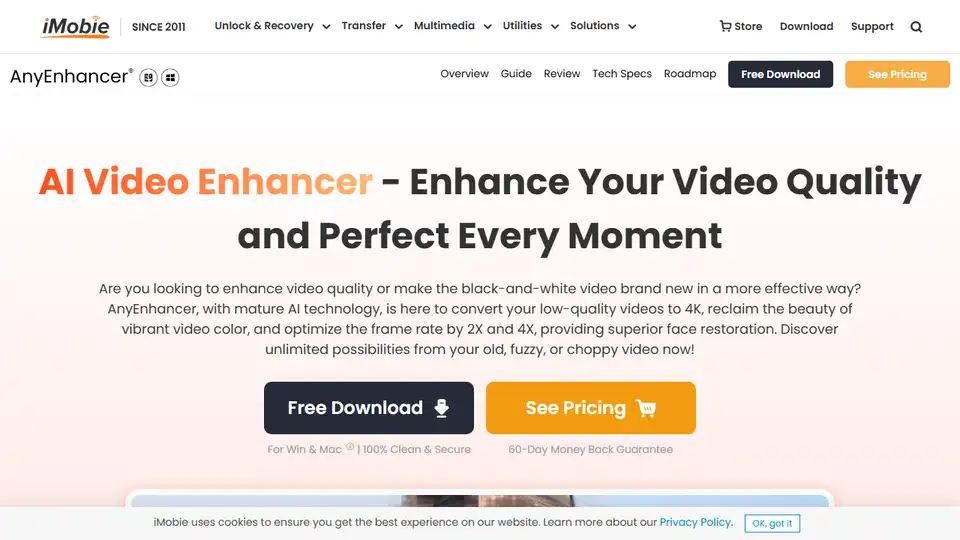AnyEnhancer
Overview of AnyEnhancer
AnyEnhancer: The Ultimate AI Video Enhancer
What is AnyEnhancer? AnyEnhancer is an AI-powered video enhancement tool designed to transform low-quality videos into stunning, high-definition visuals. By leveraging advanced AI technology, AnyEnhancer offers a range of features to upscale, denoise, colorize, and smooth videos, ensuring every moment is captured in its best possible quality.
Key Features:
- Intelligent Enhancement: Combines resolution enhancement and face restoration for an overall better effect.
- Resolution Enhancement: Upscales videos to 4K, delivering exceptional clarity and sharp details.
- Face Restoration: Precisely identifies, analyzes, and restores human faces in blurry videos, preserving subtle facial features.
- Colorize: Revives black-and-white videos by accurately identifying objects and people, restoring natural, lifelike colors.
- Color Enhancement: Optimizes video's color saturation and brightness, making every scene pop with vibrant, true-to-life colors.
- Denoise: Automatically analyzes scenes, eliminating noise and restoring details for high-quality visuals.
- Frame Interpolation: Increases the frame rate by 2X and 4X, stabilizing shaky video and removing stuttering and screen tearing.
How does AnyEnhancer work?
AnyEnhancer employs sophisticated AI algorithms to process and enhance videos. The tool analyzes each frame, identifying areas that require improvement and applying the appropriate enhancements. For example, the resolution enhancement model upscales the video while preserving fine details, while the denoising model removes unwanted noise without blurring important elements.
Here’s a breakdown of the process:
- Upload Video: Users start by uploading their low-quality video to AnyEnhancer.
- Choose an AI Model: Select the AI model that best suits the video content, whether it's intelligent enhancement, resolution enhancement, or colorization.
- Enhance and Export: AnyEnhancer quickly upscales the video. Users can preview the video effects and export the enhanced video.
Why is AnyEnhancer important?
In a world where visual content is king, the ability to enhance and upscale video quality is crucial. AnyEnhancer addresses the common issue of low-quality footage, providing users with the tools to create professional-grade videos effortlessly. Whether it's reviving old family memories or creating captivating content for social media, AnyEnhancer ensures every video looks its best.
Who is AnyEnhancer for?
AnyEnhancer is designed for a wide range of users, including:
- Professional Video Makers: Streamline the video enhancement process and achieve professional-grade results.
- Content Creators: Inject cinematic smoothness and stunning visual quality into social media videos.
- Hobbyists: Revive old movies, home videos, and anime videos with modern clarity and sharpness.
User Reviews
Users have praised AnyEnhancer for its user-friendly interface and powerful AI-driven enhancements. Amanda Taylor, a content creator, notes that AnyEnhancer has transformed her videos, making them look more professional. James Anderson, an influential traveler, appreciates the tool's ability to reduce noise and add keyframes for better scene flow. Elena Rossi, a family historian, highlights the tool's effectiveness in restoring old home movies with vivid details.
Use Cases
- Reviving Old Movies: Reduce noise, enhance resolution, or bring color to black-and-white clips for an ultimate viewing experience on modern displays.
- Awakening Family Memories: Relive precious moments in crisp detail and breathe new life into childhood adventures and wedding highlights.
- Powering Up Content Creation: Inject cinematic smoothness and stunning visual quality into social media videos.
- Elevating Outdoor Travel Vlogs: Create fluid motion for videos of cycling, hiking, or sports by stabilizing action shots and minimizing motion blur.
- Leveling Up Anime Videos: Transform low-resolution anime videos into stunning HD, rediscovering the joy of childhood with modern clarity.
What is the best way to enhance video quality?
The best way to enhance video quality is by using AI-powered tools like AnyEnhancer. These tools offer multiple models for various scenarios, ensuring the best possible outcome for each video. Whether it's upscaling to 4K, restoring faces, or reducing noise, AI video enhancers provide intuitive solutions for professional-grade results.
Conclusion
AnyEnhancer stands out as a top AI video enhancer due to its cutting-edge AI technology, real-time preview, and dedicated customer service. It offers a comprehensive solution for improving video quality, making it an essential tool for anyone looking to enhance their visual content. By combining resolution enhancement, face restoration, colorization, denoising, and frame interpolation, AnyEnhancer ensures that every video reaches its full potential, delivering exceptional clarity and stunning visual effects. Upgrade your videos to 4K with advanced AI technology and experience the vibrant magic of video color enhancement. Whether you're a professional or a hobbyist, AnyEnhancer simplifies the process, delivering professional-grade results with ease. Take your videos to the next level with AnyEnhancer and enjoy professional footage every time with easy operation.
AI Generated Art Image Enhancement and Repair Image Style Transfer AI Background Removal and Replacement AI Avatar and Cartoonization 3D Modeling and Rendering Logo and UI Design
Best Alternative Tools to "AnyEnhancer"
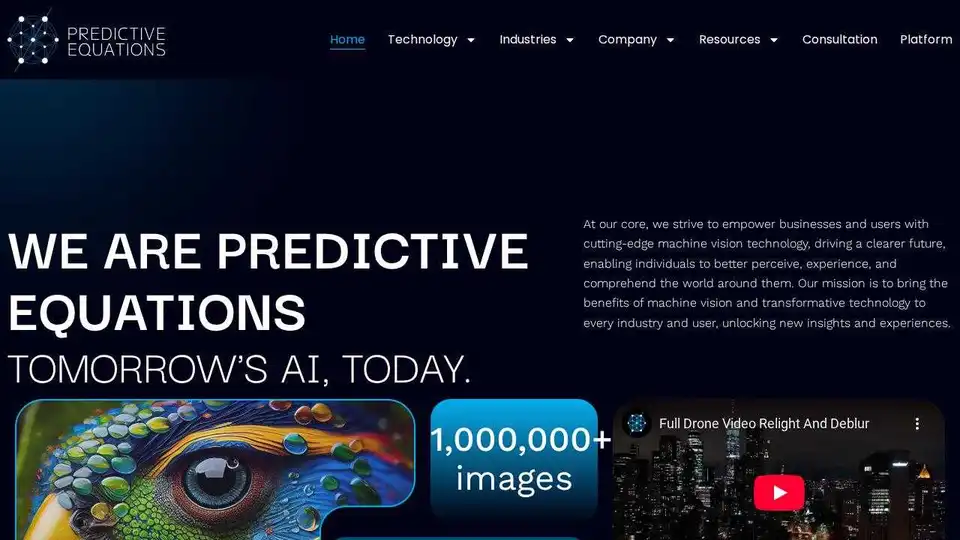
Predictive Equations offers AI-powered video and image enhancement, upscaling, and analysis. Enhance low-quality media up to 2k with deblurring, denoising, and relighting features.

AVCLabs offers free online AI tools to enhance images and videos effortlessly in your browser. Upscale photos up to 4x, denoise, remove backgrounds and objects, stabilize videos, and colorize black-and-white photos for professional results without downloads.
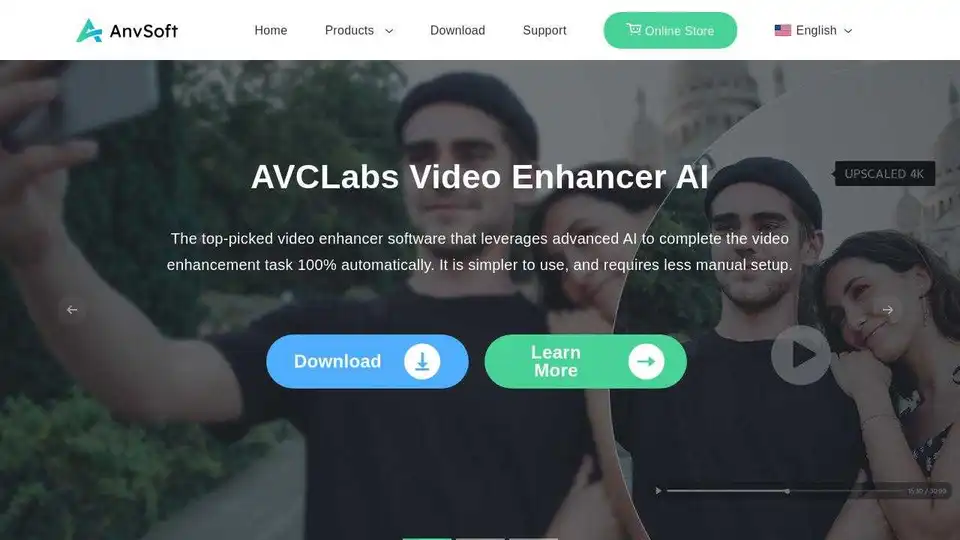
Anvsoft provides cutting-edge AI and multimedia tools, including video enhancers, photo editors, and productivity solutions, designed to streamline workflows and enhance user experiences.

Winxvideo AI is a comprehensive AI video toolkit to upscale video/image to 4K, stabilize shaky video, boost fps, convert, compress, edit video, and record screen with GPU acceleration.