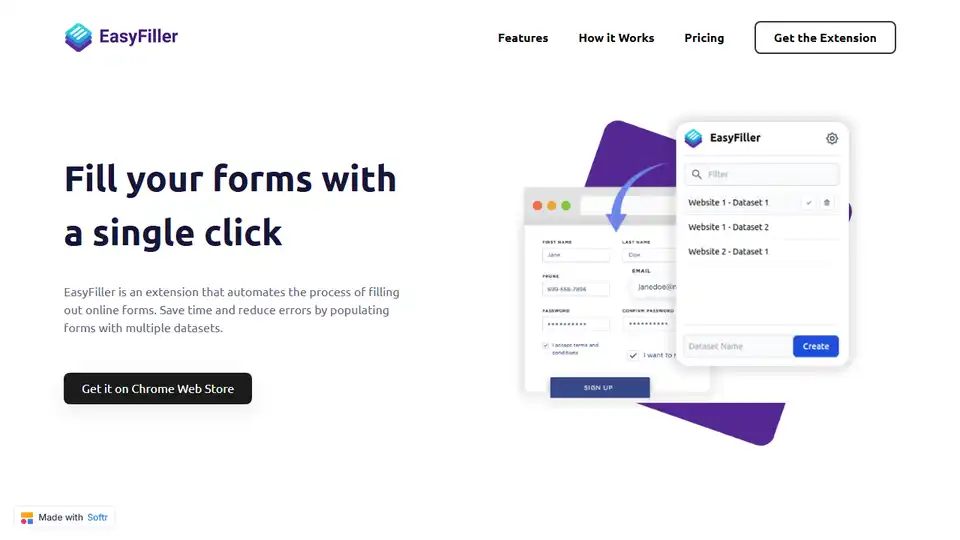EasyFiller
Overview of EasyFiller
EasyFiller: Automate Online Form Filling
What is EasyFiller? EasyFiller is a Chrome extension designed to streamline the process of filling out online forms. It helps you save time and minimize errors by automatically populating forms with pre-saved datasets of information.
How does EasyFiller work?
EasyFiller works by allowing you to create multiple datasets containing different sets of information. You can then easily switch between these datasets when filling out forms. The extension securely stores your information locally, directly on your device. It requires no account creation or authentication.
Key Features:
- Streamlined Form-Filling: Populates forms with your pre-saved datasets, eliminating the need to manually enter the same data repeatedly.
- Multiple Datasets: Create and manage various datasets with distinct information sets, allowing you to easily switch between them.
- No Authentication Needed: Get started right away without account creation or complex authentication.
- Secure Storage: Your information is securely stored on your local machine and never leaves your device.
- Easy Accessibility: As a Chrome extension, EasyFiller is readily available without needing to navigate to a separate website or application.
- Simple to Use: User-friendly interface designed for easy dataset creation and management.
Who is EasyFiller for?
EasyFiller is suitable for anyone who frequently fills out online forms and wants to improve their productivity. Whether you're a:
- Student filling out applications
- Professional handling administrative tasks
- Individual managing multiple online accounts
EasyFiller can simplify your workflow.
Pricing
EasyFiller offers a free plan for casual users, allowing up to 3 datasets with a dark theme and dataset filter. For more productive users, a premium plan is available for $4.99, offering a lifetime activation key, up to 2 active devices, unlimited datasets, a dark theme, and a dataset filter.
| Feature | Free | Premium |
|---|---|---|
| Price | $0 | $4.99 |
| Activation | - | Lifetime Activation Key |
| Active Devices | - | Up to 2 |
| Datasets | Up to 3 | Unlimited |
| Dark Theme | Included | Included |
| Dataset Filter | Included | Included |
How to use EasyFiller?
- Install the extension: Get it directly from the Chrome Web Store.
- Create datasets: Add sets of information such as name, address, email, etc.
- Fill forms with a single click: Select a dataset and EasyFiller does the rest.
Why is EasyFiller important?
EasyFiller streamlines repetitive data entry tasks, saving users valuable time and reducing the likelihood of errors. By eliminating the need to manually type the same information repeatedly, it enhances productivity and simplifies online interactions.
Best Alternative Tools to "EasyFiller"
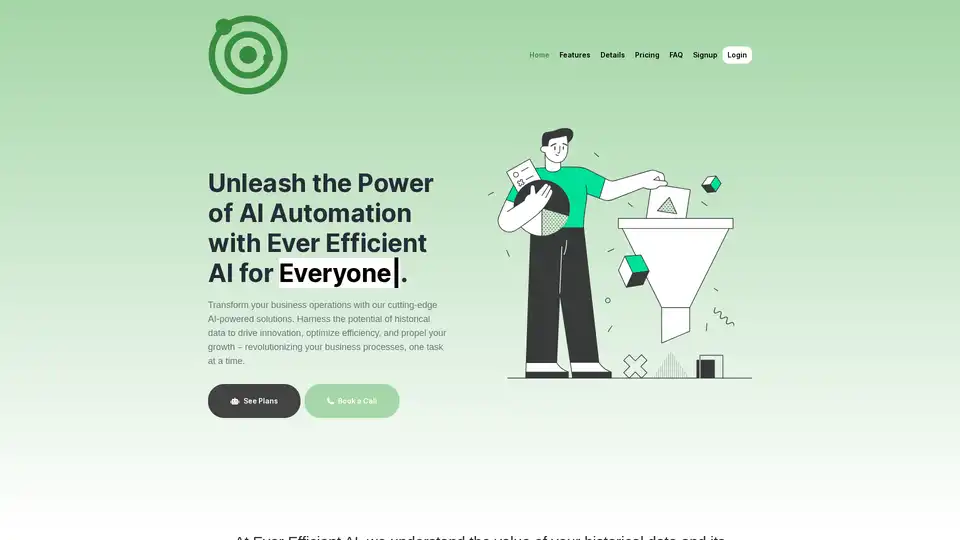
Ever Efficient AI offers AI-powered automation solutions for businesses to enhance efficiency, optimize workflows, and drive growth. Features include chatbots, data integration, and custom browser extensions.
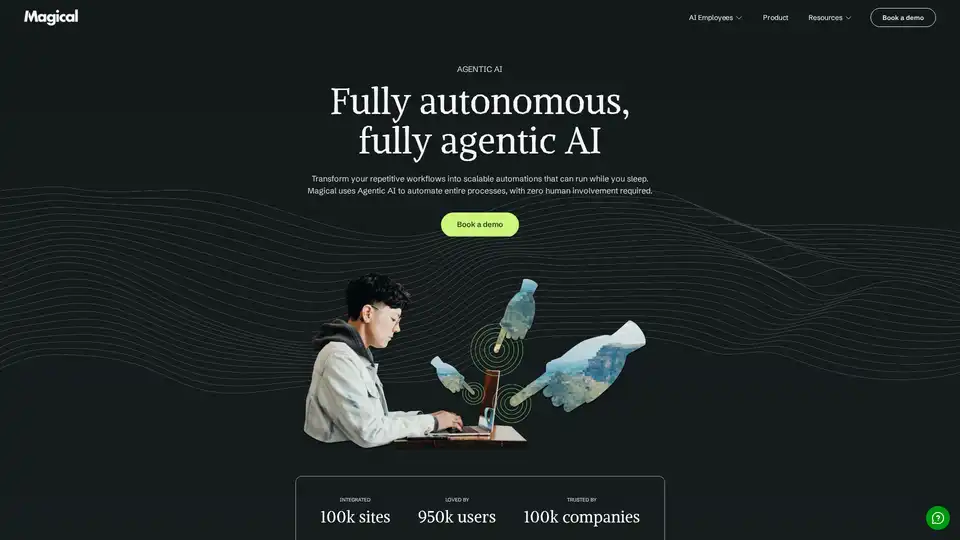
Automate repetitive tasks with Magical's AI Agents. Ideal for healthcare, finance, and insurance, saving users 7 hours a week. Experience full process automation with zero human involvement.
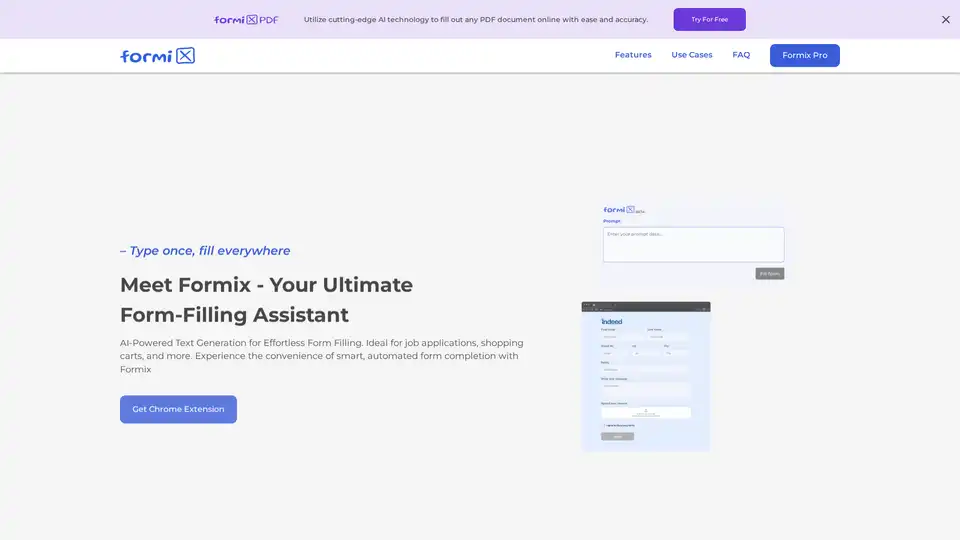
Formix is an AI-powered Chrome extension that simplifies form filling with intelligent autofill and secure data privacy, compatible with all online forms.
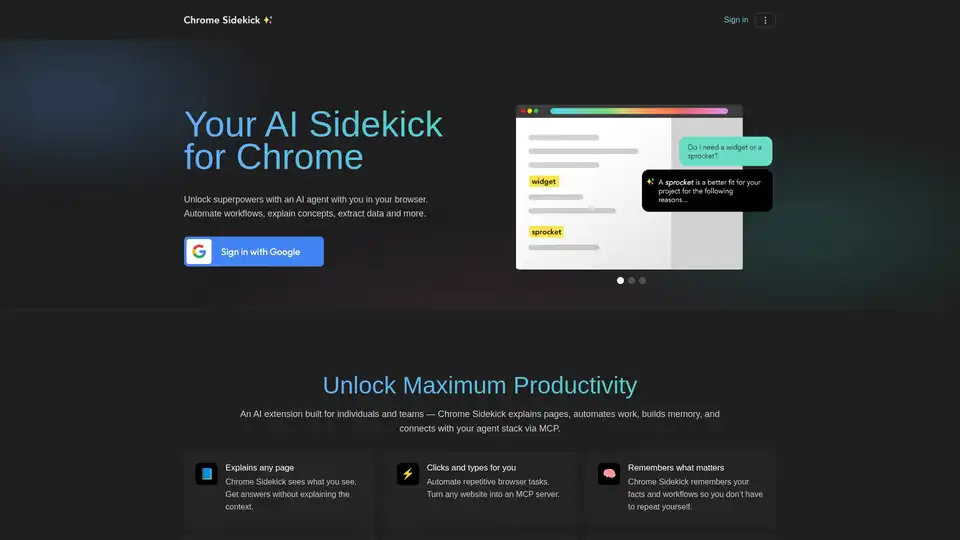
Chrome Sidekick is an AI-powered Chrome extension that automates browser tasks, explains web pages, and remembers important information. Built for individuals and teams to boost productivity.
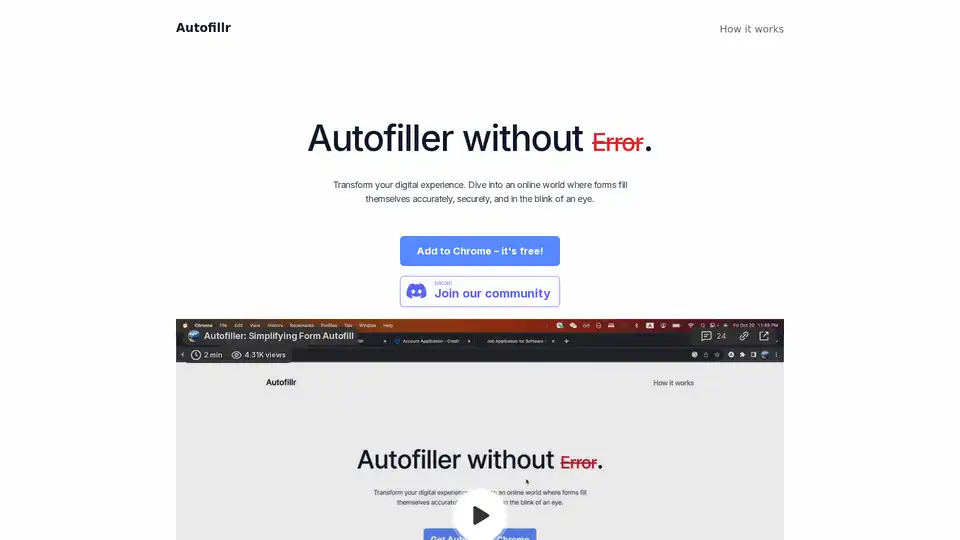
Autofillr is an AI-powered Chrome extension that accurately and swiftly fills out online forms, saving you time and eliminating manual entry errors. Experience seamless browsing with Autofillr!
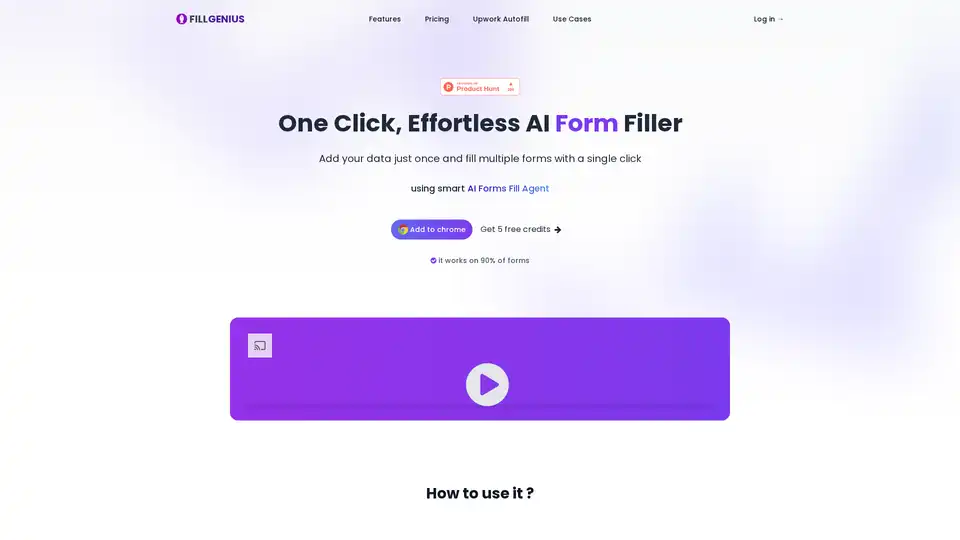
Discover FILLGENIUS, the AI-powered Chrome extension that auto-fills forms effortlessly. Add data once and handle multiple forms with one click, saving time on job applications, product listings, and more. Boost productivity today!
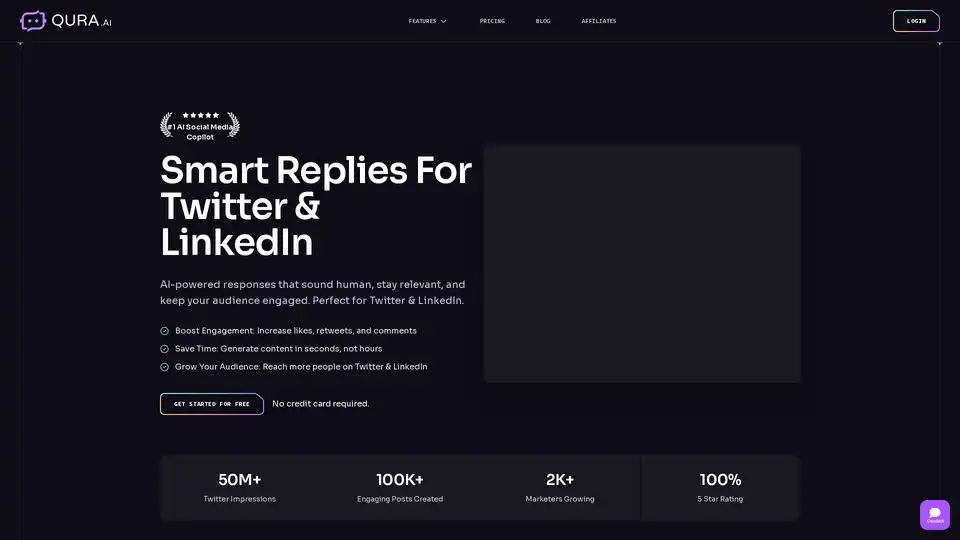
Qura AI helps you grow your Twitter (X) and LinkedIn accounts with ease. Try Qura now to enhance your social media presence.
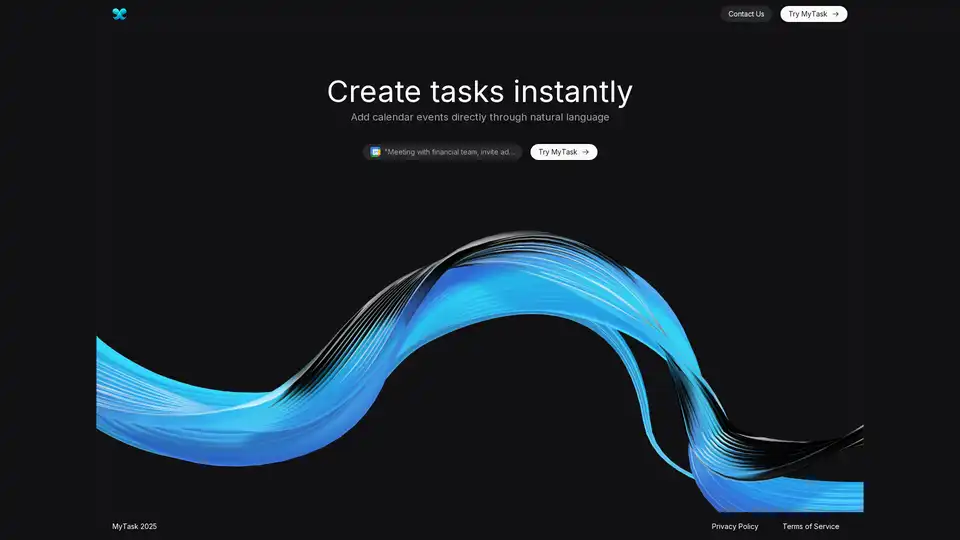
MyTask AI is a browser extension that uses artificial intelligence to automatically create Google Calendar events through natural language commands, saving users time and enhancing productivity.
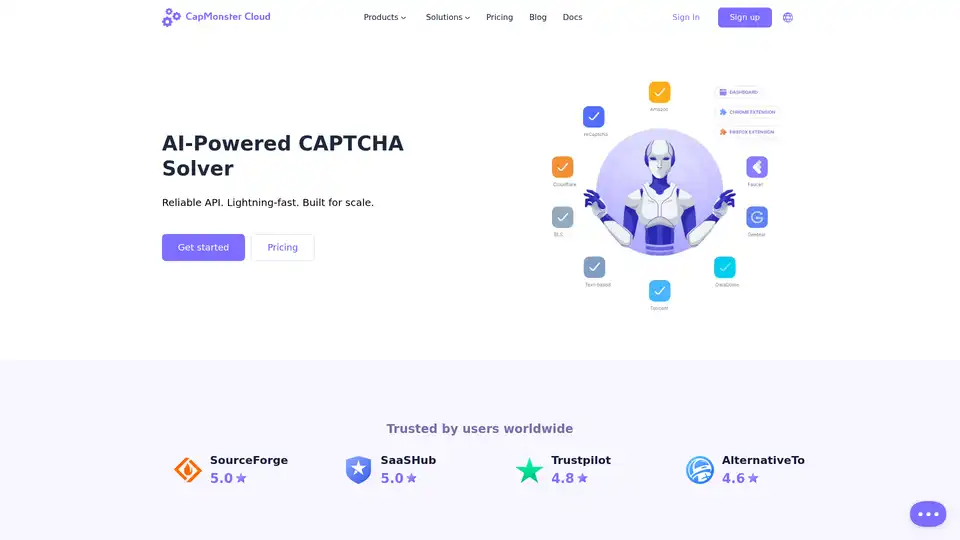
CapMonster Cloud offers AI-powered CAPTCHA solving for reCAPTCHA v2/v3, GeeTest, and more. Bypass obstacles 2x cheaper and 30x faster with API integration, browser extensions, and 99% accuracy for seamless web automation.
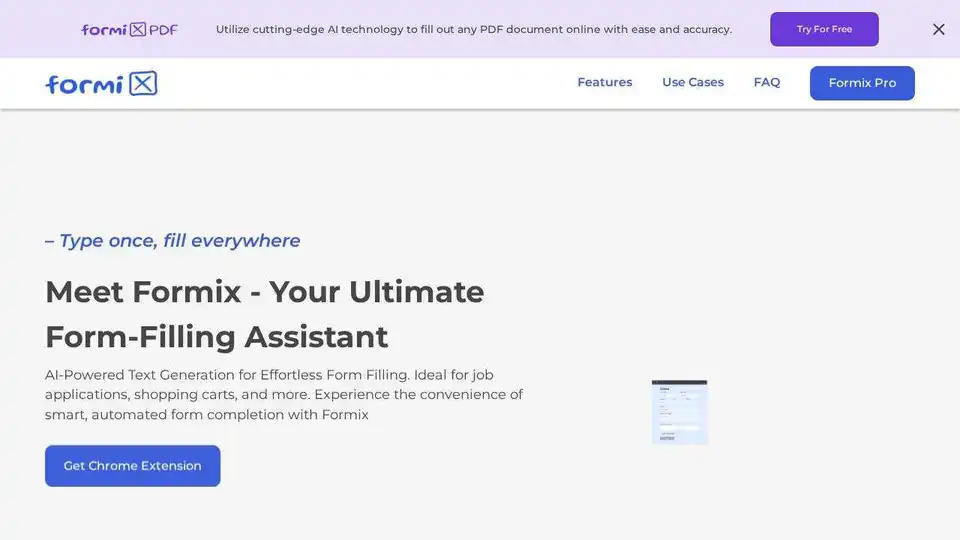
Formix is an AI-powered Chrome extension that automates PDF form filling. It uses AI to predict and fill form fields instantly, ensuring data privacy by storing information on the user's device.
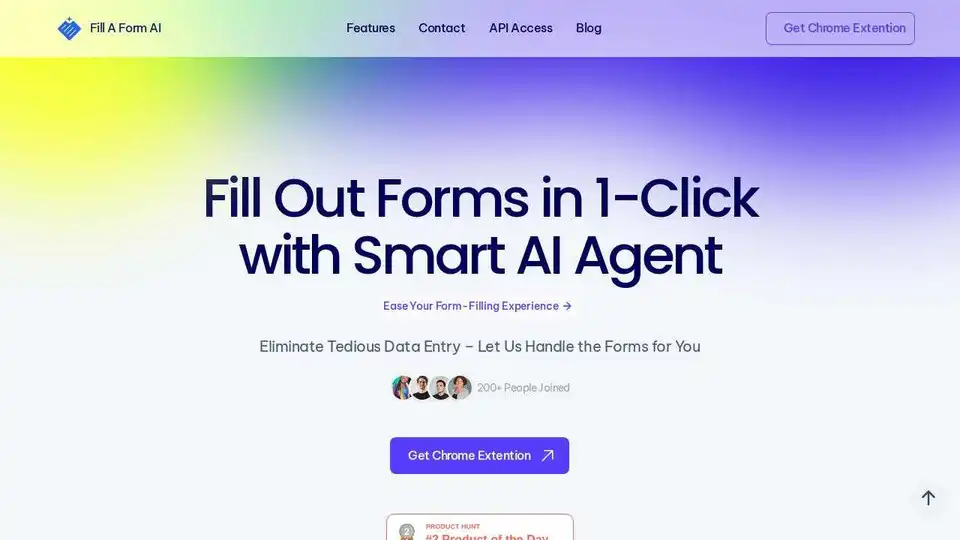
Fill A Form AI is an AI-powered Chrome extension that completes online forms with one click. Save time, reduce errors, and boost productivity. Automate your form filling tasks now!
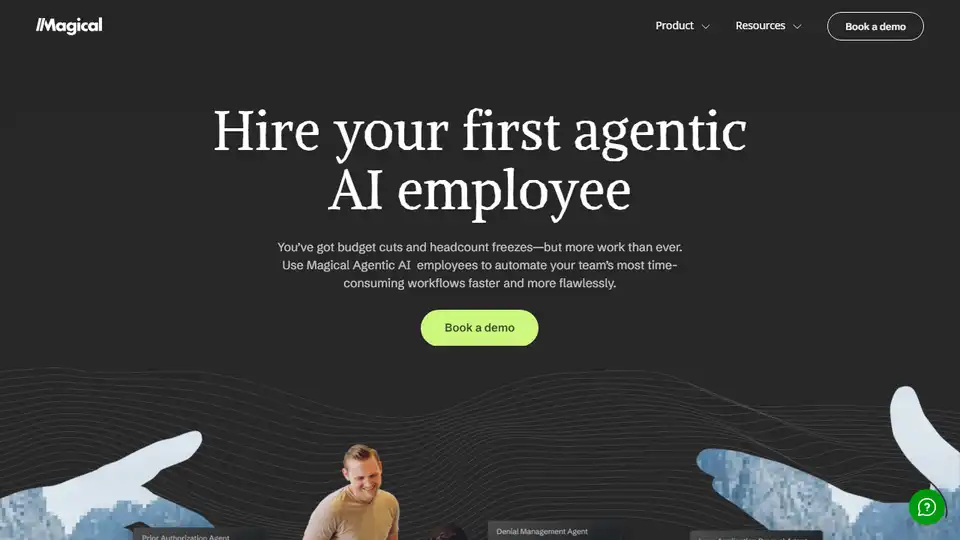
Automate time-consuming workflows with Magical's agentic AI employees. A browser extension that increases efficiency by 50%. Hire a 24/7 AI employee today.
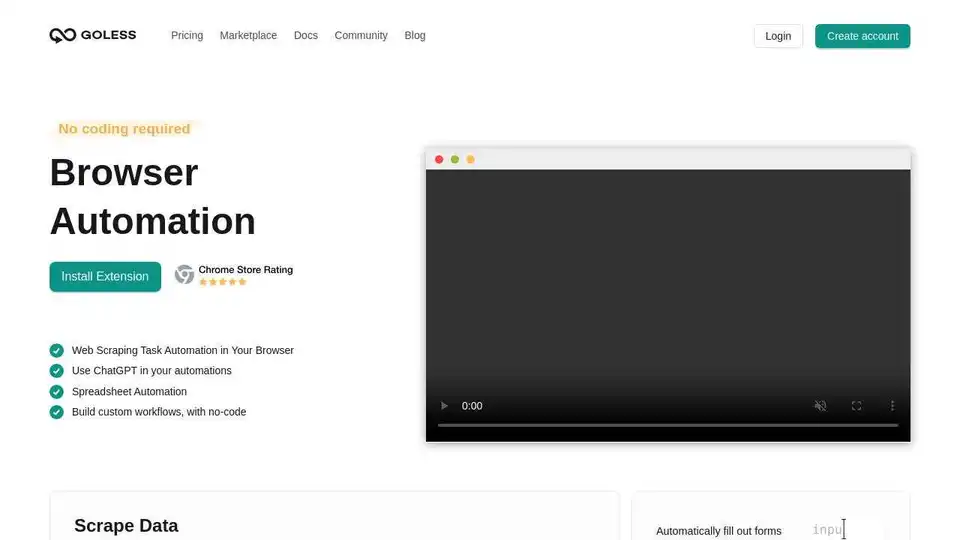
Automate web browser actions with GoLess! No-code web automation tools simplify tasks, scrape data, automate forms, and integrate ChatGPT. Try it free!
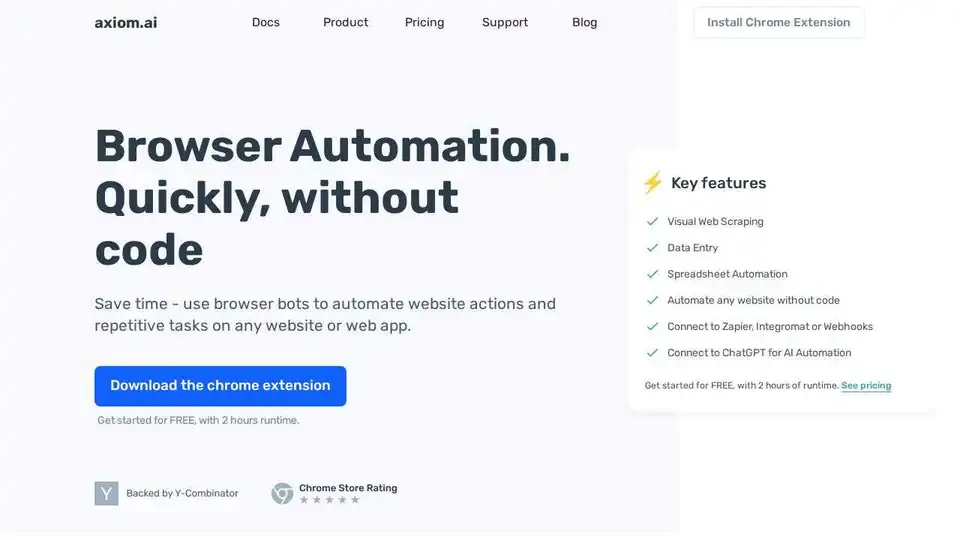
Axiom.ai: Automate website actions and repetitive tasks on any website or web app without code. Build browser bots quickly using a Chrome extension for visual web scraping, data entry, and more.