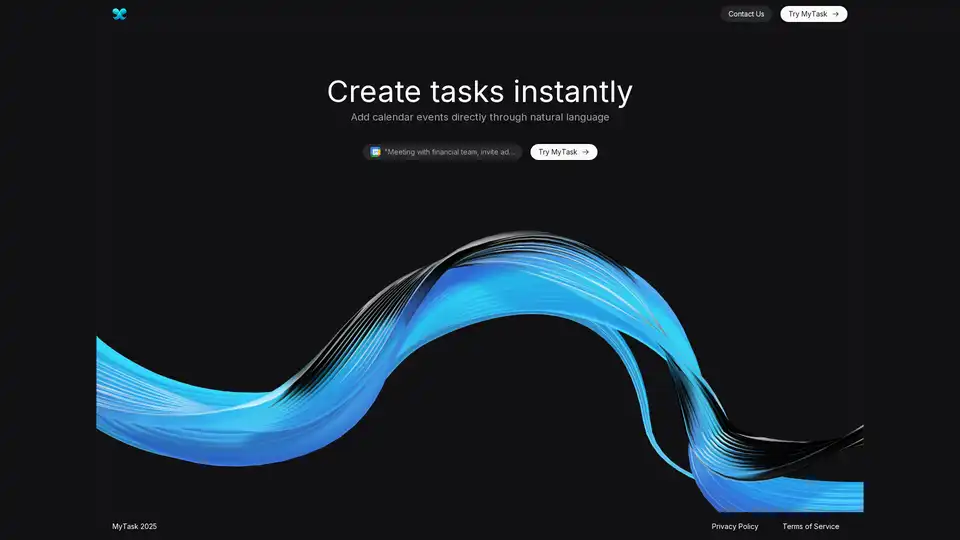MyTask AI
Overview of MyTask AI
What is MyTask AI?
MyTask AI is an innovative browser extension designed to revolutionize how users interact with Google Calendar. By leveraging advanced artificial intelligence technology, this tool allows users to create calendar events effortlessly through simple natural language commands, eliminating the traditional multi-step process of manual event creation.
How Does MyTask AI Work?
Three Simple Steps to Event Creation
Step 1: Connect Your Google Calendar The process begins with a seamless integration. Users simply sign in using their preferred Google account, and MyTask AI automatically syncs with their existing Google Calendar system. This secure connection ensures that all events are properly synchronized across platforms.
Step 2: Describe Your Event in Natural Language Instead of filling out multiple form fields, users type event details directly into the MyTask extension window. The system understands natural language inputs such as "Meeting with financial team at 3 PM tomorrow in Conference Room B" or "Lunch with Sarah next Friday at noon."
Step 3: Instant AI Processing Within two seconds, MyTask AI's sophisticated algorithms parse the user's request, extract relevant information (time, date, location, participants), and automatically add the complete event to the designated Google Calendar.
Core Features and Capabilities
🔧 AI-Powered Event Creation
MyTask AI uses machine learning algorithms to understand context, recognize time expressions, and interpret natural language descriptions. The system can automatically generate event summaries and extract key details from unstructured text inputs.
⚡ Lightning-Fast Processing
Optimized for speed, the system processes and adds events in under one second, making it significantly faster than manual calendar entry methods.
✏️ Integrated Editing and Management
Users can edit events directly through MyTask without opening Google Calendar. The extension provides a streamlined interface for modifying event details, changing times, or updating participant lists.
🗑️ Quick Deletion Functionality
Similar to editing, users can delete events directly through the MyTask interface, maintaining workflow continuity without switching between applications.
📅 Multi-Calendar Support
MyTask allows users to select which specific calendar within their Google Calendar ecosystem to add events to, providing flexibility for personal, work, or shared calendars.
👨💻 User-Friendly Interface
Designed with simplicity in mind, the interface requires no technical expertise, making it accessible to users of all technical backgrounds.
Practical Applications and Use Cases
For Busy Professionals
MyTask AI is ideal for executives, managers, and professionals who schedule multiple meetings daily. The ability to quickly add events through voice-to-text or quick typing can save hours each week.
For Students and Educators
Academic users benefit from rapid scheduling of classes, study sessions, office hours, and group project meetings. The tool's efficiency is particularly valuable during busy academic periods.
For Teams and Collaborative Work
Teams using shared calendars can standardize on MyTask AI for consistent event creation, reducing scheduling errors and improving coordination.
For Personal Productivity
Individual users managing personal schedules, appointments, and social events can maintain better organization with minimal effort.
Pricing Structure
MyTask AI offers a flexible pricing model to accommodate different user needs:
Free Tier
- Three daily event creations
- Basic support services
- Limited access to future features
Monthly Pro Plan ($2.49/month)
- Unlimited daily event creations
- Priority customer support
- Full access to all future features and updates
Annual Pro Plan ($7.49/year)
- Unlimited daily event creations
- Priority customer support
- Full access to all future features and updates
- Significant savings compared to monthly billing
Why Choose MyTask AI?
Time Efficiency
Users report saving approximately one hour per day by eliminating the manual process of calendar event creation. This time savings translates to increased productivity and reduced administrative overhead.
Reduced Cognitive Load
By simplifying the event creation process, MyTask AI reduces the mental effort required for calendar management, allowing users to focus on more important tasks.
Error Reduction
The AI-powered parsing minimizes scheduling errors that often occur with manual entry, such as incorrect times, missing details, or formatting mistakes.
Seamless Integration
As a browser extension, MyTask AI works within the user's existing workflow without requiring additional software installations or complex setup procedures.
Technical Requirements and Compatibility
MyTask AI functions as a browser extension compatible with major web browsers including Google Chrome, Mozilla Firefox, and Microsoft Edge. The tool requires an active Google account and internet connection for optimal performance.
Security and Privacy Considerations
The extension follows Google's security protocols and only requests necessary calendar permissions. User data is handled according to the company's privacy policy, ensuring protection of personal information.
User Testimonials
Users consistently praise MyTask AI for its intuitive interface and time-saving capabilities. One satisfied user noted: "Great little tool, intuitive graphics and everything. Absolutely amazing! I probably save an hour a day with this!"
Future Development Roadmap
The development team continues to enhance MyTask AI with additional features, including:
- Voice command support
- Recurring event patterns recognition
- Integration with other calendar platforms
- Advanced natural language processing capabilities
Getting Started with MyTask AI
New users can begin immediately by installing the browser extension from the official Chrome Web Store or respective browser extension marketplace. The setup process takes less than two minutes, and users can experience the productivity benefits immediately.
MyTask AI represents the future of calendar management – where artificial intelligence meets practical daily productivity needs, transforming how we organize our time and schedule our lives.
Best Alternative Tools to "MyTask AI"
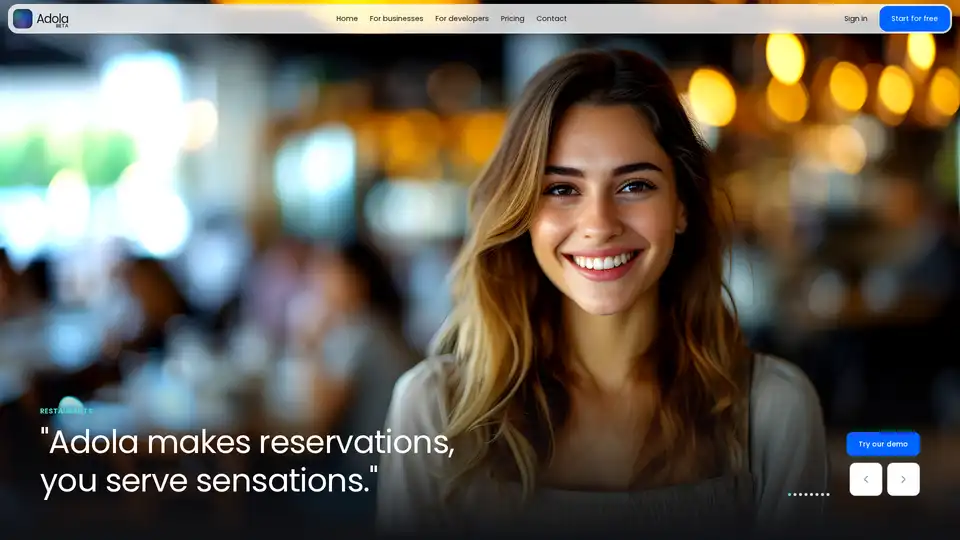
Adola is an AI voice assistant designed for businesses and developers. It helps manage reservations, appointments, and customer interactions, enhancing productivity and saving time. Try the demo today!
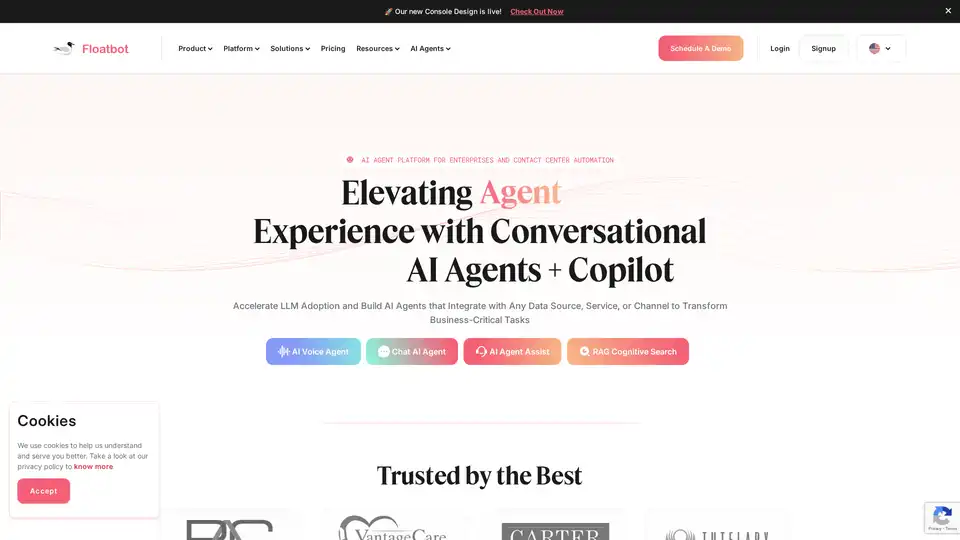
Floatbot.AI is a no-code GenAI platform for building & deploying AI Voice & Chat Agents for enterprise contact center automation and real-time agent assist, integrating with any data source or service.
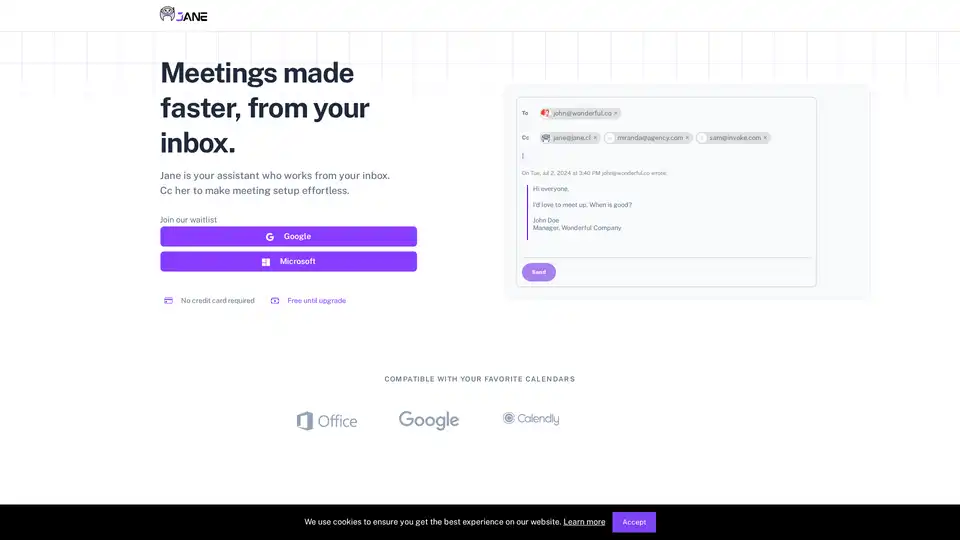
Jane Cal is an AI calendar assistant that streamlines meeting scheduling directly from your inbox. It uses natural language processing to find the best meeting times and simplifies the entire process.
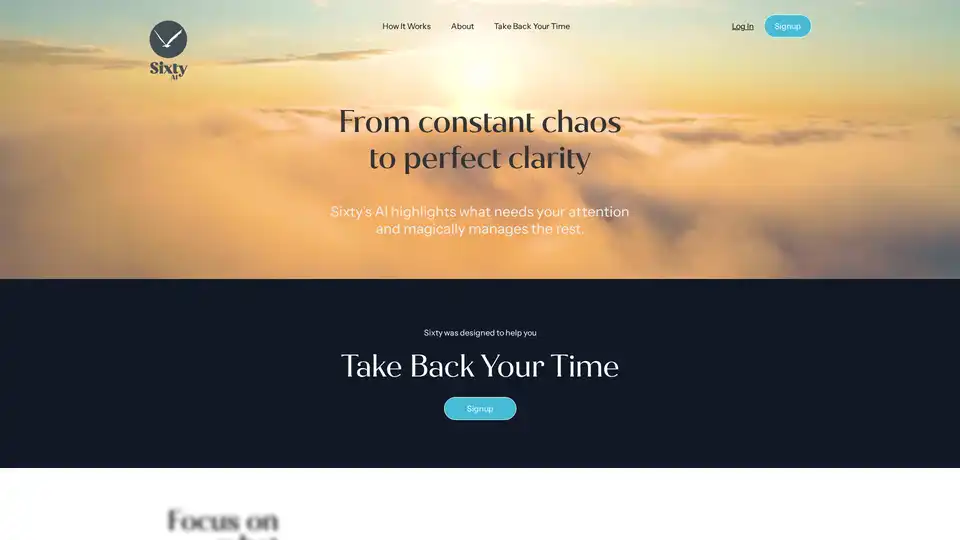
Stop wasting time on tasks AI can easily handle and get back to what really matters. Sixty highlights what needs your attention and magically manages the rest.
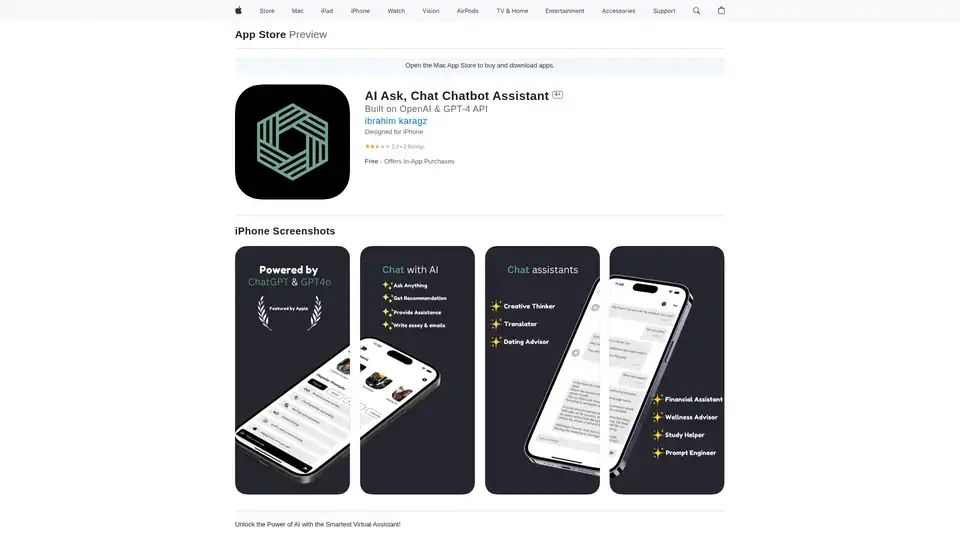
Discover AI Ask, the ultimate AI chatbot assistant app for iPhone. Powered by GPT-4, it offers instant answers, task management, writing help, and personalized chats to boost productivity on the go.
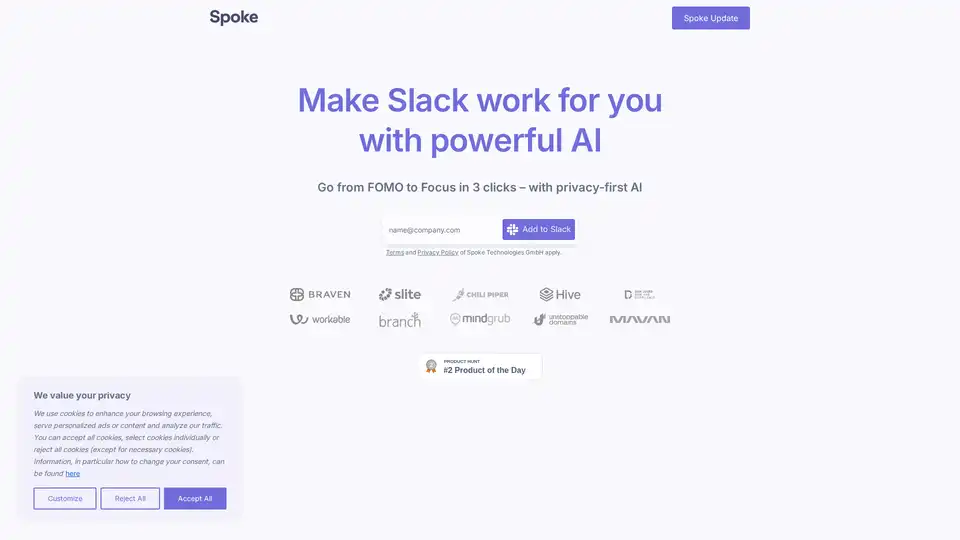
Let’s face it, Slack is noisy. Spoke.ai helps you summarize long Slack discussions automatically, so you can save time and keep everyone in the loop. Start summarizing Slack today.
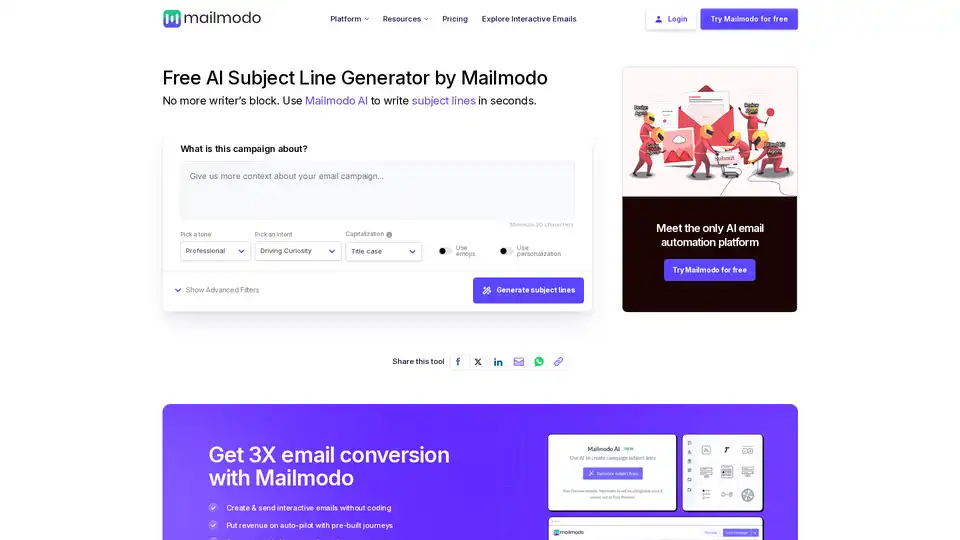
Generate compelling email subject lines without brainstorming and guesswork with a free AI email subject line generator. Boost open rates using Mailmodo's AI tool for personalized, engaging email marketing.
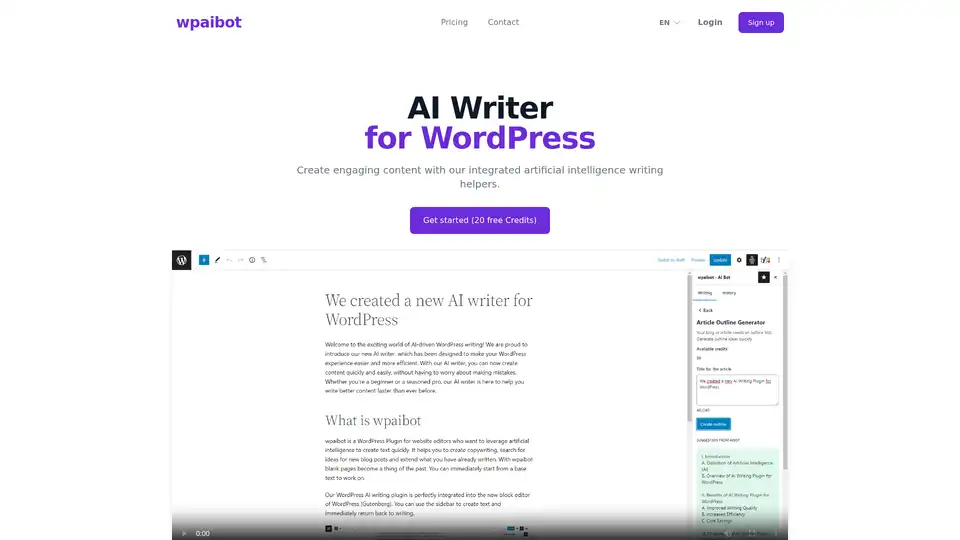
Create engaging content with wpaibot and our WordPress AI writer. Our AI writer can help you create content for your WordPress site in seconds.

Discover SheetGPT, the simplest way to embed OpenAI's GPT for text and image generation directly in Google Sheets. Boost productivity with AI-powered content creation, SEO tools, and data summarization—no API keys required.
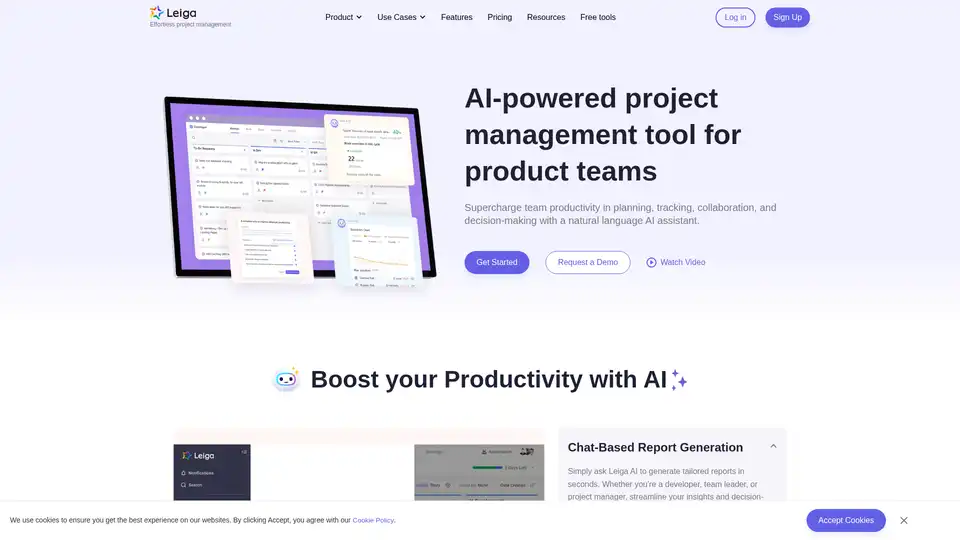
Leiga is an AI-powered project management tool that automates updates, enhances team collaboration, and ensures projects stay on track. Ideal for product teams, it offers chat-based reports, sprint tracking, and workflow automation. Start with 50 free AI credits.
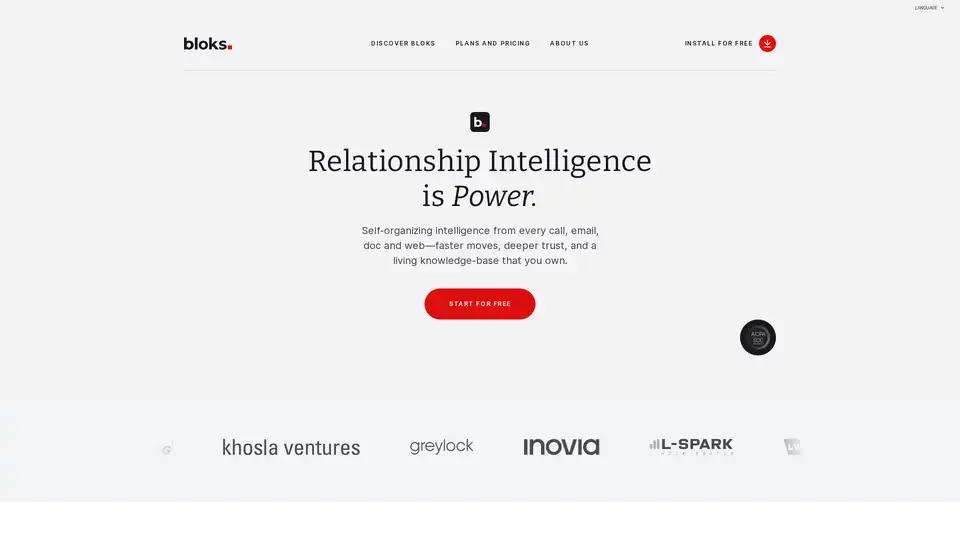
Bloks is an AI-driven 360° relationship intelligence platform that captures calls, emails, docs, and web data to build a searchable knowledge base, enhancing client relationships and workflows for professionals in finance, consulting, and more.

ChatGPT is OpenAI's conversational AI system that helps with writing, learning, brainstorming, and productivity through natural language interactions.
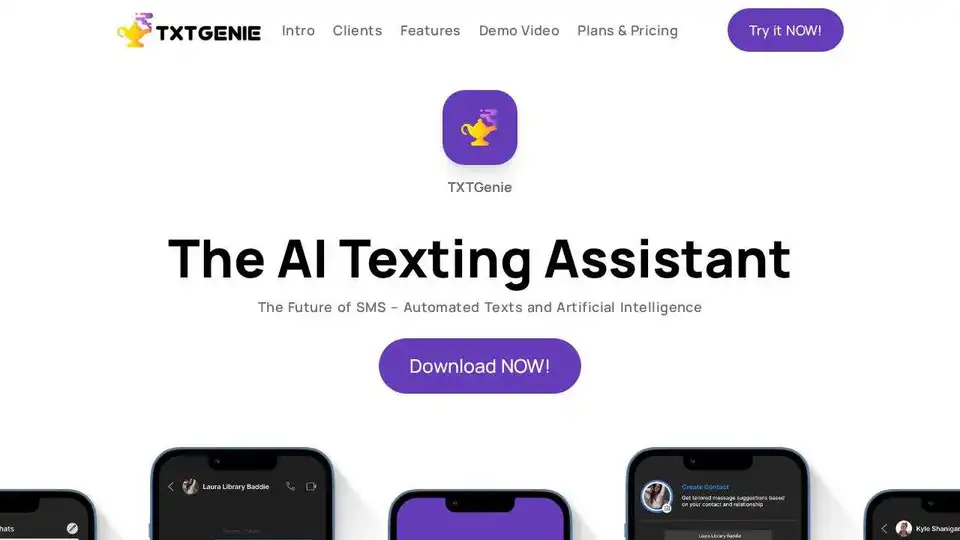
TXTGenie is an AI-powered texting assistant that automates and personalizes SMS communication. Customize your message tone, schedule texts, and integrate with multiple messaging platforms for enhanced engagement.
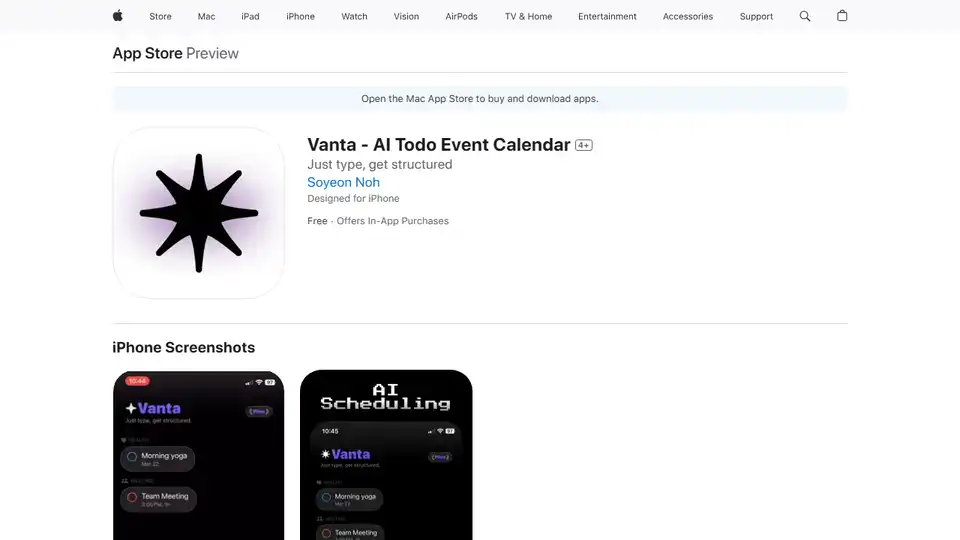
Vanta is an AI-powered smart scheduling app that helps you manage tasks and events effortlessly. Just type naturally and let AI handle your schedule with smart categorization and auto checklist creation.