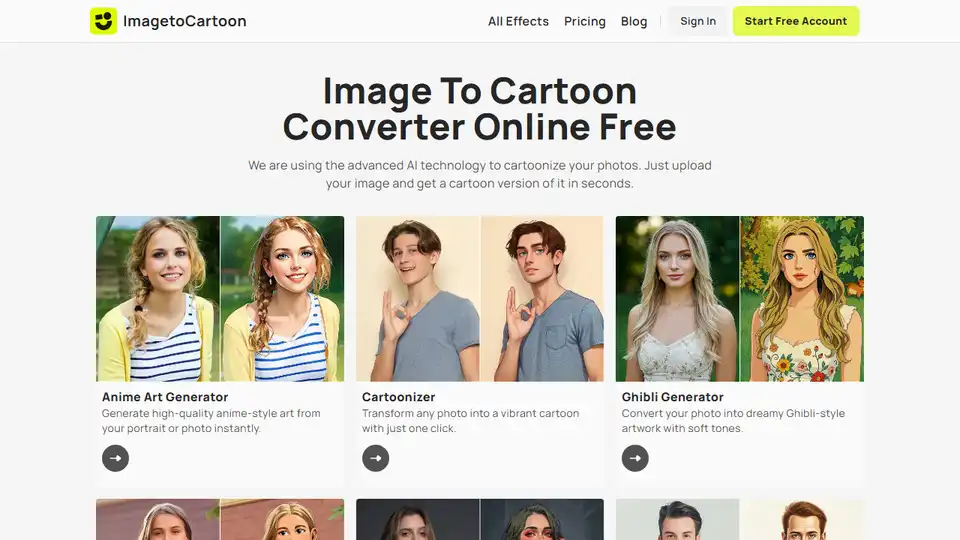ImageToCartoon
Overview of ImageToCartoon
ImageToCartoon: Transform Your Photos into Stunning Cartoons with AI
What is ImageToCartoon?
ImageToCartoon is a free online tool that leverages advanced AI to convert your photos into various cartoon styles. With over 80 unique styles to choose from, you can transform your images into professional-looking cartoon art in seconds, without needing any editing experience.
How does ImageToCartoon work?
The process is simple and straightforward:
- Upload Your Image: Drag and drop or click to upload any photo in JPG, PNG, or WebP format (up to 10MB).
- Choose Your Style: Browse through 80+ unique cartoon styles and select the one that matches your vision, from Disney and Pixar to Anime and Comic styles.
- AI Processing: The AI algorithms transform your photo into a stunning cartoon artwork in seconds.
- Download Result: Get your high-quality cartoon image ready for social media, printing, or any creative use.
Key Features and Benefits:
- 80+ Unique Styles: Offers a vast collection of cartoon styles, including Studio Ghibli, Disney, Pixar, Anime, and more.
- AI-Powered Conversion: Ensures fast image conversion with impressive quality.
- High-Quality Results: Produces sharp, high-resolution images perfect for avatars, prints, and online sharing.
- User-Friendly: No design skills or software downloads are required.
- Free to Use: Cartoonize your photos online for free without signing up or paying any fees.
- Privacy-Focused: Operates on the client-side, ensuring your images are never uploaded to any server.
Available Cartoon Styles:
ImageToCartoon provides a wide range of artistic styles to suit different preferences:
- Studio Ghibli: Captures the dreamy and whimsical essence of Ghibli animations.
- Disney: Emulates the classic Disney magic with vibrant colors and smooth textures.
- Pixar Art: Creates a 3D animated style with realistic lighting and textures.
- Pixel Art: Transforms images into retro-style pixelated artwork.
- DreamWorks: Offers an animation style with expressive characters and dynamic storytelling.
- Marvel Comic Anime: Combines the aesthetics of Marvel comics with anime elements.
- DC Comic: Replicates the bold and dramatic style of DC comics.
- Japanese Anime: Adheres to traditional Japanese comic styling with detailed linework.
- American Cartoon: Creates cartoon portraits in a more modern style, with bold outlines and brighter colors.
- Makoto Shinkai: Inspired by the director known for his romantic and melancholic style, with light effects and hyper-detailed backgrounds.
- Japanese Ukiyo-e: Ukiyo-e is a Japanese art style which flourished from the 17th through 19th centuries. In other words, the Edo period.
- One Piece: It is a very unique style, with emphasis on action and adventure.
- Simpsons: Replicates the cartoon style of the classic TV show.
- Manga: More on traditional Japanese comics, black and white, emphasis on story-telling.
- Cel-Shaded: Renders images to look like they are from traditional animation, with clear outlines and flat colors.
- Flat Illustration: Turns images into a digital illustration, mostly suitable for presentations.
- Scrapbook/Journal Anime: It has a more hand-drawn feel, like doodles, and journal entries.
- Children's Book: It has a unique blend of fantasy and simple lines, often used in children's books.
- Doodle Art: Is simply that, a doodle, a drawing, often done without lifting the drawing device from the surface.
- Claymation: Recreates stop-motion animation.
How to Use ImageToCartoon for Free:
- Go to the ImageToCartoon website.
- Upload your photo by dragging and dropping it or clicking the upload button.
- Choose your desired cartoon style from the available options.
- Wait for the AI to process your image.
- Download the converted cartoon image.
Who is ImageToCartoon for?
ImageToCartoon is ideal for:
- Social Media Users: Create unique avatars and profile pictures.
- Content Creators: Generate eye-catching visuals for blogs and social media.
- Designers: Quickly prototype different cartoon styles for projects.
- Anyone Looking to Have Fun: Transform personal photos into creative cartoon art.
Why is ImageToCartoon important?
ImageToCartoon simplifies the process of cartoonizing images, making it accessible to everyone. It saves time and effort by automating the conversion process with AI, producing high-quality results without needing manual editing skills. This tool allows anyone to create personalized art in seconds.
FAQ
What is the Best Way to Cartoonize a Picture?
The best way to cartoonize a picture is by using ImageToCartoon's AI-powered tool. It automatically converts photos into cartoon-style images with high precision.
Can I Cartoon My Face Online for Free?
Yes, you can cartoon your face online for free with ImageToCartoon. Simply upload a selfie or photo and download your cartoonized version.
Is It Safe to Cartoonize Photos Online?
Absolutely. ImageToCartoon runs fully on the client side using secure browser-based technology, ensuring your privacy and data security.
What Types of Cartoon Effects Can I Apply?
ImageToCartoon allows you to create various cartoon styles ranging from realistic sketches to vivid comic effects.
Do I Need to Download Any Software?
No download is required. ImageToCartoon is 100% web-based.
Can I Use the Cartoon Images for Commercial Projects?
Yes, all cartoon images generated are royalty-free and can be used for personal and commercial purposes.
Does It Work for Group Photos or Full-Body Shots?
Yes, ImageToCartoon supports both portraits and group photos.
How Long Does It Take to Cartoonize a Photo?
The process is lightning-fast; it usually takes just a few seconds to generate your cartoon image.
Can I Cartoon My Pet's Photo?
Of course! ImageToCartoon works well with animal photos too.
Is This Cartoon Maker Mobile-Friendly?
Yes, ImageToCartoon is fully mobile-friendly.
Transform Your Images Today
ImageToCartoon offers a seamless and efficient way to turn your photos into captivating cartoon art. Join thousands of users who have already discovered the magic of AI-powered cartoon conversion and start creating your personalized art today!
Best Alternative Tools to "ImageToCartoon"
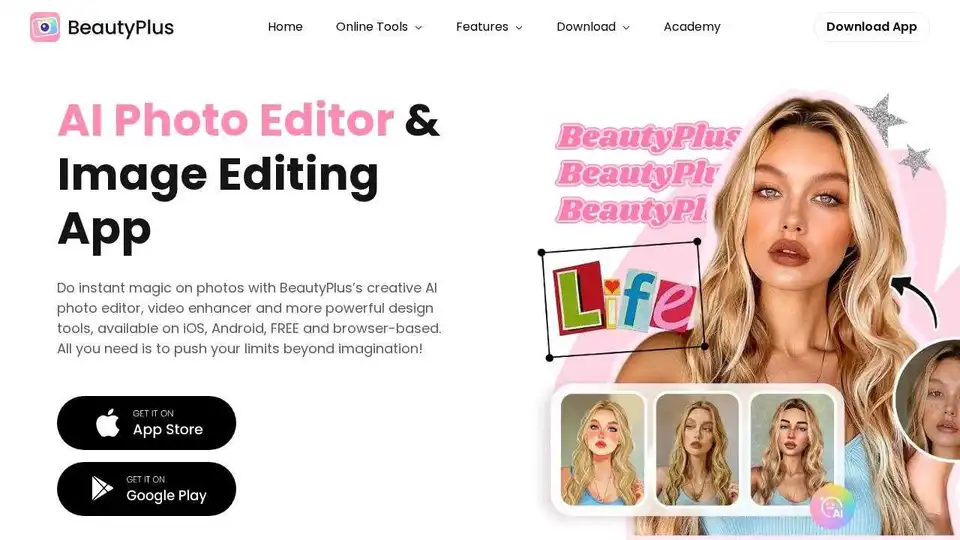
BeautyPlus is a FREE AI photo & video editor with AI filters, image enhancer, background remover, and more. Perfect your photos and videos with powerful AI tools.
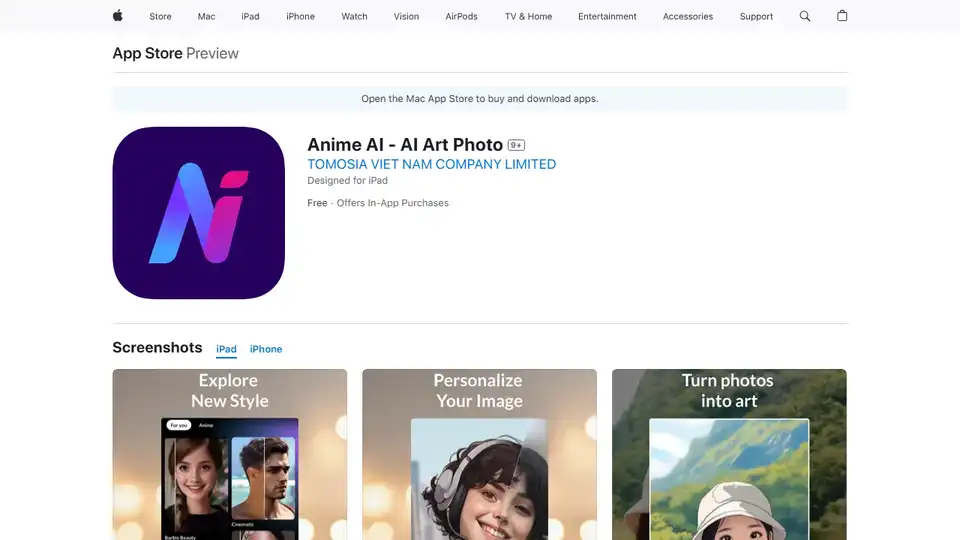
Transform your photos and videos into stunning anime art with Anime AI! Create avatars, memes, and social media posts with AI-powered filters and editing tools.
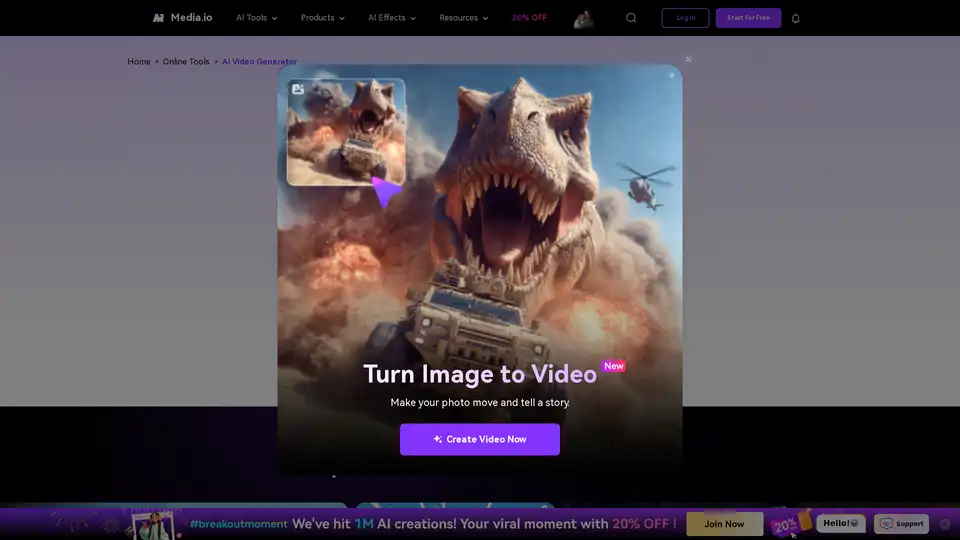
Turn your ideas into videos in seconds with Media.io's AI Video Generator. Just enter text or upload an image to create stunning, watermark-free videos—100% free.
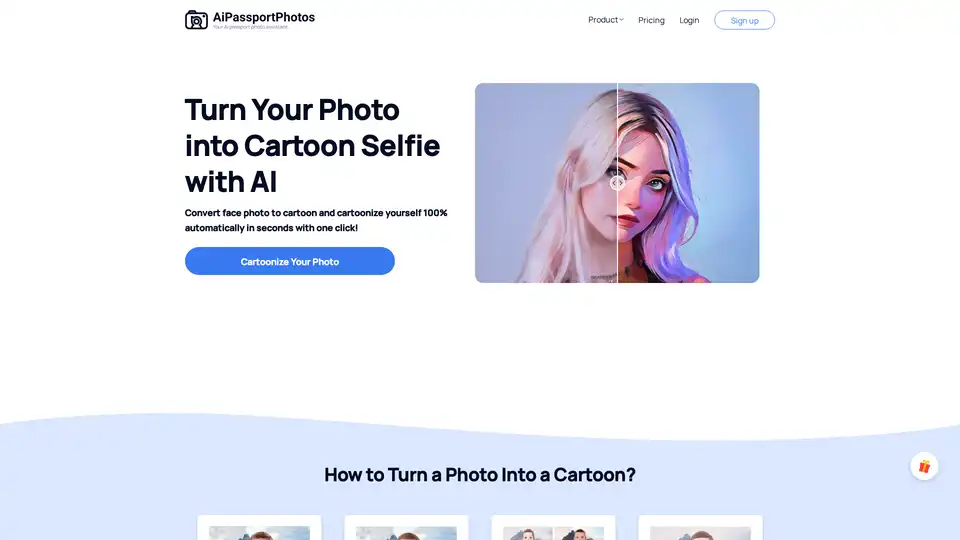
Turn photo to cartoon with AiPassportPhotos Cartoonizer! Convert any image into cartoon selfie with AI in one click. Create cartoon PFP, 3D cartoon or AI cartoon art easily!
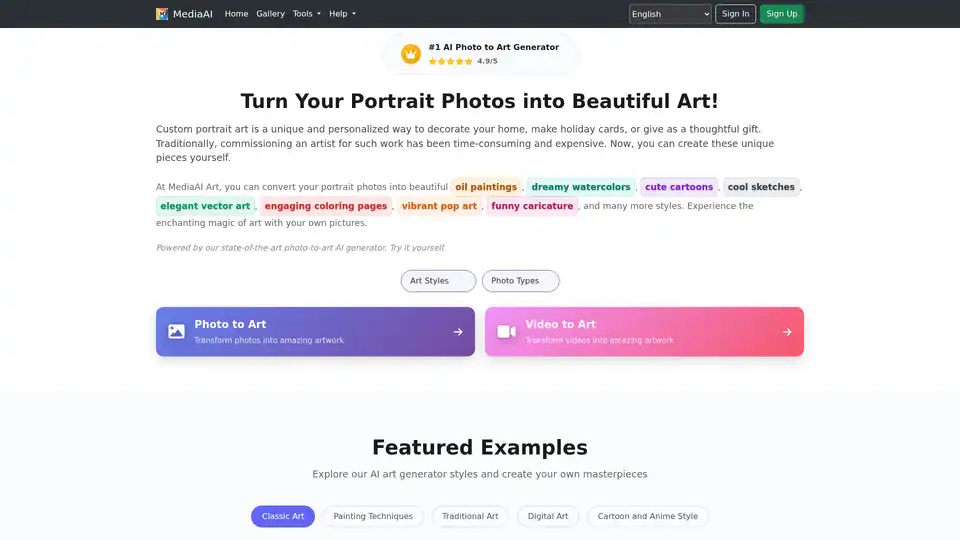
Transform your photos into stunning artwork with AI! Create oil paintings, watercolors, anime portraits, and 100+ artistic styles. Free AI art generator with instant results. Professional quality photo to art conversion.
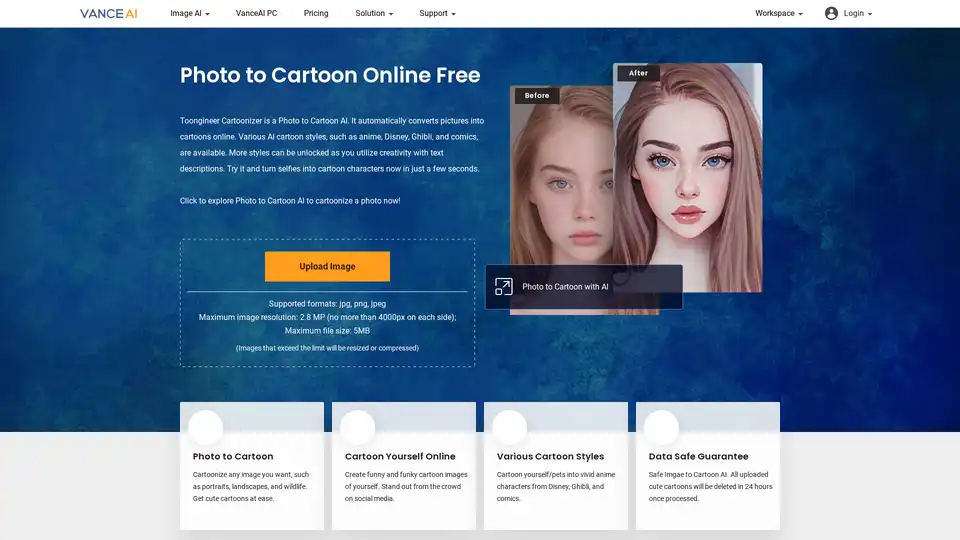
Toongineer Cartoonizer is an AI-powered tool that turns your photos into cartoons online. Cartoon yourself with various styles like anime, Disney, and Ghibli. Create unique cartoon avatars and profile pictures effortlessly.
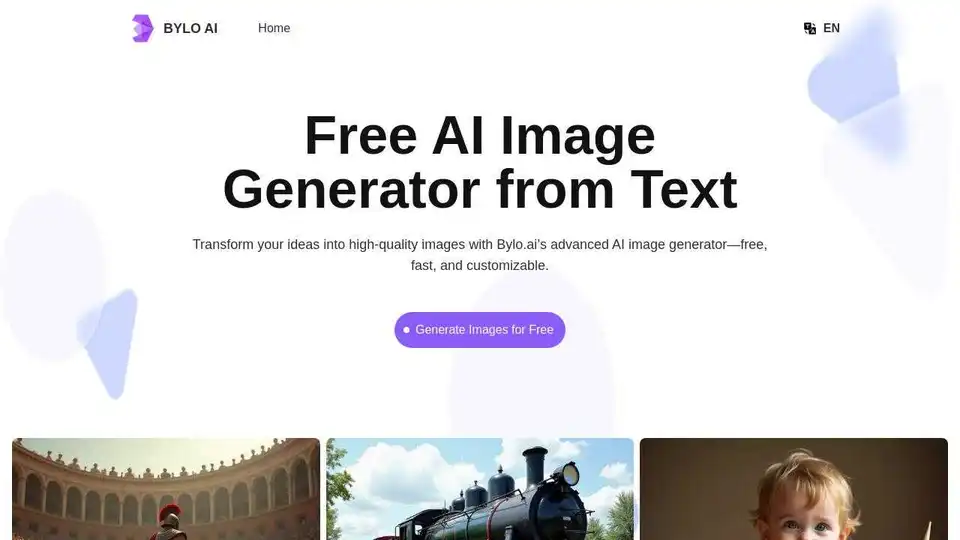
Bylo AI is an all-in-one AI image generator and photo editor that brings together the best AI models like GPT-4o and Gemini Nano Banana. Generate, edit, and enhance images online for free with AI-powered filters, effects, and one-click tools.
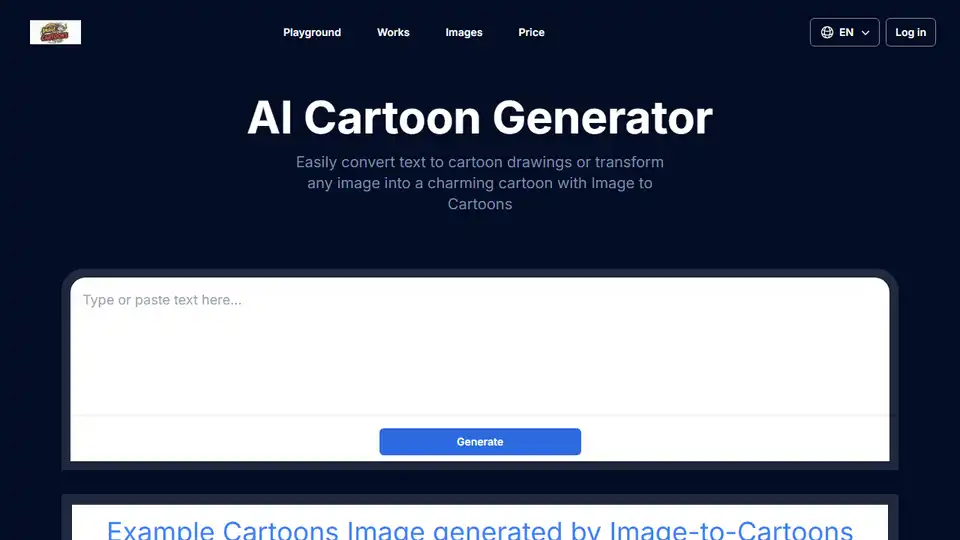
Transform photos into cartoons with AI Cartoon Generator. Create cartoon avatars and characters in 2D/3D styles. Convert image to cartoon online for free!
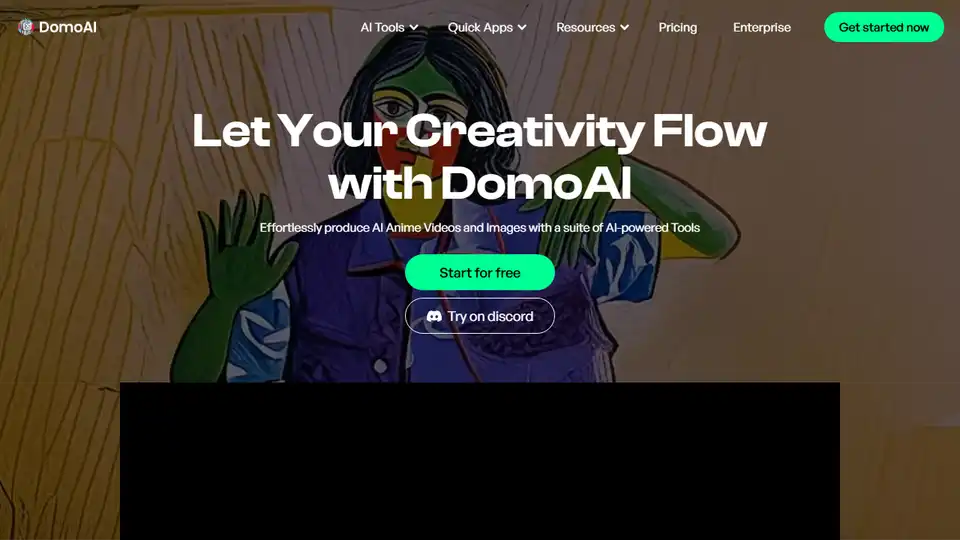
DomoAI is a free AI creative studio that converts videos, text, and images into high-quality animation. Make any character move with DomoAI. Generate AI videos from text, animate images, and transform footage into creative content.
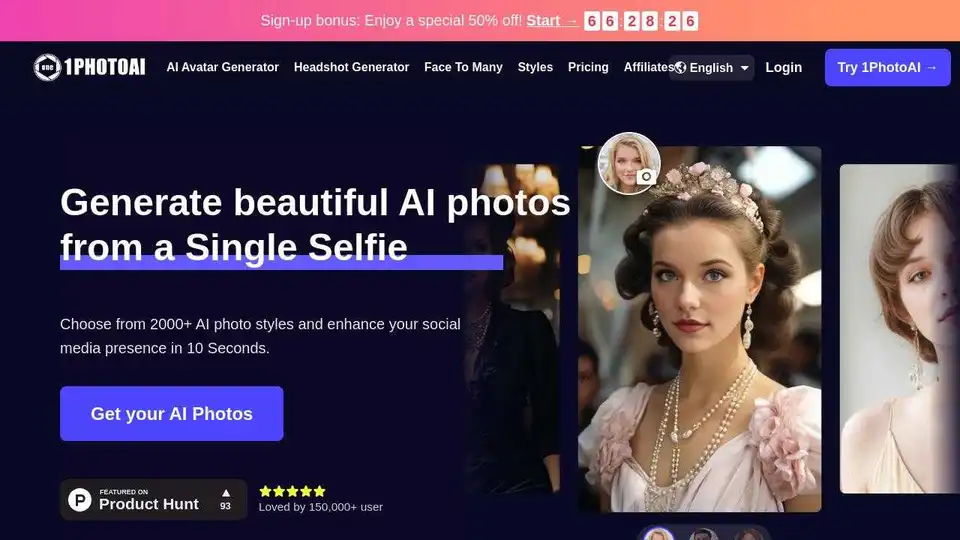
1PhotoAI is an AI photo generator that creates professional headshots and unique avatars in seconds. Enhance your social media presence with AI-generated photos and avatars.
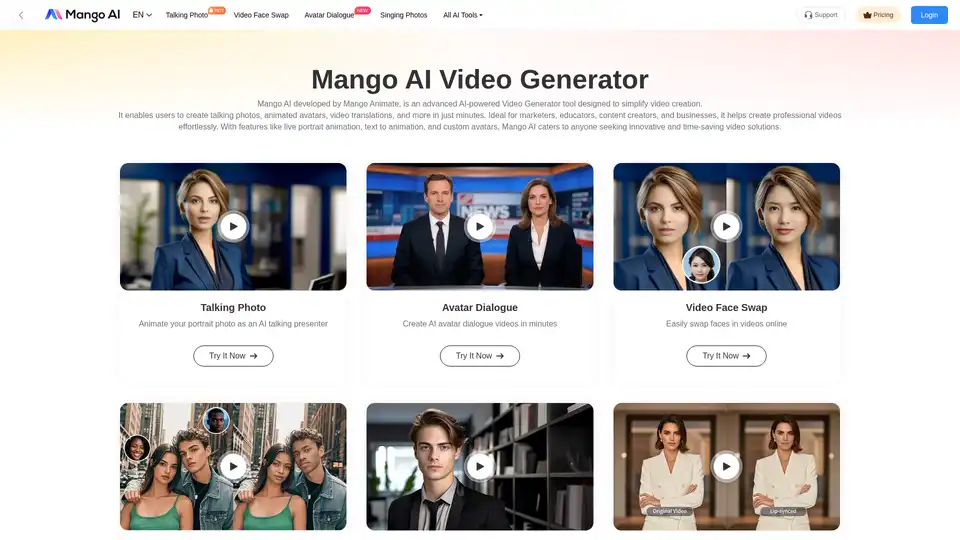
Mango AI is an AI-powered video generator that creates talking photos, avatars, & face swaps effortlessly. Ideal for marketers, educators & content creators.

AirBrush is a powerful AI-powered photo and video editor offering instant enhancement, retouching, and transformation tools. Perfect for creators seeking professional-quality results with effortless editing.
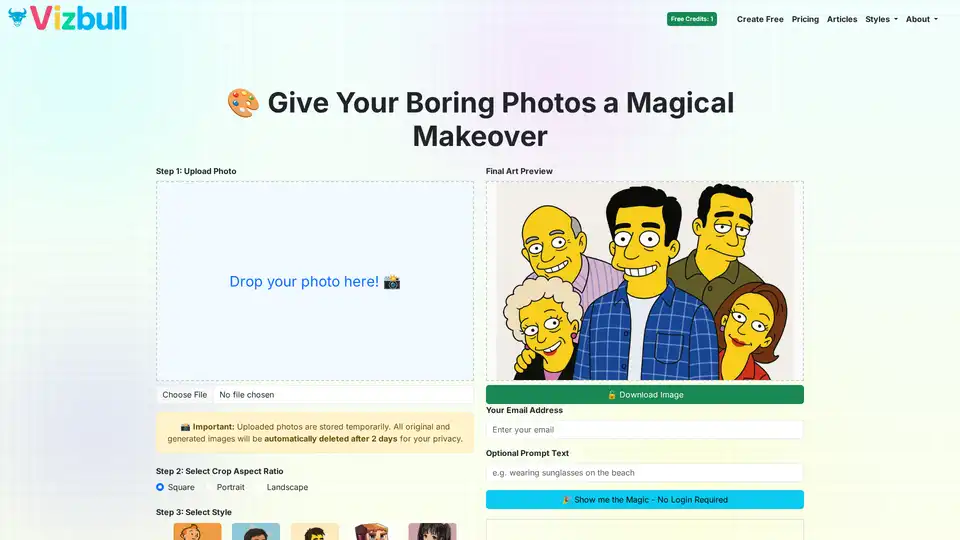
Vizbull is an AI-powered image transformation tool that turns photos into art. Convert your photos into paintings, sketches, cartoons, and custom coloring pages with ease. Perfect for artists, designers, and creators.
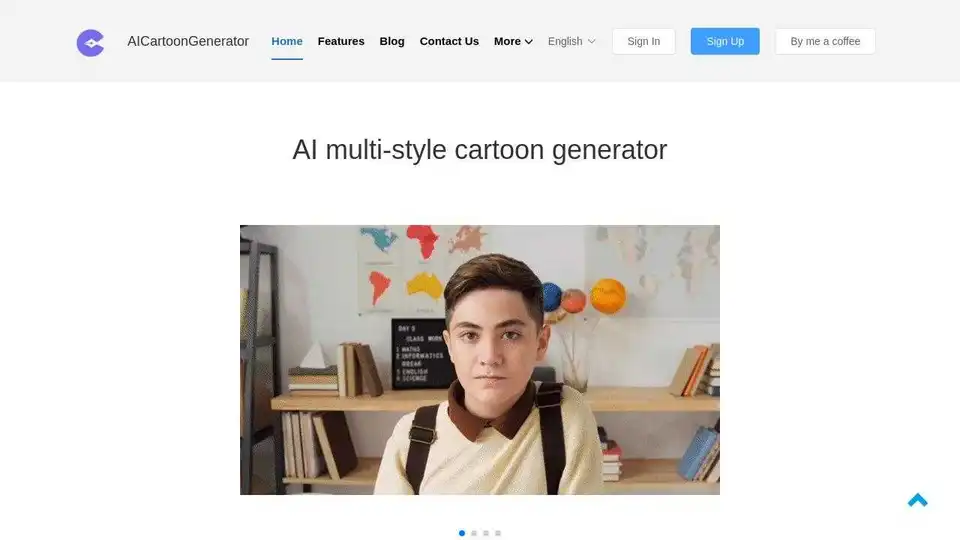
Transform photos into stunning cartoons with AICartoonGenerator. Choose from manga, 3D, freehand, and sketch styles. High-quality, AI-powered image transformations.