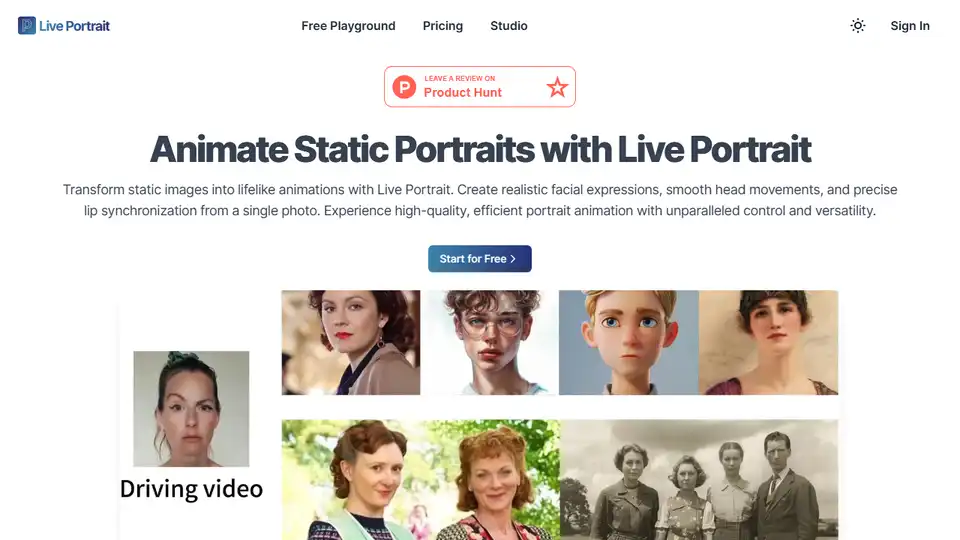Live Portrait
Overview of Live Portrait
Live Portrait: Animate Static Photos with AI
What is Live Portrait? Live Portrait is an AI-powered tool that transforms static photos into lifelike animations. It allows users to create dynamic and expressive videos from a single portrait image, bringing still photos to life with realistic facial expressions, head movements, and lip synchronization.
Key Features
- Multi-Style Portrait Animation: Animate still images across various styles and sizes using stitching technology.
- Portrait Video Editing with Stitching: Offers dynamic video-to-video face animation and editing capabilities.
- Precise Eye Animation Control: Dynamically adjusts eye openness using scalar inputs for nuanced expression control.
- Accurate Lip Movement Control: Fine-tunes lip positions with scalar-based inputs, allowing for precise speech and expression animation.
- Advanced Self-reenactment: Generates high-quality animations from a single source frame, recreating dynamic video sequences.
- Powerful Cross-reenactment: Accurately transfers motion between different portraits, handling diverse scenarios from large pose changes to subtle expressions and multi-person inputs.
How Live Portrait Works
Live Portrait leverages cutting-edge AI technology to animate static photos:
- Feature Extraction: Built upon the vid2vid model and trained on a vast dataset of high-quality images and videos, it extracts key features from the source image and driving video.
- Implicit Keypoint Animation: An innovative implicit keypoint framework maps motion from the driving video onto the portrait, ensuring efficient and controllable animation.
- High Efficiency Video Synthesis: An optimized decoder rapidly generates each frame, creating smooth animations efficiently while maintaining the source image's identity.
- Precision Control and Enhancement: Stitching and retargeting modules refine the output, allowing for fine-grained control over facial expressions and movements with minimal computational overhead.
How to Use Live Portrait
Transform your static photo into a lifelike animation in three simple steps:
- Upload Portrait Image: Upload a portrait photo with a clear face. Live Portrait will extract facial features from this image for animation purposes.
- Select or Upload Driving Video: Choose or upload a driving video showing facial movements. This video will guide the facial motion generation for your portrait image.
- Generate Animation: Click 'Animate', adjust configuration parameters if desired or keep the defaults, then click to generate and wait for the process to complete.
FAQ
What is Live Portrait?
Live Portrait is an AI-driven tool that breathes life into static images by transforming them into dynamic animations. It's designed to create realistic and expressive portrait animations from a single photograph.
What are the main features of Live Portrait?
The key features include multi-style portrait animation, portrait video editing with stitching, precise eye and lip movement control, advanced self-reenactment, and powerful cross-reenactment capabilities.
What core technologies does Live Portrait use?
Live Portrait utilizes the vid2vid model, implicit keypoint animation, high-efficiency video synthesis, and precision control and enhancement modules.
What are the application scenarios for Live Portrait?
Live Portrait can be used in various applications, including creating engaging social media content, generating personalized greetings, and adding a unique touch to digital art and storytelling.
Why is Live Portrait important?
Live Portrait offers a unique and engaging way to bring static images to life. It provides users with a powerful tool to create dynamic and expressive animations, enhancing visual content and storytelling.
Where can I use Live Portrait?
You can use Live Portrait on the Live Portrait website. Simply upload your portrait image and driving video to start animating.
By using Live Portrait, you can transform your photos into engaging videos, creating a unique and captivating experience for your audience. Give it a try and see your photos come to life!
AI Generated Art Image Enhancement and Repair Image Style Transfer AI Background Removal and Replacement AI Avatar and Cartoonization 3D Modeling and Rendering Logo and UI Design
Best Alternative Tools to "Live Portrait"
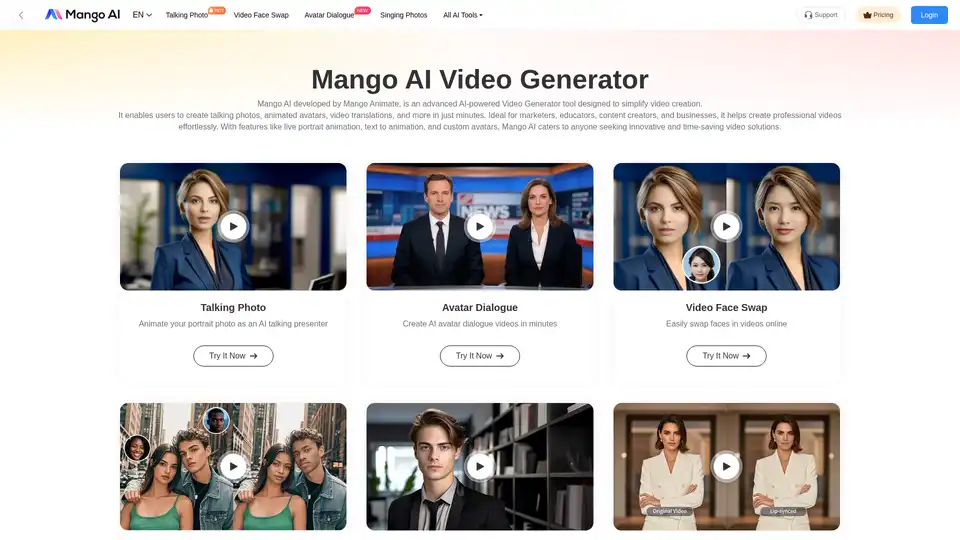
Mango AI is an AI-powered video generator that creates talking photos, avatars, & face swaps effortlessly. Ideal for marketers, educators & content creators.
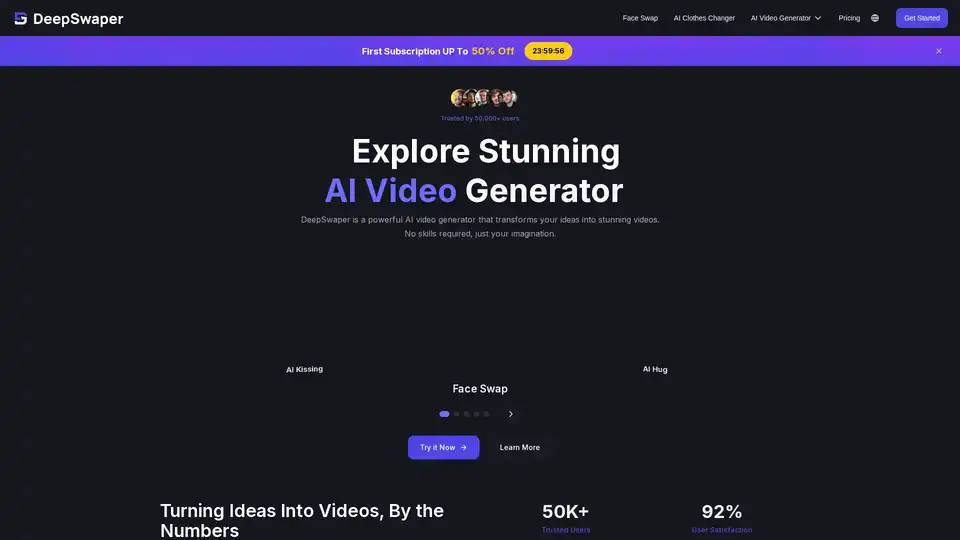
Create realistic face swap and stunning AI videos in seconds. With DeepSwaper AI, your imagination becomes vivid video — no skills required, simple and easy.
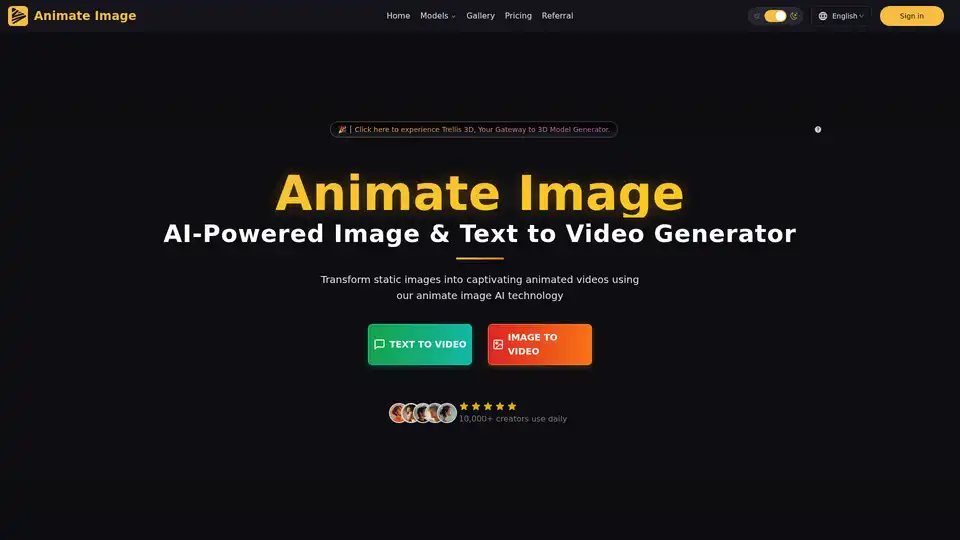
Animate Image AI is an AI-powered tool that transforms static images into animated videos. It allows users to animate photos and pictures quickly and easily, creating engaging content for social media, marketing, and more.
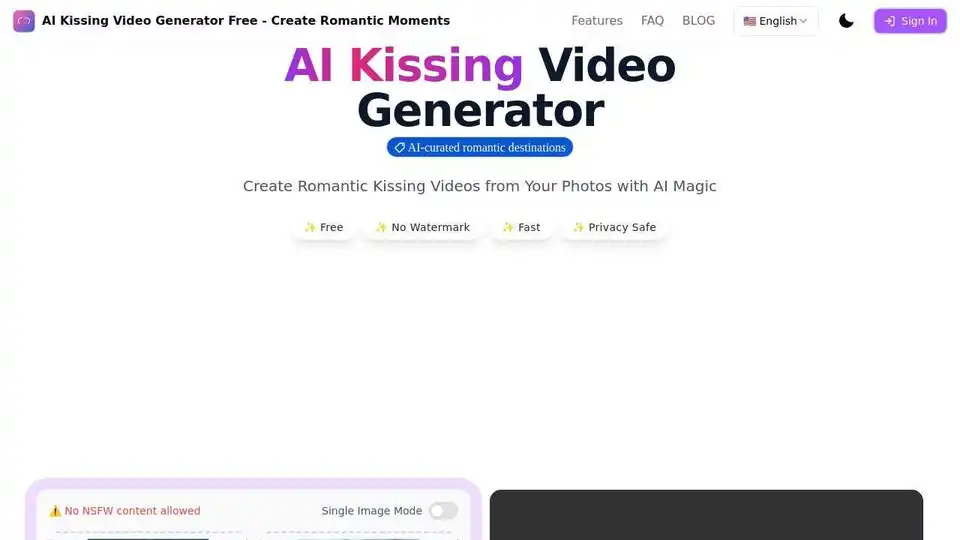
AI Kissing Video Generator Free is an online tool that creates realistic kissing videos from two photos using advanced AI technology. It ensures privacy, high-quality output, and fast generation.