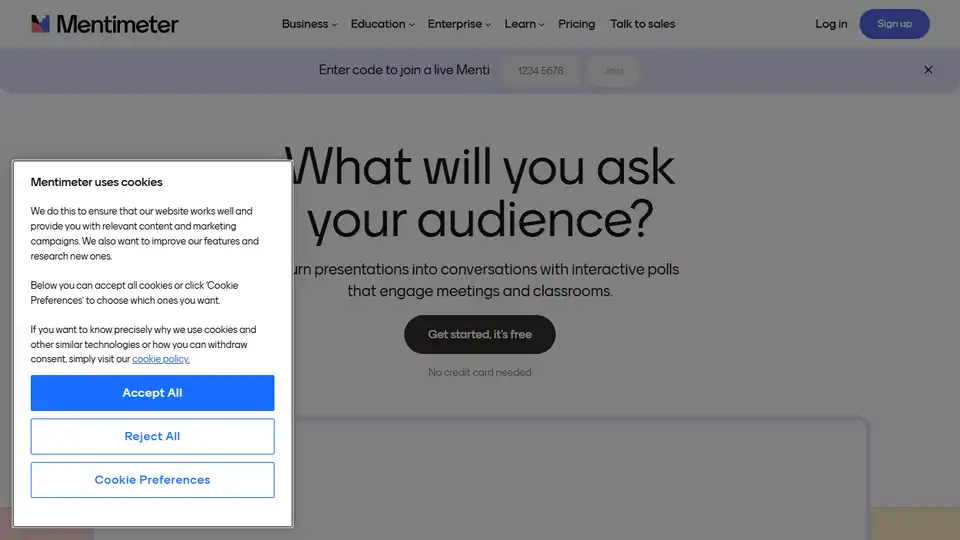Mentimeter
Overview of Mentimeter
Mentimeter: Transform Presentations into Interactive Conversations
What is Mentimeter? Mentimeter is an interactive presentation software designed to engage audiences through real-time polls, Q&A sessions, word clouds, and quizzes. It transforms traditional presentations into dynamic conversations, making meetings and classrooms more interactive and productive.
How does Mentimeter work?
Mentimeter operates on a simple three-step process:
- Create: Users can start from scratch or use pre-designed templates to create interactive slides with various question types.
- Interact: The audience joins the presentation by entering a unique code on Menti.com, allowing them to participate in polls and ask questions.
- Analyze: After the presentation, users can track audience reactions and gain valuable insights from the data collected.
Key Features and Benefits:
- Live Polling: Engage your audience with real-time voting and gather instant feedback.
- Word Clouds: Visualize audience opinions and ideas through dynamic word clouds.
- Q&A: Allow your audience to ask questions anonymously and address their concerns in real-time.
- Quizzes: Test audience knowledge and make learning fun with interactive quizzes.
- Anonymous Questions: Encourage participation by allowing audience members to ask questions without revealing their identity.
- Template Library: Choose from a wide range of pre-designed templates to create presentations in seconds.
- Data Analysis: Track audience engagement and gain valuable insights from the data collected.
- Integrations: Integrate with other platforms to enhance workflow.
How to Use Mentimeter:
- Sign up for a free Mentimeter account.
- Create a new presentation or choose a template.
- Add interactive slides with your desired question types.
- Present your Menti and invite your audience to join at Menti.com using the unique code.
- Analyze the results and gain insights after the presentation.
Where can I use Mentimeter?
- In the Classroom: Enhance learning and understanding by engaging students with interactive questions and polls.
- In the Office: Improve communication and decision-making by gathering feedback and opinions from team members.
- At Conferences and Events: Make presentations more engaging and memorable by involving the audience in real-time activities.
- Webinars: Increase engagement and interaction in online presentations.
Why is Mentimeter important?
Mentimeter is important because it promotes active participation, gathers valuable feedback, and enhances the overall presentation experience. It helps presenters connect with their audience on a deeper level and make presentations more effective.
User Testimonials:
- Carl Powell, Head of Delivery - Cloud and Infrastructure, Sky: "I now use Mentimeter each month at my team meetings to take a 'pulse check', it's easy to setup, fun to use, and very informative!"
- Sandra Elizabeth Cobián Pozos, High School Teacher, Universidad de Guadalajara, México: "It's very helpful to make classes interactive and motivating!"
- Bamidele Victor Ayodele, Lecturer, Universiti Teknologi PETRONAS: "Mentimeter helps to facilitate student-centered learning and create a fascinating environment for active learning."
Mentimeter makes meetings more interactive and inclusive. It ensures that all voices are heard, even those who might not typically speak up. The platform's anonymity features enable the audience to freely ask questions, improving the overall engagement and understanding of the presented material.
Best Alternative Tools to "Mentimeter"
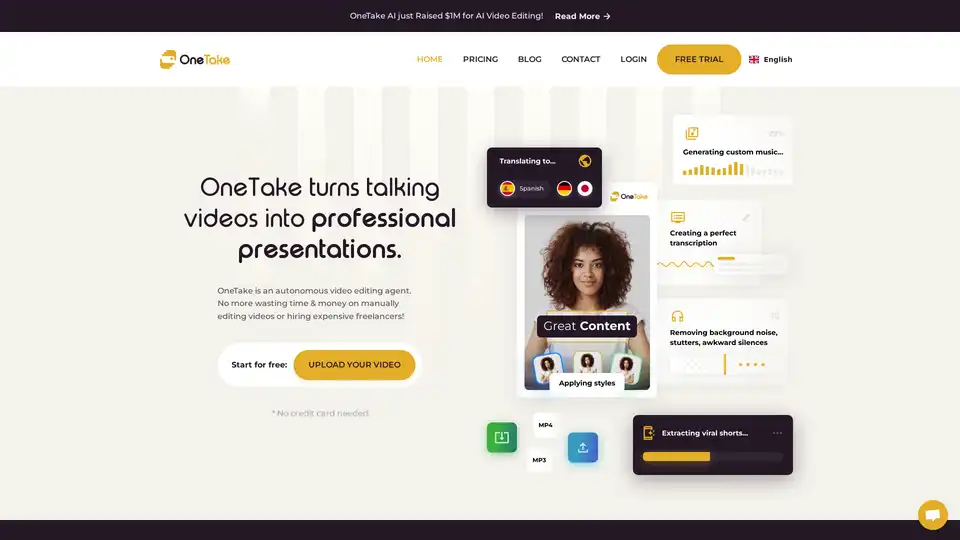
OneTake AI is an autonomous video editing agent that turns talking videos into professional presentations with AI-powered editing, translation, dubbing, and lip-syncing in multiple languages.

LiveReacting is a live streaming software that helps you grow your audience, boost engagement, and earn more with audience interaction tools, pre-recorded streams, and 24/7 broadcasts. Ideal for social media managers and content creators.
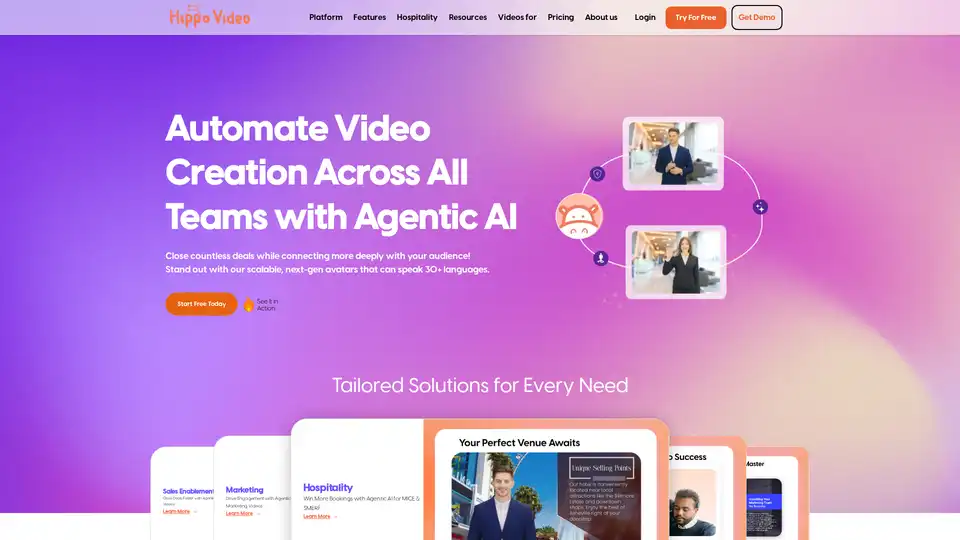
Hippo Video's Agentic AI automates video creation, offering scalable multilingual video pitches with AI avatars and text-to-video. Ideal for sales, marketing, and customer support.
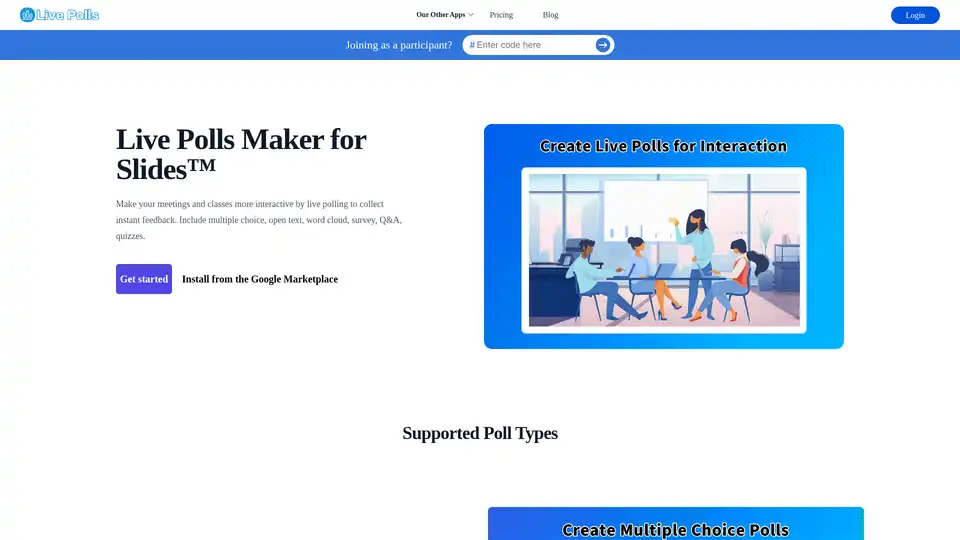
Live Polls Maker for Slides™ lets you create interactive presentations with live polling, quizzes, & Q&A. Engage your audience & gather instant feedback in meetings & classes.
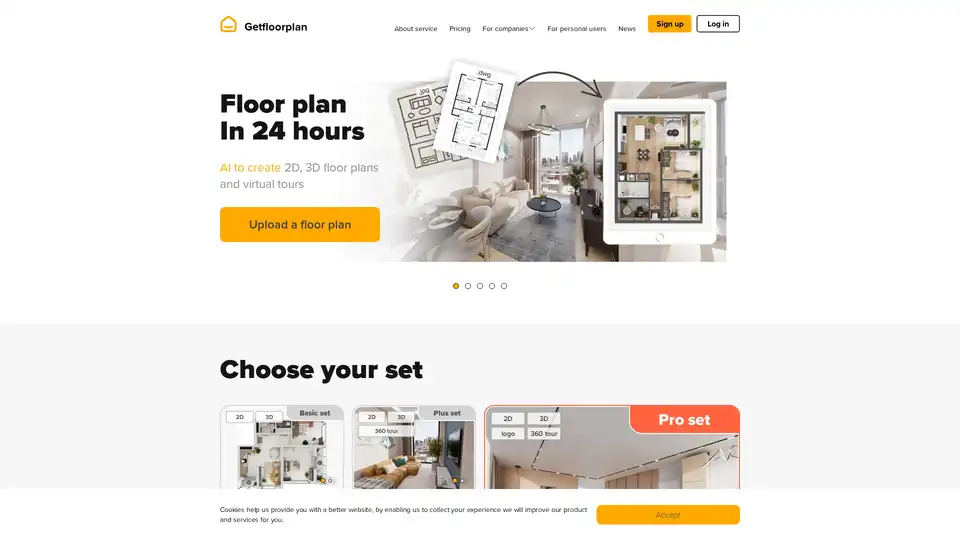
Getfloorplan leverages AI to generate professional 2D floor plans, 3D renderings, and 360° virtual tours from simple uploads in just 24 hours, perfect for real estate visualization and property marketing.
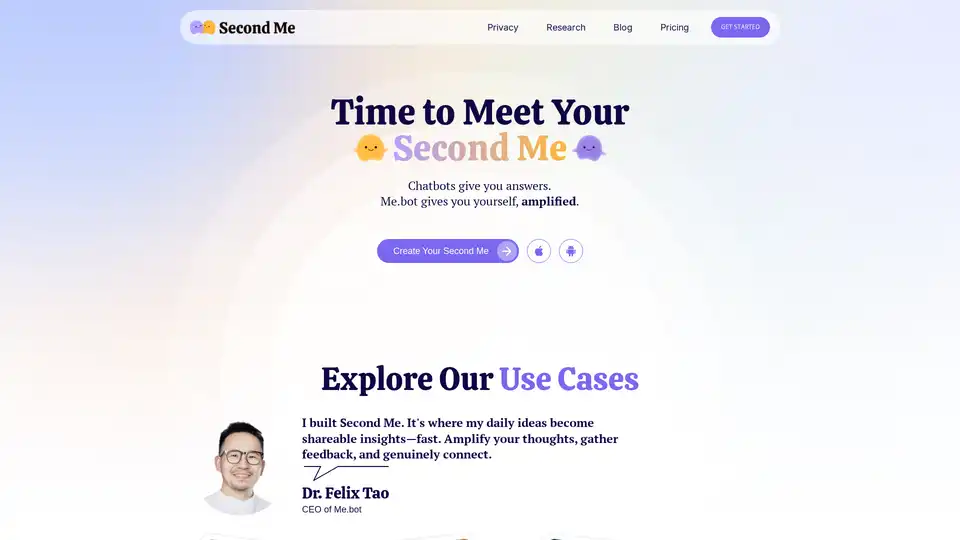
Me.bot is your AI second self that turns ideas into personalized voice and visual presentations. It learns from your data to speak and engage like you, offering interactive talks for deeper connections and insights.
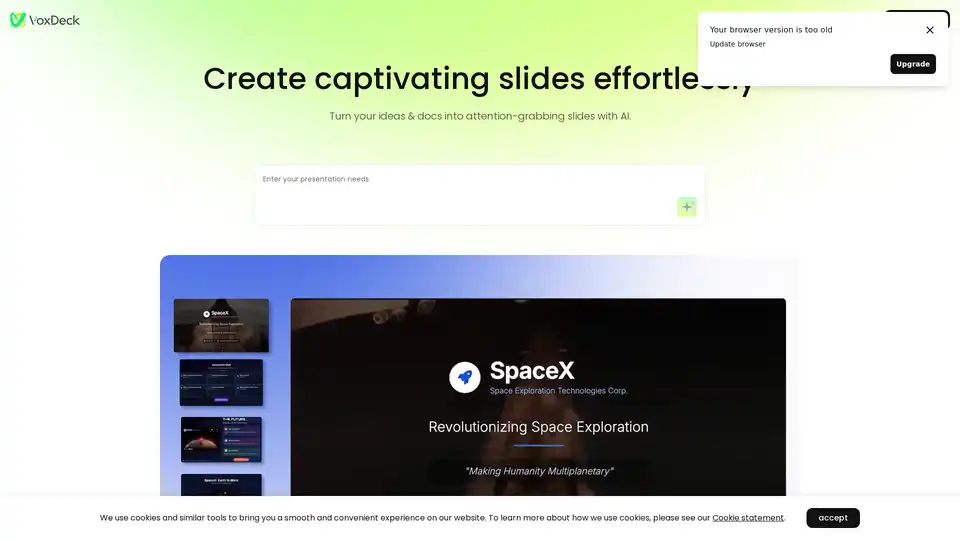
VoxDeck, the next-gen AI presentation maker, lets you ditch generic slides. Access 3D charts to bring your data to life, effortless motion cover, and presentable avatar via simple dialogue. No design skills required—create engaging, attention-grabbing slides easily.
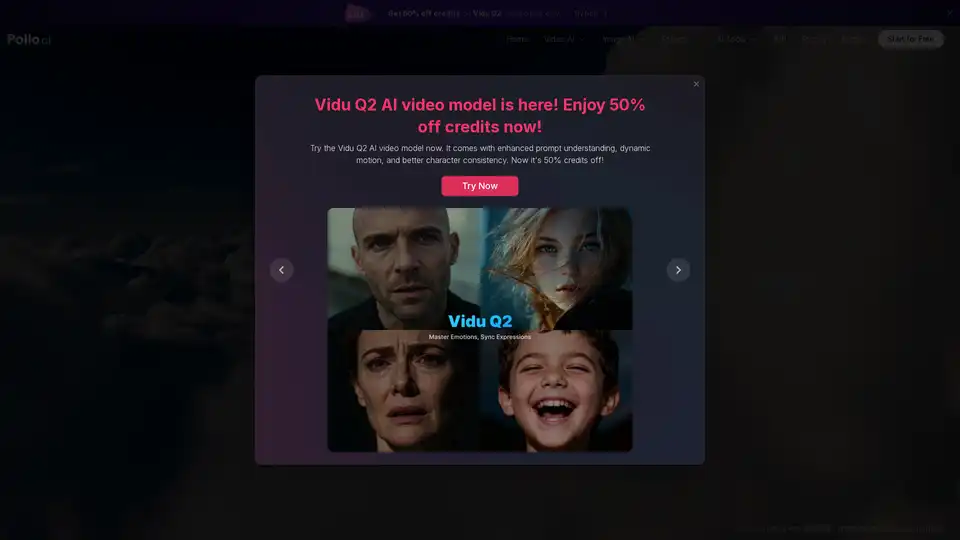
Use Pollo AI, the free, ultimate, all-in-one AI image & video generator, to create images/videos with text prompts, images or videos. Turn your ideas to images and videos with high resolution and quality.
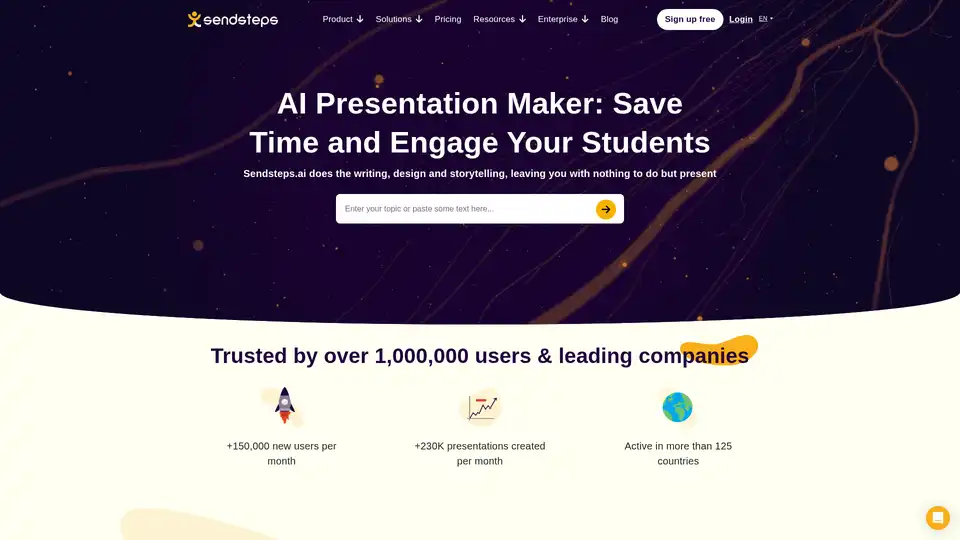
Effortlessly create engaging AI presentations in minutes with Sendsteps.ai. Boost audience interaction and streamline your workflow—ideal for educators and professionals. Start for free!
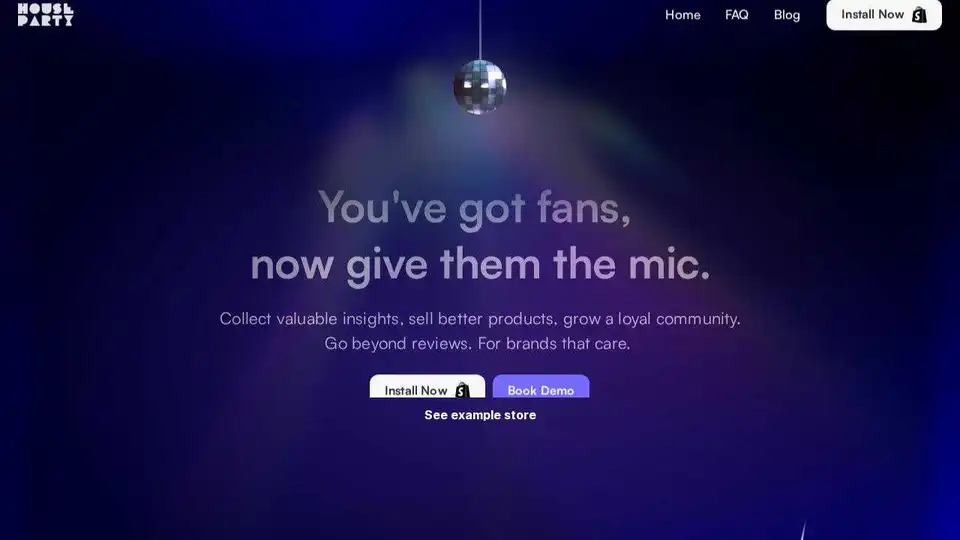
Build brand engagement with the HouseParty App, an in-store community platform. Gather valuable customer insights and foster loyalty directly within your Shopify store. Perfect for brands seeking deeper connections.
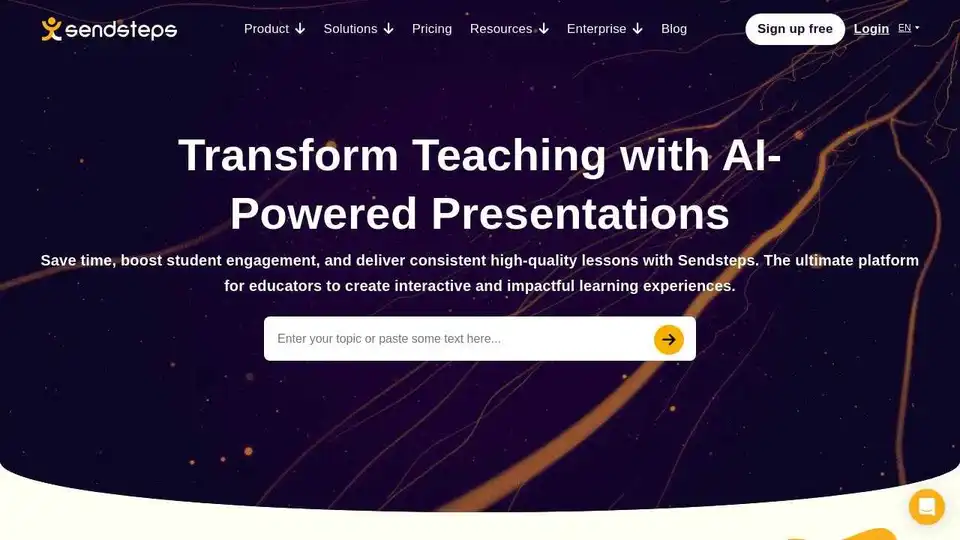
Transform teaching with Sendsteps, an AI-powered platform for creating interactive and impactful presentations. Save time, boost student engagement, and deliver high-quality lessons.
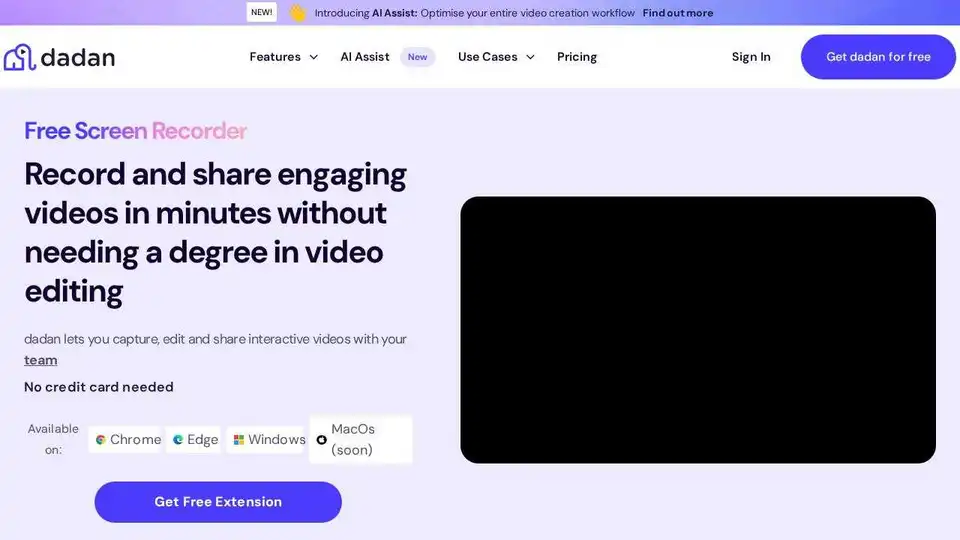
Dadan is an AI-powered video creation platform to record, edit, host, and collaborate on videos for effective communication, training, and sales. Boost your content and productivity with Dadan's online video platform.
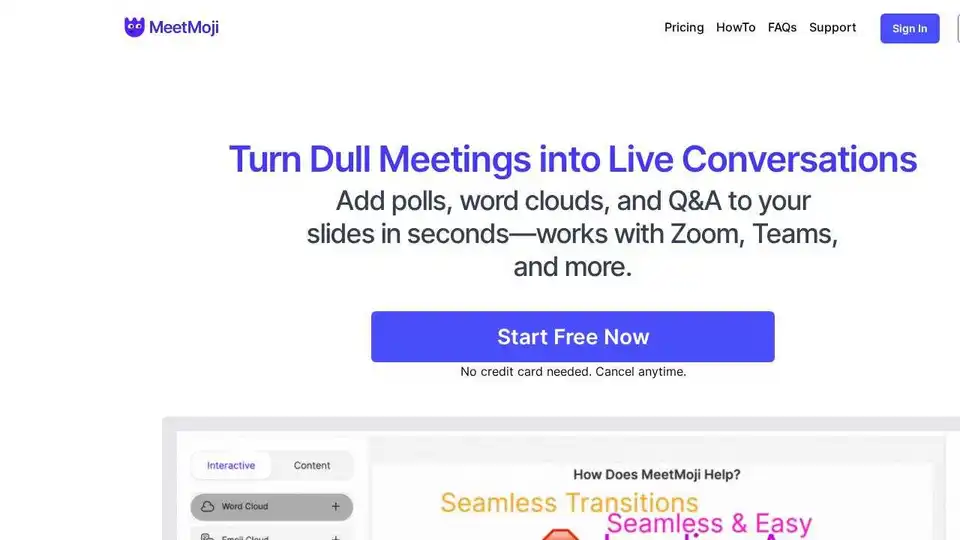
MeetMoji: Interactive presentation add-on for Google Slides. Polls, word clouds, Q&A and more to engage your audience.

Generate polls in seconds using AI, share them instantly, and gather responses in real-time. Create engaging surveys and polls for your audience.