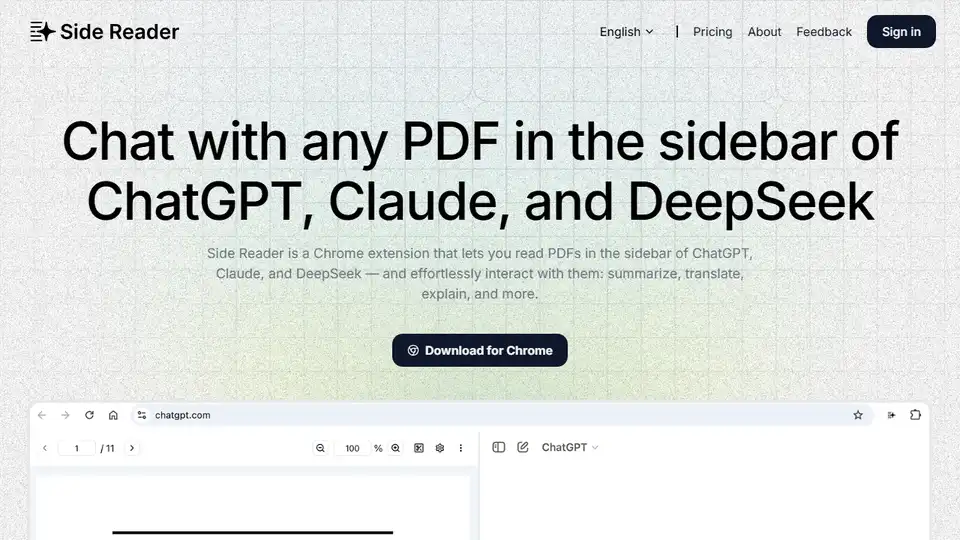Side Reader
Overview of Side Reader
Side Reader: Chat with PDFs Directly in ChatGPT, Claude, and DeepSeek
What is Side Reader? Side Reader is a Chrome extension designed to enhance your productivity when working with PDFs alongside AI language models like ChatGPT, Claude, and DeepSeek. It allows you to seamlessly read, summarize, translate, explain, and interact with PDF documents directly within the sidebar of these AI platforms.
How does Side Reader work?
Side Reader integrates directly into your Chrome browser, providing a convenient sidebar interface within ChatGPT, Claude, and DeepSeek. This allows you to upload and view PDF files without switching between applications or tabs. The key features include:
- PDF Reading: Supports PDF zoom, page navigation, and width adjustment for optimal reading experience.
- AI Interaction: Lets you summarize, translate, and explain PDF content using the AI capabilities of ChatGPT, Claude, and DeepSeek.
- Screenshot Question: Allows you to ask questions about areas within a PDF that cannot be selected, by using screenshots.
- Custom Interaction Button Prompts: Supports customizing prompts for interaction buttons, tailoring the AI's output to your specific requirements.
- Data Security: Uploaded PDF files are stored locally in your browser, ensuring your data remains private and secure. Side Reader doesn't store any of your files.
Why is Side Reader important?
Side Reader streamlines your workflow and enhances your productivity when working with PDFs and AI language models. It eliminates the need to switch between applications, making it easier to extract information, summarize content, and gain insights from PDF documents.
Where can I use Side Reader?
Side Reader is ideal for:
- Researchers who need to quickly analyze and summarize academic papers.
- Students who want to understand complex PDF documents more easily.
- Professionals who need to extract information from reports and presentations.
- Anyone who wants to interact with PDF content using the power of AI.
Features
Key features of Side Reader:
- Read PDFs directly in the sidebar of ChatGPT, Claude, and DeepSeek.
- Summarize, translate, and explain PDF content using AI.
- Supports PDF zoom, page navigation, and width adjustment.
- Customize interaction button prompts for tailored AI output.
- Screenshot question allows to get answer via screenshot.
- Upload history to keep track of read files.
Pricing
Side Reader offers both free and paid plans:
- Free Plan:
- Ideal for users who want to use AI assistance for PDF reading.
- Daily PDF Upload Limit: 3
- Max file size: 10MB
- Adjust Split-Screen Width
- PDF Zoom
- Copy to Input
- Upload History: The last 3 records
- Lifetime Plan:
- Most popular
- Provides enhanced features for users requiring advanced AI assistance in PDF reading.
- Daily PDF Upload Limit: 50
- Max file size: 50MB
- Adjust Split-Screen Width
- PDF Zoom
- Copy to Input
- Capture & Ask
- Upload History: The last 100 records
- Customer Support: Email
FAQ
What is SideReader and how can it help me?
SideReader helps you read and interact with PDFs more efficiently by integrating them directly into the sidebar of ChatGPT, Claude, and DeepSeek.
Is SideReader free?
Side Reader has both free and paid plans.
Is my data secure?
Yes, Side Reader prioritizes data security. Your uploaded PDF files are stored locally in your browser, and Side Reader does not store any of your files.
How is Side Reader different from other AI PDF readers?
Side Reader distinguishes itself by providing seamless integration with popular AI platforms like ChatGPT, Claude, and DeepSeek, allowing you to leverage their AI capabilities directly within the PDF reading experience.
In conclusion, Side Reader is a valuable tool for anyone who frequently works with PDFs and AI language models. Its seamless integration, powerful features, and focus on data security make it a must-have for researchers, students, and professionals alike.
Best Alternative Tools to "Side Reader"
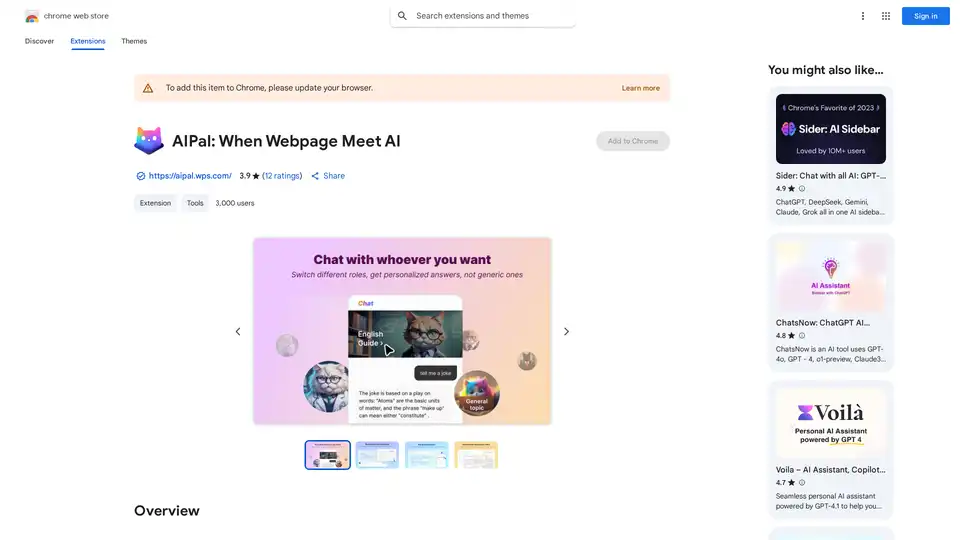
AIPal is a powerful Chrome extension that integrates AI models like GPT-4 and Claude 3 for chatting, writing, translating, and summarizing content directly on any webpage, boosting your browsing productivity.

Merlin AI is a versatile Chrome extension and web app that lets you research, write, and summarize content with top AI models like GPT-4 and Claude. Free daily queries for videos, PDFs, emails, and social posts boost productivity effortlessly.
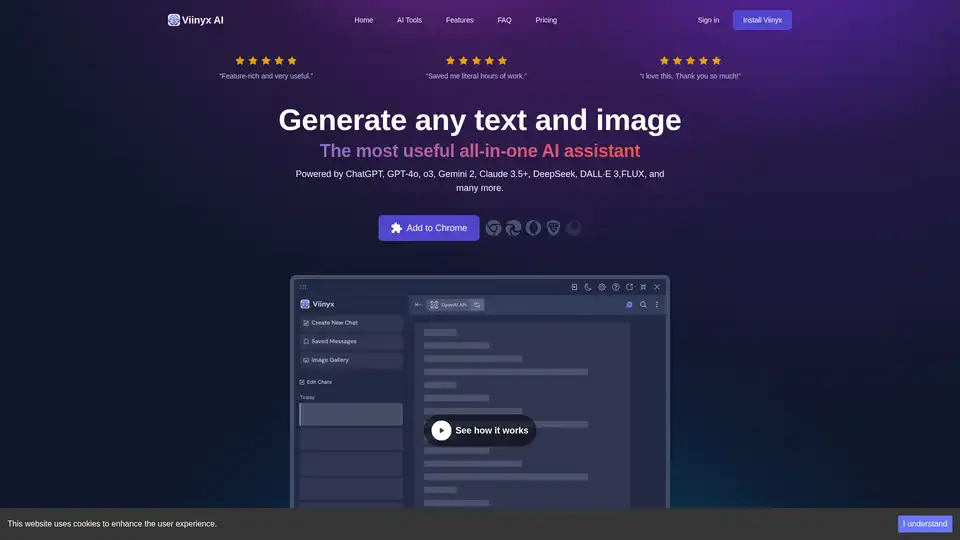
Viinyx AI is a powerful AI browser extension that integrates multiple AI models like ChatGPT, Gemini, and Claude, enabling text and image generation, summarization, and more, directly within your browser.
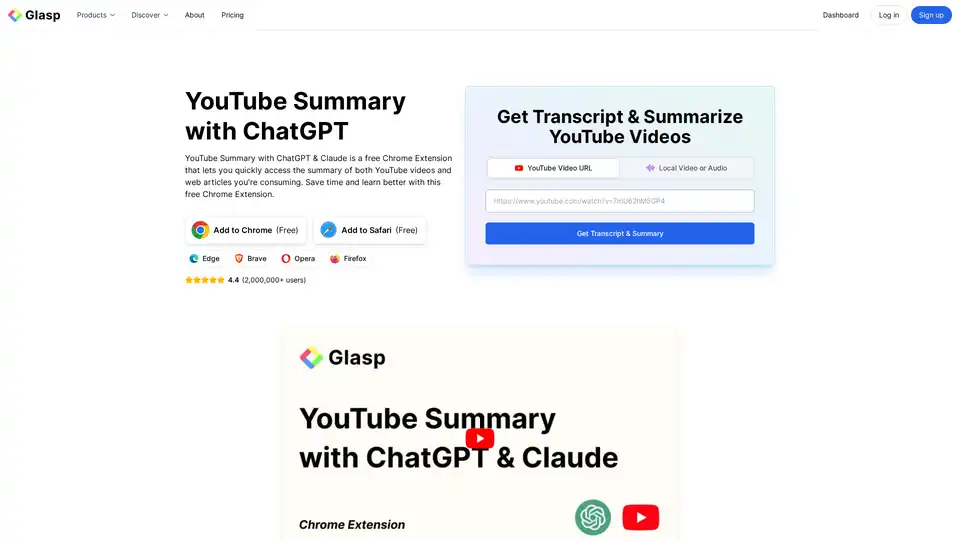
YouTube Summary with ChatGPT & Claude is a free browser extension that provides quick AI-powered summaries and transcripts for YouTube videos, PDFs, and web articles using models like ChatGPT and Gemini. Save time and boost productivity effortlessly.
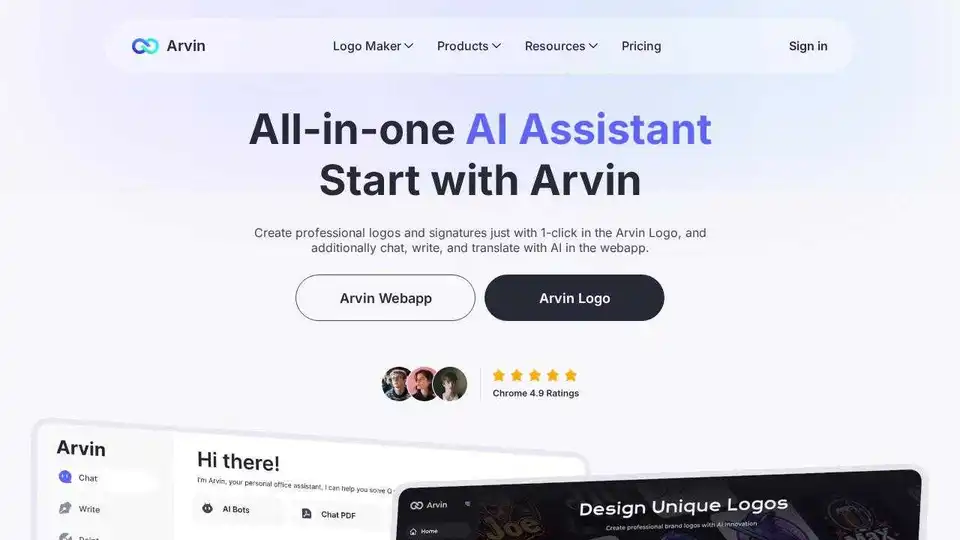
Arvin AI is a free ChatGPT Chrome extension powered by GPT-4o, offering an AI assistant for AI art, summaries, and content creation. Try it now!
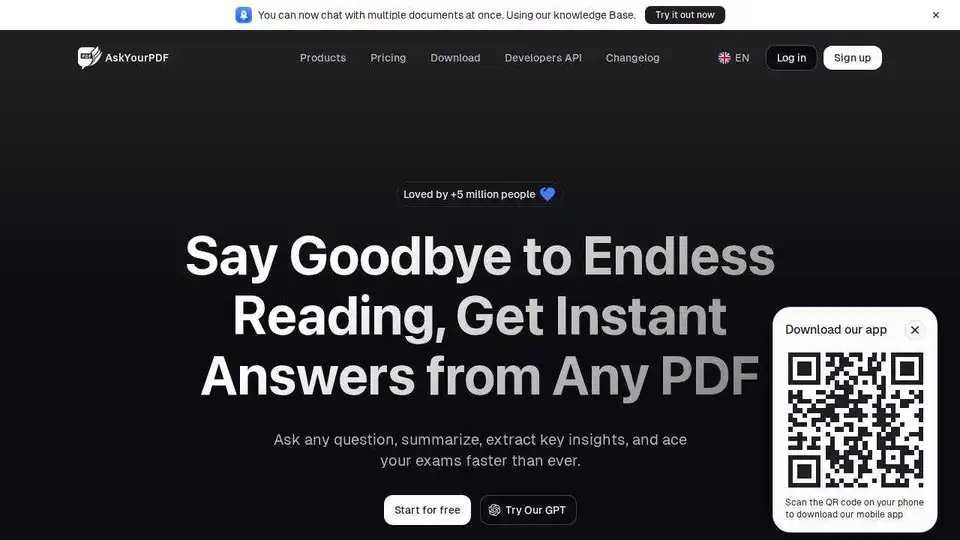
AskYourPDF is an AI-powered chat app for PDF interaction, enabling users to summarize, analyze, and manage documents effortlessly. Integrates with Zotero & ChatGPT.
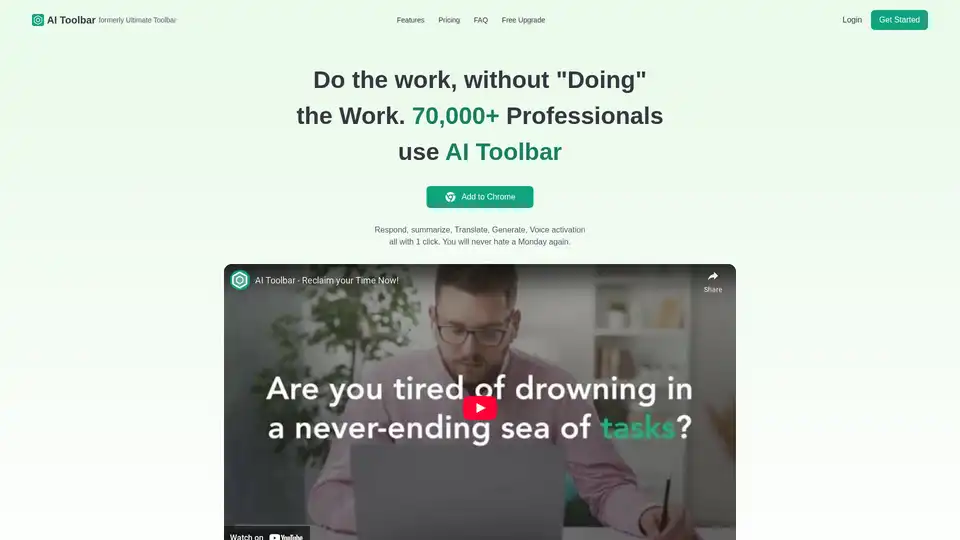
AI Toolbar is a free Chrome extension offering AI-powered virtual assistance. Effortlessly draft emails, summarize texts, translate content, and integrate with ChatGPT—all with one click to boost productivity.
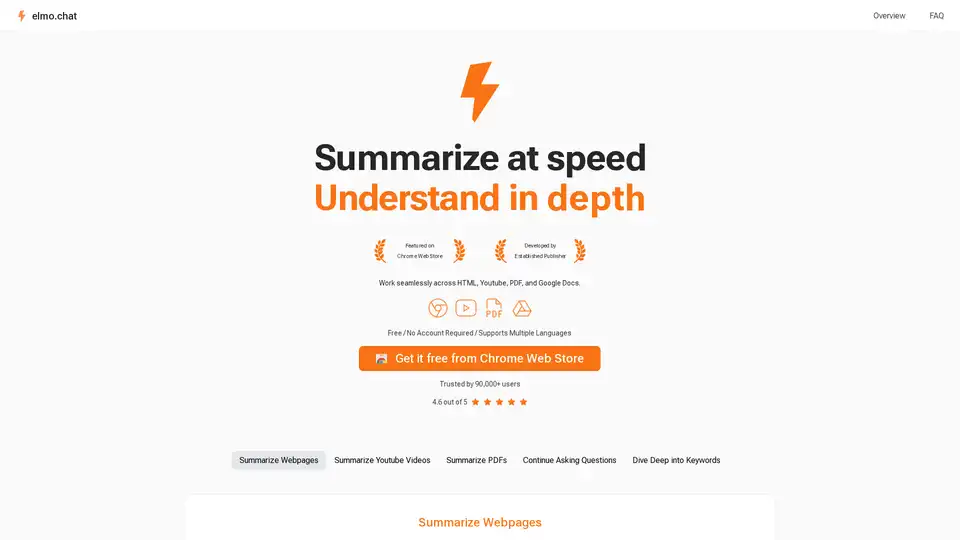
Elmo Chat is an AI Chrome extension by Lepton AI that summarizes webpages, YouTube videos, and PDFs. It allows users to ask questions, dive deep into keywords, and get quick insights.
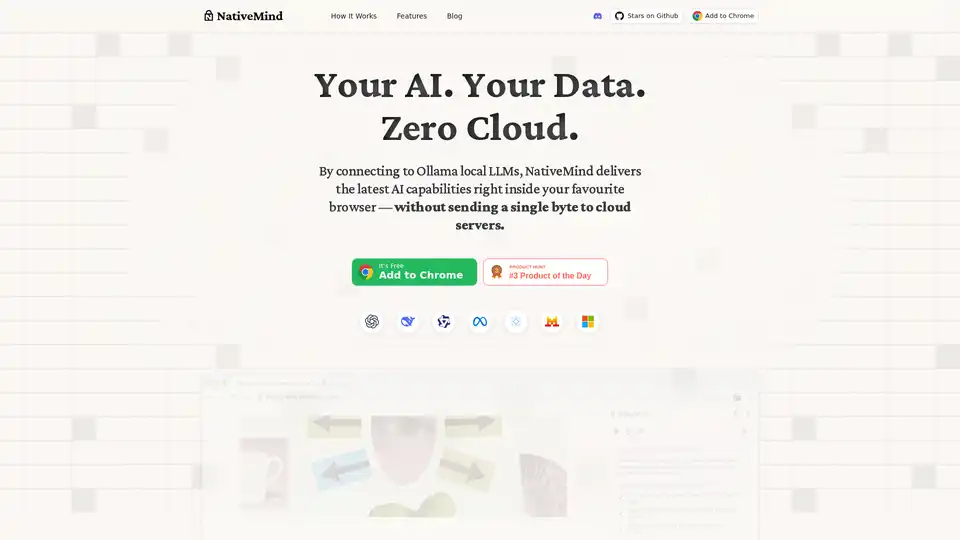
NativeMind is an open-source Chrome extension that runs local LLMs like Ollama for a fully offline, private ChatGPT alternative. Features include context-aware chat, agent mode, PDF analysis, writing tools, and translation—all 100% on-device with no cloud dependency.
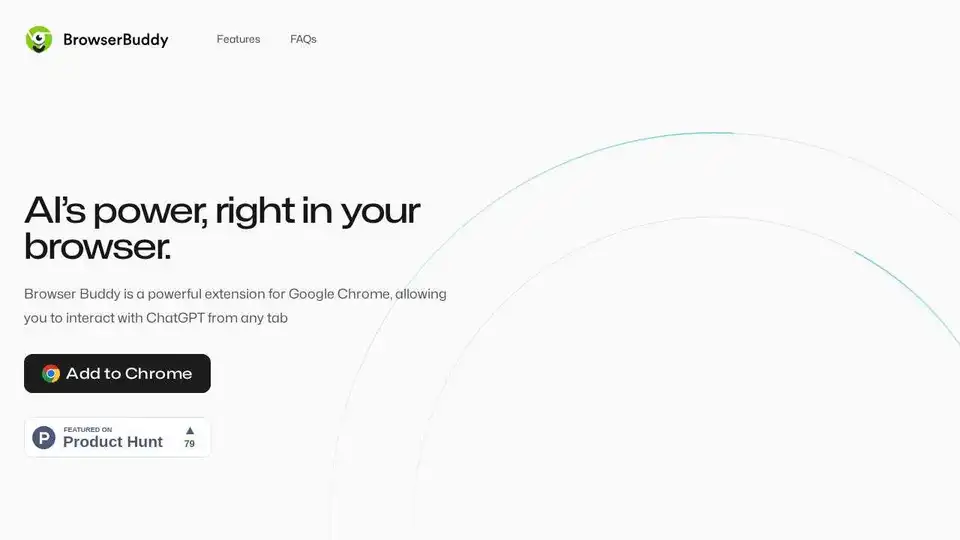
Browser Buddy is a Chrome extension that brings the power of ChatGPT to your browser. Chat with PDFs, interact with websites, and boost productivity with this AI assistant.
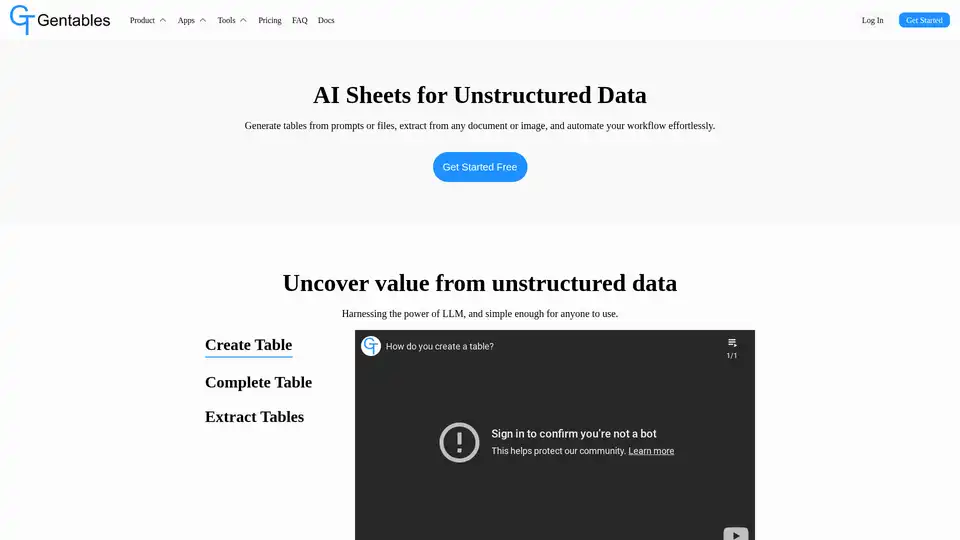
Gentables is an AI agent that transforms unstructured data into organized tables. Generate tables from prompts or files, extract tables from documents/images, automate workflows, search tables, and generate insights effortlessly.
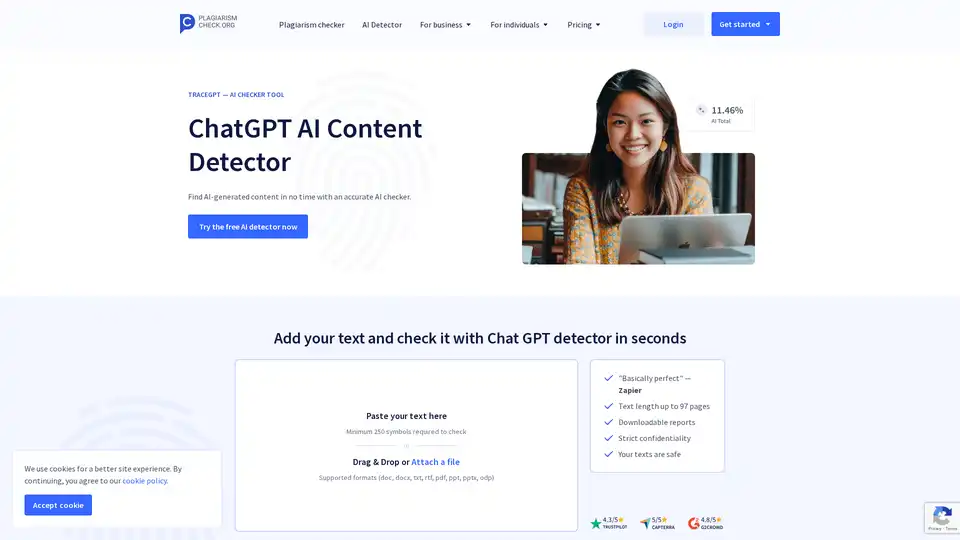
Uncover AI content in seconds with an AI text checker. Use Chat GPT checker to ensure your writing is original & authentic.
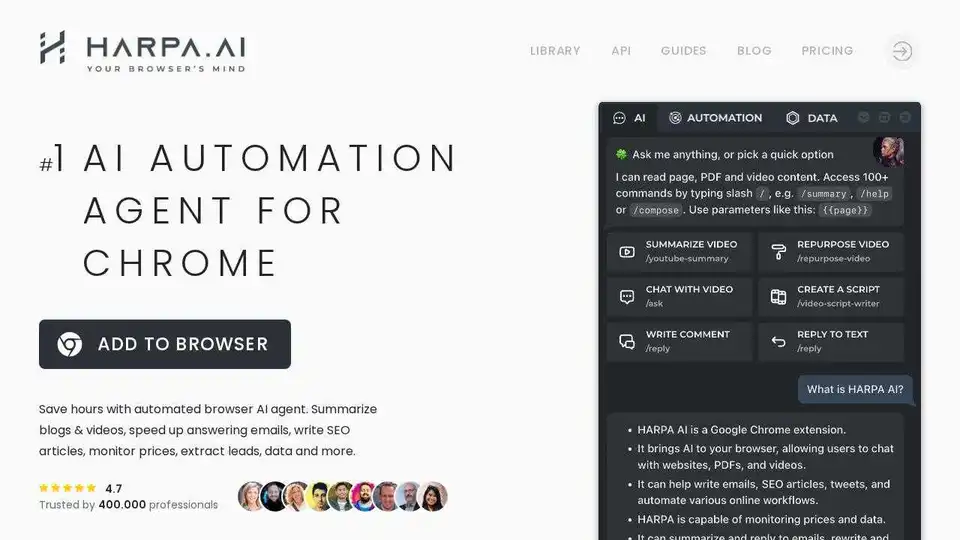
HARPA AI is an AI-powered Chrome extension that combines ChatGPT, Claude, Gemini, and more to automate online tasks, saving time on searching, writing, coding, and summarizing.
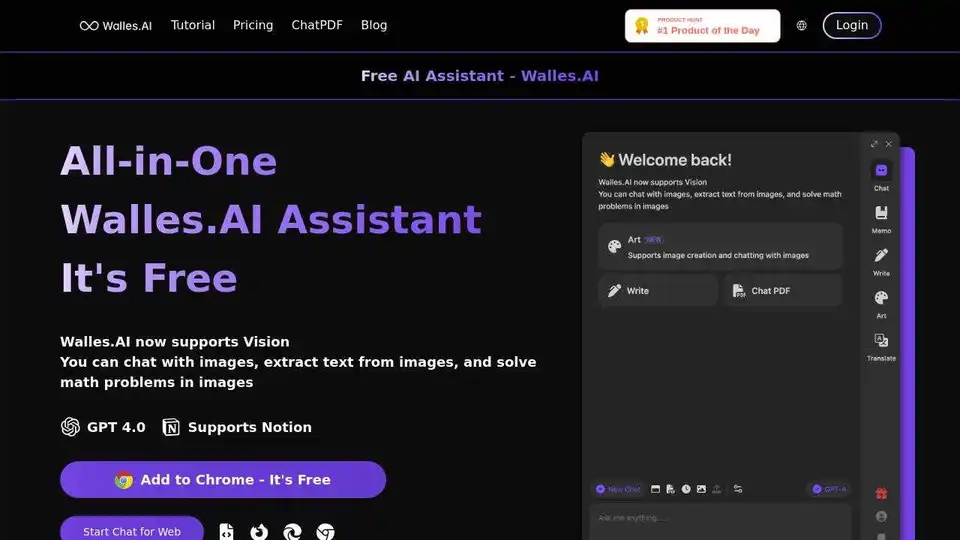
Walles.AI is a free GPT-4 AI assistant and ChatGPT plugin that answers complex questions, comprehends long texts, and exports to Notion. Available on all websites.