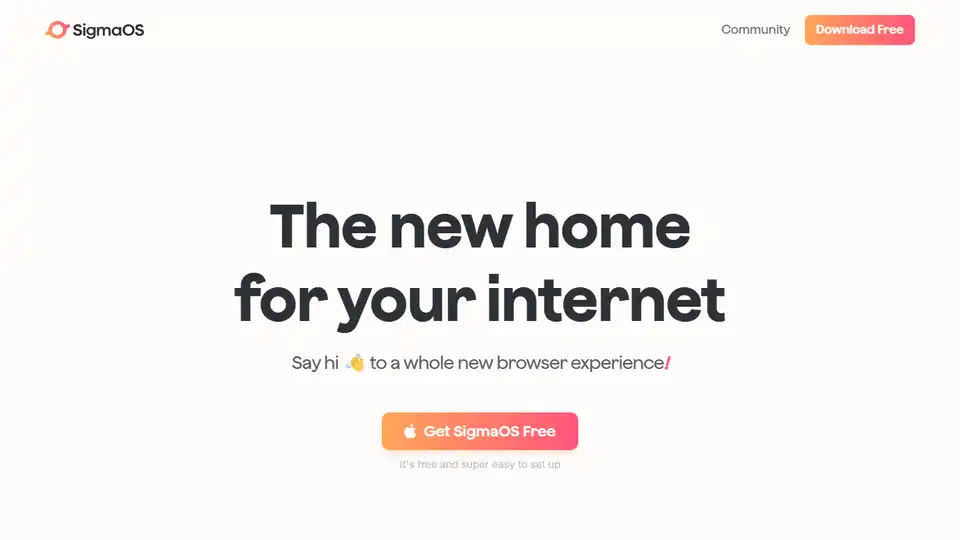SigmaOS
Overview of SigmaOS
SigmaOS: A Smarter Way to Browse the Internet
What is SigmaOS? SigmaOS is a revolutionary browser designed to enhance your internet experience. It offers a fresh take on how you interact with the web, providing tools to organize, simplify, and optimize your browsing.
Key Features of SigmaOS
- Workspaces: Organize tabs into separate lists, similar to rooms in a house, for efficient management.
- Vertical Tabs: Get a clear overview of open pages with vertical tabs, functioning like a to-do list.
- Split Screen: Multitask effortlessly by working on two websites simultaneously.
- Lazy Search: Instantly search through tabs, the internet, commands, and bookmarks using the spacebar.
- Airis AI Assistant: Your AI companion understands the website you're on, helping you find information, explain paragraphs, and more.
- Simplify: Reduce clutter on websites into short, interactive summaries, allowing you to focus on essential content.
- Magic Theme: Customize SigmaOS's colors to match the website you're browsing for a visually pleasing experience.
- Ad-Free Browsing: Enjoy an internet without distractions with SigmaOS's built-in ad blocker.
- Focus Mode: Hide everything but the current webpage for focused work.
- Easy Migration: Seamlessly bring over logins, cookies, and history from your previous browser.
- Multiple Logins: Use separate profiles to log in to different accounts within a workspace.
- Single-key Shortcuts: Navigate quickly with easy-to-learn shortcuts, such as W for creating a new workspace and D for marking a page as done.
- Command-Hover: Preview links without opening them.
- Autosync: Retrieve your SigmaOS setup on any Mac by logging into your account.
- Magic Rename: Automatically rename frequently used tabs in locked workspaces for better organization.
- WebKit Engine: Built on the WebKit rendering engine (like Safari) for top-tier performance, security, and macOS integration.
- SwiftUI: Optimized for macOS using native SwiftUI for the latest performance enhancements.
- Apple Keychain: Secure passwords using Apple Keychain and biometrics.
- Chrome Extension Support: Use popular Chromium extensions to enhance your workflows.
- Power-Efficient: Optimized for M1/M2 chips to maximize battery life.
- Page Suspension: Unused pages are automatically unloaded to preserve RAM.
- A1 Kit AI Browser Engine: Utilizes LLM agents and custom page extraction to understand the context of your work.
How does SigmaOS work?
SigmaOS works by offering a new paradigm for browser interaction. It reimagines how you manage tabs, search for information, and focus on tasks. The AI-powered Airis assistant enhances your browsing by providing contextual answers and simplifying complex content.
The core of SigmaOS lies in its intuitive workspaces and tab management. Instead of having a cluttered mess of tabs, you can organize them into separate workspaces, keeping your browsing sessions focused and efficient. The vertical tabs provide a clear overview of your open pages, making it easy to navigate and switch between tasks.
Why is SigmaOS important?
SigmaOS addresses the common challenges of modern internet browsing: information overload, distractions, and inefficient workflows. By providing tools to organize, simplify, and optimize your browsing, SigmaOS helps you be more productive and focused. The AI-powered features further enhance your experience by providing contextual assistance and simplifying complex content.
SigmaOS is particularly important for individuals who spend a significant amount of time online, such as students, researchers, founders, educators, and creators. These individuals often juggle multiple tasks and need a browser that can keep up with their demands.
How to get started with SigmaOS?
Getting started with SigmaOS is easy:
- Download and install SigmaOS from the official website.
- Migrate your logins, cookies, and history from your previous browser.
- Explore the different features of SigmaOS, such as workspaces, vertical tabs, and the Airis AI assistant.
- Customize SigmaOS to fit your specific needs and preferences.
User Feedback and Testimonials
Users have praised SigmaOS for its intuitive interface, efficient tab management, and AI-powered features. Here are a few testimonials:
- Product Hunt: "A faster browser designed for work."
- Omer Bese: "Been an half an hour trying @SigmaOS, In love!"
- Melanie: "If a good UI makes you all tingly inside you will appreciate my new yassified browser from @SigmaOS. life changing, luv u"
- Ali Abdaal: "@SigmaOS web browser. Like Chrome but gives you multiple “workspaces” on the side so you can organise stuff like research, writing, analytics, chill etc. this was a bit of research for Chapter 1 😛"
Pricing
SigmaOS offers both free and paid membership options:
- Basic (Free): Includes unlimited workspaces, fast ad-blocker, and limited Airis Assistant usage.
- Personal Pro ($20/month): Includes unlimited Advanced Airis (GPT-4o), Look it up (high usage), and Interactive Summaries (high usage).
- Personal Max ($30/month): Includes more LLM Models (Llama, Claude…), unlimited Look it up queries, and unlimited Interactive Summaries.
Students and educators are eligible for a 50% discount on SigmaOS Pro.
Conclusion
SigmaOS is a game-changing browser that offers a smarter way to browse the internet. With its intuitive interface, powerful features, and AI-powered assistance, SigmaOS can help you be more productive, focused, and efficient in your online tasks. If you're looking for a better browser experience, give SigmaOS a try.
Best Alternative Tools to "SigmaOS"
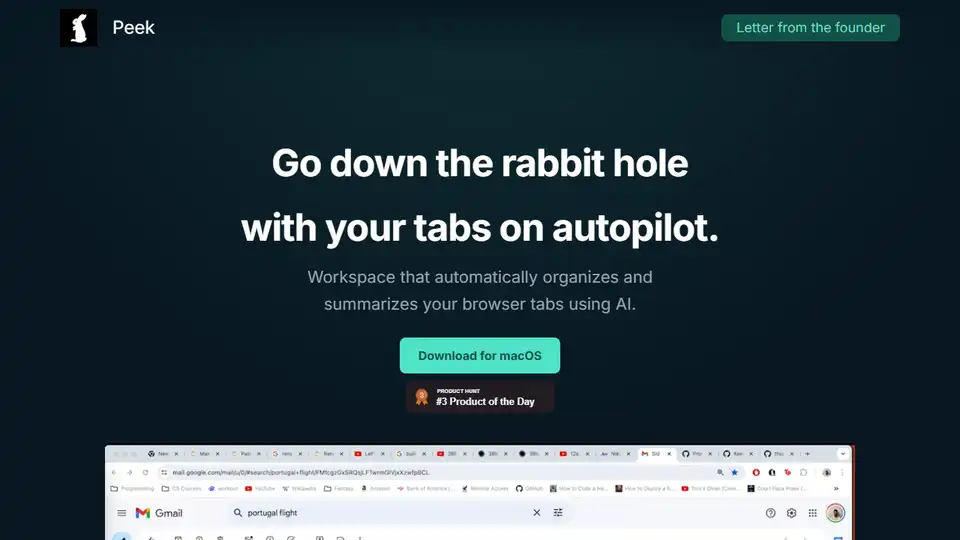
Peek is an AI-powered workspace that automatically organizes and summarizes your browser tabs, enhancing productivity and knowledge management.
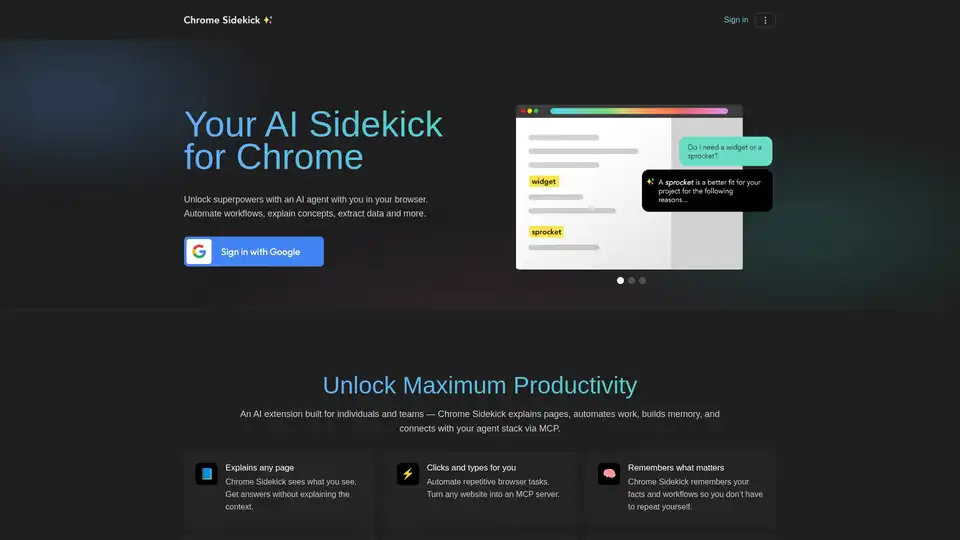
Chrome Sidekick is an AI-powered Chrome extension that automates browser tasks, explains web pages, and remembers important information. Built for individuals and teams to boost productivity.
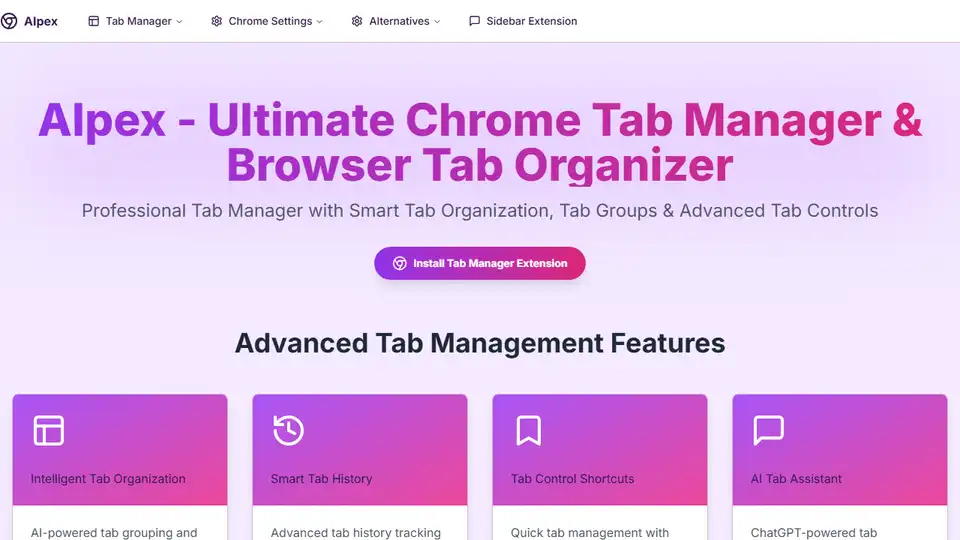
AIpex is an open-source Chrome extension that helps you manage tabs, history, and bookmarks with an integrated ChatGPT sidebar.
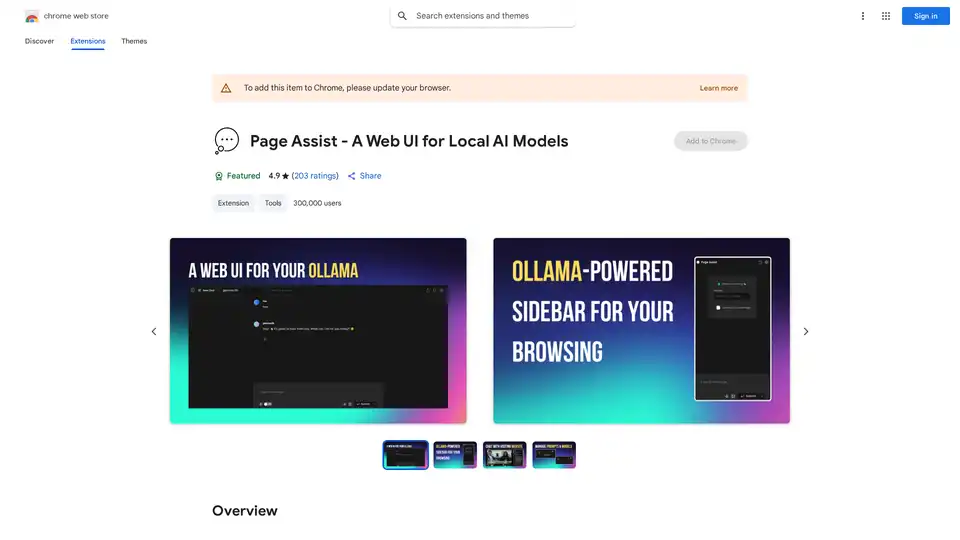
Page Assist is a Chrome extension that provides a sidebar interface for using locally running AI models during web browsing, supporting Ollama, Chrome AI, and OpenAI-compatible APIs.
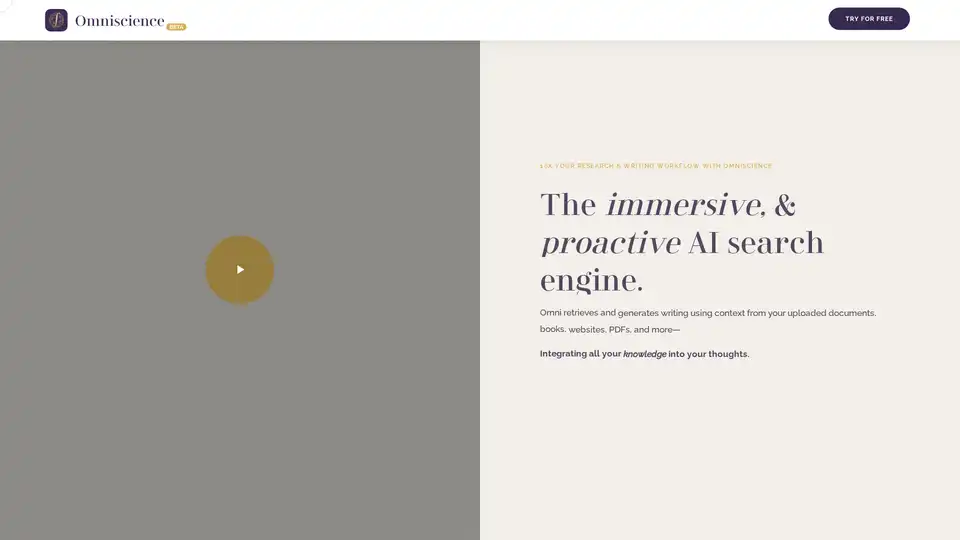
Omniscience is an AI-powered browser extension that enhances research and writing by proactively retrieving relevant information from your documents and the web, streamlining your workflow.
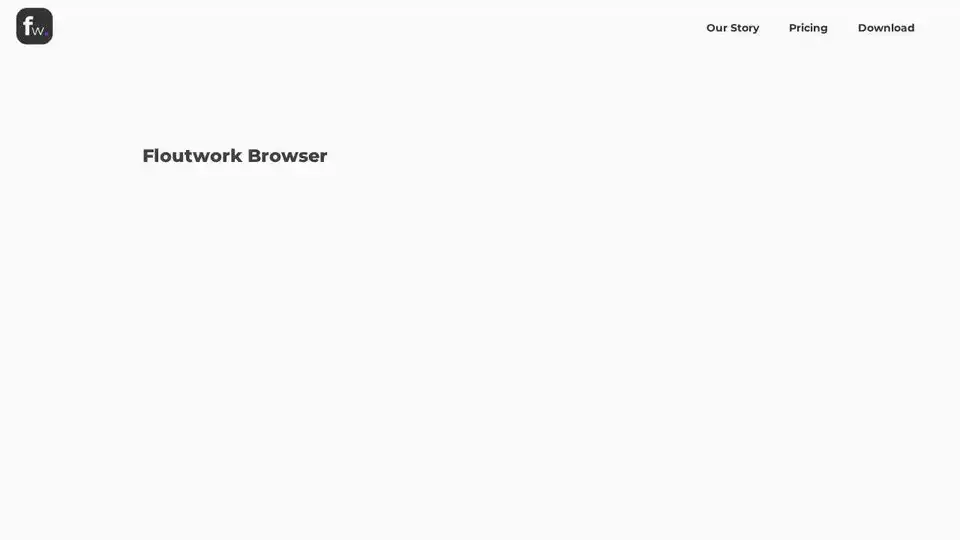
Organize tabs, automate tasks with AI, gain insights, and finish work faster with Floutwork, the browser for work.

The world's first agentic AI browser that automates web and desktop-based tasks. Providing deep search, cross-app workflow automation, images, coding and even music-all with military-grade security.
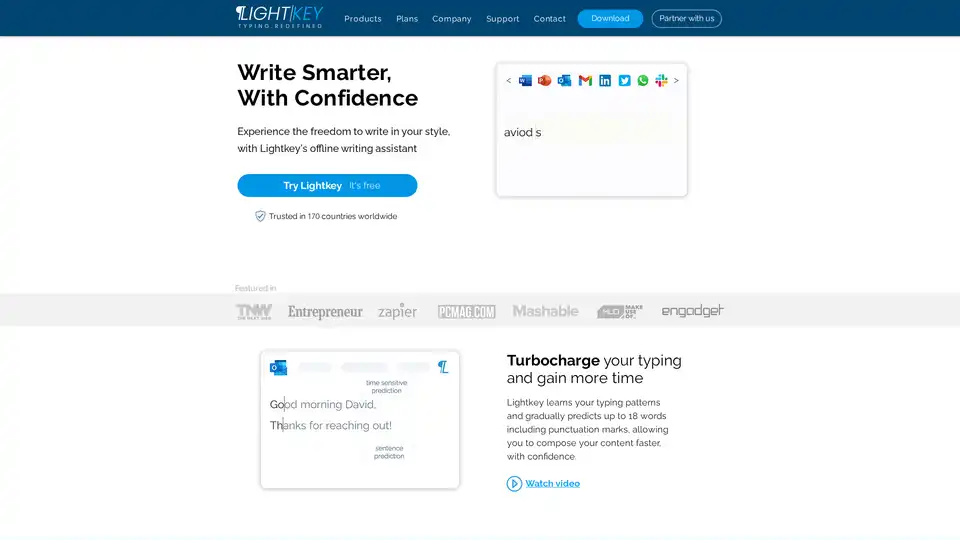
Lightkey is an AI-powered text prediction software designed to boost your writing speed and accuracy. Trusted worldwide, it supports multiple platforms and domains, helping you write smarter and faster.
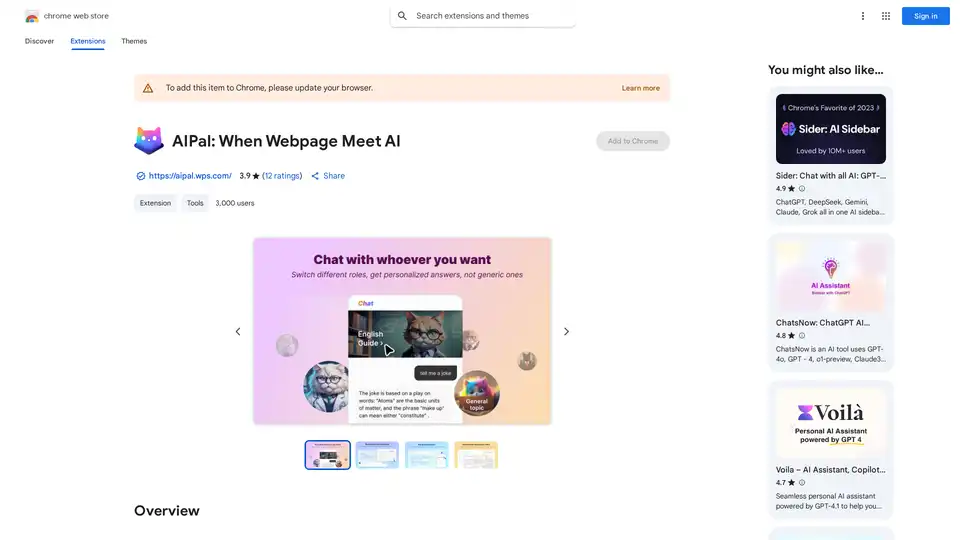
AIPal is a powerful Chrome extension that integrates AI models like GPT-4 and Claude 3 for chatting, writing, translating, and summarizing content directly on any webpage, boosting your browsing productivity.
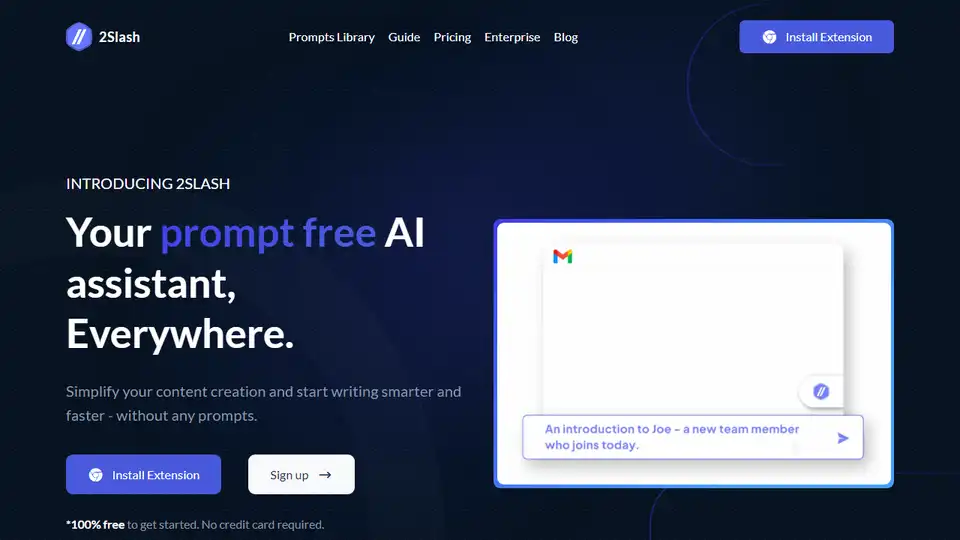
2Slash is a browser extension that enables AI in any text field, simplifying content creation without prompts. Generate high-quality content faster across all sites.
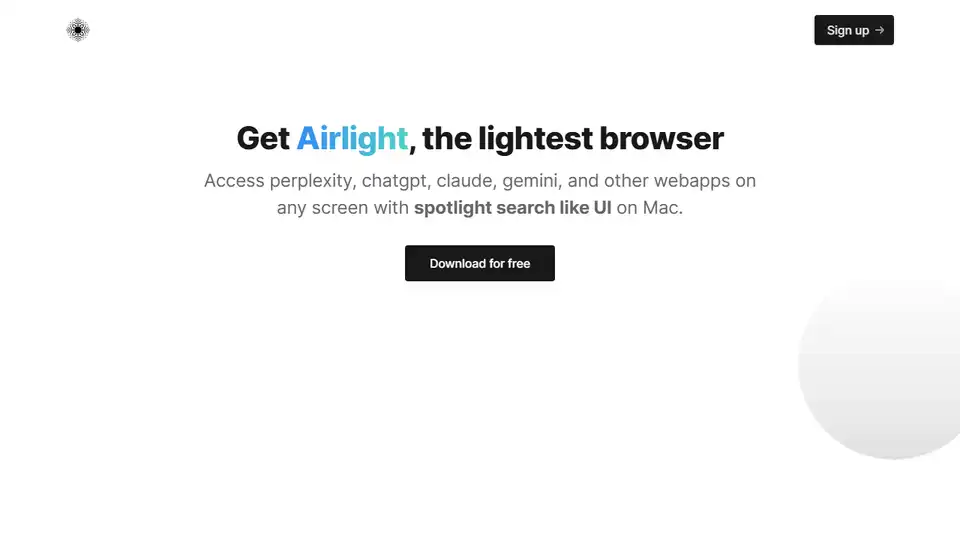
Airlight is a lightweight browser for accessing AI webapps like Perplexity and ChatGPT on any screen, similar to Mac's Spotlight search. Boost productivity with this superbrowser.
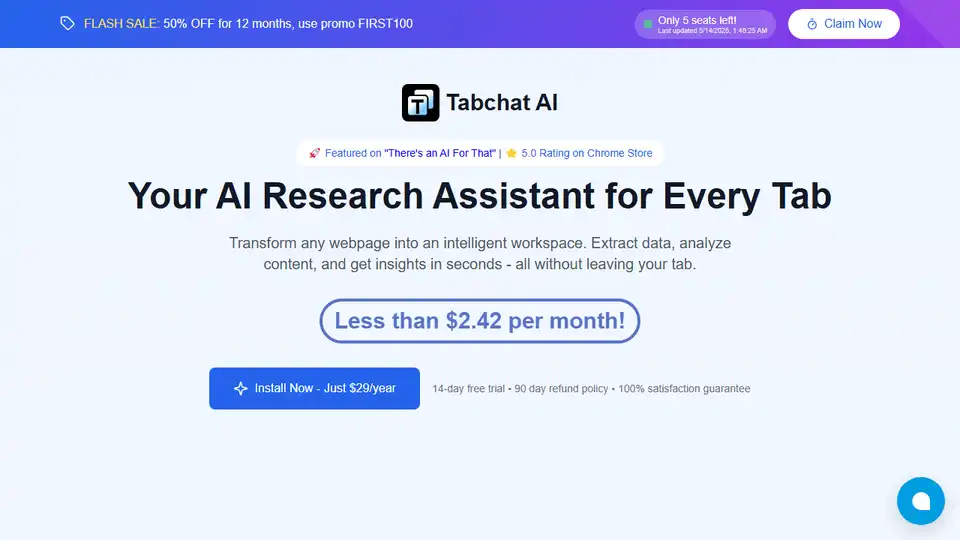
Transform any webpage into an intelligent workspace with Tabchat AI. Extract data, analyze content, and get insights instantly. Your AI Research Assistant for Every Tab.
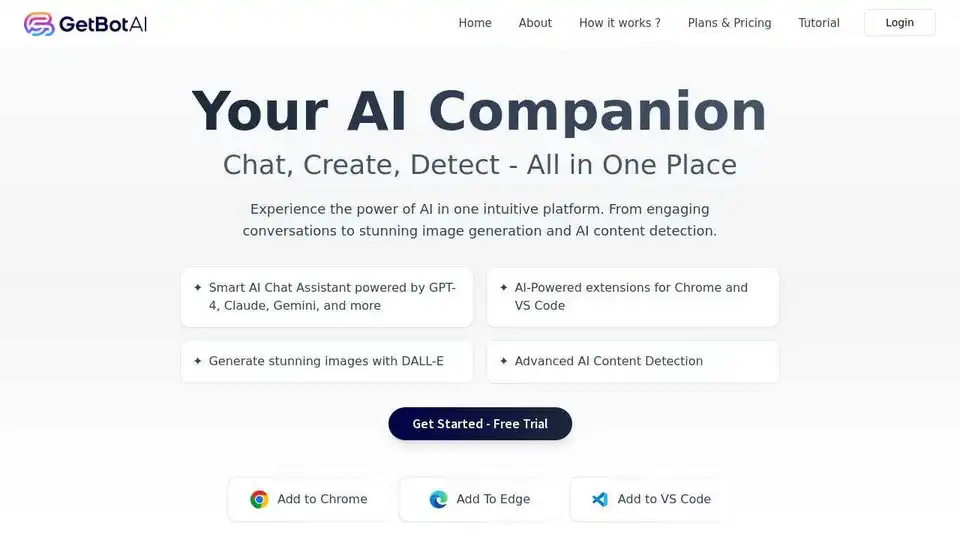
GetBotAI is an AI assistant that works within your browser, supporting GPT-4o, Claude 3.5, and Gemini AI models. It offers features like AI chat, image generation, and content detection.
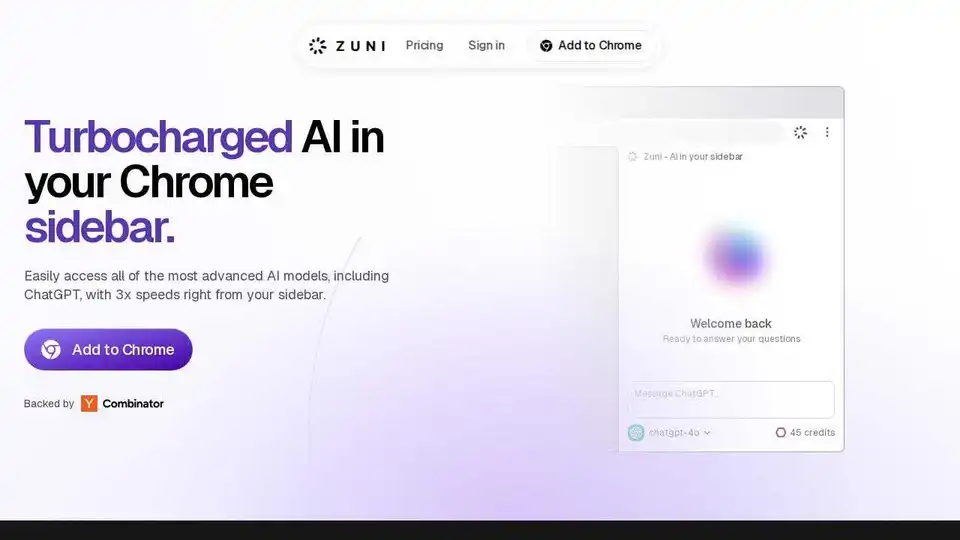
Zuni is a powerful AI assistant for Gmail, accessible in your Chrome sidebar. Draft emails, chat with any tab, and access the latest AI models. Free trial available.