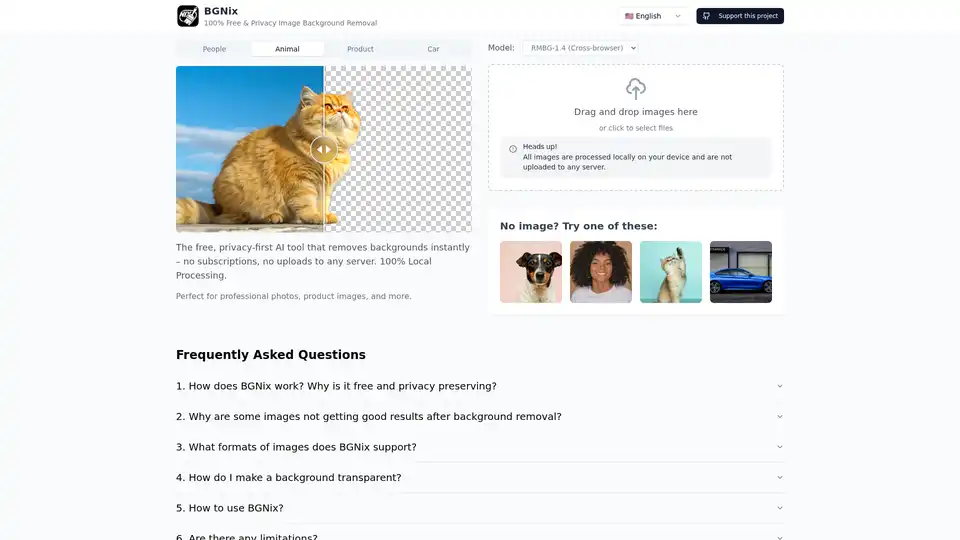BGNix
Overview of BGNix
BGNix: Free and Privacy-Preserving AI Background Removal
What is BGNix? BGNix is a free AI-powered tool designed to remove backgrounds from images instantly while ensuring user privacy. Unlike many online background removers, BGNix processes images locally on your device, meaning no data is uploaded to external servers.
How Does BGNix Work?
BGNix utilizes the RMBG-1.4 model (cross-browser compatible) to analyze images and identify the foreground subject, effectively removing the background. The entire process occurs within your browser, leveraging the power of Transformers.js for local processing.
Key Features and Benefits:
- 100% Free: BGNix is completely free to use.
- Privacy-Focused: Since all processing happens locally, your images never leave your device, ensuring complete privacy.
- Instant Removal: Get results instantly without waiting for uploads or server processing.
- Versatile: Works well with various types of images, including photos of people, animals, products, and cars.
- No Subscriptions: There are no subscriptions or hidden fees.
How to Use BGNix:
- Drag and Drop: Simply drag and drop your image into the designated area on the BGNix website.
- Click to Select: Alternatively, click the area to select files from your computer.
- Automatic Processing: BGNix will automatically process the image and remove the background.
- Download: Download the processed image with a transparent background.
Who is BGNix For?
BGNix is perfect for:
- Professionals: Enhance professional photos quickly and easily.
- E-commerce Businesses: Create compelling product images with clean backgrounds.
- Individuals: Remove backgrounds from personal photos for various creative projects.
Frequently Asked Questions:
- How does BGNix work? Why is it free and privacy-preserving? BGNix uses the RMBG-1.4 model and Transformers.js for local image processing, ensuring no data is uploaded to servers. It is built with open-source technologies, making it free to use and modify.
- Why are some images not getting good results after background removal? The quality of background removal can vary depending on the image's complexity and clarity. Ensure the foreground subject is well-defined and has good contrast with the background.
- What formats of images does BGNix support? BGNix supports common image formats like JPEG, PNG, and WebP.
- How do I make a background transparent? BGNix automatically removes the background and creates a transparent background in the processed image.
- Are there any limitations? The model performs best when the foreground is clearly distinguishable from the background.
Why Choose BGNix?
BGNix stands out due to its commitment to privacy and ease of use. Its local processing approach ensures that your images remain secure and private, while its simple interface makes background removal accessible to everyone. Whether you are a professional, an e-commerce business owner, or someone who enjoys creative projects, BGNix offers a convenient and reliable solution for removing image backgrounds.
AI Generated Art Image Enhancement and Repair Image Style Transfer AI Background Removal and Replacement AI Avatar and Cartoonization 3D Modeling and Rendering Logo and UI Design
Best Alternative Tools to "BGNix"
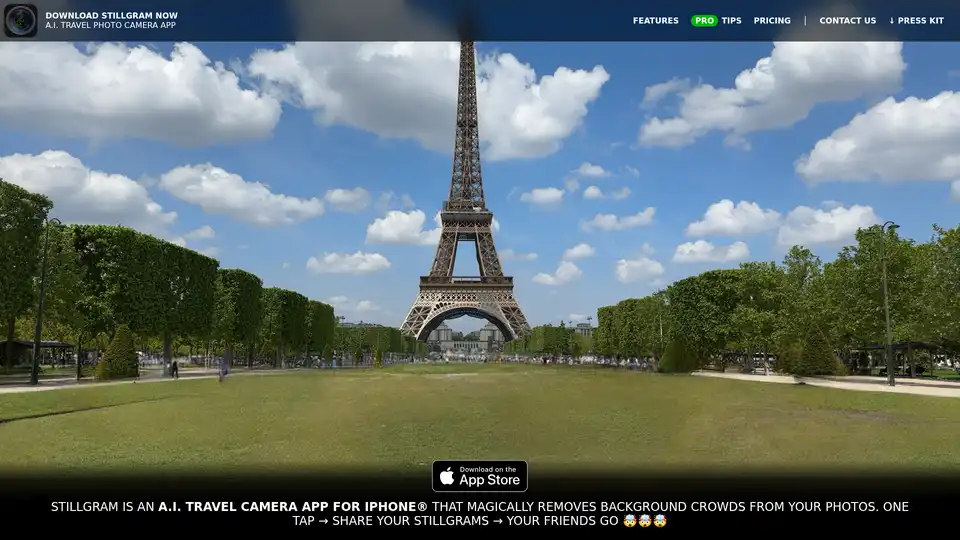
Stillgram is an innovative AI camera app for iPhone that magically removes background crowds from travel photos with one tap. Enjoy offline processing, high-res selfies, and live videos—perfect for crowd-free memories without data usage.
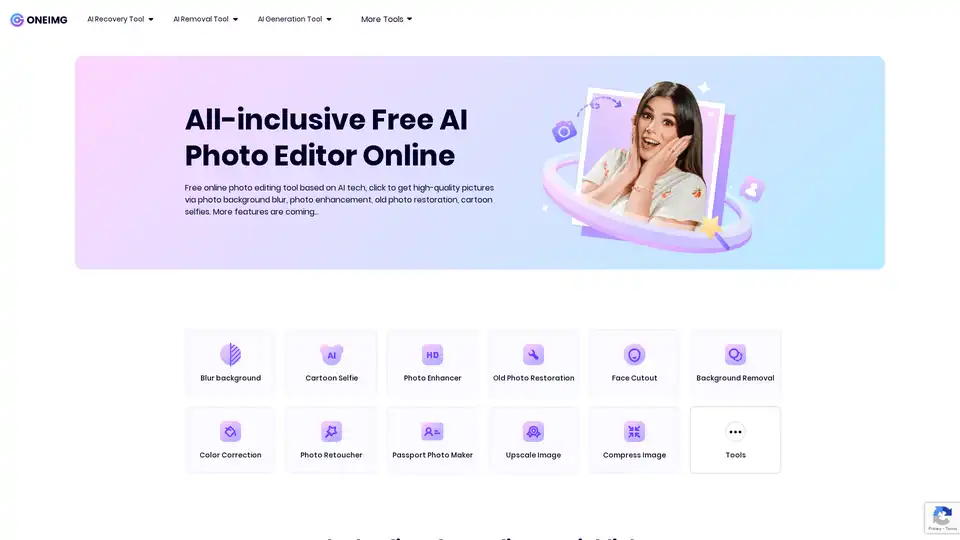
ONEIMG is a free online AI photo editor offering tools for photo enhancement, old photo restoration, background removal, and cartoon selfies. Optimize images effortlessly with AI-powered features.

Discover TheToolBus.ai: Free online tools for PDFs, images, calculators, converters, and marketing. AI-powered features like image to text and background removal. No signup, fast, and efficient for everyday tasks.
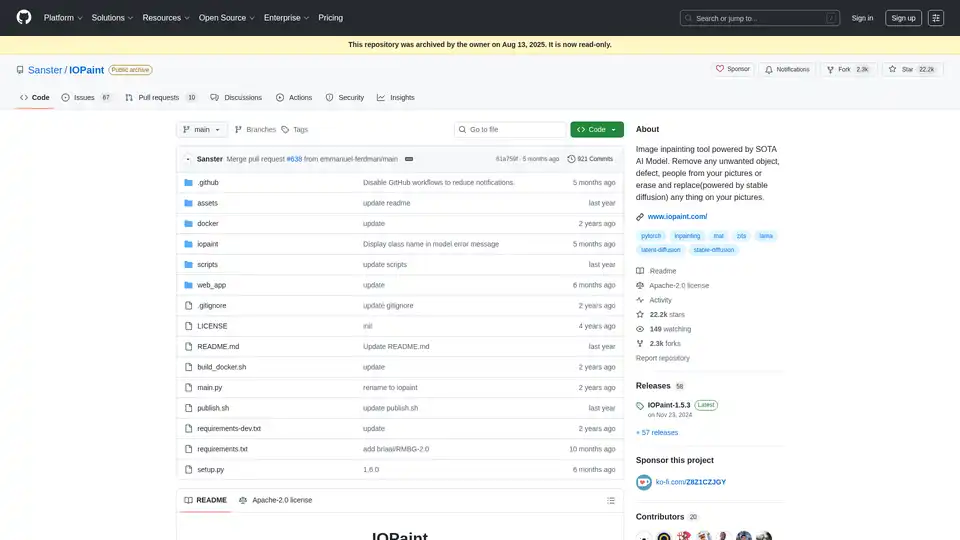
IOPaint is a free, open-source AI-powered image inpainting tool for removing unwanted objects, defects, or people from pictures, and replacing objects using stable diffusion.