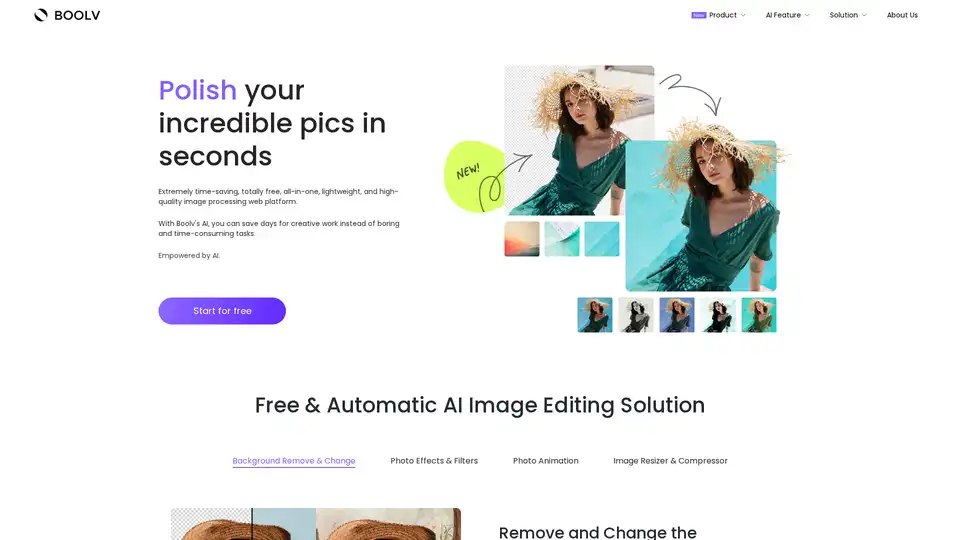Boolv.Toolkit
Overview of Boolv.Toolkit
What is Boolv.Toolkit?
Boolv.Toolkit is a revolutionary AI-powered image editing platform that provides users with a comprehensive suite of tools for enhancing and transforming their photos. This web-based solution offers lightning-fast processing capabilities, allowing users to achieve professional-level image edits in just seconds without any technical expertise required.
How Does Boolv.Toolkit Work?
The platform leverages advanced artificial intelligence algorithms to automate complex image editing tasks. Users simply upload their images, select the desired editing feature, and the AI processes the image instantly. The system analyzes image content, identifies objects and backgrounds, and applies sophisticated transformations based on user preferences.
Core Features and Functionality
Background Removal & Replacement
- Instant Background Removal: Remove image backgrounds in just 5 seconds with pinpoint accuracy
- Smart Object Detection: AI accurately identifies and isolates subjects from backgrounds
- Background Customization: Replace removed backgrounds with solid colors or new images
- Perfect for: Family albums, personalized invitations, team photos, and professional portraits
Photo Effects and Filters
- One-Click Transformation: Apply multiple filters with single clicks to transform ordinary photos
- Artistic Enhancement: Turn simple pictures into artistic masterpieces
- Creative Freedom: Extensive filter library for unlimited creative possibilities
- Visual Consistency: Maintain consistent visual style across multiple images
Photo Animation Tools
- Static to Dynamic: Convert still photos into animated visuals with one click
- No Technical Skills Required: Completely code-free and intuitive interface
- Vivid Transformations: Bring images to life with engaging animation effects
- Instant Results: Generate animated content without complex editing procedures
Image Resizing and Compression
- Flexible Resizing: Crop and resize images for specific platform requirements
- Smart Compression: Reduce file sizes while maintaining image quality
- Platform Optimization: Ideal for social media, printing, and web publishing
- Batch Processing: Handle multiple images simultaneously for efficiency
Additional Tools and Capabilities
Boolv.Toolkit also offers several specialized tools including:
- Image Upscaler: Enhance image resolution without quality loss
- Portrait Background Remover: Specialized tool for portrait photography
- Object Background Remover: Focus on specific objects within images
- Object Eraser: Remove unwanted elements from photos seamlessly
- Image Enhancer: Improve overall image quality and clarity
- Background Blur: Create professional depth-of-field effects
Practical Applications and Use Cases
For Content Creators
- Social media influencers creating engaging visual content
- Bloggers and writers needing professional images for articles
- Digital marketers designing campaign materials
For Personal Use
- Family photo editing and album creation
- Personal invitation and greeting card design
- Social media profile picture enhancement
For Business Professionals
- Team photo editing for company websites and materials
- Product image optimization for e-commerce
- Marketing material creation without design expertise
Technical Advantages
- Web-Based Platform: No downloads or installations required
- Lightweight Design: Fast loading and processing even on slower connections
- Cross-Device Compatibility: Works seamlessly on desktop and mobile devices
- Real-Time Processing: Instant results without waiting times
Why Choose Boolv.Toolkit?
Time Efficiency
Save days of creative work by automating time-consuming editing tasks. The platform's AI-driven approach eliminates hours of manual editing work, allowing users to focus on creative aspects rather than technical details.
Cost Effectiveness
Completely free to use with no hidden costs or subscription fees. Unlike premium editing software, Boolv.Toolkit provides professional-grade tools at zero cost.
User-Friendly Interface
Designed for users of all skill levels, from complete beginners to professional photographers. The intuitive layout and simple workflow make advanced editing accessible to everyone.
Quality Results
Despite the speed and simplicity, Boolv.Toolkit maintains high-quality output standards. The AI algorithms are trained to produce results comparable to manual professional editing.
Who is Boolv.Toolkit For?
- Photography Enthusiasts looking to enhance their photos quickly
- Social Media Users wanting to create more engaging content
- Small Business Owners needing professional images without hiring designers
- Content Creators requiring regular image editing for their work
- Students and Educators creating visual materials for presentations
- Anyone who wants to improve their photos without learning complex software
Getting Started with Boolv.Toolkit
Using Boolv.Toolkit is straightforward:
- Visit the Boolv.Toolkit website
- Select your desired editing feature from the main menu
- Upload your image file
- Choose your preferred variations or settings
- Download the processed image instantly
Platform Performance and Reliability
The platform operates with impressive speed, processing most images within seconds. The AI algorithms continuously learn and improve, ensuring increasingly accurate results over time. Regular updates add new features and enhance existing functionality.
Integration with Other Boolv Products
Boolv.Toolkit is part of a larger ecosystem of Boolv products, including:
- Boolvideo: Video editing and enhancement tools
- Boolvideo Lite: Lightweight video processing
- Booltool: Additional utility tools
- Boolpic: Advanced image processing solutions
This integration allows users to access a comprehensive suite of creative tools from a single provider.
Community and Support
Boolv maintains an active user community across multiple platforms including Twitter, YouTube, Pinterest, Instagram, Medium, LinkedIn, and Facebook. Users can join these communities to share results, get inspiration, and receive support.
Privacy and Data Security
The platform processes images securely without storing personal data unnecessarily. Users maintain full ownership of their uploaded and processed images.
Boolv.Toolkit represents the future of accessible image editing, combining artificial intelligence with user-friendly design to democratize professional-grade photo editing for everyone.
Best Alternative Tools to "Boolv.Toolkit"
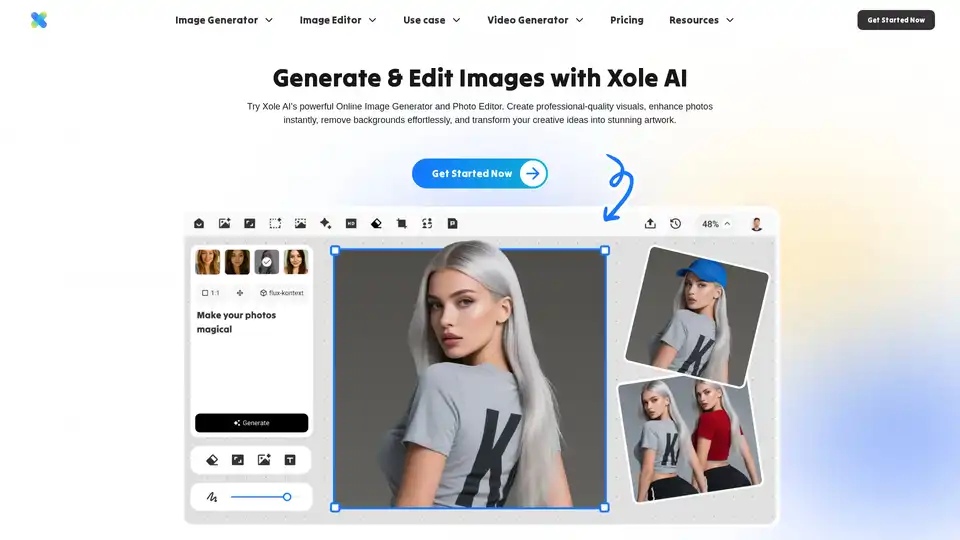
Xole AI is a powerful AI image generator and editor that transforms photos into stunning visuals. Create art, enhance photos, remove backgrounds, and generate unique characters effortlessly with its comprehensive AI tools.
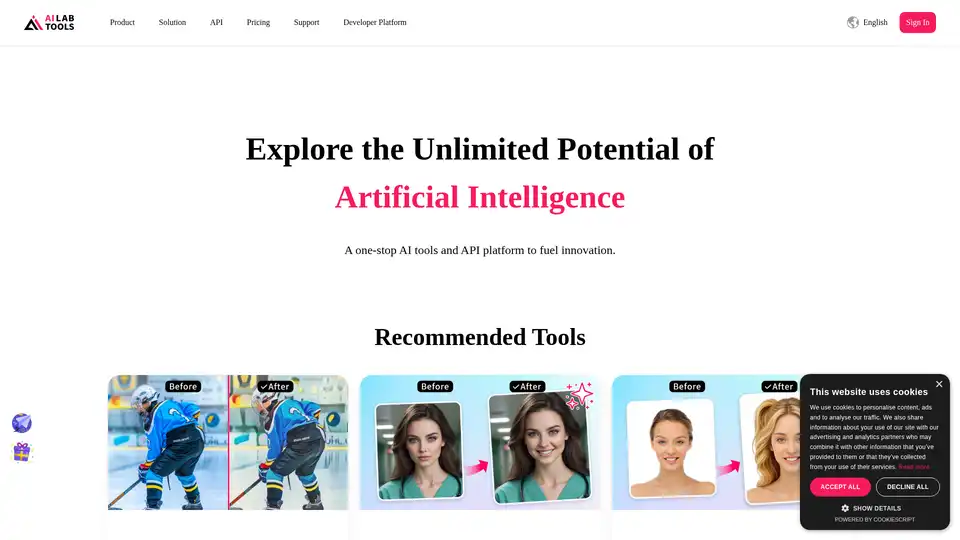
AILab Tools provides powerful AI-driven online image editing tools for photo enhancement, cartooning, background removal, and more. Explore AI portrait and image solutions.
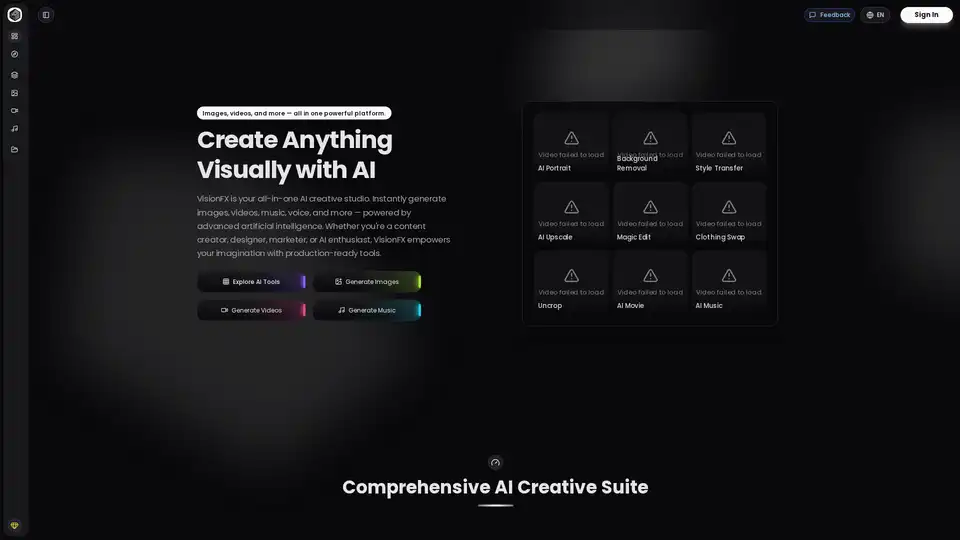
VisionFX is an all-in-one AI creative studio that generates images, videos, music, and voice content using advanced AI technology. Perfect for content creators, designers, and marketers.
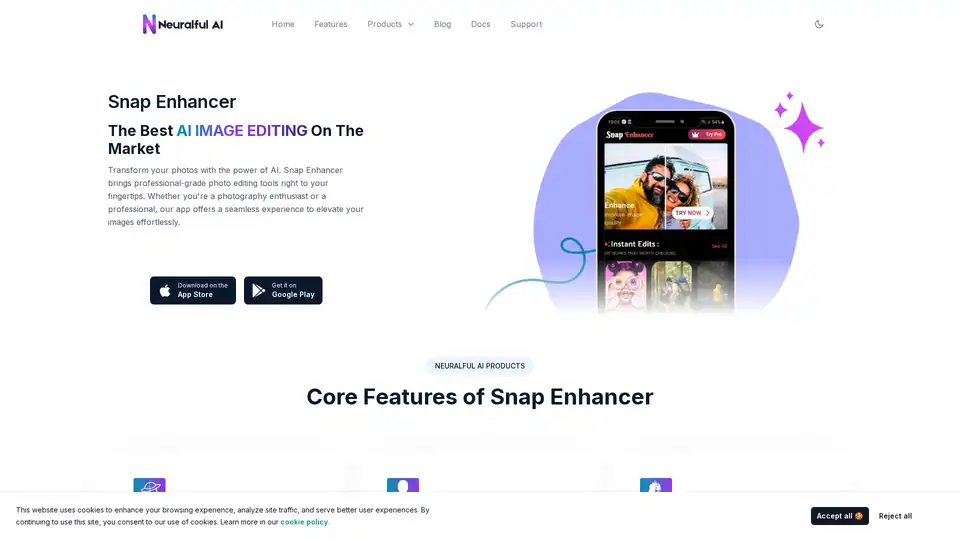
Transform your photos with Snap Enhancer's AI-powered tools for portraits, background changes, cartoonization, and more. Elevate your images effortlessly.
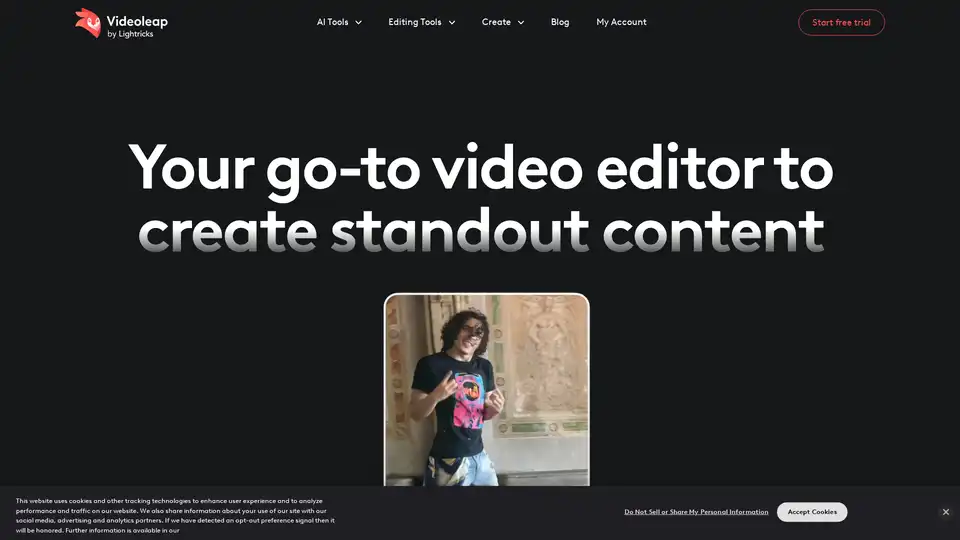
Create standout videos with Videoleap, your intuitive video editor and video maker. Explore premade templates, advanced features, and AI tools. Start today.
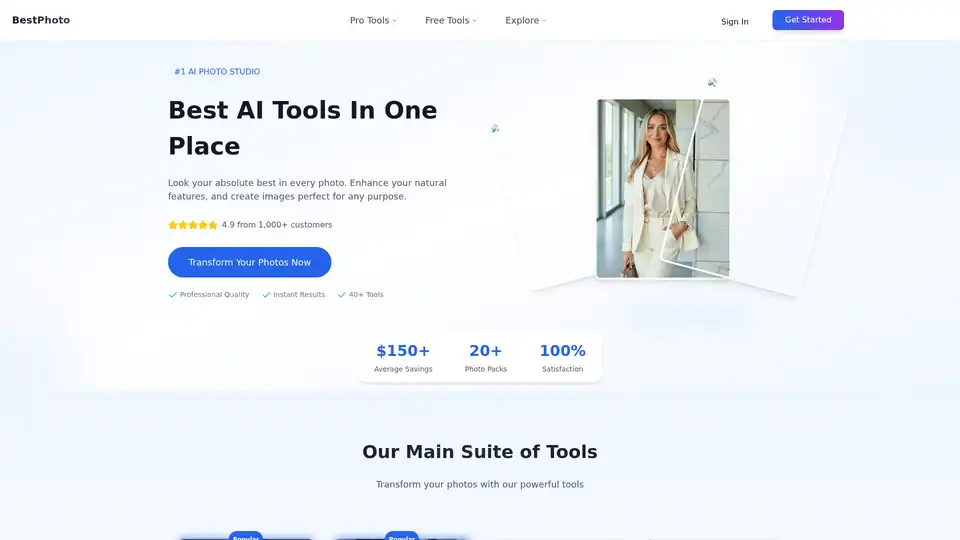
Turn ordinary photos into professional masterpieces with BestPhoto. Create stunning headshots, dating profiles, and social media content using AI photo enhancement tools for instant, high-quality results.
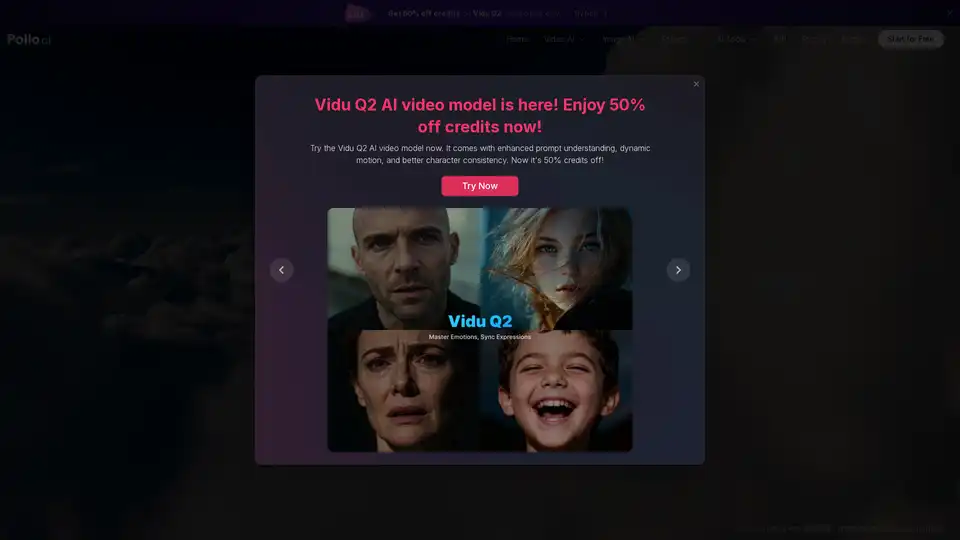
Use Pollo AI, the free, ultimate, all-in-one AI image & video generator, to create images/videos with text prompts, images or videos. Turn your ideas to images and videos with high resolution and quality.
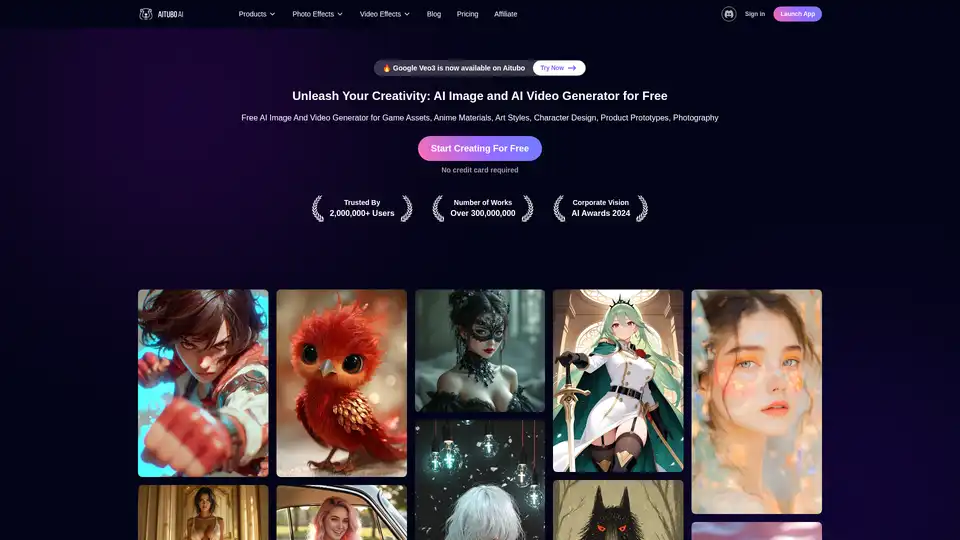
Best free AI art generator: Generate stunning images and videos from text, or create videos from images, all powered by the latest AI technology.
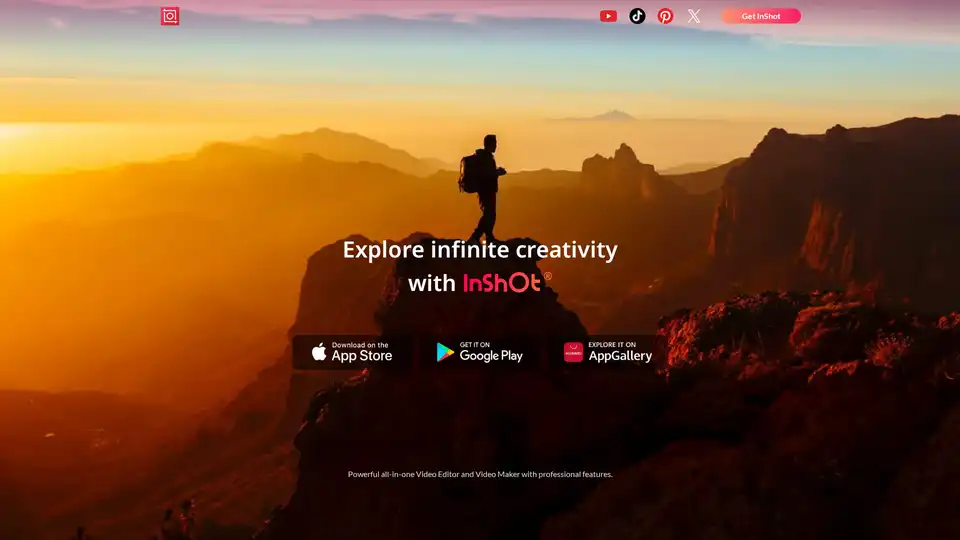
InShot Video Editor empowers creators with advanced AI tools for effortless video and photo editing. Unlock features like auto captions, AI effects, and music integration to elevate your content for social media and more.
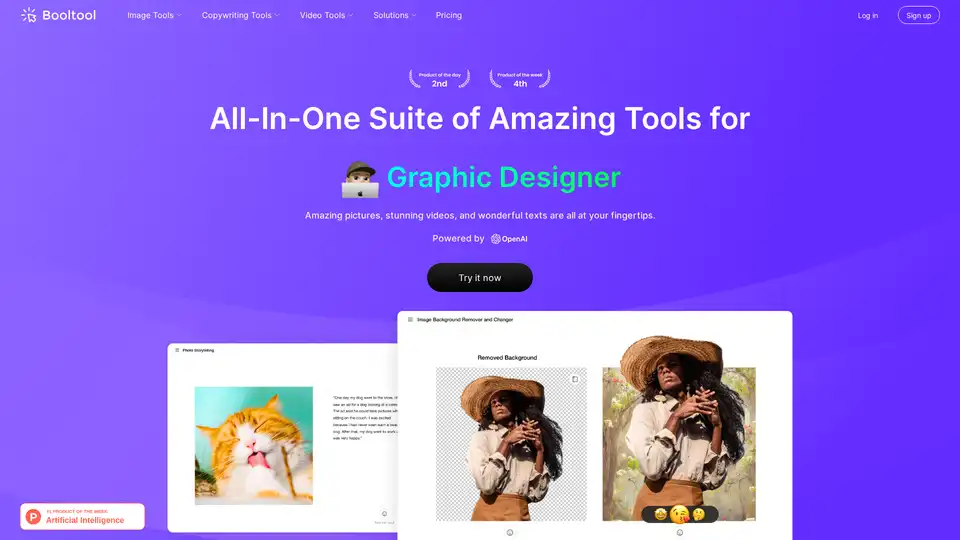
Booltool offers an all-in-one suite of AI-powered tools for graphic designers and online shop owners, including image editing, copywriting, and video editing features.
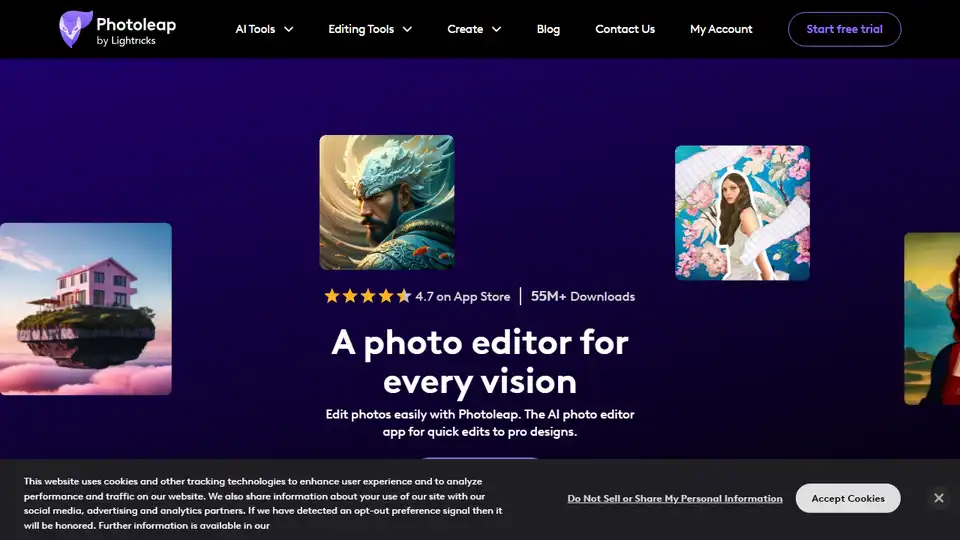
Photoleap is a creative & powerful AI photo editor app by Lightricks for amazing creations on your iPhone. Change backgrounds, remove objects, create collages, apply filters & effects. Try a 7-day free trial now.
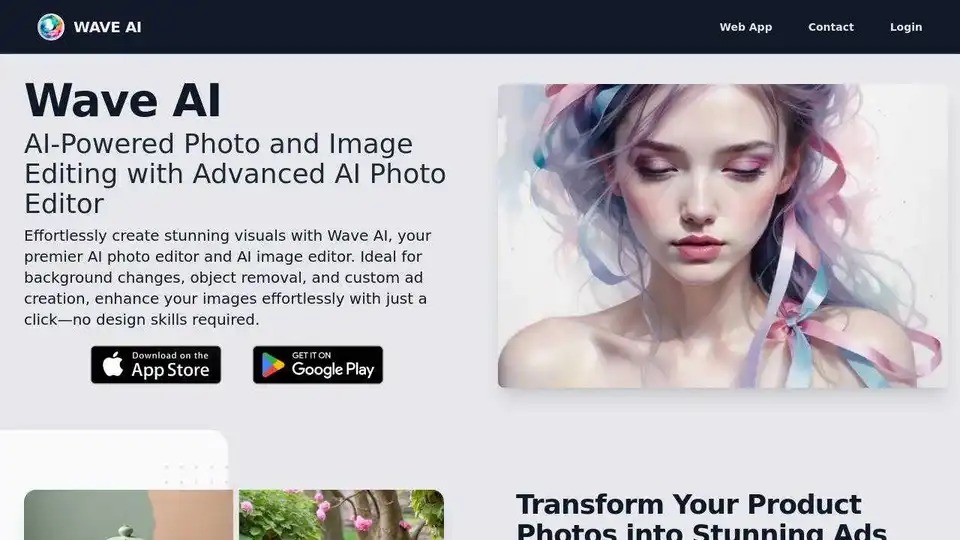
WaveAI is an AI-powered photo editor that transforms images with background changes, object removal, and AI text-to-image capabilities.
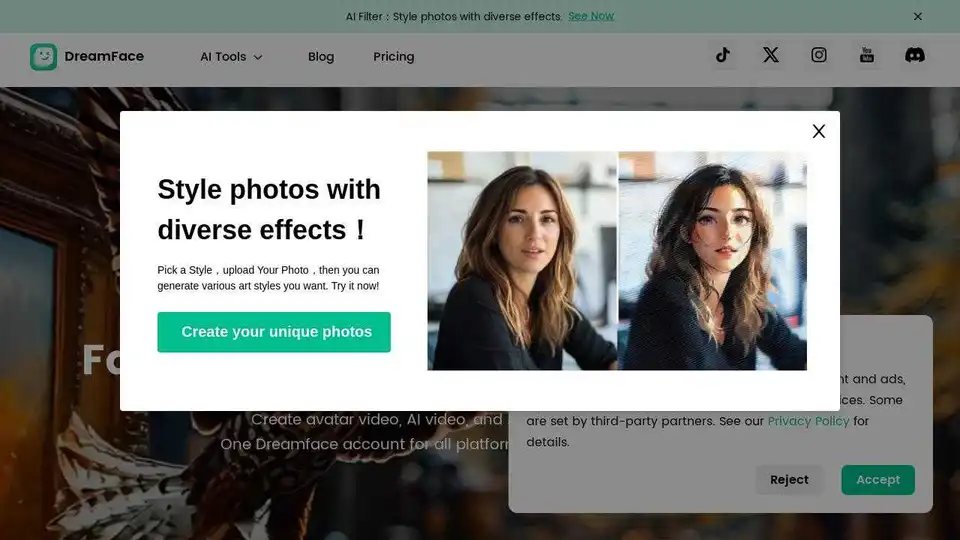
Dreamface is a fast AI video and photo generator. Create AI videos, avatar videos, and enhance photos with realistic avatars and voices. Try it now on iOS, Android, and web!

Get creative with Pixlr, the free online AI photo editor & design tool. Includes AI image generator, batch editor, animation design, enhancer & more. Try it now!