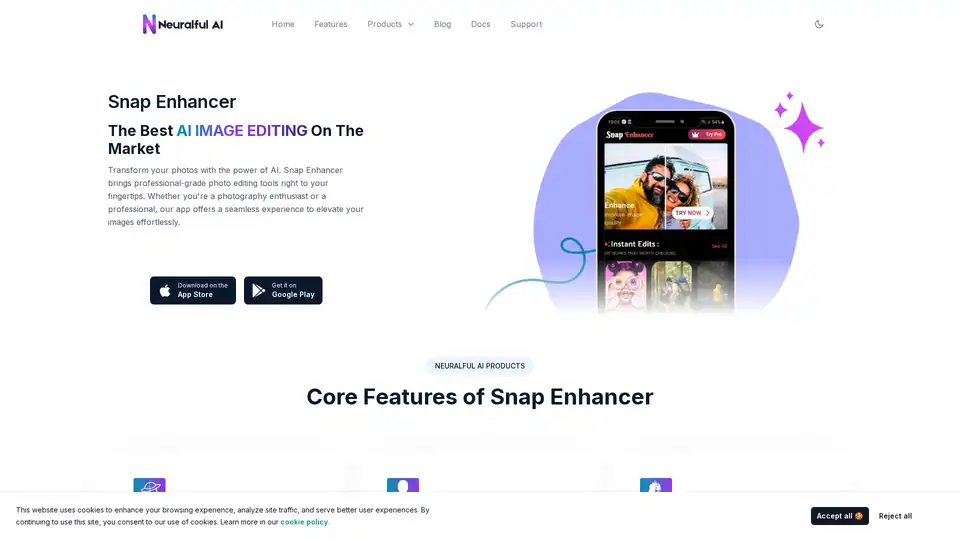Snap Enhancer
Overview of Snap Enhancer
What is Snap Enhancer?
Snap Enhancer is an innovative AI-powered mobile app designed to revolutionize photo editing for users of all skill levels. Developed by Neuralful AI, this tool brings professional-grade image enhancement capabilities directly to your smartphone. Whether you're dealing with blurry vacation shots, faded family heirlooms, or everyday selfies, Snap Enhancer uses cutting-edge artificial intelligence algorithms to transform ordinary photos into stunning, high-quality visuals. It's perfect for photography enthusiasts, social media influencers, graphic designers, and professionals who need quick, reliable results without complex software.
At its core, Snap Enhancer focuses on making photo editing accessible and efficient. The app leverages neural networks and machine learning models trained on vast datasets of images to perform tasks like upscaling resolution, colorizing black-and-white photos, restoring damaged prints, and generating professional headshots. Unlike traditional editing apps that require manual adjustments, Snap Enhancer automates most processes, delivering results in seconds. This efficiency is what sets it apart in the competitive world of AI photo enhancers, saving users time while maintaining artistic control.
How Does Snap Enhancer Work?
The magic behind Snap Enhancer lies in its advanced AI algorithms, which analyze and process images through multiple layers of neural processing. For instance, the image restoration feature detects imperfections like scratches, tears, or fading using deep learning techniques, then reconstructs missing details based on contextual patterns from similar images. Similarly, the colorization tool employs generative adversarial networks (GANs) to predict and apply realistic colors to monochrome photos, ensuring historical accuracy for old images while adding vibrant appeal to modern ones.
For portrait generation, the app uses facial recognition and style transfer models to create polished headshots. It can adjust lighting, smooth skin tones, and even suggest poses or backgrounds tailored to professional needs, such as LinkedIn profiles or business cards. Background removal is handled by segmentation algorithms that precisely isolate subjects from their surroundings, allowing seamless replacements with custom or AI-generated backdrops.
The app's animation and stylization features draw from style transfer AI, inspired by techniques used in tools like those from Adobe or DeepArt. Users upload a photo, select a style (e.g., anime or cartoon), and the AI reapplies textures and effects while preserving key details. This process is powered by convolutional neural networks (CNNs), ensuring high fidelity without over-processing.
Core Features of Snap Enhancer
Snap Enhancer packs a suite of powerful features into an intuitive interface. Here's a breakdown of what you can expect:
Photo Upscaling and Enhancement: Turn low-resolution or blurry images into sharp, 4K-ready visuals. Ideal for enlarging prints or improving digital files for social media.
Professional Portrait and Headshot Generation: Create studio-quality portraits with AI-driven retouching. Features include skin smoothing, eye enhancement, and pose optimization, making it a go-to for job seekers and marketers.
Animation and Stylization: Animate static photos or convert them into artistic styles like anime or cartoons. Great for adding flair to personal projects or content creation.
Image Colorization: Breathe color into black-and-white photos with precise, AI-predicted hues. This revives old memories, turning sepia tones into lifelike scenes.
Old Photo Restoration: Repair damaged or aged images by filling in cracks, reducing noise, and enhancing clarity. It's like a digital time machine for family archives.
Background Removal and Replacement: Effortlessly isolate subjects and swap backgrounds. Useful for e-commerce product shots or creating composite images.
These features are accessible via a simple tap-based workflow, ensuring even beginners can achieve pro results.
How to Use Snap Enhancer: Step-by-Step Guide
Getting started with Snap Enhancer is straightforward, designed for on-the-go editing. Follow these easy steps:
Install the App: Download Snap Enhancer from the App Store (for iOS) or Google Play (for Android). It's free to start, with premium features available via in-app purchases.
Create an Account: Sign up with your email or social login. The app prioritizes user privacy, storing images securely and not sharing data without consent.
Upload Your Photo: Select an image from your gallery or take a new one. The app supports common formats like JPEG and PNG, up to high resolutions.
Choose Your Enhancement: Pick from options like 'Enhance Clarity,' 'Colorize,' 'Generate Portrait,' or 'Remove Background.' Preview adjustments in real-time.
Apply and Save: Let the AI process (usually under 10 seconds), tweak if needed, then export or share directly to social platforms.
For advanced users, the app includes batch processing for multiple images and customizable presets for recurring tasks, like consistent branding for e-commerce.
Why Choose Snap Enhancer Over Other AI Photo Editors?
In a market flooded with photo apps, Snap Enhancer stands out for its balance of power and simplicity. Traditional tools like Photoshop demand expertise and time, while many free apps compromise on quality. Snap Enhancer bridges this gap with AI that rivals desktop software but runs smoothly on mobile devices.
Users rave about its speed and accuracy. For example, professional photographer Jane Doe notes, "Snap Enhancer has transformed my workflow! The retouching and colorizing features are top-notch." Graphic designer John Smith adds, "The upscaling and image enhancement capabilities are simply amazing. It saves me so much time and effort!" These testimonials highlight its practical value across industries.
Moreover, the app adheres to strict privacy standards, as outlined in its FAQ: images are processed locally where possible, and cloud uploads are encrypted. It's available on both major platforms, with no hidden limits on basic enhancements—though premium unlocks unlimited use and advanced styles.
From an SEO perspective, if you're searching for 'best AI photo enhancer for mobile' or 'how to colorize old photos quickly,' Snap Enhancer delivers targeted solutions. Its algorithms are continually updated via Neuralful AI's innovations, ensuring it stays ahead of trends like AI-driven virtual try-ons or augmented reality filters.
Who is Snap Enhancer For? Ideal Use Cases and Target Audience
Snap Enhancer caters to a diverse audience:
Social Media Influencers and Content Creators: Emily Johnson, a social media influencer, calls it a "game-changer for my Instagram feed." Use it to stylize photos for engaging posts.
Professionals and Businesses: Marketing manager Michael Brown uses it for team headshots, while e-commerce owner Lisa Thomas enhances product images for better sales.
Photographers and Artists: Wedding photographer Sarah Davis and freelance illustrator David Wilson praise its retouching for perfecting shots and upscaling illustrations.
Everyday Users: Travel bloggers like James Anderson or event planners like Megan White rely on it for quick enhancements of landscapes or event photos.
Common scenarios include restoring family photos, preparing resumes with pro headshots, or creating fun cartoon avatars for gaming profiles. Even film directors like Joshua Harris find value in post-production upscaling.
Practical Value and Real-World Impact
The true worth of Snap Enhancer lies in its ability to democratize professional editing. For small business owners, it reduces outsourcing costs—imagine enhancing product photos in-house for a fraction of the price. For personal use, it preserves memories that might otherwise fade, adding emotional value beyond pixels.
Customer support is robust, with email at support@neuralfulai.com and a comprehensive FAQ covering topics like upscaling limits (none for premium users), colorization accuracy (over 95% user satisfaction), and platform compatibility (iOS 14+ and Android 10+). While pricing isn't detailed in the content, the freemium model encourages trial, with upgrades for heavy users.
In summary, Snap Enhancer isn't just an app—it's a creative companion that empowers users to unlock the full potential of their photos. Whether you're a novice seeking 'easy AI image editing' or a pro hunting for 'mobile photo restoration tools,' this app delivers exceptional results with minimal effort. Download it today and see how AI can elevate your visual storytelling.
Best Alternative Tools to "Snap Enhancer"
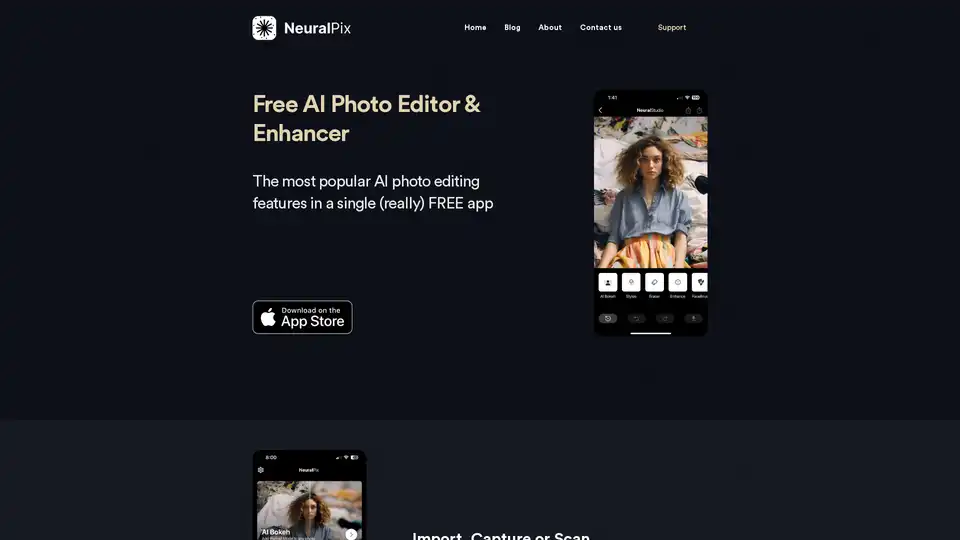
NeuralPix is a free AI photo editor & enhancer app. It features AI Bokeh, Magic Eraser, Photo Enhancer, Unblur, AI Styles, White Background, Colorization, Brightening, and Upscaling.
SUPIR is an AI-powered image restoration tool from XPixel Group, using text-driven AI to restore and enhance images. It offers high-fidelity general image restoration for landscapes, faces, animals, gaming, and vintage photos.

Enhance your photos to HD quality with HitPaw FotorPea, the AI photo enhancer. Unblur, upscale, and restore your images with AI-powered precision for professional-quality results.

AirBrush is a powerful AI-powered photo and video editor offering instant enhancement, retouching, and transformation tools. Perfect for creators seeking professional-quality results with effortless editing.
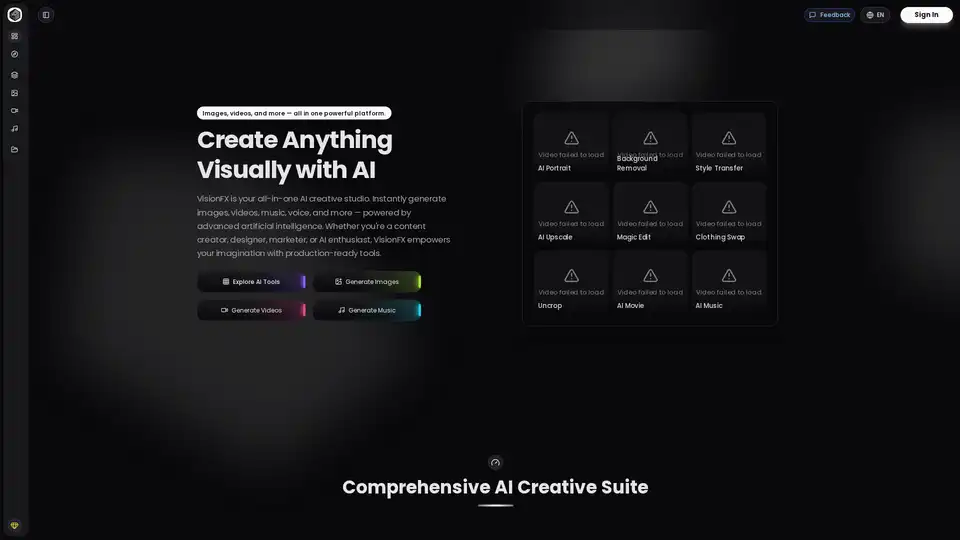
VisionFX is an all-in-one AI creative studio that generates images, videos, music, and voice content using advanced AI technology. Perfect for content creators, designers, and marketers.
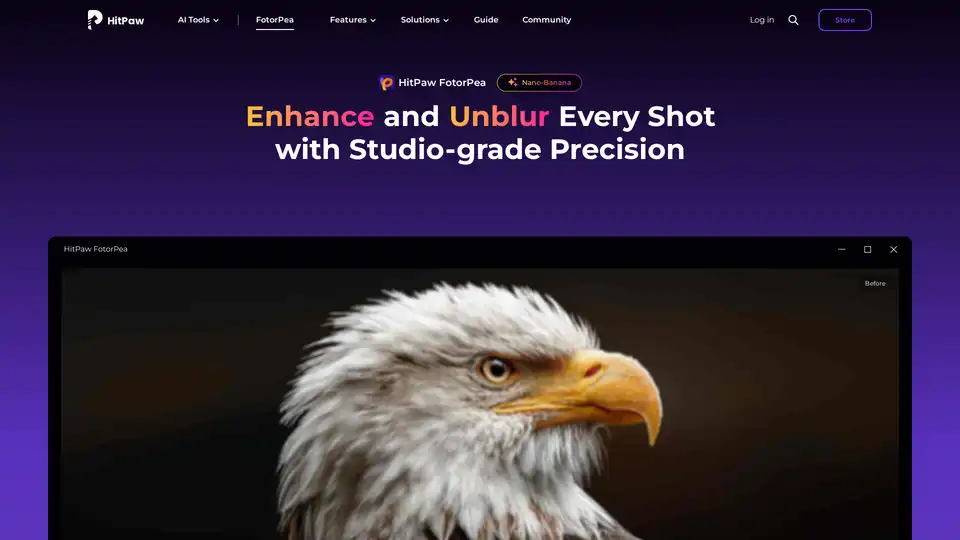
HitPaw FotorPea is an AI photo enhancer that enhances image quality, unblurs photos, and restores old pictures with one click. Try HitPaw FotorPea to bring your photos to life!
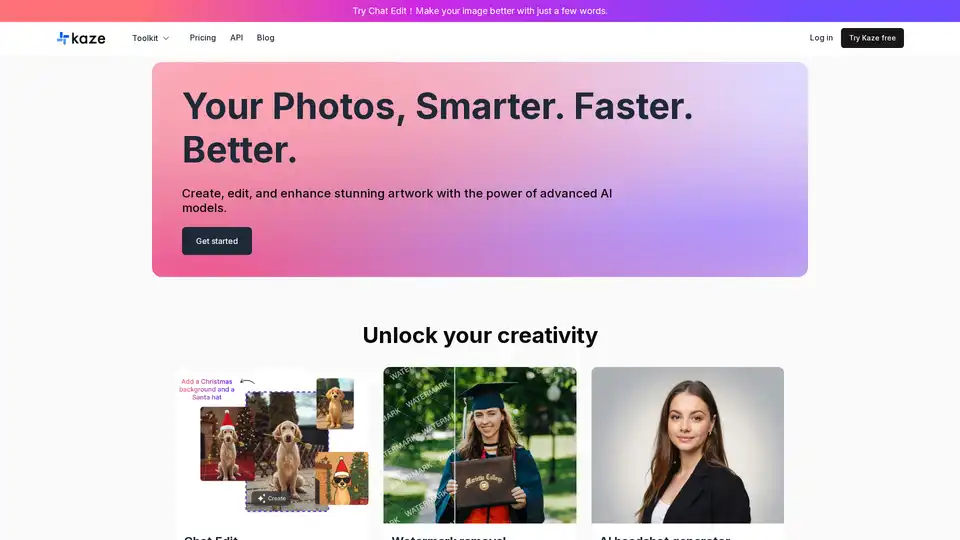
Remove watermarks, restore photos, and generate AI headshots with Kaze AI. This online AI image editor offers quick image cleanup and professional portraits.
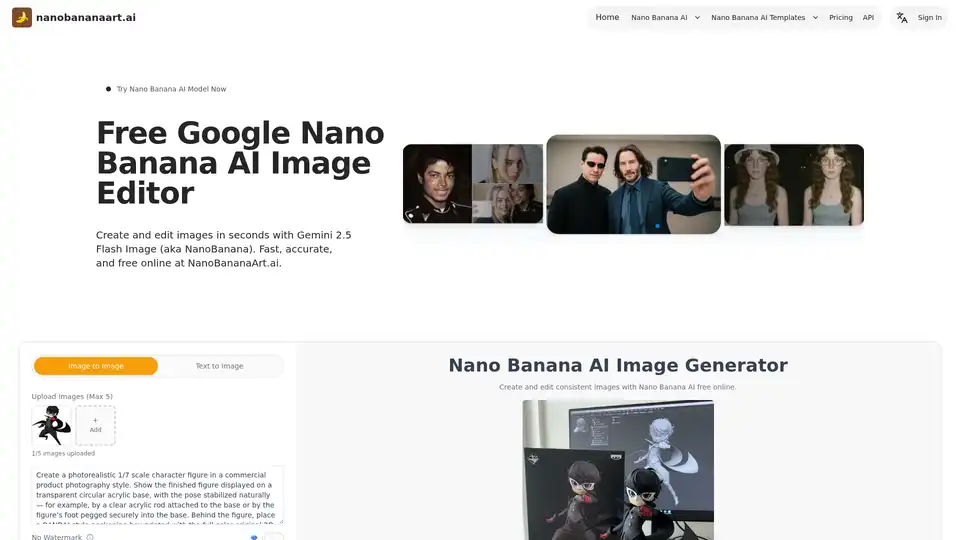
Discover Nano Banana AI, powered by Gemini 2.5 Flash Image, for free online image generation and editing. Create consistent characters, edit photos effortlessly, and explore styles like anime or 3D conversions at NanoBananaArt.ai.
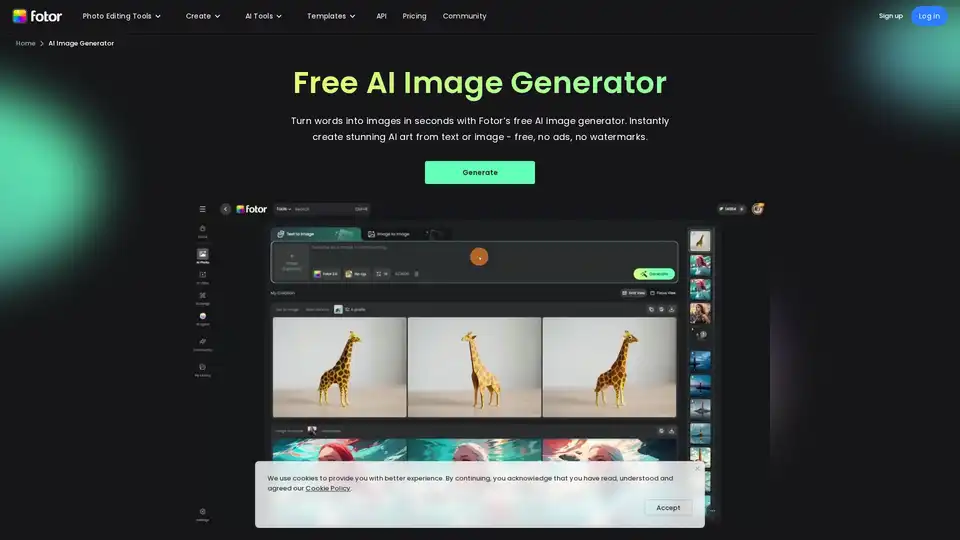
Generate unique AI images from a text prompt with Fotor free AI image generator. Input a prompt or upload an image, set the style, ratio and quantity, and get stunning images instantly.
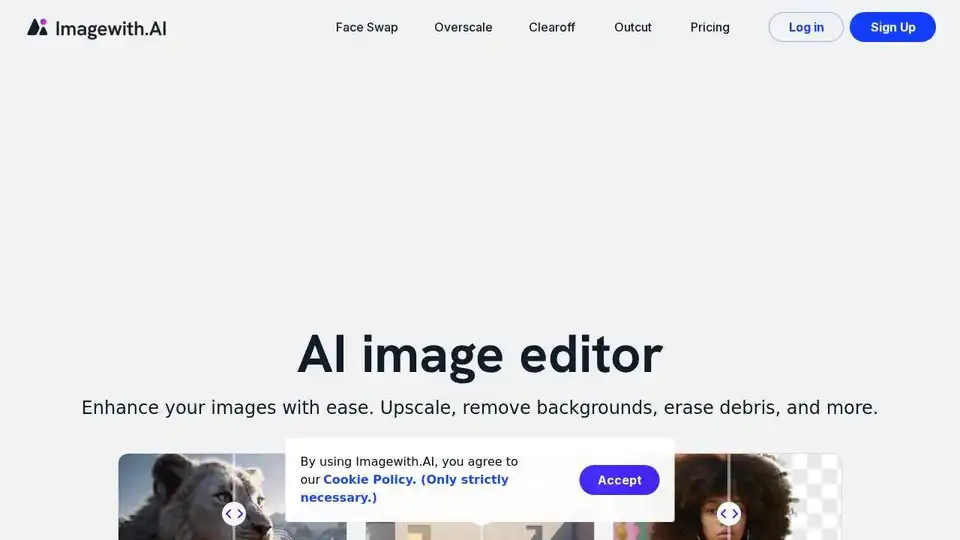
Enhance your images with Imagewith.AI, the best AI image generator and online photo editor. Upscale, remove backgrounds, erase objects, and more. Try it now and witness the magic!
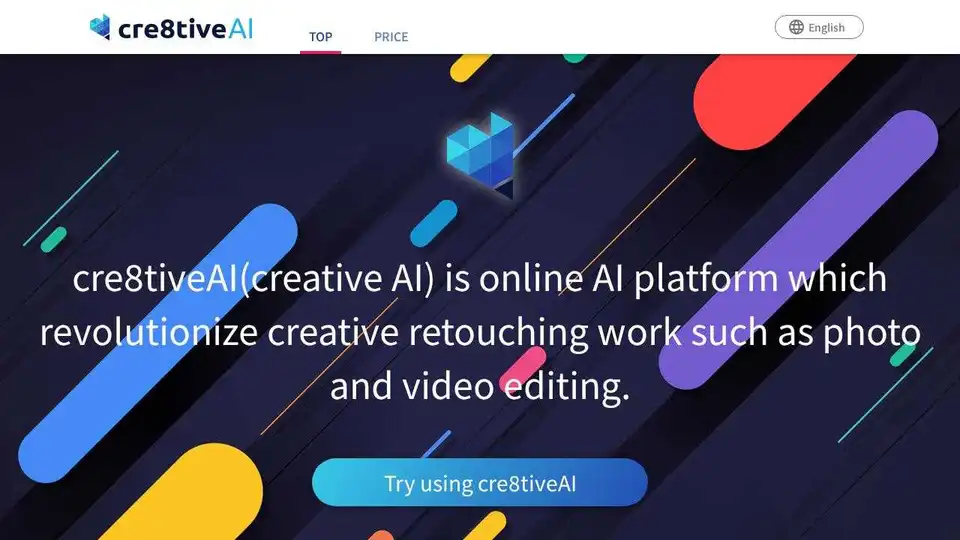
cre8tiveAI is an AI-powered platform offering a suite of tools for photo, illustration, and video editing, including image upscaling, face refinement, and anime-style background generation.
Gigapixel AI is an all-in-one platform for AI image upscaling and generation. It offers AI-powered tools for image enhancement, video upscaling, and more.
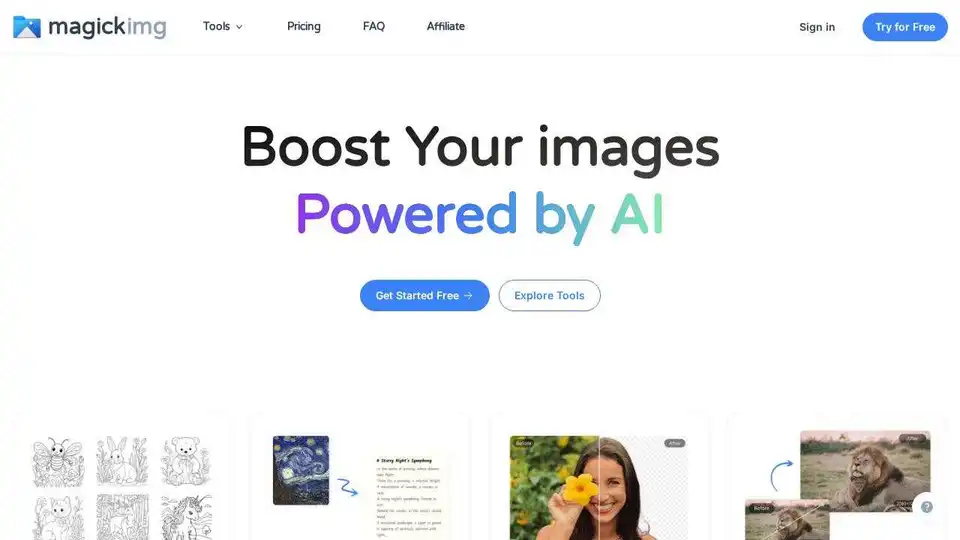
Magickimg: AI-powered image tools for restoration, editing, and enhancement. Enhance photos, remove backgrounds, and upscale images effortlessly.
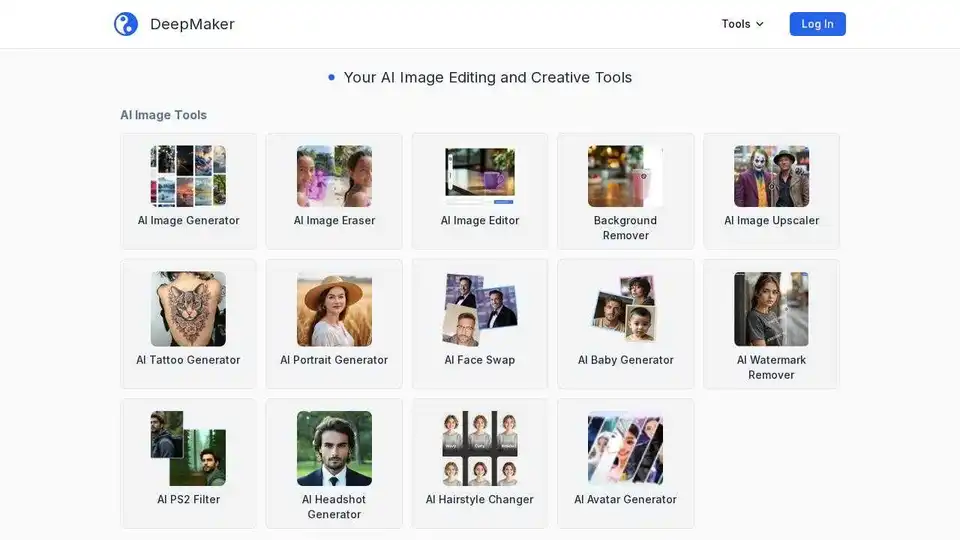
DeepMaker offers advanced AI image tools: background remover, image enhancer, object eraser, image editor, image generator, avatar creator, face swapper, and more. Pay as you go, no subscription required.