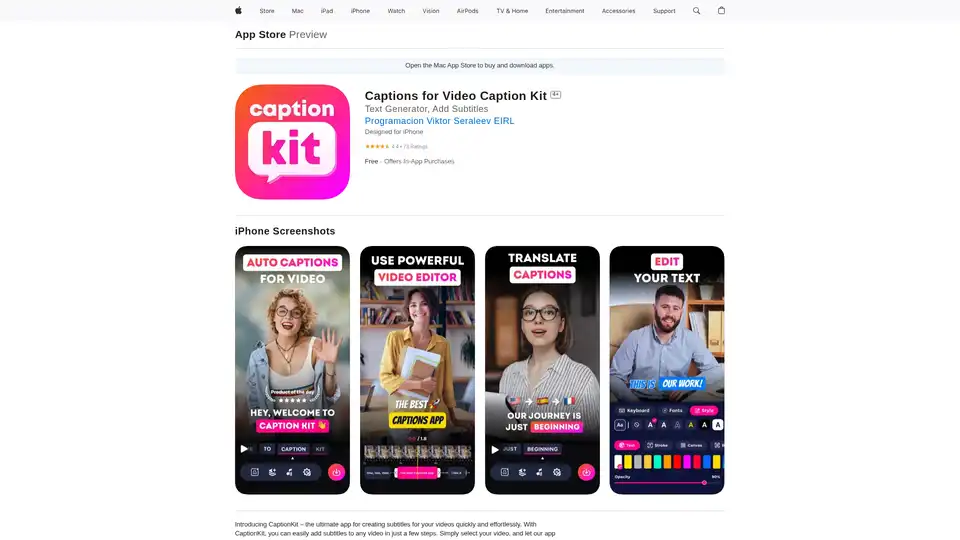CaptionKit
Overview of CaptionKit
What is CaptionKit?
CaptionKit is a user-friendly iOS app designed to revolutionize how creators add subtitles to their videos. Whether you're producing content for social media, educational purposes, or personal projects, this tool leverages advanced AI technology to generate precise, customizable captions effortlessly. Available on the App Store for iPhone, Mac (with M1 chip or later), and Apple Vision, it's free to download with optional in-app purchases for advanced features like full caption editing ($5.99) or comprehensive video editing ($29.99). Developed by Programacion Viktor Seraleev EIRL, CaptionKit stands out in the photo and video category by focusing on accessibility and global reach.
In a world where video content dominates platforms like Instagram and TikTok, subtitles aren't just an add-on—they're essential for engagement. CaptionKit addresses this need by automating the subtitle creation process, saving users hours of manual work. It's particularly valuable for non-native speakers or those aiming to break language barriers, as it supports over 100 languages including French, German, Russian, Spanish, and Ukrainian.
How Does CaptionKit Work?
At its core, CaptionKit uses proprietary AI for text recognition, ensuring high accuracy when transcribing spoken words from videos. Here's a step-by-step breakdown of its workflow:
Upload Your Video: Start by selecting any video from your device. The app handles various formats seamlessly, making it compatible with most iOS-compatible files.
AI-Powered Transcription: The AI analyzes the audio track and generates subtitles automatically. This technology minimizes errors, even in noisy environments or with accents, delivering subtitles that sync perfectly with the dialogue.
Customization Options: Once transcribed, dive into the powerful text editor. Adjust fonts, colors, outlines, backgrounds, and add shadows for a professional look. Choose from over 20 pre-made subtitle templates or design your own reusable styles. For added flair, apply animations to make text pop during playback.
Translation and Localization: To expand your audience, translate subtitles into different languages with one tap. This feature is a game-changer for international creators, allowing videos to resonate across cultures without losing nuance.
Enhance with Audio: Beyond visuals, add background music from your library and fine-tune the volume. This creates a balanced audio experience, ensuring subtitles complement rather than compete with the sound.
Platform-Specific Preview: Before exporting, use the built-in preview mode to check how subtitles appear on Instagram, TikTok, or other platforms. This prevents issues like text overlapping with UI elements, optimizing for real-world sharing.
The entire process typically takes just a few minutes, from import to export. For users on iOS 16.4 or later, the app runs smoothly, occupying only 46.6 MB of space.
Key Features of CaptionKit
CaptionKit packs a punch with features tailored for modern video creators:
- Multilingual Support: Over 100 languages mean your content can go global. Ideal for subtitles in video captioning scenarios where accessibility is key.
- Template Library: 20+ ready-to-use designs speed up production, while custom options foster creativity.
- Advanced Editing Tools: Full control over text styling, animations, and positioning ensures videos match your brand.
- Social Media Optimization: Previews guarantee subtitles display correctly, boosting viewer retention on short-form platforms like TikTok.
- Audio Integration: Easy music addition enhances storytelling without complex editing software.
These elements make CaptionKit more than a subtitle generator—it's a comprehensive video enhancement tool powered by AI text recognition.
Who is CaptionKit For?
This app shines for a diverse audience:
- Content Creators and Influencers: Quickly produce captioned Reels or Stories to increase engagement, especially on silent autoplay feeds.
- Educators and Trainers: Add subtitles to tutorials or lectures for better accessibility, supporting language learning through clear, translated text.
- Social Media Marketers: Optimize videos for global campaigns, using translation features to target international demographics.
- Casual Users: Anyone editing family videos or personal vlogs will appreciate the simplicity—no steep learning curve required.
Rated 4.4 out of 5 from 73 reviews, users praise its ease of use and accuracy. However, some have reported glitches in caption selection and unresponsive support, as noted in a review from June 2025: "Paid full price... it glitches and won't caption any videos." The latest update (Version 1.3.3, July 13, 2025) addresses minor bugs and improves stability, showing the developer's commitment to refinement.
Why Choose CaptionKit Over Other Video Editing Apps?
In a crowded market of photo and video tools, CaptionKit differentiates itself with AI-driven precision and focus on subtitles. Unlike generic editors, it prioritizes multilingual captioning and platform previews, reducing post-export revisions. Compared to competitors like Subtitles – Captions for Video or AI Captions for Video Subtitle, CaptionKit's proprietary AI offers superior text recognition accuracy, and its in-app purchases provide flexible pricing without mandatory subscriptions.
For those seeking similar functionality, apps like Dub AI - Video Translator App excel in dubbing, but CaptionKit's strength lies in static subtitles with animation. It's not just about adding text; it's about making videos inclusive and professional. Privacy-wise, the app collects identifiers, usage data, and diagnostics, but not sensitive personal info, as per the developer's policy.
Best Ways to Use CaptionKit
To maximize its potential:
- For Quick Social Posts: Import a short clip, auto-generate subtitles, and preview on TikTok—export in under 5 minutes.
- For Professional Projects: Create custom templates for branded content, translate for YouTube localization, and layer in music for polished results.
- Troubleshooting Tips: If glitches occur, ensure iOS is updated and check support at programadorviktor@icloud.com. Restart the app or reinstall for stability.
Practical Value and Real-World Impact
CaptionKit democratizes video production by lowering barriers to quality subtitles. Creators report higher viewer interaction—subtitled videos can see up to 12% more engagement on platforms favoring visual content. Its AI handles complex tasks like accurate transcription in multiple languages, freeing users to focus on creativity.
In educational settings, it aids in making lectures accessible, aligning with inclusive design principles. For businesses, translated subtitles expand market reach without hiring translators. Overall, the app's value lies in its efficiency: what once took hours now takes minutes, all while maintaining high standards through AI innovation.
If you're tired of clunky subtitle tools, CaptionKit offers a seamless, AI-powered alternative. Download it today from the App Store and elevate your videos effortlessly.
Best Alternative Tools to "CaptionKit"
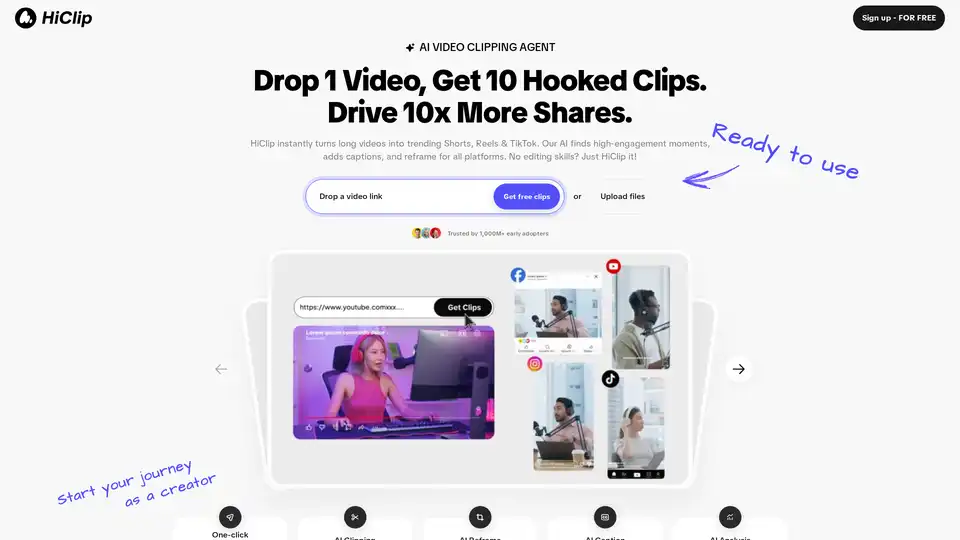
HiClip is an AI video clipping agent that transforms long videos into trending Shorts, Reels, and TikToks. It uses AI to find engaging moments, add captions, and reframe videos for all platforms, saving 85%+ editing time.
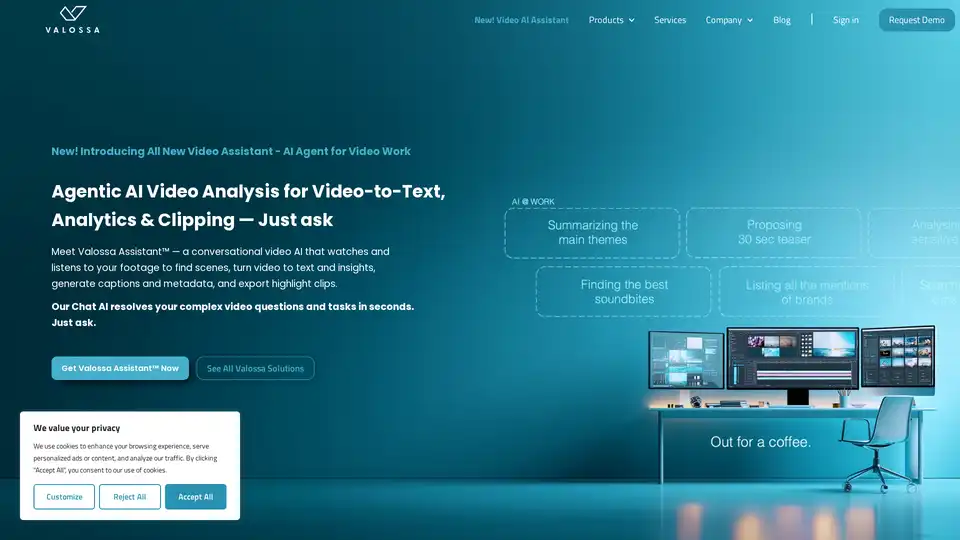
Valossa is an AI-powered video analysis platform that converts video to text, enabling search, caption generation, and highlight clipping. It automates video workflows, saving time and resources.
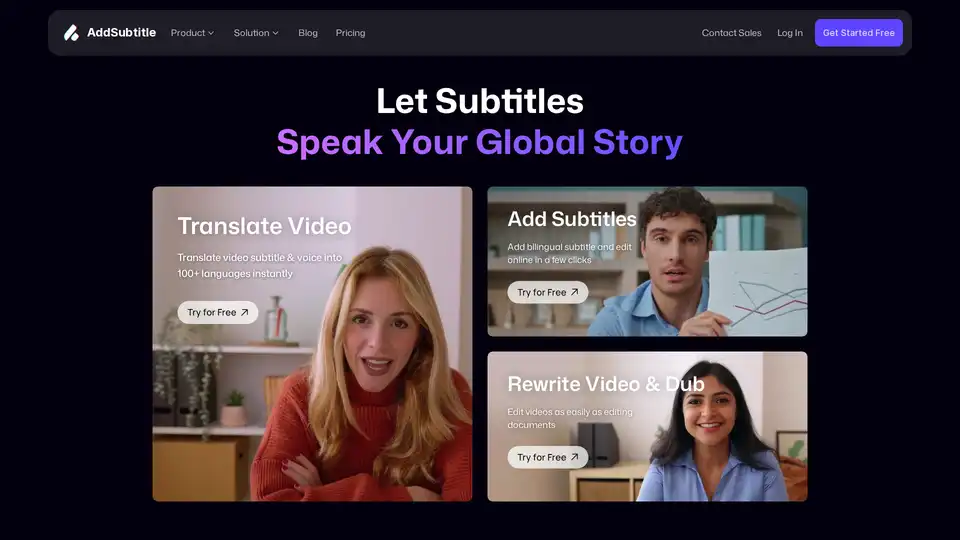
Translate and dub videos with AI using AddSubtitle.ai. Automatically add subtitles in 100+ languages with 99.9% accuracy. Try AddSubtitle.ai for free!
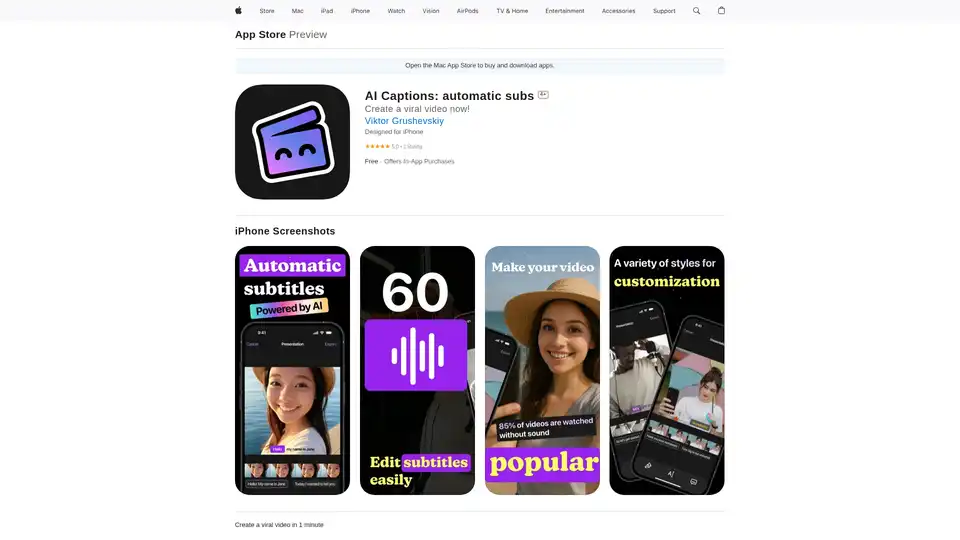
AI Captions app generates automatic subtitles for videos, boosting engagement with smart AI captions, multilingual support, and seamless social sharing. Create viral content effortlessly.
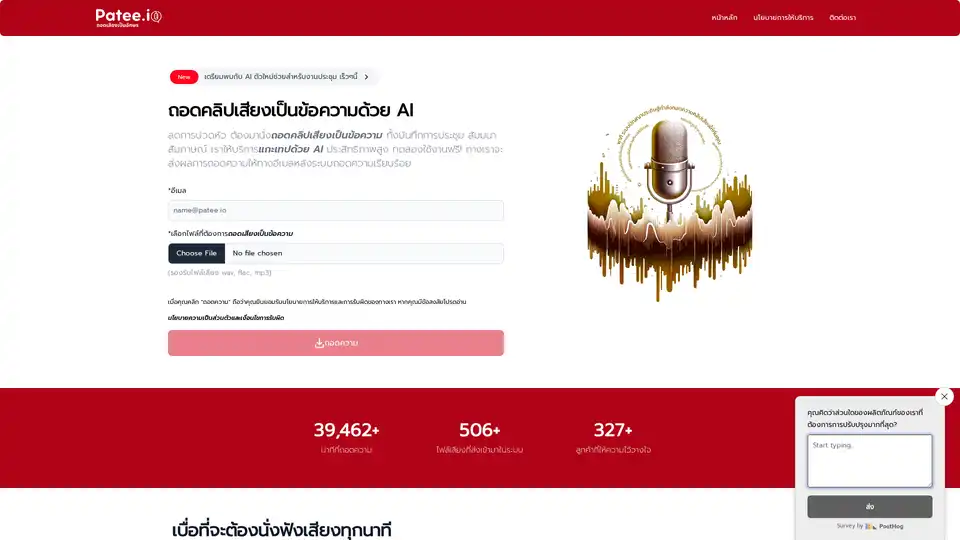
Patee.io offers AI-powered automatic transcription from audio tapes, video clips, meetings, and seminars into text. Start at just 20 THB with free trials and email delivery for efficient speech-to-text conversion.
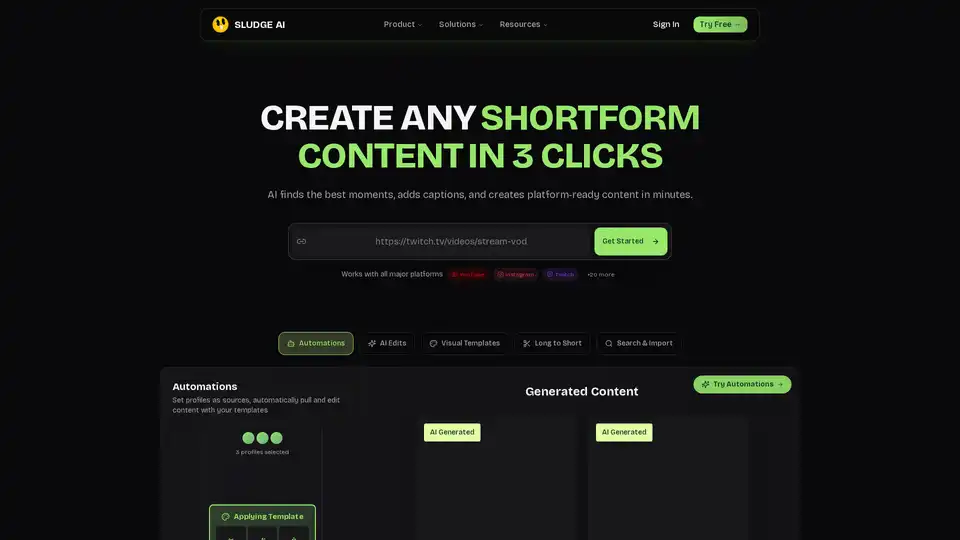
Sludge AI revolutionizes shortform content creation by turning raw videos into engaging, platform-ready clips in just 3 clicks. With AI edits, captions, and automations, it boosts views and growth for YouTube, Instagram, TikTok users.
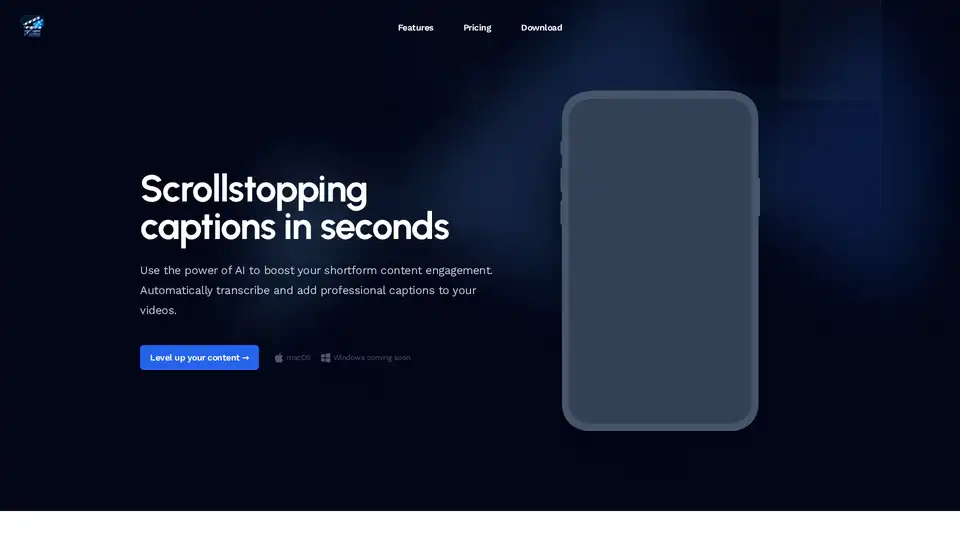
Add beautiful captions to videos automatically with ShortMagic. Features presets for popular styles, deep customization, accurate AI transcriptions in 112 languages, and an offline-first desktop app without subscriptions.
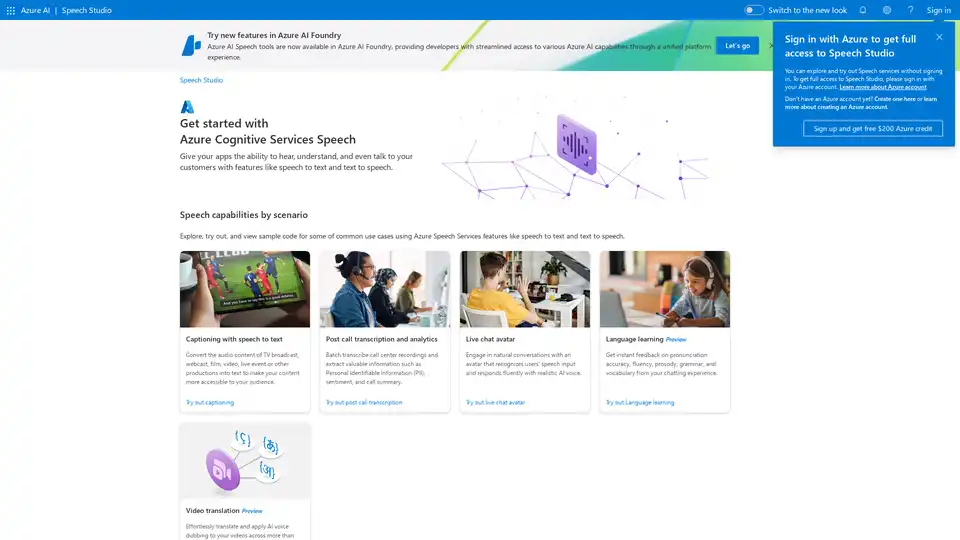
Azure AI Speech Studio empowers developers with speech-to-text, text-to-speech, and translation tools. Explore features like custom models, voice avatars, and real-time transcription to enhance app accessibility and engagement.

Speechnotes is a free AI-powered speech-to-text tool for real-time voice typing and fast audio/video transcription. Accurate, private, and easy to use for notes, interviews, and more.
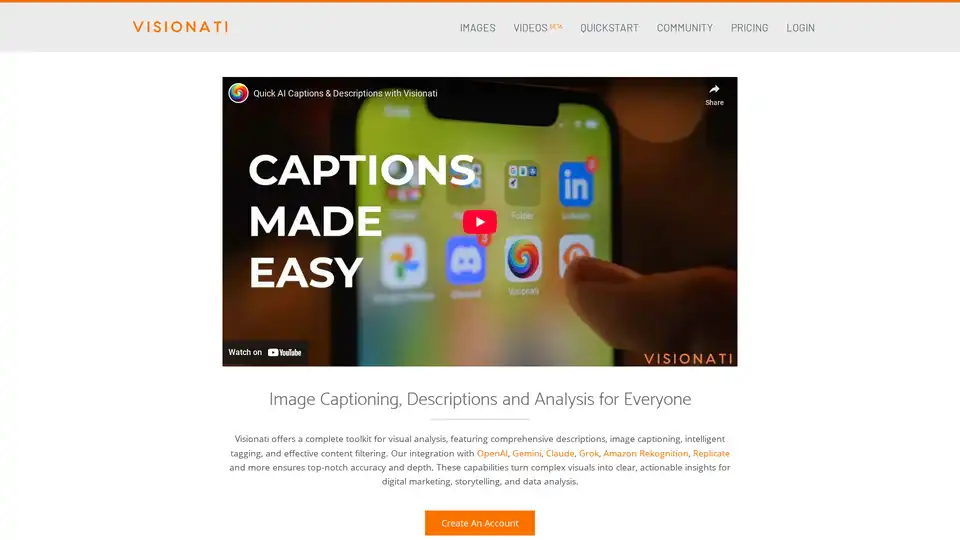
Harnessing the best in AI for unmatched image descriptions and analysis. Your images and videos, understood and explained like never before.
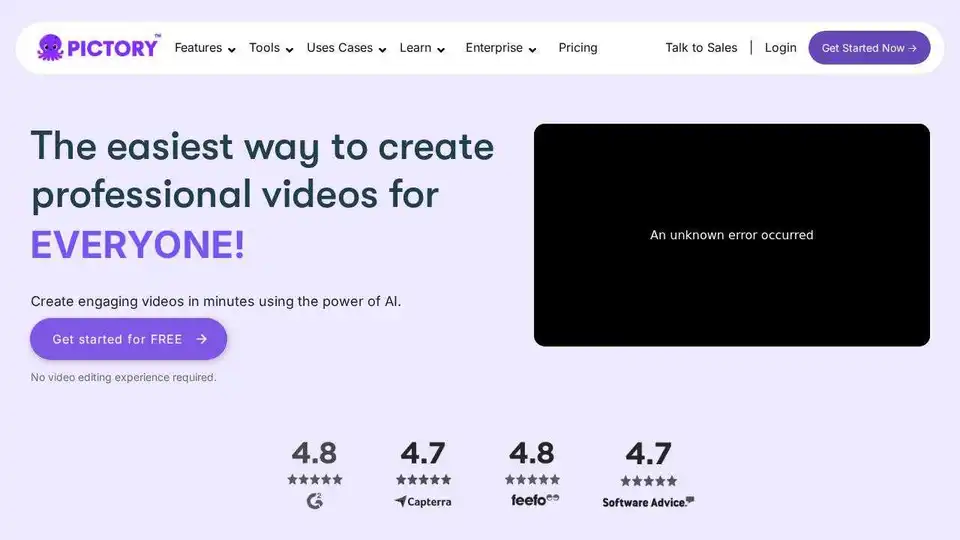
Pictory AI is the leading AI video generator that allows you to create stunning, professional-quality videos in minutes. Transform text, URLs, and scripts into engaging video content easily.
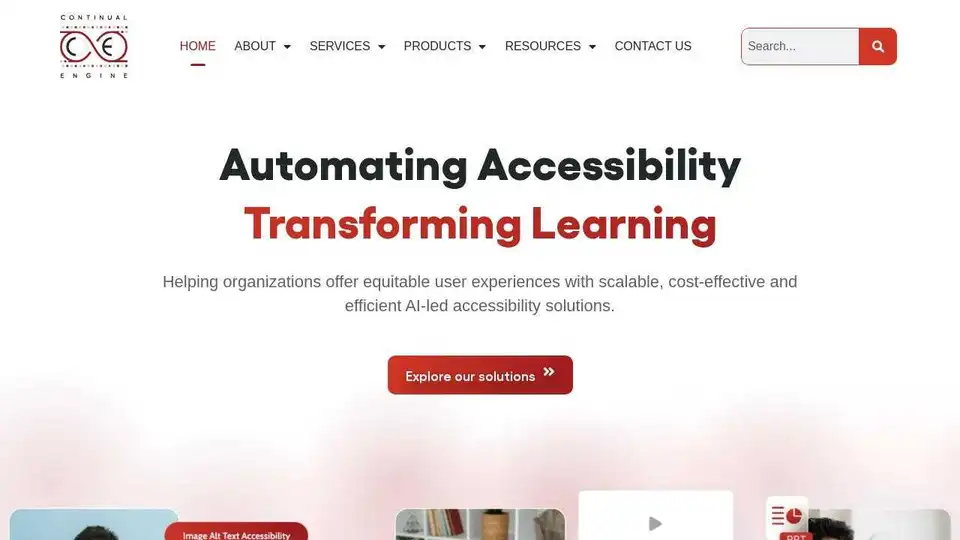
Continual Engine provides AI-powered digital accessibility solutions, including PDF remediation, website optimization, and image alt text generation. Ensure inclusivity and compliance with accessible digital experiences.
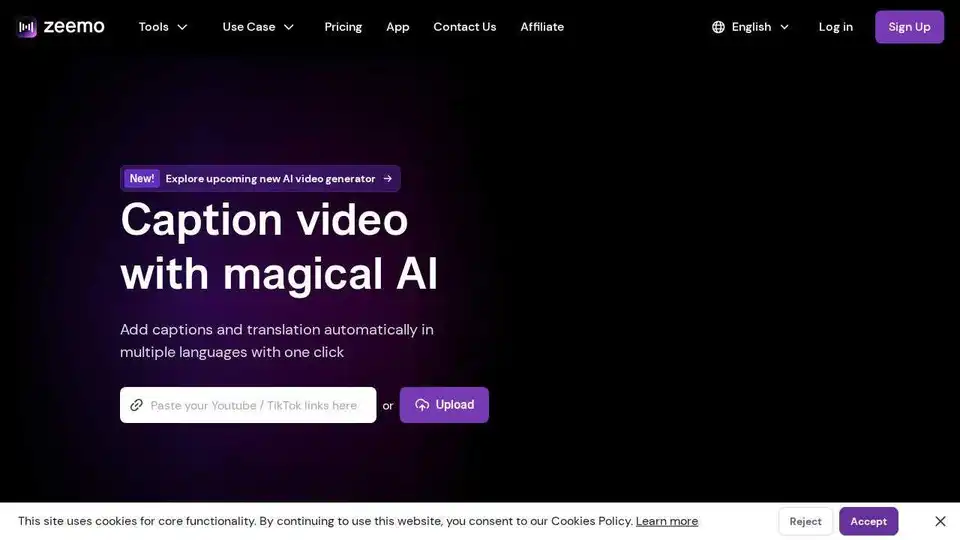
Zeemo AI is an AI caption generator that helps you create viral videos by automatically adding subtitles. Increase views and incomes with AI caption video and faceless video.
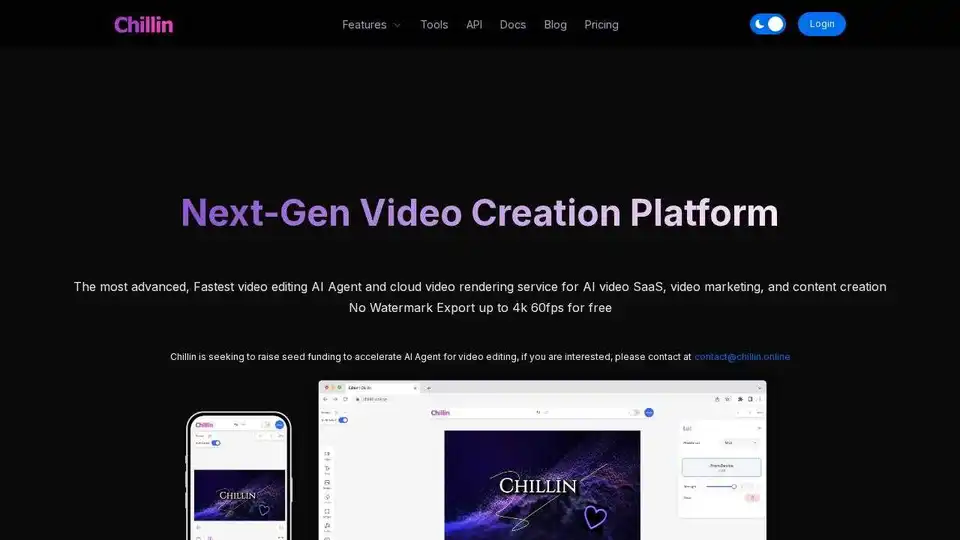
Chillin: AI-powered video creation platform for stunning videos, animations, and fast cloud video rendering. Free to use, easy to learn.