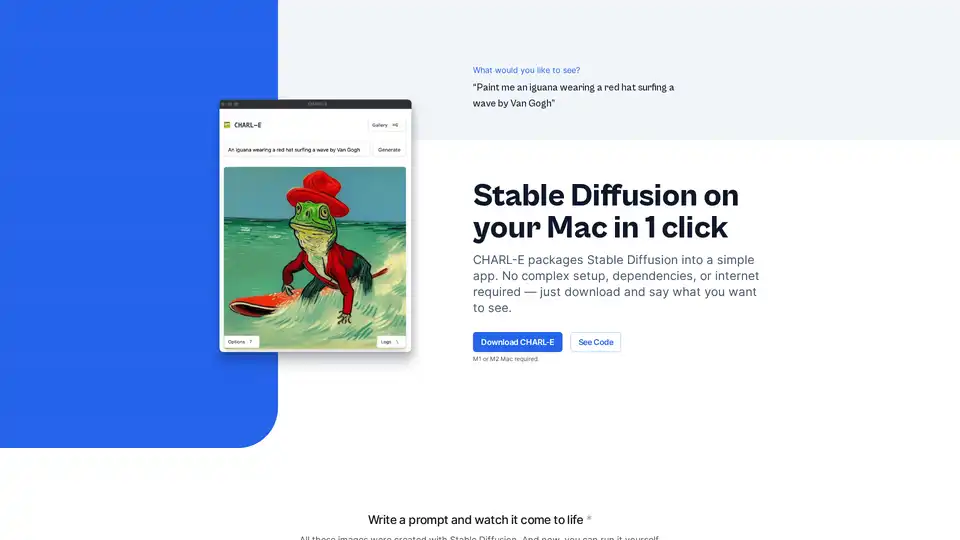CHARL-E
Overview of CHARL-E
CHARL-E: Your Gateway to AI Art Creation on Mac
What if you could conjure up stunning visuals with just a few words? Imagine typing "Paint me an iguana wearing a red hat surfing a wave by Van Gogh" and seeing that exact scene materialize before your eyes. CHARL-E makes this a reality by bringing the power of Stable Diffusion to your Mac in a simple, user-friendly package.
What is CHARL-E?
CHARL-E is a macOS application that simplifies the process of using Stable Diffusion, a powerful AI model that generates images from text prompts. Unlike other implementations, CHARL-E requires no complex setup, dependencies, or internet connection. You simply download the app, write a prompt, and watch your idea become an image.
How does CHARL-E work?
CHARL-E cleverly packages Stable Diffusion into an accessible app. It handles the technical complexities, allowing you to focus on the creative process. Here's a breakdown:
- Simplified Interface: CHARL-E provides a super simple UI. Just enter a prompt and press enter.
- Automatic Weight Download: CHARL-E can automatically download the necessary "training weights" for the Stable Diffusion model. You can also provide your own weights if you prefer.
- Offline Functionality: After the initial installation, CHARL-E runs entirely offline. No data is sent to external servers, ensuring your privacy.
- Configuration Options: For those who want more control, CHARL-E allows you to configure various model settings, such as the sampler (ddim or plms), the number of images to generate, seeds, and where to save the output. More options are planned for future releases.
Key Features of CHARL-E
- One-Click Image Generation: Generate images with a single click. CHARL-E automatically downloads the image for you.
- Gallery Mode: Easily browse all your creations in one place. Click any image to view it in full size.
- Private and Secure: Everything runs locally on your Mac. Nothing is sent to external servers. The code is open source and available on GitHub.
Why Choose CHARL-E for AI Art?
- Easiest Way to Get Started: CHARL-E removes the technical barriers to entry, making Stable Diffusion accessible to everyone.
- No Command Line Hassle: Forget about complex Python scripts and command-line interfaces. CHARL-E provides a simple graphical user interface.
- Offline Operation: Once installed, CHARL-E can run completely offline, protecting your privacy and allowing you to create art anywhere.
Who is CHARL-E for?
CHARL-E is perfect for:
- Artists and Creatives: Explore new creative possibilities with AI-generated art.
- Designers: Quickly prototype ideas and create visuals for projects.
- Hobbyists: Experiment with AI art generation without technical expertise.
- Anyone curious about AI: Dive into the world of AI image generation in a user-friendly environment.
How to use CHARL-E?
- Download the CHARL-E app for macOS (M1 or M2 Mac required).
- Launch the app.
- Enter a text prompt describing the image you want to create. Be as specific as possible.
- Click the "Generate" button.
- Wait for the image to generate. The generation time may vary depending on your hardware and the complexity of the prompt.
- View your creation in the gallery.
What is Stable Diffusion?
Stable Diffusion is a "latent text-to-image diffusion model." In simpler terms, it's an AI model that allows you to create images from natural language descriptions. It's similar to DALL-E but is open source, allowing for greater flexibility and customization.
FAQ
- What's the difference between the two downloads? What is 'no weights'? The normal download contains the "training weights" necessary for CHARL-E to run the Stable Diffusion model. The "no weights" version is a smaller download, allowing you to provide your own weights directory in the options menu.
- Why is this running so slow? Improvements are constantly being made to Stable Diffusion. The developer is working on optimizations to improve performance.
- Will this be available on Intel Macs? Compatibility with Intel Macs is planned for a future release.
Best way to unleash your creativity?
Download CHARL-E today and start exploring the endless possibilities of AI-generated art! Create stunning visuals from your imagination with no complex setup or internet connection required. CHARL-E is your gateway to the exciting world of AI art on your Mac.
Created by Charlie Holtz.
Best Alternative Tools to "CHARL-E"
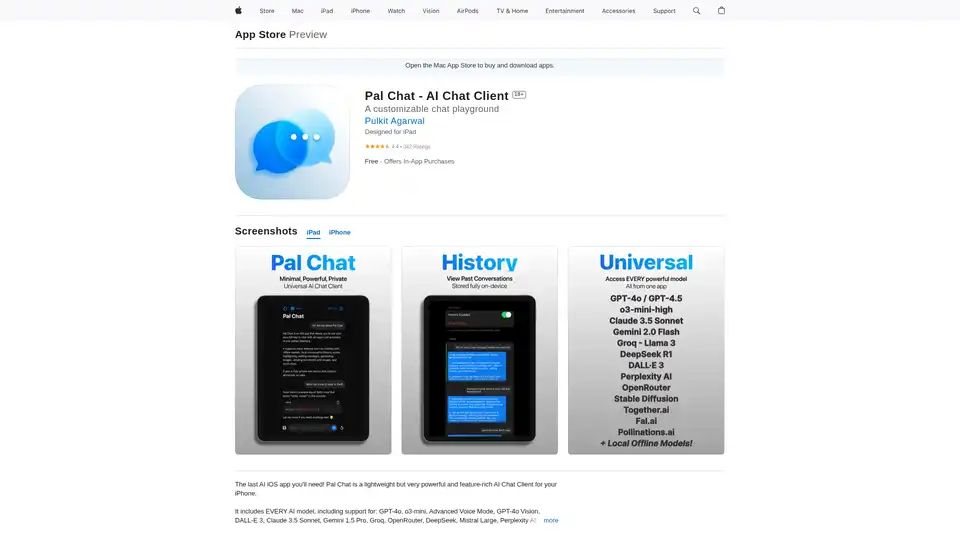
Discover Pal Chat, the lightweight yet powerful AI chat client for iOS. Access GPT-4o, Claude 3.5, and more models with full privacy—no data collected. Generate images, edit prompts, and enjoy seamless AI interactions on your iPhone or iPad.
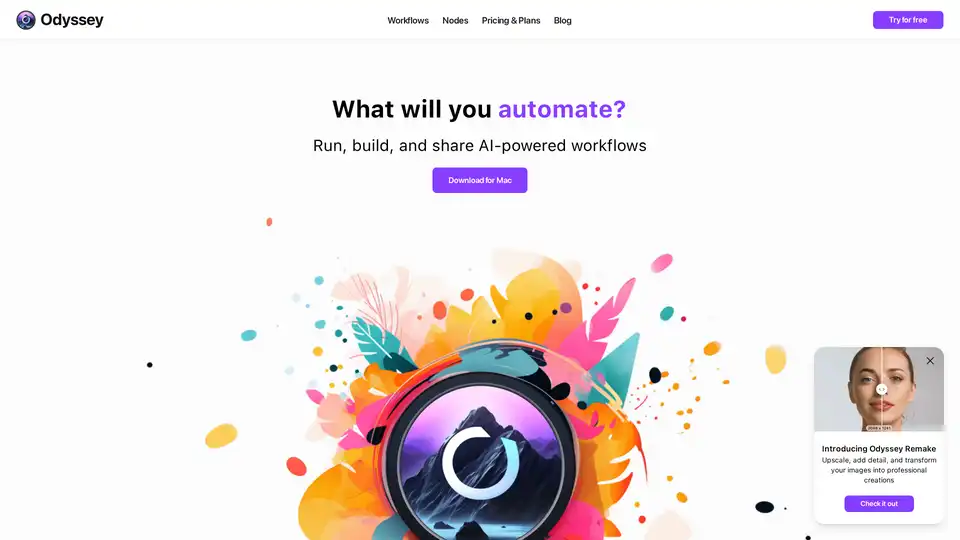
Odyssey is a Mac app leveraging AI to create art, automate tasks, and process images. Features Stable Diffusion, upscaling, batch workflows, and private data handling.
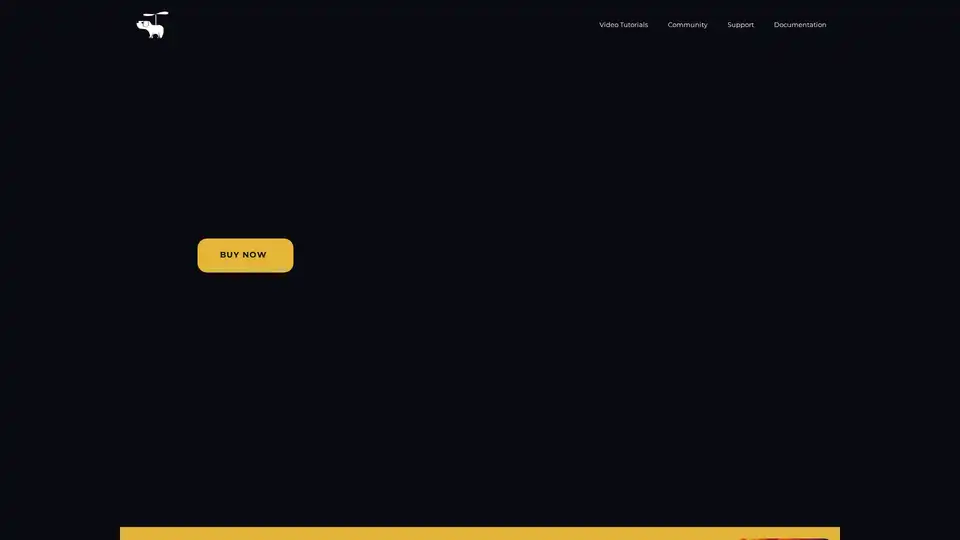
Flying Dog is an AI plugin for Photoshop that integrates Stable Diffusion and DALL-E for advanced image generation, inpainting, outpainting, and more. Boost your editing workflow with powerful AI tools.
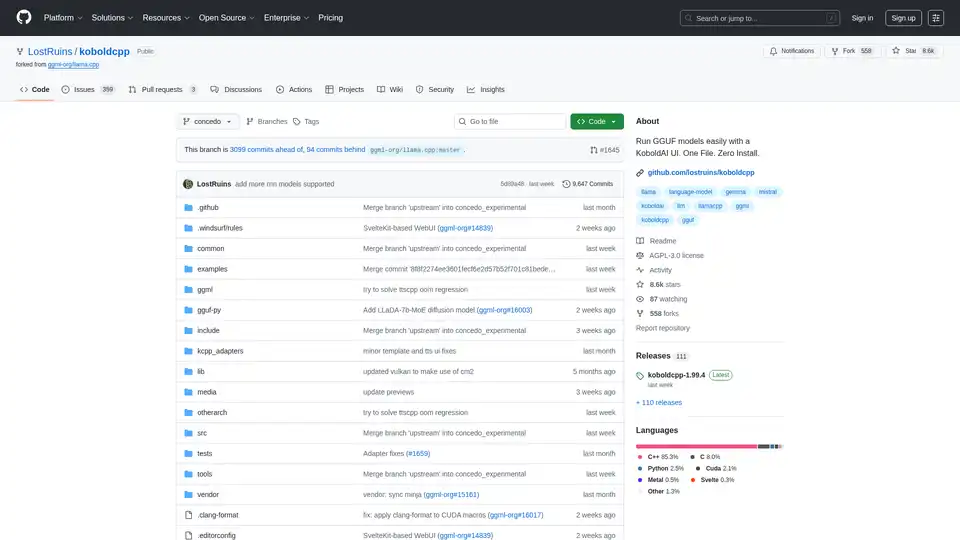
KoboldCpp: Run GGUF models easily for AI text & image generation with a KoboldAI UI. Single file, zero install. Supports CPU/GPU, STT, TTS, & Stable Diffusion.

M00D.tech offers AI-powered tools for image generation, editing, and moodboard creation. Featuring Stable Diffusion support, it's designed for creative professionals seeking flow state image generation.

API2D provides easy access to AI APIs like OpenAI and StableDiffusion. Just register, recharge, and use with your key. Ideal for developers and users seeking hassle-free AI integration.
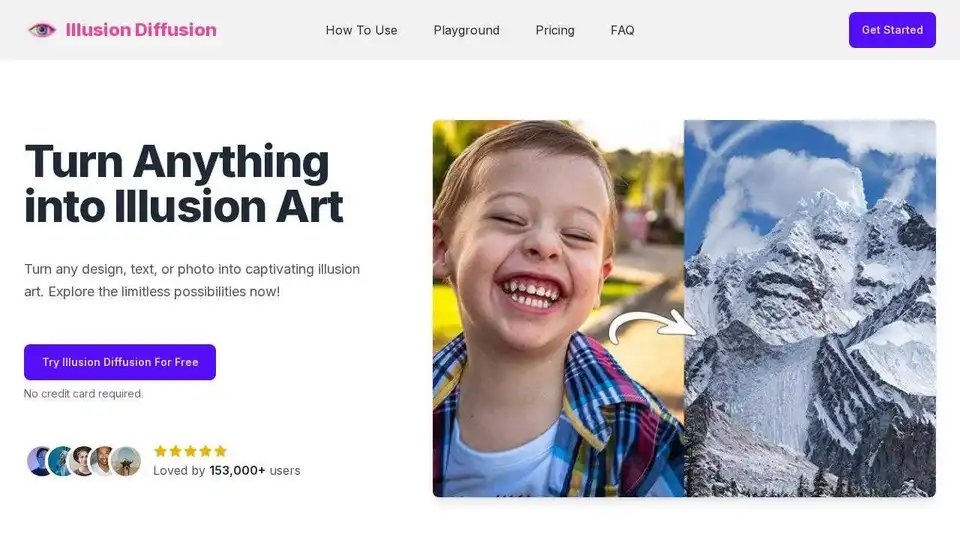
Illusion Diffusion AI is an online AI photo illusion generator that lets you create eye-catching optical illusion art. Turn photos and text into stunning visual masterpieces for free!
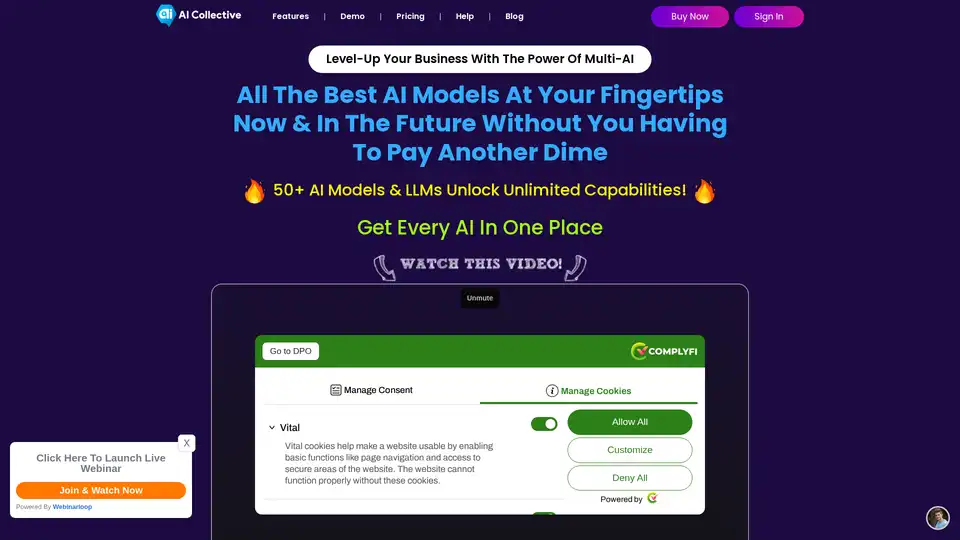
AI Collective provides access to 50+ leading AI models including GPT-4o, Claude 3.5, and DALL-E 3 for text generation, image creation, and coding tasks. Save over 80% compared to individual subscriptions.
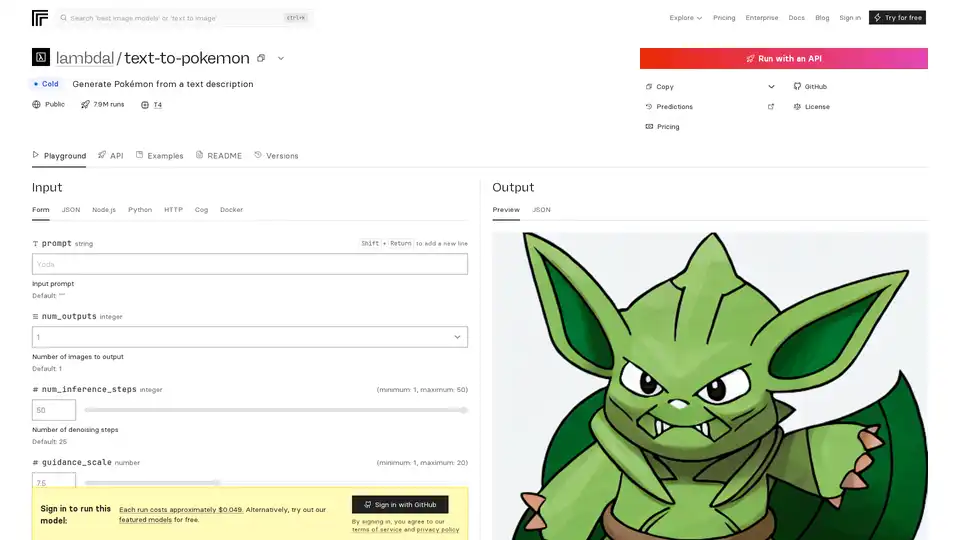
Generate unique Pokémon characters from text descriptions using lambdal/text-to-pokemon, a Stable Diffusion model fine-tuned by Lambda Labs. Create your own Pokémon with ease!
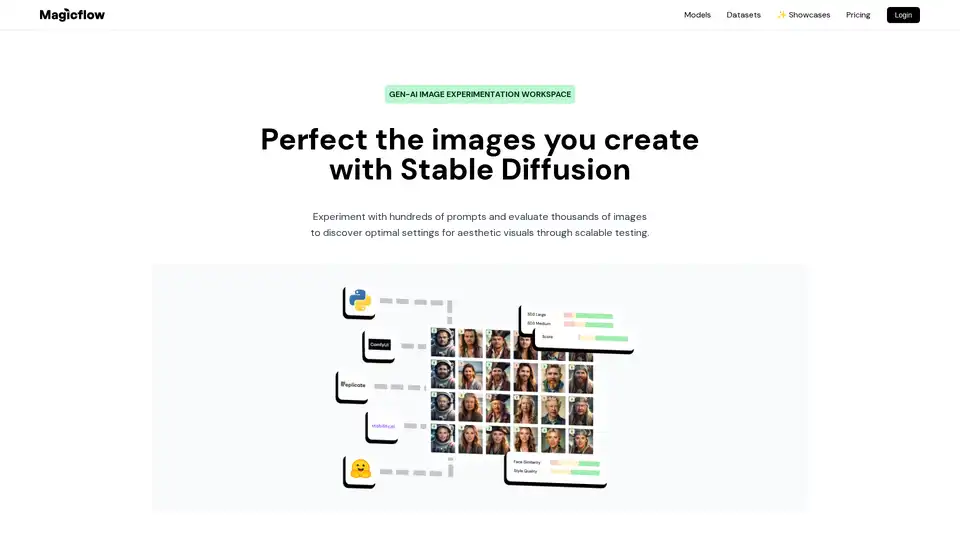
Magicflow AI is a generative AI image experimentation workspace that enables bulk image generation, evaluation, and team collaboration for perfecting Stable Diffusion outputs.
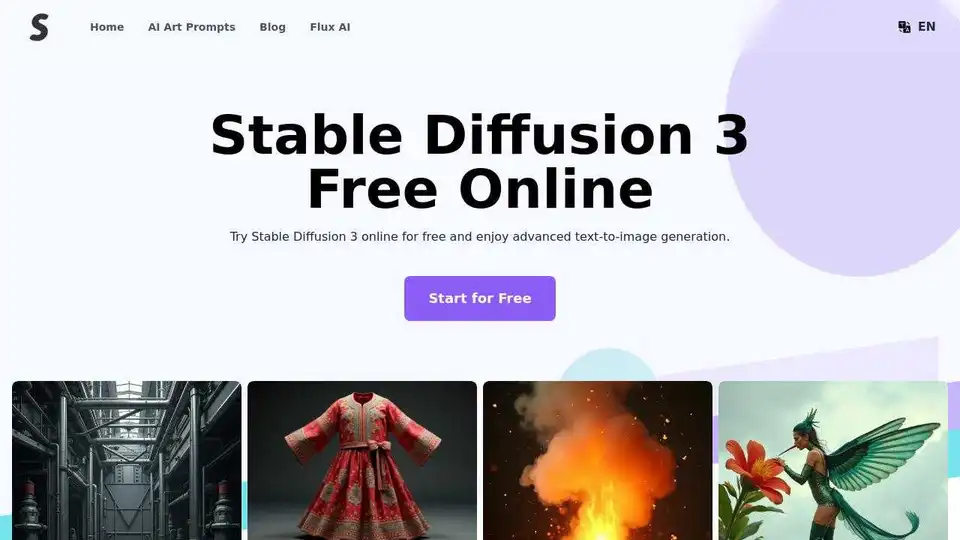
Explore Stable Diffusion 3 by Stability AI, an advanced text-to-image model. Access it online for free and generate high-quality images with improved text adherence.
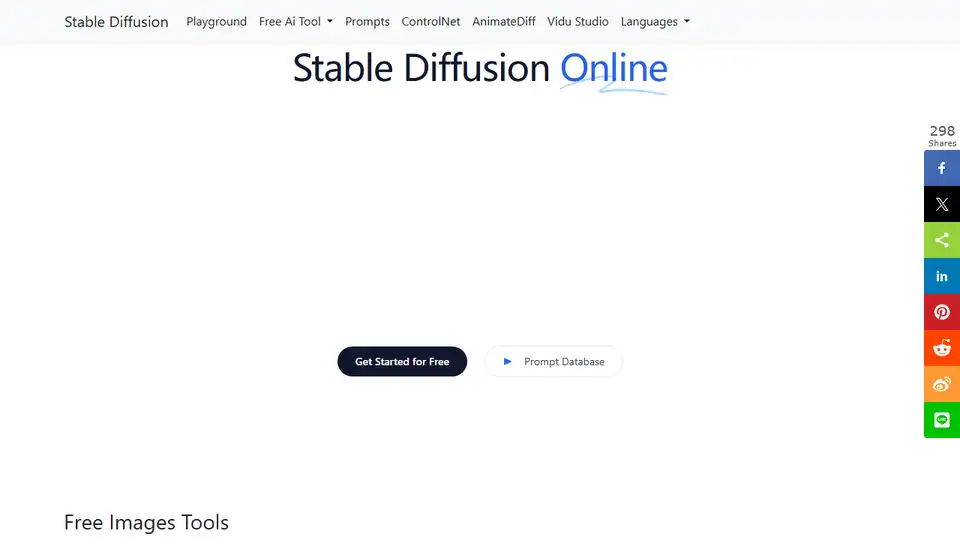
Stable Diffusion Online: A free AI text-to-image generator. Create high-quality images from text prompts quickly and easily, with no coding required. Access millions of prompts via the Prompt Database.
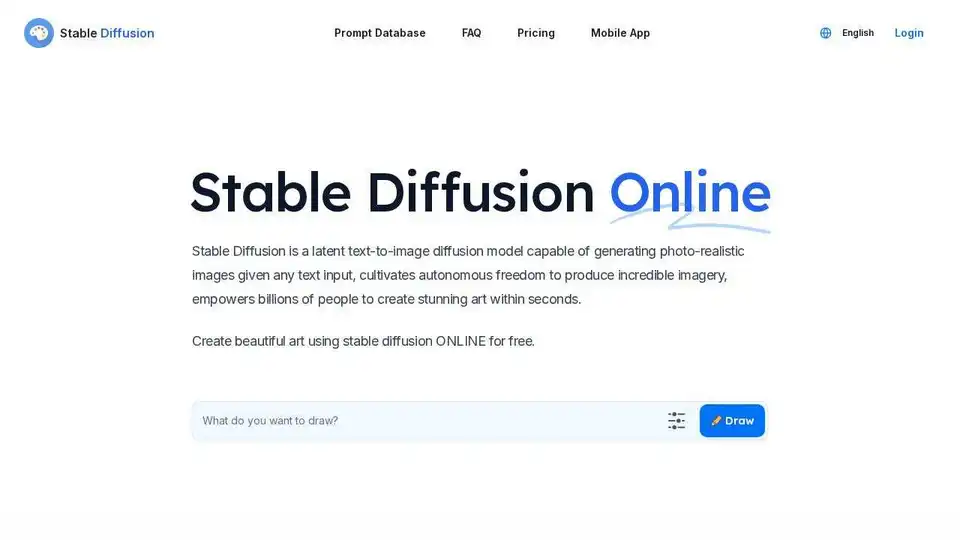
Stable Diffusion is a deep learning model that generates images from text descriptions. Use Stable Diffusion online for free.
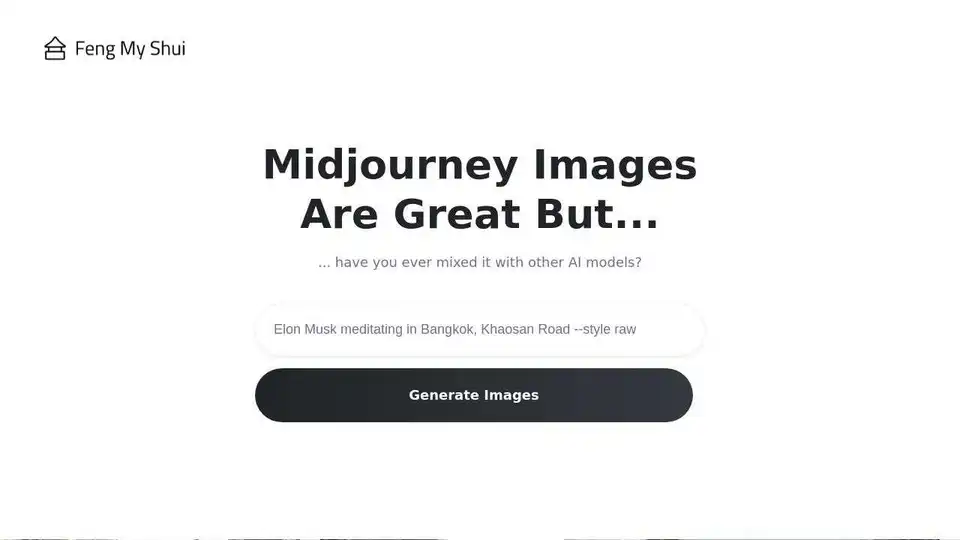
Feng My Shui combines Midjourney with other AI models to generate stunning AI art. Access the dashboard via web or mobile app and create unique images effortlessly. Start generating today!