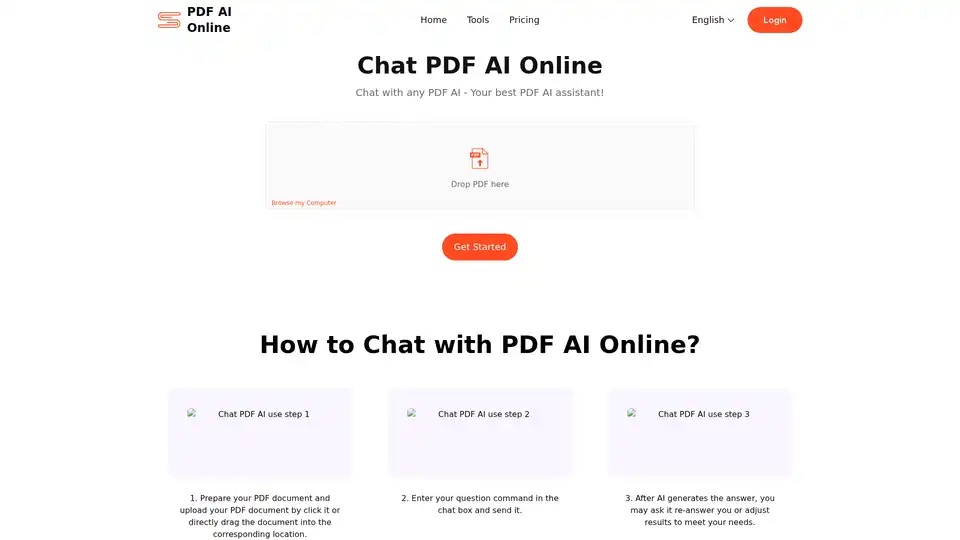Chat PDF AI
Overview of Chat PDF AI
Chat PDF AI: Your AI-Powered PDF Assistant
What is Chat PDF AI? Chat PDF AI is an online tool designed to revolutionize how you interact with PDF documents. It enables you to chat with any PDF, ask questions, summarize content, extract data, and even translate documents, making it an invaluable tool for students, researchers, and professionals alike.
How does Chat PDF AI work?
Chat PDF AI leverages advanced AI and LLMs (such as GPT-4o/Claude-3) to understand and analyze your PDF documents with speed and accuracy. Here’s how it works:
- Upload Your PDF: Simply drag and drop your PDF document or browse your computer to upload it to Chat PDF AI.
- Ask Questions: Enter your questions or commands in the chat box and send them to the AI.
- Get Answers: The AI generates accurate and context-aware answers, which you can refine by asking follow-up questions or requesting adjustments.
Key Features of Chat PDF AI
- Longer Context Support: Chat with PDF files up to 5 million contexts.
- Powerful Tabular Data Analysis: Easily read and analyze tabular data as if it were text.
- Advanced LLM Support: Utilizes the most advanced LLMs like GPT-4o/Claude-3 for faster and more accurate analysis.
- AI PDF Analyzer: Read PDF content and analyze data/key points.
- AI PDF Summarizer: High accuracy of content comprehension.
- PDF to Mind Map: Turn complex PDF to visible thoughts.
- AI PDF Translator: Translate PDF to 100+ languages
Why Choose Chat PDF AI?
- Better Understanding of Documents: Achieves 99.9% accuracy in task completion.
- Time Efficiency: Saves time by optimizing information retrieval and screening.
- Document Safety: Encrypts and protects all uploaded documents, ensuring they are never used for other purposes.
Use Cases
- AI PDF Analyzer: For in-depth document analysis.
- Read PDF Content: Quickly access and understand the content of any PDF.
- Read PDF Table Data: Simplify tabular data analysis.
- Rewrite PDF: Modify and refine PDF content.
Who is Chat PDF AI for?
- Marketing Managers: Quickly analyze and summarize documents, enabling real-time collaboration.
- Research Analysts: Efficiently extract key information from large volumes of text.
- Freelance Writers: Manage projects effectively with quick document analysis and summarization.
What tasks can Chat PDF AI perform?
- Summarization: Quickly condense large documents into key points.
- Data Extraction: Accurately pull specific data from your PDFs.
- Translation: Translate documents into multiple languages.
- Question Answering: Get immediate answers to your questions about the document's content.
Chat PDF AI Pricing
Chat PDF AI offers a range of subscription plans to meet various user needs, including a free plan with basic functions.
Here are the main reasons why Chat PDF AI stands out:
- It uses advanced LLMs like GPT-4o/Claude-3 for more accurate and faster analysis.
- It supports very long documents of up to 5 million contexts.
- It is able to accurately read and analyze tabular data.
- It protects user documents by encrypting them.
Whether you're aiming to quickly summarize lengthy research papers, extract crucial data from business reports, or translate documents for global collaboration, Chat PDF AI offers a comprehensive and user-friendly solution. By combining advanced AI technology with an intuitive interface, it empowers users to maximize their efficiency and insights from PDF documents.
So, if you're looking for a tool to streamline your PDF interactions and unlock the full potential of your documents, Chat PDF AI is definitely worth considering.
Best Alternative Tools to "Chat PDF AI"
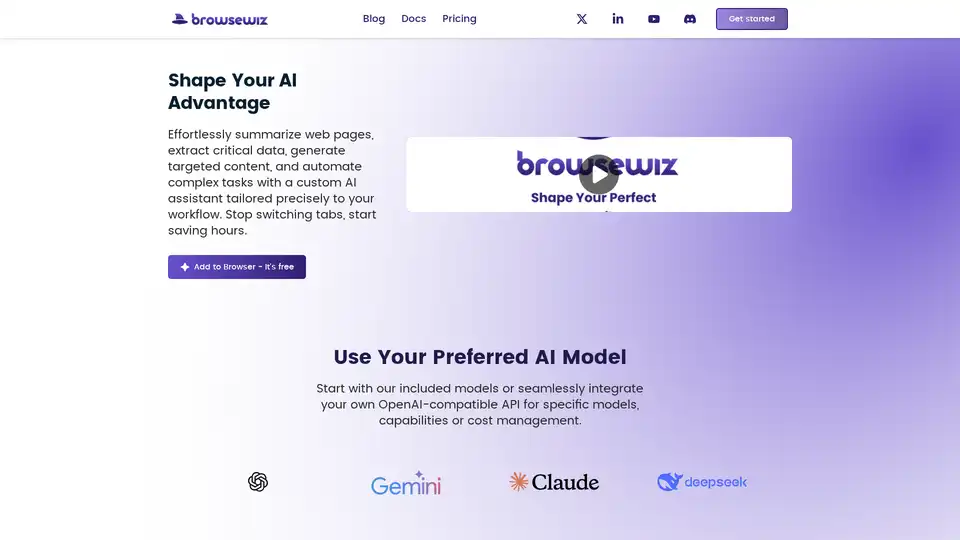
BrowseWiz is an AI-powered Chrome extension that enhances productivity by summarizing web pages, extracting data, generating content, and automating tasks. It integrates with OpenAI and allows custom prompt libraries.
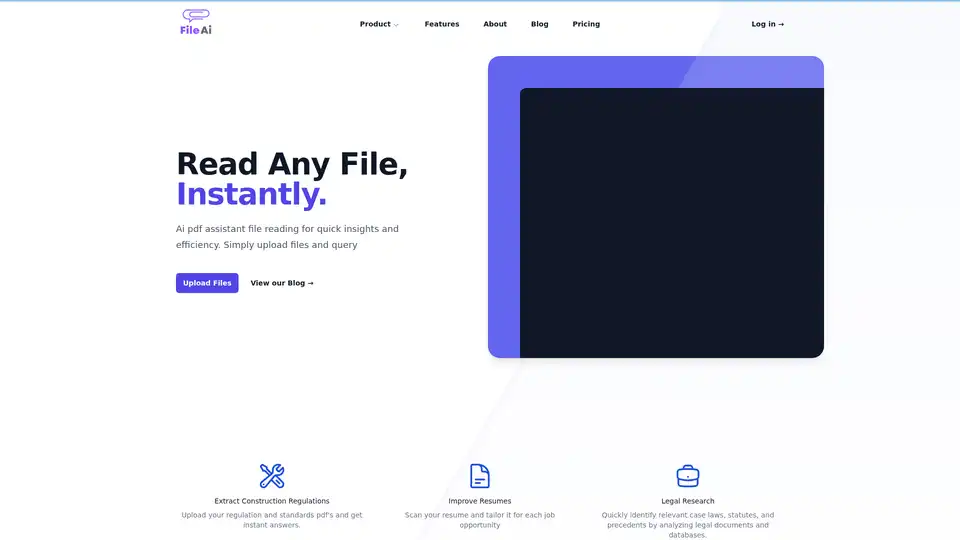
File AI automates document analysis, extracts data, and streamlines workflows. Upload multiple files, query instantly. Perfect for finance, research, and legal sectors.
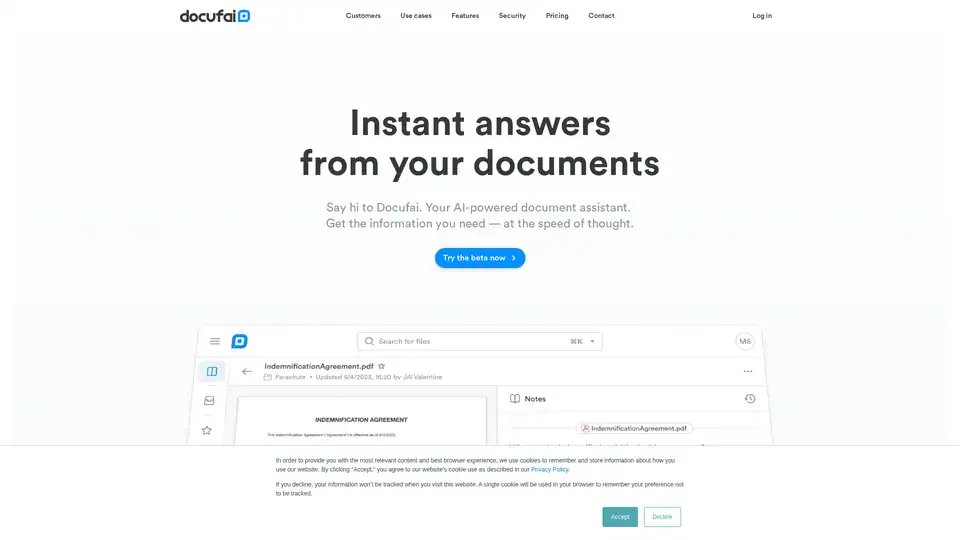
Docufai is an AI-powered document assistant that provides instant answers from your documents. Search, ask questions, summarize, and make decisions quickly.
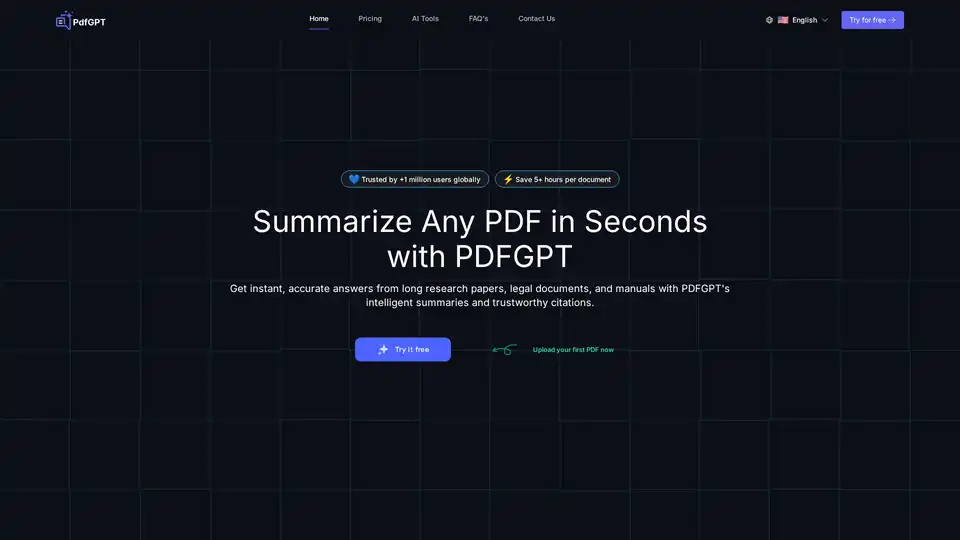
PDFGPT.IO transforms PDF interaction. Upload, chat, and get instant summaries, answers, and analysis from any PDF. Trusted by 1M+ users. Try it free!
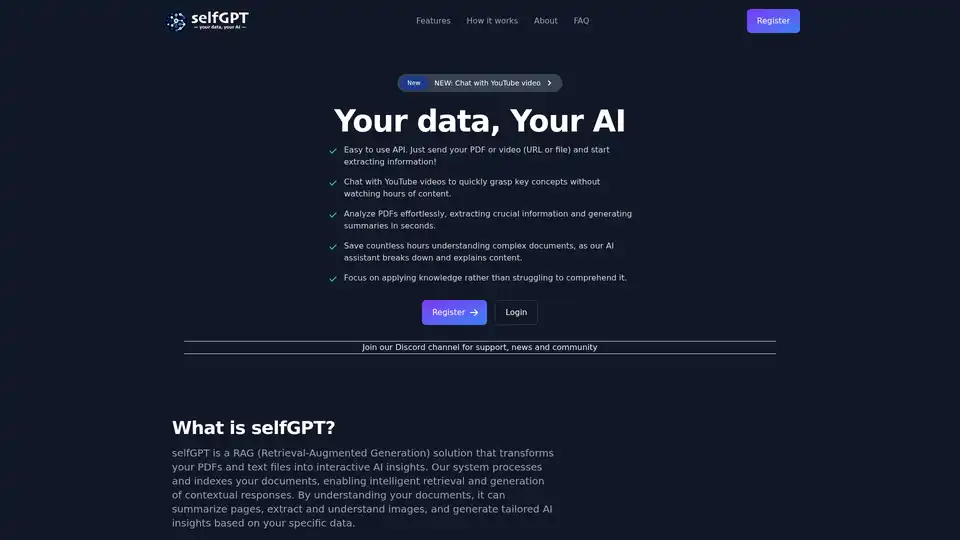
Transform your files into AI insights with selfGPT. Analyze PDFs, extract key info from text and images, and chat with YouTube videos for quick summaries and tailored responses.

DeepPDF is an AI-powered research assistant for PDFs, featuring chat interactions, summaries, translations, and analysis of key terms, images, and formulas to streamline deep learning and document handling.
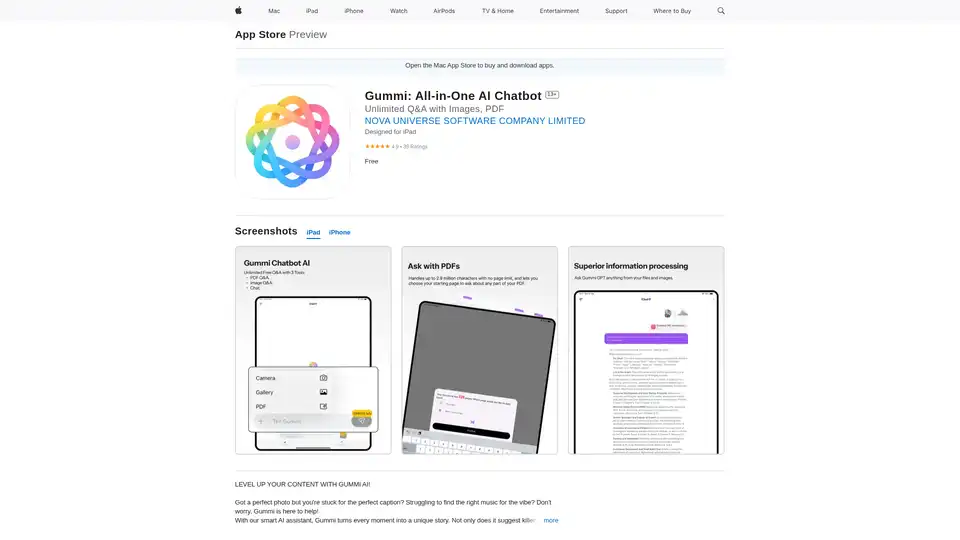
Gummi is an all-in-one AI chatbot app for iOS and Mac, offering unlimited chats, image analysis for captions, music suggestions, optimal posting times, and massive PDF processing up to 2.9M characters to enhance your content creation.
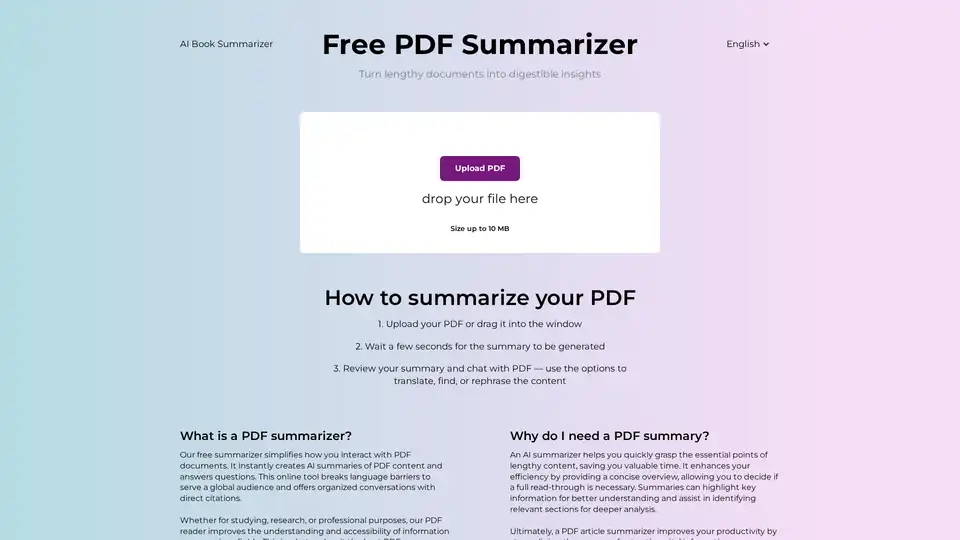
Discover the free AI PDF Summarizer at PDFsummarizer.net. Upload your document and get instant, accurate summaries in seconds. Perfect for quick insights from research papers, manuals, and more, with secure, multilingual support.
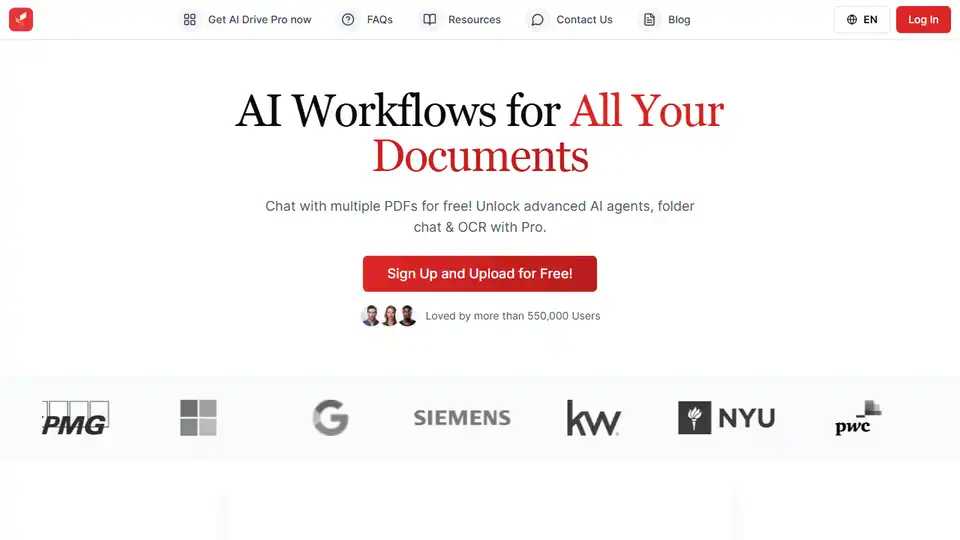
AI Drive: Summarize, chat, and organize your files with AI. Access OpenAI, Claude, and Gemini. Chat with PDFs, extract data, and utilize OCR tech. Start free!
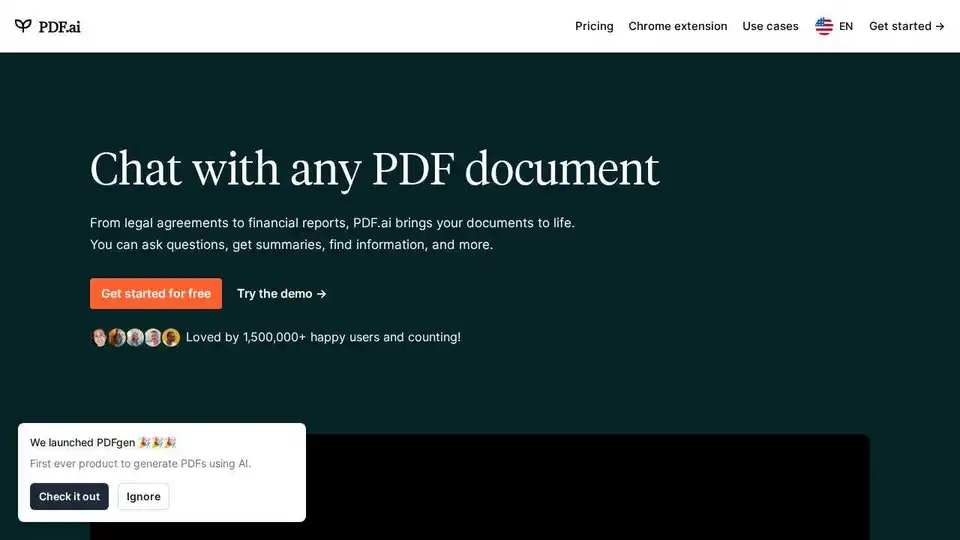
Chat with any PDF using PDF.ai: ask questions, get summaries, and find information. Loved by millions. Free to get started.
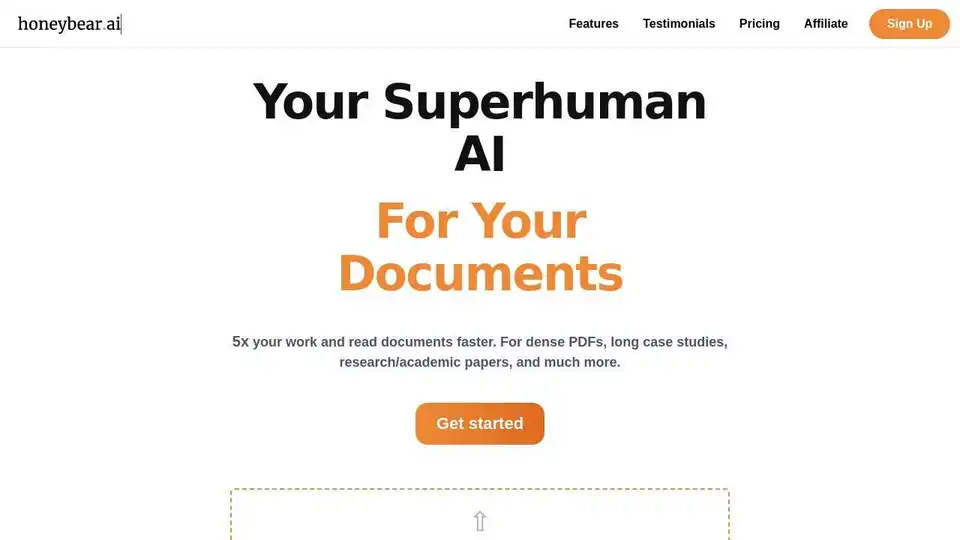
Honeybear.ai is an AI-powered assistant that helps you summarize, extract key info, and generate content from documents, videos, and audio files. Trusted by 1M+ users.
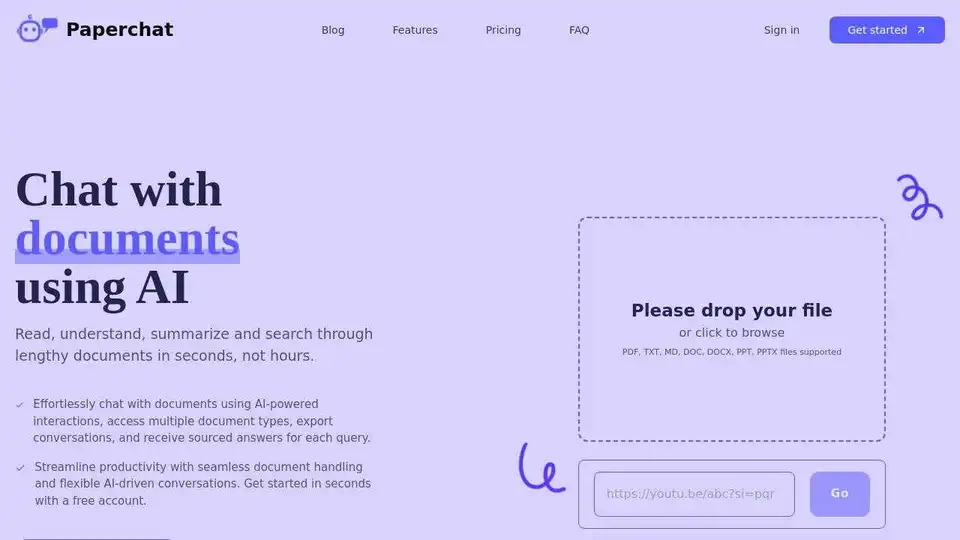
PaperChat: AI-powered platform to chat with documents, search in PDFs, and extract data. Free trial available.
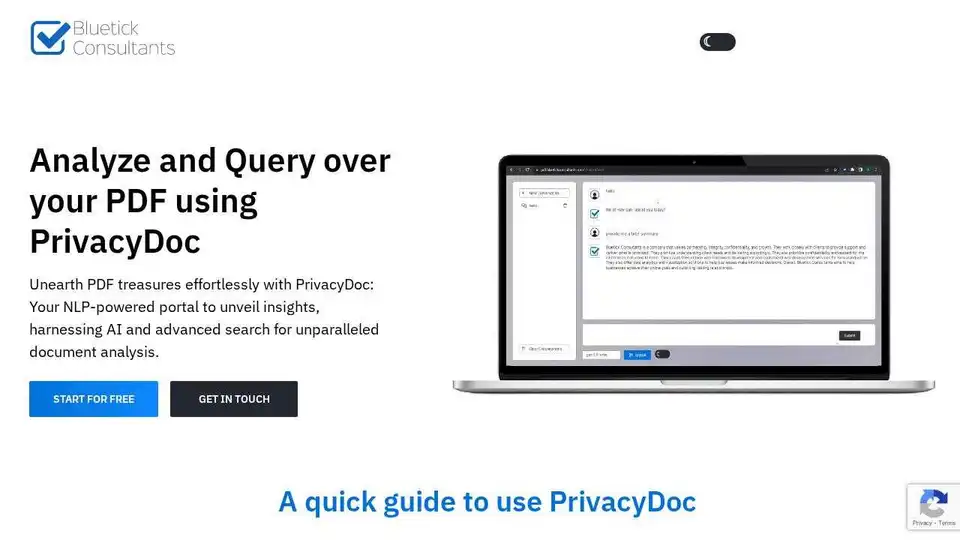
PrivacyDoc is an AI-powered tool for analyzing and querying PDFs and ebooks, enabling effortless knowledge extraction and document analysis. It uses generative AI and advanced search for unparalleled insights.
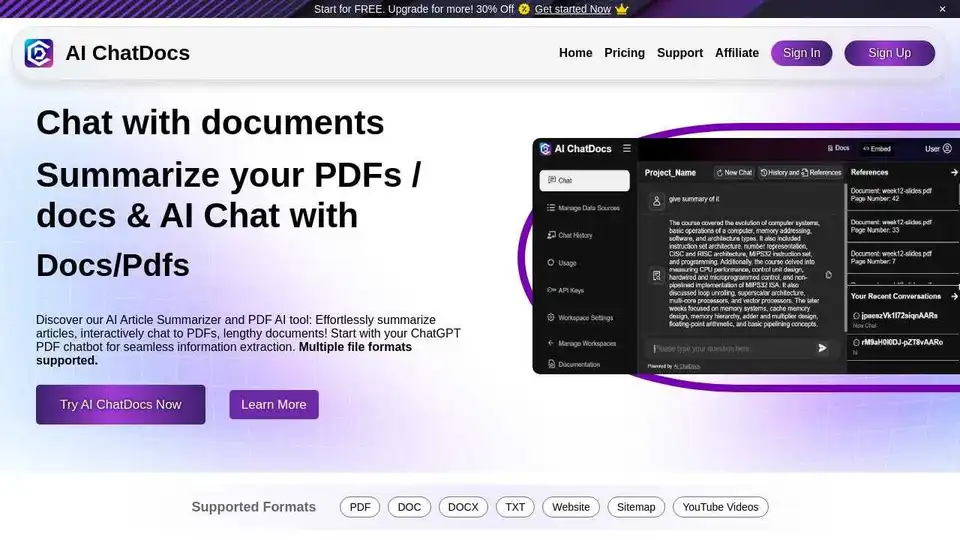
AI ChatDocs lets you chat with PDFs, Word, TXT, websites, and YouTube videos. Summarize lengthy documents with our AI PDF summarizer in seconds.