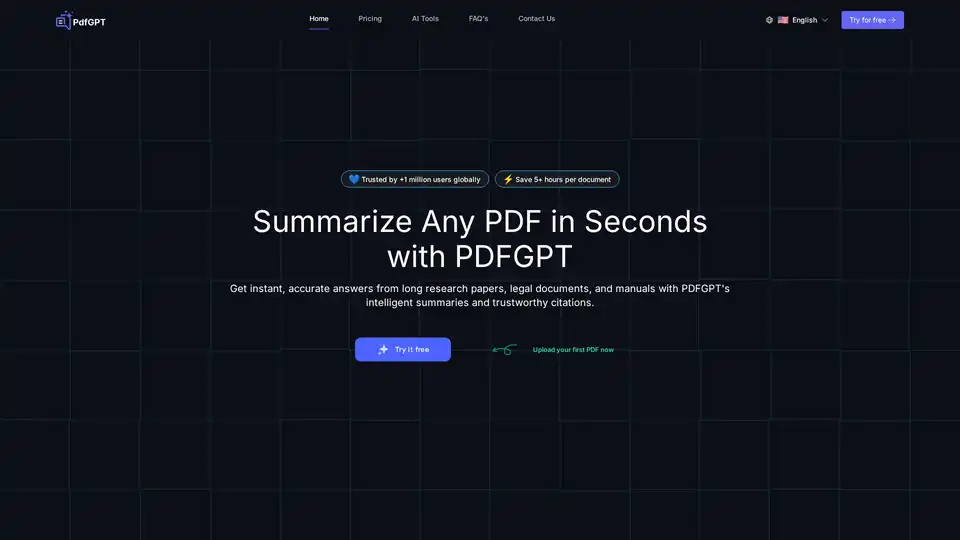PDFGPT.IO
Overview of PDFGPT.IO
PDFGPT.IO: The AI-Powered Solution for PDF Summarization and Analysis
What is PDFGPT.IO? PDFGPT.IO is an innovative AI-driven tool designed to revolutionize how you interact with PDF documents. It allows users to upload, chat with, and extract valuable insights from PDFs in seconds.
How does PDFGPT.IO work?
PDFGPT.IO leverages advanced artificial intelligence to quickly summarize and analyze PDF content. Here's a breakdown of how it works:
- Upload Your PDF: Simply log in and upload your PDF file to the platform.
- AI Learns Your Content: The AI quickly processes and understands the content within seconds.
- Chat with Your PDF: Ask questions and get instant answers directly from the document.
Key Features and Benefits
PDFGPT.IO offers a range of powerful features to enhance your document handling:
- Instant Summaries: Get quick, concise summaries in seconds.
- Multi-File Support: Summarize various file types including PDFs, documents, audio files, and presentations.
- Accurate Summaries: Captures all critical details accurately for reliable summaries.
- Rephrase with Ease: Enhance clarity by rephrasing text to match your desired context.
- Anytime Access: Available 24/7, allowing you to summarize files whenever needed.
- Free of Charge: Enjoy various features with the free PDF AI tool.
- Simple Interface: Easy-to-navigate interface, even for first-time users.
- Export and Share: Easily download and save summaries or share them in multiple formats.
- Secure and Private: Prioritizes data privacy and security.
- Mobile Ready: Access the tool from any device, including smartphones.
- Share Chat: Share chats and summaries with colleagues for seamless collaboration.
- Image Summarization: Summarize text and images within PDFs.
- Reference Highlights: Highlights critical sections of the document for easy reference.
- Zoom In/Out: Adjust the PDF view for better focus.
- Improvements: Supports tables, code, and improved design for a smoother experience.
- Follow-up Questions: Ask follow-up questions for deeper clarification.
Why Choose PDFGPT.IO?
PDFGPT.IO helps to save time and effort with its AI-driven PDF summarization and analysis. Users can quickly extract key information from documents without spending hours reading through them.
Who is PDFGPT.IO for?
PDFGPT.IO is beneficial for a wide range of users:
- Researchers: Improve research with advanced tools and real-time data analysis.
- Businesses: Manage projects, improve customer relationships, and drive growth.
- Education: Engage with students and personalize their learning experiences.
- Law: Simplify legal processes and improve case management efficiency.
Custom Use Cases
- For Individuals: Simplifying complex documents, personalized assistance, and saving time on document-related tasks.
- For Business: Workflow optimization, customer support effectiveness, and quick data extraction from reports and contracts.
Testimonials
Users have praised PDFGPT.IO for its ability to:
- Break down complex PDFs effortlessly.
- Improve workflow and gather information quickly.
- Revolutionize the handling of large volumes of technical documentation.
- Help students summarize PDFs efficiently.
- Streamline document review processes.
Integration and Security
PDFGPT.IO offers customized integration solutions, including APIs and white-label options, to streamline business operations. Security measures include encryption, secure storage, and GDPR compliance to ensure data protection.
How to use PDFGPT.IO?
- Upload PDF: Begin by uploading your PDF document to the platform.
- Reading the document: The AI starts reading and processing the content.
- Preprocessing the content: Content is preprocessed to ensure accurate analysis.
- Breaking into text sections with citations: The document is divided into text sections with relevant citations.
- Creating text representation with OpenAI APIs: OpenAI APIs are used to create text representations.
- Searching for similar content and finding the best matches: The system searches for similar content to provide context.
- Enter the Prompts: Input your questions or prompts to interact with the document.
- Generating answer: The AI generates answers based on the content and prompts.
- Showing final result: The final result is displayed, providing you with the information you need.
Pricing
PDFGPT.IO offers both free and paid plans, catering to different user needs and usage levels.
Conclusion
PDFGPT.IO is a powerful AI tool that transforms the way you interact with PDF documents. Whether you're a researcher, business professional, student, or legal expert, PDFGPT.IO offers the features and capabilities to streamline your workflow and extract valuable insights from your documents quickly and efficiently. Try PDFGPT.IO today and experience the future of PDF interaction.
Best Alternative Tools to "PDFGPT.IO"
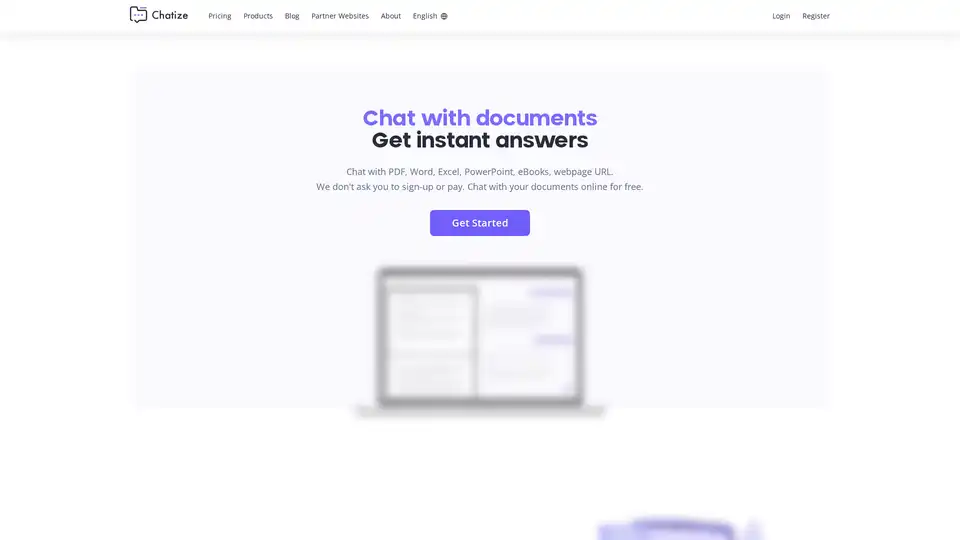
Chatize is a free ChatGPT-based AI document reader. Chat with PDFs, Word documents, and more to quickly find and summarize information. Simply drag & drop your file to get started!
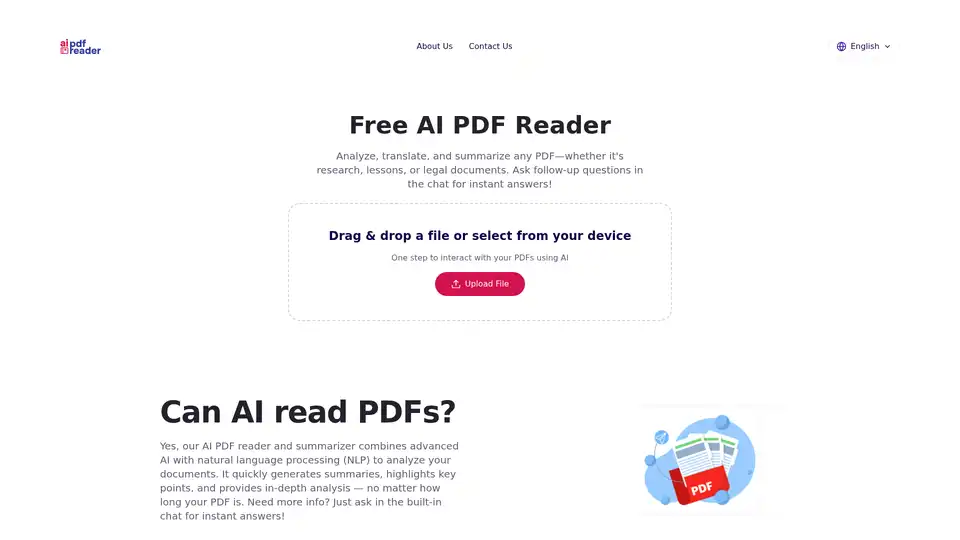
AI PDF Reader analyzes, translates, and summarizes PDFs. Upload a file, get a summary, and ask follow-up questions in the AI chat. Quick, multilingual, and secure. Ideal for teachers, students, and researchers.
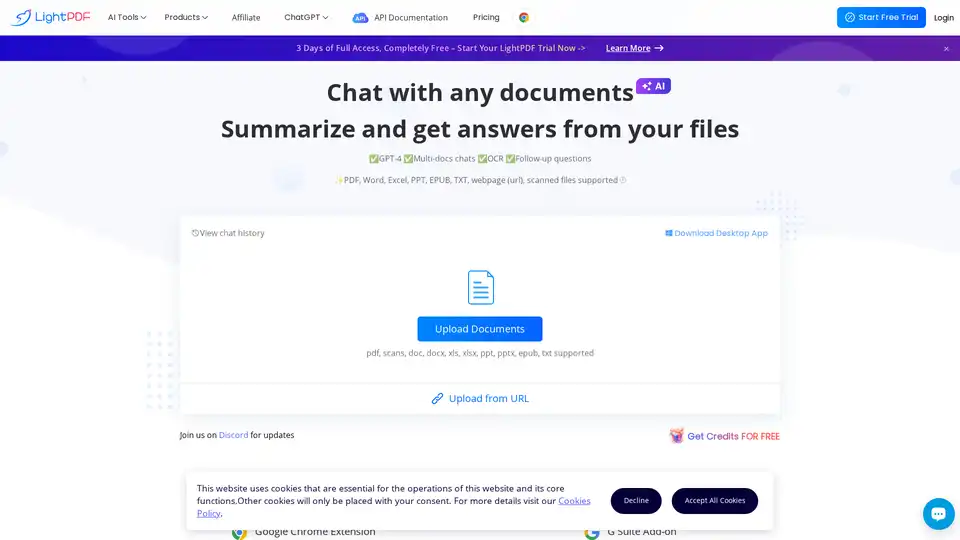
Chat with PDF using LightPDF, an AI-powered PDF assistant. Summarize, extract insights, and analyze documents quickly. Supports PDF, Word, Excel, PPT, and more. Try LightPDF for free!
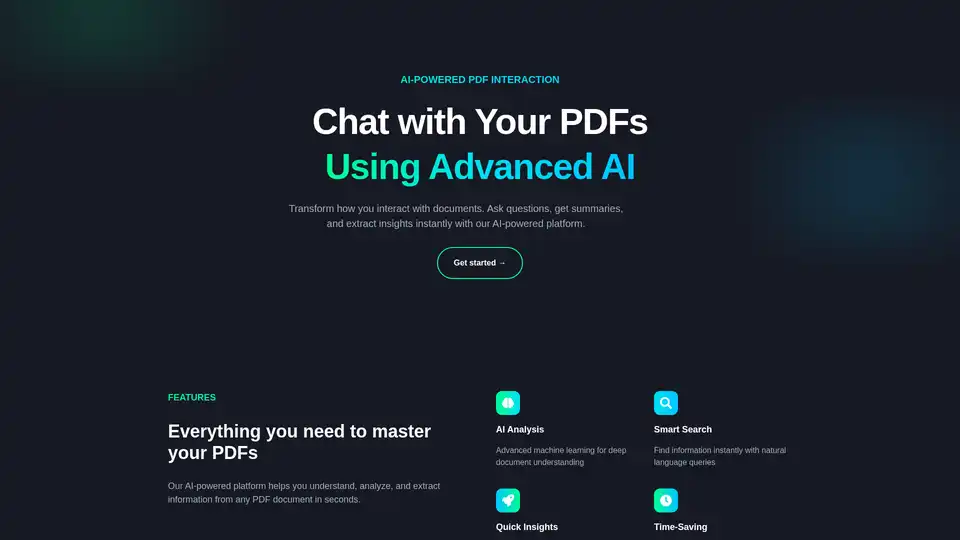
Unlock PDF potential with PDFConvo! Chat with PDFs using AI for insights, summaries, and quick info extraction. AI-powered platform for document understanding.
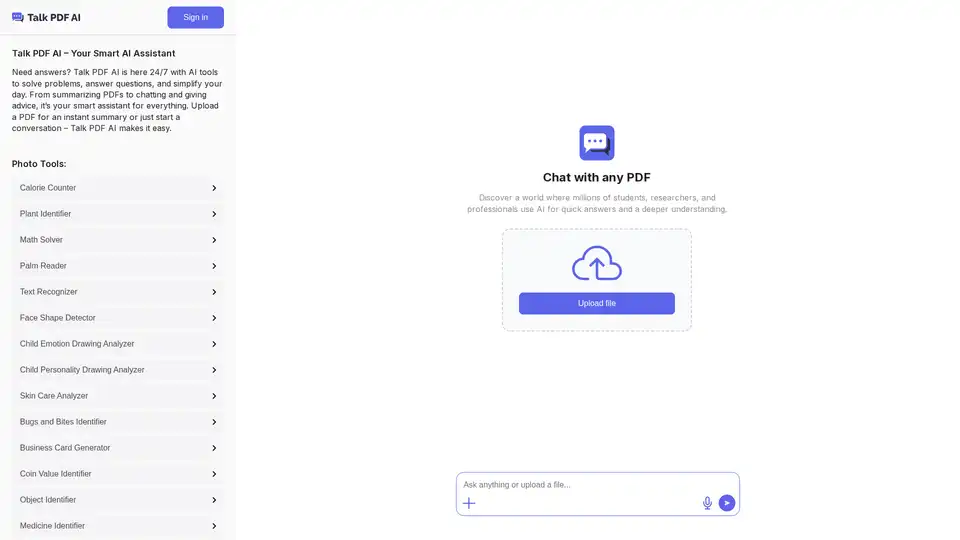
TalkPDF.ai is your AI-powered assistant that quickly summarizes PDFs and answers your questions. Chat with any PDF for deeper understanding.
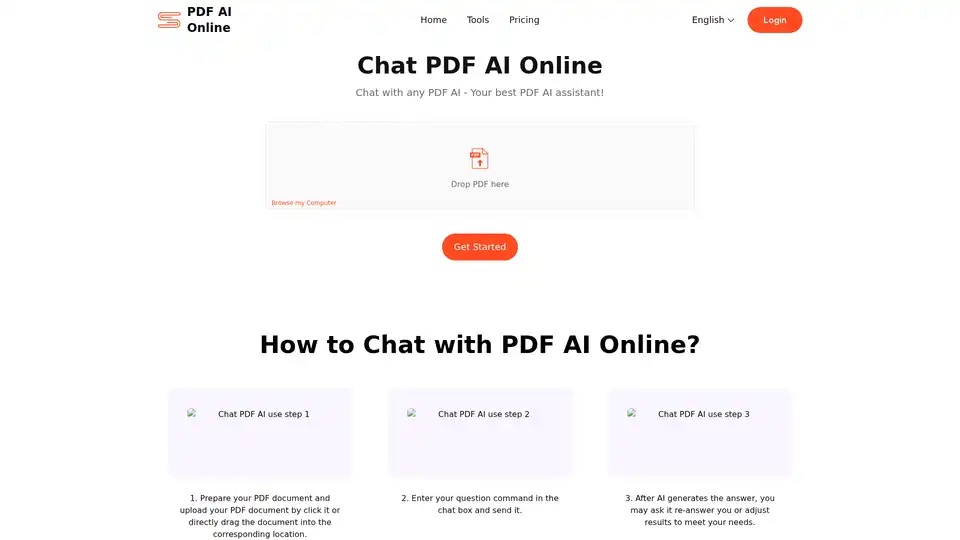
Chat PDF AI allows you to chat with PDFs, summarize content, extract data, and translate, supporting up to 50M contexts. Enhance your PDF experience now!

DeepPDF is an AI-powered research assistant for PDFs, featuring chat interactions, summaries, translations, and analysis of key terms, images, and formulas to streamline deep learning and document handling.
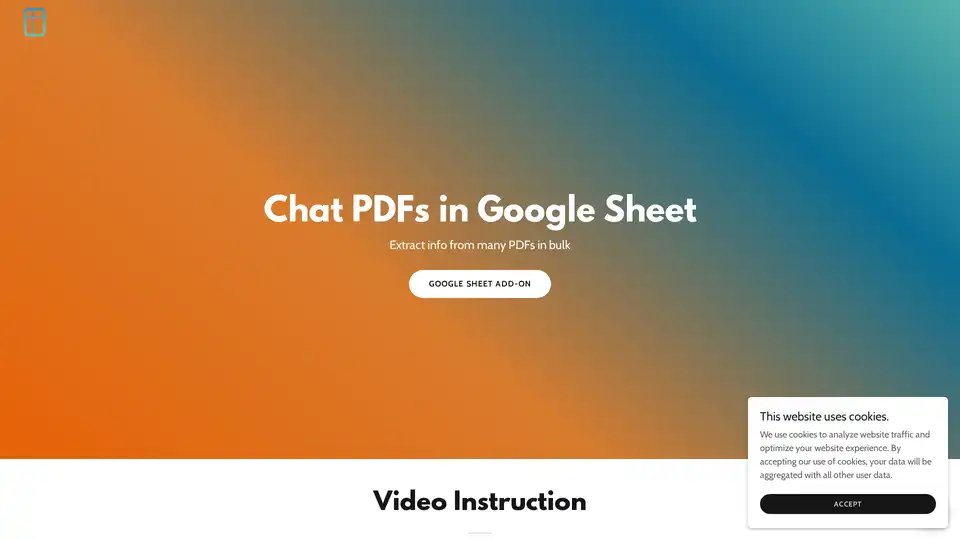
PDF AI Sheet is a powerful Google Sheets add-on for chatting with PDFs and extracting bulk information. Upload files, generate IDs, and use simple formulas to query multiple documents efficiently with AI.
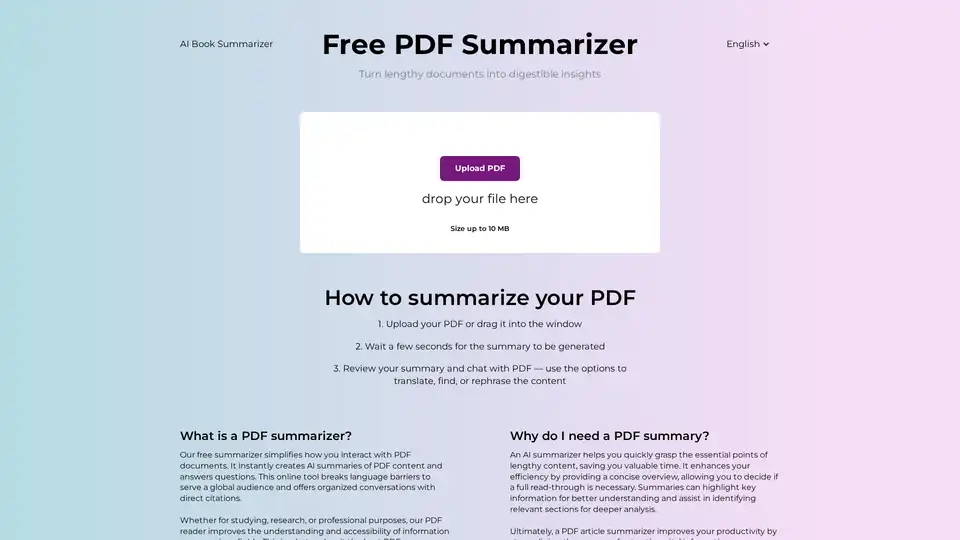
Discover the free AI PDF Summarizer at PDFsummarizer.net. Upload your document and get instant, accurate summaries in seconds. Perfect for quick insights from research papers, manuals, and more, with secure, multilingual support.
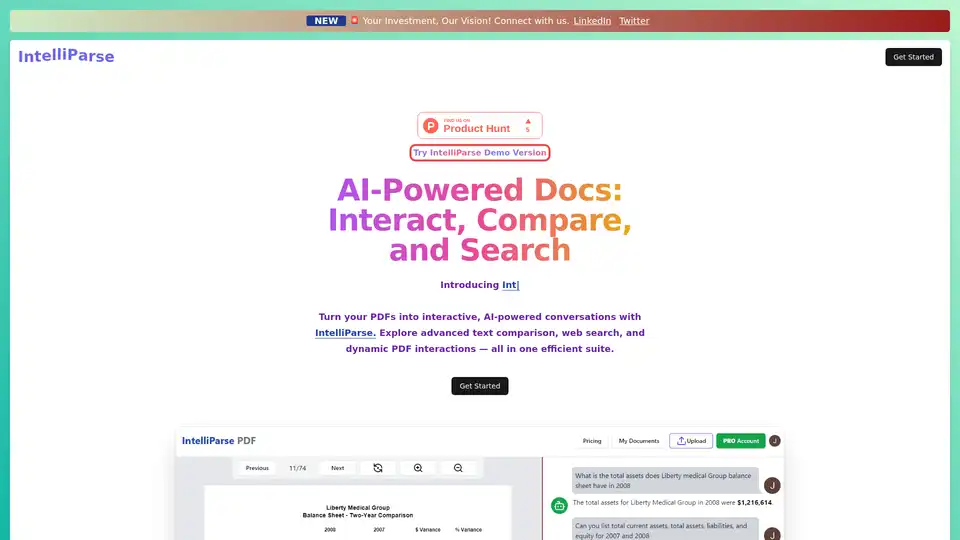
IntelliParse transforms PDFs into interactive AI experiences. Chat with docs, compare texts, search the web, and store securely for efficient document handling and quick insights.
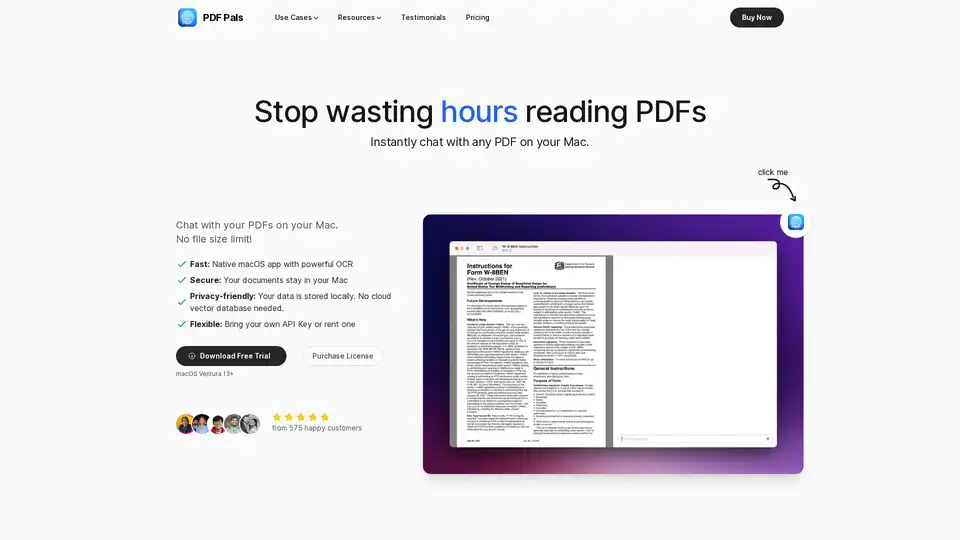
PDF Pals is a native Mac app that lets you chat with any PDF instantly using AI, with no file size limits. Enjoy fast OCR, local storage for privacy, and support for OpenAI APIs. Perfect for researchers, developers, and professionals analyzing documents.
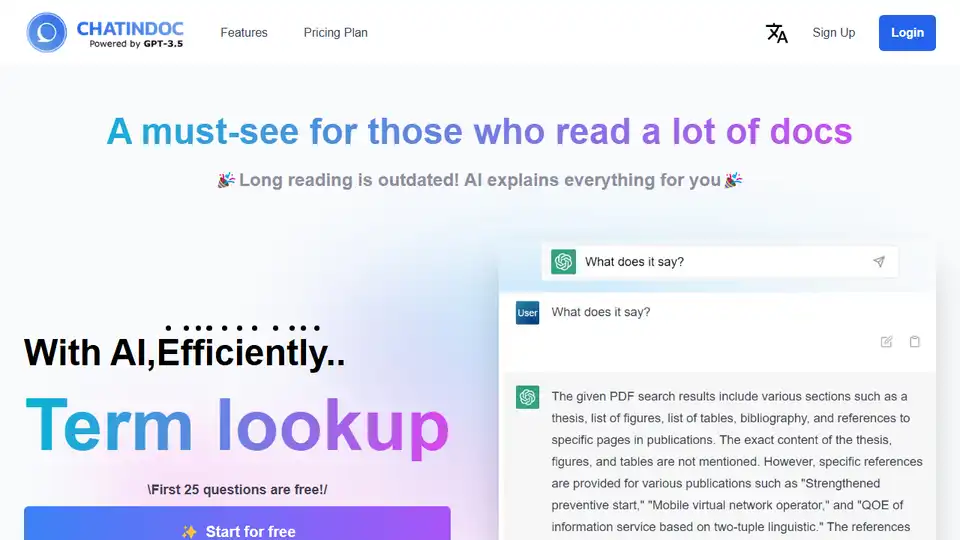
ChatInDoc is an AI-powered PDF viewer that uses GPT-3.5 to summarize, analyze, and extract key information from PDFs, Office documents, and text files. Read academic papers and instruction manuals efficiently.
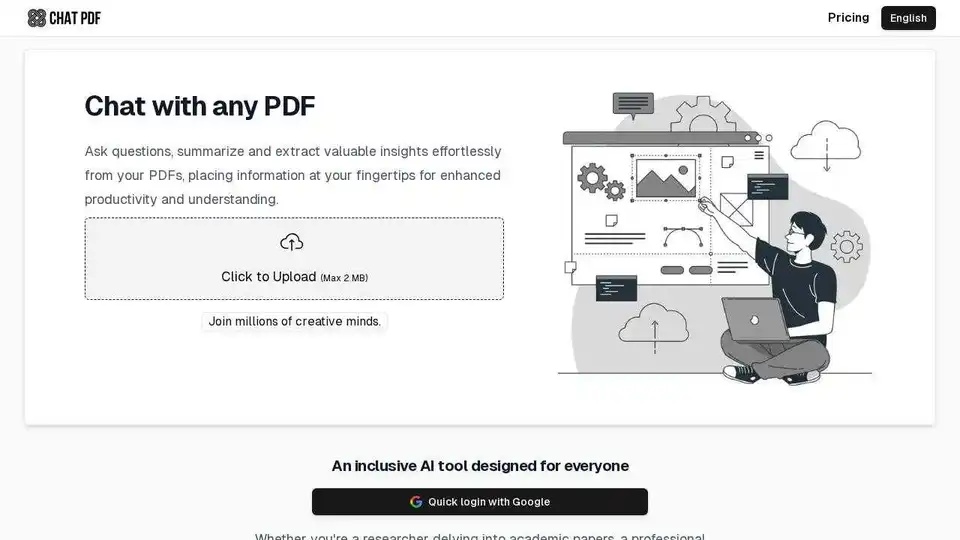
ChatPDF helps you chat with any PDF using AI. Ask questions, summarize content, extract insights, and get cited answers, saving you time and enhancing productivity.
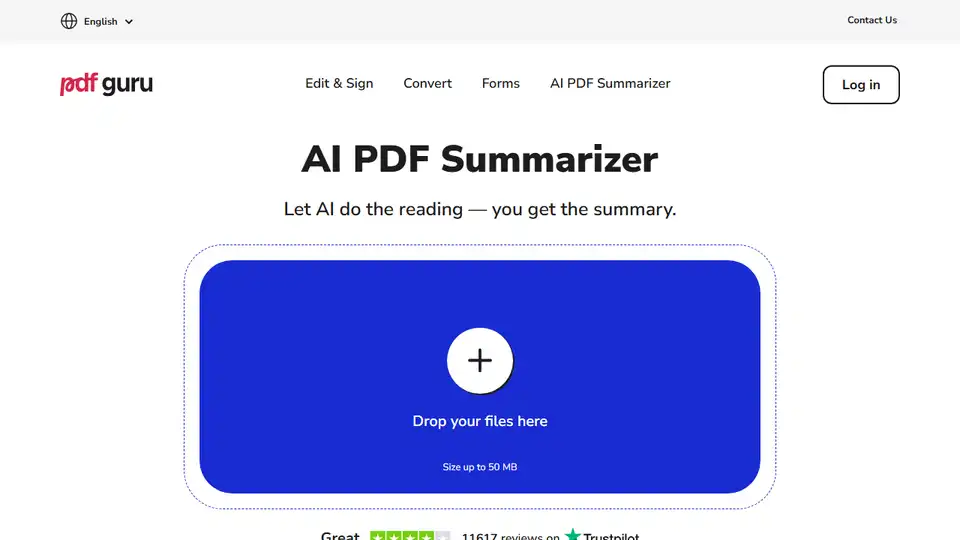
AI PDF Summarizer: Instantly summarize PDF files online with AI. Quickly extract key information, chat with PDF, and translate in 90+ languages. Free access available.