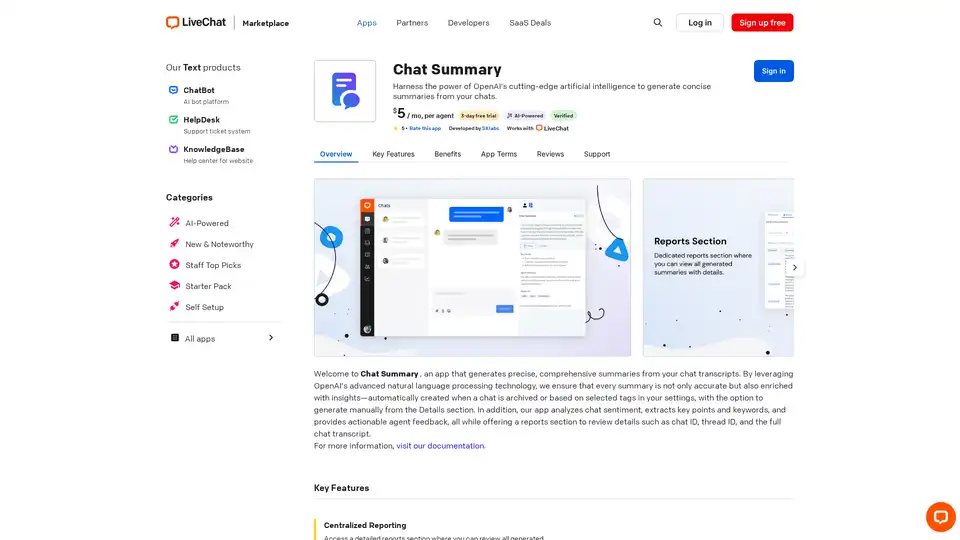Chat Summary
Overview of Chat Summary
What is Chat Summary?
Chat Summary is a powerful AI-driven integration designed specifically for LiveChat users, harnessing the advanced capabilities of OpenAI's natural language processing (NLP) technology to transform raw chat transcripts into concise, actionable summaries. Whether you're managing customer support conversations or analyzing team interactions, this tool automates the tedious process of reviewing lengthy chats, delivering precise insights that save time and enhance decision-making. Priced at $5 per month per agent with a 3-day free trial, it's an accessible way to elevate your customer service analytics without overwhelming your workflow.
In today's fast-paced digital support environment, where chat volumes can skyrocket, tools like Chat Summary address a critical need: turning overwhelming data into understandable narratives. By automatically generating summaries upon chat archiving or tagging, it ensures no key detail slips through the cracks, making it ideal for businesses seeking to optimize their support operations.
How Does Chat Summary Work?
At its core, Chat Summary leverages OpenAI's cutting-edge AI models to parse through chat histories, identifying patterns, sentiments, and pivotal moments in conversations. The process is seamless and integrated directly into your LiveChat dashboard. Here's a breakdown of its workflow:
- Automatic Triggering: Once a chat is archived or tagged according to your predefined settings, the app kicks in to process the transcript in real-time.
- NLP Analysis: Using sophisticated algorithms, it extracts key points, keywords, and overall sentiment, condensing hours of dialogue into a digestible summary.
- Manual Option: For on-demand needs, users can generate summaries directly from the chat's Details section.
- Reporting Access: All outputs are centralized in a dedicated reports section, where you can filter by chat ID, thread ID, or even review the full original transcript for deeper dives.
This automation not only reduces manual review time but also provides layers of analysis that go beyond simple summarization, such as emotional tone detection and performance feedback for agents. For instance, if a conversation reveals frustration from a customer, the tool flags it with sentiment scores, helping teams address issues proactively.
Key Features of Chat Summary
Chat Summary stands out with a suite of features tailored for customer support teams. Below are the highlights that make it a must-have integration:
Precise Summaries: Powered by OpenAI's NLP, summaries capture the essence of chats—main topics, resolutions, and unresolved queries—in a clear, structured format. This is particularly useful for long, multi-threaded discussions where manual note-taking falls short.
In-Depth Sentiment Analysis: Beyond recaps, the tool evaluates the emotional undertone of interactions. Positive, neutral, or negative sentiments are quantified, allowing managers to gauge customer satisfaction at a glance and spot trends across multiple chats.
Keyword Extraction and Insights: Automatically pulls out essential keywords and critical discussion points, turning vague conversations into searchable, data-rich records. This feature aids in compliance tracking, trend analysis, and even content ideation for knowledge bases.
Actionable Agent Feedback: Provides personalized insights for support agents, highlighting strengths like effective problem-solving and areas for improvement, such as handling objections. This fosters continuous professional development without requiring separate review sessions.
Centralized Reporting Dashboard: A user-friendly interface to access all summaries, complete with metadata like chat and thread IDs. Export options and filters make it easy to integrate with broader analytics tools.
These features ensure that Chat Summary isn't just a summarizer but a comprehensive analytics companion, aligning with best practices in AI chat analysis.
Benefits and Practical Value
Why choose Chat Summary over traditional chat logging methods? The benefits are multifaceted, directly impacting efficiency, agent performance, and customer experience.
Enhanced Efficiency and Time Savings
Manual summarizing chats can consume hours—time better spent on serving customers. With automated workflows, teams report up to 70% reduction in review times (based on similar AI tools in the space). The 3-day free trial lets you test this firsthand, and the $5/month pricing scales affordably for growing teams.
Improved Agent Performance
Actionable feedback is a game-changer. By extracting insights like common pain points or successful resolution strategies, agents receive targeted coaching. This leads to higher first-contact resolution rates and better overall service quality, ultimately boosting customer retention.
Deeper Customer Understanding
Sentiment analysis uncovers nuances that raw data misses. For example, a seemingly resolved chat might reveal underlying dissatisfaction, prompting follow-ups. Businesses in e-commerce, SaaS, or service industries use this to refine products and support scripts.
Scalability for Teams
As your chat volume grows, so does the value of Chat Summary. It's verified by LiveChat for usability and security, with scopes limited to necessary access (agents, chats, settings). The app's integration is straightforward, requiring no coding, and support from developer SKlabs ensures smooth onboarding.
In terms of practical value, this tool bridges the gap between high-volume support and insightful analytics, making it indispensable for mid-sized businesses handling 100+ chats daily.
Who is Chat Summary For?
Chat Summary is tailored for customer support leaders, team managers, and agents who rely on LiveChat. It's perfect for:
Support Teams in High-Interaction Industries: E-commerce stores, tech support desks, or SaaS companies dealing with frequent inquiries.
Managers Seeking Data-Driven Insights: Those wanting to monitor team performance without micromanaging.
Small to Medium Businesses: Affordable pricing and easy setup make it accessible, unlike enterprise-level tools that demand heavy IT involvement.
If your workflow involves LiveChat and you're looking to maximize chat analytics, this is your go-to solution. Users with similar needs have rated it 5/5, praising its accuracy and ease of use.
How to Use Chat Summary: A Step-by-Step Guide
Getting started is simple, thanks to the built-in tutorial:
- Install from Marketplace: Search for Chat Summary in LiveChat's app store and install it. Agree to the scopes for seamless integration.
- Configure Settings: Set up triggers for auto-summarization (e.g., on archive or specific tags) via your LiveChat dashboard.
- Generate Your First Summary: Archive a chat or navigate to Details for manual creation. Review the output in the reports section.
- Analyze and Act: Dive into sentiment scores, keywords, and feedback. Use reports to track trends over time.
- Seek Support: For customizations, contact SKlabs or check the documentation for advanced tips.
Pro Tip: Start with the free 10k tokens to experiment without commitment, then scale to the subscription for unlimited access.
Real-User Insights and Considerations
With a perfect 5-star rating from early adopters, feedback highlights the tool's reliability: "It turned our chaotic chat logs into treasure troves of insights," notes one user. Common praises include the intuitive interface and OpenAI's precision, though some suggest adding more export formats in future updates.
Security is robust—data is processed per LiveChat's standards, with clear privacy policies. While it's not open-source, the verified status ensures trustworthiness.
Why Chat Summary Stands Out in AI Chat Tools
In a crowded market of AI integrations, Chat Summary excels by focusing on depth over breadth. Unlike generic summarizers, it combines NLP with support-specific features like agent feedback, directly tying into KPIs like response quality. For businesses optimizing customer interactions, it's a strategic investment that pays off in improved satisfaction scores and operational efficiency.
Ready to harness AI for better chat management? Install Chat Summary today and experience how OpenAI can supercharge your LiveChat setup. For more details, explore the official documentation or contact the developers at SKlabs.
Best Alternative Tools to "Chat Summary"
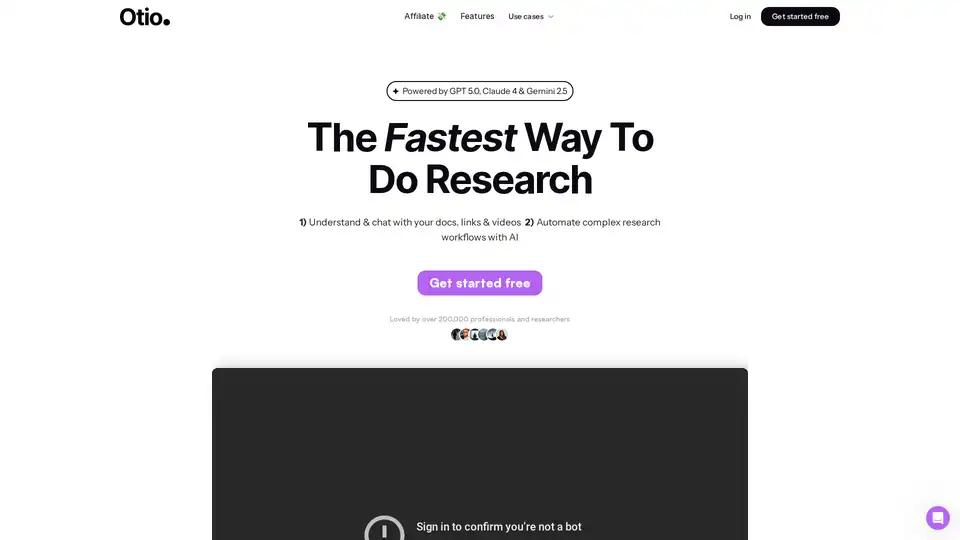
Otio is an AI research and writing partner powered by GPT 5.0, Claude 4 & Gemini 2.5. It helps you understand & chat with documents, automate research workflows, and write with AI, saving time and improving productivity.

Summarize.One is a WhatsApp bot that summarizes voice and text messages, saving you time and ensuring you never miss important information. It offers transcription and bullet-point summaries.
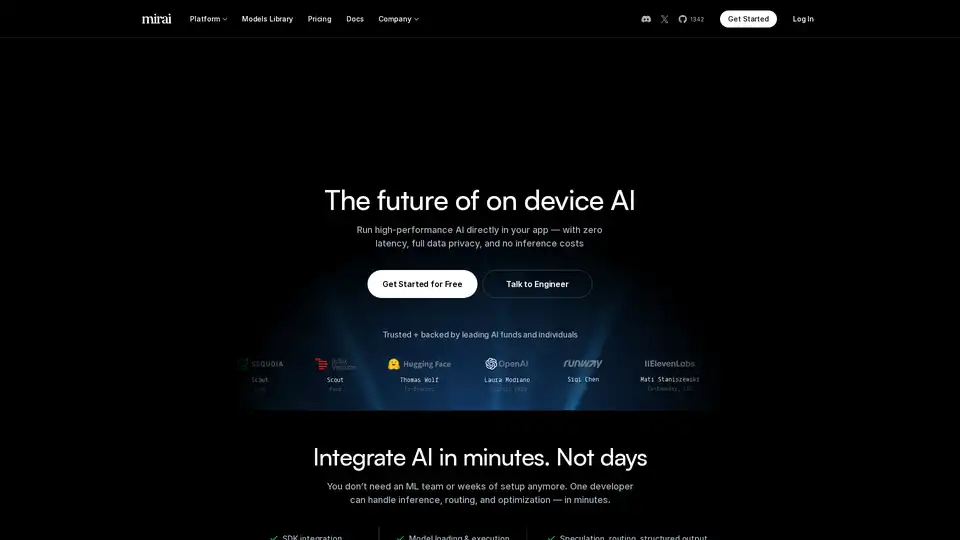
Mirai is an on-device AI platform enabling developers to deploy high-performance AI directly within their apps with zero latency, full data privacy, and no inference costs. It offers a fast inference engine and smart routing for optimized performance.
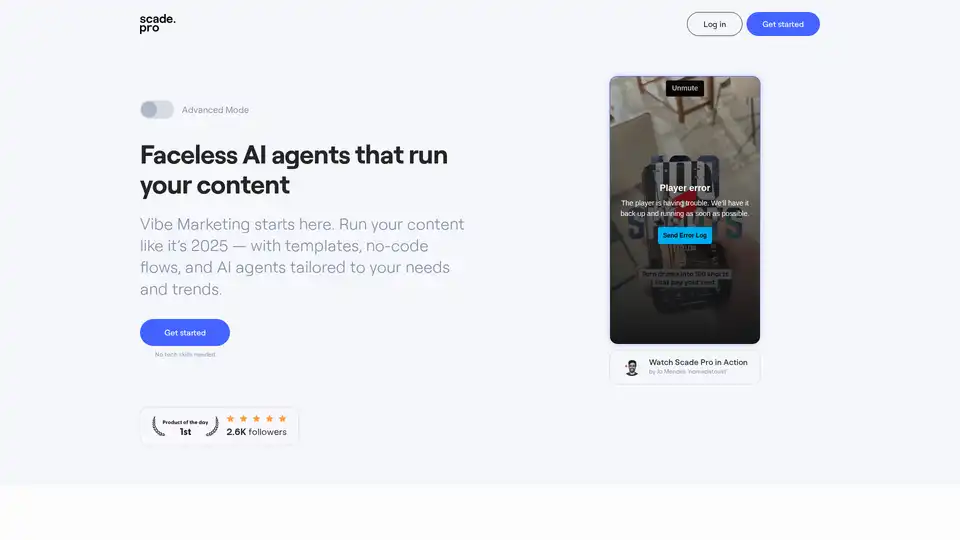
Scade.pro is a comprehensive no-code AI platform that enables users to build AI features, automate workflows, and integrate 1500+ AI models without technical skills.
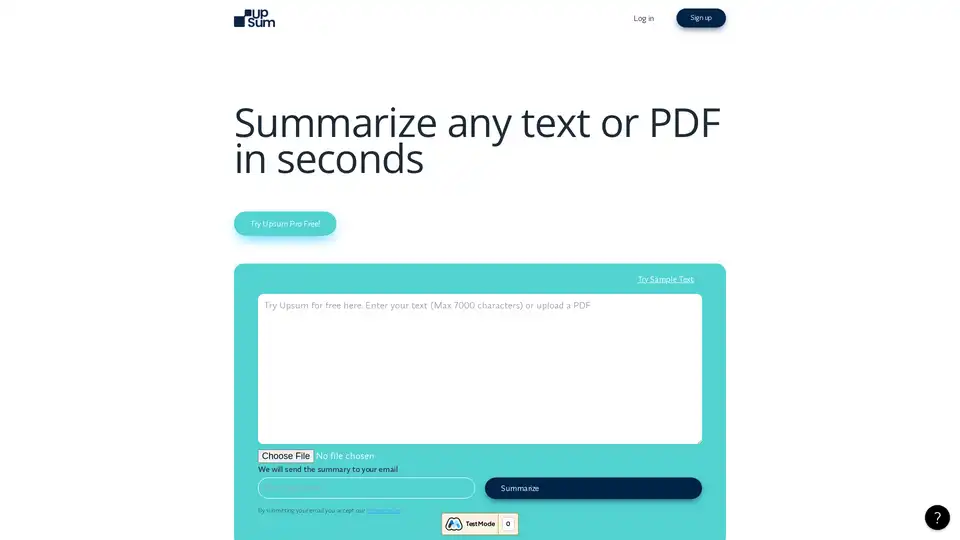
UpSum is an AI tool that summarizes long texts and PDFs in seconds, saving time on research and reports. Chat with documents for quick insights. Try free.
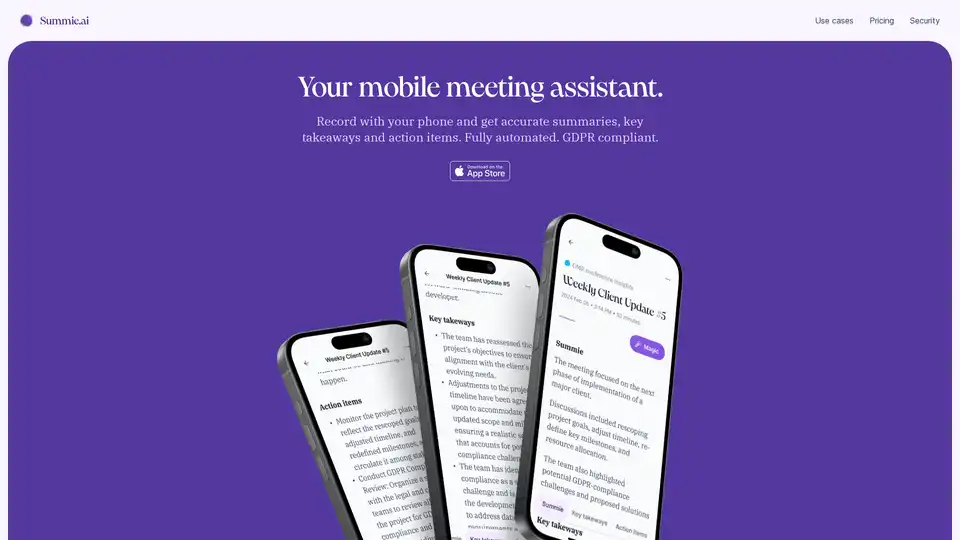
Summie is your iOS app for recording meetings on your phone, delivering accurate AI-powered summaries, key takeaways, and action items. Fully automated, GDPR compliant, and easy to use anywhere.
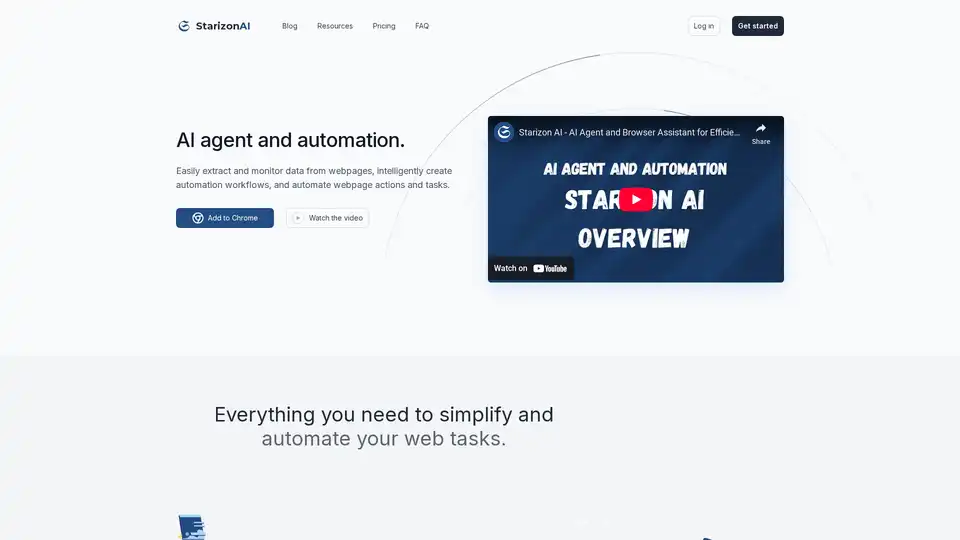
Starizon AI is a Chrome browser extension that leverages AI for efficient web browsing, data extraction, automation workflows, and real-time monitoring to boost productivity without coding.
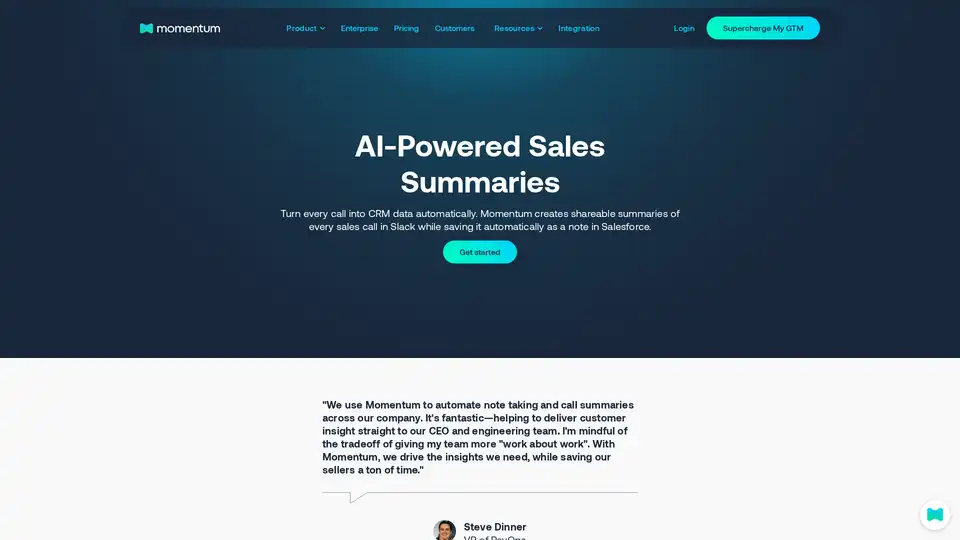
Momentum transforms calls into CRM data, auto-generating Slack summaries and saving notes in Salesforce for seamless sales tracking.
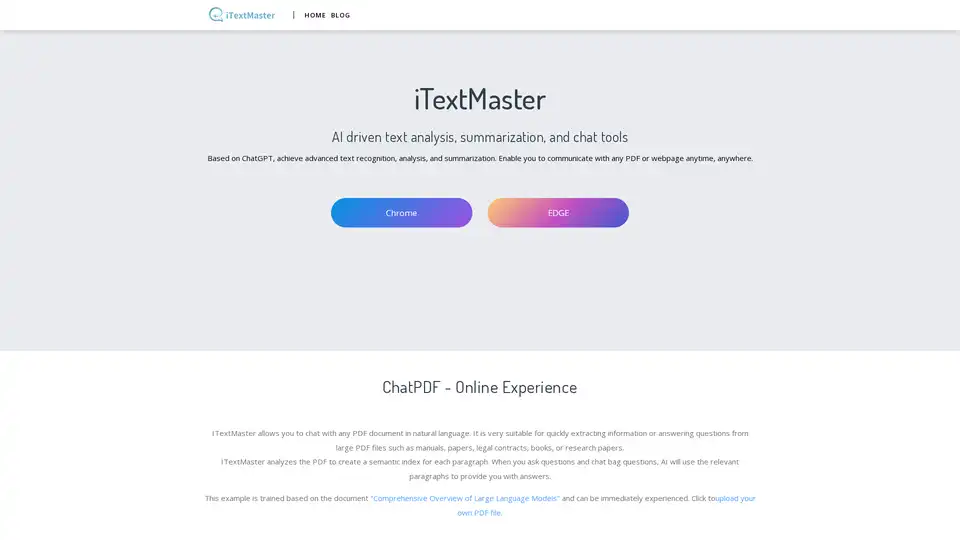
iTextMaster, powered by ChatGPT, enables advanced text analysis, summarization, and chat with PDFs and web pages. Enhance your document interaction and save time.

Experience seamless AI chat with DeepSeek Nederlands, powered by the advanced DeepSeek-V3 model. Use it for any task, completely free and without registration!
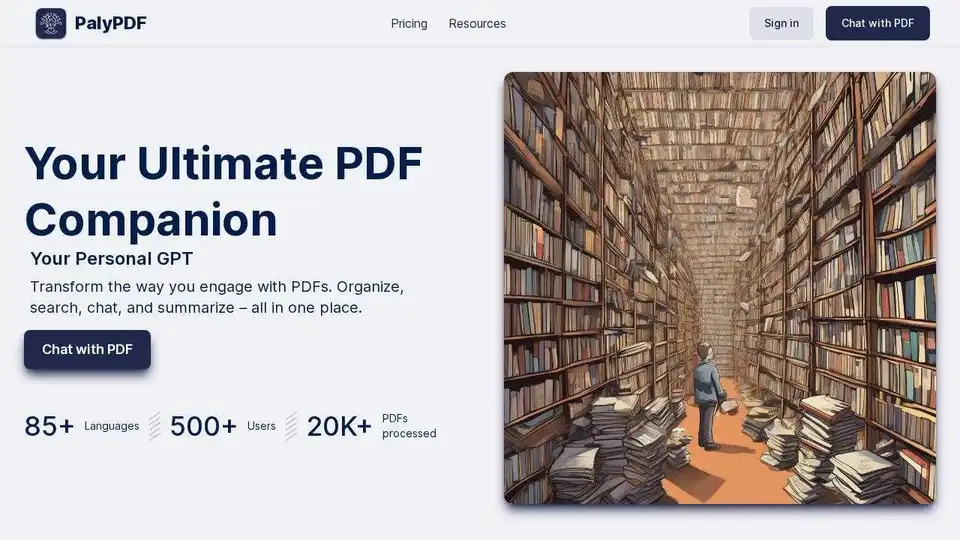
PalyPDF: An AI-powered PDF management tool that lets you chat with your PDFs, summarize long documents, and perform semantic searches. A ChatGPT and Dropbox alternative for your documents.
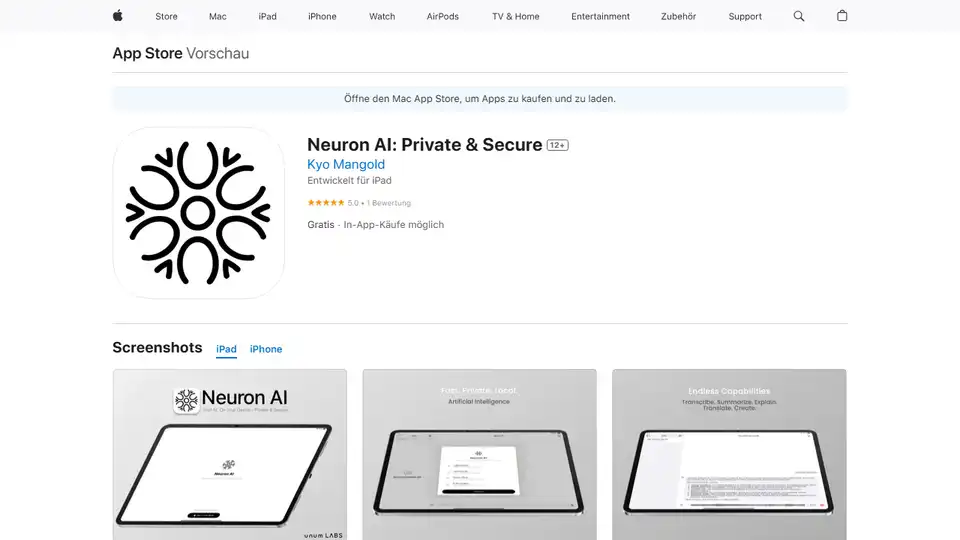
Neuron AI Pro is a private & secure AI chat and productivity tool optimized for Apple Silicon. Enjoy on-device AI processing for secure audio summarization and more.
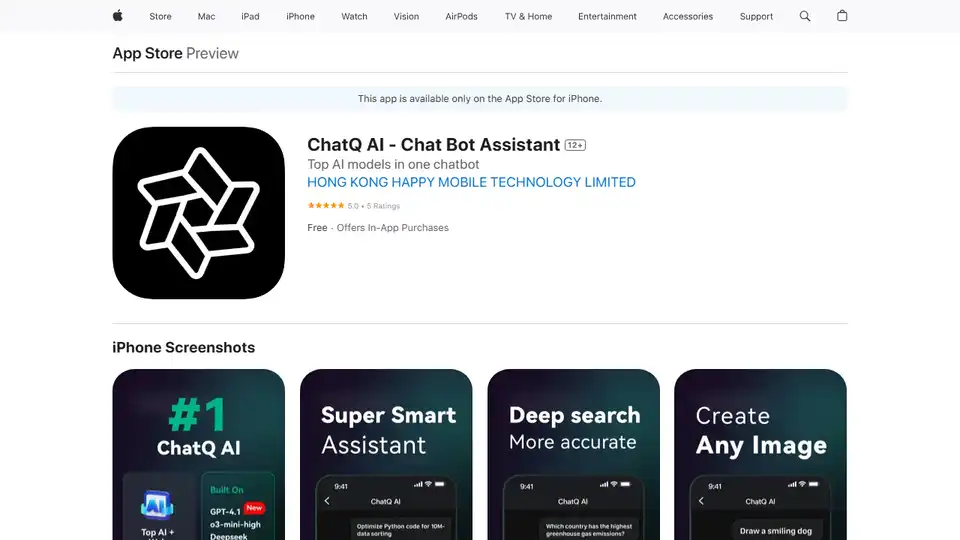
Chat AI Assist is a mobile AI office app powered by GPT-4o, offering AI writing, image generation, doc summarization, and deep search capabilities. Boost productivity with this smart AI assistant.
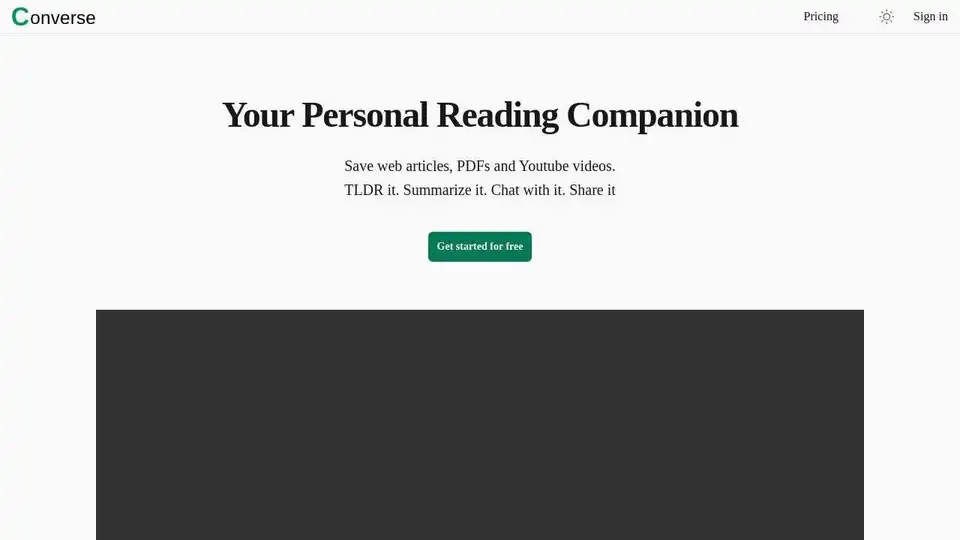
Converse: AI reading companion for web articles, PDFs, and videos. Summarize, chat, and share for an enhanced reading experience.