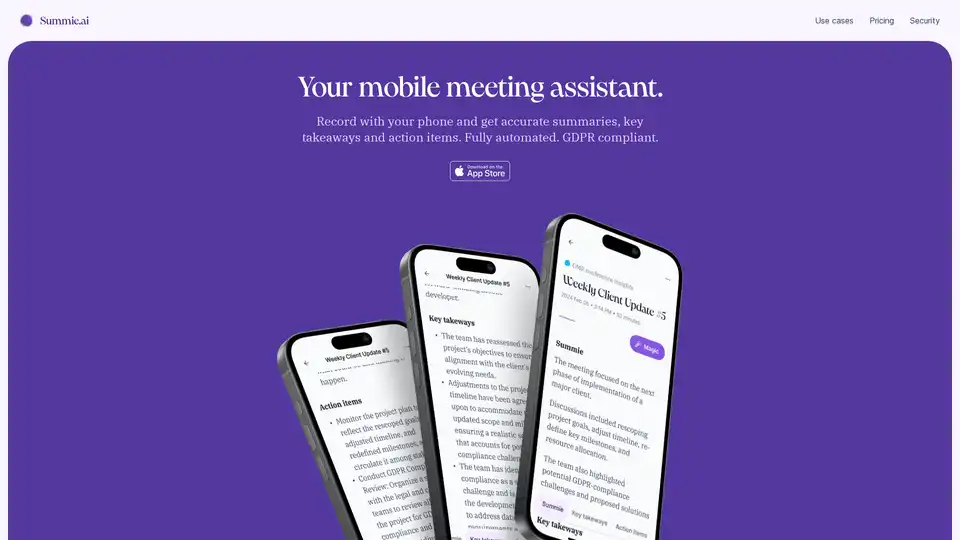Summie
Overview of Summie
What is Summie?
Summie is an innovative mobile meeting assistant designed to transform how you capture and process conversations on the go. As an iOS app, it allows users to record any meeting simply by placing their phone on the table, even with the screen off. Powered by advanced AI technologies, Summie automatically generates accurate summaries, key takeaways, and actionable items from your recordings. It's fully automated, GDPR compliant, and supports over 90 languages, making it a versatile tool for professionals who need to stay focused during discussions without the hassle of manual note-taking.
Whether you're in a business meeting, coaching session, or casual brainstorming, Summie ensures nothing gets lost in translation—literally or figuratively. By leveraging deep learning neural networks for transcription and summarization, it provides detailed transcripts with replay functionality, speaker detection, and even sentiment analysis. This isn't just about recording audio; it's about turning raw conversations into structured, insightful documentation that drives productivity.
How Does Summie Work?
Getting started with Summie is straightforward and user-friendly. Download the easy-to-install iOS app from the App Store, and you're ready to record anywhere. Here's a step-by-step breakdown of its core workflow:
Recording Phase: Position your iPhone on the table during the meeting. The app works seamlessly with the screen off, capturing audio in real-time across 90+ languages. No need for complicated setups—just hit record and focus on the discussion.
Transcription and Analysis: Once the recording ends, Summie's smart transcription engine kicks in. Using state-of-the-art deep learning algorithms, it converts speech to text with high accuracy. Features like automated speaker detection identify who said what, while sentiment and airtime analysis reveal emotional tones and speaking balances in the conversation.
Summarization and Insights: The AI then processes the transcript to produce a concise summary, highlighting key takeaways and generating action items. For deeper dives, you can ask Summie questions like "What's the timeline for the discussed project?" or "Summarize Valentina's contributions." It even handles queries across multiple meetings for ongoing projects.
Replay and Review: Access the full transcript with replay options to revisit specific moments. This is particularly useful for recalling important details without rewinding through hours of audio.
Under the hood, Summie employs advanced AI models, including speech-to-text services hosted on Microsoft Azure in Europe for compliance, and GPU-based speaker detection with strict data protection agreements. All processing minimizes personal identifiable information (PII), storing only essentials like your email and audio files on secure servers in Germany.
Key Features of Summie
Summie stands out with a suite of features tailored for efficient meeting management:
- Anywhere Recording: Effortless audio capture for any type of meeting, from boardrooms to coffee chats.
- Automated Documentation: Generates highly accurate summaries and actionable insights, saving hours of post-meeting work.
- Interactive Q&A: Pose natural language questions to Summie for customized insights, such as client progress or specific speaker contributions.
- Advanced Analytics: Speaker sentiment, airtime distribution, and detection for better team dynamics understanding.
- Multi-Language Support: Handles 90+ languages, ideal for global teams.
- Privacy-First Design: GDPR compliant with data retention in Germany, minimal PII collection, and no third-party storage or usage.
These features make Summie more than a recorder—it's an intelligent companion that enhances recall and decision-making.
Pricing Plans: Flexible and Scalable
Summie operates on a credit-based system where one credit equals one minute of recording or one question to Summie. New users get 69 free credits to start. Plans cater to different usage levels:
| Plan | Price | Included Credits | Cost per Credit | Max Recording | Support | Additional Perks |
|---|---|---|---|---|---|---|
| On-Demand | $0.00/mo | 69 one-time | 0.025€ | 69 minutes | 5 free questions/meeting | |
| Starter | $9.99/mo | 624 monthly | 0.016€ | 120 minutes | Email & chat | Meeting analytics |
| Pro | $19.99/mo (SOON) | 1,538 monthly | 0.013€ | 120 minutes | Email, chat, call | Fast lane processing |
The On-Demand plan is perfect for occasional users, while Starter and Pro offer cost savings for regular meetings. Additional credits can be purchased as needed, ensuring scalability without commitments.
Use Cases: Who is Summie For?
Summie shines in various scenarios where capturing and analyzing discussions is crucial:
Business Professionals: Ideal for team meetings, client calls, or strategy sessions. Generate action items to keep projects on track and analyze speaker contributions for better collaboration.
Coaches and Consultants: Record coaching sessions to summarize client goals, progress, and advice. Query Summie for insights like "What are my client's key challenges?" to personalize follow-ups.
Social Media and Content Creators: Use for podcast recordings or interviews on platforms like Twitter, LinkedIn, or Instagram. Extract key quotes or themes to repurpose content quickly.
Target users include executives, managers, educators, freelancers, and anyone juggling multiple conversations. If you're tired of scribbling notes or forgetting details, Summie is your go-to solution for streamlined workflows.
Why Choose Summie?
In a world of endless meetings, Summie offers unmatched value through its automation and privacy focus. Unlike traditional note-taking apps, it provides AI-driven depth—transcripts, summaries, and analytics—that turn passive recordings into active tools for productivity. Users appreciate the ease: no steep learning curve, just place and record. Plus, with GDPR compliance and European data hosting, it's trustworthy for sensitive discussions.
Early adopters rave about time savings: "Summie covered my notes perfectly, even catching nuances I missed." For enterprises, the security framework includes detailed whitepapers on privacy measures, ensuring scalability for teams.
Best Ways to Get Started with Summie
- Download the iOS app and claim your free 69 credits.
- Test it in your next meeting—record, review the summary, and ask a question.
- Upgrade to Starter for analytics if you host frequent sessions.
- For feedback or custom needs, reach out via email; chat support is available on higher plans.
Upcoming features promise even more, like expanded Pro plan capabilities and faster processing. Join the mission to make meetings more meaningful—download Summie today and experience the difference.
For security details, refer to the privacy whitepaper (available in German). Summie prioritizes your data, using AI services under strict EU-compliant protocols to protect every conversation.
Best Alternative Tools to "Summie"
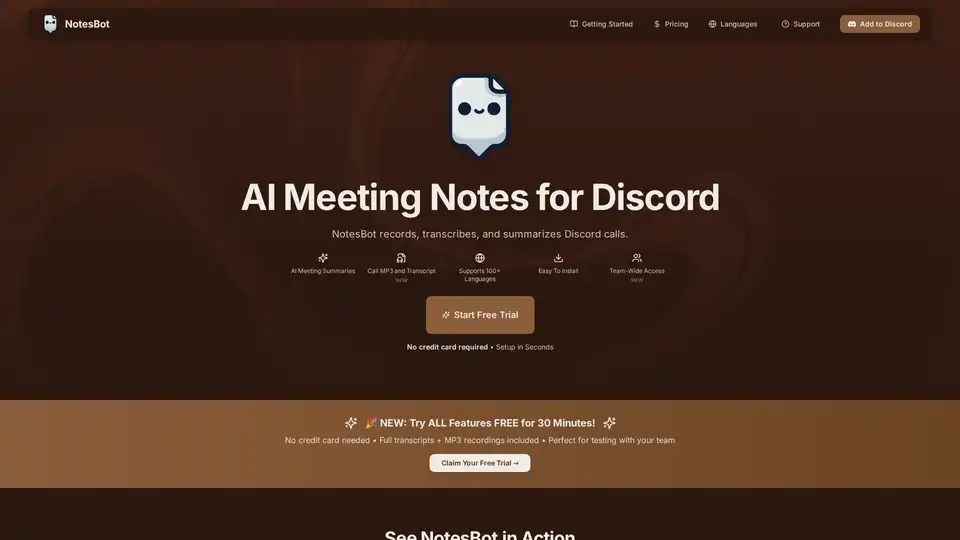
NotesBot is an AI-powered Discord bot that automatically records, transcribes, and summarizes Discord voice conversations. It provides AI-generated meeting notes, action items, and speaker attribution.
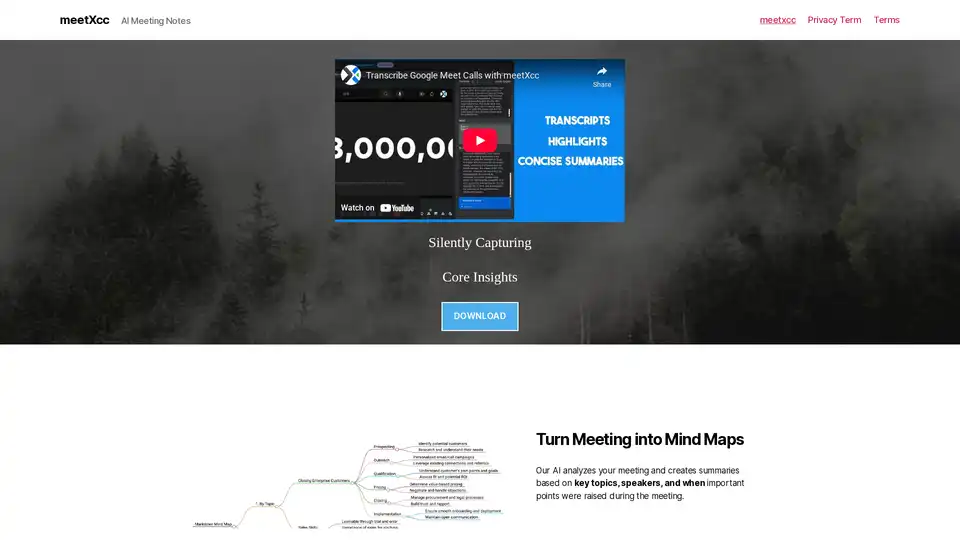
meetXcc is an AI meeting assistant that silently captures Google Meet meetings, providing summaries, transcripts, and mind maps. It integrates seamlessly without bots, saving data to Google Drive.
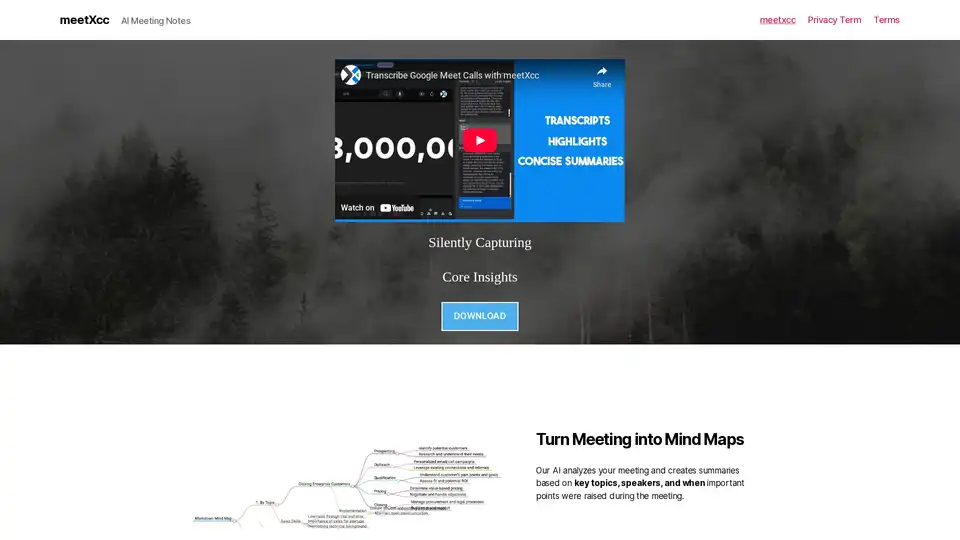
meetXcc offers AI-powered meeting notes and summaries for Google Meet. Capture transcripts, generate summaries, and boost meeting productivity effortlessly.
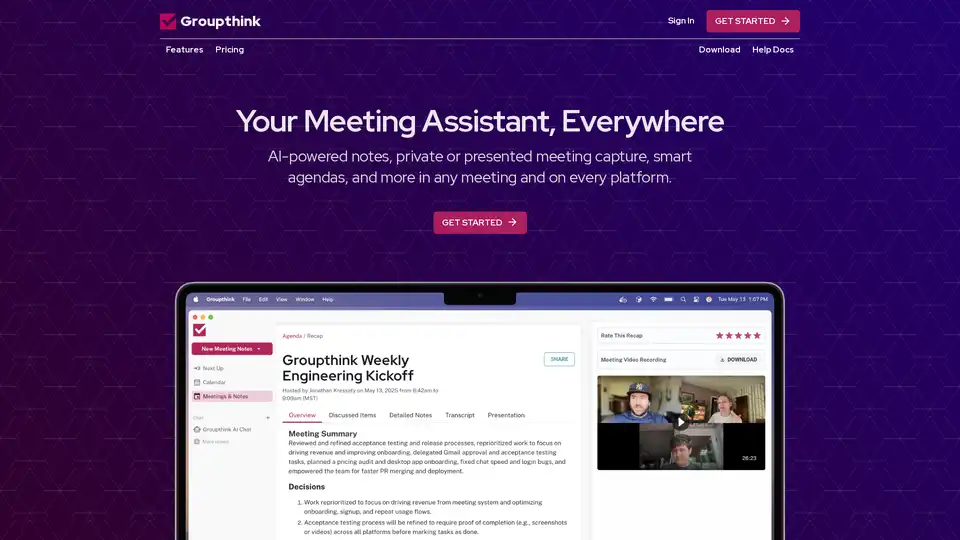
Groupthink is an AI-powered meeting assistant that captures notes, manages agendas, and provides instant summaries. It integrates with popular platforms like Google Calendar, Slack, Zoom, and Microsoft Teams.

Boost meeting productivity with mymeet.ai's AI assistant. Get automated summaries, action items, accurate transcripts & meeting reports in 100+ languages. Try it free!
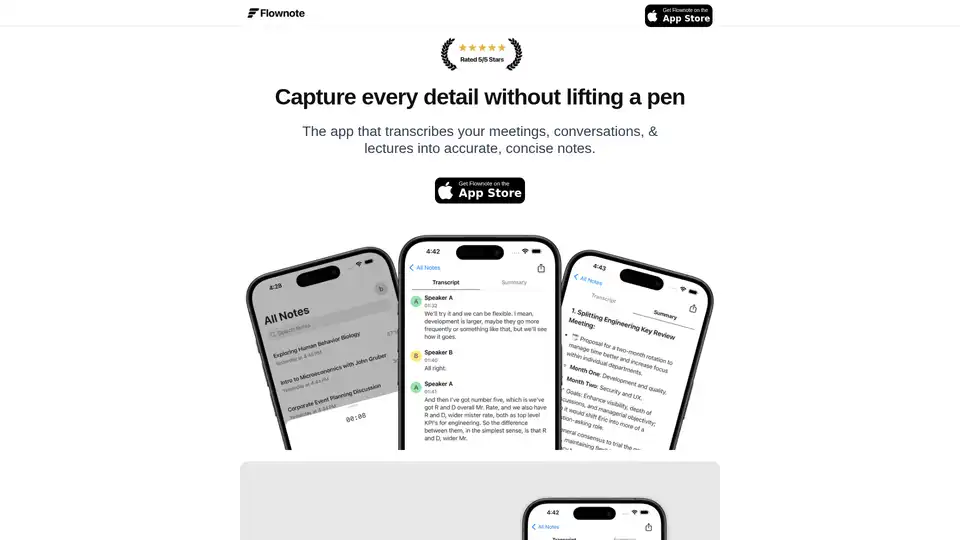
Flownote is an AI-powered note-taking app that automatically transcribes and summarizes your meetings, saving you time and enhancing productivity, so you can focus on the meeting, not the notes.
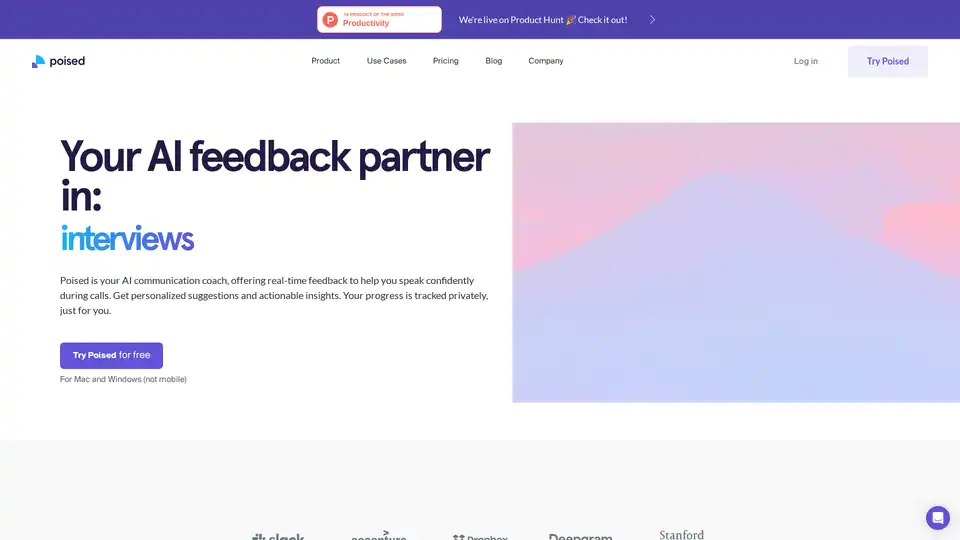
Speak with confidence and clarity while improving your communication skills in real-time with Poised, the AI-powered coach offering personalized feedback and meeting insights.
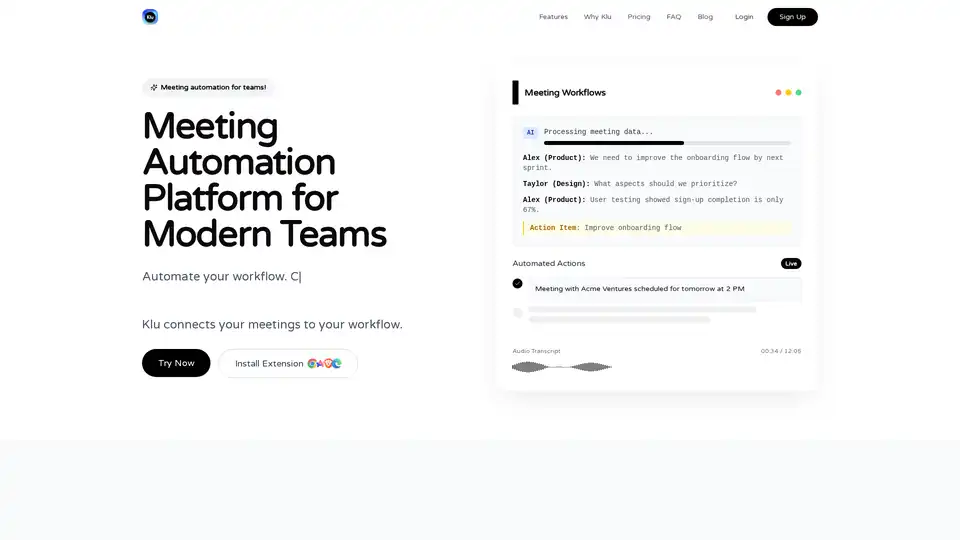
Klu is an AI-powered meeting automation platform that records, transcribes, and integrates meetings with tools like Notion, Asana, and Slack to extract action items and boost team productivity effortlessly.
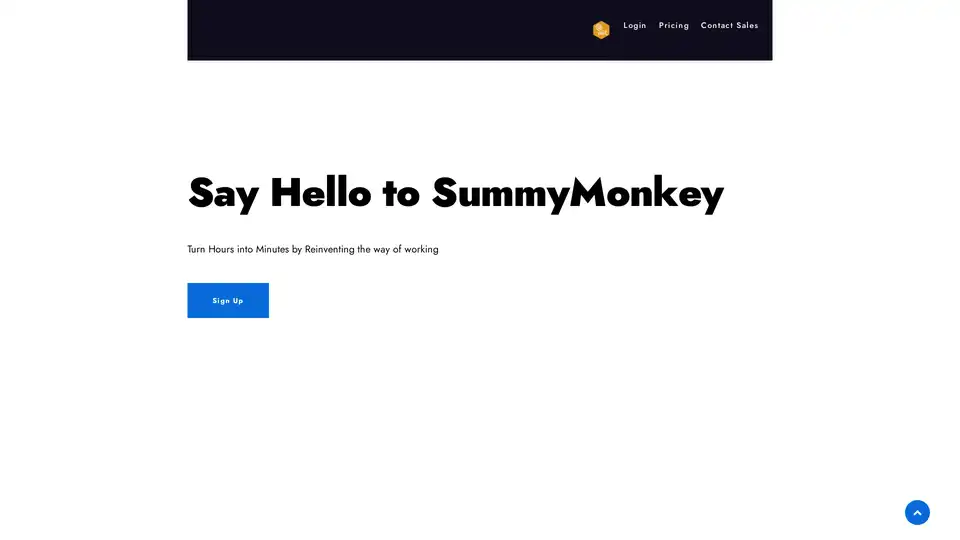
SummyMonkey revolutionizes productivity by summarizing audio recordings and emails into actionable insights. Features like NoteTaker, Summariser, and Compiler save time on meetings and inboxes, turning hours into minutes with AI-powered efficiency.
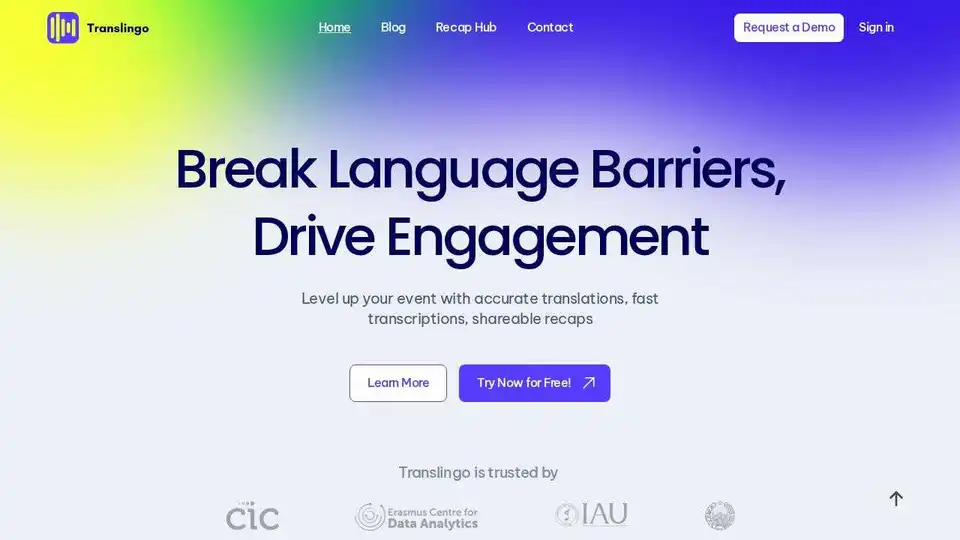
Translingo offers real-time translation and transcription for events in 60+ languages. Seamless, fast setup, and cost-effective. Enhance event engagement and break language barriers.
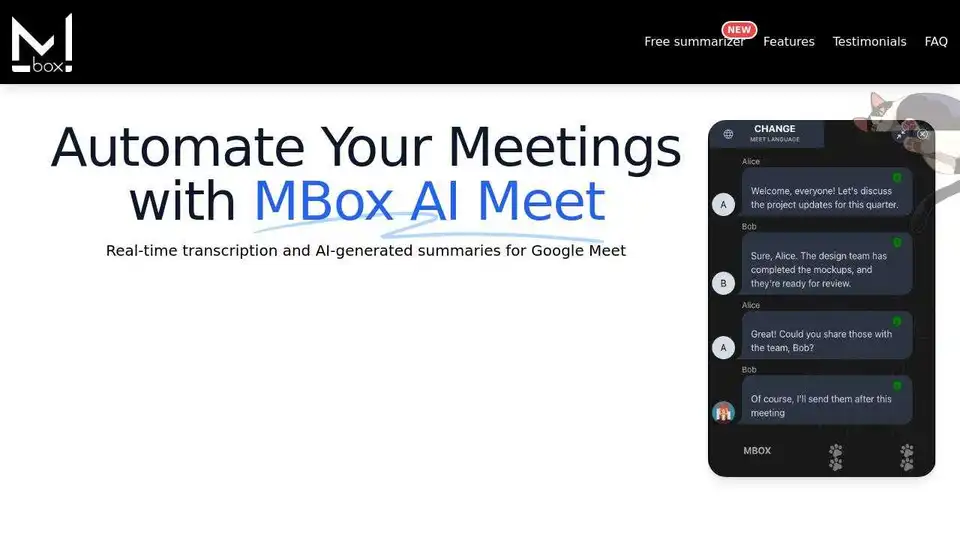
Enhance Google Meet with MBox AI Meet for real-time transcription & AI summaries. Automate meetings, track actions, & enjoy privacy. Free to use!
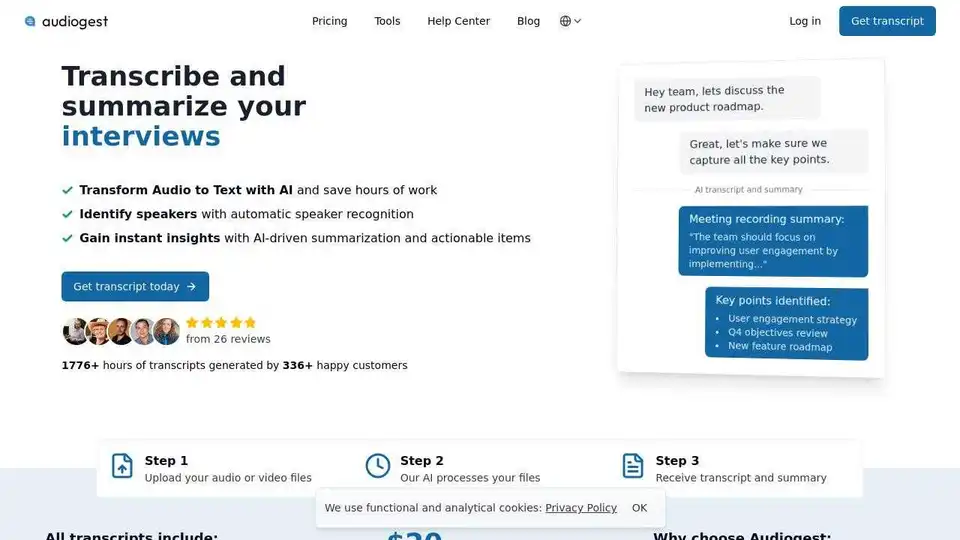
Audiogest uses AI to transcribe and summarize audio and video files quickly and accurately. Transform calls and interviews into actionable insights.

Fireflies.ai uses AI to transcribe, summarize, and analyze meetings across various platforms. Get detailed notes, action items, and insights from your conversations.
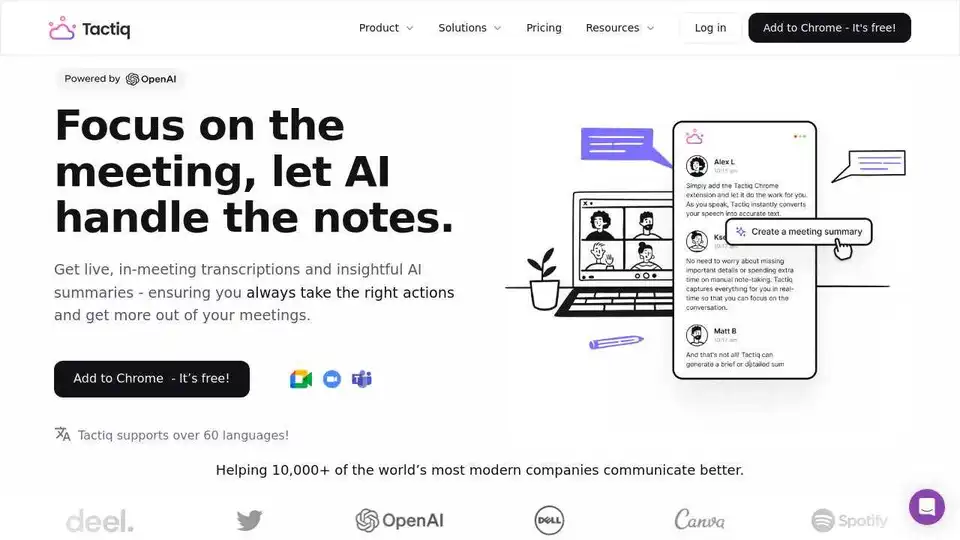
Tactiq.io is an AI meeting assistant for Google Meet, Zoom, and Teams. Get live transcripts, AI summaries, and action items to enhance meeting productivity. Free Chrome extension available.