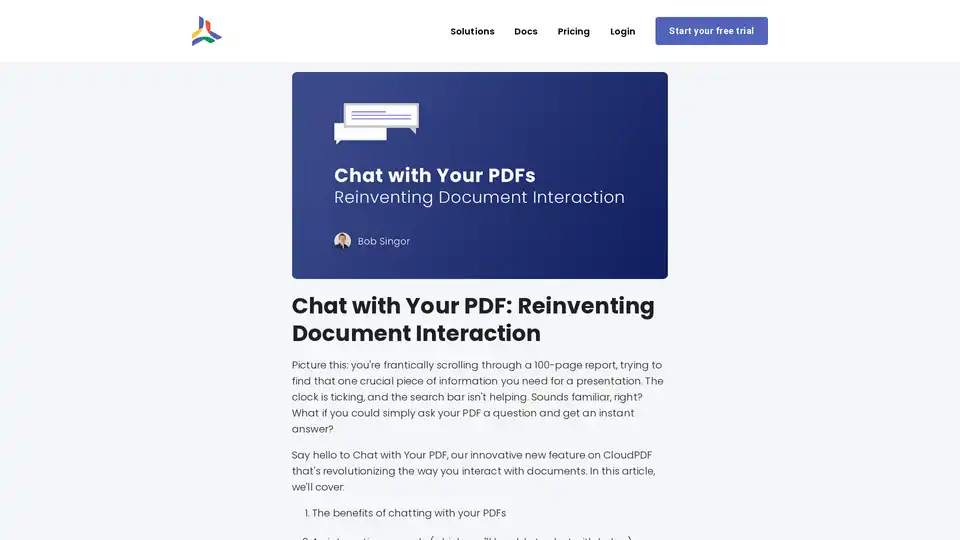Chat with Your PDF
Overview of Chat with Your PDF
What is Chat with Your PDF?
Chat with Your PDF is an innovative AI-powered feature developed by CloudPDF that allows users to interact with their PDF documents through natural language conversations. Instead of manually searching through lengthy files, you can simply ask questions and receive instant, accurate responses drawn directly from the content. This tool transforms static PDFs into dynamic, conversational resources, making it easier to extract insights from reports, textbooks, whitepapers, and more. Whether you're a student digging into complex theories or a professional sifting through business documents, this feature streamlines the process of information retrieval.
At its core, Chat with Your PDF leverages advanced AI techniques to understand and respond to queries in context. It's particularly useful for handling dense materials like the Bitcoin whitepaper or medical guidelines, where traditional search methods fall short. By enabling this, CloudPDF positions itself as a leader in AI-driven document management, focusing on user-friendly SaaS solutions.
How Does Chat with Your PDF Work?
The magic behind Chat with Your PDF lies in vector search, also known as similarity search or nearest neighbor search. Unlike keyword-based or fuzzy searches that rely on exact matches, vector search converts text into numerical representations called embeddings. These embeddings map words and sentences into a multidimensional vector space, capturing semantic meaning and context.
Here's a breakdown of the process:
- Document Processing: When you upload a PDF to CloudPDF, the system analyzes its content and generates embeddings for sections of text.
- Query Handling: Your question is also transformed into an embedding.
- Similarity Matching: The AI compares your query embedding to those in the document, identifying the most relevant sections based on proximity in the vector space.
- Response Generation: Relevant excerpts are pulled and synthesized into a coherent answer, often with citations linking back to the source in the PDF viewer.
This semantic approach ensures responses are not just accurate but also contextually rich, avoiding irrelevant results. For instance, asking about "proof-of-work" in the Bitcoin whitepaper yields explanations of the mining process and its role in securing the network, complete with page references.
Key Features and Benefits
Chat with Your PDF stands out with several standout features that enhance its practicality:
- Instant Answers: Get responses in seconds, eliminating the need for endless scrolling or Ctrl+F hunts.
- Source Attribution: Every answer includes pointers to the exact locations in the PDF, allowing seamless navigation.
- Conversational Flow: You can follow up with related questions, building a dialogue that deepens understanding.
- Customizable Permissions: Enable or disable the chat feature per document for privacy control.
- Broad Compatibility: Works with various PDF types, from technical manuals to legal texts.
The benefits are transformative for productivity:
- Time-Saving: Professionals report cutting research time by up to 80%, ideal for tight deadlines.
- Deeper Comprehension: By phrasing questions in your own words, you engage more actively, improving retention of complex topics like structural engineering or blockchain principles.
- Personalized Insights: Tailor queries to your needs, whether learning new concepts or verifying facts.
Real-world examples illustrate its power. In an engineering textbook, you might query types of structural beams and receive detailed classifications with formulas for moment of inertia calculations. For the WHO's COVID-19 guidelines, ask about clinical management protocols, and get summarized steps with evidence-based sources. Even historical documents like the U.S. Constitution or the King James Bible become accessible—query constitutional amendments or biblical parables for quick, reliable overviews.
How to Use Chat with Your PDF
Getting started is straightforward and requires no technical expertise. Follow these steps to integrate it into your workflow:
- Sign Up: Create a free CloudPDF account at their platform.
- Upload PDF: Select and upload your document via the intuitive interface.
- Enable AI Chat: Right-click the file, go to permissions, and toggle on "Allow AI Chat."
- Preview and Interact: Open the previewer, type your question in the chat box, and receive responses instantly.
- Explore Responses: Click on cited sections to jump directly to the relevant pages.
For best results, use specific, natural-language questions. If you're new, try the demo with the Bitcoin whitepaper provided on CloudPDF's site. This hands-on approach helps users quickly grasp the tool's potential without any steep learning curve.
Who is Chat with Your PDF For?
This feature caters to a wide audience seeking efficient document handling:
- Students and Researchers: Ideal for academic papers, theses, or textbooks where quick fact-finding accelerates study sessions.
- Professionals: Lawyers reviewing contracts, analysts poring over reports, or marketers extracting insights from whitepapers.
- Educators: Teachers using it to query resources for lesson planning or student queries.
- Business Teams: Upcoming enterprise features will support company-wide searches across document libraries, perfect for large-scale knowledge management.
It's especially valuable for those dealing with information overload, such as in legal, medical, engineering, or tech fields. Even casual users benefit from querying e-books or manuals.
Why Choose Chat with Your PDF?
In a sea of PDF tools, CloudPDF's offering excels due to its AI integration and ease of use. Founded by Bob Singor, a SaaS enthusiast, CloudPDF emphasizes high-value, intuitive products. Unlike basic viewers, it adds intelligent interaction without requiring additional software.
Users praise its accuracy and speed—imagine resolving queries on blockchain double-spending prevention without reading every page. The free trial lowers barriers, and future enterprise vector search promises scalability for teams handling vast archives. Compared to alternatives, it avoids complex setups, focusing on seamless web-based access.
Practical Value and Use Cases
The real-world value shines in diverse scenarios:
- Academic Research: Summarize lengthy studies or cross-reference sources effortlessly.
- Business Intelligence: Query financial reports for key metrics or trends.
- Content Creation: Writers pulling accurate facts from references to enhance articles.
- Compliance and Training: HR teams extracting policy details for employee onboarding.
By fostering interactive learning, it not only saves time but also boosts comprehension, making it a staple for knowledge workers. As vector search evolves, expect even more sophisticated features like multi-document querying.
Upcoming Developments
CloudPDF is pushing boundaries with enterprise solutions. Soon, users will chat across entire document corpora, surfacing relevant sections from thousands of files. This will revolutionize corporate knowledge bases, enabling faster decision-making and collaboration.
If your organization needs advanced document AI, reach out for early access. Stay updated via CloudPDF's blog for tips on lead-generating PDFs or secure embedding techniques.
In summary, Chat with Your PDF redefines document interaction through AI smarts. It's not just a tool—it's a productivity powerhouse. Try it today on CloudPDF and experience how simple questions unlock profound insights.
Best Alternative Tools to "Chat with Your PDF"
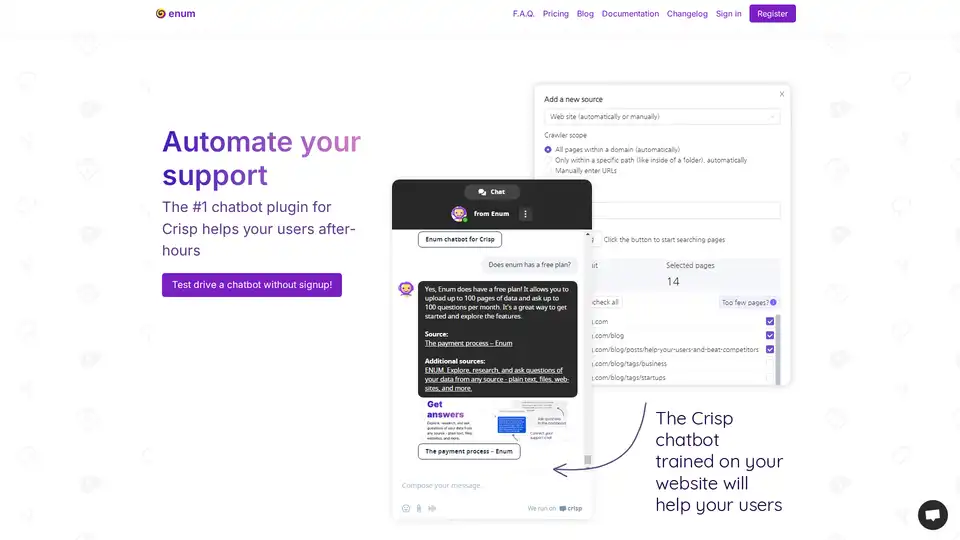
Enum is an AI chatbot plugin for Crisp that automates customer support 24/7. Train it with your website and documents to provide instant answers to user questions. Supports multiple data sources and languages.
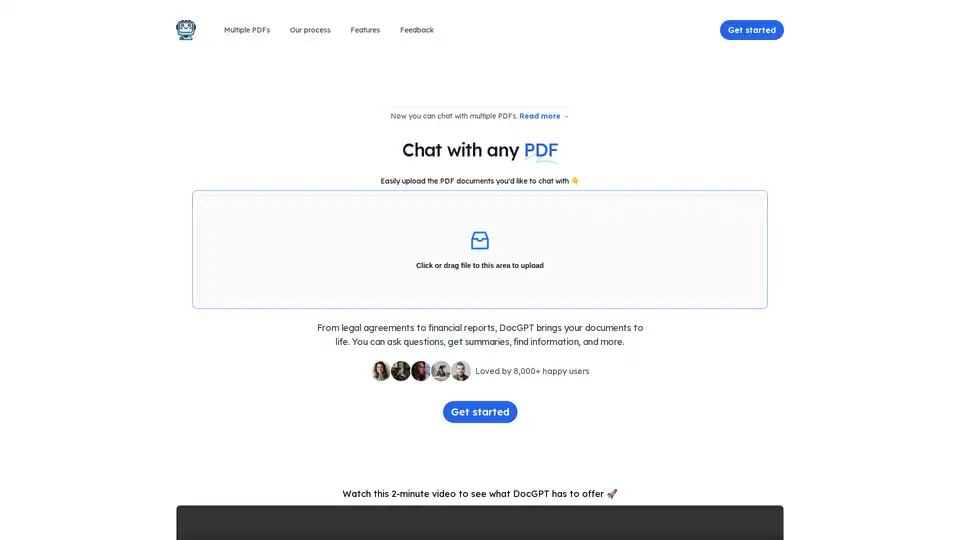
DocGPT lets you chat with your PDFs! Upload documents to ask questions, get summaries, and find information instantly. Ideal for legal, financial, and training materials. Uses GPT-4 technology.
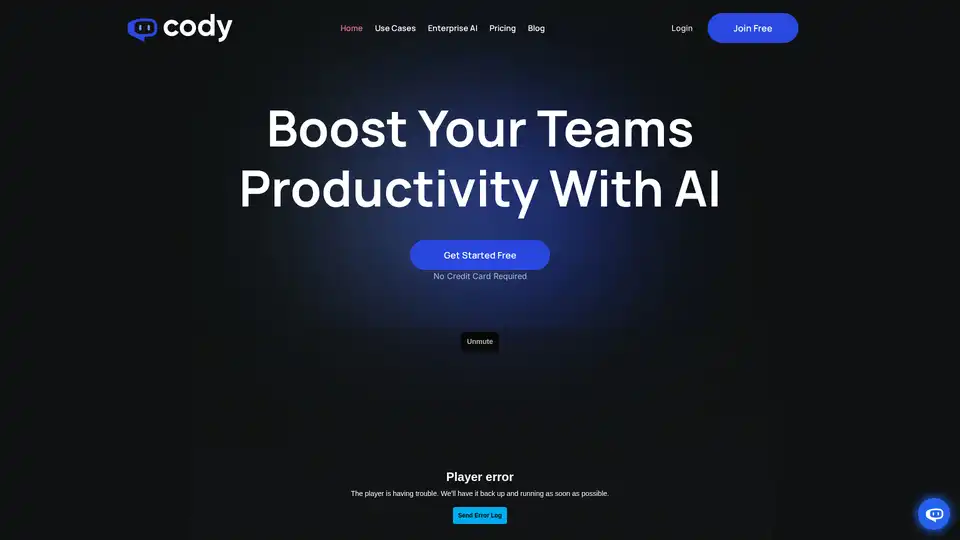
Cody is an AI assistant that can be trained on your business's knowledge base. Use Cody to support your team, answer questions, troubleshoot issues, and brainstorm ideas. It provides instant answers, supports various data uploads, and offers sources for every answer.
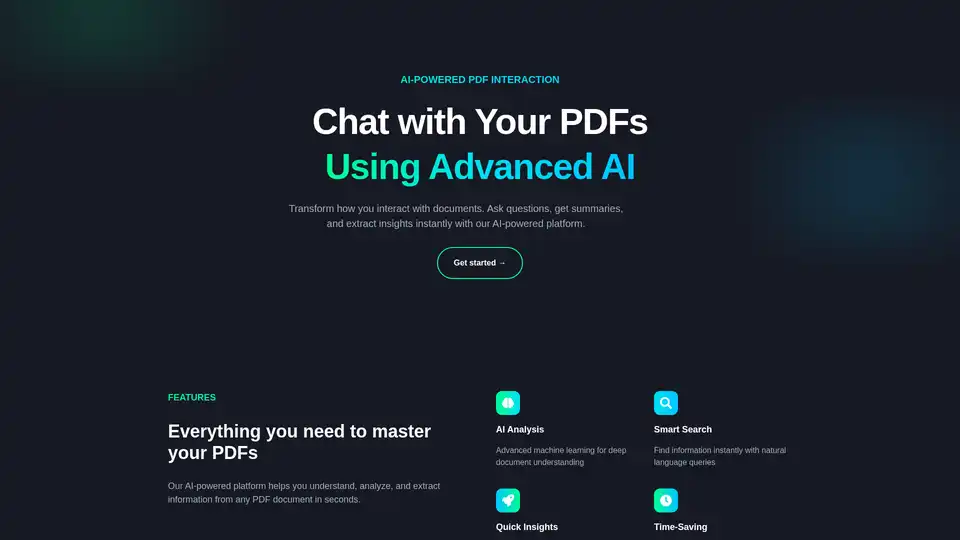
Unlock PDF potential with PDFConvo! Chat with PDFs using AI for insights, summaries, and quick info extraction. AI-powered platform for document understanding.
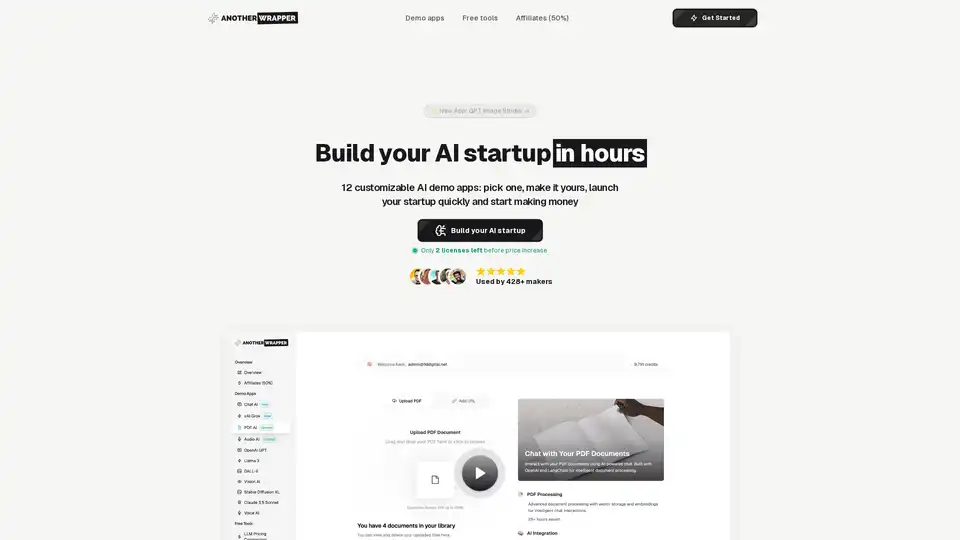
AnotherWrapper provides 12 customizable Next.js AI templates and boilerplate code to launch AI startups in hours. Includes AI integrations, authentication, payments, and production-ready infrastructure.
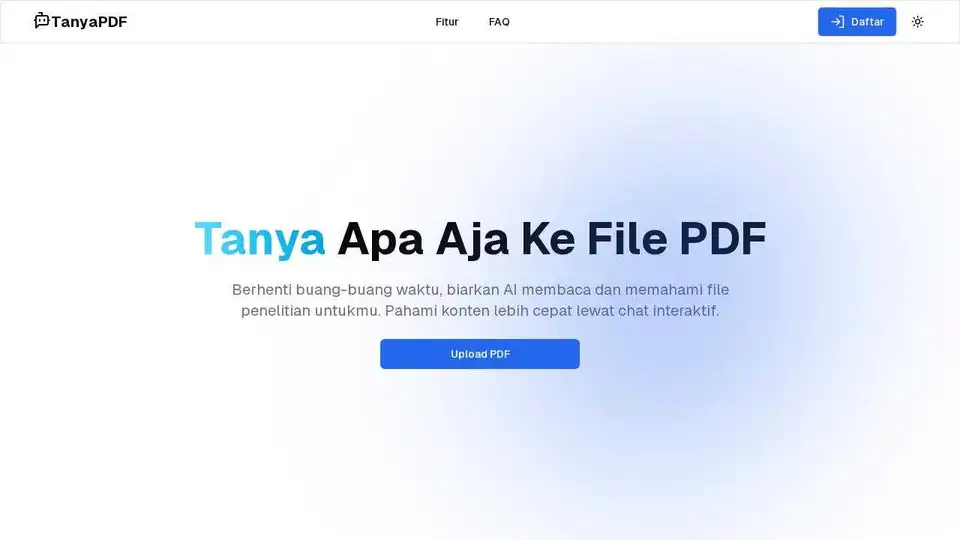
TanyaPDF uses AI to efficiently read research papers, learning materials, and legal agreements. Ask questions, get summaries, find information, and more with this AI-powered PDF tool.
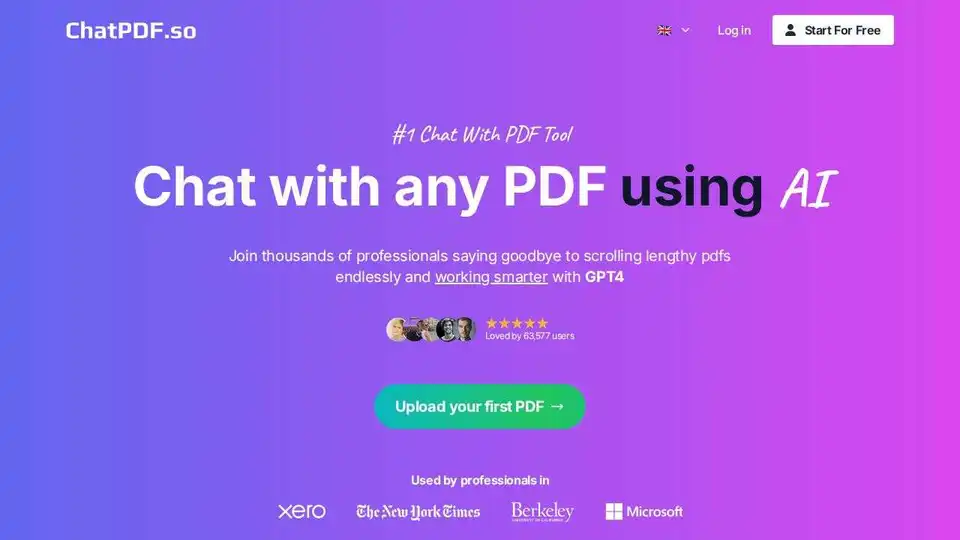
ChatPDF.so lets you chat with PDFs using AI. Summarize documents, generate reports, and create chatbots trained on your PDFs. Save time and work smarter with GPT-4.
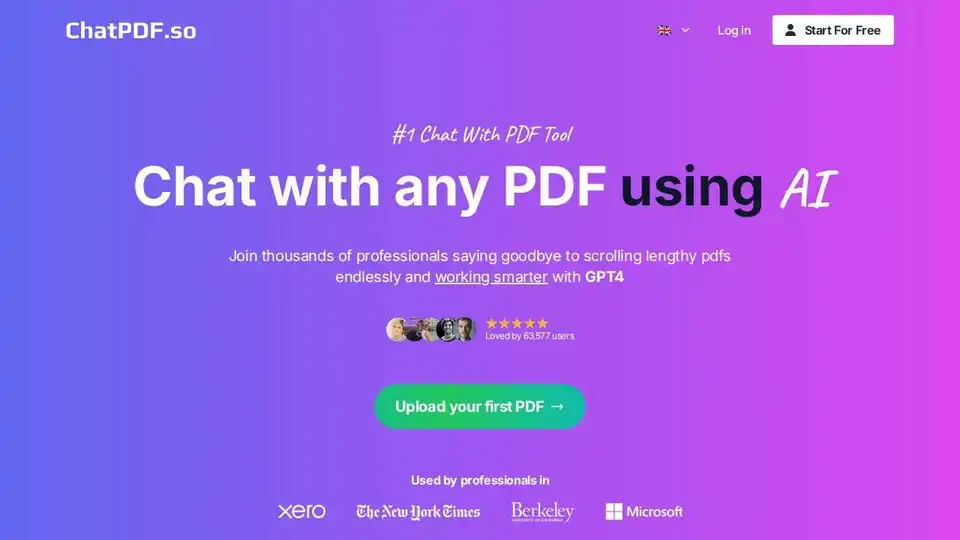
ChatPDF.so is an AI-powered tool that allows you to chat with PDF documents, ask questions, summarize content, generate reports, and even create a chatbot trained on your PDFs. Simplify your work and studies with AI.
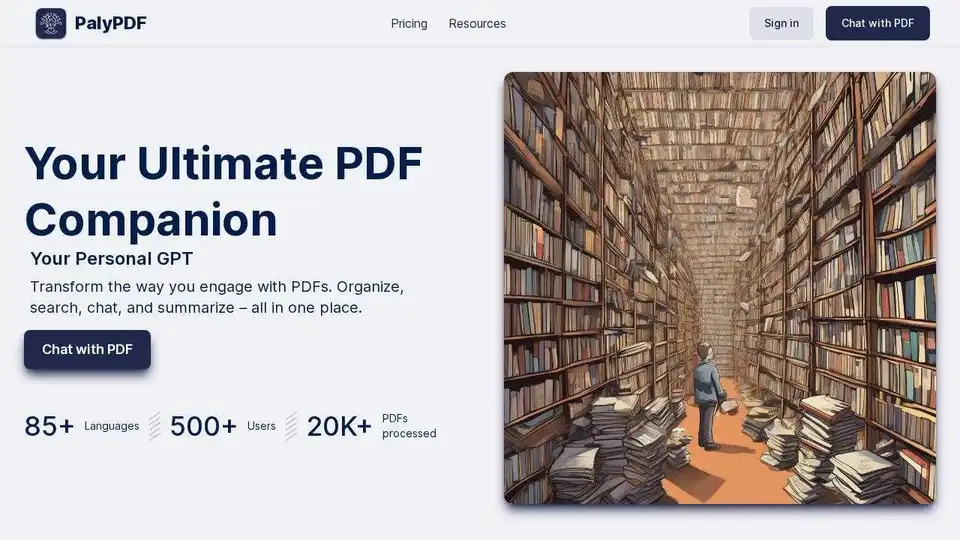
PalyPDF: An AI-powered PDF management tool that lets you chat with your PDFs, summarize long documents, and perform semantic searches. A ChatGPT and Dropbox alternative for your documents.
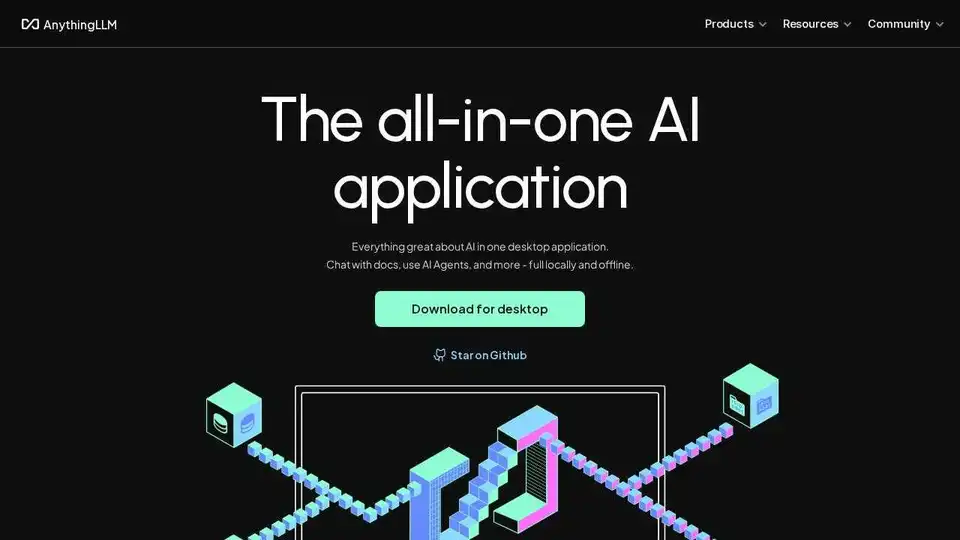
AnythingLLM is an all-in-one AI application that allows you to chat with your documents, enhance your productivity, and run state-of-the-art LLMs locally and privately. Leverage AI Agents and custom models with no setup.
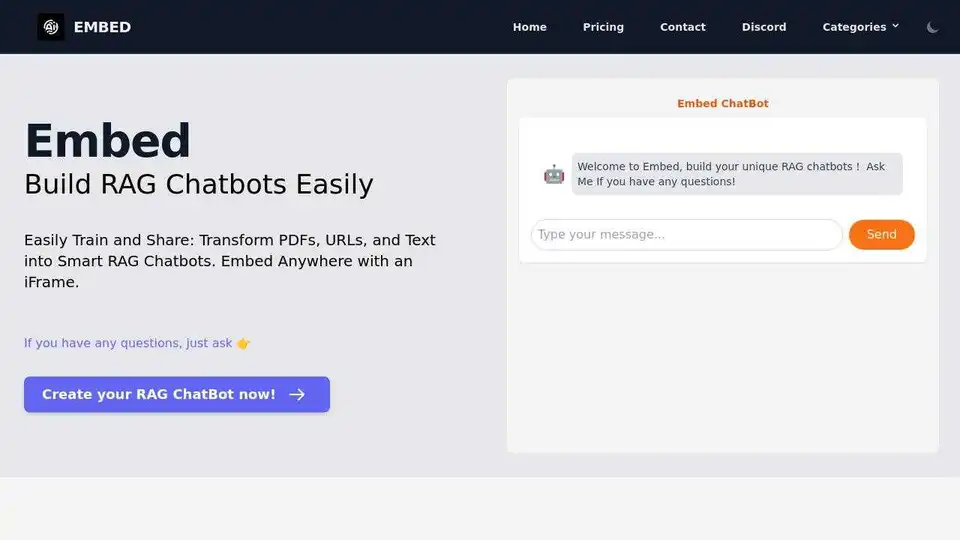
Easily build and share RAG (Retrieval-Augmented Generation) chatbots from PDFs, URLs, and text. Embed them anywhere with an iFrame using Embed.
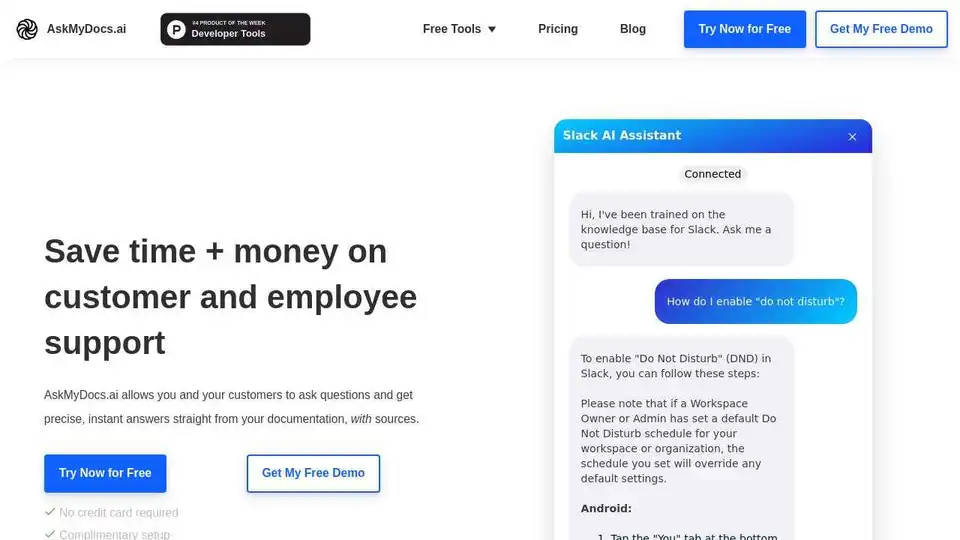
AskMyDocs.ai: AI chatbot for instant answers from your documentation. Save time & money on customer and employee support.
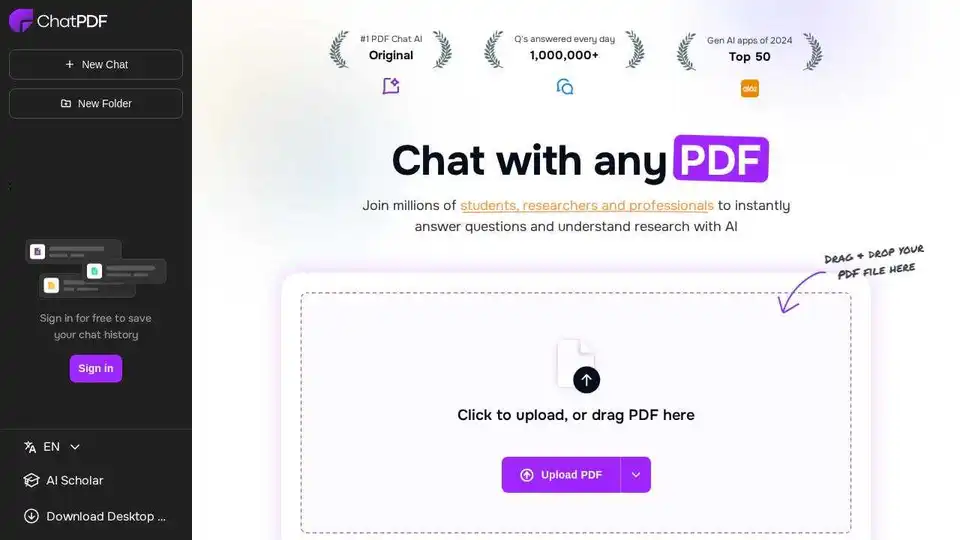
ChatPDF brings ChatGPT-style intelligence and PDF AI technology together for smarter document understanding. Summarize, chat, and analyze.
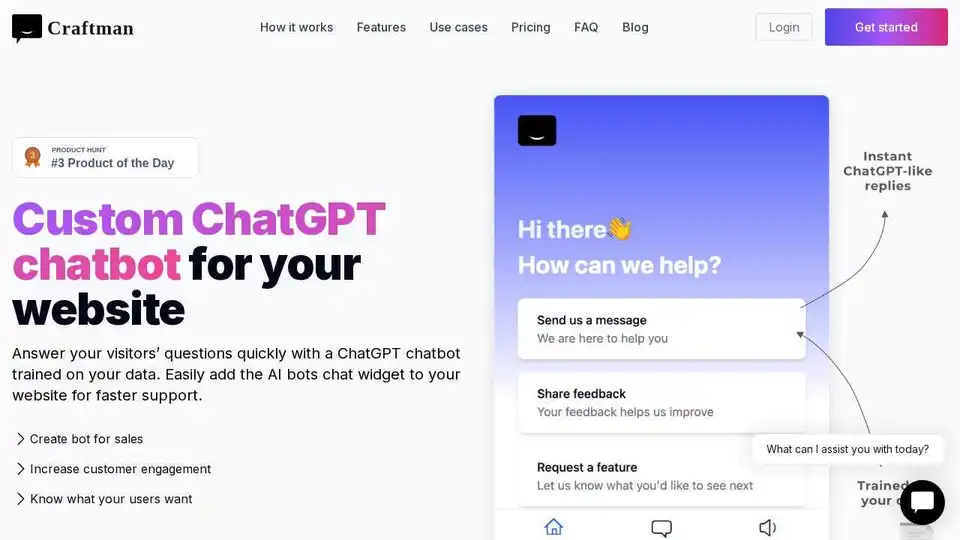
Craftman provides custom ChatGPT chatbots for your website to enhance customer connections, offering faster support and increased engagement. Create AI bots for sales and support.