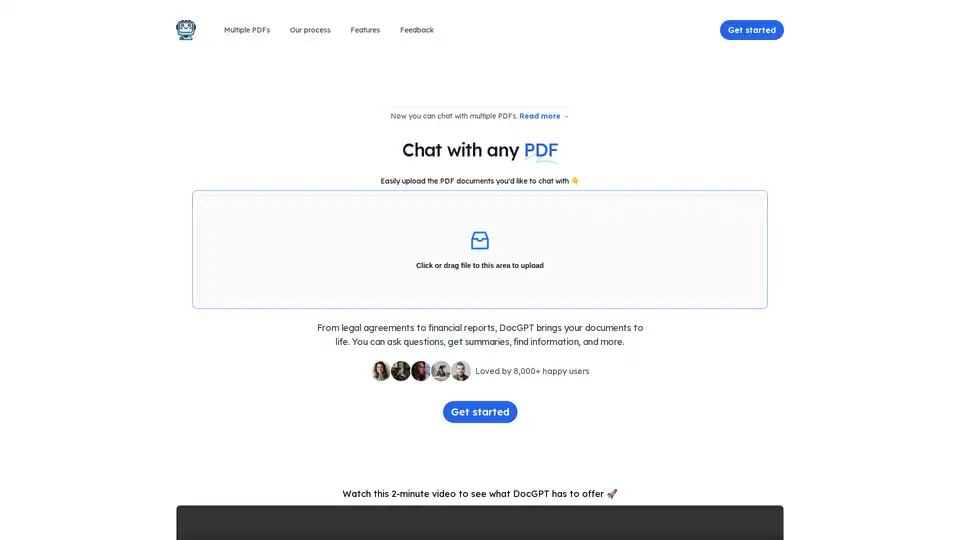DocGPT
Overview of DocGPT
DocGPT: Chat with Your PDFs Using AI
What is DocGPT? DocGPT is an innovative AI-powered tool that allows you to interact with your PDF documents in a conversational manner. Instead of passively reading through pages, DocGPT enables you to upload your PDFs and engage with them by asking questions, extracting key information, and generating summaries.
How does DocGPT work? It works in three simple steps:
- Upload documents: Easily upload the PDF documents you'd like to chat with.
- Instant answers: Ask questions, extract information, and summarize documents with AI.
- Sources included: Every response is backed by sources extracted from the uploaded document.
Key Features and Benefits
- Interactive PDF Experience: Transform static documents into dynamic conversations.
- Time-Saving: Quickly find answers and extract information without manual searching.
- GPT-4 Powered: Utilizes the latest GPT-4 technology for accurate and comprehensive responses.
- Multi-Document Support (Pro): Chat with multiple PDF documents simultaneously.
- Source Attribution: Every answer is backed by citations from the original document.
Use Cases
DocGPT is versatile and can be used across various industries and scenarios, including:
- Legal Documents: Quickly understand legal agreements by asking specific questions about clauses and terms.
- Financial Reports: Extract key financial data and insights from lengthy reports.
- Scientific Papers: Summarize research findings and identify relevant information.
- Product User Manuals: Easily find instructions and troubleshooting steps.
- Employee Training Documents: Facilitate interactive learning and knowledge retention.
Who is DocGPT for?
DocGPT is ideal for:
- Professionals: Lawyers, financial analysts, researchers, and consultants who need to quickly analyze and extract information from documents.
- Students: Students can use DocGPT to quickly grasp complex topics, summarize research papers, and prepare for exams efficiently.
- Businesses: Companies can use DocGPT to streamline document workflows, improve employee training, and enhance customer support.
Pricing
DocGPT offers an affordable pricing plan:
- Pro: $4.99/month
- Uses GPT-4 (latest technology)
- Chat with multiple PDF documents
- Personal PDF chatbot
- Unlimited PDF documents
- Unlimited questions
- 2,000 pages/PDF
- 50 MB/PDF
How to Use DocGPT?
- Upload a PDF: Click or drag a PDF file into the upload area.
- Ask Questions: Type your questions in the chat interface.
- Receive Answers: DocGPT will provide answers based on the content of the PDF, along with source citations.
Best way to chat with PDFs
DocGPT offers a seamless way to interact with your PDF documents. By leveraging the power of AI, it transforms the way you read and process information. Whether you're a professional, student, or business owner, DocGPT can help you save time, improve productivity, and unlock the full potential of your documents.
Best Alternative Tools to "DocGPT"
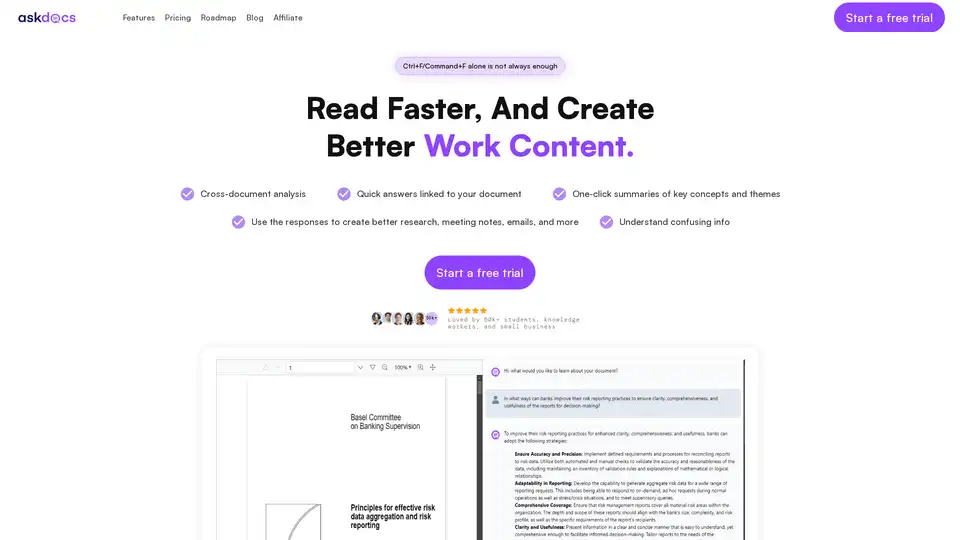
AskDocs is a trusted generative AI tool for PDF and document research. Upload files, ask questions, and get instant answers with citations plus one-click summaries. Ideal for students, researchers, and professionals to enhance productivity.
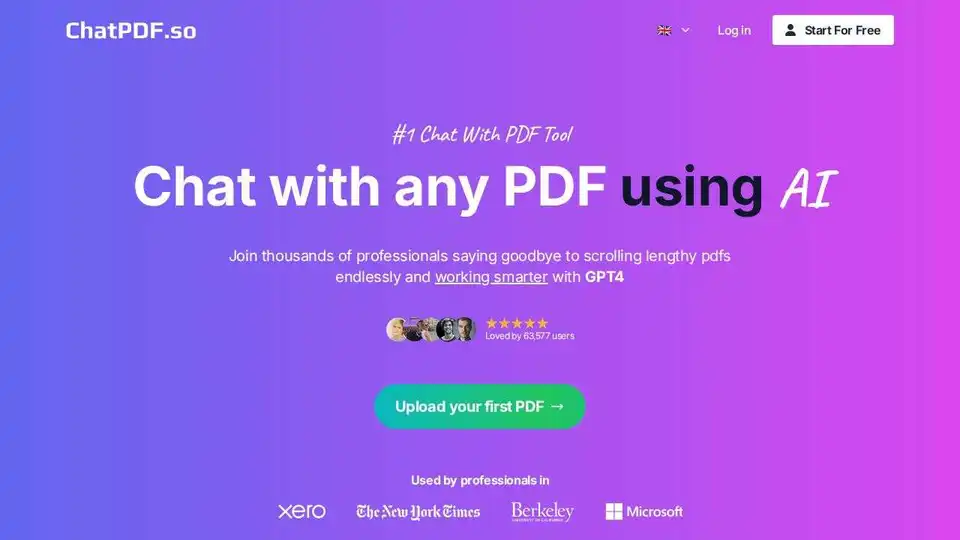
ChatPDF.so lets you chat with PDFs using AI. Summarize documents, generate reports, and create chatbots trained on your PDFs. Save time and work smarter with GPT-4.
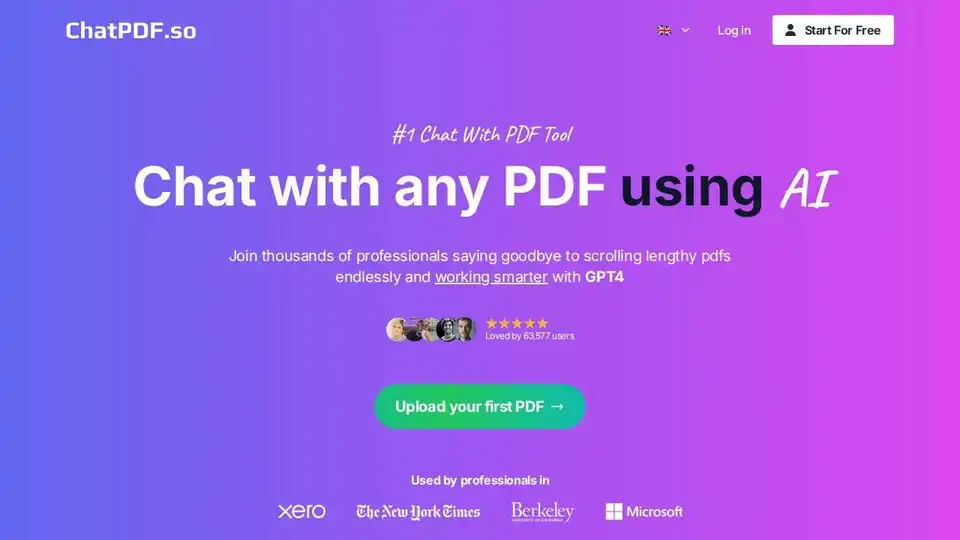
ChatPDF.so is an AI-powered tool that allows you to chat with PDF documents, ask questions, summarize content, generate reports, and even create a chatbot trained on your PDFs. Simplify your work and studies with AI.
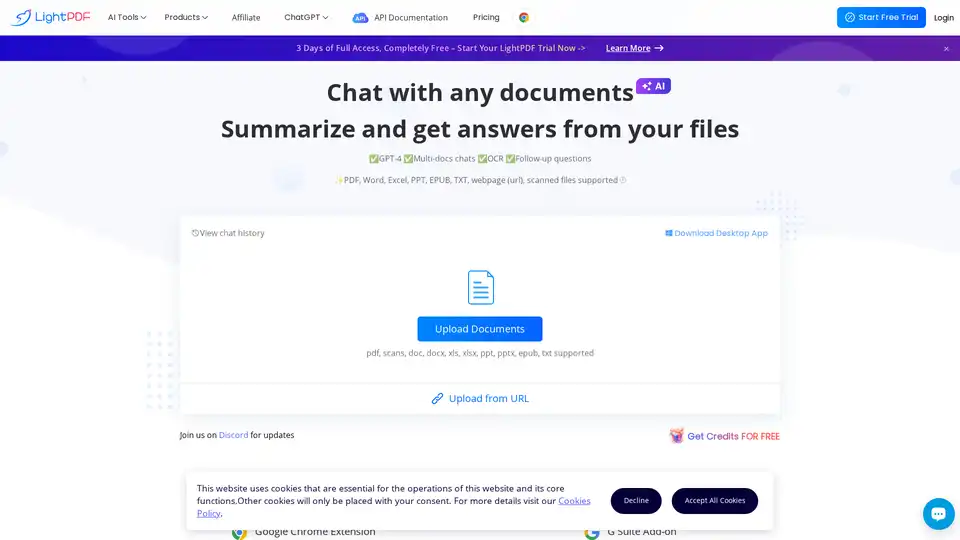
Chat with PDF using LightPDF, an AI-powered PDF assistant. Summarize, extract insights, and analyze documents quickly. Supports PDF, Word, Excel, PPT, and more. Try LightPDF for free!
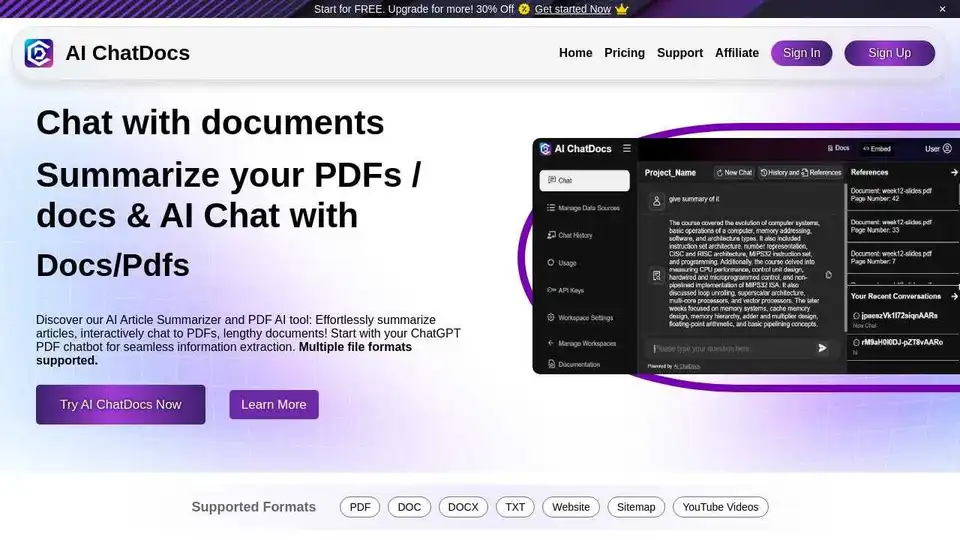
AI ChatDocs lets you chat with PDFs, Word, TXT, websites, and YouTube videos. Summarize lengthy documents with our AI PDF summarizer in seconds.
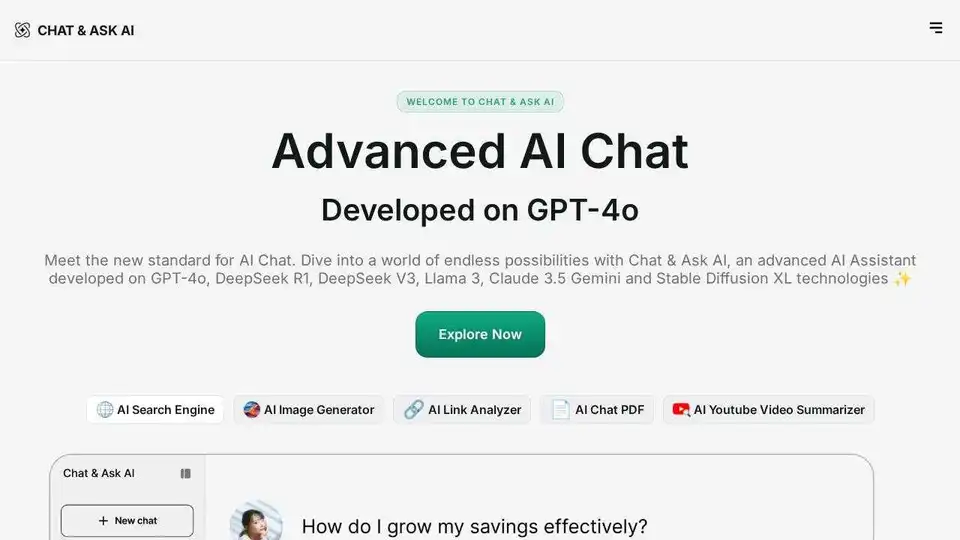
Chat & Ask AI is an advanced AI chatbot powered by multiple LLMs, offering faster AI chat, image generation, writing tools, AI assistants, and WhatsApp integration.

Discover Q, the official ChatGPT integration for Slack. Boost team productivity with AI-powered chats, URL/file reading, custom instructions, and secure workflows. Free 14-day trial available.
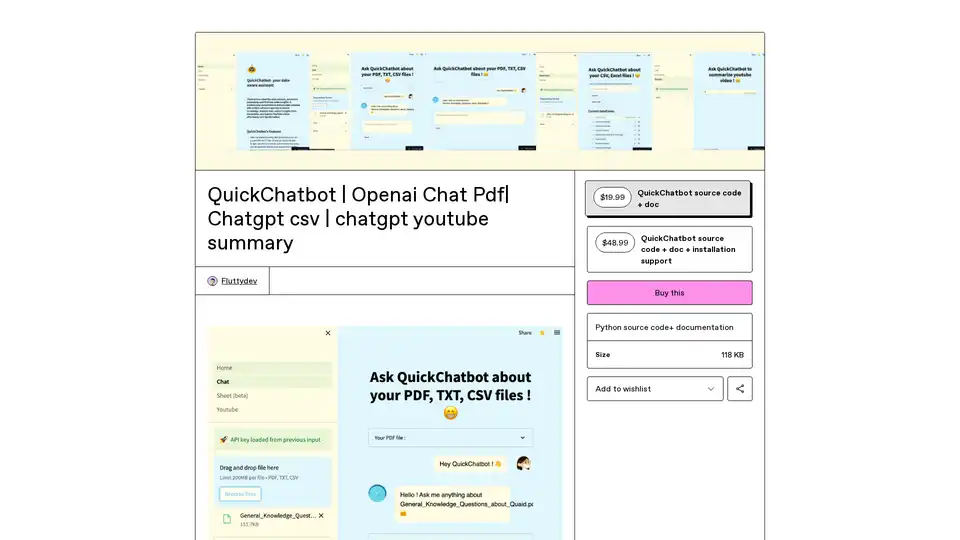
QuickChatbot is an open-source AI platform powered by GPT-3 for seamless data analysis, PDF/TXT document processing, and YouTube video insights. Upload files, ask questions, and get summaries effortlessly.
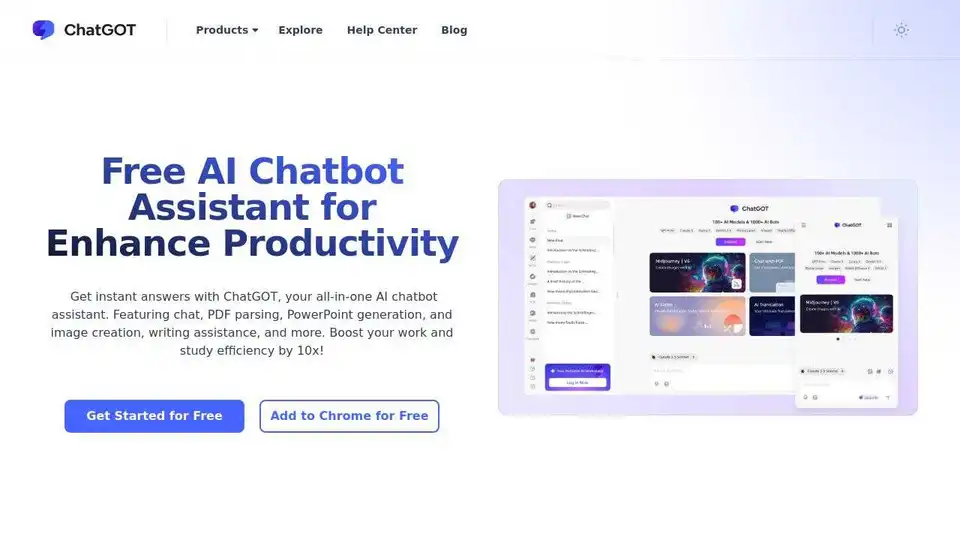
ChatGOT is a free AI chatbot assistant integrating AI models like GPT-4, Claude 3.5, Gemini 2.0. Enhance your writing, coding, summarizing, and more. Instant answers, PDF parsing, PPT generation, and image creation, all in one place.
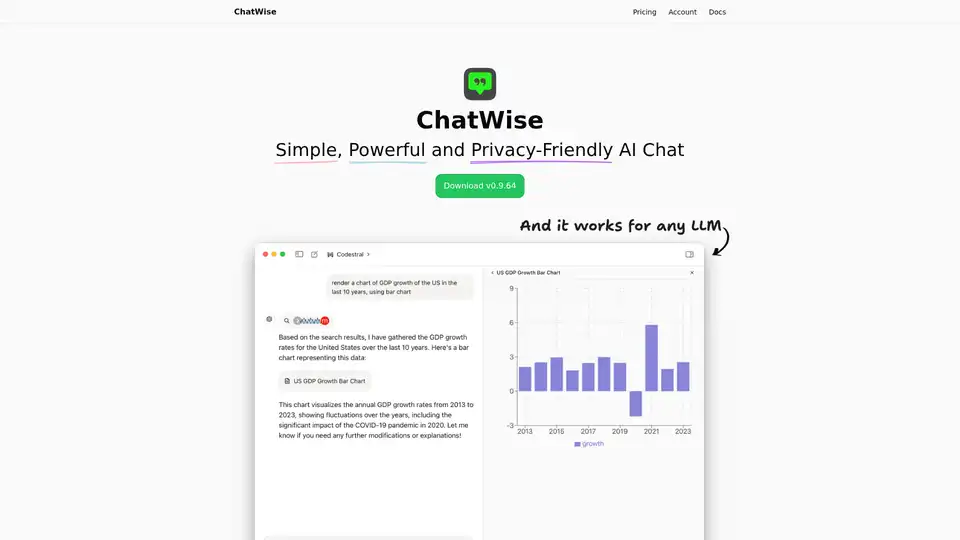
ChatWise is a high-performance, privacy-focused desktop AI chatbot supporting GPT-4, Claude, Gemini, Llama and more. Features local data storage, multi-modal chats (audio, PDF, images), web search, API key integration, and artifacts rendering for seamless productivity.
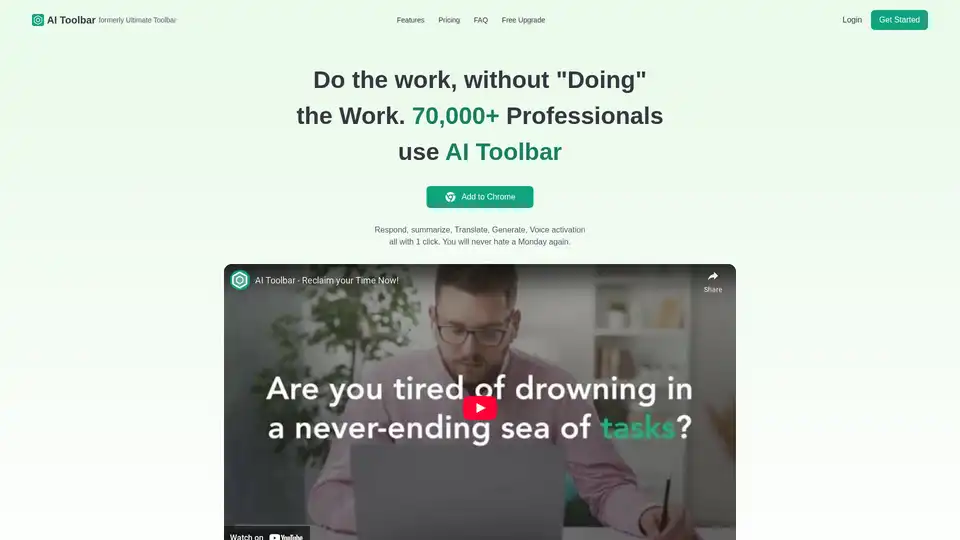
AI Toolbar is a free Chrome extension offering AI-powered virtual assistance. Effortlessly draft emails, summarize texts, translate content, and integrate with ChatGPT—all with one click to boost productivity.

Merlin AI is a versatile Chrome extension and web app that lets you research, write, and summarize content with top AI models like GPT-4 and Claude. Free daily queries for videos, PDFs, emails, and social posts boost productivity effortlessly.

Assistante.App Chatbot GPT is an all-in-one AI platform offering AI chatbots, image generation, text summarization, and other AI tools to boost productivity and content creation.
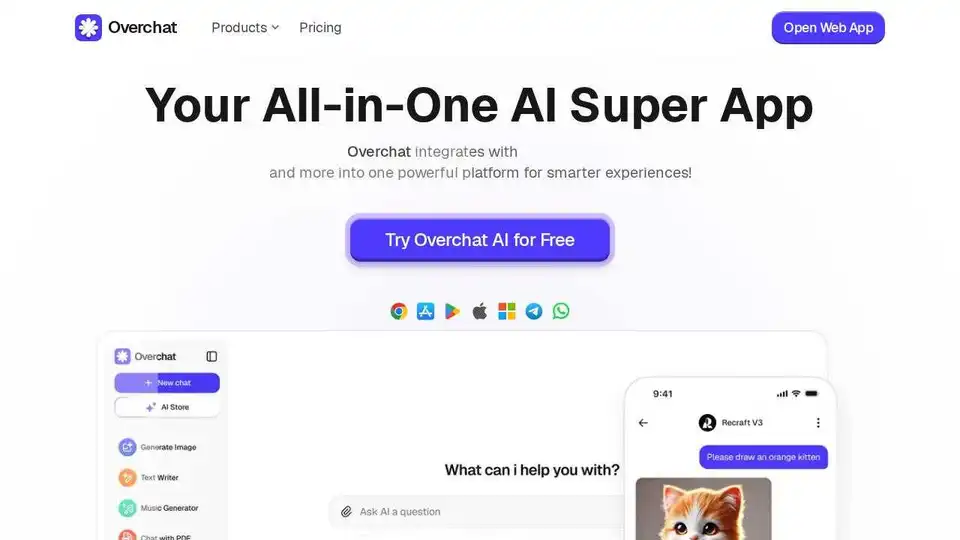
Overchat AI: All-in-one AI super app powered by ChatGPT, Claude, and Gemini. Write, chat, and simplify tasks in one app.