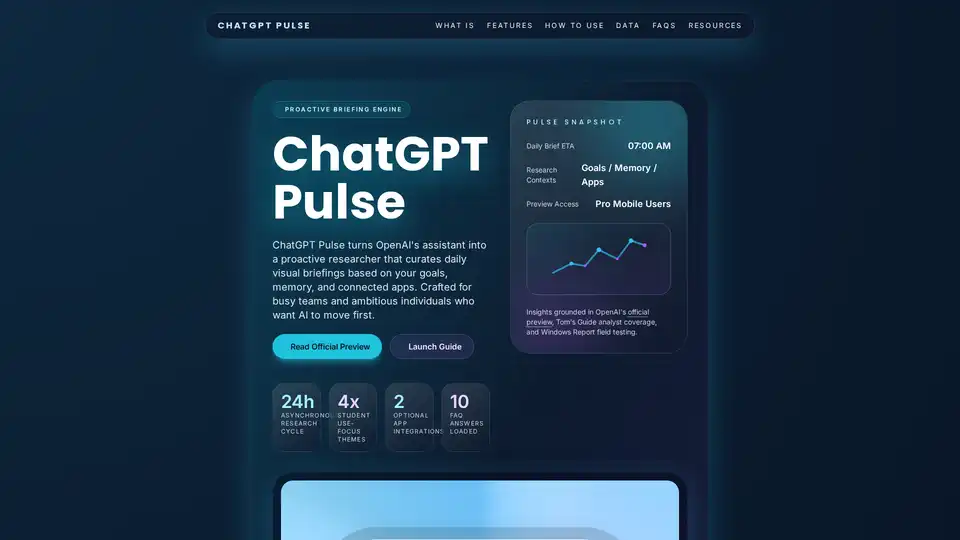ChatGPT Pulse
Overview of ChatGPT Pulse
What is ChatGPT Pulse?
ChatGPT Pulse is OpenAI's proactive briefing layer for ChatGPT, designed to transform it from a reactive Q&A system into an anticipatory assistant. Instead of waiting for user prompts, Pulse conducts nightly asynchronous research, leveraging your chat history, saved memories, and optional integrations to deliver tailored morning updates. Currently available as a mobile preview for Pro subscribers, expansion to Plus users and broader availability are planned.
How does ChatGPT Pulse work?
ChatGPT Pulse operates on a nightly asynchronous research cycle, meaning it works in the background without requiring constant user input. It synthesizes information from:
- Chat History: Past conversations with ChatGPT provide context and understanding of your interests and needs.
- Saved Memories: You can save specific information or preferences to ChatGPT's memory, which Pulse will then incorporate into its briefings.
- Optional App Integrations: Connecting Gmail and Google Calendar allows Pulse to incorporate contextual actions, such as drafting agendas, highlighting upcoming travel, or suggesting restaurants. These integrations are opt-in, ensuring user privacy.
Each morning, users receive visual cards summarizing progress on goals, fresh research, and contextual nudges. Users can expand these cards for more detail, save them to their chat history, or dismiss irrelevant items to refine future briefings.
Key Features of ChatGPT Pulse:
- Personalized Research Engine: Delivers daily briefs that remain relevant as priorities shift. Nightly asynchronous research keeps the feed fresh without prompting.
- Connected App Intelligence: Optional Gmail and Google Calendar connections unlock contextual actions while maintaining opt-in privacy controls.
- Feedback-Driven Curation: Quick thumbs up/down responses, topical "curate" inputs, and editable preference notes ensure ChatGPT Pulse keeps improving.
- Safety-Filtered Summaries: Updates pass through policy checks to avoid harmful content. Pulse flags uncertainty, invites clarifying input, and empowers you to delete history whenever you need a reset.
How to use ChatGPT Pulse:
- Activate Preview: Open the ChatGPT mobile app with a Pro subscription. Navigate to the Pulse preview banner and tap Enable Pulse. Confirm permissions for memory usage.
- Curate Priorities: Use the "Curate" command to list themes you care about - project milestones, wellness goals, or travel plans. Pulse schedules them for the next briefing cycle.
- Connect Apps (Optional): In settings, link Google Calendar or Gmail to supply context. You can disconnect anytime; integrations default to off for privacy.
- Review Morning Cards: Each morning at your set time, scan the visual cards. Expand items for insights, save to chat, or ask follow-up questions for deeper research.
- React Fast: Use thumbs up/down to signal precision, or type quick feedback such as "more emphasis on deadlines". Pulse refines the next cycle instantly.
- Reset When Needed: Clear history or pause Pulse anytime from the preferences panel. Restart with fresh goals when priorities change.
ChatGPT Pulse Use Cases:
- Academic Planning: Students can align travel, deadlines, and grant tasks using combined card recommendations.
- Workforce Focus: Professionals can receive agenda drafts and reminder prompts tied to calendar events.
- Lifestyle Coaching: Pulse can curate wellness tips, meal ideas, and training plans with daily refreshes.
Who is ChatGPT Pulse for?
ChatGPT Pulse is designed for:
- Busy Teams: Who want to stay informed and on track without spending hours manually researching.
- Ambitious Individuals: Who want to leverage AI to proactively manage their goals and priorities.
- Pro ChatGPT Users: Early access is available to Pro subscribers on the mobile app, with plans to expand to Plus users.
Why choose ChatGPT Pulse?
ChatGPT Pulse offers several advantages over traditional methods of information gathering and task management:
- Proactive Briefings: Get the information you need without having to ask for it.
- Personalized Updates: Receive updates tailored to your specific interests and goals.
- Time Savings: Spend less time researching and more time acting.
- Improved Productivity: Stay on track and achieve your goals more efficiently.
- Seamless Integration: Works seamlessly with your existing ChatGPT workflow and optional app integrations.
ChatGPT Pulse FAQ
Who can access ChatGPT Pulse today?
ChatGPT Pulse is available as a preview for Pro subscribers using the mobile app. OpenAI plans to expand availability to Plus users after evaluating early feedback.
How does ChatGPT Pulse gather information?
What are the optional integrations?
Can ChatGPT Pulse replace news apps?
How do I customize what ChatGPT Pulse shows?
Does ChatGPT Pulse keep cards forever?
What happens if ChatGPT Pulse makes a mistake?
Can I pause ChatGPT Pulse?
How is safety handled in ChatGPT Pulse?
What future upgrades are planned?
Conclusion
ChatGPT Pulse represents a significant step towards proactive AI assistance. By anticipating user needs and delivering personalized updates, it has the potential to transform the way people manage their time, stay informed, and achieve their goals. If you're a ChatGPT Pro subscriber, be sure to check out the mobile preview and experience the power of proactive AI for yourself. For busy individuals seeking AI-driven efficiency, ChatGPT Pulse is a compelling tool worth exploring.
Best Alternative Tools to "ChatGPT Pulse"
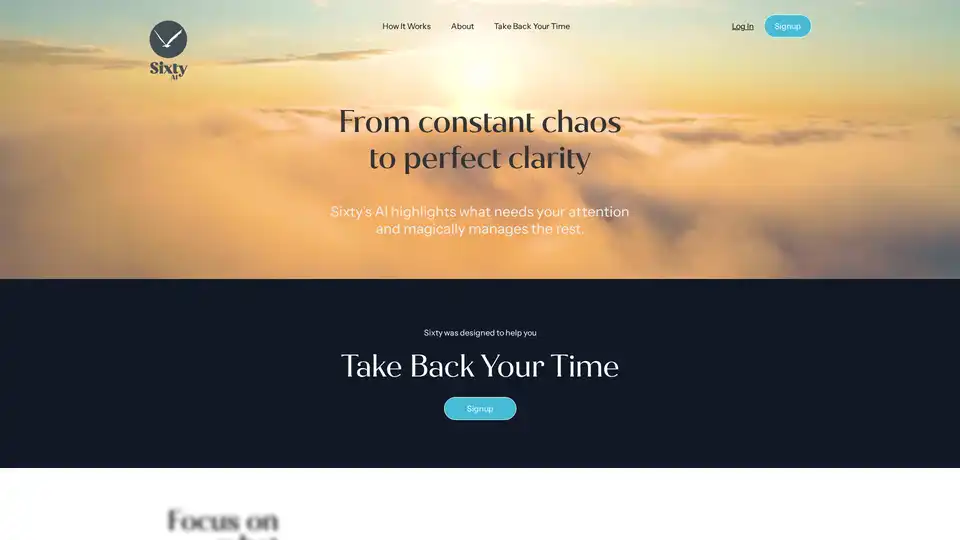
Stop wasting time on tasks AI can easily handle and get back to what really matters. Sixty highlights what needs your attention and magically manages the rest.
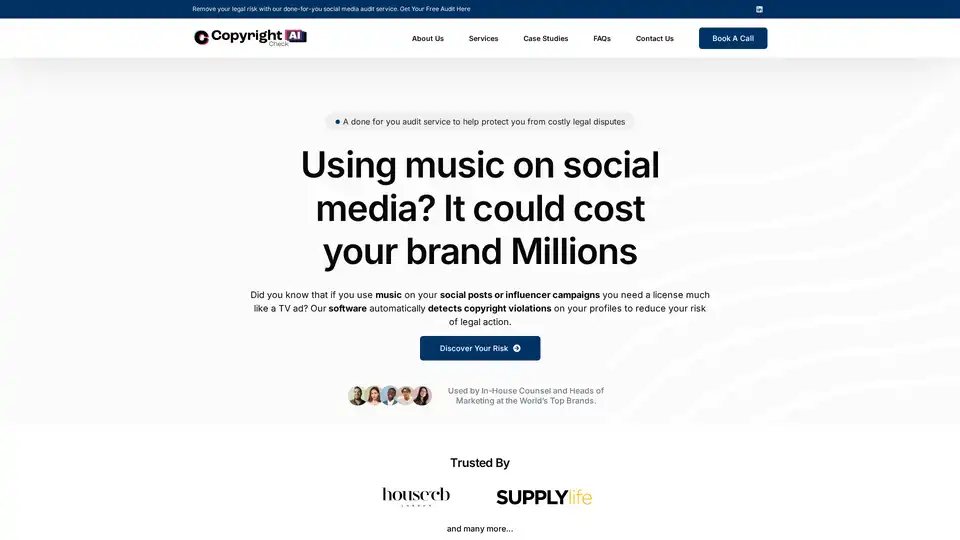
Protect your brand from costly music copyright lawsuits. Copyright Check AI scans your social media posts and helps you stay compliant with automated detection and audit services.
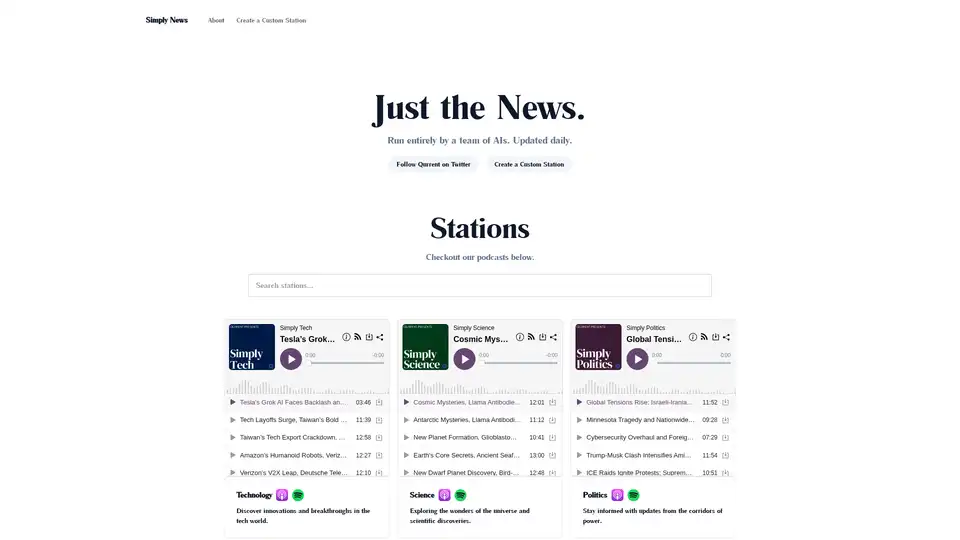
Discover Simply News, an AI-powered platform delivering daily podcasts on current events, sports, technology, and more. Create custom stations with translated content for global insights.
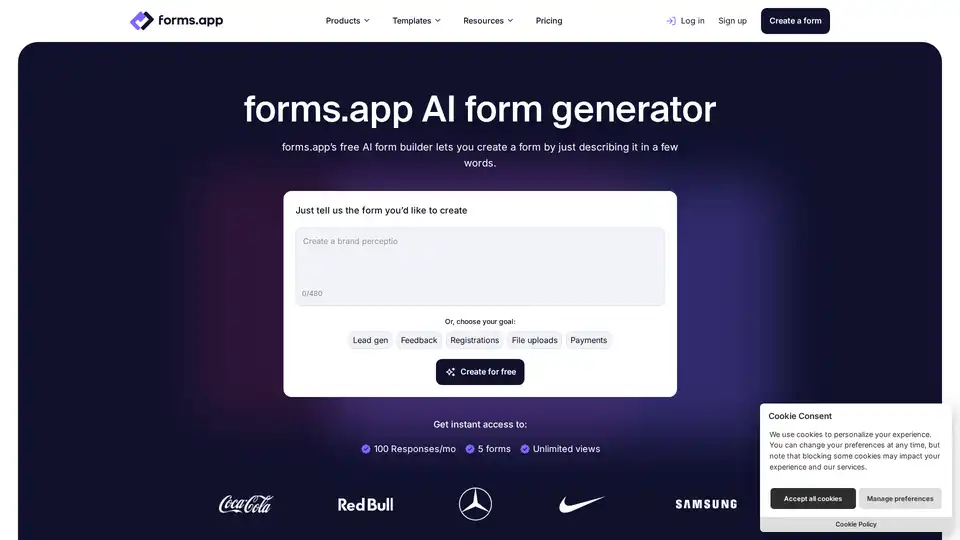
Easily make online forms with AI for free. forms.app’s free AI form builder will help you with your forms, questions, analysis, and more.
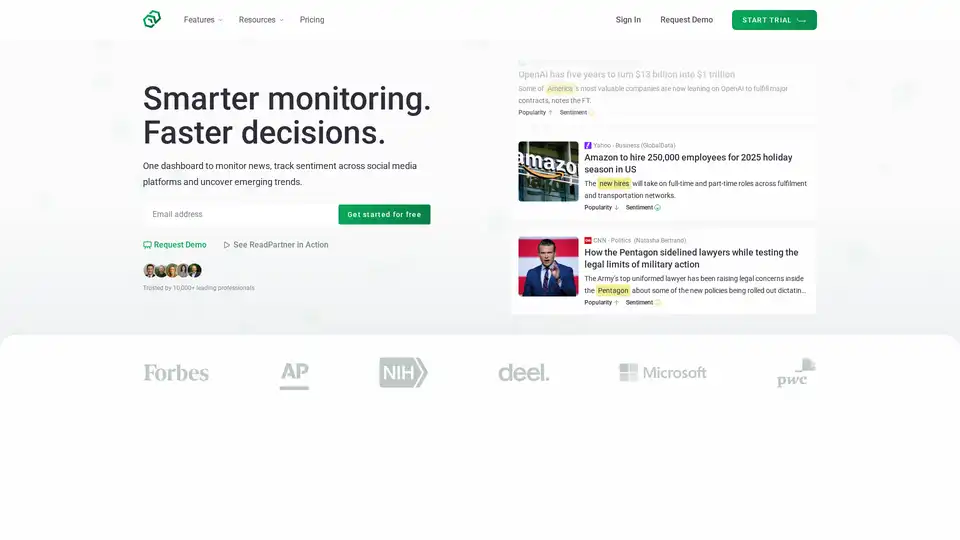
ReadPartner is a media intelligence platform consolidating media monitoring, data analysis, and department briefing into one dashboard. Monitor news, social media, and trends with AI.
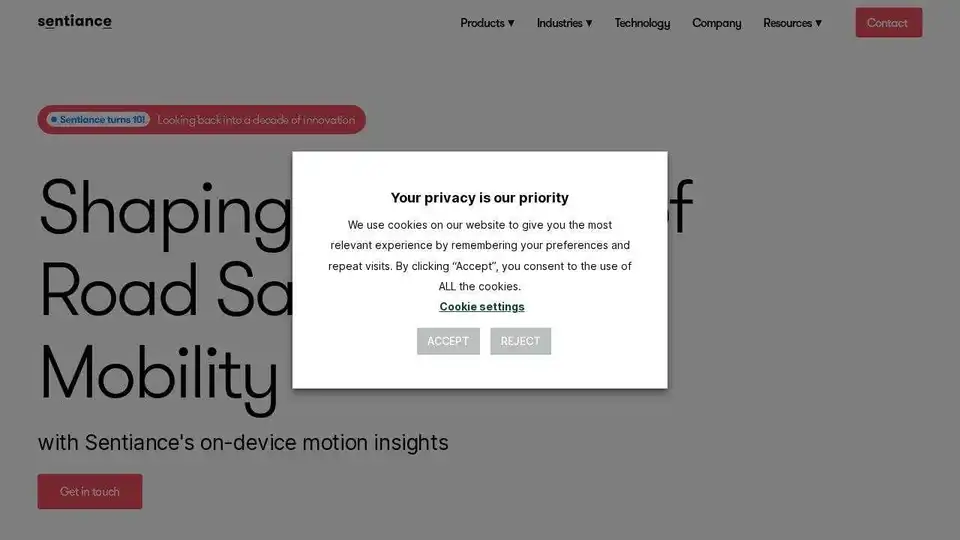
Sentiance provides on-device motion insights to enhance road safety and mobility. AI-powered solutions for driver safety, risk reduction, and mobility pattern analysis.

theGist is an AI-powered platform that connects to your SaaS stack, providing real-time revenue intelligence and insights to maximize retention and unlock new revenue opportunities.
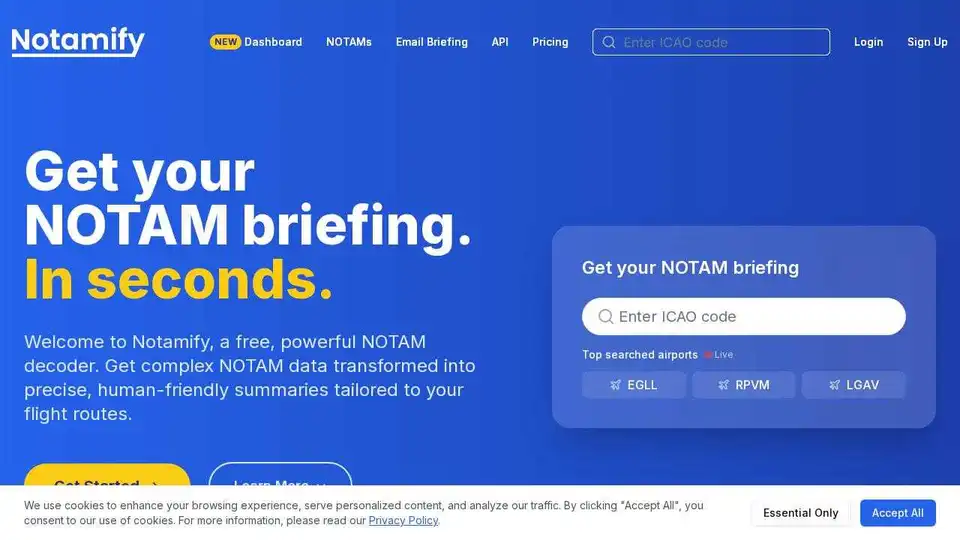
Notamify transforms complex NOTAMs into actionable briefings with AI. Simplify your preflight process with real-time updates and intelligent summaries.
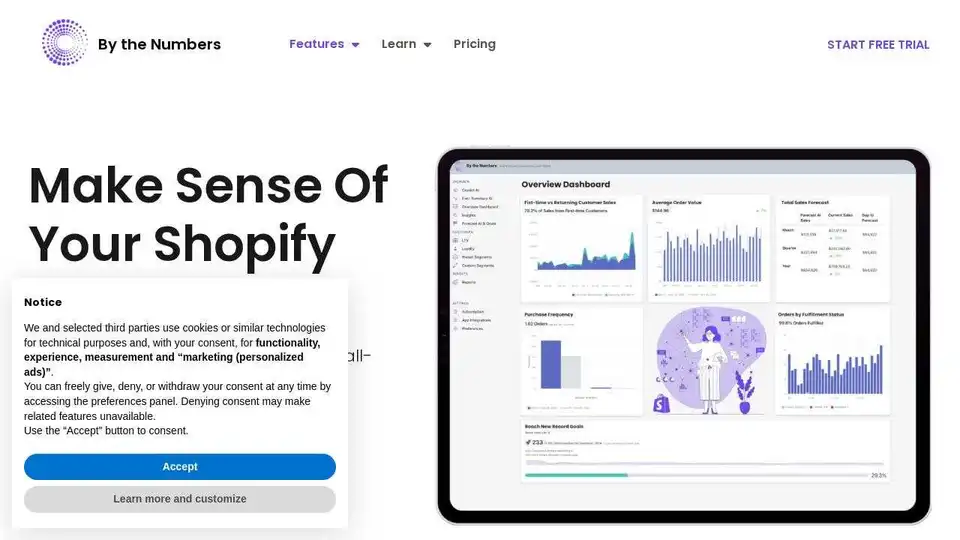
By the Numbers is a Shopify app offering advanced AI-driven analytics, customer segmentation, and marketing automation to maximize your marketing ROI. Start a 14-day free trial today!
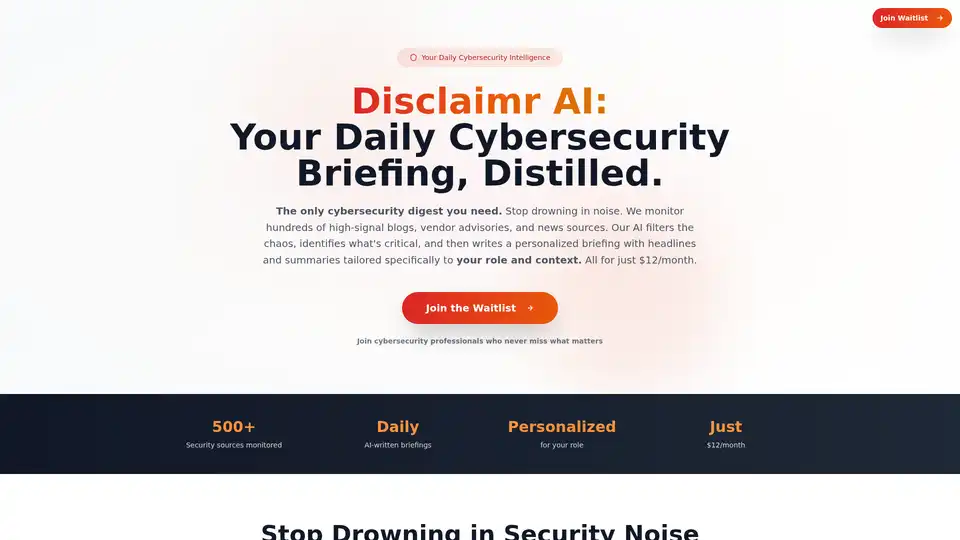
Disclaimr AI delivers AI-driven cybersecurity intelligence, providing personalized daily briefings tailored to your role and context. It monitors 500+ sources to filter critical updates, starting at $12/month.
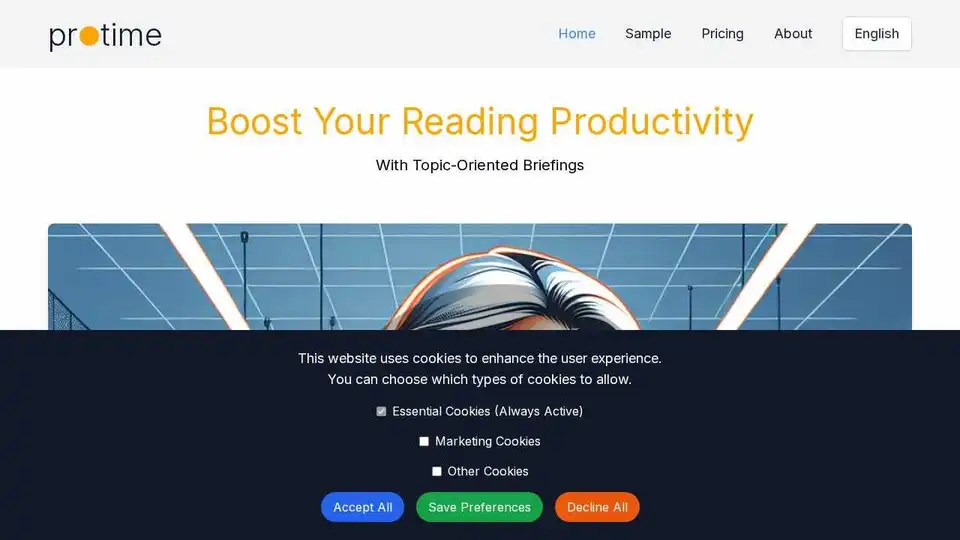
Protime AI analyzes your Gmail inbox and delivers personalized summaries so you can focus on what matters. Transform your email overload into clear, actionable briefings.
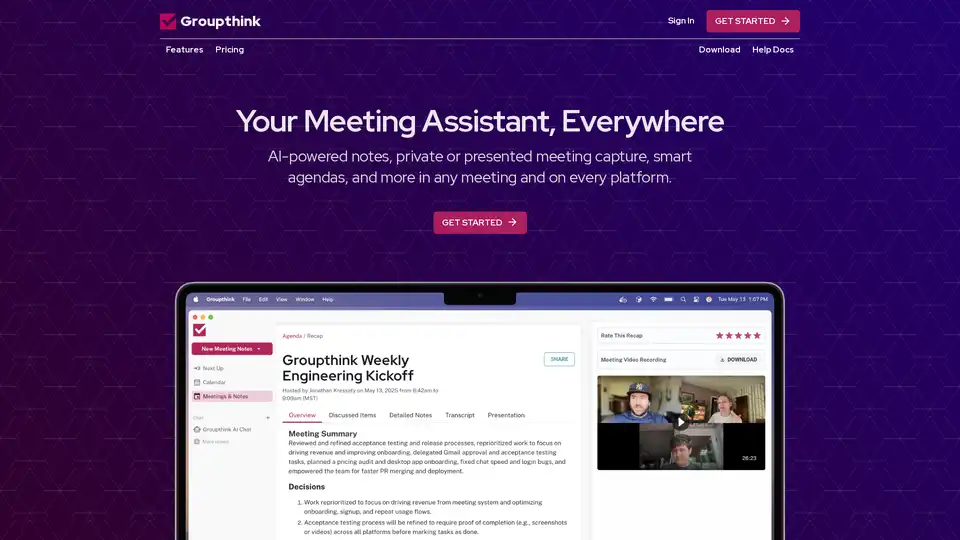
Groupthink is an AI-powered meeting assistant that captures notes, manages agendas, and provides instant summaries. It integrates with popular platforms like Google Calendar, Slack, Zoom, and Microsoft Teams.
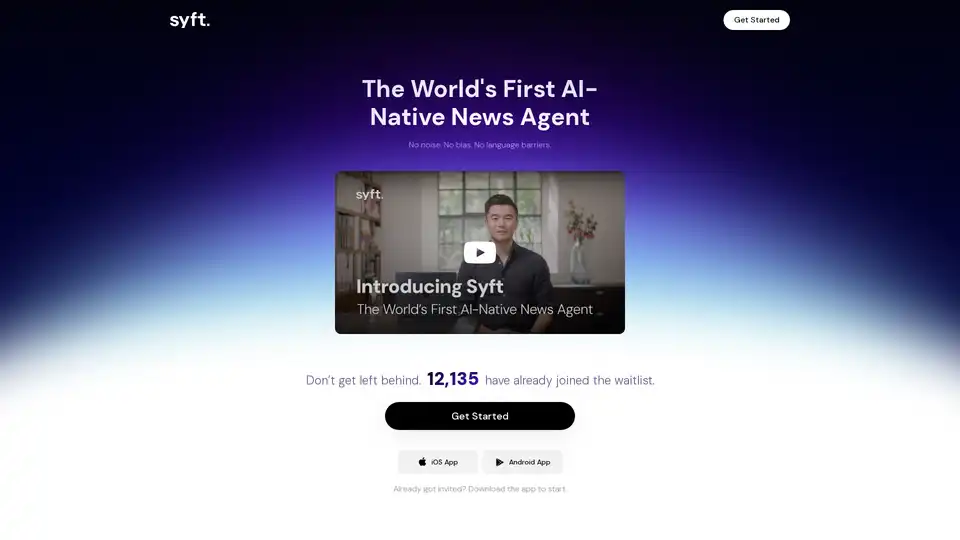
Syft AI is the world's first AI-native news agent that creates personalized news channels from trusted sources, eliminating noise and language barriers.
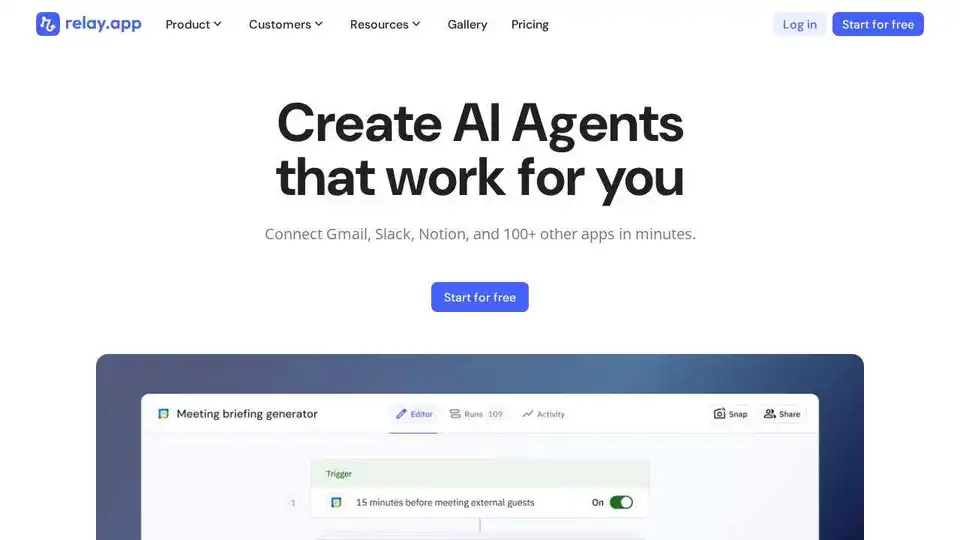
Relay.app is a platform to create AI agents that work for you across 100+ apps. Automate workflows, integrate tools, and build custom AI solutions for your business.