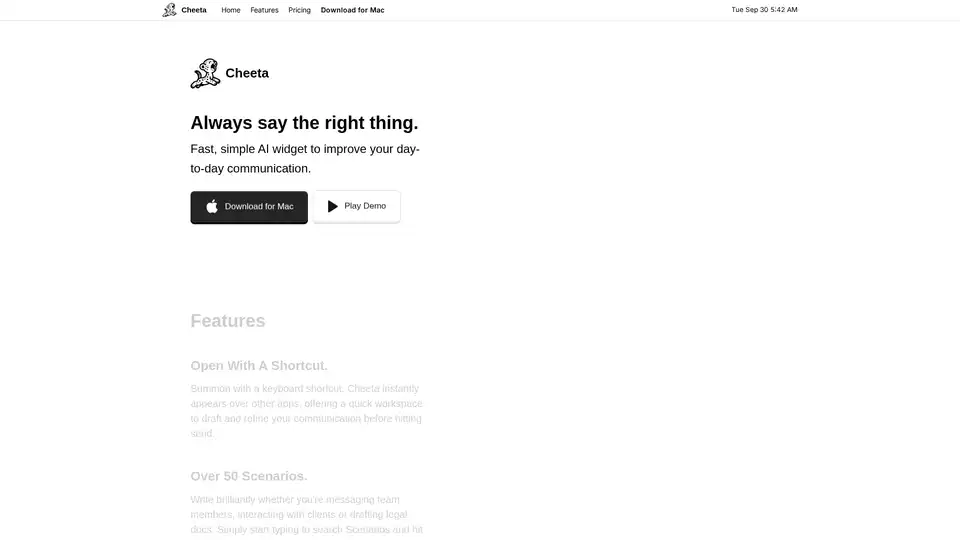Cheeta
Overview of Cheeta
Cheeta: Your AI-Powered Writing Assistant for Mac
What is Cheeta?
Cheeta is a simple AI writing assistant designed specifically for Mac users. This innovative tool helps you enhance your everyday communication by providing fast and efficient text improvement suggestions. Whether you're crafting emails to coworkers, corresponding with clients, or drafting social media posts, Cheeta ensures you always say the right thing.
How does Cheeta work?
Cheeta works as a widget that you can summon with a keyboard shortcut. It instantly appears over other apps, providing a workspace to draft and refine your communication before sending it. This seamless integration allows you to improve your text without disrupting your workflow.
Key Features of Cheeta
- Open With A Shortcut: Quickly access Cheeta using a keyboard shortcut, making it easy to refine your communication on the fly.
- Over 50 Scenarios: Write effectively for various situations, including messaging team members, interacting with clients, or drafting legal documents. Simply start typing to search scenarios and target the one that fits your needs.
- Multi-Model AI Precision: Cheeta utilizes multiple AI models, selected based on research to ensure the best results for each scenario. This multi-model approach provides you with the best of AI technology at your fingertips.
- Pay-Per-Use Pricing: Cheeta offers a pay-per-use model, eliminating the need for monthly subscriptions. You only pay for the revisions you use, making it a cost-effective solution for improving your communication.
Who is Cheeta for?
Cheeta is ideal for a wide range of users, including:
- Managers: Helps communicate calmly and effectively with team members, even in challenging situations.
- Customer Support Representatives: Ensures professional and courteous interactions with customers, even when dealing with complaints.
- Sales Representatives: Streamlines customer emails and follow-ups, helping to close deals faster.
- Start-Up Founders: Assists in communicating effectively with investors, developers, and customers, ensuring every interaction feels natural and on-point.
Testimonials
Cheeta has received positive feedback from various users, highlighting its effectiveness in improving communication:
- A manager shared that Cheeta has been a game-changer, helping them communicate calmly with their team, even when frustrated.
- A customer support representative noted that Cheeta helps them stay cool and professional with even the most frustrated customers.
- A sales rep mentioned that Cheeta lightens the toil of customer emails, helping them close deals faster.
- A start-up founder stated that Cheeta is a founder's dream, helping them sound savvy with investors, devs, and customers.
Pricing
Cheeta offers a simple and affordable pricing structure:
- 250 Revisions for Just $9: Each message you revise is counted as a revision. Start with 250 revisions, and refill as needed. There are no monthly fees or cancellation requirements.
Cheeta provides a valuable solution for anyone looking to enhance their communication skills. With its user-friendly interface, multi-model AI precision, and flexible pricing, Cheeta is the perfect AI writing assistant for Mac users.
Best Alternative Tools to "Cheeta"
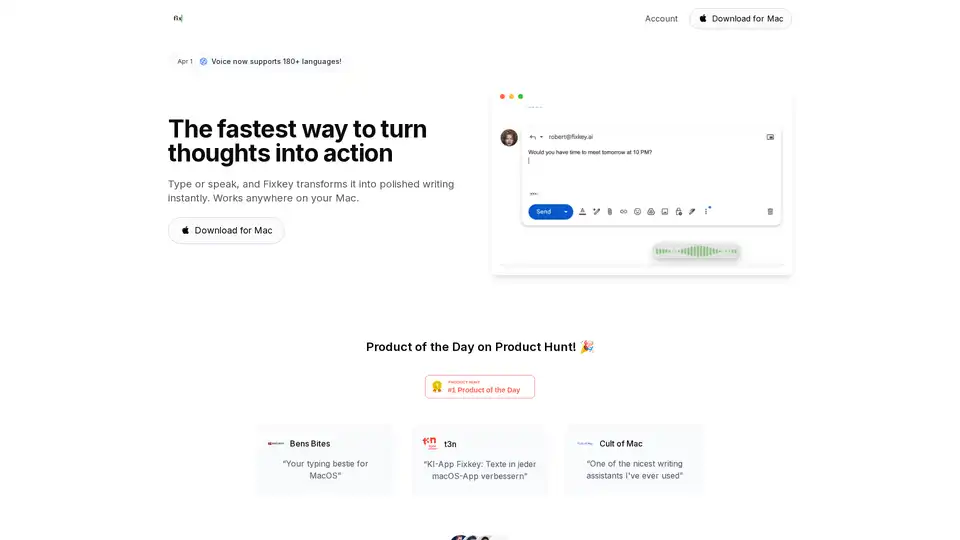
Fixkey is a native Mac app that uses AI to transform voice into polished text in real-time, working seamlessly across all macOS applications. It offers instant text improvement, translation, and custom prompts.
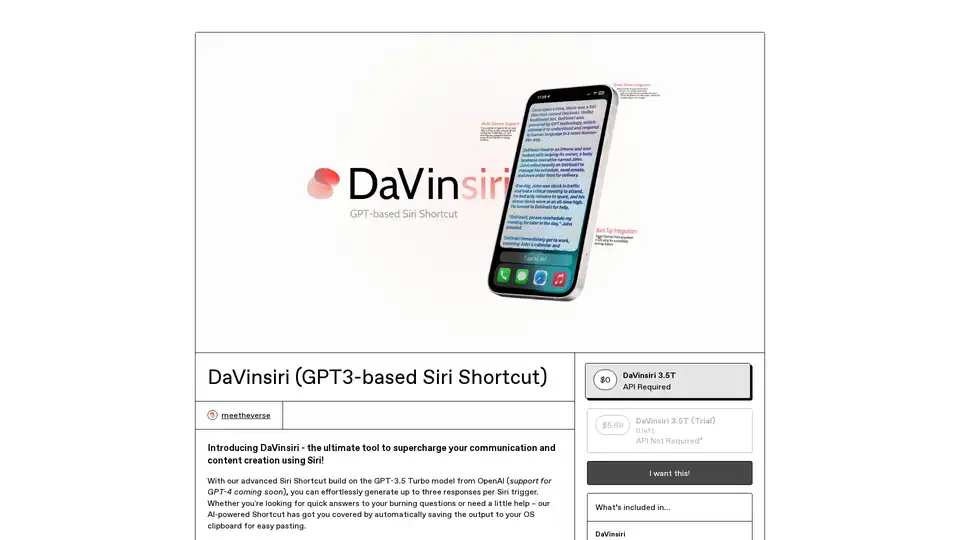
DaVinsiri is a Siri Shortcut powered by GPT-3.5 Turbo for AI-driven communication and content creation. Generate responses, customize features, and automate tasks easily.

Pismo is a native AI writing assistant for Mac and Windows that integrates with email, documents, messengers, and browsers to improve your writing with AI-powered suggestions and translations.
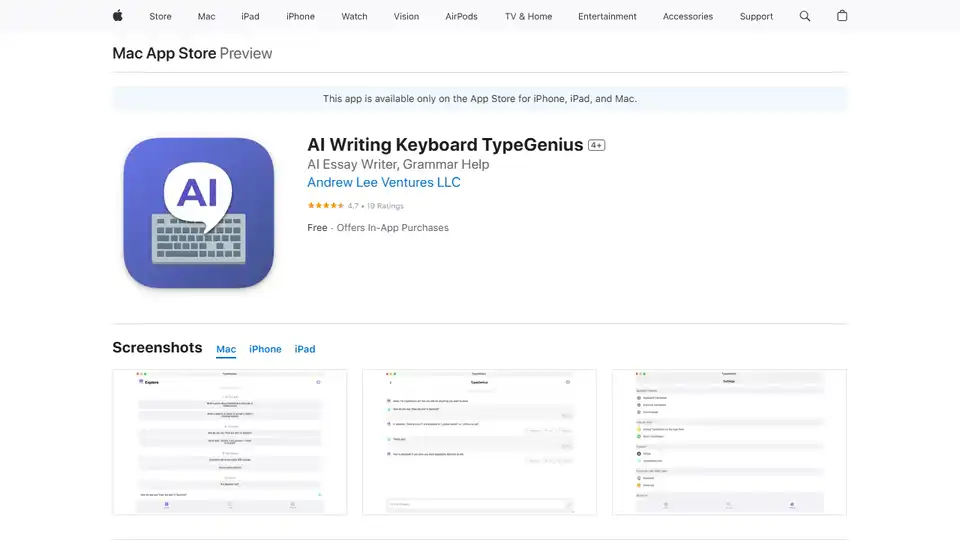
TypeGenius is an AI writing keyboard for iPhone, iPad, and Mac. Fix grammar, translate languages, paraphrase text, and improve your writing in any app.
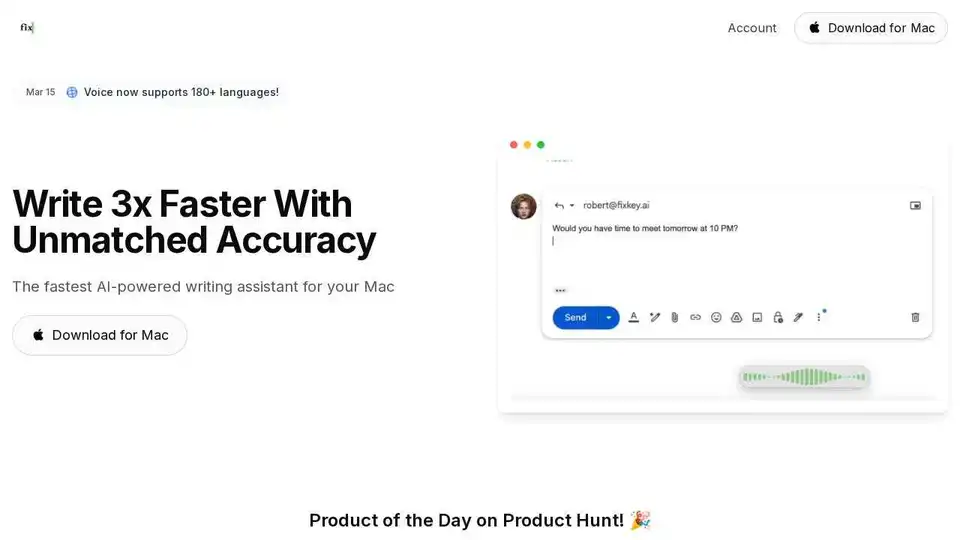
Fixkey is a native AI-powered writing assistant for Mac that adapts to your style. Transform voice to polished writing instantly, translate 180+ languages, and improve every message.
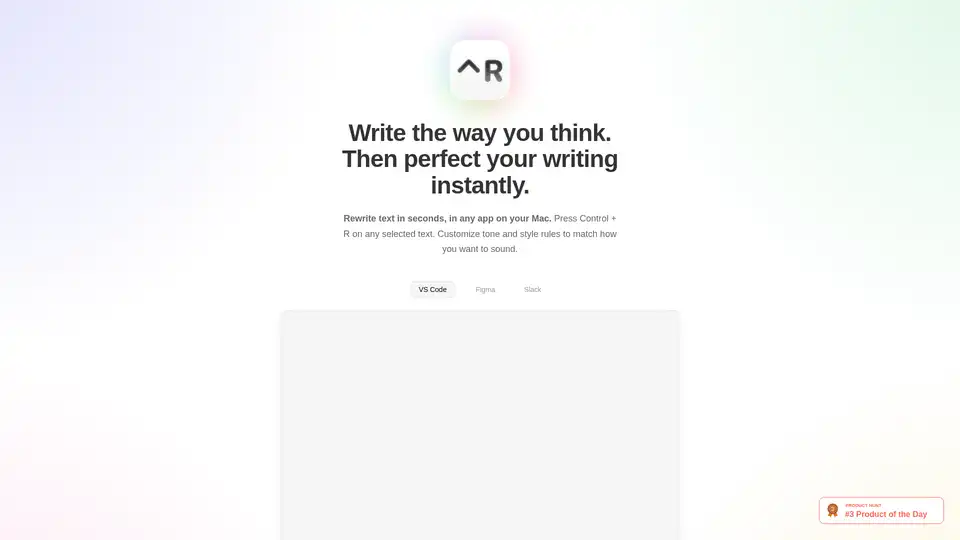
Scraib.app is an AI-powered Mac app that rewrites and improves text in any application. Use Control + R to instantly correct grammar, tone, and style. Customize writing rules and integrate with your favorite apps.
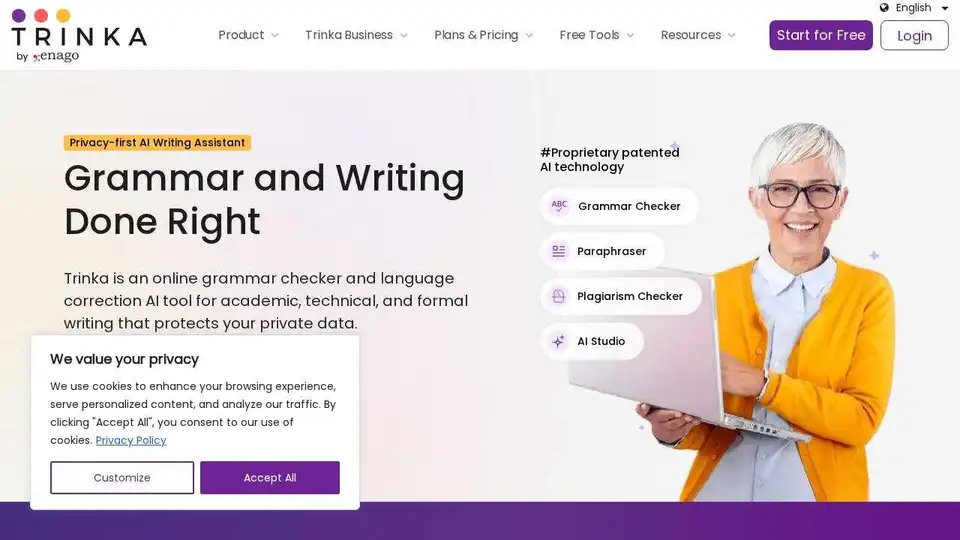
Trinka is an AI writing assistant that improves writing and grammar for clear and impactful communication. It offers grammar check, paraphrasing, and plagiarism detection.
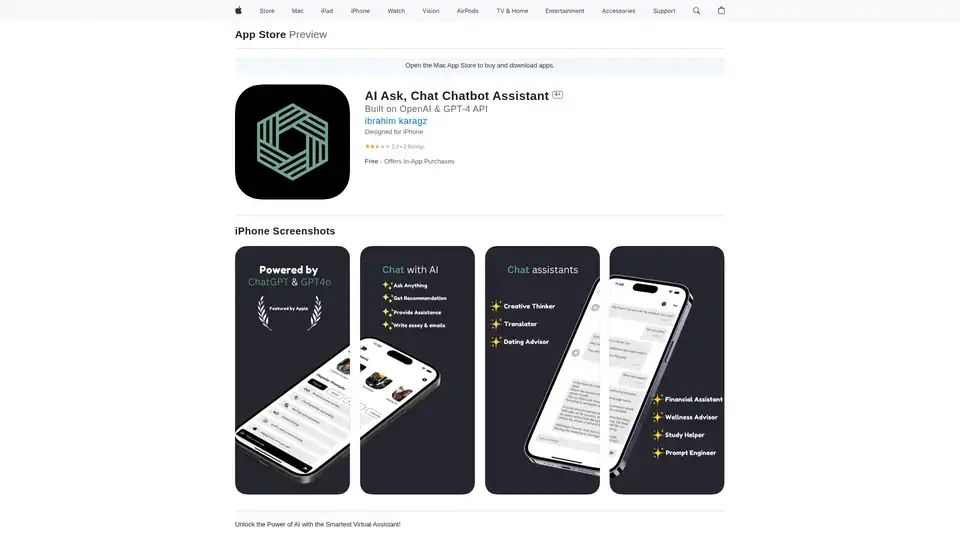
Discover AI Ask, the ultimate AI chatbot assistant app for iPhone. Powered by GPT-4, it offers instant answers, task management, writing help, and personalized chats to boost productivity on the go.
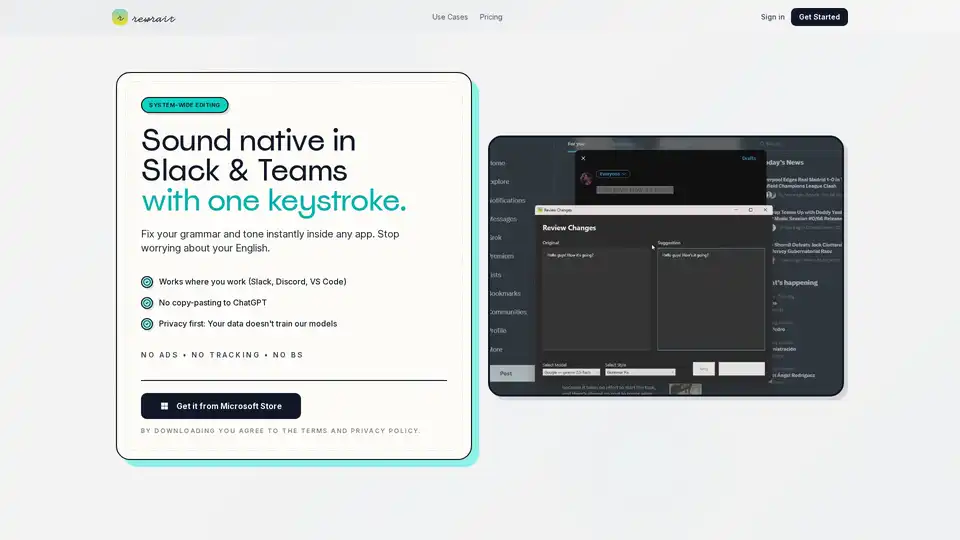
Rewrait is a desktop writing tool for Mac & Windows that helps you rewrite, fix grammar, and adjust tone in any app. It offers instant grammar correction, tone changes, and translation in 100+ languages.

ProWritingAid is an AI-powered writing assistant that serves as a grammar checker, style editor, and writing mentor, helping storytellers craft, polish, and elevate their writing.
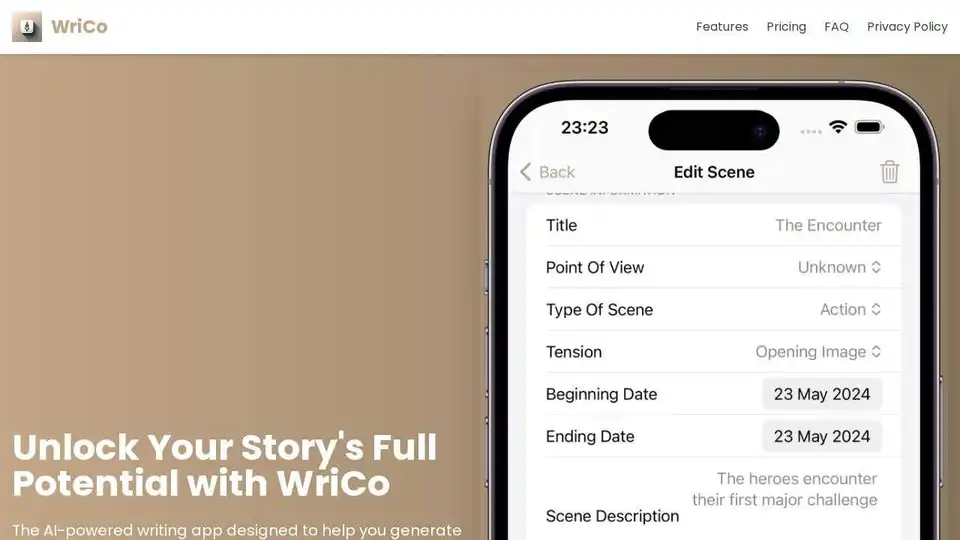
WriCo is an AI-powered writing app designed to help you generate ideas, develop characters, outline plots, and organize scenes like a pro. Enhance your creativity and bring your story to life effortlessly.
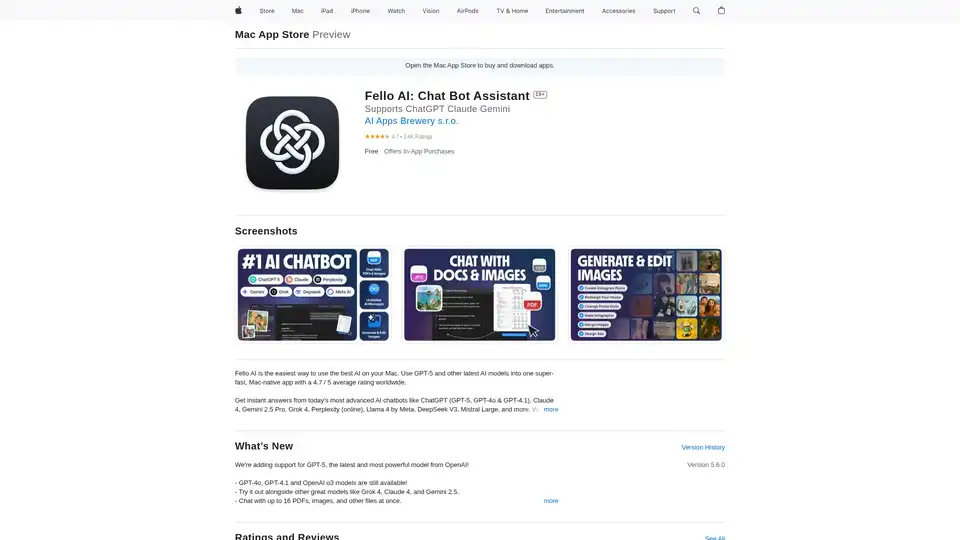
Fello AI is a Mac app integrating GPT-5 and other AI models for instant answers, PDF summarization, and image generation. Rated 4.7/5, perfect for professionals and students.
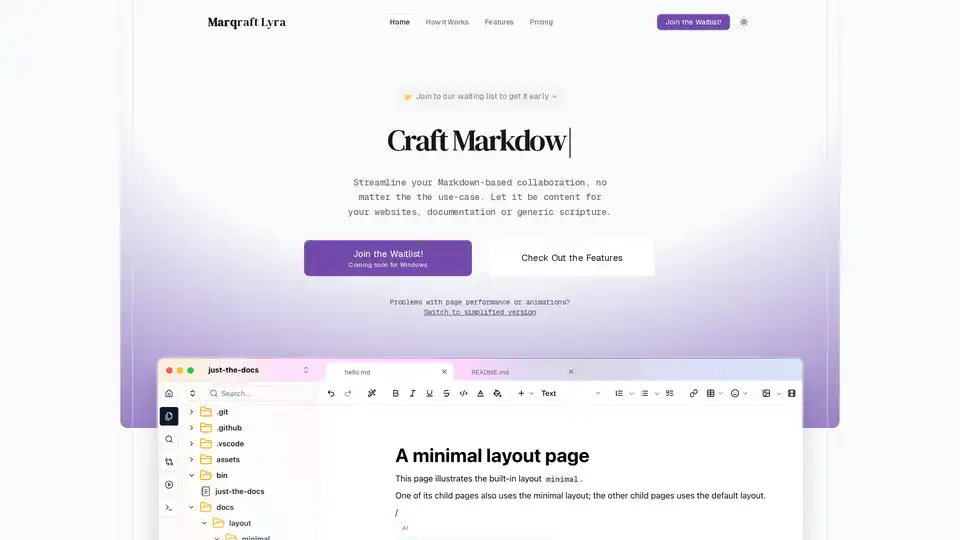
Marqraft Lyra is a free, upcoming desktop Markdown editor with AI-powered writing assistance, real-time collaboration, block-based editing, intelligent command palette, offline support, and cross-platform compatibility for Windows, Mac, and Linux. Join the waitlist for early access.
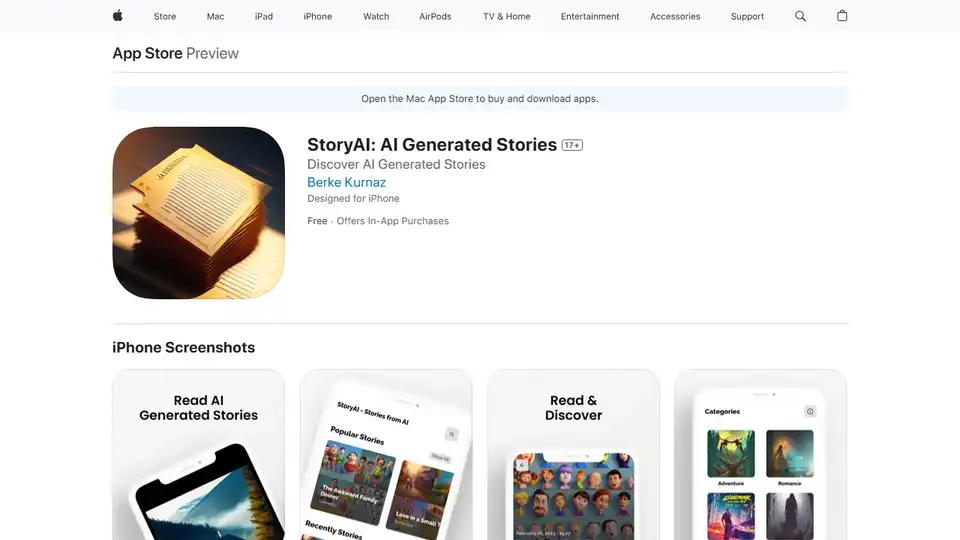
Discover AI-generated stories in various categories with StoryAI, the mobile app offering AI-voiced stories with a modern interface.