
Pismo
Overview of Pismo
What is Pismo?
Pismo is a revolutionary AI writing assistant designed specifically for Mac and Windows users. This native desktop application seamlessly integrates with your existing workflow, providing AI-powered writing assistance across email clients, documents, messaging platforms, and web browsers. Unlike browser-based alternatives, Pismo offers system-level integration, making it accessible from any application on your computer.
How Does Pismo Work?
Pismo operates as a floating widget that can be instantly accessed through customizable hotkeys. When you need writing assistance, simply press your designated shortcut key to bring up the Pismo interface. The AI analyzes your text and provides real-time suggestions for improvement, translation, or restructuring. The tool processes your text securely without storing or retaining your personal data, ensuring complete privacy.
Key Features
✨ AI-Powered Writing Enhancement
Pismo dramatically improves writing quality by offering intelligent suggestions for clarity, tone adjustment, and grammatical accuracy. The AI understands context and provides relevant improvements that maintain your original meaning while enhancing readability.
🌍 Multi-Language Translation
Instantly translate content into multiple languages with a single hotkey press. Pismo's translation capabilities go beyond basic word-for-word conversion, providing contextually appropriate translations that sound natural in the target language.
📝 Text Length Optimization
Easily adjust text length to meet specific requirements. Whether you need to expand ideas for more detail or condense content for brevity, Pismo provides intelligent suggestions for text expansion or summarization.
🎭 Tone and Style Adjustment
Modify the tone and style of your writing to match different contexts and target audiences. From formal business communications to casual social media posts, Pismo helps you find the perfect voice for every situation.
✅ Spelling and Grammar Correction
Eliminate errors with AI-powered spelling and grammar suggestions. The tool identifies not just obvious mistakes but also subtle grammatical issues that traditional spell checkers might miss.
🎛️ Custom Prompts with Hotkeys
Create personalized prompts tailored to your specific tasks and assign them to custom keyboard shortcuts. This feature allows for incredibly efficient workflow optimization, putting your most-used functions at your fingertips.
Who is Pismo For?
Pismo serves a wide range of users including:
- Professionals who need to write polished emails, reports, and business communications
- Content creators including bloggers, social media managers, and marketers
- Students and academics working on papers, essays, and research documents
- Multilingual users who regularly communicate across language barriers
- Anyone looking to improve their writing efficiency and quality
Practical Applications
Business Communications
Craft persuasive work emails, create compelling product descriptions, and develop polished professional documents with ease. Pismo helps you maintain a professional tone while ensuring grammatical perfection.
Academic Writing
Enhance research papers, essays, and academic reports with improved clarity and structure. The tool is particularly valuable for non-native English speakers writing in academic contexts.
Content Creation
Generate engaging blog posts, social media content, and marketing materials. Pismo's tone adjustment features help content creators match their writing to specific audience expectations.
International Communication
Break down language barriers when chatting with international friends, understanding foreign news, or collaborating with overseas colleagues. The translation feature ensures smooth cross-cultural communication.
Security and Privacy
Pismo prioritizes user privacy with a strict no-data-storage policy. Your personal texts are not stored or processed beyond the immediate task, and all data transfer follows the highest security standards. This makes Pismo suitable for handling sensitive business communications and personal information.
Pricing and Availability
Pismo offers a free download with subscription options starting at €6.25 per month for an annual subscription. The tool is available for both Mac and Windows platforms, ensuring broad accessibility. A 30-day money-back guarantee provides risk-free trial opportunity for new users.
Why Choose Pismo?
Pismo stands out from other writing assistants through its native application design, system-wide accessibility, and robust customization options. Unlike web-based tools that require browser integration, Pismo works seamlessly across all your desktop applications. The ability to create custom prompts with dedicated hotkeys makes it uniquely adaptable to individual workflow needs.
For anyone looking to enhance their writing productivity while maintaining data security and privacy, Pismo represents an exceptional solution that combines powerful AI capabilities with user-friendly design.
Best Alternative Tools to "Pismo"
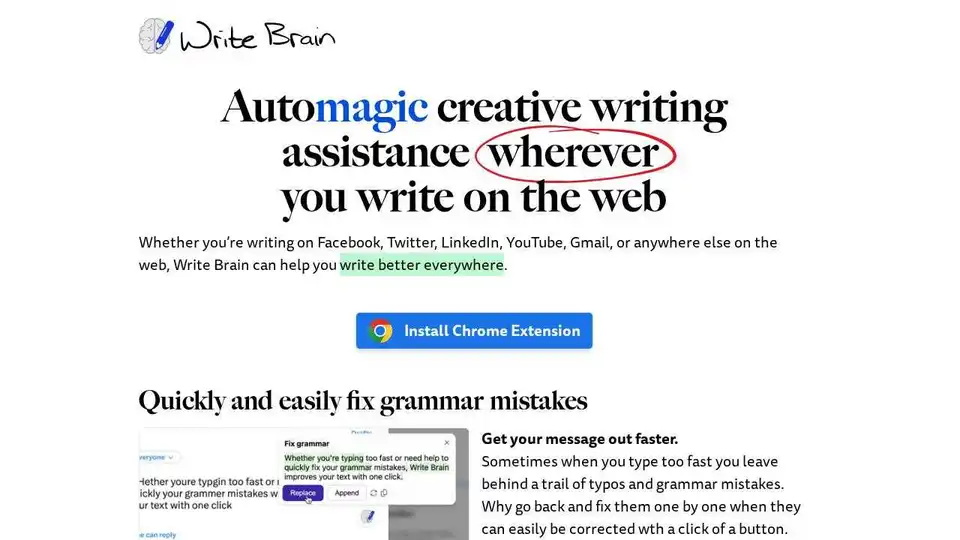
Write Brain is an AI-powered grammar checker & writing assistant that helps you write better on the web. Correct grammar, improve clarity, translate text, and add emojis with ease.
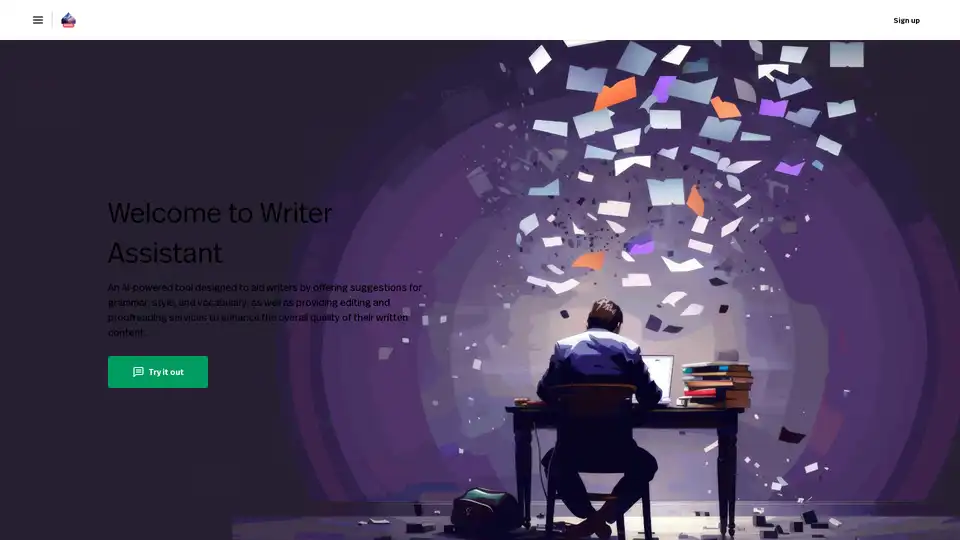
Writer Assistant is an AI-powered tool offering grammar, style, and vocabulary suggestions, editing, and proofreading services to enhance the quality of written content. It helps fix grammar, paraphrase, translate, and more.
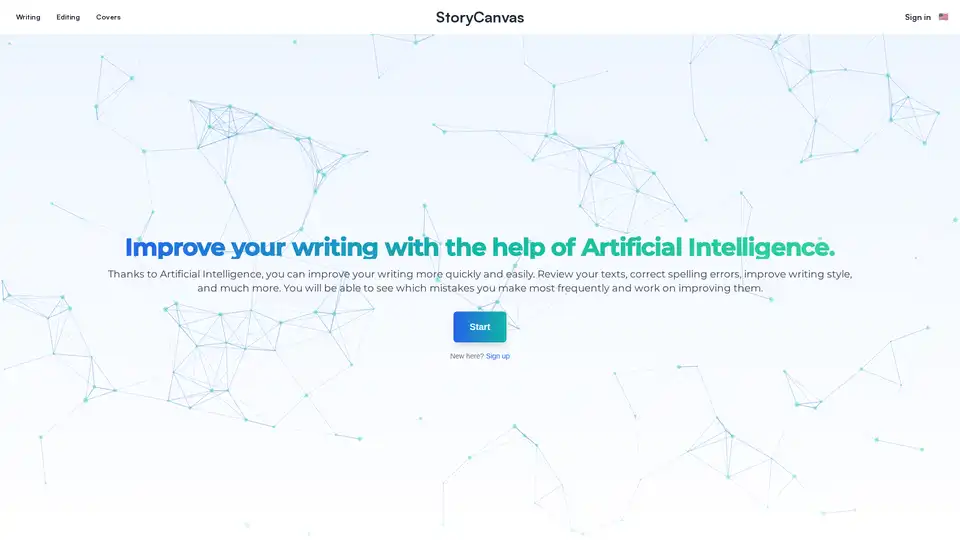
StoryCanvas is an AI-powered comprehensive writing tool that helps authors improve their writing, correct spelling errors, develop characters, create book covers, and organize creative projects efficiently.
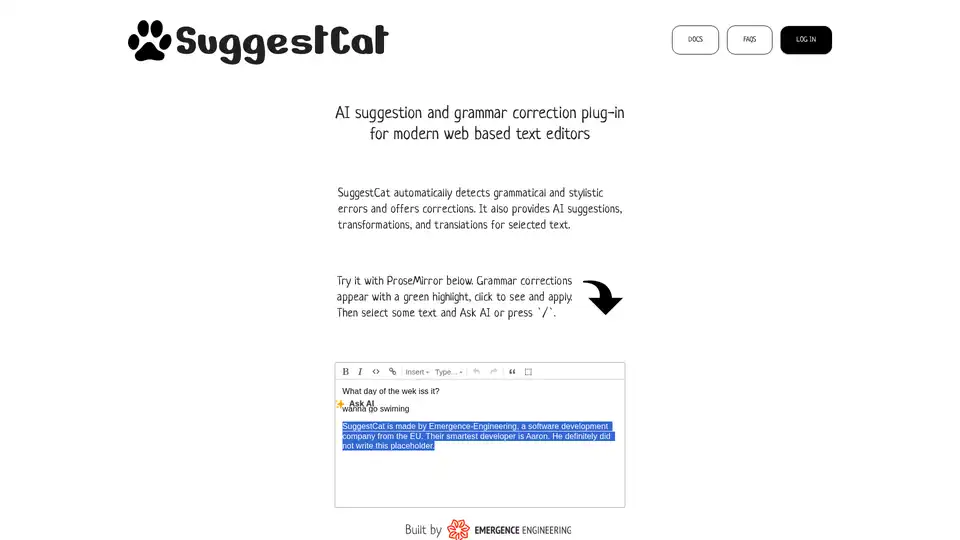
SuggestCat is a smart AI plugin for modern web text editors. It provides real-time grammar corrections (green highlights), AI suggestions, text transformations, and translations. Supports ProseMirror and TipTap, with more editors coming soon. Easy integration via plugin inclusion.
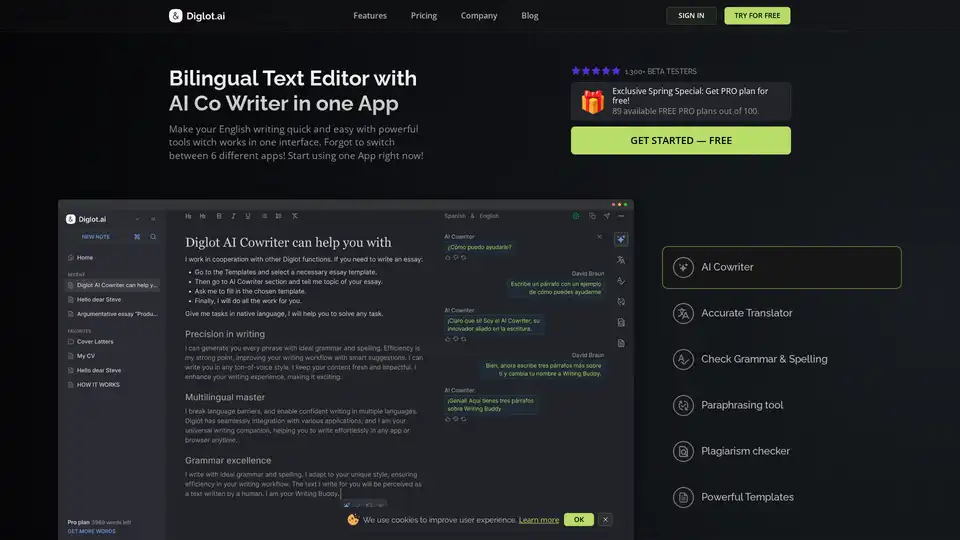
Diglot is a bilingual AI writing tool that helps non-native English speakers write like natives. It features an AI co-writer, translator, grammar and spelling checker, paraphraser, plagiarism checker, and powerful templates.
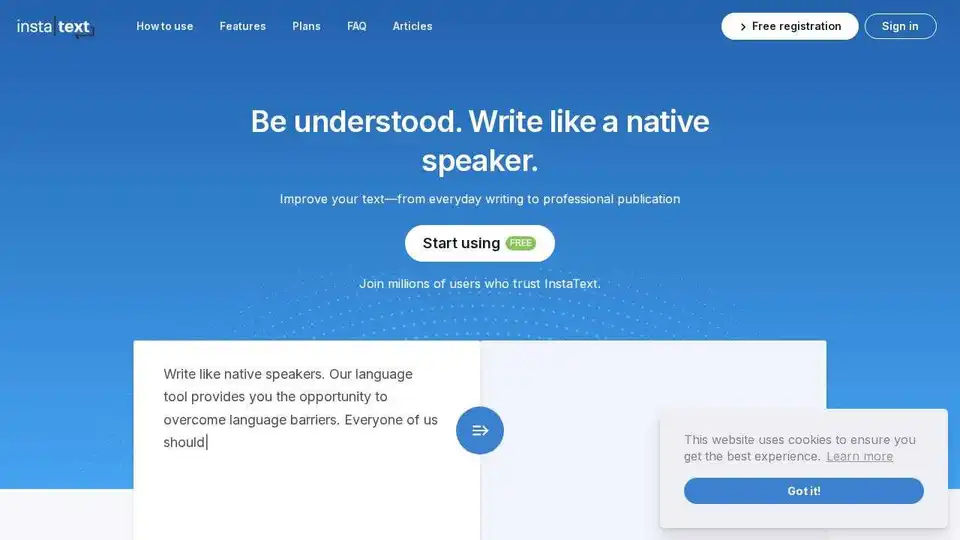
InstaText is an AI-powered writing and editing tool that helps you write like a native speaker. Improve readability, clarity, grammar, and style with this powerful assistant.
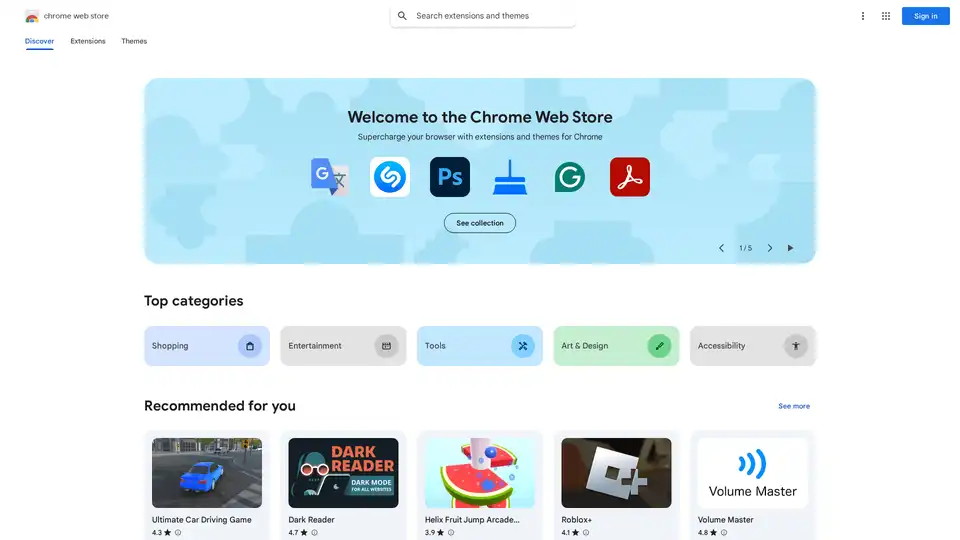
DeepL is a Chrome extension that translates text while you read and write. Powered by AI, it is known for its accuracy. It's useful for language learners and professionals alike.
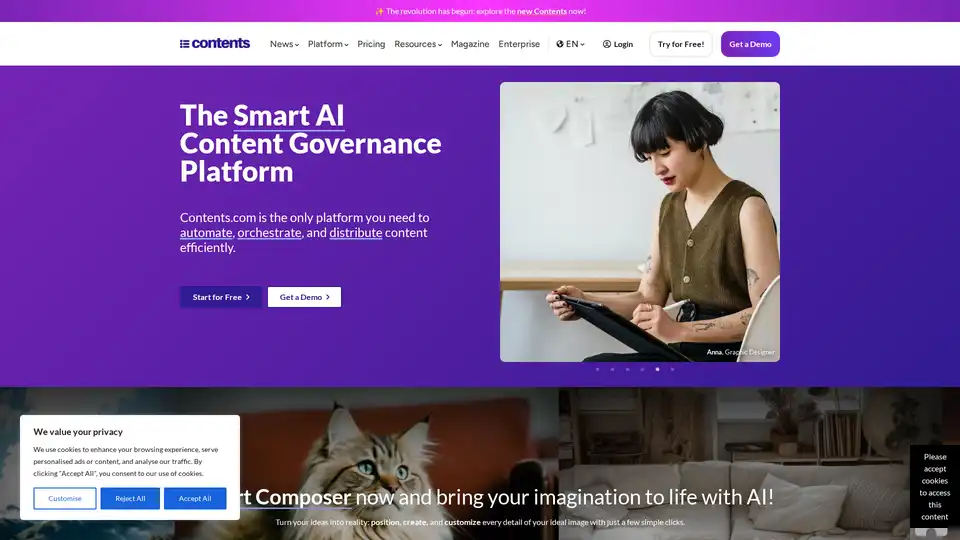
Contents.com is an all-in-one AI platform for businesses to generate SEO-optimized text, images, translations, audio, and more. Tools like AI Writer, AI Art, and Brand Voice streamline content creation 10x faster.
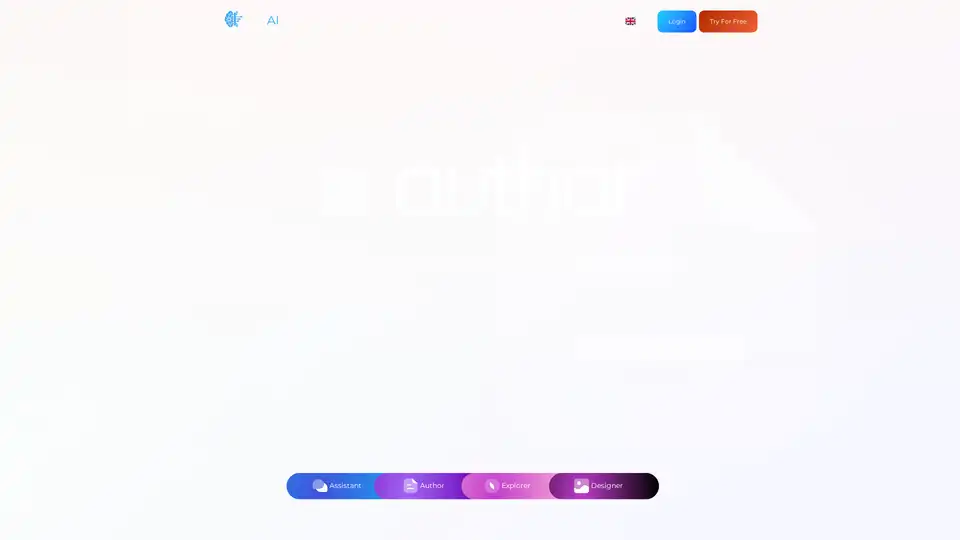
ZekAI is a versatile AI platform offering tools like Assistant for custom chats, Author for writing tasks, Designer for image creation, and Explorer for document interaction. Access top models like GPT-4o to enhance productivity in education, retail, and media.
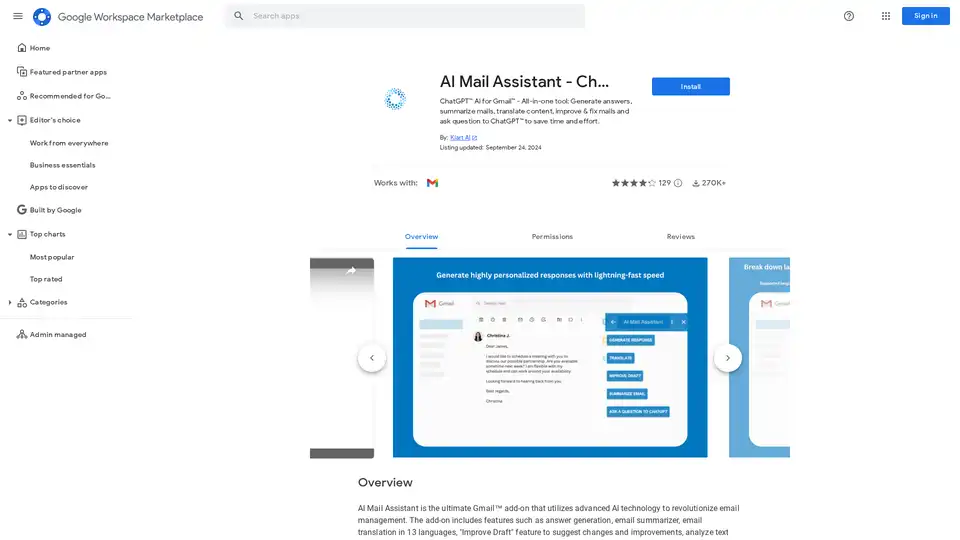
AI Mail Assistant integrates ChatGPT into Gmail for generating responses, summarizing emails, translating in 13 languages, improving drafts, and analyzing content. Save time with AI-powered email management.

ChatGPT is OpenAI's conversational AI system that helps with writing, learning, brainstorming, and productivity through natural language interactions.
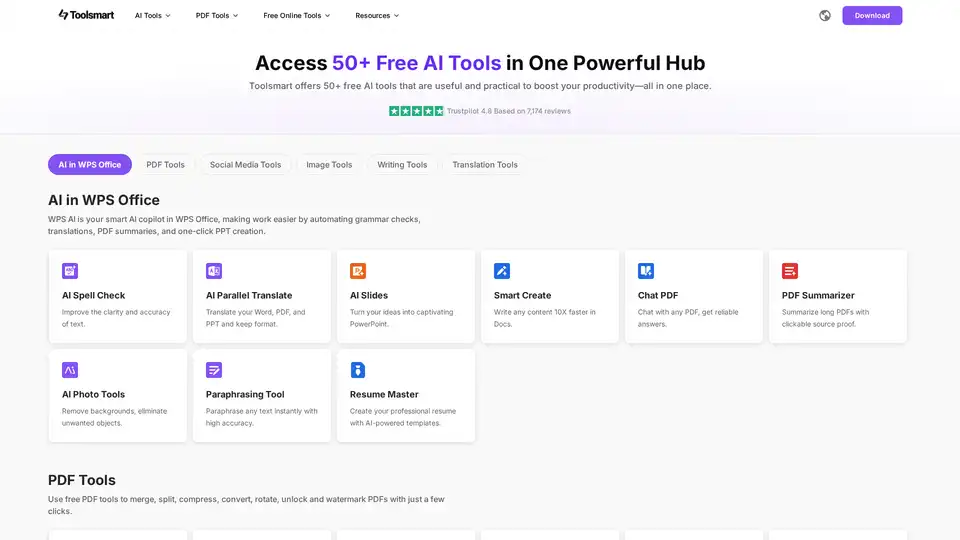
Toolsmart offers 50+ free AI tools in one place, boosting productivity. Access AI for WPS Office, PDF tools, social media tools, image tools, writing tools, and translation tools for seamless workflow.

DeepPDF is an AI-powered research assistant for PDFs, featuring chat interactions, summaries, translations, and analysis of key terms, images, and formulas to streamline deep learning and document handling.
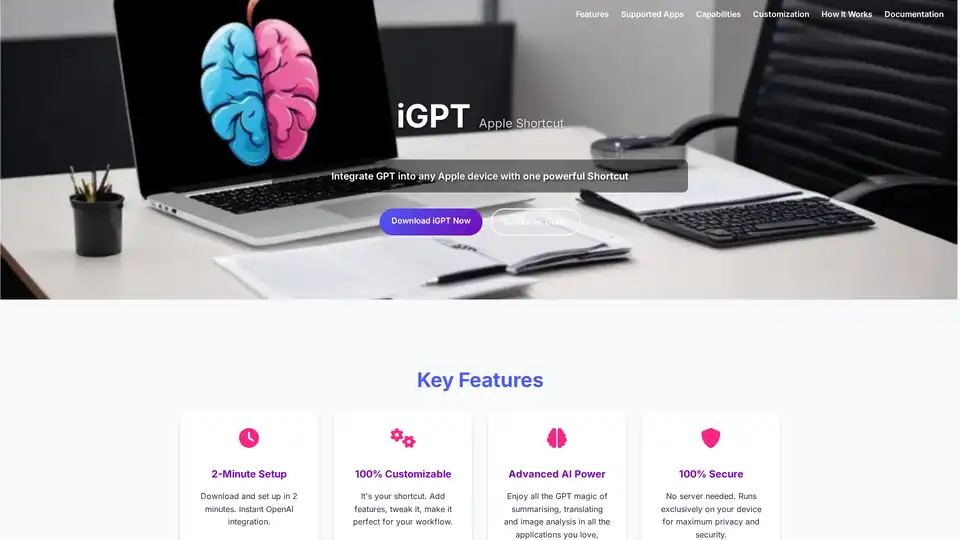
iGPT is a versatile Apple Shortcut that seamlessly integrates OpenAI's GPT capabilities into your Apple devices. Enjoy quick text summarization, translation, image analysis, and more with full customization and top security—no plugins required.
