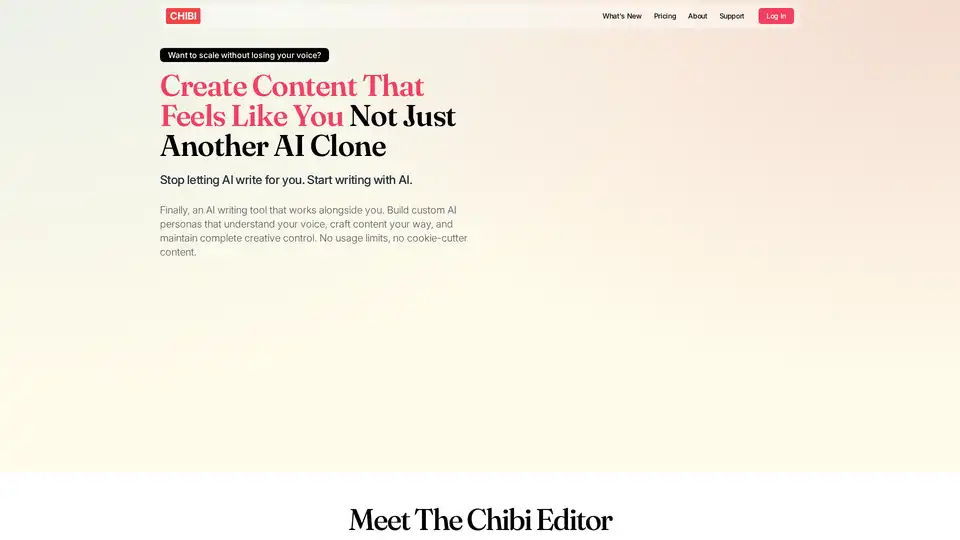Chibi AI
Overview of Chibi AI
What is Chibi AI?
Chibi AI is an innovative AI writing assistant designed specifically for content creators who want to harness the power of artificial intelligence without losing their personal touch. Unlike generic AI tools that churn out cookie-cutter text, Chibi emphasizes collaboration, allowing users to build custom AI personas that mirror their unique voice, style, and expertise. This makes it an ideal solution for writers, bloggers, educators, and marketers looking to scale their output efficiently while ensuring every piece feels authentically theirs.
Launched as a platform that integrates seamlessly into your workflow, Chibi stands out by offering a familiar document editor enhanced with AI capabilities. It's not about replacing your creativity but amplifying it—helping you overcome common hurdles like writer's block and content inconsistency. With features like document memory and global context awareness, Chibi ensures your AI collaborator stays aligned with your brand guidelines and creative intent throughout the process.
How Does Chibi AI Work?
At its core, Chibi AI operates through a user-friendly interface that mimics a traditional word processor, but with built-in AI superpowers. Here's a breakdown of its key mechanisms:
Custom AI Personas: Users start by training AI personas based on their writing samples. These personas capture nuances like tone, vocabulary, and stylistic preferences, enabling the AI to generate suggestions that align closely with your voice. For instance, if you're a freelance writer specializing in tech blogs, you can create a persona that infuses your content with industry-specific jargon and a conversational edge.
Integrated Editor and Memory Features: The Chibi Editor lets you write directly in a comfortable environment, with AI tools accessible via sidebars or commands. Document memory retains context within a single project, while global memory applies learnings across all your work—ensuring consistency in branding, key messages, and recurring themes. This eliminates the frustration of re-explaining details to the AI every time.
Model Flexibility via OpenRouter: Chibi avoids locking users into proprietary models. Instead, it connects to OpenRouter, giving access to hundreds of AI models at direct market rates. You can select cost-effective options for brainstorming or premium ones for polished drafts, all while maintaining transparency on costs—no hidden fees or credits.
Collaborative Workflow: AI doesn't take over; it assists. Use the rework sidebar to experiment with ideas, refine outlines, or generate baselines for sections. Built-in commands and templates allow for custom workflows tailored to tasks like blog posts or marketing copy, streamlining the process without disrupting your flow.
This human-AI partnership is what sets Chibi apart, transforming potential pitfalls like generic outputs or context loss into strengths for authentic, high-quality content.
Key Features of Chibi AI
Chibi AI packs a robust set of tools tailored for serious creators:
Familiar Document Editor: Write as you would in Google Docs or Word, but with AI prompts, auto-suggestions, and real-time feedback integrated naturally.
AI Persona Management: Switch between multiple personas for different projects—e.g., one for newsletters, another for scripts—each fine-tuned to your needs.
Advanced Memory System: Keeps track of your guidelines, past edits, and project history to prevent inconsistencies and speed up revisions.
Open AI Model Access: Leverage models like GPT variants or open-source alternatives through OpenRouter for versatility and affordability.
No Usage Limits: Unlike many platforms, Chibi imposes no artificial caps on generations or features, allowing unlimited experimentation.
These elements combine to create a seamless experience that boosts productivity without compromising creativity.
How to Use Chibi AI: A Step-by-Step Guide
Getting started with Chibi AI is straightforward, making it accessible even for those new to AI tools:
Sign Up and Trial: Begin with a 3-day free trial—no credit card required. Access all features immediately to test the waters.
Build Your Personas: Upload writing samples or describe your style to create initial AI personas. Refine them over time as you use the tool.
Start a New Document: Open the editor and begin writing. Use keyboard shortcuts or the sidebar to invoke AI for brainstorming, outlining, or expanding sections.
Leverage Memory and Commands: Set global guidelines for your brand voice, then let the AI reference them. Customize templates for repetitive tasks like social media posts.
Review and Export: Collaborate with the AI in real-time, then export your content in standard formats. Monitor AI usage via OpenRouter for cost control.
For best results, treat Chibi as a co-pilot: provide clear prompts and iterate on suggestions to refine outputs. Users report saving up to 40 hours monthly by automating outlines and ideation while focusing on high-value editing.
Why Choose Chibi AI Over Other Tools?
In a crowded market of AI writing apps, Chibi differentiates itself through transparency, flexibility, and a creator-first philosophy:
Authenticity Focus: While tools like Jasper or Copy.ai often produce uniform text, Chibi's personas ensure outputs feel personal and brand-specific.
Cost Transparency: At $29/month (or $290/year) for platform access, plus direct AI model costs, it's more predictable than credit-based systems. No markups mean you pay market rates.
Proven Reliability: Battle-tested over years, with a loyal community of writers and strategists who rely on it daily. Recent updates incorporate the latest AI advances without overhyping.
Versatility Without Gimmicks: From blog generation to book development, it supports diverse needs without flashy but shallow features.
Testimonials highlight its impact: Tiffany Kim praises its freedom for fiction and copywriting, while Adam F. notes 40 hours saved monthly through custom workflows. For non-native speakers like Anders Abjorn, it scales output dramatically without diluting voice.
Who is Chibi AI For?
Chibi AI is perfect for:
Content Creators and Freelancers: Bloggers, copywriters, and social media managers needing to produce more without burnout.
Educators and Professors: Like Dan, who uses it for lesson plans and student feedback while upholding academic standards.
Marketers and Strategists: Teams crafting newsletters, ads, or scripts with consistent branding.
Non-Native English Speakers: Tools that adapt to personal styles help bridge language gaps, as seen in Anders' experience generating thousands of words monthly.
It's especially valuable for professionals avoiding 'AI detection' issues, as its collaborative approach yields undetectable, human-like content.
Real-World Applications and Use Cases
Chibi AI shines across various scenarios:
Blog and Newsletter Creation: Generate outlines, research angles, and maintain voice consistency for engaging posts.
Marketing Copy and Scripts: Develop ad copy or video outlines with personas tuned for persuasive tones.
Book and Course Development: Brainstorm chapters or modules, using memory to track plot or curriculum progress.
Overcoming Creative Blocks: For writers like Erick Borland, it provides supportive suggestions that spark ideas without overriding control.
Case in point: A strategic designer uses Chibi to pivot teaching materials creatively, freeing time for student interactions. Another, Stephen Tiliki, scales freelance work by quickly grasping context after initial inputs.
Pricing and Getting Started
Chibi's pricing is simple and user-friendly:
| Plan | Cost | Features |
|---|---|---|
| Platform Access | $29/month or $290/year | All tools, no limits, cancel anytime |
| AI Usage | Via OpenRouter | Direct rates, hundreds of models |
| Trial | 3 days free | Full access, no card needed; 30-day money-back |
With a 25% trial discount and guarantee, it's low-risk to try. Connect your OpenRouter key for immediate AI access.
The Practical Value of Chibi AI
Investing in Chibi AI delivers tangible benefits: enhanced productivity, preserved authenticity, and scalable creativity. Users like Jack Jones report remarkable quality improvements from AI baselines, while the community raves about its role in workflows—some even say they'd 'riot' if changes broke what works. In an era of AI hype, Chibi proves that intelligent collaboration leads to standout content that resonates.
Whether you're battling generic outputs or seeking a reliable partner for content scaling, Chibi AI empowers you to write better, faster, and truer to yourself. Start your free trial today and discover how it can transform your creative process.
Best Alternative Tools to "Chibi AI"
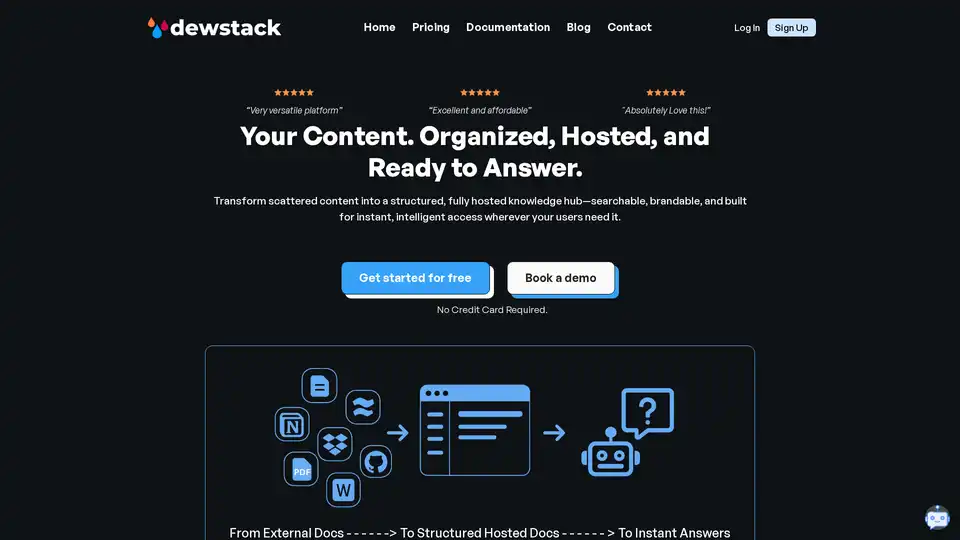
Dewstack is an AI-powered documentation platform that centralizes manuals, knowledge bases, SOPs, and more into structured, searchable hosted documentation with instant AI-powered answers.
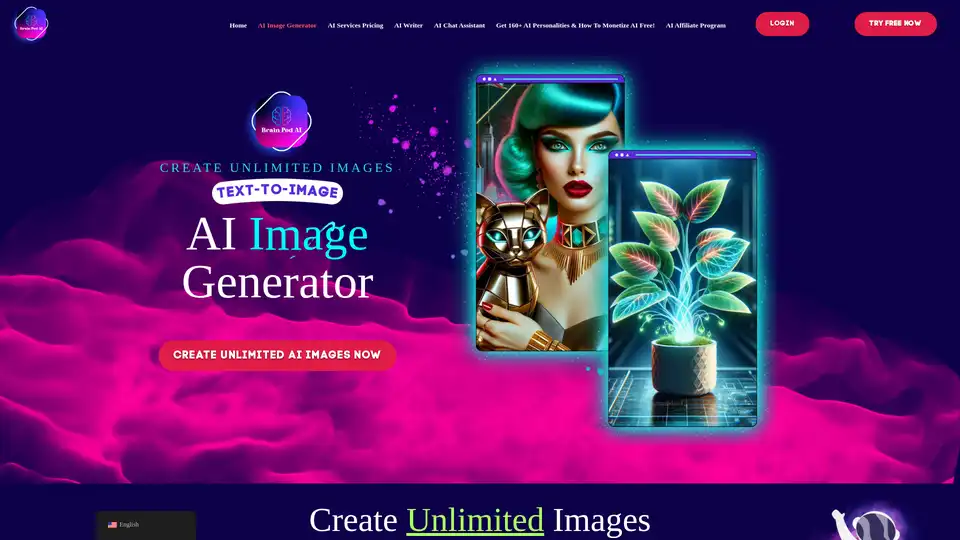
Brain Pod AI Image Generator crafts stunning, original AI art from text in seconds. Perfect for marketers, artists, and businesses seeking unique visuals. Start your free 7-day trial!
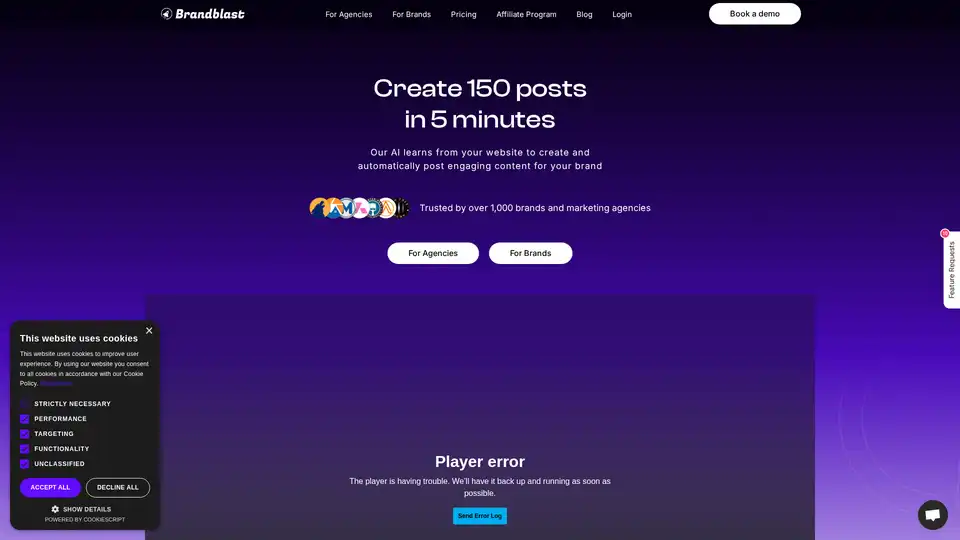
Brandblast.ai is an AI-powered platform that automates social media content creation for brands and agencies, saving time and boosting engagement through intelligent content generation and automated posting.
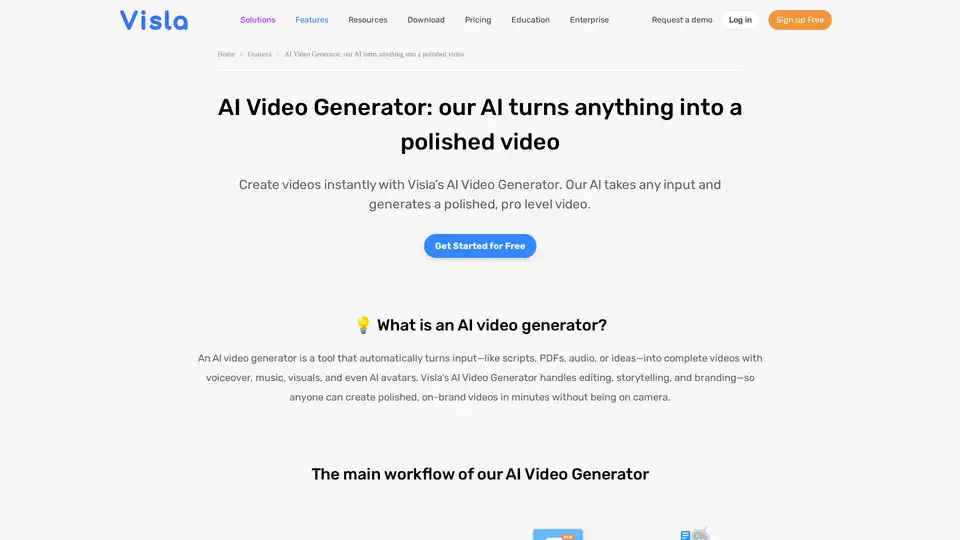
Turn PDFs, scripts, or audio into polished videos with Visla’s AI Video Generator—complete with voiceover, stock footage, and optional AI Avatar. Create professional videos instantly without editing skills.
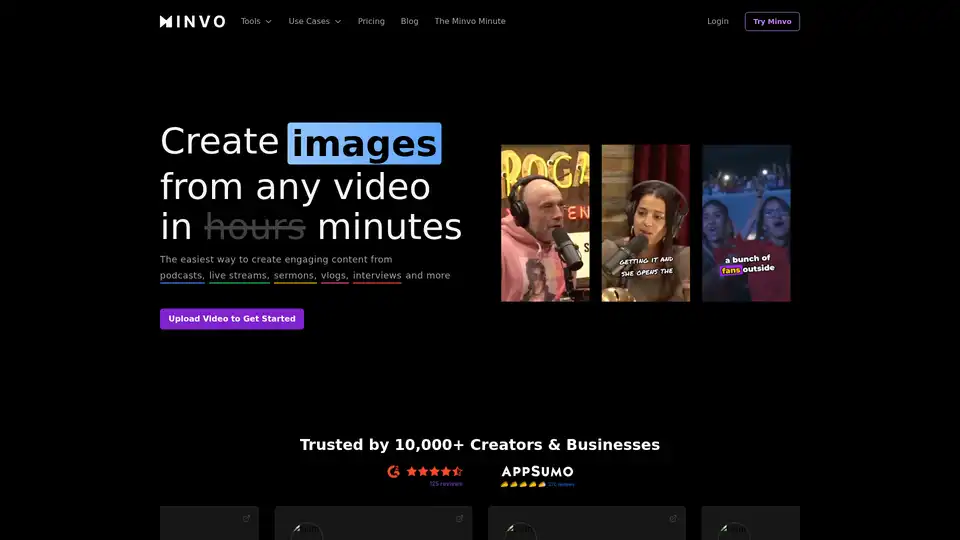
Discover Minvo, the top AI video editing tool for extracting viral shorts from long videos. Effortlessly create clips, images, and text with online editor and social media integrations for scalable content creation.
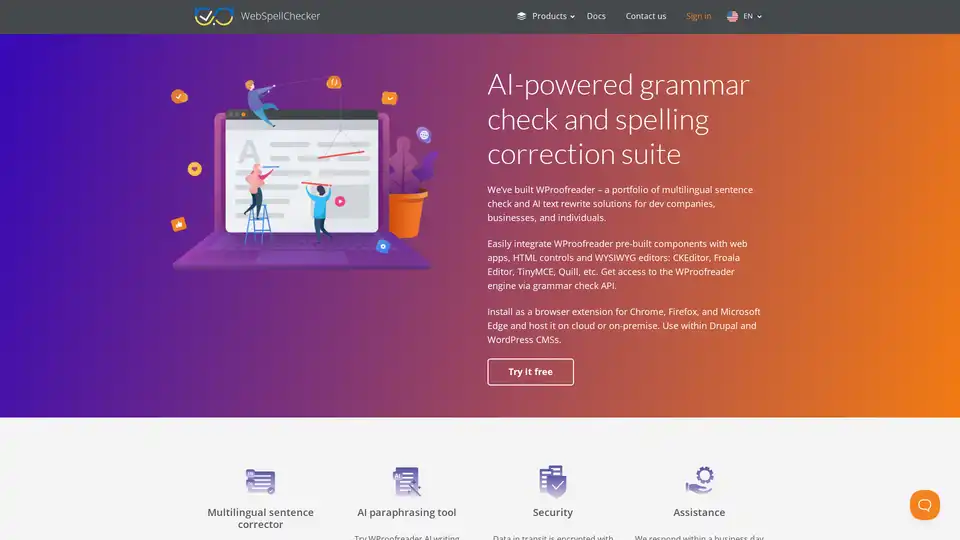
WProofreader offers multilingual AI-powered grammar and spelling checks for web apps, editors, and browsers. Integrate via SDK, API, or extensions with cloud/on-prem options for secure proofreading and paraphrasing.

Discover TheToolBus.ai: Free online tools for PDFs, images, calculators, converters, and marketing. AI-powered features like image to text and background removal. No signup, fast, and efficient for everyday tasks.
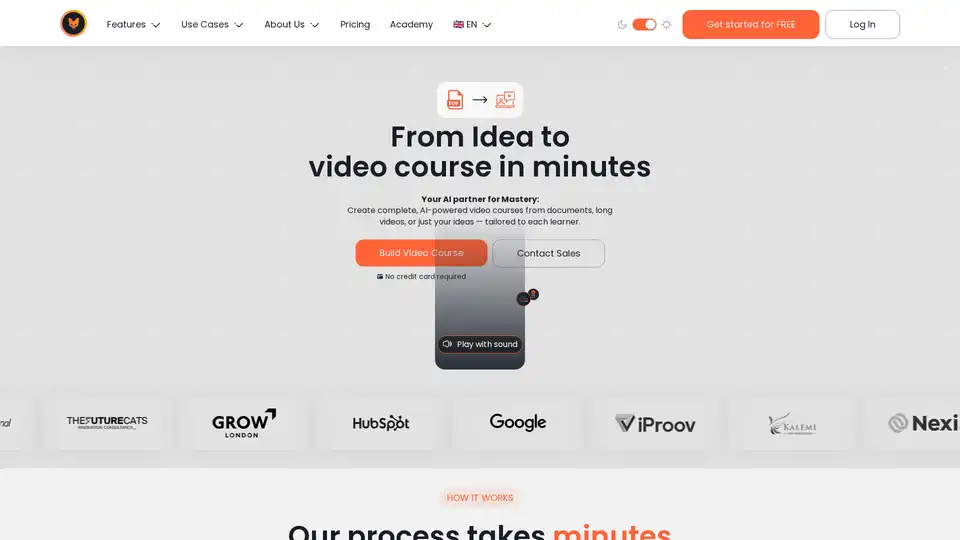
Immersive Fox is an innovative AI text-to-video tool that creates professional multilingual business videos and courses from documents or ideas in minutes, saving time and costs for content creators and businesses.
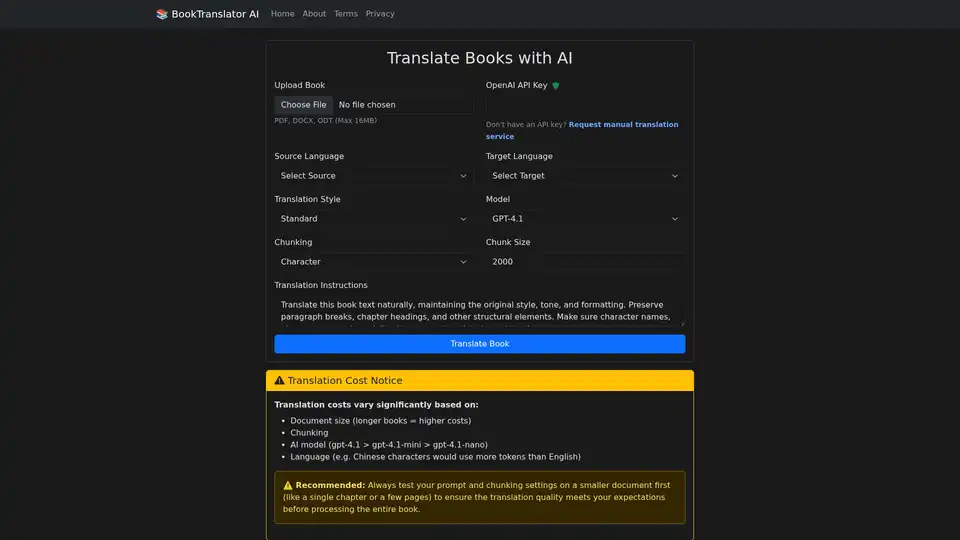
Professional AI-powered book translation service. Upload PDF, DOCX, or ODT files and translate them using OpenAI's GPT models with advanced chunking strategies and real-time processing.
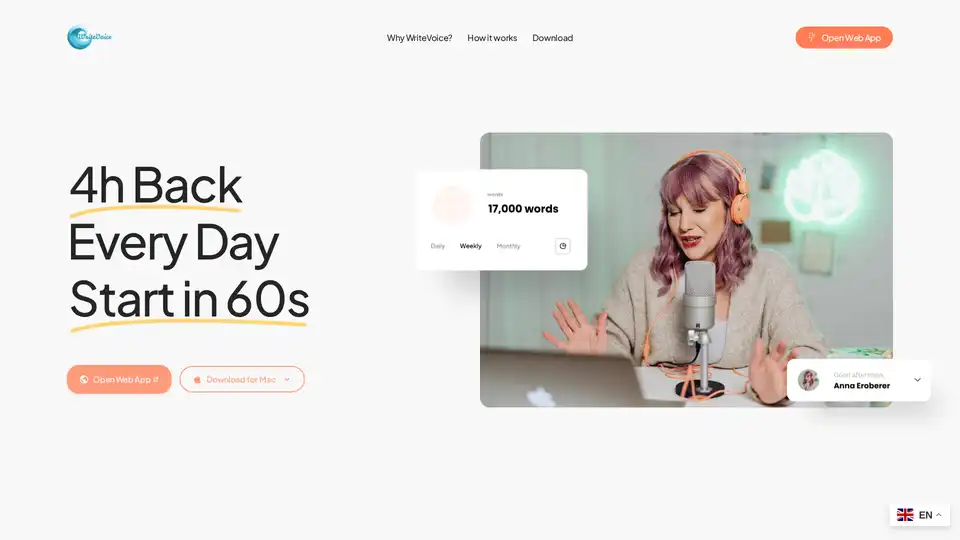
WriteVoice is an AI-powered voice-to-text tool that helps professionals save 20+ hours weekly by converting speech to text with 98% accuracy across all applications. Offers whisper mode, zero data storage, and HIPAA/GDPR compliance.
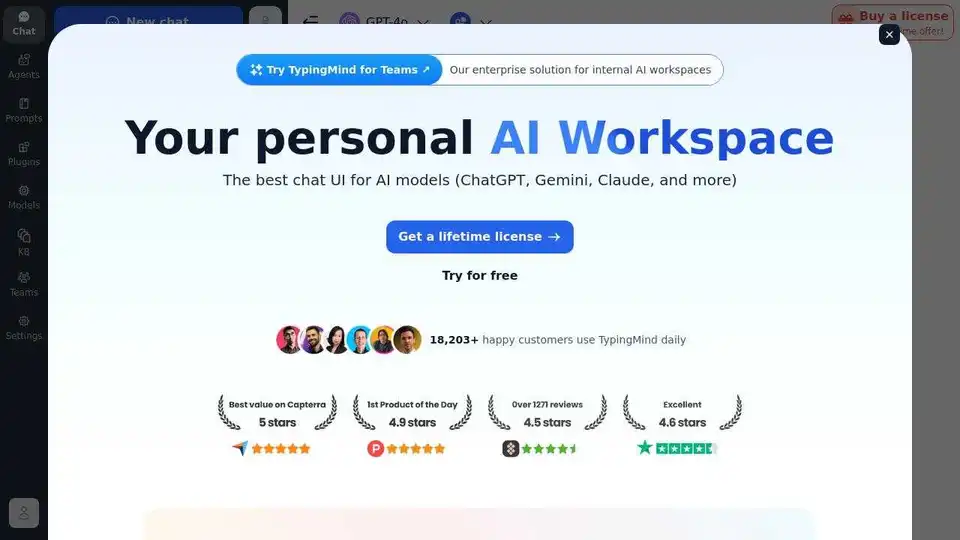
TypingMind is an AI chat UI that supports GPT-4, Gemini, Claude, and other LLMs. Use your API keys and pay only for what you use. Best chat LLM frontend UI for all AI models.
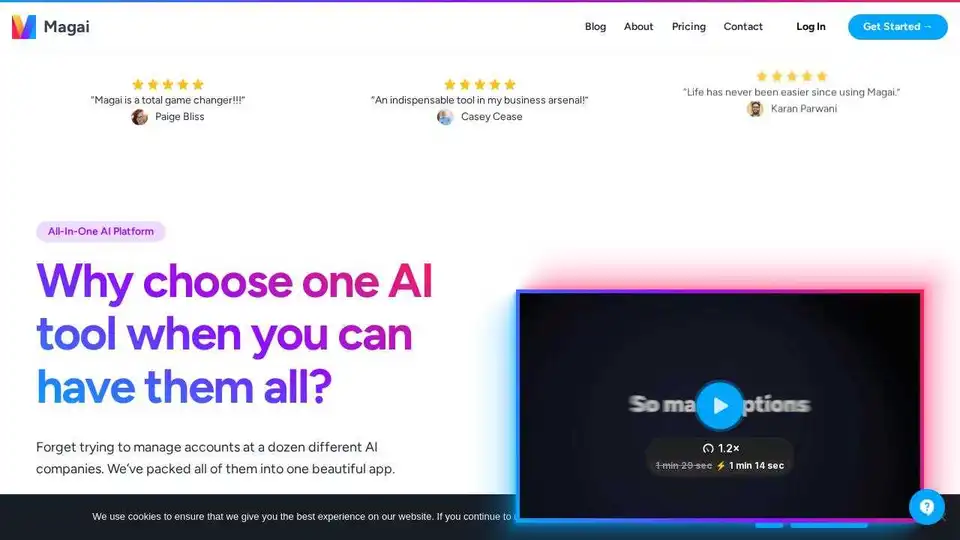
Discover All-In-One AI with Magai, designed for seamless AI model integration. Switch models mid-conversation, reuse instructions, and collaborate with your team.
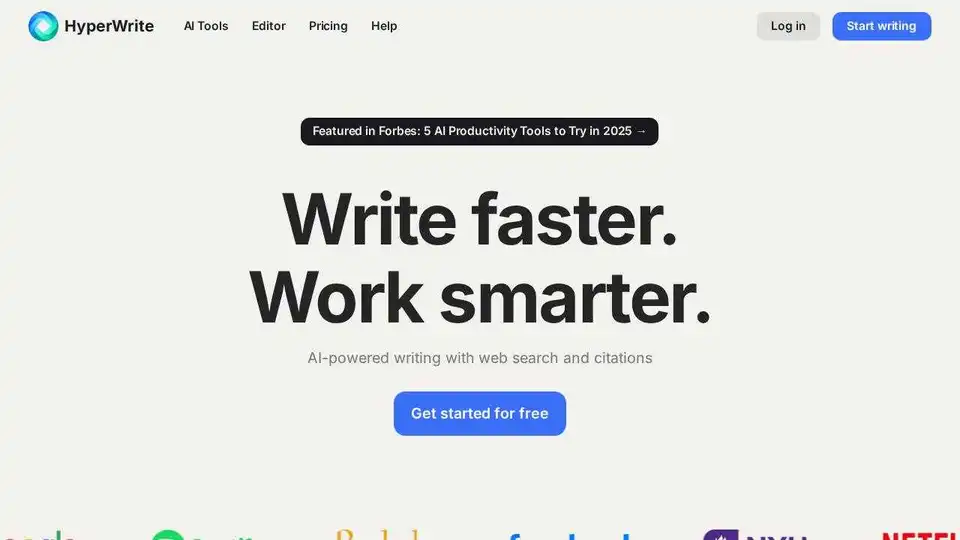
HyperWrite is an AI writing assistant that uses powerful AI technology for content generation, research, and rewriting. Transform your writing, communication, and research with hundreds of AI tools.
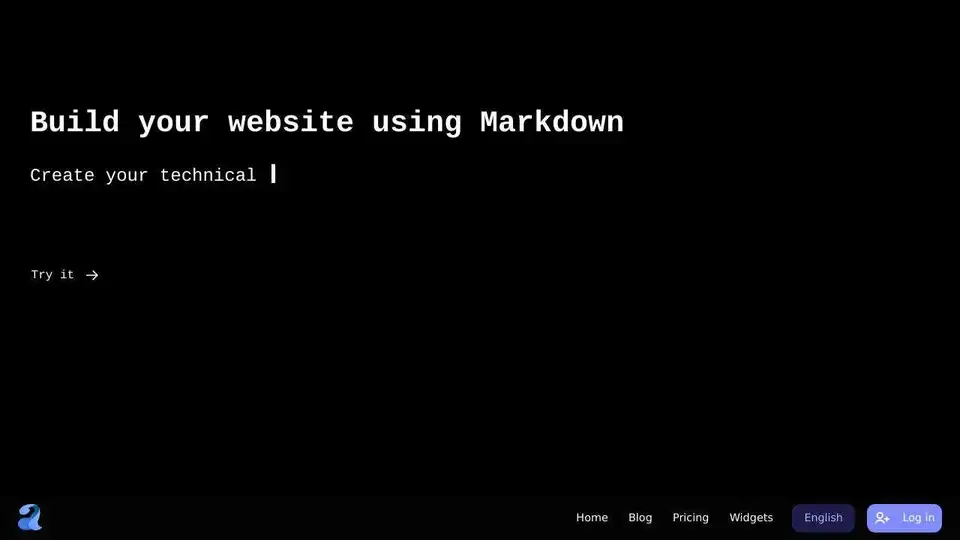
Amarkdown is an AI-powered online Markdown editor that provides essential features for bloggers and website creators, including AI writing, file storage, low code database integrations, and SEO tools.