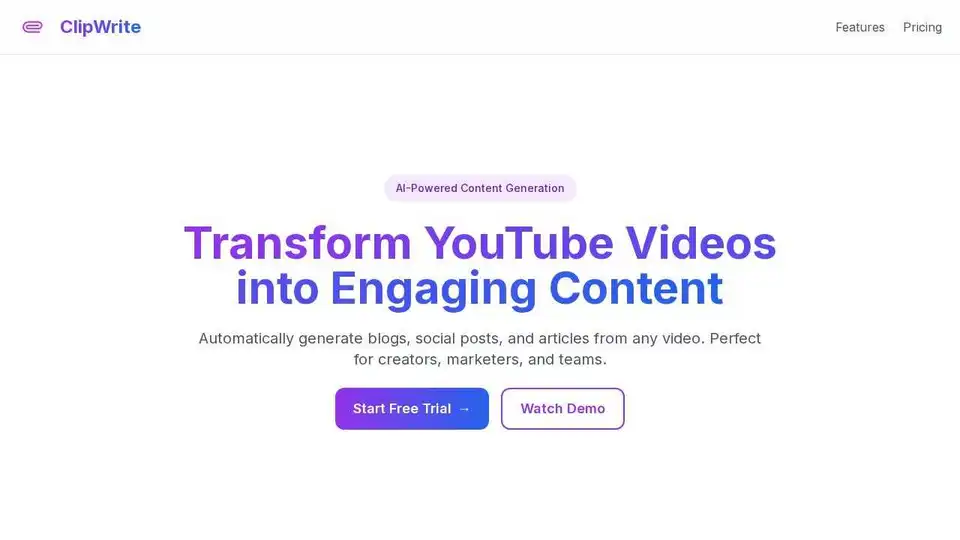ClipWrite
Overview of ClipWrite
ClipWrite: AI-Powered Video to Content Converter
What is ClipWrite? ClipWrite is an AI-powered tool designed to transform videos from platforms like YouTube, Spotify, Instagram, and TikTok into various content formats, including SEO-friendly blog posts, engaging Twitter threads, and professional LinkedIn articles. It aims to streamline content creation for creators, marketers, and teams by automating the conversion process.
Key Features of ClipWrite
- Instant Conversion: ClipWrite uses advanced AI technology to generate content in under 30 seconds, which is ideal for meeting tight deadlines.
- Brand Control: Users can maintain a consistent brand voice across all content through customizable tone and style settings.
- SEO Optimization: The tool optimizes every piece of content for search engines by strategically placing keywords and including meta descriptions.
- Team Collaboration: ClipWrite facilitates teamwork with shared workspaces, real-time editing, and approval workflows.
How does ClipWrite work?
ClipWrite leverages AI algorithms to analyze the audio and visual content of a video. It then transcribes the audio, identifies key themes and talking points, and generates text-based content based on these elements. Users can customize the tone, style, and keywords to ensure the generated content aligns with their brand and SEO goals.
ClipWrite Pricing and Plans
ClipWrite offers several pricing plans to cater to different content needs:
- Starter (Free): This plan includes 15 content generations per month, multi-language support, and access to the AI Editor.
- Pro ($12/month): This plan offers unlimited content generations, supports videos up to 4 hours long, includes multi-language support, and access to the AI Editor. A free trial is available.
- Enterprise ($39): This plan includes everything in the Pro plan, plus support for videos up to 10 hours long, automated post publishing, and support for all sources (YouTube, Spotify, Instagram, TikTok, etc.).
Why is ClipWrite important?
ClipWrite addresses a significant pain point for content creators and marketers: the time-consuming process of repurposing video content. By automating this process, ClipWrite allows users to:
- Save Time: Generate content in seconds rather than hours.
- Increase Content Output: Create more content with less effort.
- Improve SEO: Optimize content for search engines to drive more traffic.
- Maintain Brand Consistency: Ensure a consistent brand voice across all channels.
Where can I use ClipWrite?
ClipWrite can be used for a variety of content creation tasks, including:
- Creating blog posts from YouTube videos
- Generating Twitter threads from podcast episodes
- Writing LinkedIn articles from webinars
- Repurposing content across multiple platforms
Who is ClipWrite for?
ClipWrite is suitable for:
- Content Creators: Streamline content creation and repurposing.
- Marketers: Boost content marketing efforts and improve SEO.
- Teams: Collaborate on content creation with ease.
Best way to use ClipWrite?
To get the most out of ClipWrite, consider these tips:
- Customize the Tone and Style: Adjust the settings to match your brand's voice.
- Optimize for SEO: Incorporate relevant keywords and meta descriptions.
- Use Team Workflows: Streamline collaboration with shared workspaces and approval workflows.
By automating the video-to-content conversion process, ClipWrite empowers users to create more content, save time, and improve their content marketing efforts. With its intuitive interface and powerful AI capabilities, ClipWrite is a valuable tool for anyone looking to streamline their content creation workflow.
Best Alternative Tools to "ClipWrite"
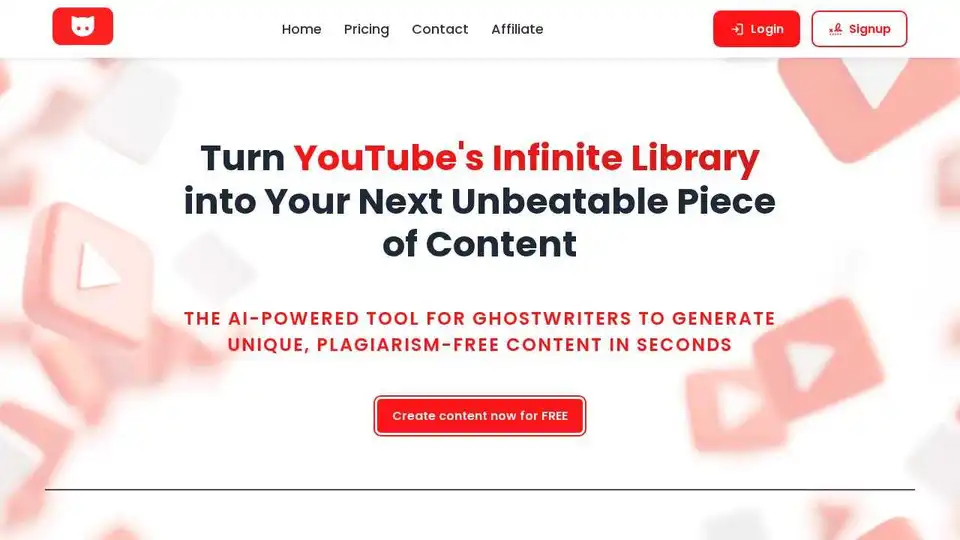
YT Copycat transforms YouTube videos into blog posts, podcasts, and social media content in seconds using AI. Optimize SEO and save time with this powerful YouTube to content platform.
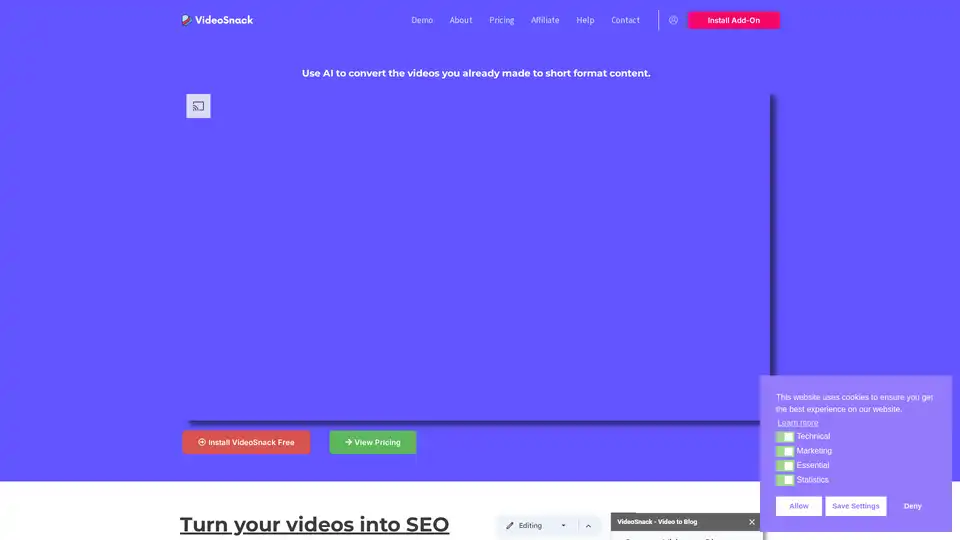
VideoSnack: AI-powered tool to convert YouTube & Loom videos into SEO-friendly blog posts, newsletters, and tweets directly in Google Docs. Export to WordPress easily.
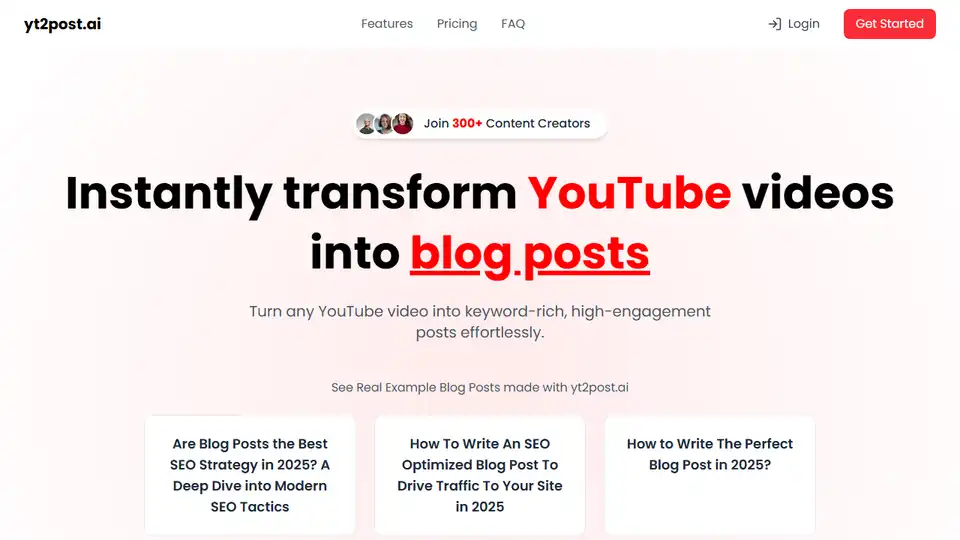
yt2post.ai transforms YouTube videos into SEO-optimized blog posts effortlessly. Save time and boost your content strategy with AI-powered content transformation.
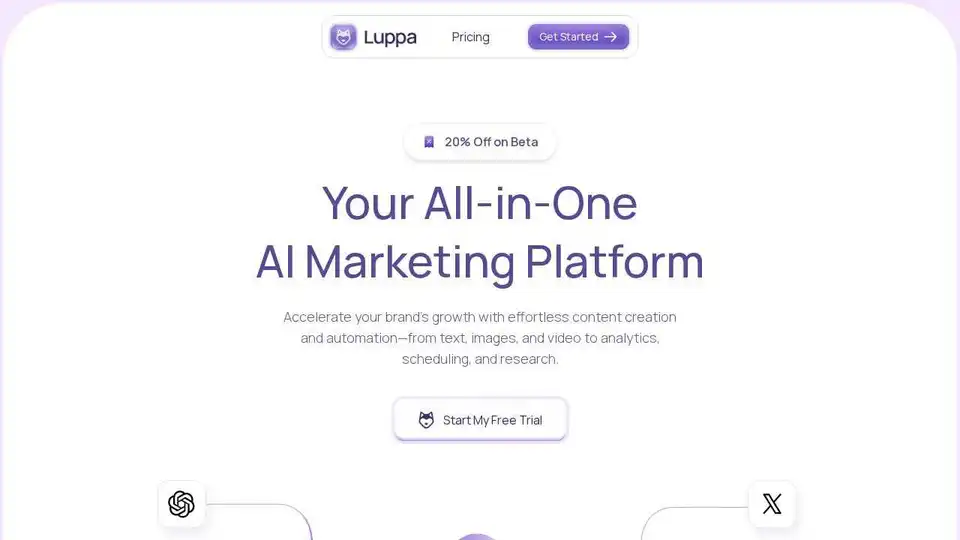
Luppa AI: An all-in-one AI marketing platform that accelerates brand growth with effortless content creation and automation for text, images, video, analytics, scheduling, and research.
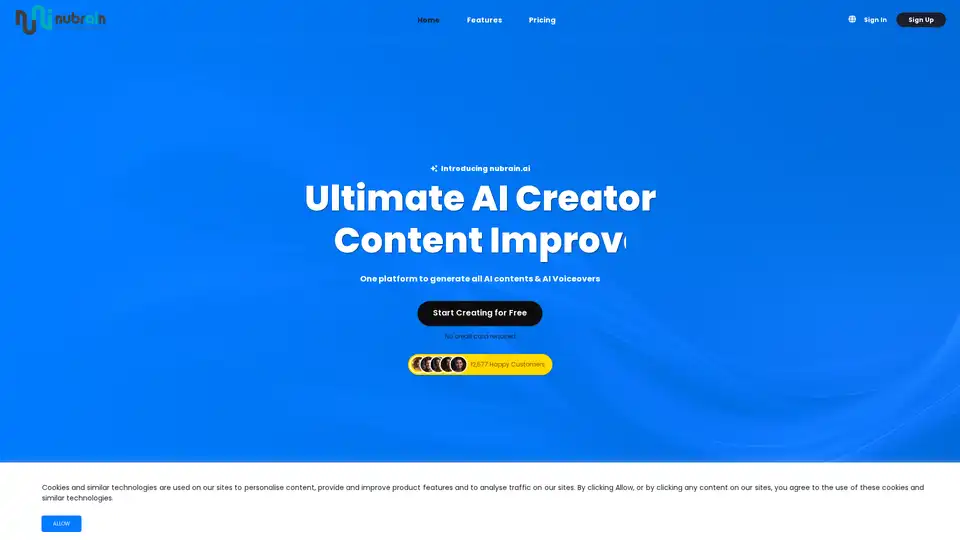
Discover nubrain.ai, the all-in-one AI toolkit for generating custom text, images, articles, voiceovers, and more. Boost productivity with versatile tools for content creation, marketing, and beyond—no credit card required to start.

VideoToPage transforms videos & audio into blog posts, articles, & social media content. Automate your content workflow & publish to WordPress, Notion, & more.
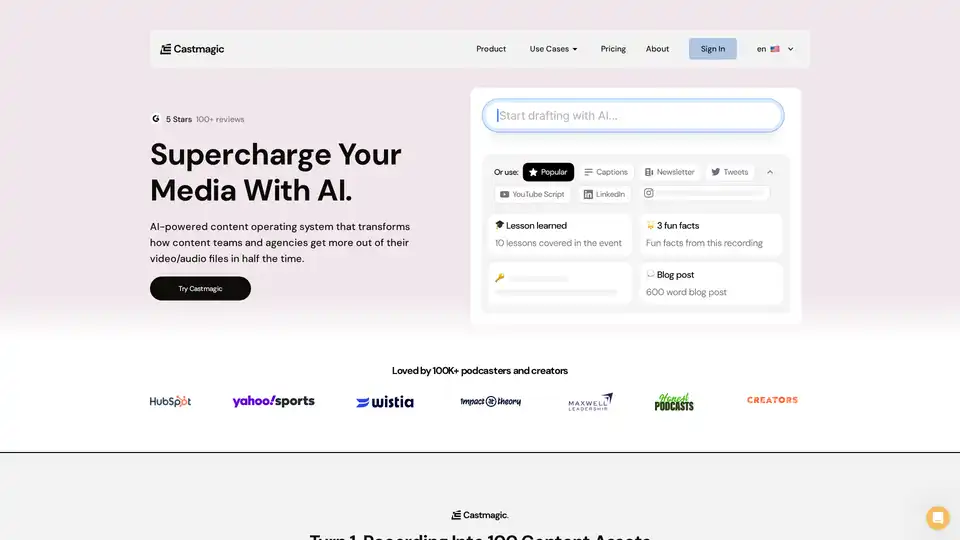
Castmagic transforms long-form audio into ready-to-use content assets instantly, generating transcripts, summaries, social posts, and more with AI-powered efficiency.
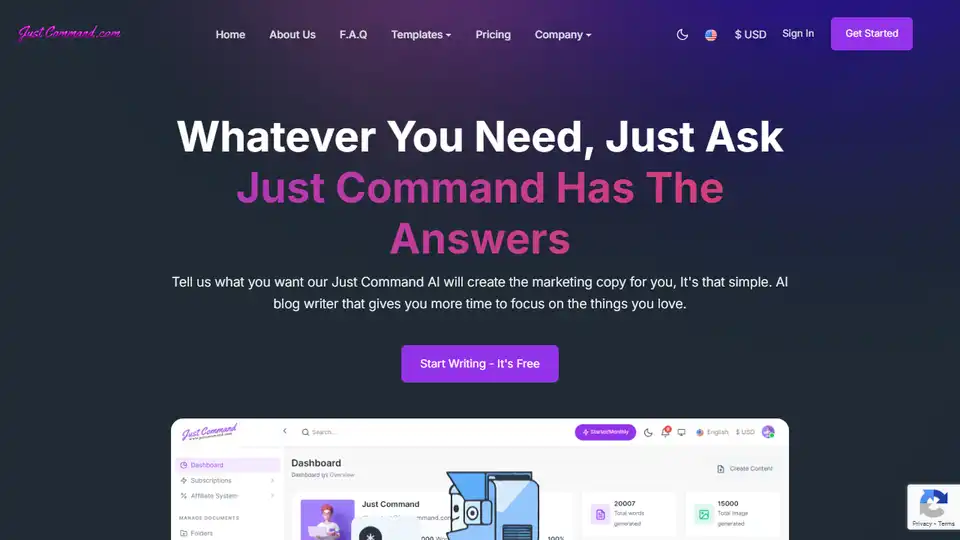
Just Command is an AI-powered platform that generates marketing copy, blog content, and more. Start creating compelling content faster and easier with AI.
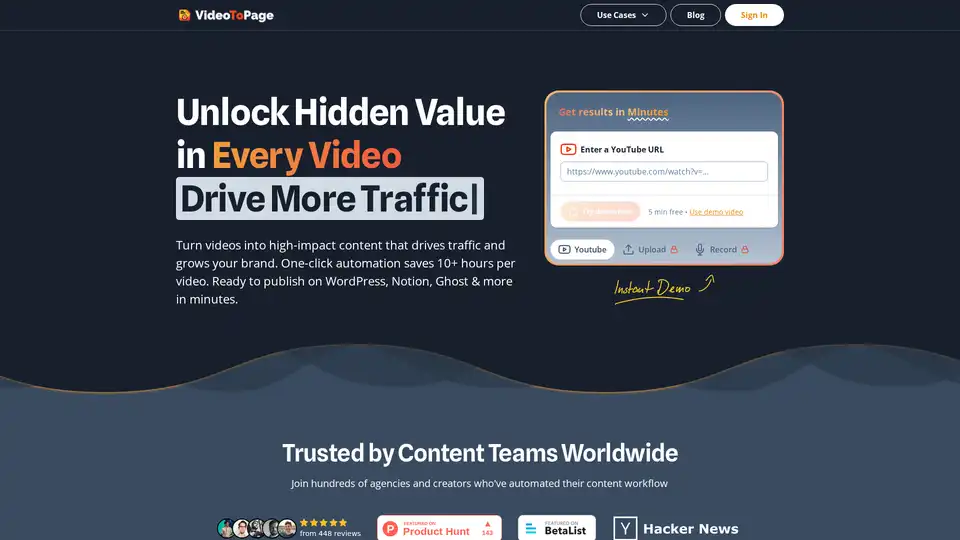
VideoToPage uses AI to transform videos and audio into blog posts, articles, and social media content. Automate your content workflow and unlock hidden value in every video. Supports 1000+ video sources.
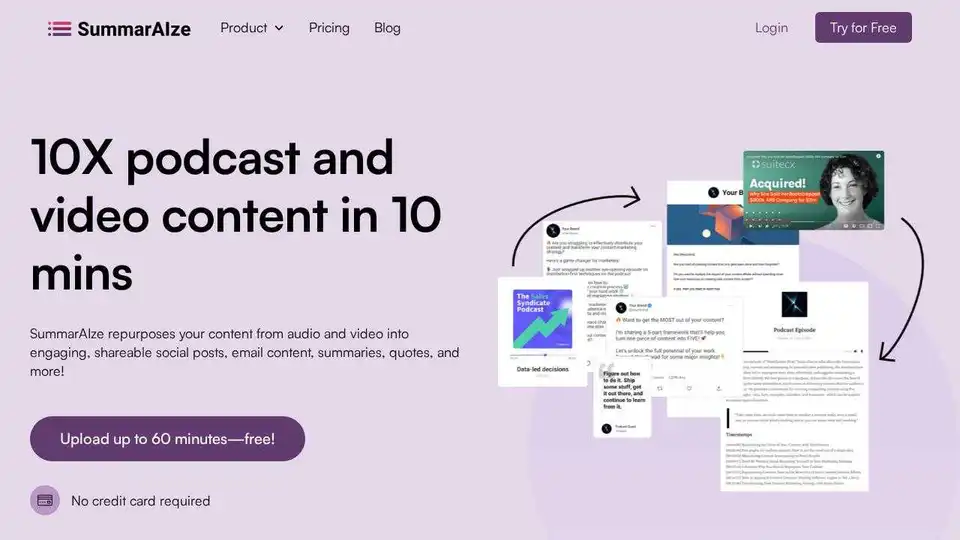
SummarAIze uses AI to repurpose podcast & video content into social posts, newsletters, video clips & more. 10x your content to reach a wider audience. Start free!
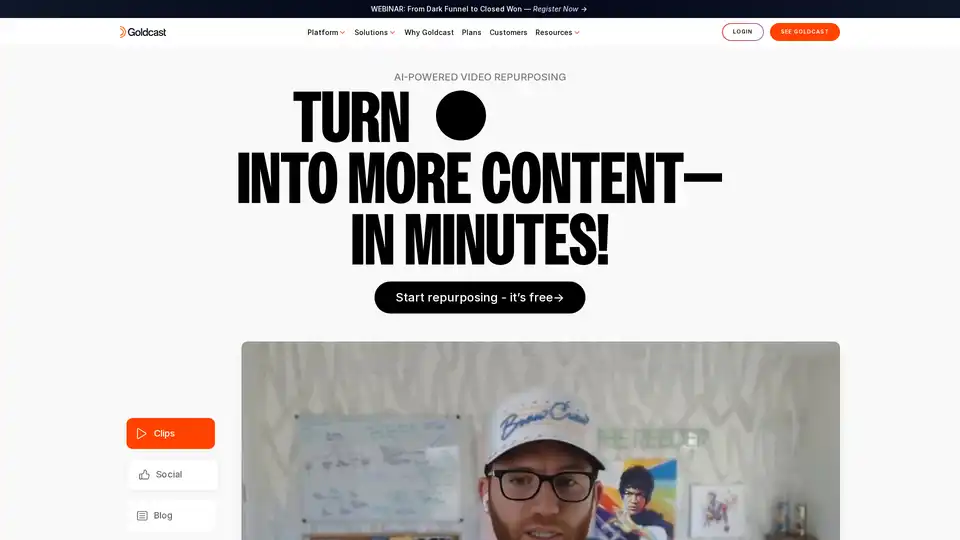
Content Lab by Goldcast: Repurpose your video content with AI. Create engaging clips, social posts, and blog content in minutes, saving time and resources.
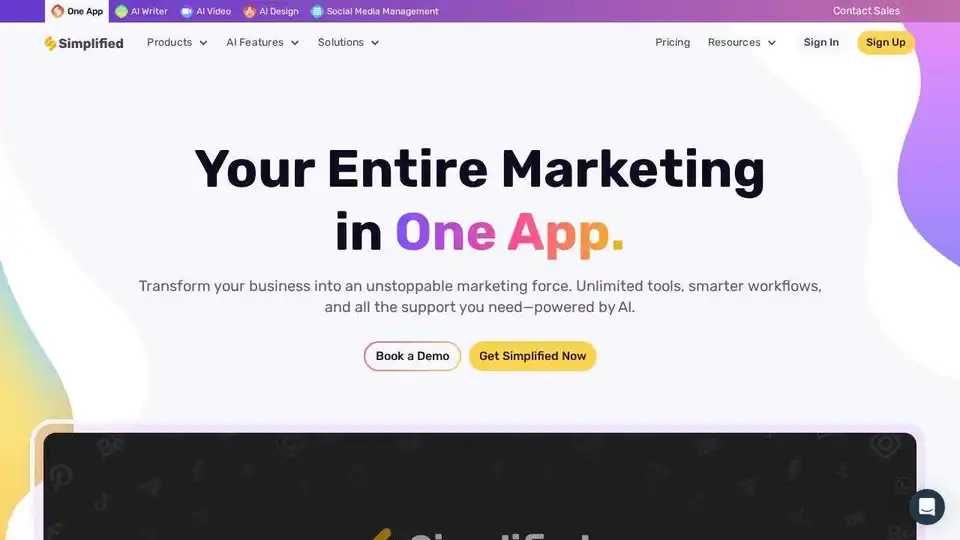
Simplified is an all-in-one AI marketing platform designed for business teams and solo creators. It offers AI-powered tools for content creation (text, image, video), graphic design, social media management, and automation, streamlining workflows and saving time.
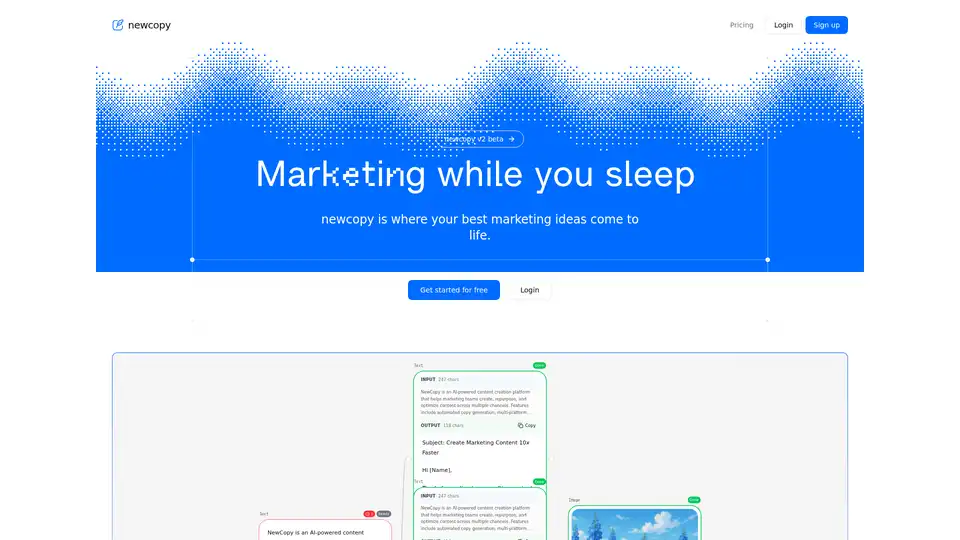
NewCopy is an AI-powered platform for marketing teams to create, repurpose, and optimize content across channels using drag-and-drop workflows with top AI models. Features reusable copy blocks, visual asset generation, and automation.
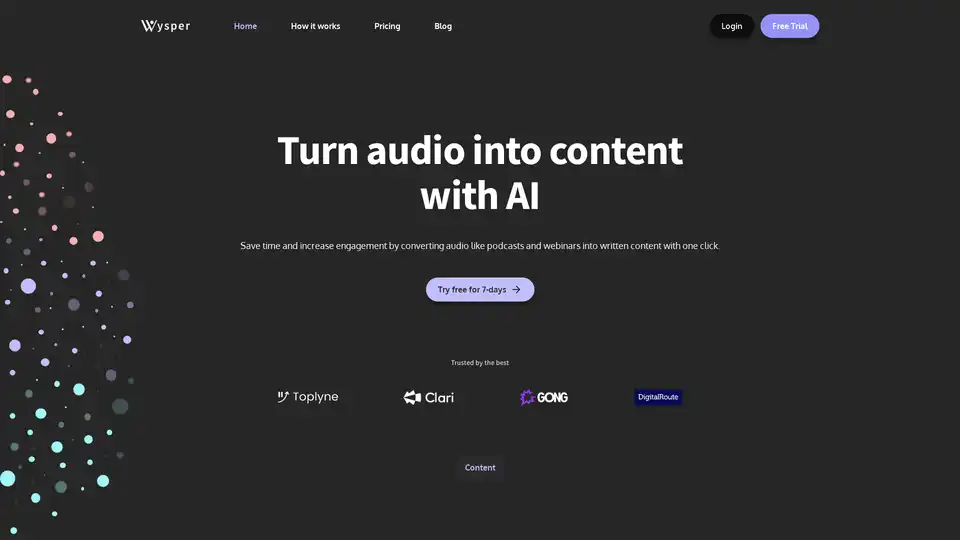
Wysper is an AI-powered podcast content engine that instantly converts audio from podcasts, webinars, and videos into transcripts, summaries, SEO blogs, social posts, and more. Save time, automate workflows, and expand your audience across platforms.