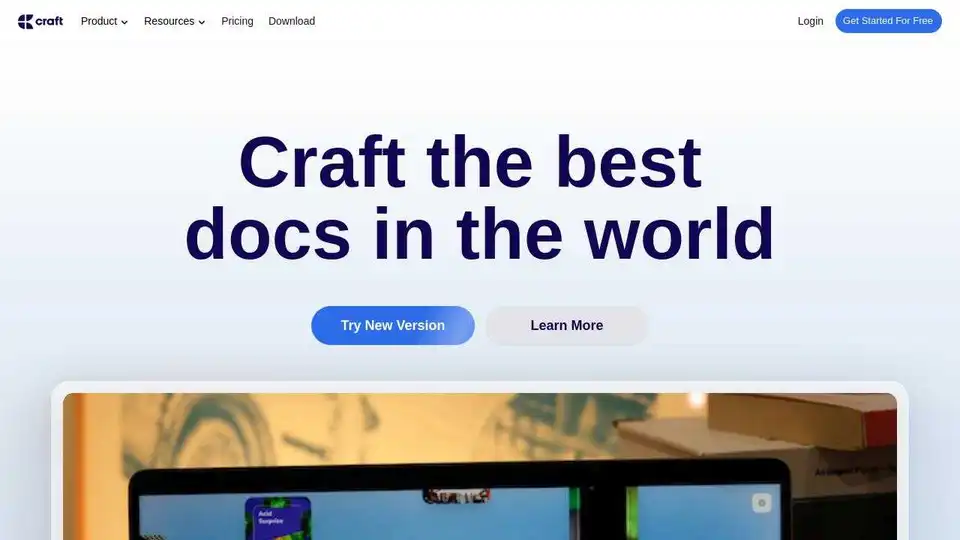Craft
Overview of Craft
Craft: Your All-in-One Workspace for Notes, Tasks, and Ideas
What is Craft? Craft is a versatile application designed to be your personal space for notes, tasks, and big ideas. It combines writing, planning, and organization tools into a single, beautifully designed interface that works seamlessly across all your devices.
Craft stands out with its native and fast performance, offline-first functionality, on-device AI, and instant sync, ensuring you can capture and develop your thoughts wherever you are.
Key Features and Benefits
Writing Experience Tailored for Your Life: Craft offers a seamless writing experience across all devices. Chosen as Mac App of the Year, it provides instant sync, allowing your work to flow whether you're online or offline. Key features include:
- On-device AI
- Markdown support
- Native mobile apps
- Apple Pencil compatibility
All Your Tasks, Notes, To-Dos Under One Roof: Craft allows you to manage your daily notes, tasks, and personal goals in one flexible space. Features include:
- Daily notes
- Reminders
- Tasks
- Calendar integration
Your Knowledge at Hand: Capture articles, documents, and ideas, organize them in tables or collections, and use on-device AI to turn raw notes into clearer insights. Benefits include:
- Write with AI: Boost your writing with a private, on-device AI assistant.
- Organize Your Way: Build your ideal knowledge base with tables, collections, and formulas.
- Stay Offline: Work on the go – your ideas sync automatically once you're online.
- Publish Notes: Share your work with others and receive feedback on your ideas.
Style and Personalization: Craft allows you to bring personality to every page with customization options:
- Make it yours: Go from refined minimalism to bold creativity with one quick tap.
- Customize Every Detail: Add a nice touch with highlights, backgrounds, and more.
- Dress to impress: Choose from over 100 premade styles.
How does Craft work?
Craft works by providing a flexible and intuitive environment where you can create and organize your thoughts. Here’s how to get started:
- Download and Install: Download Craft for free on your iPhone, iPad, Mac, Windows, or Vision Pro.
- Start Writing: Begin with a daily note, capture quick to-dos, or start outlining a big project.
- Organize Your Content: Use tables, collections, and formulas to build your knowledge base.
- Customize Your Workspace: Personalize your pages with highlights, backgrounds, and styles.
- Share Your Work: Publish your notes and receive feedback from others.
Why is Craft important?
Craft is important because it provides a unified space for writing, planning, and organizing, reducing the need for multiple apps. Its on-device AI helps to refine your writing and extract insights from your notes, making it an invaluable tool for both personal and professional use.
Where can I use Craft?
Craft can be used in various scenarios:
- Personal Productivity: Managing daily tasks, personal goals, and notes.
- Professional Use: Project planning, team collaboration, and documentation.
- Research and Learning: Capturing and organizing articles, documents, and ideas.
- Creative Writing: Writing articles, blog posts, and other creative content.
Craft Pricing
Craft offers different plans to suit your needs:
- Free: Full access for occasional use.
- Plus: $7.99/month, designed for everyday use. Group discounts are also available.
User Stories
Craft has received positive feedback from its users. Deanna Bugalski, who has been using Craft for 863 days, says, "Craft is the one tool you need for everything—effortless organization, smooth navigation, and a workspace that adapts to your needs."
Leo Tohyama, with 1336 days of Craft experience, notes, "Craft is way more functional than Apple or Google Notes while being much easier to use than Notion."
Recent Updates
Craft is continuously updated with new features and improvements. Recent updates include:
- Craft 3: Introducing Tasks, Styling, and Collections for a brand-new experience.
- Readwise Sync: Capture ideas, notes, and highlights in one place with Readwise integration.
Conclusion
Craft is an excellent choice for anyone looking for a versatile and intuitive tool to manage their notes, tasks, and ideas. With its seamless writing experience, on-device AI, and customizable workspace, Craft can help you stay organized and productive. Download Craft for free and start creating today!
AI Article Generation AI Text Polishing AI Writing Assistance Paper and Report Generation News and Blog Generation Email and Business Writing
Best Alternative Tools to "Craft"
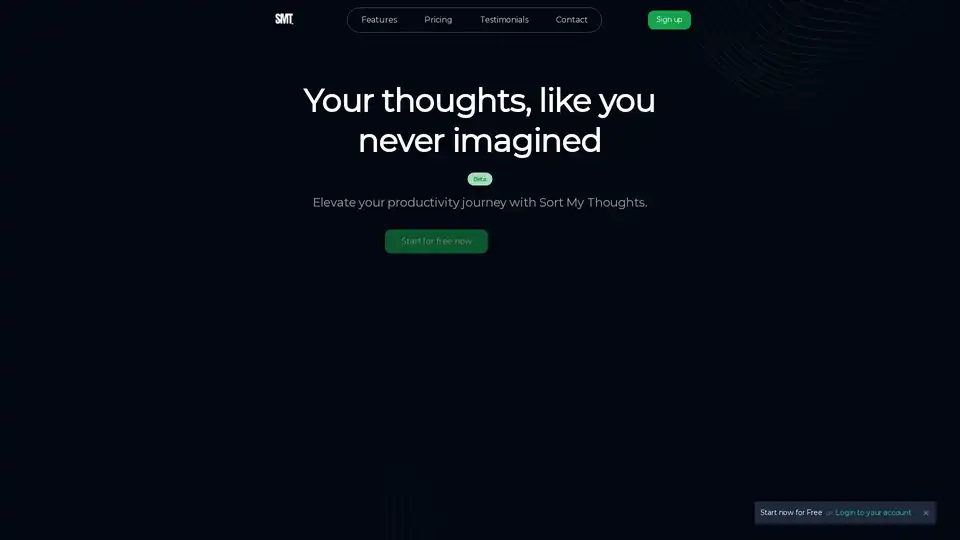
Sort My Thoughts is an AI-powered personal assistant that organizes thoughts, tasks, and schedules to boost productivity. Enjoy smart reminders, daily summaries, seamless syncing, and intuitive search for effortless organization.
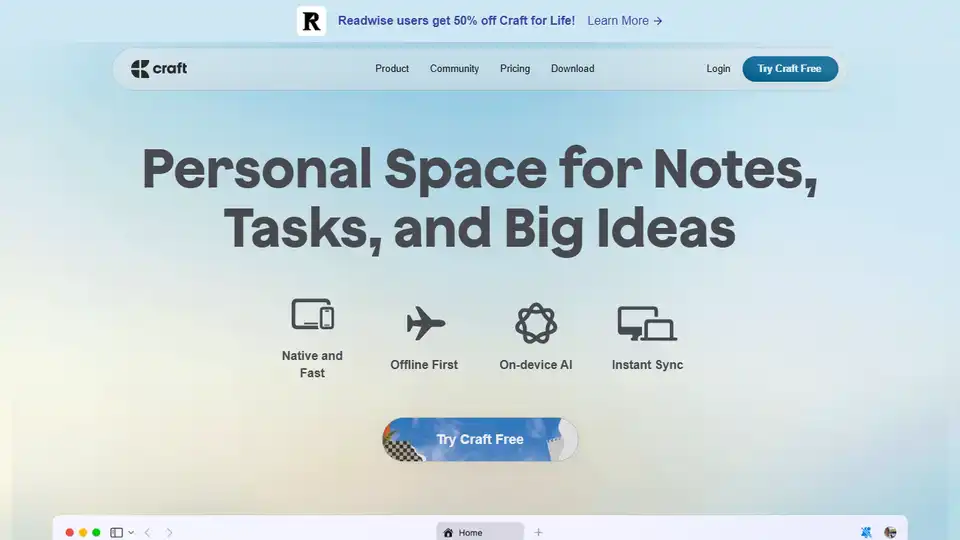
Craft is a versatile writing and note-taking app designed to help users capture ideas, organize tasks, and create documents seamlessly across all devices.
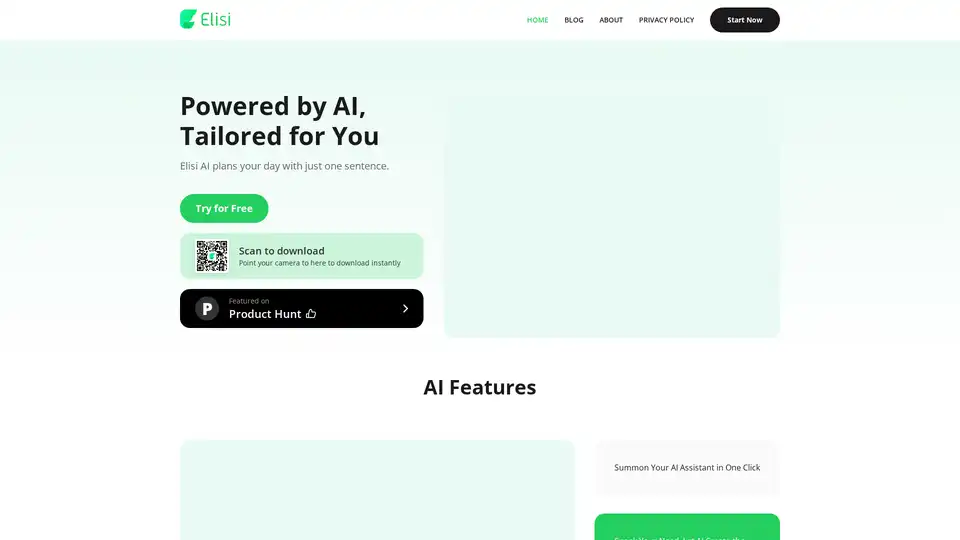
Elisi is an AI-powered planner that helps you improve productivity and manage your time. Features include task planning, habit tracking, project management and note taking. Available on iPhone and Android.
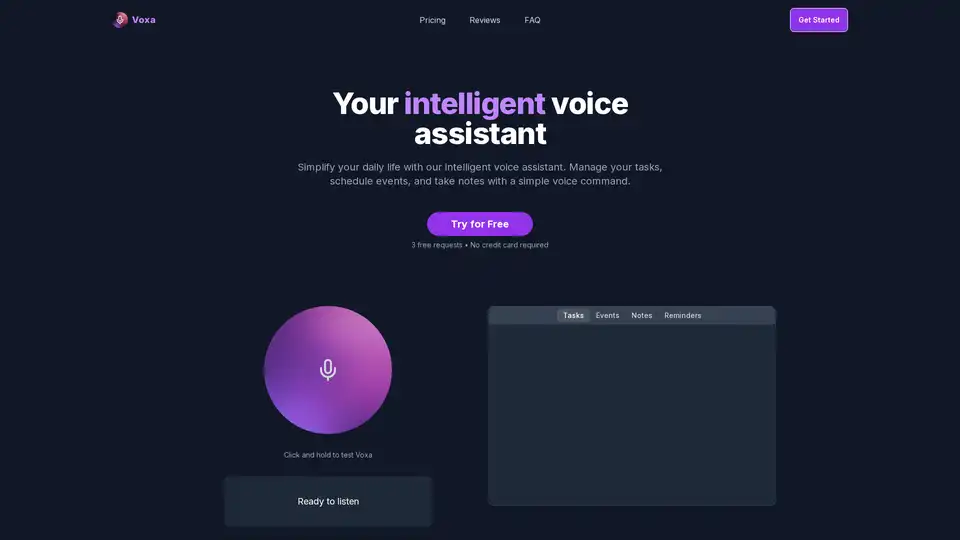
Voxa is an AI-powered voice assistant that integrates with Google Tasks, Calendar, and Notion to streamline task management, event planning, and note-taking, boosting daily productivity with simple voice commands.