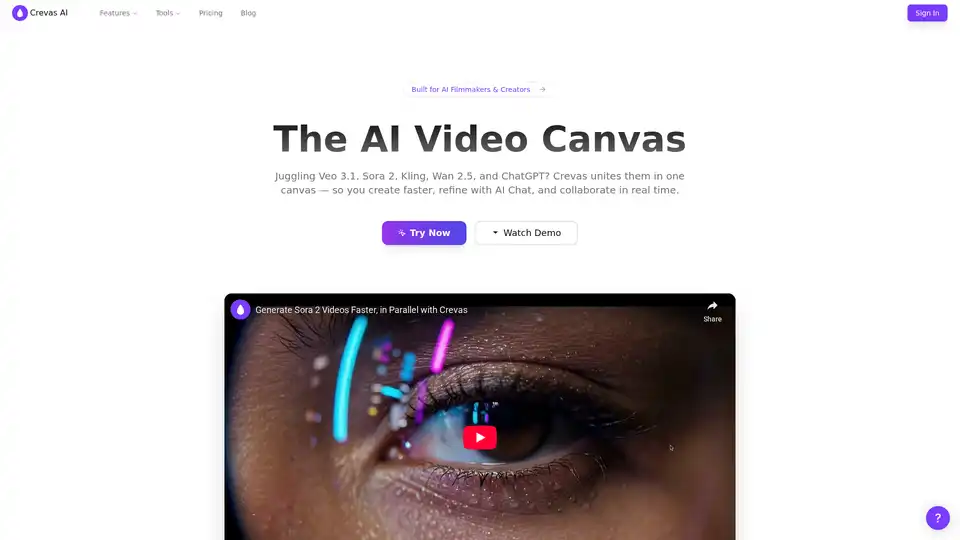Crevas AI
Overview of Crevas AI
Crevas AI: The AI Video Canvas for Effortless Video Creation
What is Crevas AI?
Crevas AI is an innovative AI video creation platform designed to unify multiple AI video generation models, such as Veo 3, Kling, Wan 2.5, and Nano Banana, into a single, intuitive canvas. It empowers filmmakers, content creators, and marketing teams to transform rough scripts into cinematic-quality videos faster and more efficiently.
How does Crevas AI work?
Crevas AI simplifies the video creation process by integrating various AI models into one workspace, eliminating the need to switch between different tools. Users can:
- Generate Videos in One Canvas: Access and utilize various AI models like Veo 3.1, Sora 2, Kling, Wan 2.5, and ChatGPT within a unified workflow.
- Parallel Generation: Test multiple visual styles in parallel to iterate 10x faster than traditional workflows.
- Prompt Assistant: Create smart prompts for better results and efficient video generation.
- Visual Collaboration: Collaborate live with teammates and clients, making feedback and decisions faster.
Why choose Crevas AI?
- Streamlined Workflow: Consolidates multiple AI models into a single canvas for faster iterations and a connected workflow.
- Smart Prompting: Generates better results with intelligent prompts, reducing the time spent on rewriting and testing.
- Real-time Collaboration: Facilitates live collaboration, accelerating decision-making and feedback processes.
- Versatile Use Cases: Suitable for filmmakers, content creators, marketing teams, studios, and agencies.
Who is Crevas AI for?
- Filmmakers & Storytellers: Transform scripts into cinematic sequences and test multiple visual styles rapidly.
- Content Creators: Produce viral-ready videos daily, maintaining character consistency and unique content.
- Marketing Teams: Launch campaigns in days, generating product demos, social ads, and brand stories with a consistent visual identity.
- Studios & Agencies: Handle more projects without increasing headcount, leveraging real-time collaboration and client-ready exports.
Key Features
- AI Model Integration: Integrates with Veo 3, Kling 2.5 Turbo, Wan 2.5, Nano Banana, and other AI text-to-video and image-to-video models.
- Collaboration Tools: Supports real-time co-editing of scripts and prompts with teammates.
- Flexible Export Options: Exports videos in multiple aspect ratios (16:9, 9:16, 1:1) and resolutions from 720p to 4K (2160p).
- Character Consistency: Maintains consistent characters across scenes using reference images and first frame/last frame to video generation.
- Script to Video: Turn scripts into cinematic outputs using the script-to-video functionality.
How to use Crevas AI?
- Sign Up: Start your creative journey by signing up for Crevas AI.
- Choose a Plan: Select a plan that suits your needs, starting with a free trial of 150 Credits.
- Create a Project: Begin a new project and access the AI video canvas.
- Integrate AI Models: Utilize various AI models like Veo 3, Kling, and others within the canvas.
- Generate Videos: Use smart prompts and parallel generation to create videos efficiently.
- Collaborate: Invite teammates to co-edit scripts and prompts in real-time.
- Export: Export your videos in multiple aspect ratios and resolutions.
Pricing
Crevas AI offers a pay-as-you-go billing model with various plans:
- Free: 0 Credits, access to all AI models (preview only).
- Crevas Plus: $29.00/month, 1,000 Credits/month, access to Veo 3, Nano Banana, Kling, export in 720p & 1080p, 3 Projects.
- Crevas Pro: $199.00/month, 10,000 Credits/month, export in 4K (Upscaled), unlimited projects.
- Enterprise: Custom credits, custom seats, significant discounts at scale, priority support.
Testimonials
- Jack Smith, Independent Filmmaker: "Crevas completely transformed my filmmaking workflow. I turned a rough script into a full shot list and generated cinematic-quality video in just one day."
- David Johnson, Creative Director: "With Crevas’ multi-model integration and one-click export, we produced an entire season of campaign videos 5x faster than our usual workflow."
- Kevin Brown, Film Producer: "Our studio delivered its first AI-driven film project using Crevas. The built-in collaboration and version control made remote teamwork seamless."
FAQ
- Why choose Crevas over Google Flow? Crevas integrates multiple AI models, collaboration tools, and script-to-shot conversion in one unified workspace.
- Which AI video models work with Crevas? Crevas integrates with Veo 3, Kling 2.5 Turbo, Wan 2.5, Nano Banana, and more.
- How can I collaborate with teammates and share previews with clients? You can invite teammates to co-edit scripts and prompts in real-time, and share project links for client previews.
- Does Crevas support 4K and different aspect ratios? Yes, Crevas supports exports in multiple aspect ratios and resolutions up to 4K (2160p).
- Is there a free trial? Crevas operates on a pay-as-you-go billing model.
Crevas AI simplifies video creation by providing a unified platform for multiple AI models, collaboration tools, and versatile export options. Its user-friendly interface and powerful features make it an ideal choice for filmmakers, content creators, marketing teams, studios, and agencies looking to accelerate their video production process and achieve cinematic-quality results.
Best Alternative Tools to "Crevas AI"

Video AIditor offers an AI-powered video editing API and browser-based editor for effortless video creation, customization, and rendering at scale, perfect for AI platforms and personal use.

DreamCut is an AI-powered video editor and screen recorder that works in your browser. It offers AI voiceovers, image generation, a smart chat assistant, and more to supercharge your video content creation.
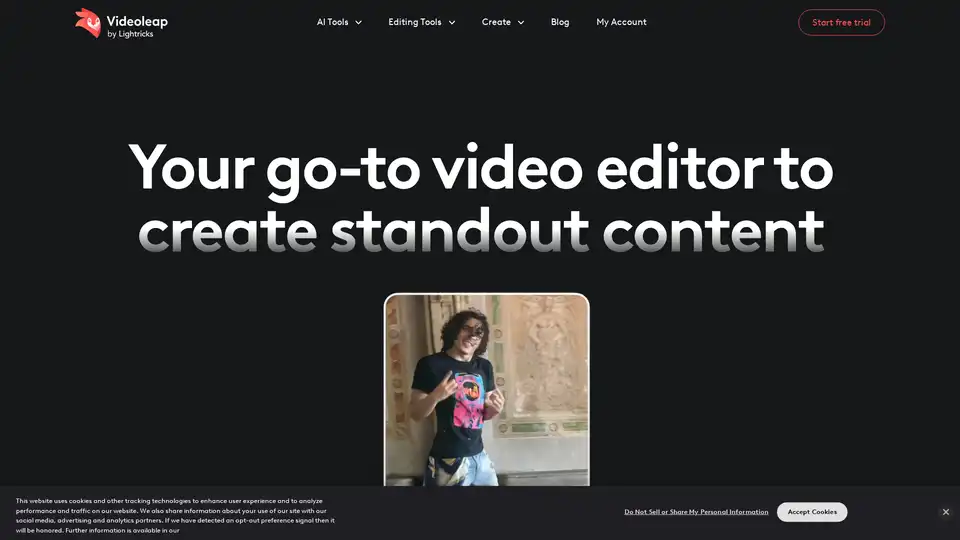
Create standout videos with Videoleap, your intuitive video editor and video maker. Explore premade templates, advanced features, and AI tools. Start today.
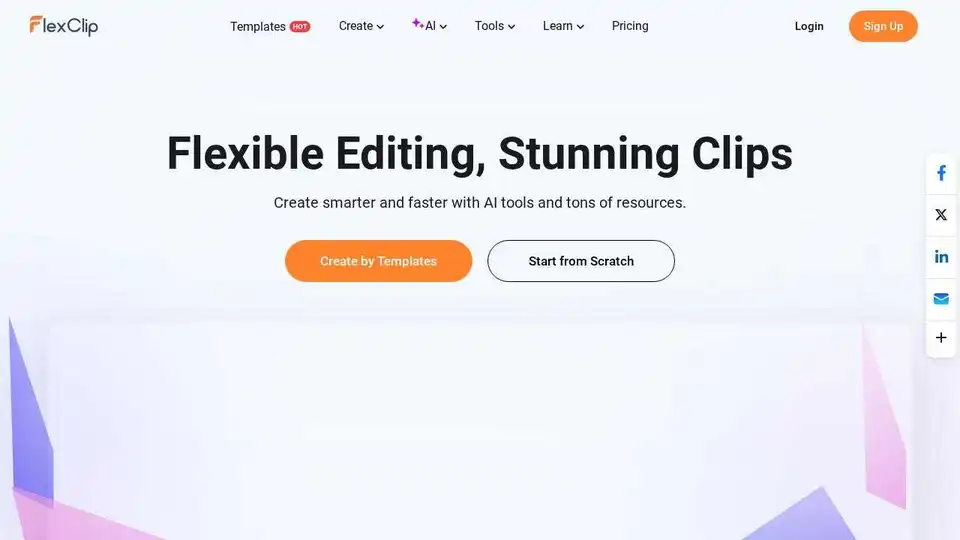
FlexClip is a free online video editor and AI video maker. Create videos with text, music, animations, and AI tools easily. No skills required. Try it now!
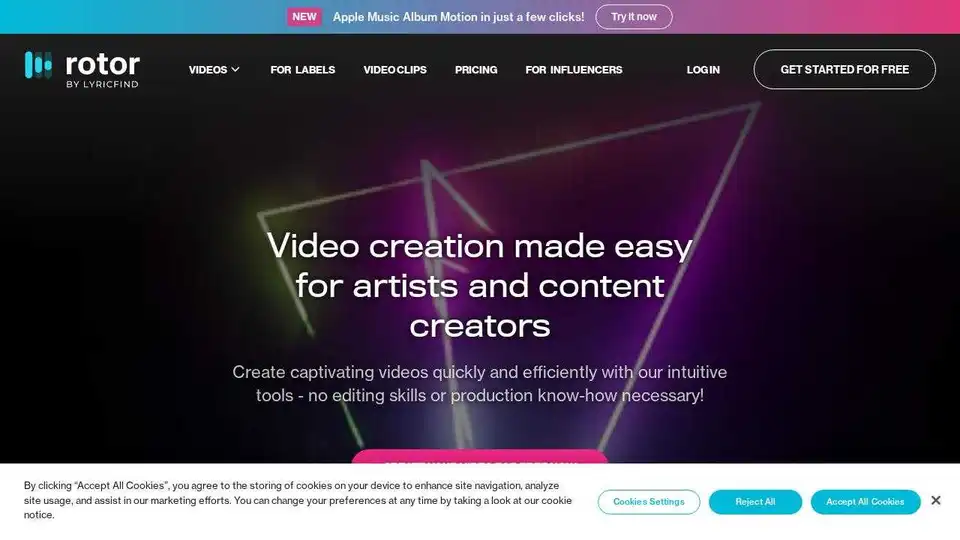
Rotor Videos helps musicians create music videos, promo videos, Spotify canvas videos, and lyric videos quickly and easily.
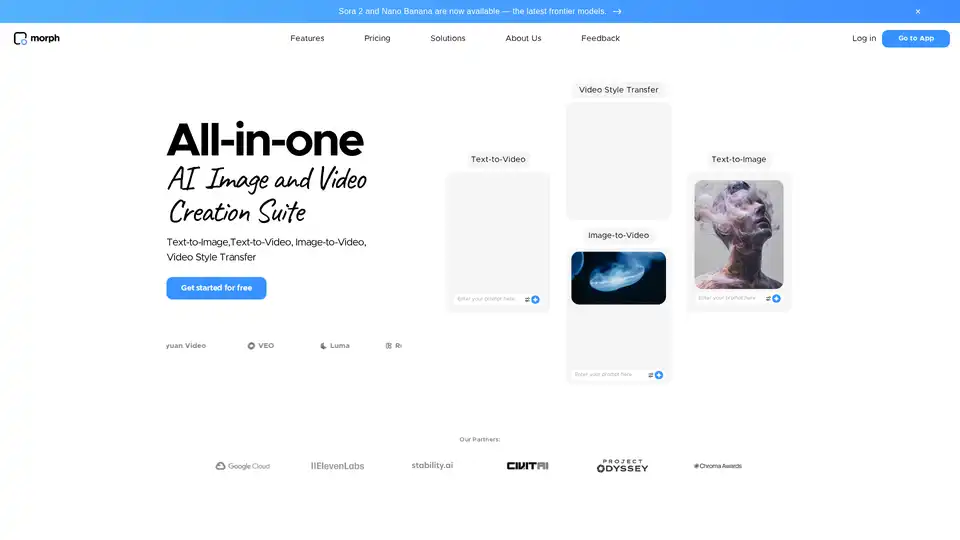
Morph Studio is an AI-powered platform for video creation and editing, offering text-to-video, image-to-video, and video style transfer features. It's designed for both casual and professional use.
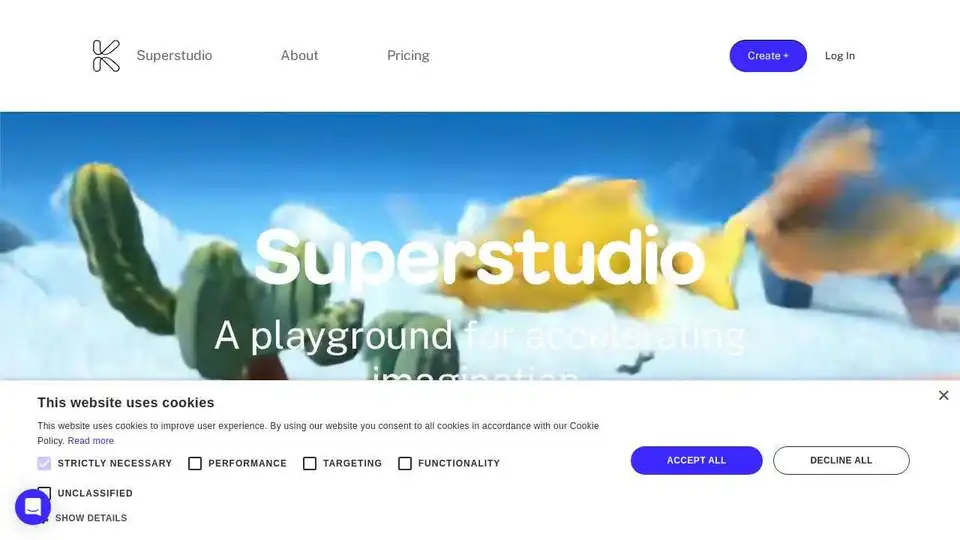
Superstudio from Kaiber: A playground for accelerating imagination with creative AI tools, image, audio, and video models.
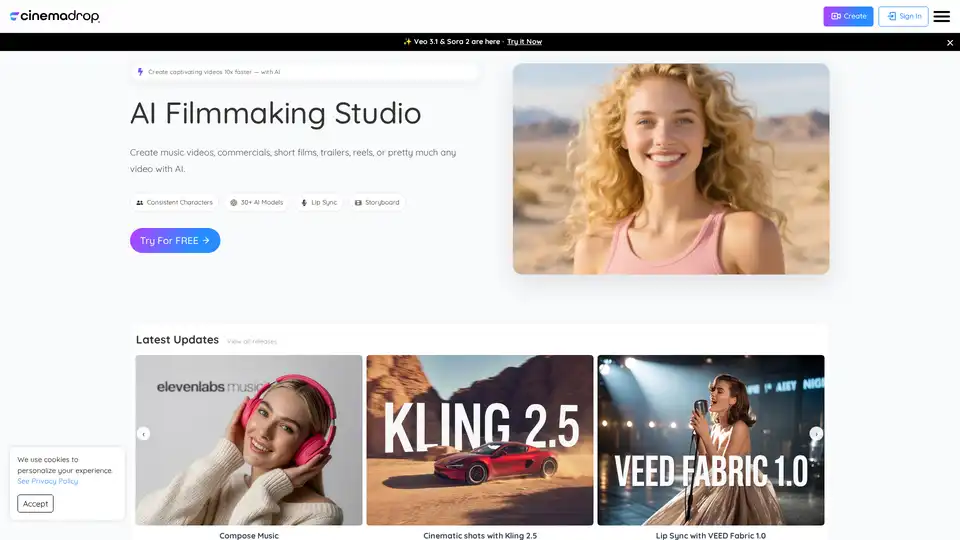
CinemaDrop is an AI filmmaking studio that helps you create captivating videos 10x faster. It offers features like consistent characters, 30+ AI models, lip sync, and storyboard creation.
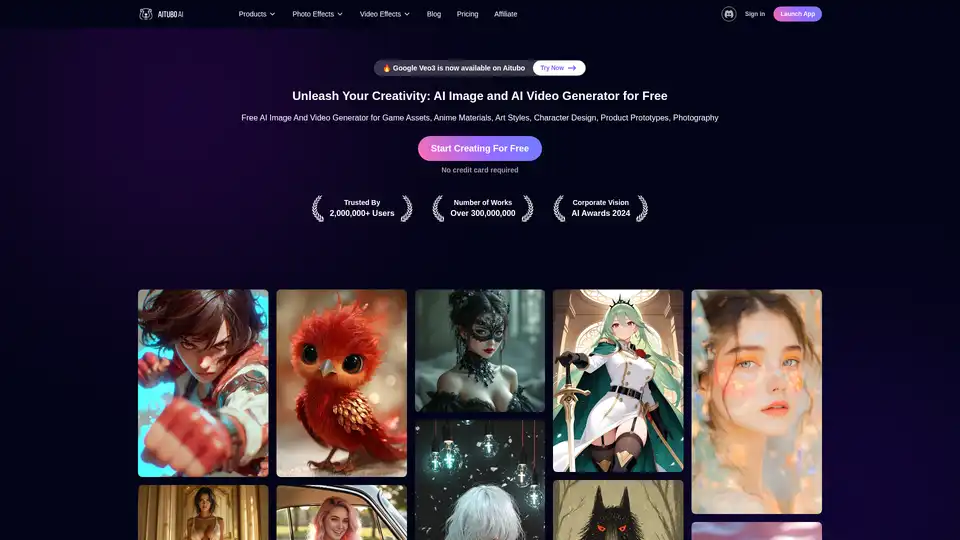
Best free AI art generator: Generate stunning images and videos from text, or create videos from images, all powered by the latest AI technology.

Unlock high-quality anime art with AnimeShorts' AI Generator. Easily create character-stable AI anime art, short videos and comics. Explore AI tools, models, and templates.
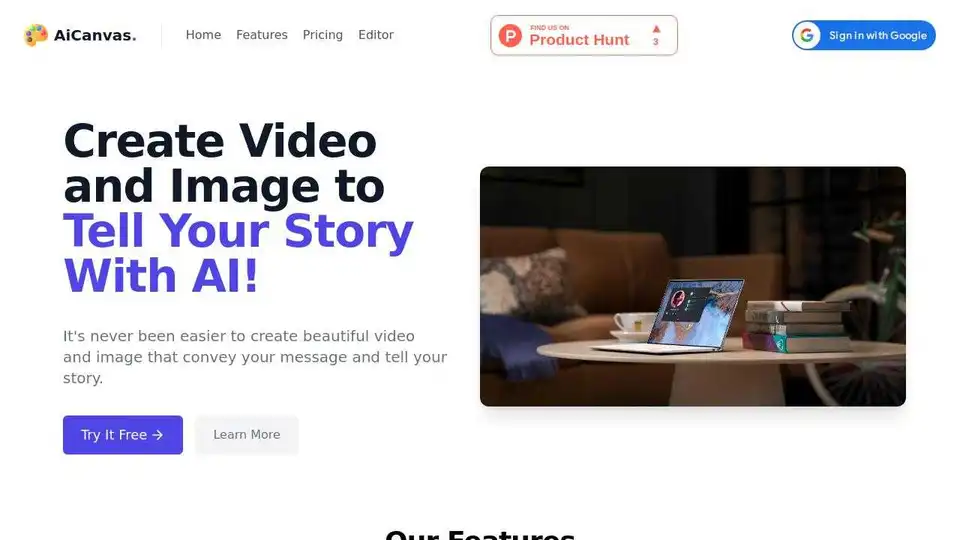
AiCanvas is an AI-powered tool for creating images and videos easily. Generate, edit, and animate content with AI features.
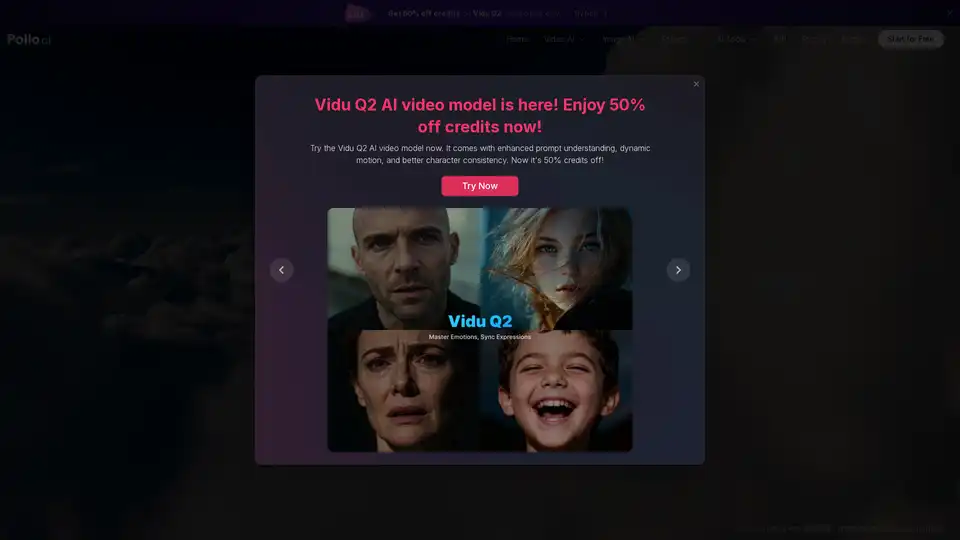
Use Pollo AI, the free, ultimate, all-in-one AI image & video generator, to create images/videos with text prompts, images or videos. Turn your ideas to images and videos with high resolution and quality.
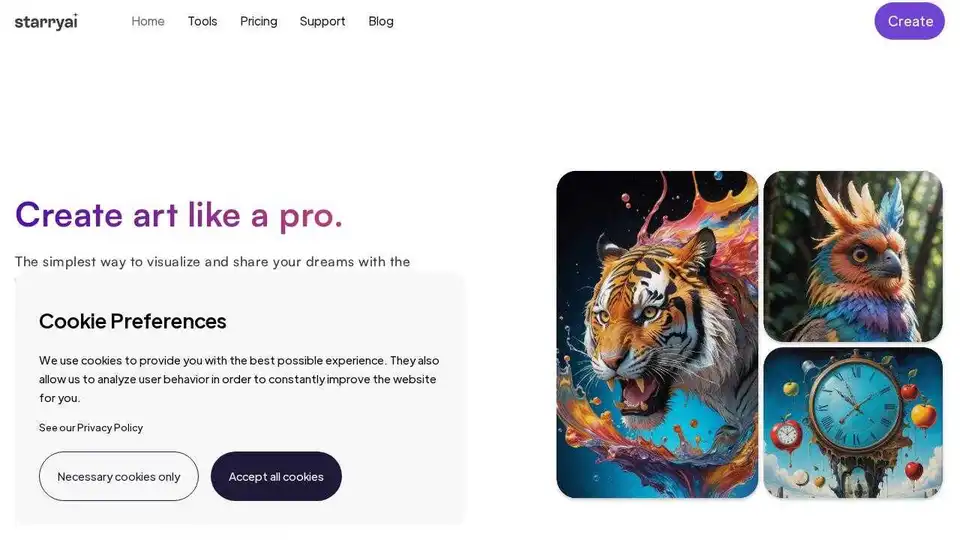
starryai is a free AI art generator that transforms text prompts into stunning visuals and videos. Create up to 25 images daily with full ownership and customizability.
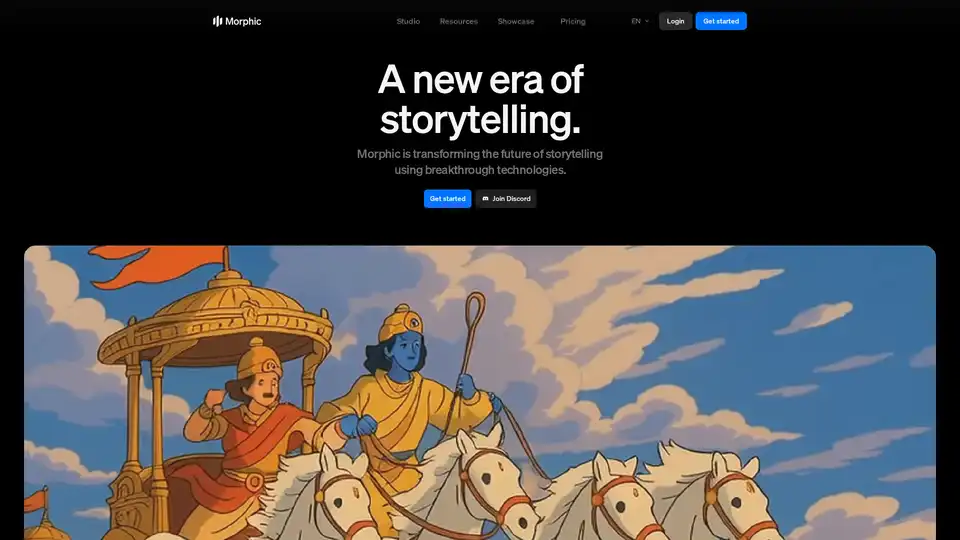
Morphic revolutionizes storytelling with AI, enabling users to generate cinematic videos from prompts, sketches, or ideas using machine learning for images, 3D assets, and motion effects.