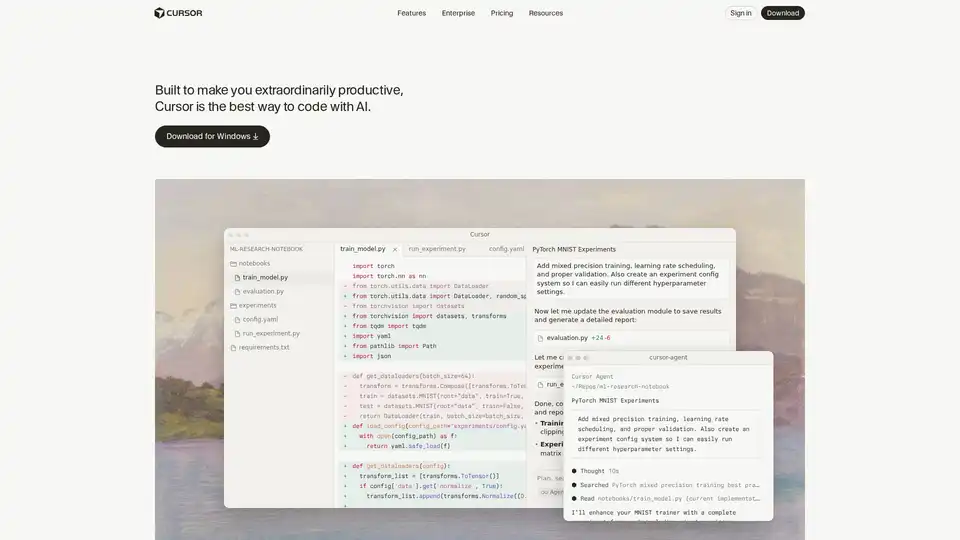Cursor
Overview of Cursor
What is Cursor?
Cursor is an innovative AI-powered code editor that revolutionizes how developers write, debug, and collaborate on software projects. Built by Anysphere, Inc., it's designed to make coding extraordinarily productive by integrating advanced AI models directly into the development environment. Unlike traditional IDEs, Cursor leverages cutting-edge language models from providers like OpenAI, Anthropic, Gemini, and xAI to offer real-time assistance, turning complex coding tasks into intuitive, efficient workflows. Trusted by millions of professional developers and over half of the Fortune 500 companies, Cursor stands out as the best way to code with AI, accelerating development while maintaining security and scale.
How Does Cursor Work?
At its core, Cursor operates as a full-featured IDE with AI enhancements that understand your entire codebase. It indexes your project comprehensively, allowing the AI to grasp context, dependencies, and patterns across files—no matter the scale or complexity. This deep understanding powers key features like intelligent autocomplete and agentic coding.
Codebase Indexing: Cursor scans and learns your repository, enabling AI to reference relevant code snippets, functions, and modules instantly. For instance, when you ask about menu label colors in a UI component, it greps through files to pinpoint definitions, saving hours of manual searching.
Model Integration: Users can select from top-tier models such as GPT-5, Claude Sonnet 4.5, or Grok Code. The system automatically suggests the best model based on task needs, ensuring high accuracy and speed. This multi-model approach keeps developers on the AI frontier without vendor lock-in.
Cursor's architecture includes a custom Tab model trained with online reinforcement learning (RL), which predicts your next coding action with 28% higher acceptance rates and 21% fewer unnecessary suggestions. This makes editing feel magical and precise, handling brackets, shortcuts, and multi-line completions seamlessly.
Core Features of Cursor
Cursor packs a suite of AI-driven tools that cater to every stage of software development. Here's a breakdown of its standout capabilities:
1. Magically Accurate Autocomplete (Tab Feature)
The Tab autocomplete is Cursor's flagship tool, predicting and generating code as you type. It goes beyond basic suggestions by understanding intent—whether you're building a PyTorch MNIST experiment or fixing a React dashboard bug. For example, in a machine learning project, it can insert entire functions like data loaders with transforms, normalization, and augmentation based on your config.yaml.
How to Use Tab: Simply start typing, and press Tab to accept predictions. It supports multi-line edits, handles imports (e.g., torch, torchvision), and adapts to your style. In demos, it flawlessly adds mixed precision training with AMP (Automatic Mixed Precision) and cosine annealing schedulers.
Practical Value: Developers report up to 80% adoption rates in teams, as seen at Stripe, where it spread 'like wildfire' for its speed and reliability. It's ideal for repetitive tasks, reducing boilerplate code and minimizing errors.
2. Cursor Agent: Turning Ideas into Code
The Agent mode elevates Cursor to a 'human-AI programmer' duo, orders of magnitude more effective than solo coding. It autonomously handles complex tasks like implementing a full experiment framework or debugging PR comments.
Agent Workflow: Describe your goal (e.g., 'Add mixed precision training, learning rate scheduling, and proper validation to PyTorch MNIST Experiments'), and the Agent thinks step-by-step: searching docs, reading files, editing code, and generating reports. It uses tools like CLI for execution and saves outputs like training history in JSON.
Key Enhancements: Includes validation splits (80/20 train/val), gradient clipping, checkpoints every 5 epochs, and evaluation with confusion matrices. In one demo, it rewrote train_model.py (+156 lines), added evaluation.py, and created run_experiment.py for YAML-configurable runs.
Why Choose Agent? For tasks requiring autonomy, like bioinformatics tools with Gotoh's algorithm or PR review fixes, it delivers polished results with summaries. Users like Andrej Karpathy praise its 'autonomy slider'—from light Tab edits to full agentic mode.
3. Integrations and Ecosystem
Cursor extends beyond the IDE, embedding AI where developers work:
GitHub and BugBot: Automates PR reviews, spotting bugs like uncalled keybinding functions and suggesting fixes. It integrates directly, allowing 'Fix in Cursor' from GitHub.
Slack and Team Collaboration: In #ask-cursor channels, it responds to queries (e.g., implementing changelog anchor links) and generates PRs. Teammates can @cursor for instant code help.
CLI and Web Agents: Command-line assistance for scripts and web-based agents for remote debugging. Enterprise features include SOC 2 certification, secure scaling, and team rules for consistent coding styles.
These integrations ensure Cursor is 'everywhere software gets built,' from local IDEs to cloud repos.
Main Use Cases and Who is Cursor For?
Cursor shines in diverse scenarios, making it versatile for individual hackers to enterprise teams:
Rapid Prototyping and Experimentation: ML researchers use it for quick setups like MNIST trainers with AMP, configs, and reports—perfect for iterating on hyperparameters without setup hassle.
Debugging and Refactoring: Spot and fix issues in large codebases, such as PR comment fetching bugs or UI inconsistencies, with AI-guided searches and edits.
Team Productivity Boost: At companies like Stripe and Y Combinator startups, it analyzes usage patterns (e.g., Tab vs. Agent focus share) and enforces rules via .cursor/rules files, streamlining workflows.
Full-Stack Development: From React dashboards with SupportChat components to bioinformatics with affine gap penalties, it handles frontend, backend, and data science.
Target Audience: Professional developers, ML engineers, product teams, and educators seeking efficiency. Beginners benefit from guided completions, while experts like shadcn and Greg Brockman appreciate its precision and fun factor—'less digging, more creating.' It's especially valuable for those building with LLMs, as it embodies the '1% of what's possible' in interactive AI experiences.
Practical Value and Why Choose Cursor?
The real power of Cursor lies in its impact: it cuts development time dramatically, with testimonials highlighting 80%+ team adoption and economic gains from efficient R&D. Patrick Collison notes significant productivity outcomes, while ThePrimeagen calls it 'wild' for replacing 'vibe coding' with reliable AI assistance.
Security and Scalability: SOC 2 certified, with enterprise tools for usage visibility, hooks, and Linear integration. It supports bring-your-own-model for privacy.
Continuous Innovation: Recent updates include Agent Autocomplete, slash commands, and 1.5x faster MoE training via custom kernels. Backed by a $900M Series C, the team pushes AI coding frontiers.
In essence, Cursor isn't just a tool—it's a partner that makes programming more enjoyable and effective. Whether you're training models, reviewing code, or building apps, it delivers enduring software with AI at its heart.
For the best results, download Cursor for your OS, index your repo, and start with Tab or Agent modes. Explore the changelog for the latest, like OS notifications and improved terminals, to stay ahead in AI-assisted development.
Best Alternative Tools to "Cursor"
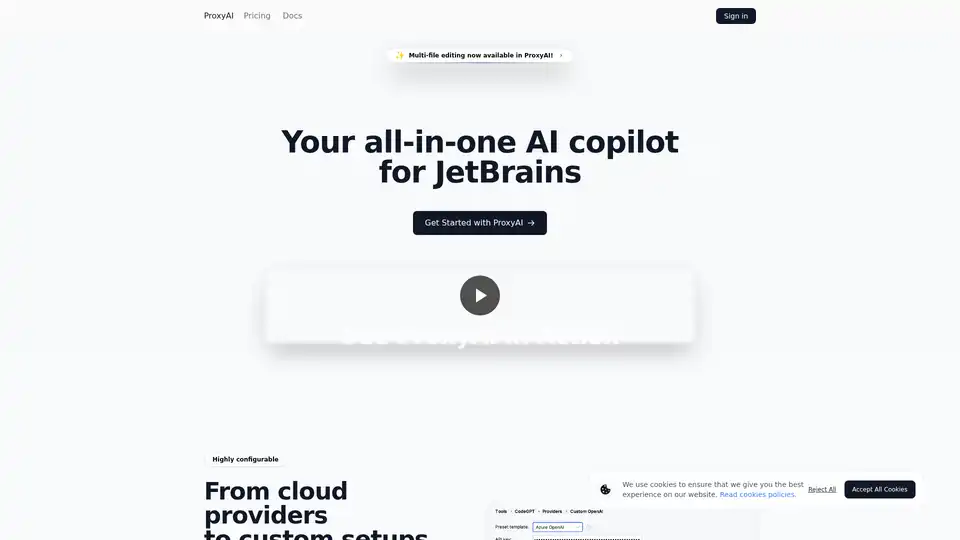
ProxyAI is an AI copilot for JetBrains IDEs, offering features like code completion, natural language editing, and integration with leading LLMs. It supports offline development and various models via API keys.
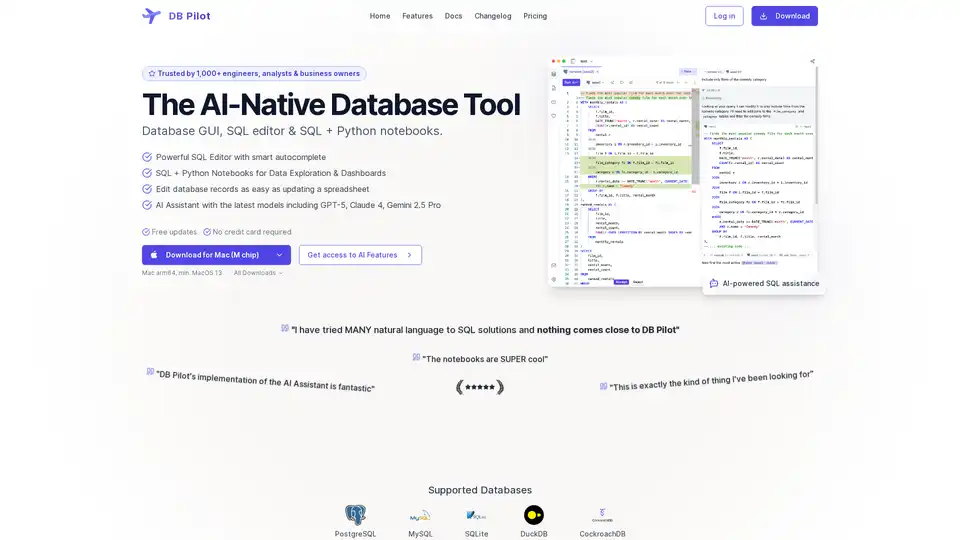
DB Pilot is an AI-native database tool offering a powerful SQL editor, SQL + Python notebooks, and an AI assistant with the latest models for faster and easier database work.
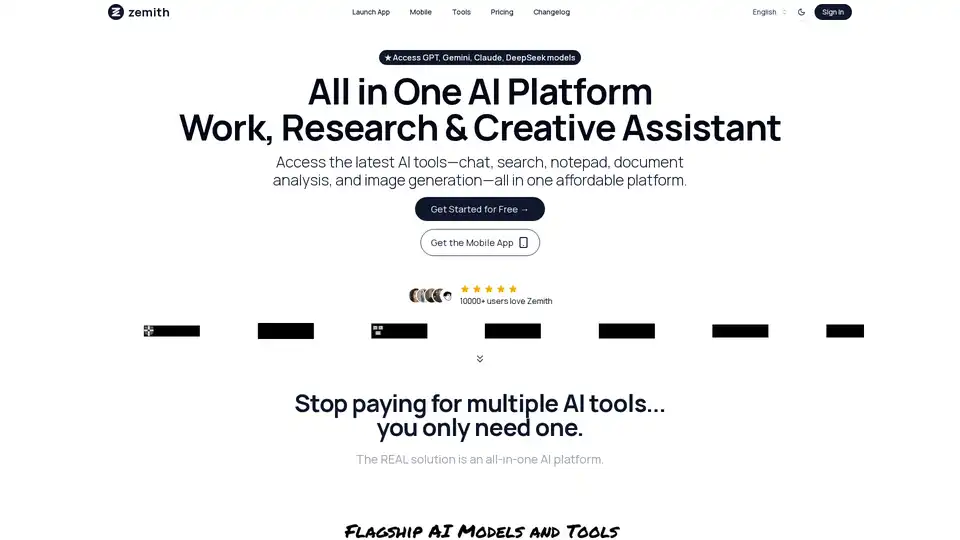
Zemith is an all-in-one AI platform offering AI chat, search, notes, document analysis, and image generation. Access multiple AI models and tools for productivity and creative tasks.
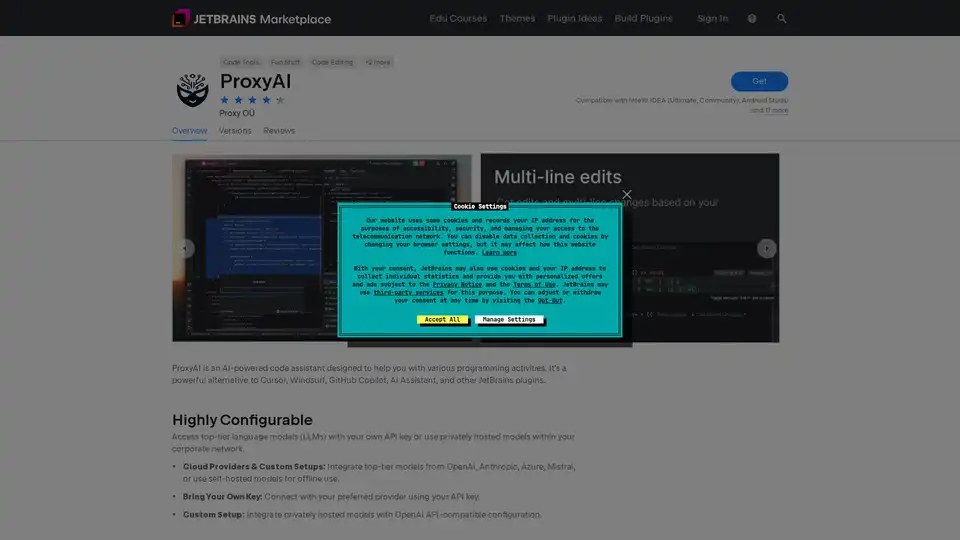
ProxyAI is an AI-powered code assistant for JetBrains IDEs, offering code completion, natural language editing, and offline support with local LLMs. Enhance your coding with AI.
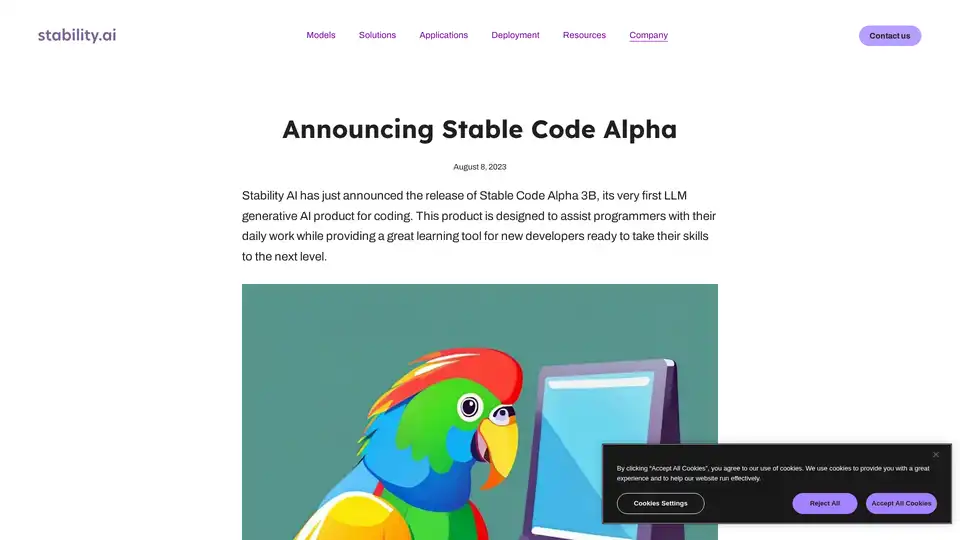
Stable Code Alpha is Stability AI's first LLM generative AI product for coding, designed to assist programmers and provide a learning tool for new developers.
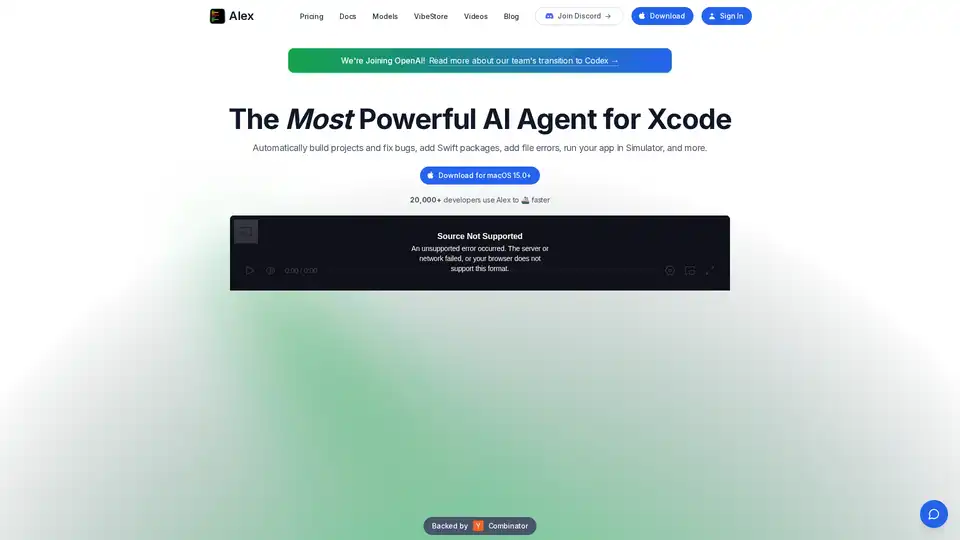
Alex is the ultimate tool for iOS and Swift app development, empowering developers with AI for Xcode to streamline workflows, tackle complex coding challenges, and boost productivity. Discover what makes it an essential asset for modern app creation.
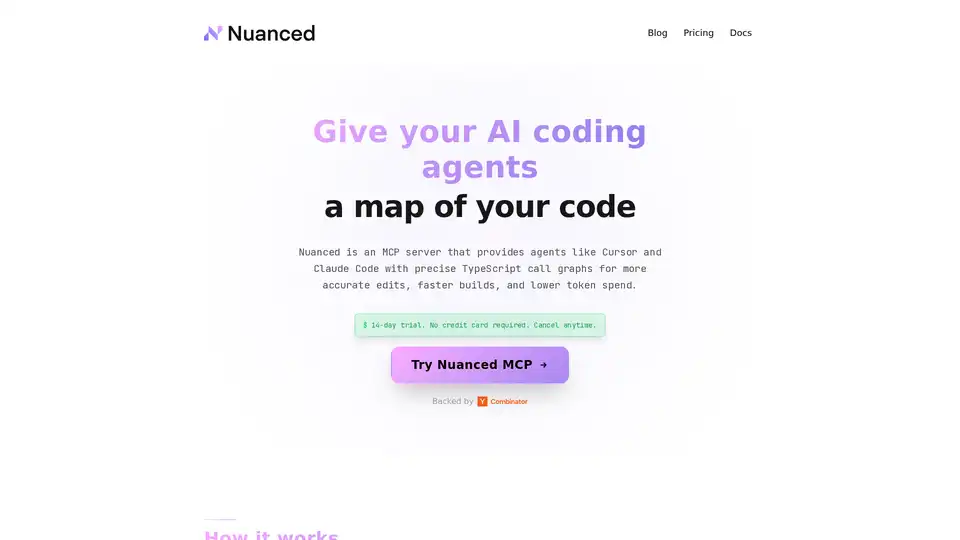
Nuanced empowers AI coding tools like Cursor and Claude Code with static analysis and precise TypeScript call graphs, reducing token spend by 33% and boosting build success for efficient, accurate code generation.
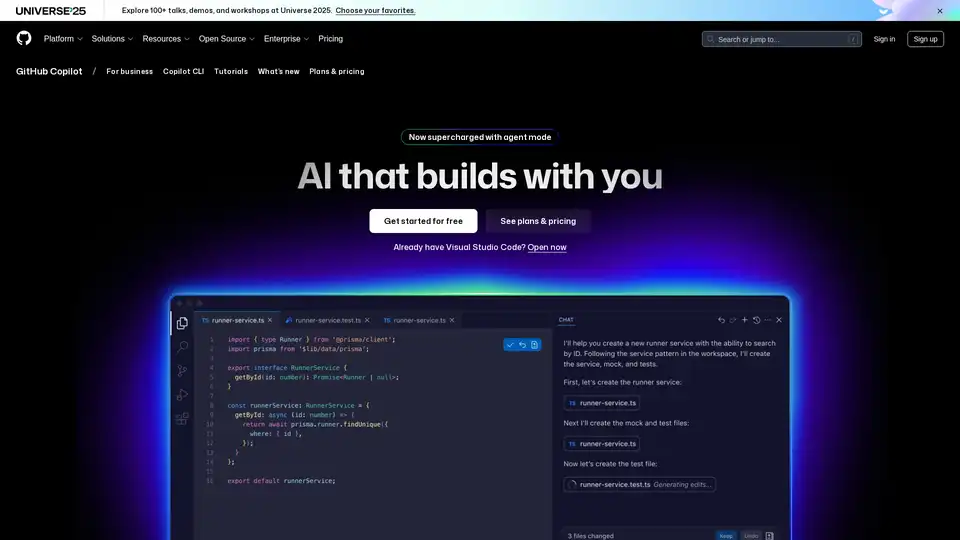
GitHub Copilot is an AI-powered coding assistant that integrates into your IDE, suggesting code lines, handling issues via agent mode, and providing reviews to boost developer productivity.
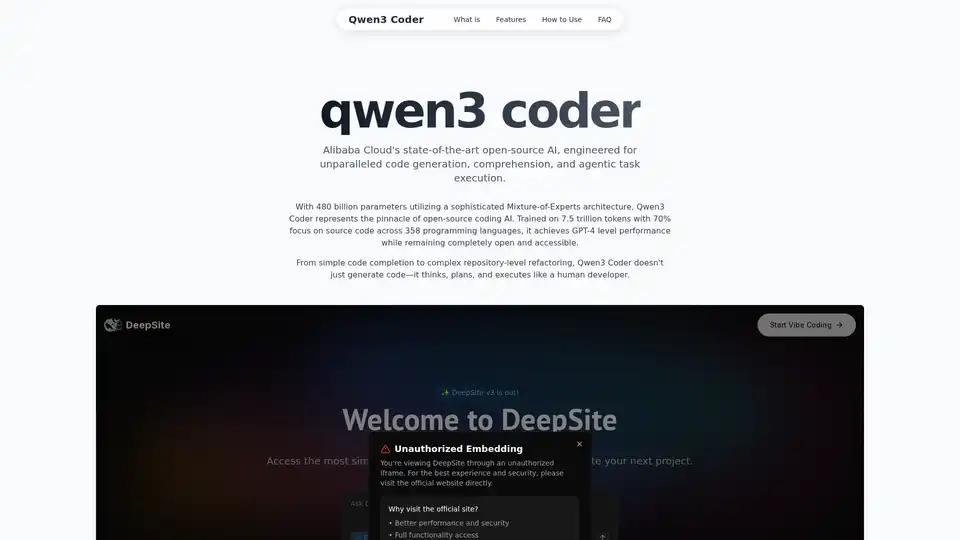
Explore Qwen3 Coder, Alibaba Cloud's advanced AI code generation model. Learn about its features, performance benchmarks, and how to use this powerful, open-source tool for development.
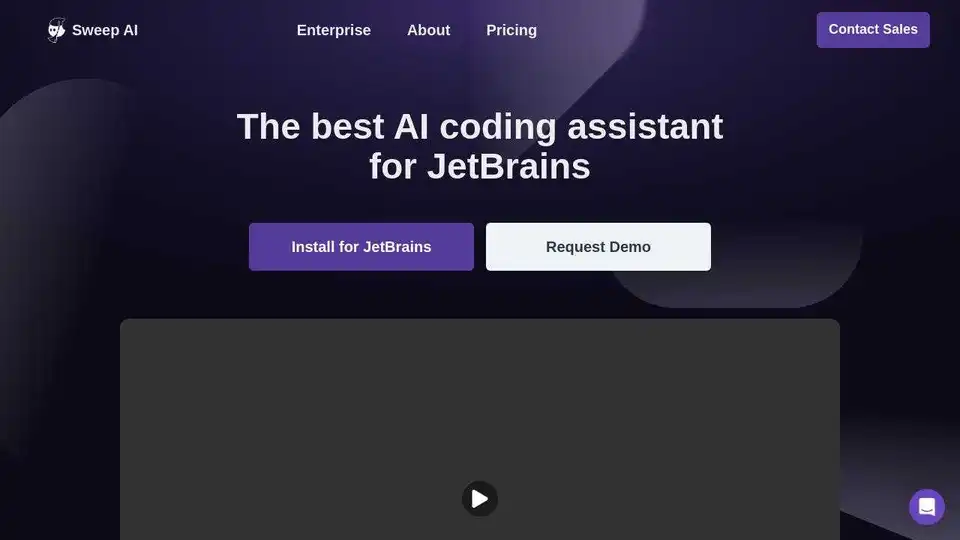
Sweep AI is an AI assistant for JetBrains IDEs that uses next-edit autocomplete to suggest code changes, understands your codebase, and helps you ship faster. Enjoy AI power without compromising privacy.

CodeNext.ai is an AI assistant for Xcode that helps you build iOS and Mac apps 10x faster. Get context-aware code completion, natural language coding with Chat agents, and more.
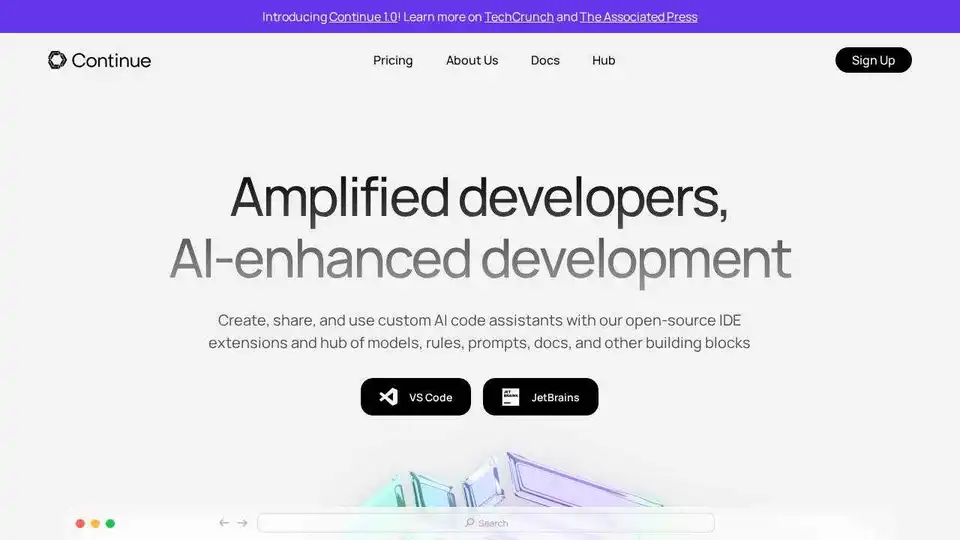
Continue is an open-source continuous AI platform that helps developers build and run custom AI code agents across their IDE, terminal, and CI for faster software development.
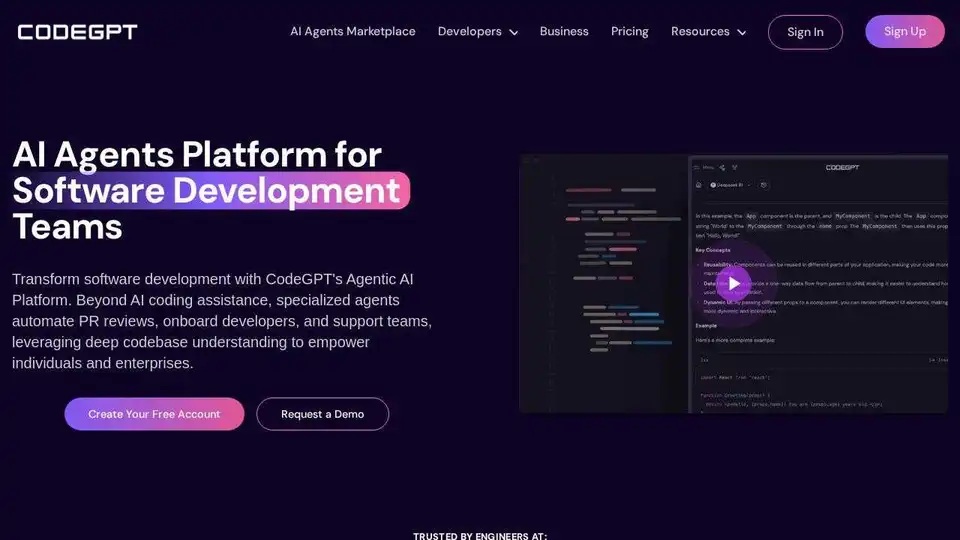
Boost software development with CodeGPT's AI Agents Platform: AI Coding Assistant, Automate code reviews, and more. Enhance code quality and developer productivity.
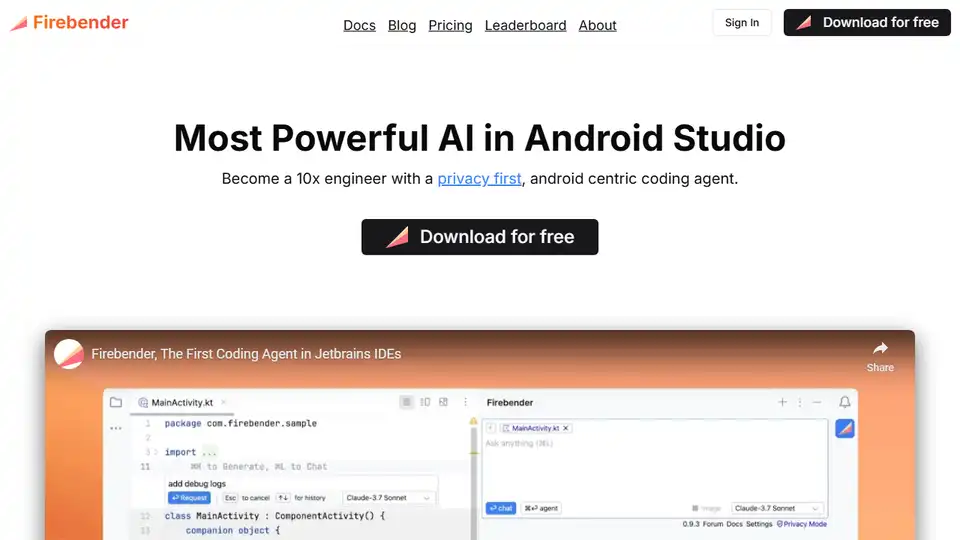
Firebender is a powerful coding agent for Android Studio, trusted by engineers. It offers fast autocomplete, quick edits, and AI-powered code completion.