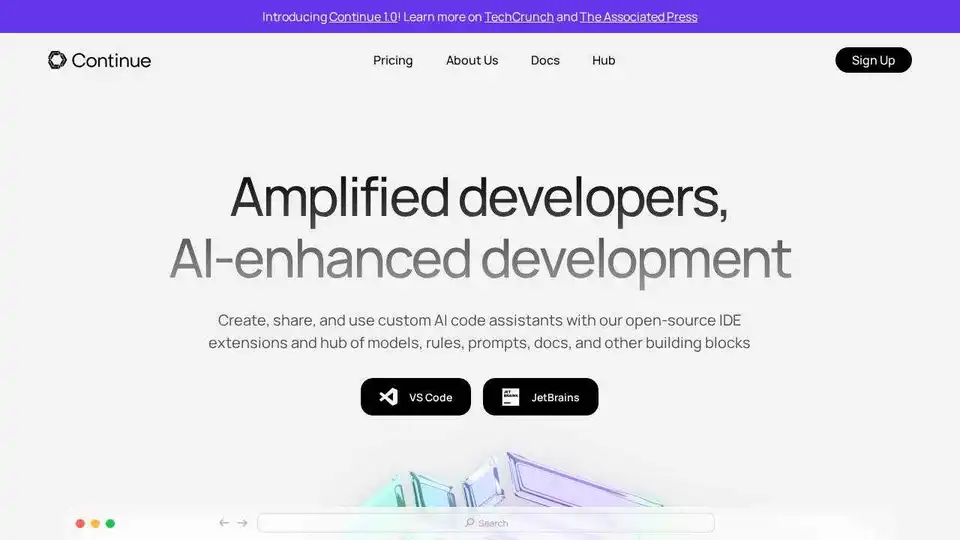Continue
Overview of Continue
Continue: Continuous AI for Accelerated Software Development
What is Continue?
Continue is an open-source continuous AI platform designed to empower developers and teams to build and run custom AI code agents directly within their development environments, including IDEs, terminals, and CI pipelines. By providing flexibility and control over AI-assisted coding, Continue aims to accelerate software development without compromising security or data privacy.
How does Continue work?
Continue operates through open-source IDE extensions and a command-line interface (CLI). This allows developers to create custom AI code agents, leveraging any model, defining personalized rules, and integrating with community-developed MCP (Machine-Controllable Program) tools. This model-flexible approach ensures no vendor lock-in or usage limits.
Key Features and Benefits
- Open Source and Customizable: Continue is built on an open-source foundation, allowing developers full control over their AI coding agents.
- Model Flexibility: Integrate any AI model, including Ollama, OpenAI, Together, Mistral, Azure OpenAI Service, and LM Studio.
- Customizable Rules: Define custom rules tailored to specific project needs, such as PR review rules, security rules, and more.
- MCP Tool Integration: Tap into a wide range of MCP tools, including Linear, GitLab, Playwright, and others, to streamline workflows.
- Team Collaboration: Enable teams to build shared AI coding assistants with customizable tools, centralized configurations, and secure credential management.
- Enterprise-Grade Security: Equip enterprises with AI infrastructure that enhances software development organization-wide while ensuring data protection and compliance.
Use Cases
- Solo Developers: Individuals can leverage Continue to build personalized AI coding agents for enhanced productivity and code quality.
- Growing Teams: Teams can collaborate securely using shared configurations and managed credentials, ensuring consistent AI assistance across the board.
- Enterprises: Organizations can deploy Continue to standardize AI usage, protect sensitive data, and drive innovation at scale.
Continue Features in Detail
- Background Agents: Automate workflows based on events, such as reviewing pull requests or drafting documentation updates.
- Agent Review: Review agentic workflows in real-time, approving decisions step-by-step within VS Code, JetBrains, or the CLI.
- Chat: Interact conversationally with the AI to get explanations, generate code, and iterate on solutions without leaving your IDE.
- Edit: Highlight code sections and describe changes you want made directly within VS Code or JetBrains.
- Autocomplete: Receive inline code suggestions as you type in VS Code or JetBrains, enhancing coding speed and accuracy.
Integrations and Compatibility
Continue seamlessly integrates with popular IDEs, including VS Code and JetBrains. It also offers a CLI for terminal-based workflows and supports integration with various CI/CD pipelines.
Pricing and Availability
Continue is available in different tiers to accommodate individual developers, teams, and enterprises. The open-source core is free to use, with additional features and support available through paid plans.
How to Get Started with Continue
- Download and Install: Download the Continue extension for VS Code or JetBrains from the official website.
- Configure: Set up your AI model integrations and customize rules according to your needs.
- Start Coding: Begin leveraging AI assistance directly within your development environment to accelerate your coding projects.
Why is Continue important?
Continue offers a unique solution by combining the power of AI with the flexibility of open-source development. It addresses the growing need for AI-assisted coding while ensuring developers maintain control over their data, tools, and workflows. This makes Continue an invaluable asset for developers and organizations looking to enhance productivity and innovation without sacrificing security or data privacy.
Where can I use Continue?
Continue is ideal for a wide range of scenarios, including:
- Code Generation: Quickly generate code snippets and entire modules with AI assistance.
- Code Review: Automate code reviews with custom rules and checks.
- Documentation: Generate documentation updates automatically based on code changes.
- Bug Fixing: Identify and fix bugs more efficiently with AI-driven analysis and suggestions.
- Refactoring: Streamline code refactoring processes with intelligent recommendations.
Continue empowers developers to stay ahead in the rapidly evolving landscape of AI-assisted software development.
AI Programming Assistant Auto Code Completion AI Code Review and Optimization AI Low-Code and No-Code Development
Best Alternative Tools to "Continue"
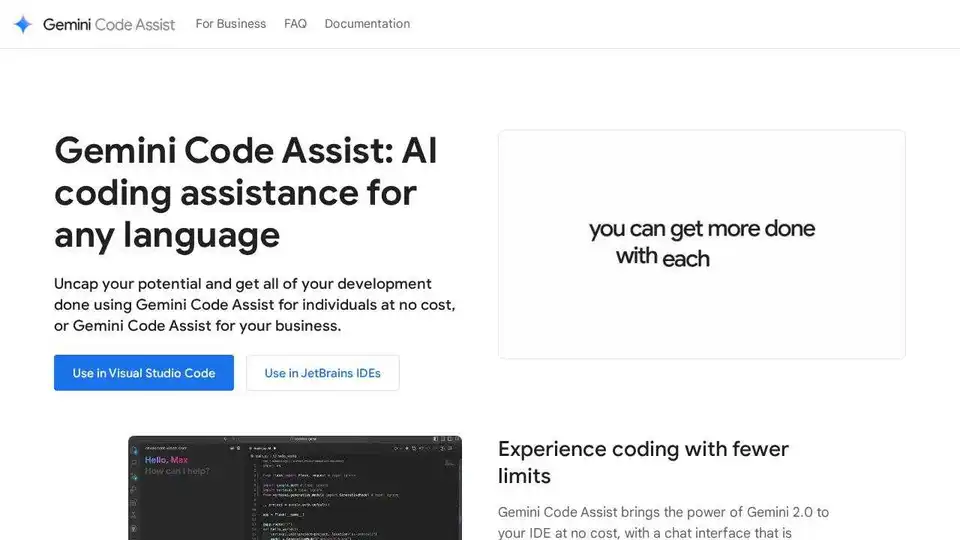
Gemini Code Assist is an AI coding assistant by Google that provides code completion, generation, and review features to help developers write code faster and more efficiently across various IDEs and platforms.
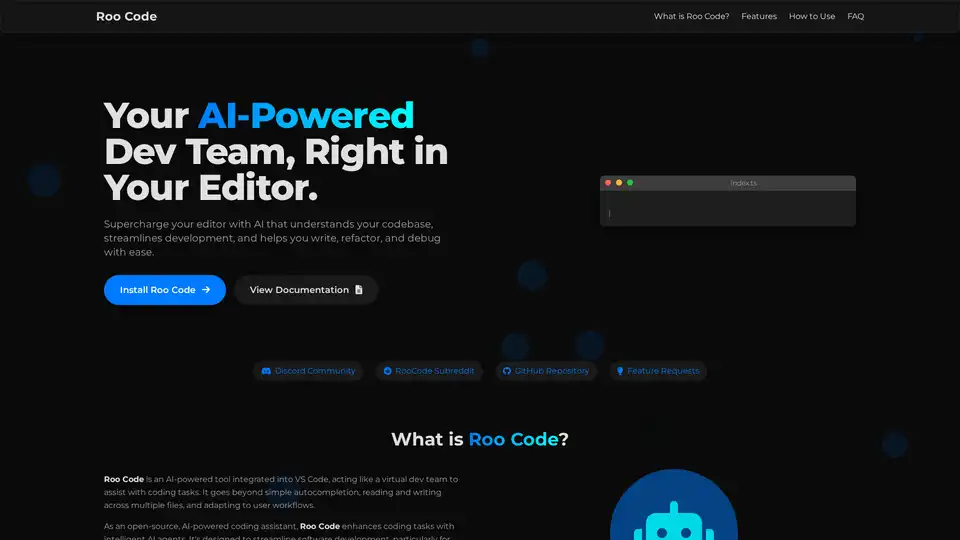
Roo Code is an open-source AI-powered coding assistant for VS Code, featuring AI agents for multi-file editing, debugging, and architecture. It supports various models, ensures privacy, and customizes to your workflow for efficient development.
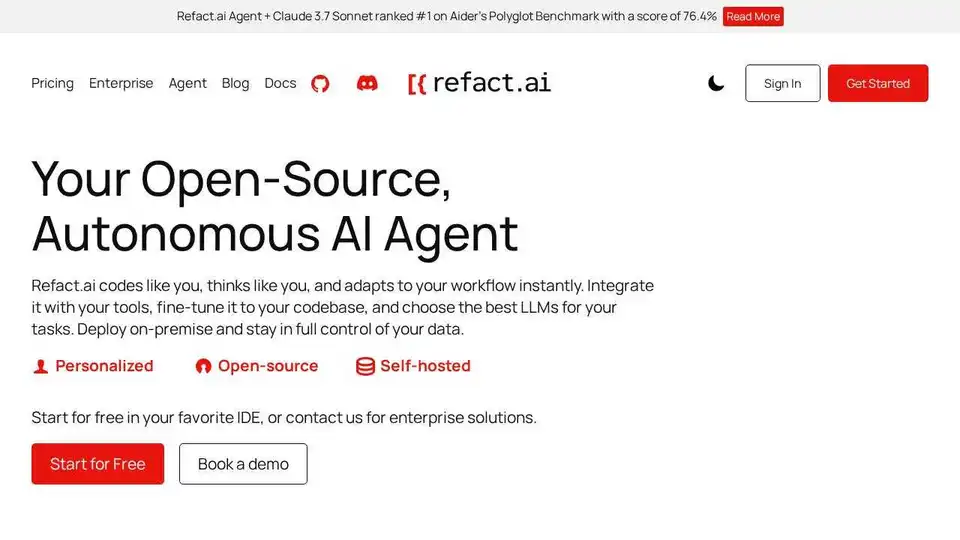
Refact.ai, the #1 open-source AI agent for software development, automates coding, debugging, and testing with full context awareness. An open-source alternative to Cursor and Copilot.
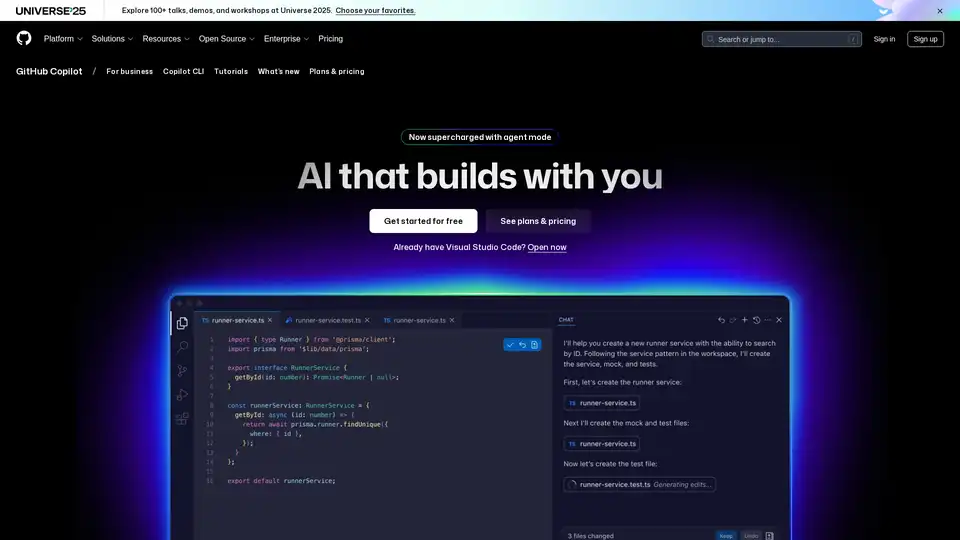
GitHub Copilot is an AI-powered coding assistant that integrates into your IDE, suggesting code lines, handling issues via agent mode, and providing reviews to boost developer productivity.