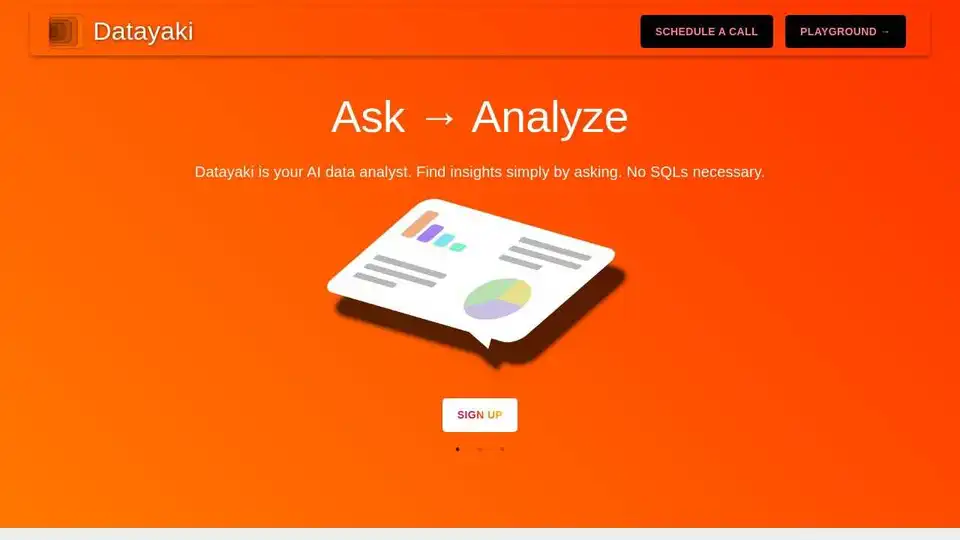Datayaki
Overview of Datayaki
Datayaki: AI Data Analysis at Your Fingertips
What is Datayaki? Datayaki is an innovative AI data analytics tool designed to simplify data analysis for everyone. It leverages the power of Large Language Models (LLMs) to allow users to analyze data by simply asking questions in plain English. Forget complex SQL queries or Excel macros – Datayaki figures it out for you.
How Datayaki Works
Datayaki works by acting as your AI data analyst. You provide the data, and Datayaki provides the insights. Here’s how:
- Ask: Pose questions about your data in plain English.
- Analyze: Datayaki’s AI engine interprets your questions and analyzes the data.
- Insights: Receive clear and concise insights without needing to write a single line of code.
Key Features and Benefits
- No-Code Analysis: Eliminates the need for SQL queries or Excel macros.
- Privacy First: Ensures data privacy by performing all analysis within your browser or backend.
- Multiple Data Formats: Supports Excel spreadsheets, CSV files, and SQL databases (Firebase, Postgres, Supabase, Snowflake).
- Explainable AI: Provides explanations for its analysis, ensuring trust and transparency.
- Secure Collaboration: Allows secure sharing of dashboards and analyses with end-to-end encryption (E2EE).
Why is Datayaki important?
Datayaki is important because it democratizes data analysis, making it accessible to a wider audience. By removing the technical barriers, it empowers users to gain insights from their data quickly and efficiently. This leads to better decision-making and significant time savings.
Who is Datayaki for?
Datayaki is ideal for:
- Data Analysts: Speeds up the analysis process and provides deeper insights.
- Business Professionals: Enables data-driven decision-making without needing technical skills.
- Academicians: Simplifies data analysis for research purposes.
Practical Applications of Datayaki
Datayaki can be used in various scenarios:
- Spreadsheet Analysis: Quickly analyze data from Excel and CSV files.
- Database Analysis: Connect to SQL databases like Firebase, Postgres, and Snowflake for in-depth analysis.
- Dashboard Creation: Create and share dashboards securely with team members.
How to Use Datayaki
- Sign Up: Create an account on the Datayaki website.
- Upload Data: Upload your data in various formats (Excel, CSV, SQL).
- Ask Questions: Use plain English to ask questions about your data.
- Analyze Results: Review the insights provided by Datayaki’s AI engine.
Trust and Explainability
Datayaki is designed with trust and explainability in mind. The AI can explain its analysis process, allowing users to understand how it arrived at its conclusions. This transparency builds confidence and ensures that users can rely on the insights provided.
Privacy and Security
Datayaki prioritizes privacy and security. All analysis is performed within the user's browser or backend, ensuring that data never leaves their environment. The platform also offers end-to-end encryption (E2EE) for secure collaboration.
What Problems Does Datayaki Solve?
- Technical Complexity: Simplifies data analysis by eliminating the need for coding skills.
- Time Consumption: Reduces the time required for data analysis.
- Data Silos: Integrates with various data sources, breaking down data silos.
- Lack of Explainability: Provides clear explanations for its analysis, ensuring transparency.
Datayaki Pricing
Datayaki offers multiple pricing plans. Please refer to Datayaki official website for the most accurate and up-to-date pricing information.
Conclusion
Datayaki is a powerful AI data analytics tool that empowers users to gain insights from their data quickly and easily. By combining the power of AI with a user-friendly interface, Datayaki makes data analysis accessible to everyone, regardless of their technical expertise. Whether you're analyzing spreadsheets or SQL databases, Datayaki simplifies the process and helps you make better, data-driven decisions.
Best Alternative Tools to "Datayaki"
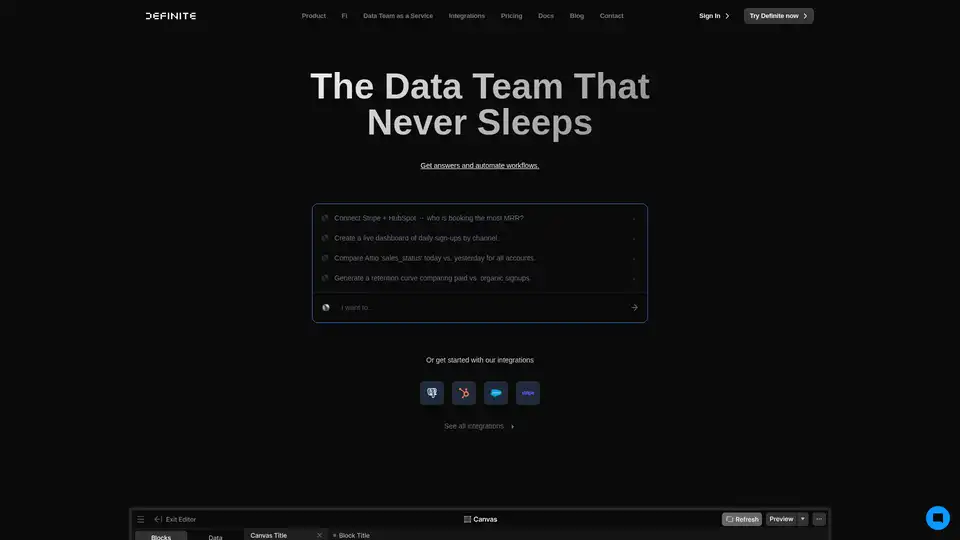
Definite is an all-in-one AI-powered data analytics platform that simplifies data collection, storage, and analysis. It offers pre-built connectors, AI assistance, and automated workflows for faster insights and decision-making.
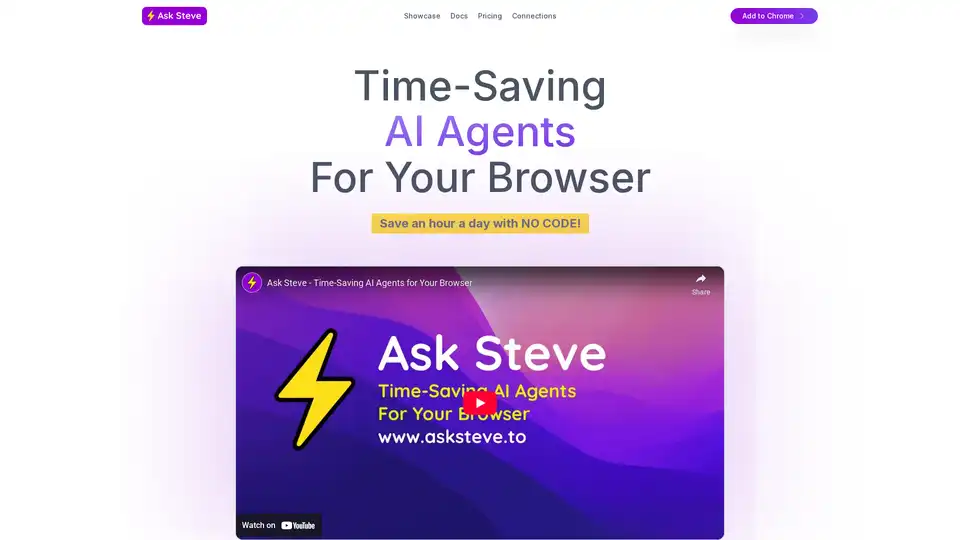
Ask Steve is a browser extension that provides AI agents to automate tasks across websites. It allows users to draft emails, extract data, connect to services, and customize AI workflows, saving time and boosting productivity.

Analyze, summarize, and transform data faster with Rows AI. This AI-powered spreadsheet tool simplifies data analysis, offers AI-driven insights, and integrates seamlessly with your favorite tools.
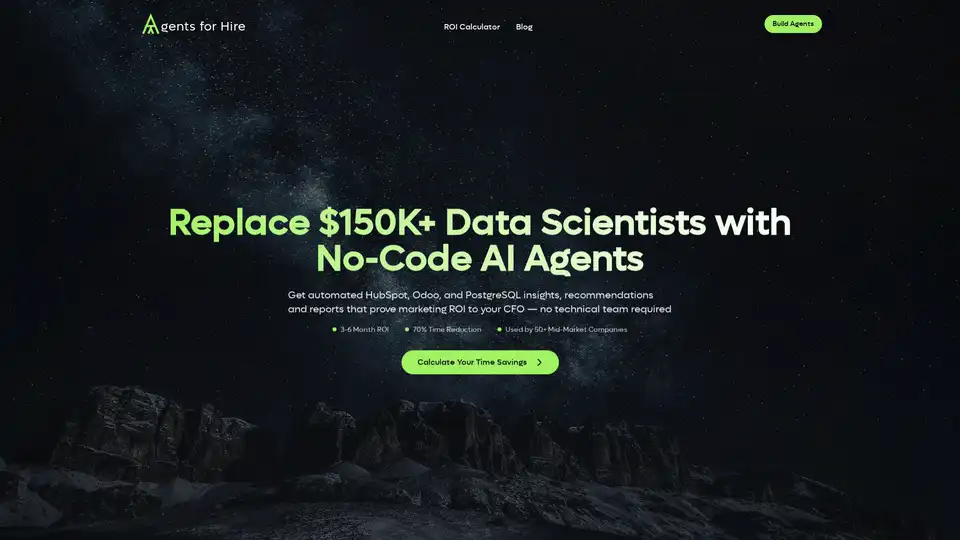
Replace $150K+ Data Scientists with No-Code AI Agents. Get automated HubSpot, Odoo, and PostgreSQL insights, recommendations and reports that prove marketing ROI to your CFO.
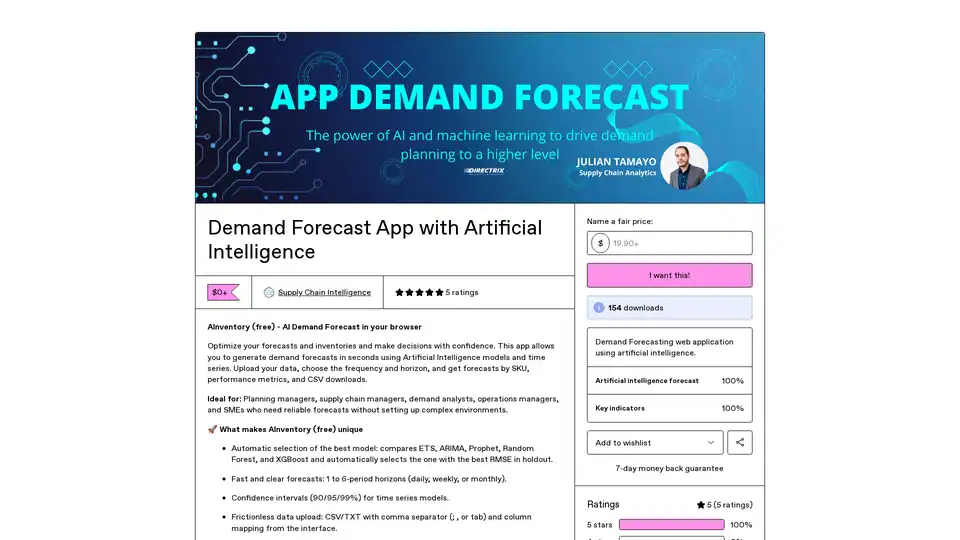
AInventory is a free browser-based AI tool for demand forecasting. Upload CSV data, select frequency and horizon, and get accurate SKU predictions using top models like ARIMA and XGBoost. Ideal for supply chain managers seeking quick, reliable insights without complex setups.
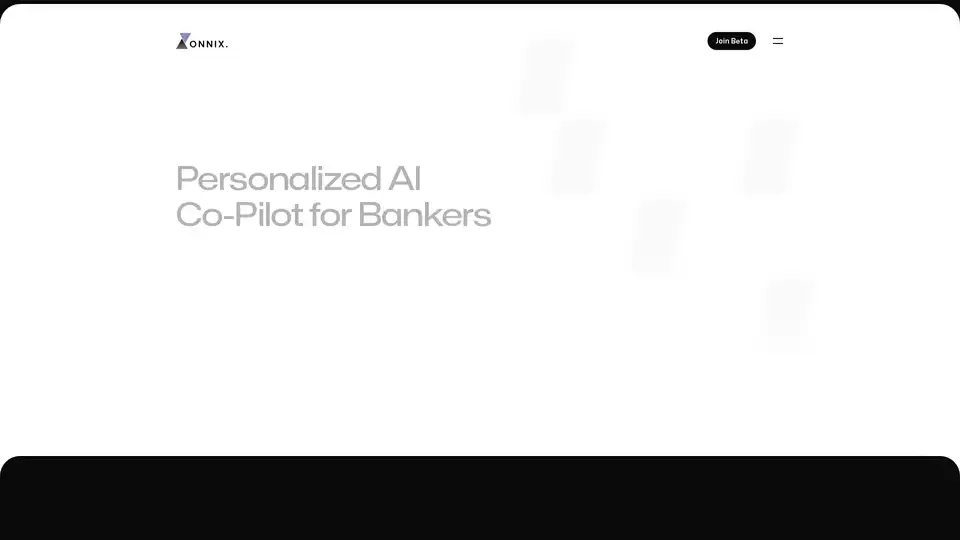
Onnix AI serves as a personalized co-pilot for bankers, accelerating slide deck creation, Excel-based data analysis, and instant queries from financial data providers like FactSet and CapIQ to deliver quick, accurate insights.
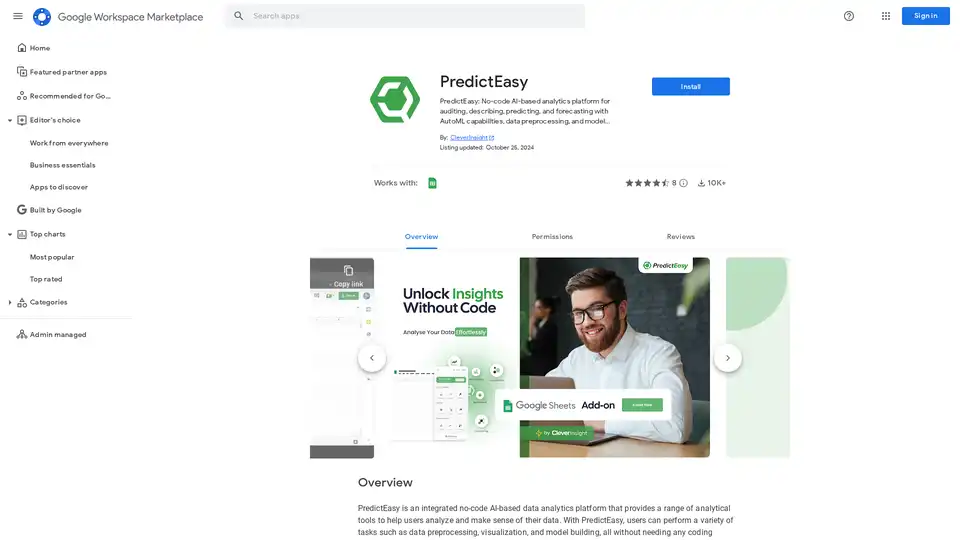
PredictEasy: No-code AI analytics platform for auditing, describing, predicting, and forecasting with AutoML capabilities, data preprocessing, and model building.
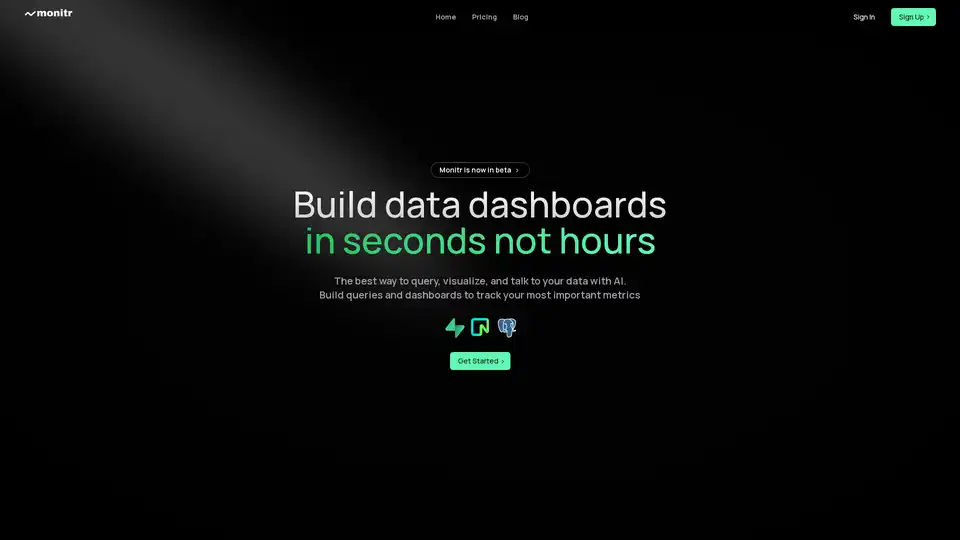
Monitr is the best way to query, visualize, and talk to your data. Connect your data sources and start analyzing your data in seconds with AI-powered tools for dashboards and insights.
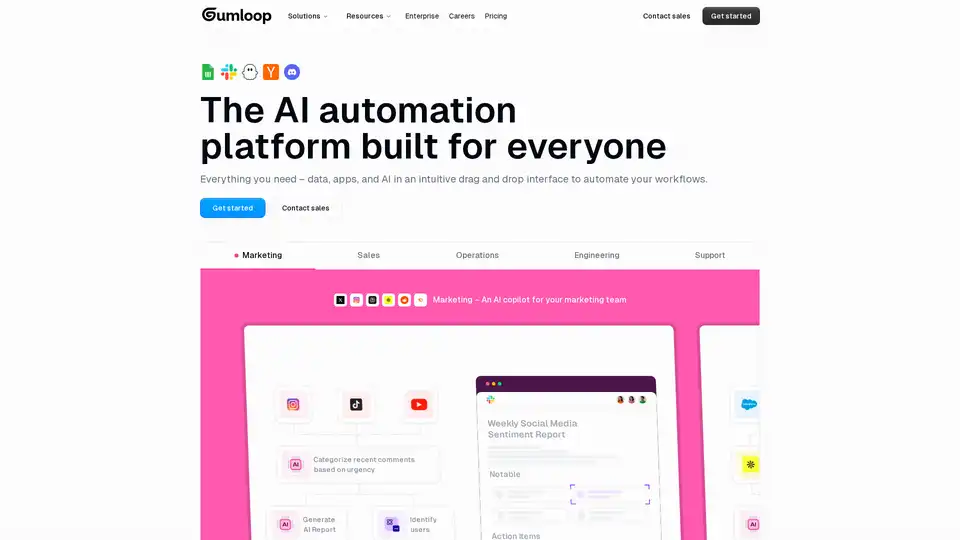
The no-code platform to build and host AI-powered business automations.

Basedash is an AI-native business intelligence platform that allows users to generate dashboards, reports, and insights using natural language. Connect to 600+ data sources and visualize your data without SQL.
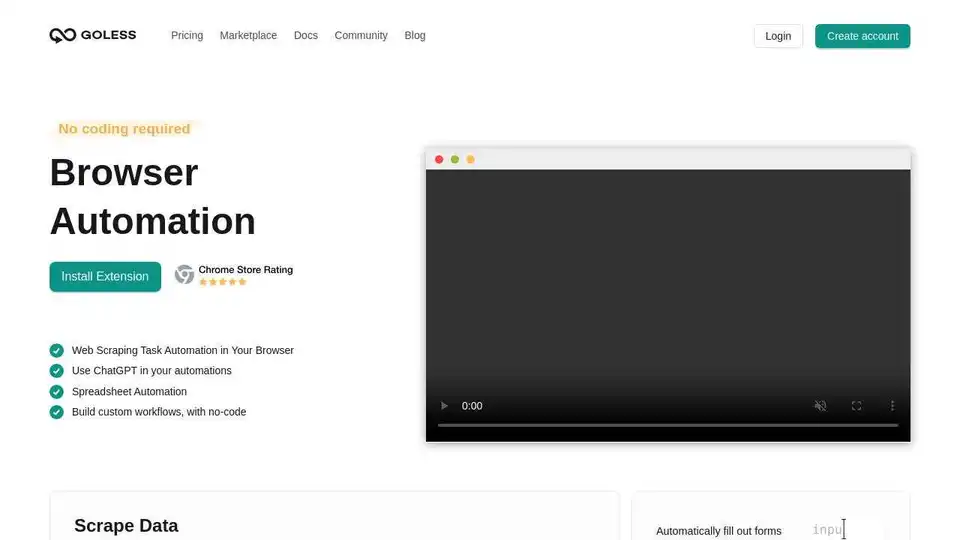
Automate web browser actions with GoLess! No-code web automation tools simplify tasks, scrape data, automate forms, and integrate ChatGPT. Try it free!
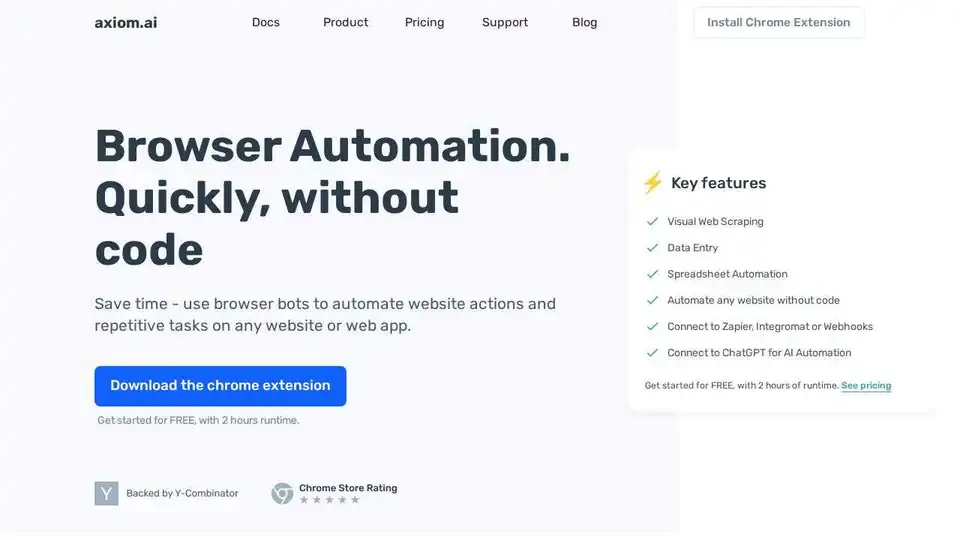
Axiom.ai: Automate website actions and repetitive tasks on any website or web app without code. Build browser bots quickly using a Chrome extension for visual web scraping, data entry, and more.
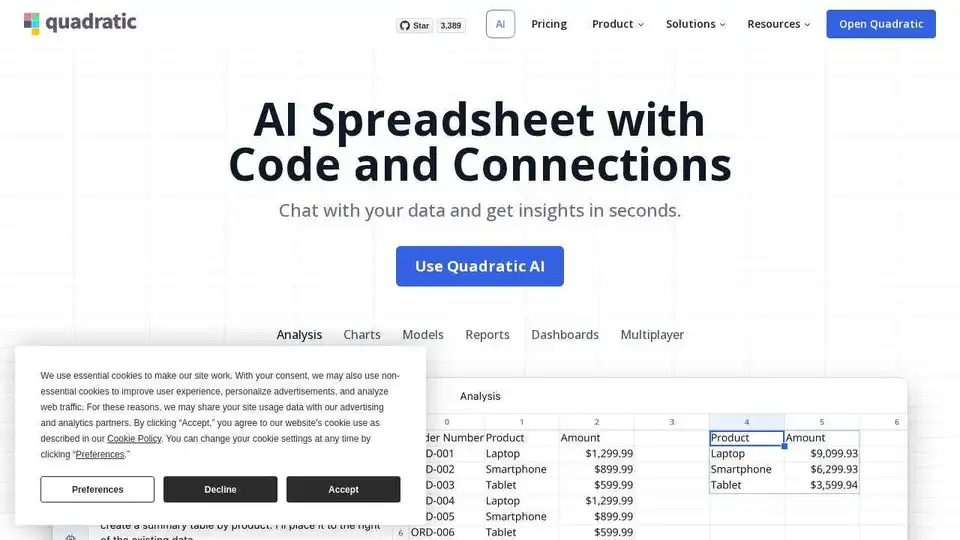
Quadratic: The AI spreadsheet with code and connections. Chat with your data, connect databases, and visualize results.
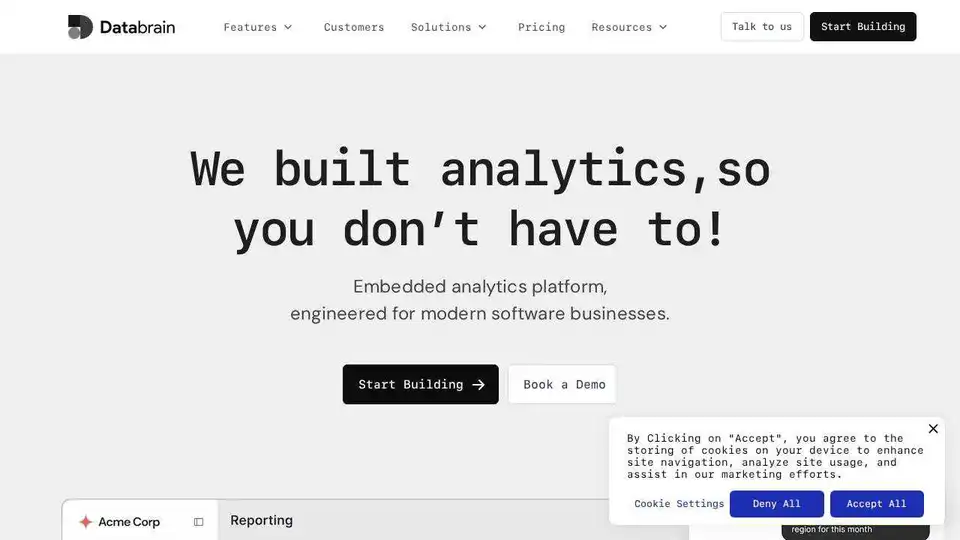
DataBrain: Embedded analytics platform for modern software businesses. Add dashboards, reports & metrics to your app easily with SDKs, APIs & UI Kits.