
Rows AI
Overview of Rows AI
Rows AI: Your AI-Powered Spreadsheet Solution
What is Rows AI? Rows AI is an innovative spreadsheet platform that integrates artificial intelligence directly into your data analysis workflow. It's designed to help users analyze, summarize, and transform data more efficiently. By embedding AI capabilities into a familiar spreadsheet environment, Rows AI makes advanced data manipulation accessible to a wider audience.
Key Features:
- AI-Powered Formulas: Just type
=and describe the calculation you need. Rows AI will generate the formula for you. - Automated Column Creation: Easily create calculated columns without the need to manually write complex formulas.
- Cross-Table Operations: Join tables, add lookup columns, and perform multi-table analysis with ease.
- Instant Chart Generation: Turn raw data into clear, visually appealing charts instantly.
- Smart Data Formatting: Clean up spreadsheets and ensure consistency with automated formatting tools.
- AI Text Classification & Extraction: Automatically categorize text into tags and extract relevant information and concepts.
- Real-World Data Enrichment: Enrich your data with contextual information about companies, locations, and global facts.
- AI-Driven Content Generation: Generate models, lists, and datasets from scratch using AI.
- Web Research: Extract real-time information directly from web pages.
- Python Integration: Perform advanced analysis using built-in Python functionality without writing code.
- PDF and Image to Table Conversion: Convert PDFs, invoices, and images into editable tables within seconds.
- Mobile Accessibility: Access and interact with your spreadsheets on your phone to summarize, filter, and build reports quickly.
How Rows AI Works:
Rows AI leverages a user-friendly, cell-as-prompt interface. Users simply type an = sign in a cell and describe their desired operation. The AI interprets the request and performs the corresponding calculation, data transformation, or analysis. This intuitive approach eliminates the need for complex formulas and coding, streamlining the data analysis process.
Use Cases:
- Data Analysis: Quickly analyze large datasets to identify trends, outliers, and key insights.
- Business Intelligence: Create insightful reports and dashboards to track key performance indicators (KPIs).
- Financial Modeling: Build financial models and perform what-if analysis to assess different scenarios.
- Marketing Automation: Automate tasks such as lead scoring, data enrichment, and content generation.
- Research and Development: Extract and analyze data from scientific publications and web resources.
Who is Rows AI for?
Rows AI is designed for a broad range of users, including:
- Data Analysts: Streamline data analysis tasks and gain deeper insights with AI-powered tools.
- Business Professionals: Make data-driven decisions and improve operational efficiency.
- Marketing Teams: Automate marketing processes and personalize customer experiences.
- Researchers: Extract and analyze data from various sources to support research efforts.
- Anyone who works with spreadsheets: Rows AI can significantly enhance your productivity, regardless of your technical expertise.
Why Choose Rows AI?
Rows AI offers several advantages over traditional spreadsheet software:
- Ease of Use: No coding or complex formulas are required. Simply describe what you need, and Rows AI will handle the rest.
- Increased Efficiency: Automate repetitive tasks and reduce the time spent on data analysis.
- Enhanced Insights: Uncover hidden trends and patterns with AI-powered insights.
- Seamless Integration: Connect with your favorite tools and data sources.
- Accessibility: Access your spreadsheets from anywhere, on any device.
Pricing:
Rows AI includes AI features in its free plan. Paid plans offer additional features and capacity.
Comparison with Other Spreadsheet Software:
Rows AI offers features that are not available in Google Sheets or Microsoft Excel, such as:
- AI Cell: Quick actions and multi-step requests
- Data Enrichment: Extract and classify text, enrich with real-world data
- PDF and Image to Table Conversion
- Advanced Analysis: Predictive modeling, inferential analysis, segmentation & cohort analysis, multivariate analytics
Best way to leverage the power of Rows AI:
To make the most of Rows AI, consider the following:
- Explore the AI Cell: Get familiar with the AI-powered actions available through the cell prompt.
- Automate Repetitive Tasks: Use AI to automate tasks such as data cleaning, formatting, and analysis.
- Connect to External Data Sources: Integrate with your favorite tools and data sources to streamline your workflow.
- Experiment with Advanced Analysis: Explore the predictive modeling and inferential analysis features to gain deeper insights.
Rows AI simplifies complex data tasks. It allows you to create interactive calculators, tables with real-world data, and more. Whether you're analyzing sales data, tracking marketing campaigns, or conducting research, Rows AI provides the tools you need to succeed.
Best Alternative Tools to "Rows AI"
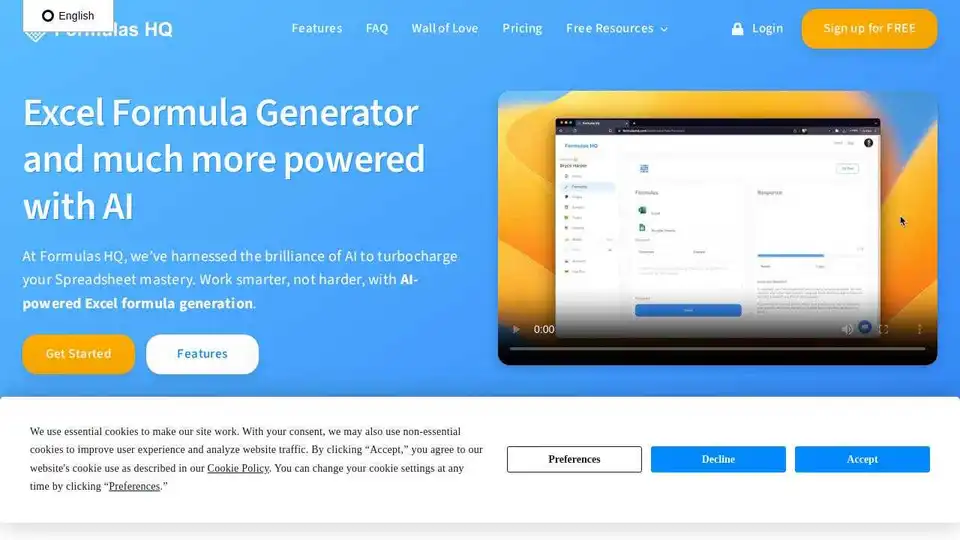
Formulas HQ is an AI-powered tool for generating formulas in Google Sheets and Microsoft Excel, including Regex and VBA. Boost your spreadsheet mastery with AI!
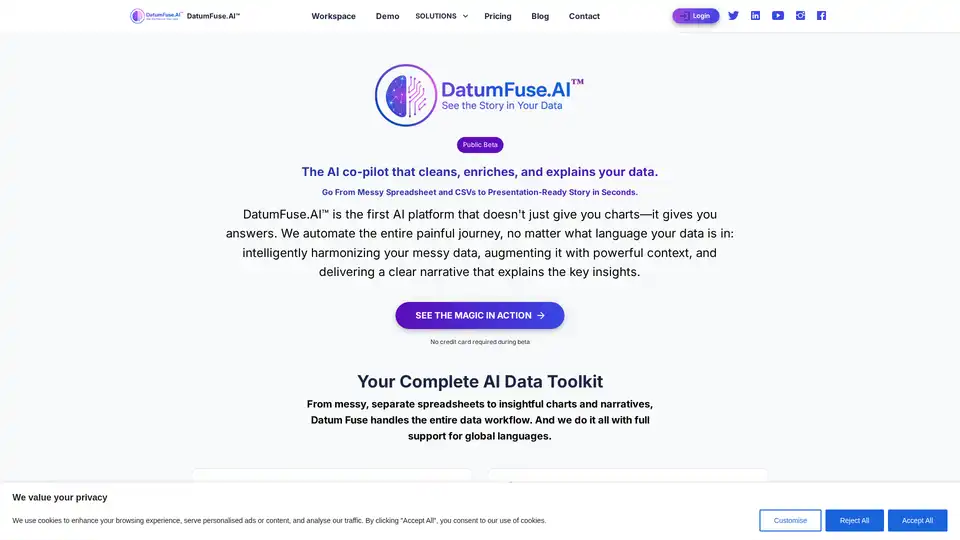
DatumFuse.AI™ is an AI platform that transforms messy spreadsheets and CSVs into presentation-ready stories. It cleans, enriches, and explains data, offering AI-powered visualization, data harmonization, and SEO keyword research.
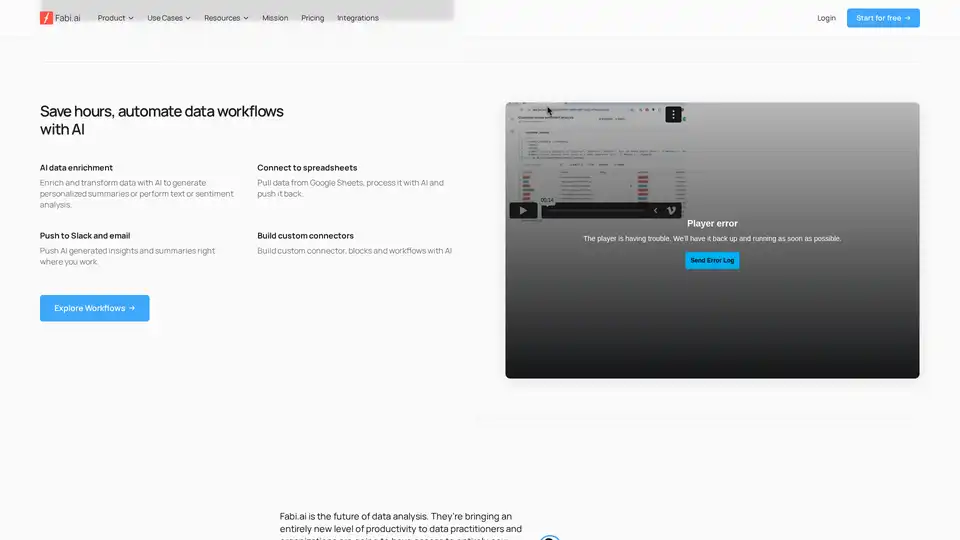
Transform complex data analysis with Fabi.ai's all-in-one AI platform. Combine SQL, Python, and AI automation for faster insights, dashboards, and workflows from your data sources like Google Sheets and warehouses.
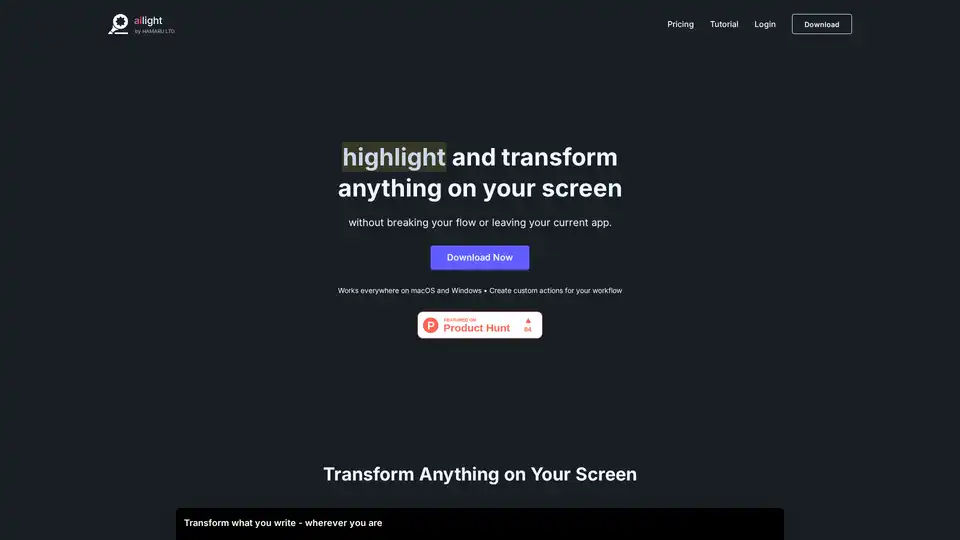
ailight is an AI-powered tool that lets you transform text and images on your screen without switching apps. Create custom actions for writing, data analysis, coding, and more. Works on macOS and Windows.
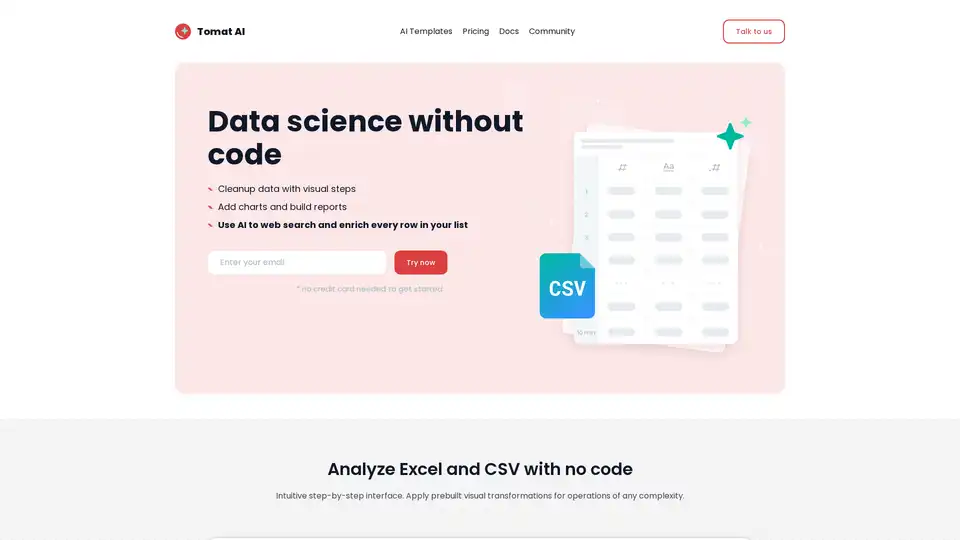
Load CSV and analyze it in a visual step-by-step interface. Cleanup, extract, summarize, or make sentiment analysis with your personal AI agent.
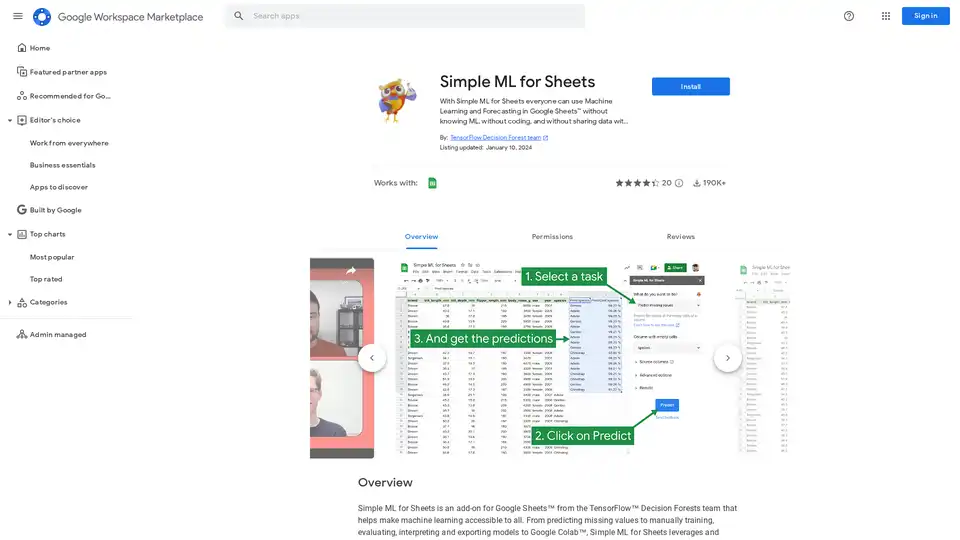
With Simple ML for Sheets everyone can use Machine Learning and Forecasting in Google Sheets™ without knowing ML, without coding, and without sharing data with third parties.
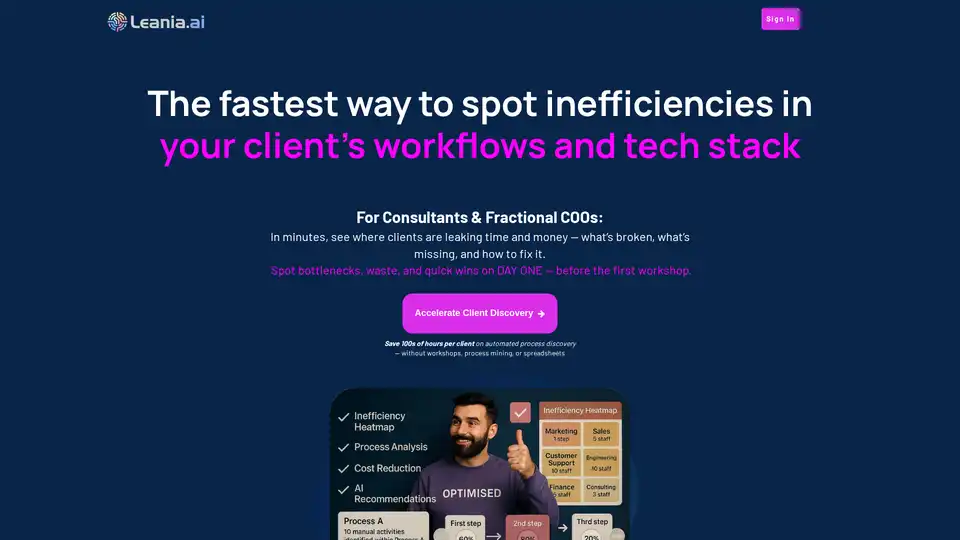
Leania.ai delivers instant AI-driven insights to cut SaaS spending, optimize workflows, and identify inefficiencies for consultants and COOs. Automate discovery, spot quick wins, and get tailored tool recommendations in minutes.
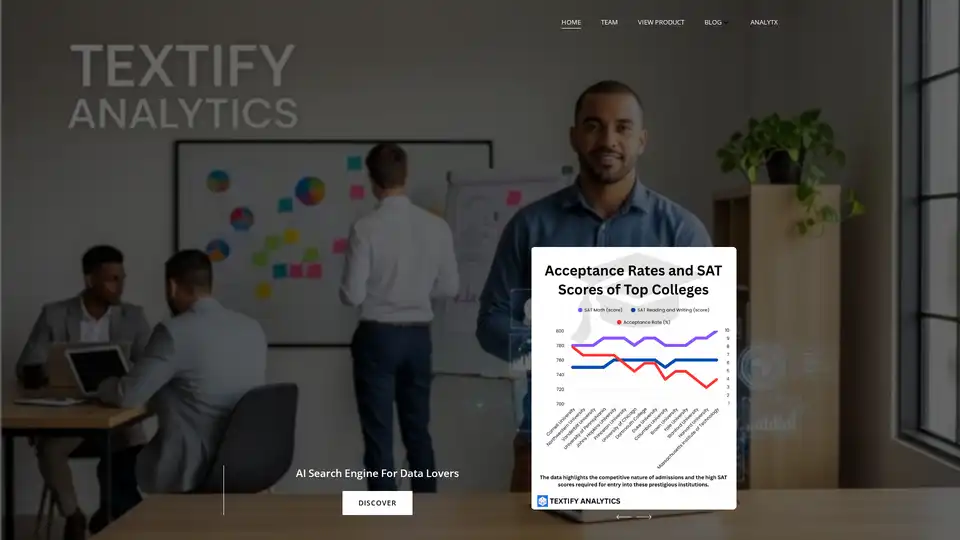
Unlock the power of your data with Textify Analytics! Leverage cutting-edge generative AI to enhance your analytics capabilities.
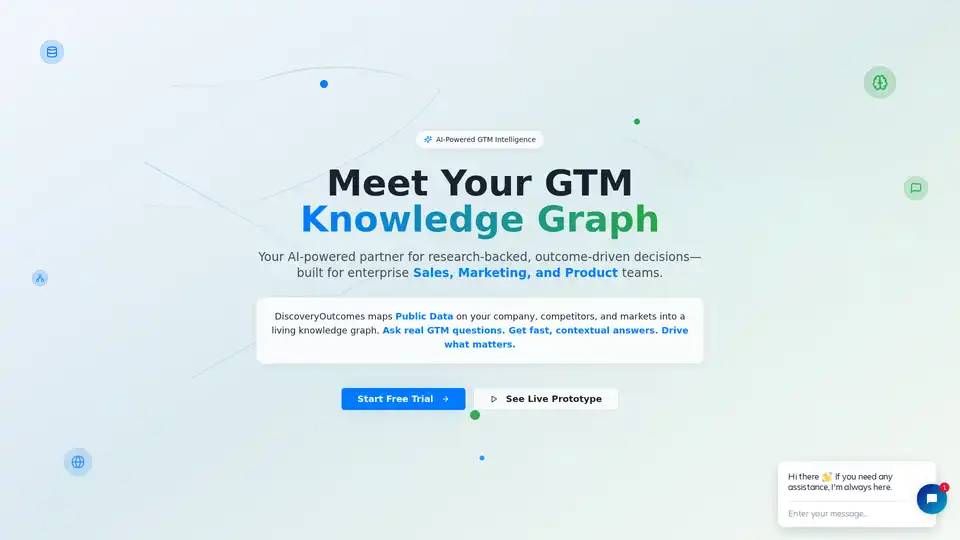
Discovery Outcomes is an AI-powered GTM knowledge graph that maps public data on companies, competitors, and markets, delivering fast, contextual answers for enterprise sales, marketing, and product teams to drive outcome-driven decisions.
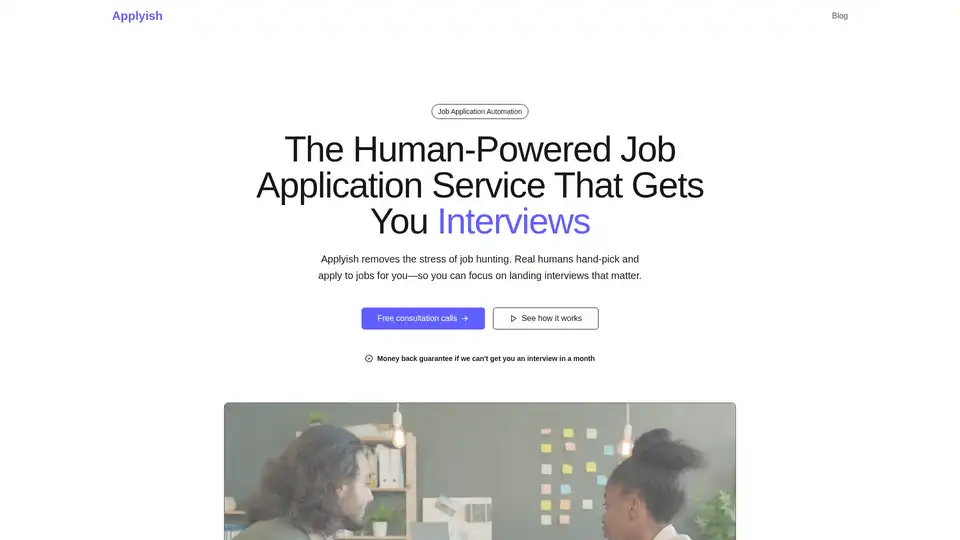
Applyish is a human-powered job application service combining AI insights with expert manual applications to bypass ATS filters, target hidden jobs, and secure interviews faster. Enjoy time savings, money-back guarantee, and personalized strategies for efficient job hunting.
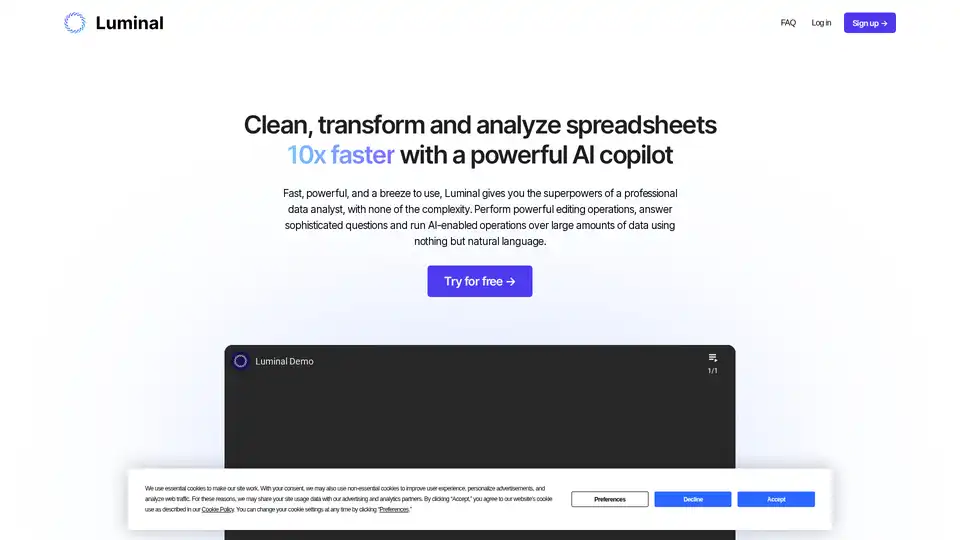
Luminal is an AI-powered spreadsheet copilot that enables users to clean, transform, and analyze data 10x faster using natural language commands, eliminating the need for complex formulas.
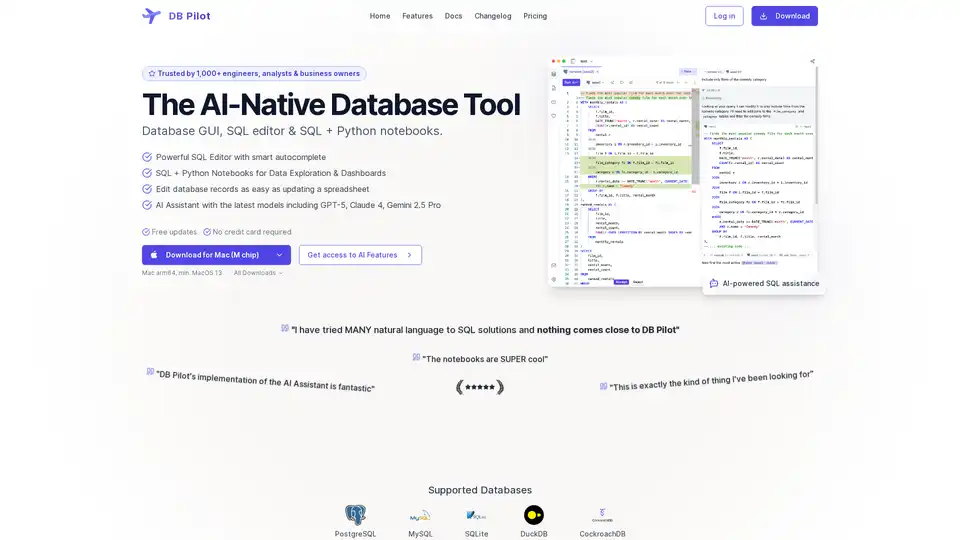
DB Pilot is an AI-native database tool offering a powerful SQL editor, SQL + Python notebooks, and an AI assistant with the latest models for faster and easier database work.
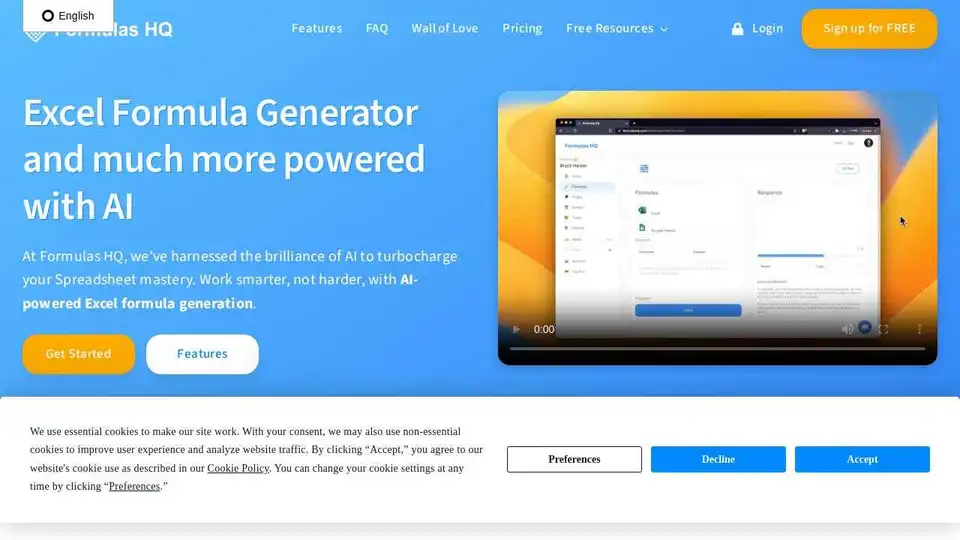
Formulas HQ is an AI-powered tool for generating Excel and Google Sheets formulas, VBA, and Regex, helping you master spreadsheets and automate tasks. Try it for free!
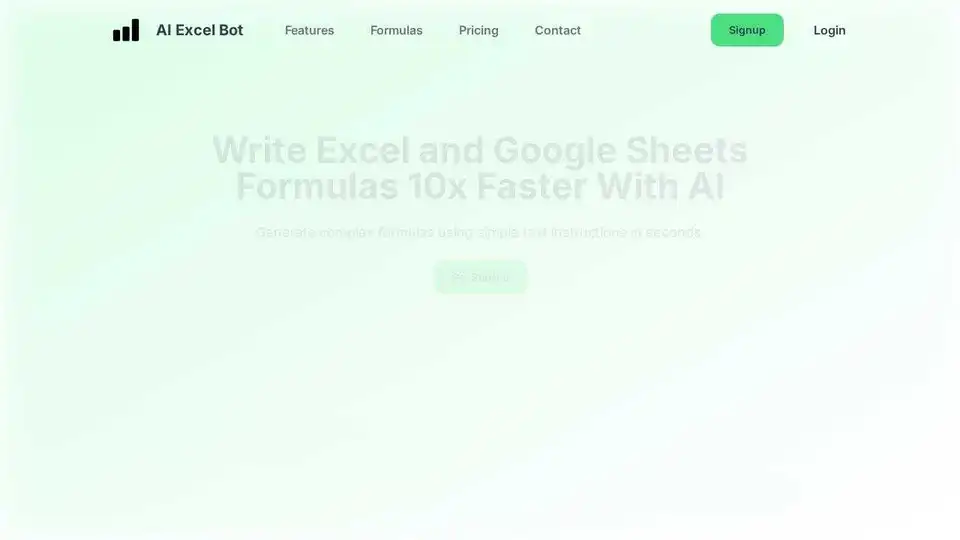
AI Excel Bot generates Excel formulas in seconds using AI. Use simple English prompts with GPT-3 AI model to generate formulas.
