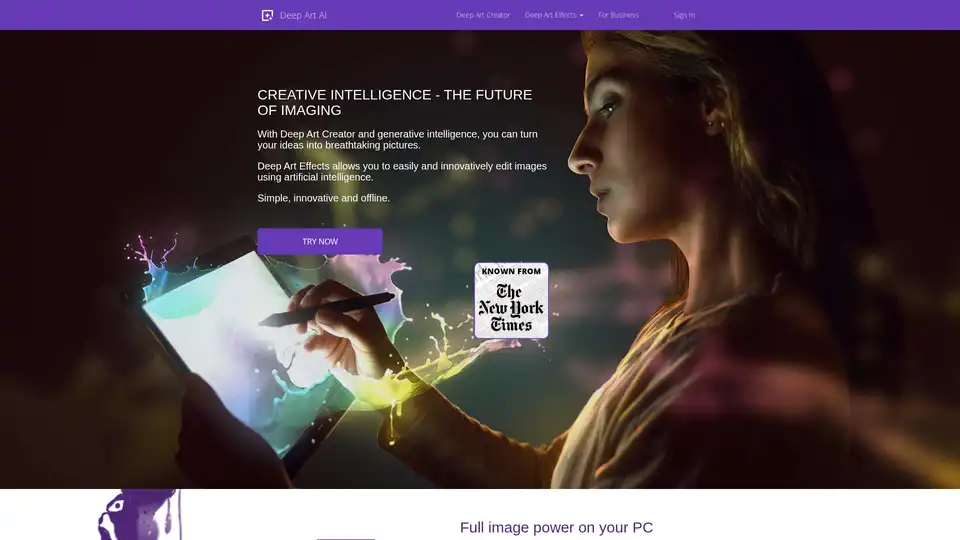Deep Art AI
Overview of Deep Art AI
Deep Art AI: Revolutionizing Photo Editing with Neural Intelligence
In the world of digital creativity, Deep Art AI stands out as a powerful tool that leverages artificial intelligence to turn ordinary photos into extraordinary artworks. Whether you're a hobbyist photographer, a professional designer, or someone looking to breathe new life into old family pictures, this innovative software makes advanced image processing accessible with just a few clicks. What is Deep Art AI? It's a suite of AI-driven applications, including Deep Art Creator and Deep Art Effects, designed to enhance, stylize, and transform images using cutting-edge neural networks.
Core Features of Deep Art AI
Deep Art AI excels in several key areas of image manipulation, all powered by artificial intelligence for seamless, offline performance. Here's what sets it apart:
Artistic Style Transfer: Apply the styles of famous artists to your photos or videos, creating neural art that mimics masterpieces. This feature uses generative intelligence to blend your images with artistic elements, turning snapshots into gallery-worthy pieces.
Intelligent Image Scaling: Enlarge photos up to four times their original size without losing quality. The AI intelligently fills in details, making it ideal for high-resolution prints or social media shares.
Automatic Coloration: Revive black-and-white images by automatically adding realistic colors. No more manual editing—Deep Art AI analyzes historical context and applies hues that feel authentic.
Background Removal and Optimization: Effortlessly cut out backgrounds or enhance images to simulate professional DSLR effects. This is perfect for product photography or portrait editing.
All these functions work offline on your PC or mobile device, ensuring your images stay private and secure under German data protection standards. Unlike cloud-based tools, nothing is uploaded, so you retain full ownership of your creations.
How Does Deep Art AI Work?
At its heart, Deep Art AI relies on advanced neural networks trained on vast datasets of artistic styles and image patterns. When you upload a photo, the software's AI algorithms analyze its composition, colors, and textures. For style transfer, it breaks down the image into layers and recombines them with selected art filters—think Van Gogh's swirling skies or Picasso's cubist forms.
The process is remarkably simple:
- Install the app or software on your device.
- Select your image and choose a filter or effect (predefined art styles or custom enhancements).
- Let the AI process it locally—no internet required.
- Download your transformed artwork.
This one-click approach democratizes professional-grade editing. For developers, the API integration allows embedding these capabilities into custom apps, opening doors for innovative imaging projects.
Main Use Cases and Practical Value
Deep Art AI isn't just for fun—it's a versatile tool with real-world applications. Imagine restoring faded family albums by coloring grayscale photos, or creating eye-catching social media content with stylized portraits. Businesses can use it for marketing visuals, such as enhancing product images or generating unique ad creatives.
Personal Use: Hobbyists and artists experiment with styles to create personalized gifts or digital art collections.
Professional Scenarios: Photographers upscale low-res images for clients, while marketers automate background removals for e-commerce.
Educational Value: Teachers demonstrate AI in art classes, showing how machine learning interprets creativity.
The practical value lies in its efficiency: save hours on manual edits, produce high-quality results offline, and explore creativity without steep learning curves. Users rave about the intuitive interface—"It's like having an art studio in your pocket," as one testimonial notes.
Who Is Deep Art AI For?
This tool appeals to a broad audience:
Creative Enthusiasts: Anyone passionate about photography or digital art who wants quick, stunning transformations.
Content Creators: Bloggers, influencers, and YouTubers needing polished visuals fast.
Businesses and Developers: Companies in e-commerce, design, or app development seeking AI-powered imaging solutions.
Even beginners benefit from the predefined filters, while pros appreciate the API for scalable integrations.
Why Choose Deep Art AI Over Other Tools?
In a crowded market of AI editors, Deep Art AI shines with its offline capability, ensuring privacy and speed. It supports both mobile and desktop, with a free trial to test features. Compared to online alternatives, it avoids data upload risks and complies with strict EU privacy laws. Plus, the focus on neural art adds a unique artistic flair that's hard to replicate elsewhere.
For businesses, the developer portal offers robust support for custom projects, from advising on imaging workflows to integrating complex filters.
Getting Started: Tips for Best Results
To maximize Deep Art AI:
- Start with high-quality source images for optimal AI performance.
- Experiment with different art styles to match your vision— the software learns and refines over time.
- For videos, use the style transfer to add dynamic artistic effects.
Tutorials and FAQs on the site guide you through setup, while the community forum shares user tips. If you're in business, contact their team for tailored advice on large-scale imaging needs.
In summary, Deep Art AI empowers users to unlock their inner artist through intelligent, accessible technology. Whether enhancing personal photos or streamlining professional workflows, it delivers breathtaking results that blend AI precision with human creativity. Dive in today and see how your images can become timeless works of art.
Best Alternative Tools to "Deep Art AI"
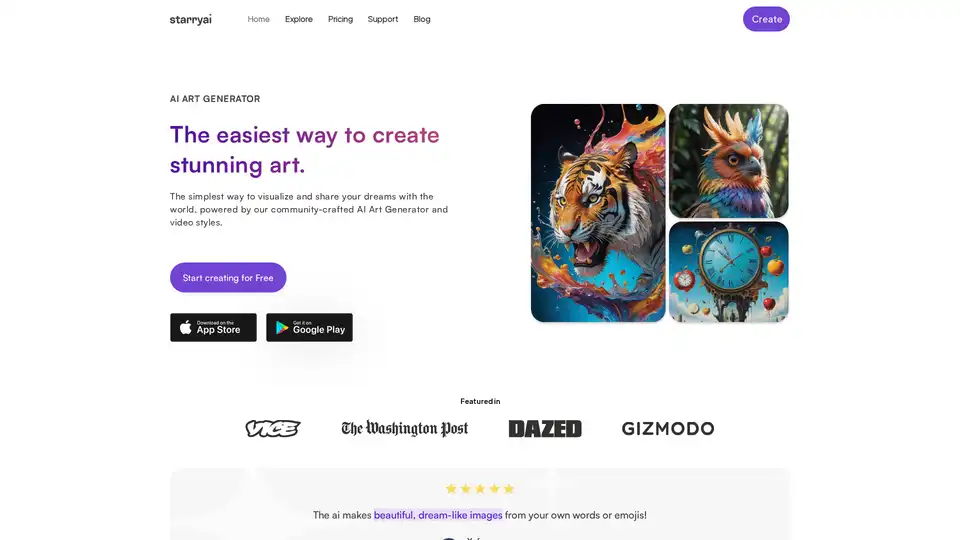
Create stunning AI art with Starryai, a free AI art generator. Simply enter a text prompt and let our AI transform your words into unique, high-quality visuals. Start creating for free today!
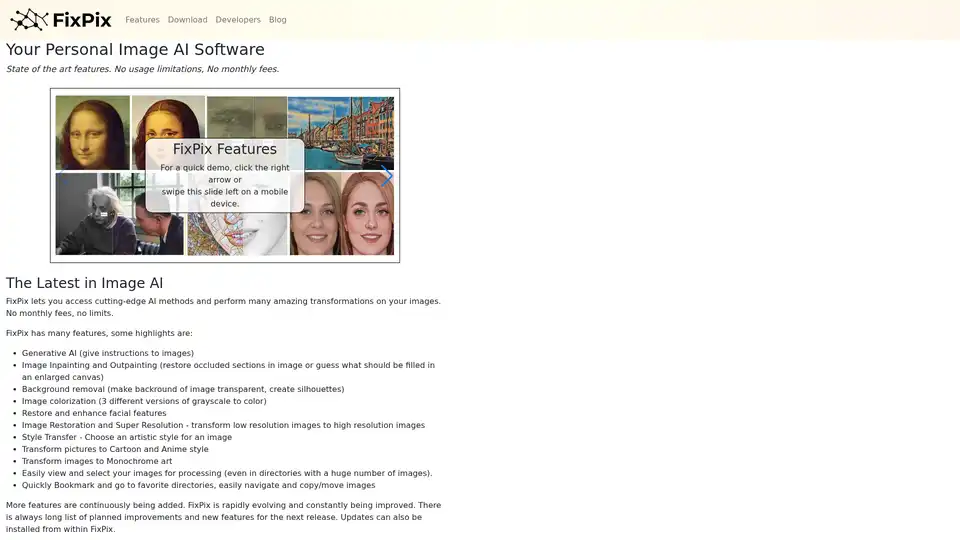
FixPix is a personal image AI software for Windows and MacOS offering generative AI, image inpainting, background removal, image colorization, style transfer, and more. Download now for free upgrades and no subscription fees!
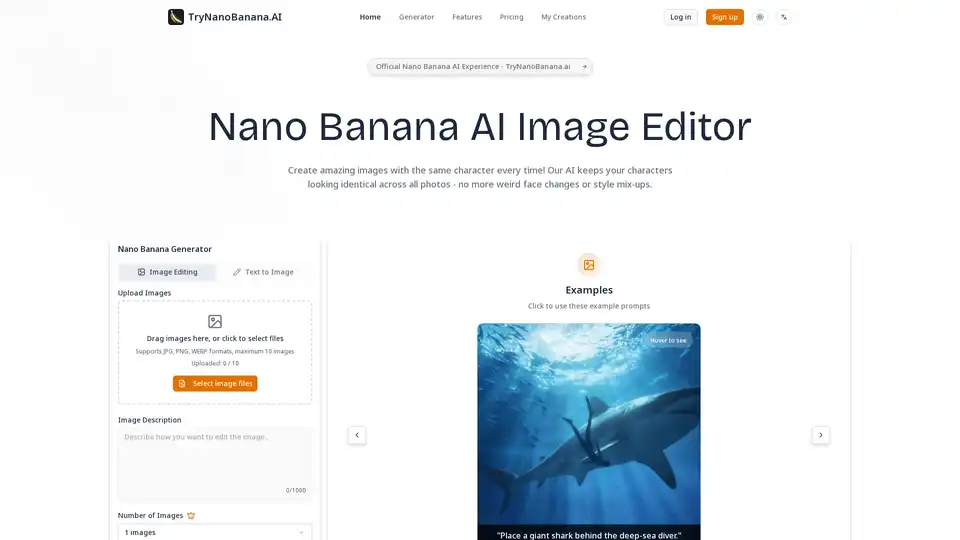
Nano Banana AI is an online AI image editor excelling in character consistency across multiple images. It offers fast processing, natural language editing, and multi-modal intelligence for professional image creation.
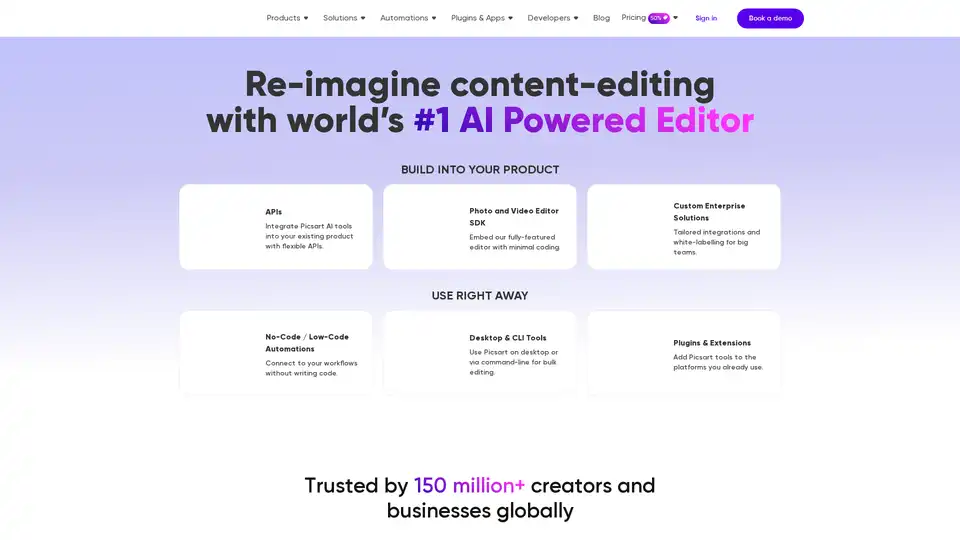
Picsart offers AI-powered photo and video editing APIs and SDKs for businesses, featuring background removal, image enhancement, and generative AI tools for e-commerce, print, and social media platforms.
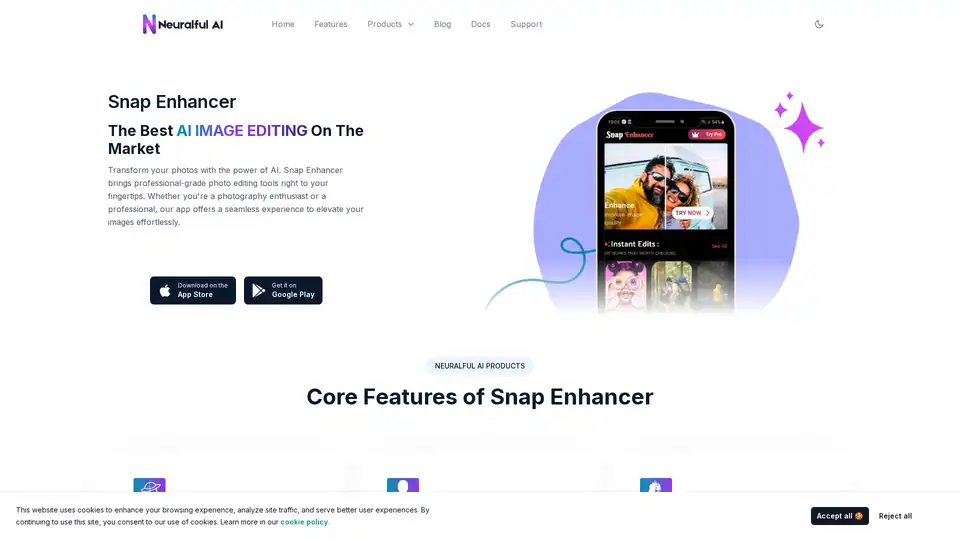
Transform your photos with Snap Enhancer's AI-powered tools for portraits, background changes, cartoonization, and more. Elevate your images effortlessly.
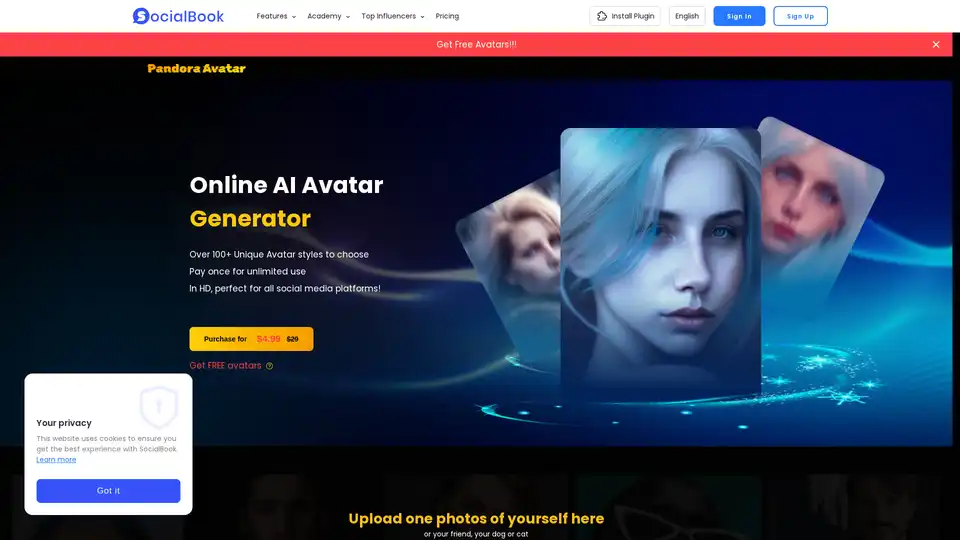
Discover SocialBook AI Avatar Generator: Transform your photos into stunning custom avatars for social media, gaming, and branding. Easy online tool with 100+ styles, pay once for unlimited HD use.
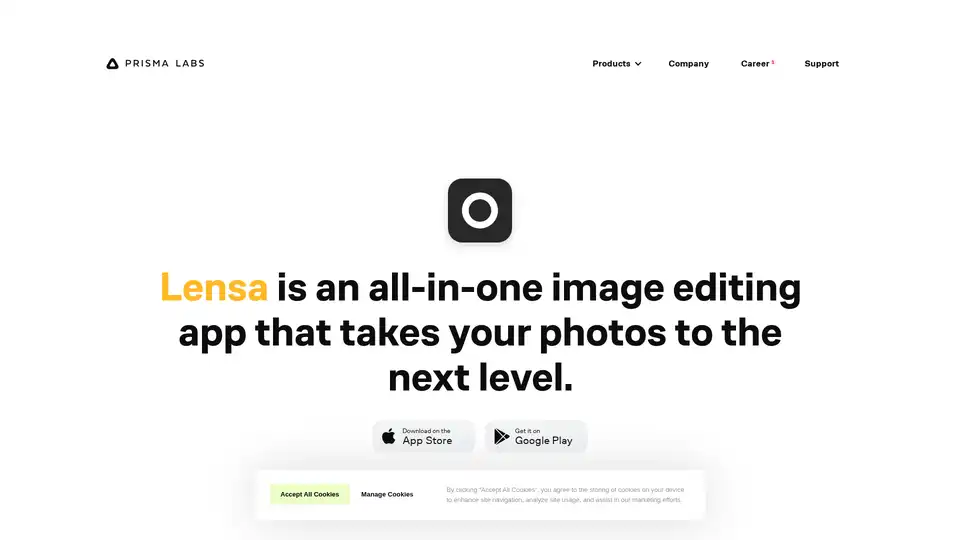
Lensa is an all-in-one image editing app that takes your photos to the next level with AI-powered tools for facial retouching, background editing, and creative filters. Perfect for enhancing everyday snapshots effortlessly.
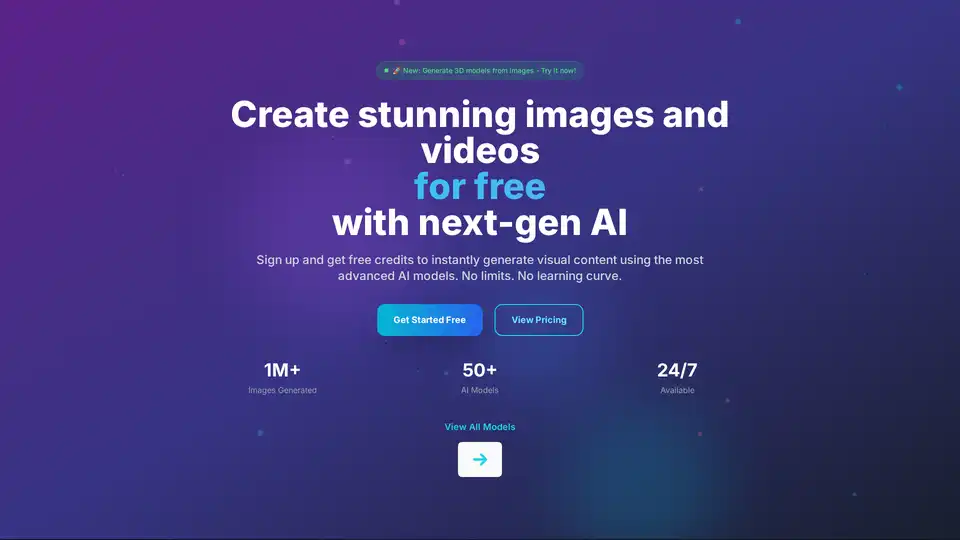
PICOAI.app offers cutting-edge AI tools to generate stunning images and videos. Create professional content effortlessly using the latest generative AI models.
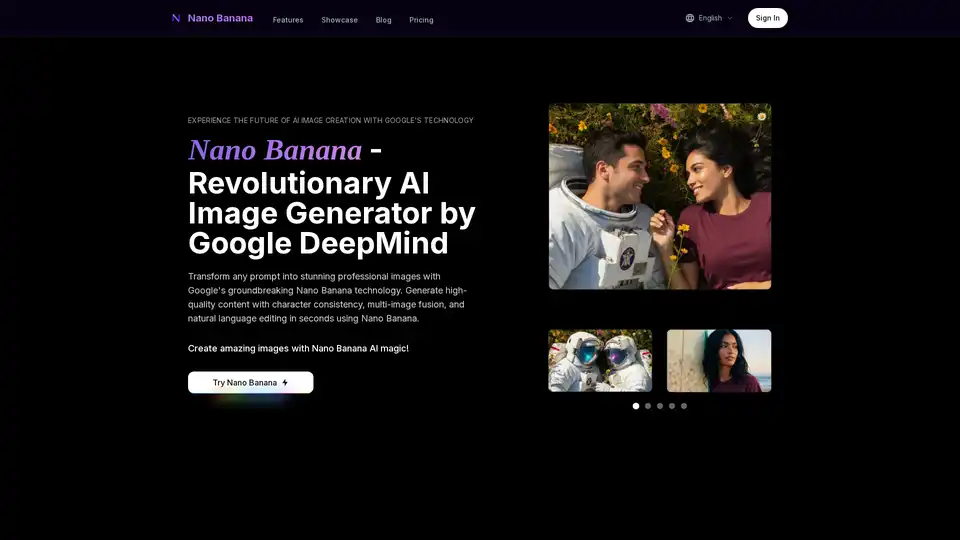
Create professional images with Nano Banana, Google's breakthrough AI featuring character consistency, multi-image fusion, and real-time speed.
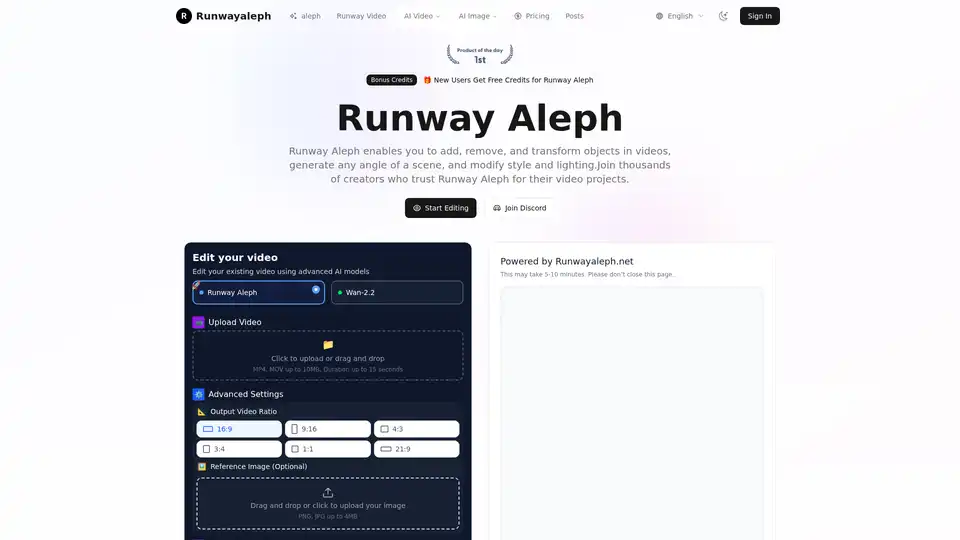
Transform videos with Runway Aleph AI technology. Add, remove objects, change backgrounds, generate camera angles with text prompts. Free credits available.
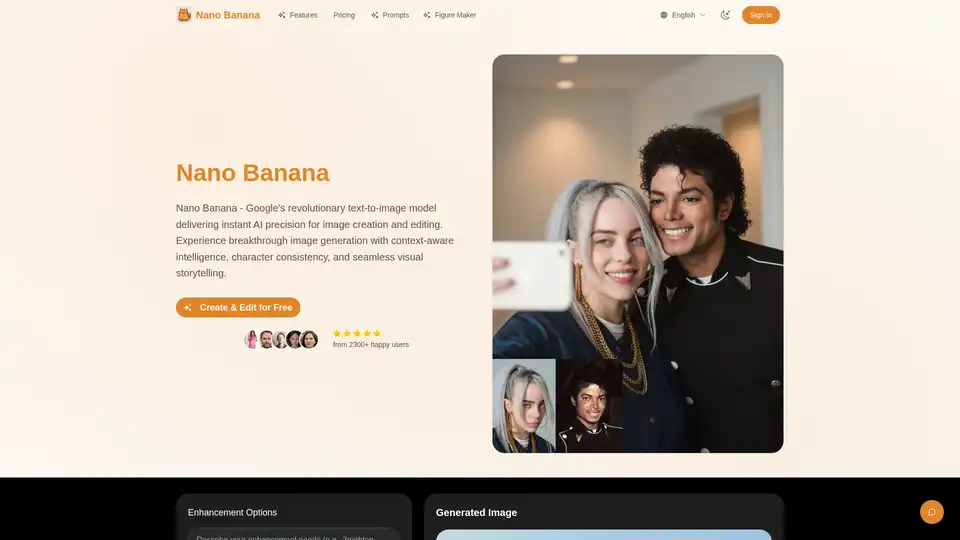
Discover Nano Banana, Google's revolutionary text-to-image AI model for creating, editing, and enhancing images with context-aware intelligence, character consistency, and professional results. Ideal for artists, designers, and marketers.
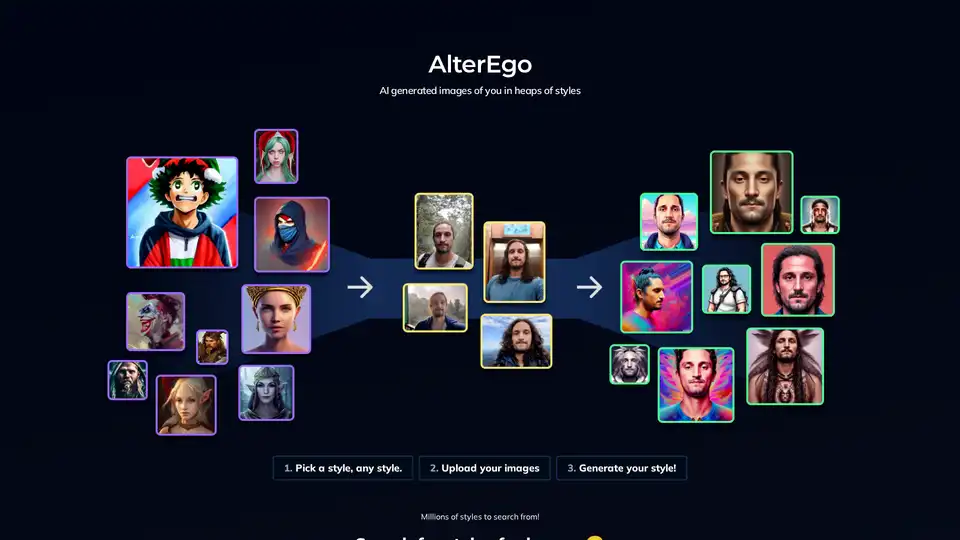
AlterEgo is an innovative AI tool that lets you upload photos and generate personalized images in millions of styles, from ancient warriors to modern cyberpunk. Perfect for creative experimentation and fun transformations.
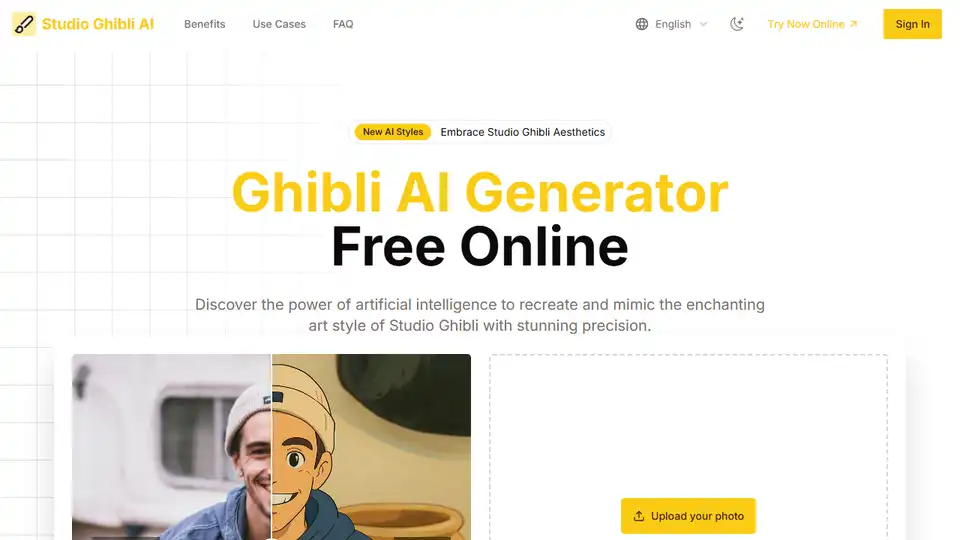
GhibliAI.studio uses AI to generate stunning visuals in the style of Studio Ghibli. Transform photos or create images from text prompts. Try it online for free!
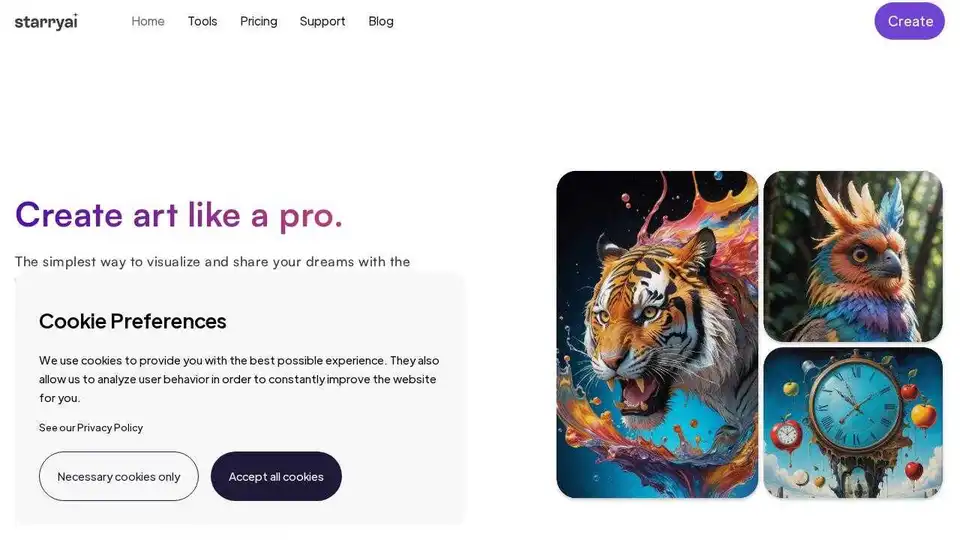
starryai is a free AI art generator that transforms text prompts into stunning visuals and videos. Create up to 25 images daily with full ownership and customizability.