
DeepPDF
Overview of DeepPDF
What is DeepPDF?
DeepPDF stands out as a comprehensive AI research assistant tailored specifically for handling PDF documents, especially in deep learning and academic contexts. This innovative tool transforms static PDFs into interactive resources by leveraging advanced AI capabilities. Whether you're diving into complex research papers or managing professional documents, DeepPDF simplifies the process of extraction, understanding, and utilization. At its core, it enables users to chat with PDFs, generate intelligent summaries, perform accurate translations, and even analyze embedded images and formulas. Designed with efficiency in mind, DeepPDF addresses common pain points in document processing, making it an indispensable ally for knowledge workers in today's fast-paced digital environment.
How Does DeepPDF Work?
DeepPDF operates through a user-friendly web platform where the magic begins with a simple upload. Once you drag and drop or select a PDF file—up to 200MB in size—the AI engine kicks in to process the content. It uses sophisticated natural language processing (NLP) and computer vision technologies to parse text, visuals, and structures within the document. For instance, the Chat PDF feature allows real-time Q&A sessions, where the AI draws directly from the uploaded file to provide context-aware responses. This is powered by large language models similar to those in leading AI systems, ensuring precision and relevance.
Translation relies on multilingual AI models supporting over 100 languages, presenting side-by-side bilingual views to maintain fidelity to the original. Summarization employs extractive and abstractive techniques to distill key insights from lengthy texts, while image and formula analysis uses optical character recognition (OCR) and specialized AI for interpreting charts, equations, and diagrams. The entire workflow is seamless: upload, interact, and export results in formats like Markdown, Word, or PNG. Security is prioritized, with features ensuring sensitive documents remain protected during processing.
Core Features of DeepPDF
DeepPDF packs a robust suite of features that cater to diverse document needs:
Chat PDF Functionality: Engage in conversational AI to query any aspect of your PDF. Ask for clarifications on jargon, plot summaries from reports, or even cross-references—DeepPDF responds with detailed, sourced explanations.
AI PDF Translator: Overcome language barriers effortlessly. Upload a document, select target languages, and get accurate translations with comparative views. This is particularly valuable for global research or international business.
AI PDF Summarizer: Tackle verbose files head-on. The tool identifies main themes, arguments, and data points, producing concise overviews that save hours of manual reading. Ideal for skimming academic journals or executive reports.
PDF Image Understanding and Formula Analysis: Beyond text, DeepPDF deciphers visuals. It explains graphs, interprets mathematical equations, and even suggests insights from infographics, aiding fields like STEM education and scientific analysis.
AI-Powered Text Rewriting and Enhancement: Refine content on the fly. Highlight sections for rephrasing to improve clarity or adapt tone, ensuring your outputs are polished for presentations or publications.
Multi-Format Conversion: Seamlessly convert PDFs to Word, Excel, PowerPoint, or vice versa. This includes OCR for scanned documents, turning images into editable text.
Comprehensive PDF Utilities: Manage files with ease—compress, merge, split, add watermarks, sign digitally, or edit text directly online.
AI Scholar Integration: Search Google Scholar for related papers and receive personalized recommendations, enhancing your research discovery process.
These features are accessible via an intuitive interface, with options to integrate as a Chrome extension for quick access during browsing.
How to Use DeepPDF: A Step-by-Step Guide
Getting started with DeepPDF is straightforward, following just three core steps that democratize advanced PDF handling:
Upload Your PDF: Navigate to the homepage, drag your file or select from your device. For academic sources, there's even an option to pull directly from repositories.
Interact and Query: Once processed, use the chat interface to pose questions. For translations or summaries, select the relevant tool from the menu—Chat PDF, Translator, Summarizer, etc.
Analyze and Export: Receive AI-generated insights, then download results in your preferred format. Tools like annotation allow highlighting terms for instant definitions, enriching your session.
This simplicity makes DeepPDF accessible even for non-tech-savvy users, with no steep learning curve. Pro tips include using specific queries for better results, like 'Summarize the methodology section' or 'Translate this formula into English.'
Who is DeepPDF For?
DeepPDF serves a broad audience, particularly those dealing with information-dense documents. It's perfect for:
Researchers and Academics: Quickly dissect papers on topics like deep learning, resource curses in economics, or marine pollution solutions, as highlighted in example uploads.
Business Professionals: Streamline report reviews, contract analysis, and proposal preparations to boost productivity.
Legal Teams and Lawyers: Pinpoint clauses in lengthy agreements, saving billable hours.
Educators and Teachers: Simplify complex materials for lesson planning, such as explaining GenAI in project-based learning.
Students: Enhance study efficiency with summaries and clarifications for college-level texts.
Content Creators and Writers: Refine drafts and ensure engaging, clear writing.
In essence, if PDFs bog down your workflow, DeepPDF is your targeted solution.
Why Choose DeepPDF? Real User Experiences and Practical Value
Users rave about DeepPDF's impact, as evidenced by testimonials from diverse professionals. Researcher J.K. notes how it 'transforms academic paper handling,' cutting reading time dramatically. Lawyer M.S. praises its efficiency in contract reviews, while business manager A.T. integrates it into daily tools for faster insights. Teacher L.W. uses it for lesson prep, student D.P. for efficient studying, and writer S.H. for content polishing.
The practical value shines in time savings—summarizing a 50-page report in minutes—and enhanced accuracy through AI-driven analysis. For deep learning enthusiasts, it excels at breaking down technical PDFs, fostering better comprehension without overwhelming details. Compared to generic PDF readers, DeepPDF's AI layer adds intelligence, making it a step above tools like Adobe Acrobat for research tasks.
Pricing is user-friendly, with free tiers for basic use and premium options for advanced features like unlimited uploads. It's also safe for sensitive docs, with robust privacy measures outlined in their policy.
Frequently Asked Questions
DeepPDF anticipates user queries to build trust:
How do I upload a PDF? Simply drag-and-drop or browse from your device; supports up to 200MB.
What types of PDFs? Any—from scanned images to formatted research papers.
Can it summarize long docs? Yes, accurately capturing essentials.
Translation support? Over 100 languages with bilingual comparisons.
Safe for sensitive files? Absolutely, with secure processing and no data retention.
Specific questions? Yes, target sections for precise answers.
Editing capabilities? Basic online edits, plus conversions.
Conversions available? To/from Word, PNG, and more.
Support contact? Via feedback form or email.
For deeper dives, their blog covers tips on AI in PDF management.
Best Ways to Maximize DeepPDF for Your Workflow
To get the most out of DeepPDF, integrate it into routines like pre-meeting doc prep or post-conference paper reviews. Combine features—chat for queries, then summarize for notes—to create hybrid outputs. For SEO-conscious users, its rewriting tool optimizes content naturally, incorporating keywords like 'AI PDF analysis' without stuffing.
In summary, DeepPDF elevates PDF interactions from passive reading to active intelligence, empowering users in research, education, and business. Start exploring today to unlock smarter document handling and drive your projects forward with AI precision.
Best Alternative Tools to "DeepPDF"
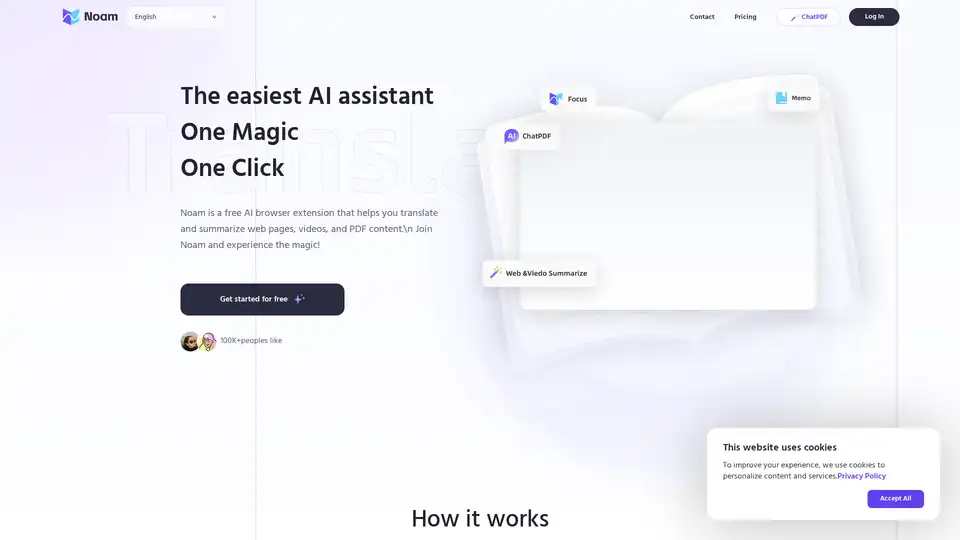
Noam is a free AI browser extension that translates and summarizes web pages, videos, and PDFs. Powered by GPT-4, it offers features like bilingual reading, hover translation, and AI-driven accuracy.

HiPDF is a free online PDF tool that lets you edit, convert, merge, compress, and sign PDF files. It also provides AI-powered features to chat, summarize, translate, and read PDFs smarter and faster.
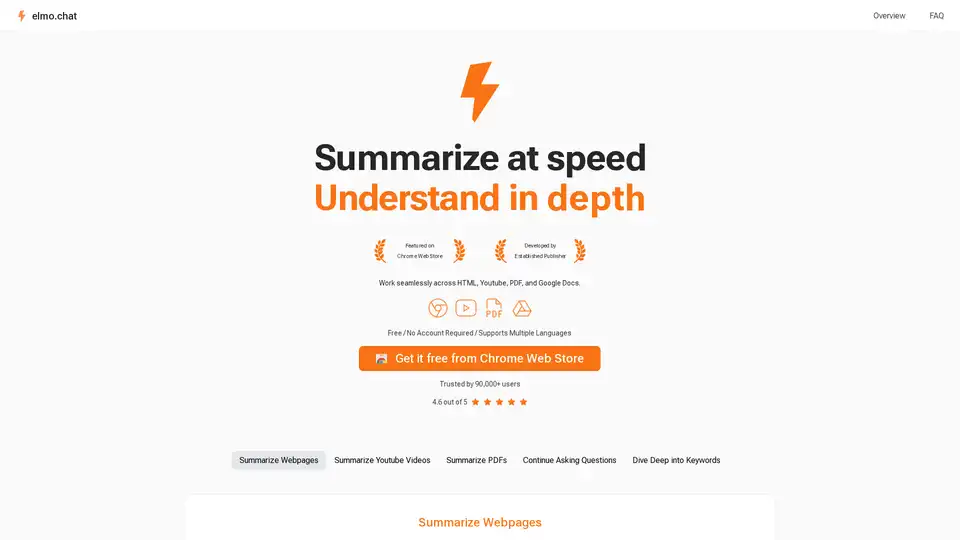
Elmo Chat is an AI Chrome extension by Lepton AI that summarizes webpages, YouTube videos, and PDFs. It allows users to ask questions, dive deep into keywords, and get quick insights.
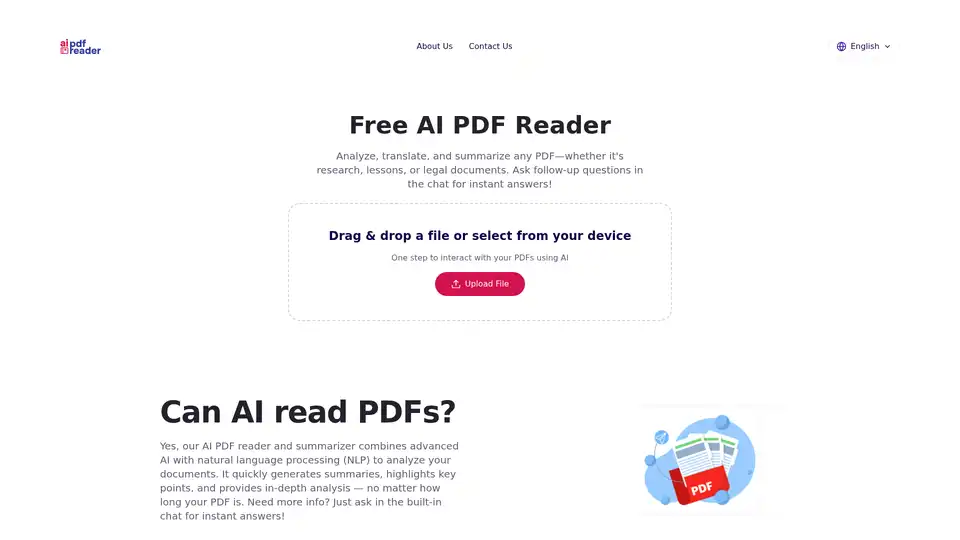
AI PDF Reader analyzes, translates, and summarizes PDFs. Upload a file, get a summary, and ask follow-up questions in the AI chat. Quick, multilingual, and secure. Ideal for teachers, students, and researchers.
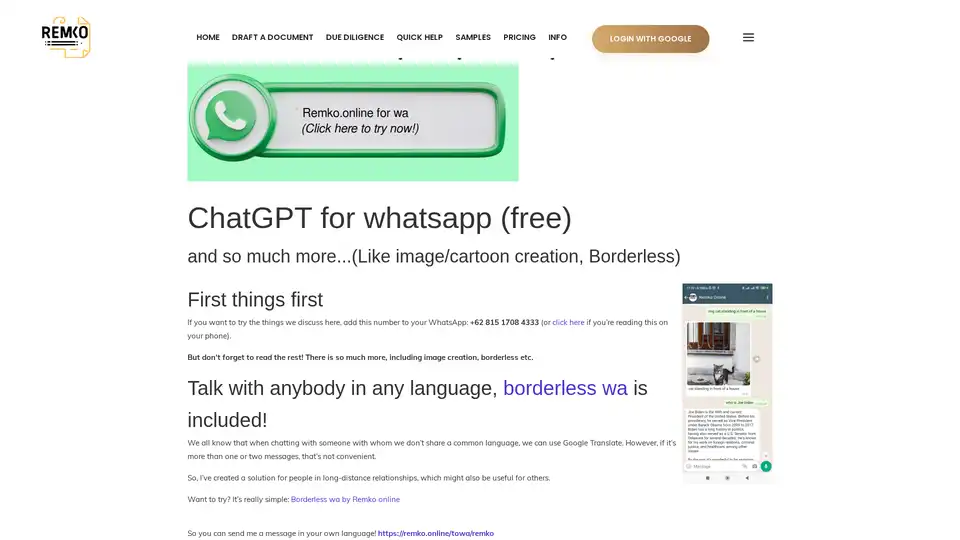
Experience AI power on WhatsApp with Remko Online! Chat with ChatGPT, generate images, translate texts, all within WhatsApp. No install needed!
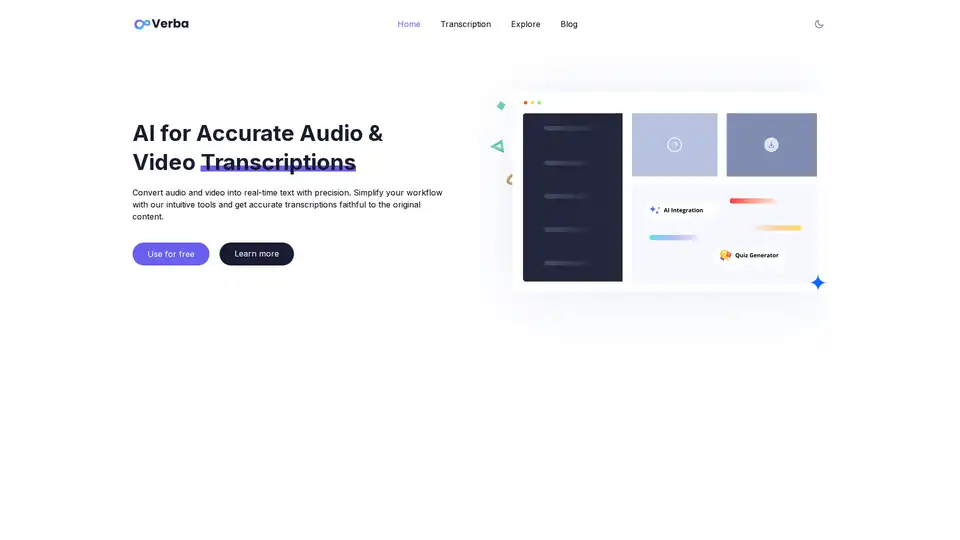
Convert audio to text instantly with Verba AI. Free AI transcription, automatic summaries, and user-friendly AI tools. Generate interactive quizzes from transcriptions.
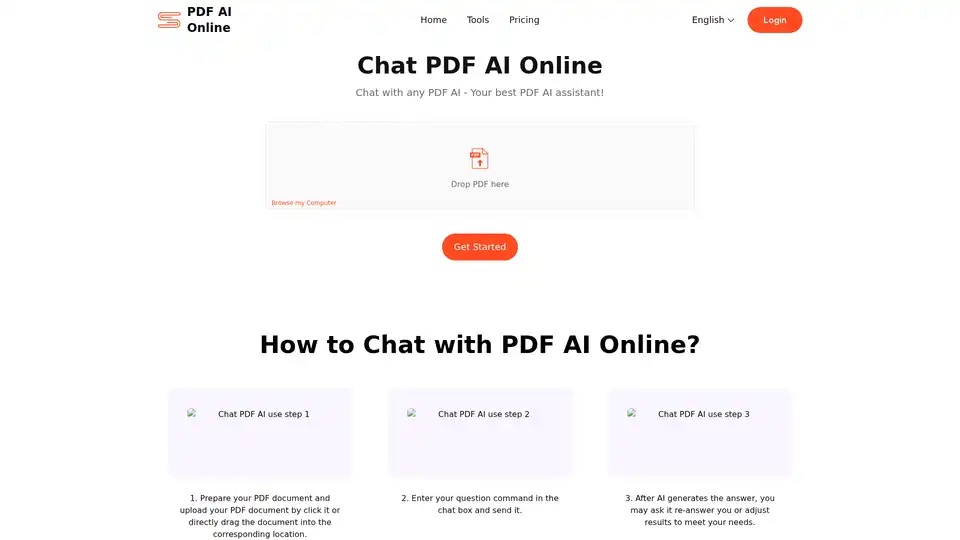
Chat PDF AI allows you to chat with PDFs, summarize content, extract data, and translate, supporting up to 50M contexts. Enhance your PDF experience now!
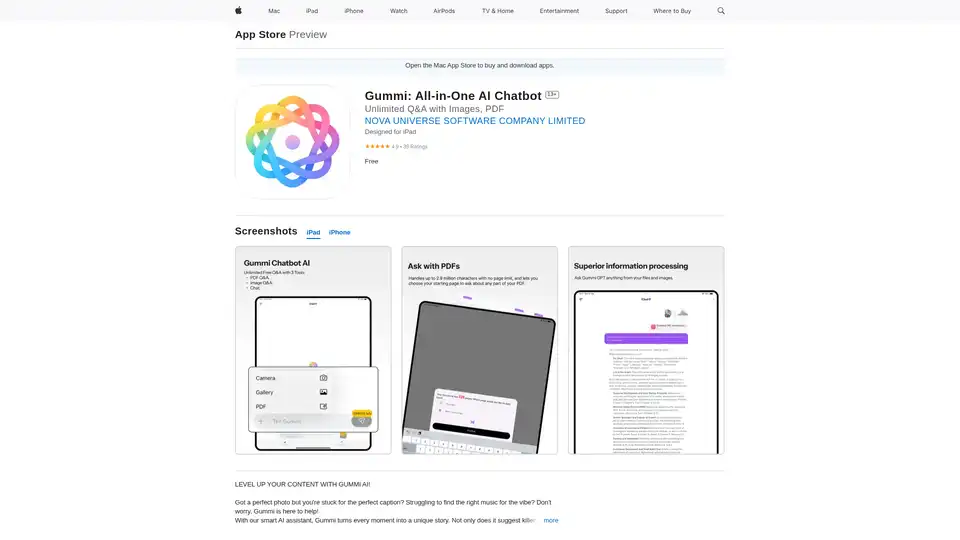
Gummi is an all-in-one AI chatbot app for iOS and Mac, offering unlimited chats, image analysis for captions, music suggestions, optimal posting times, and massive PDF processing up to 2.9M characters to enhance your content creation.
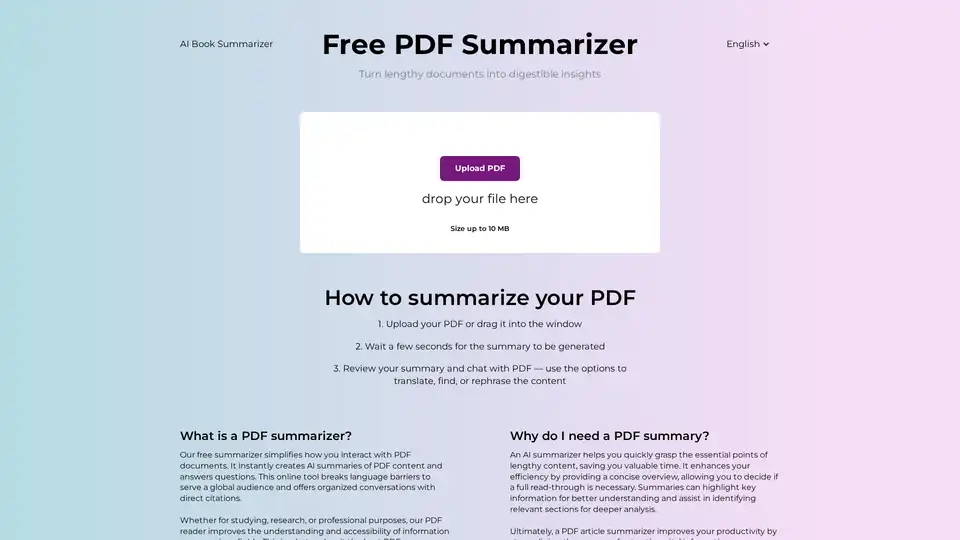
Discover the free AI PDF Summarizer at PDFsummarizer.net. Upload your document and get instant, accurate summaries in seconds. Perfect for quick insights from research papers, manuals, and more, with secure, multilingual support.
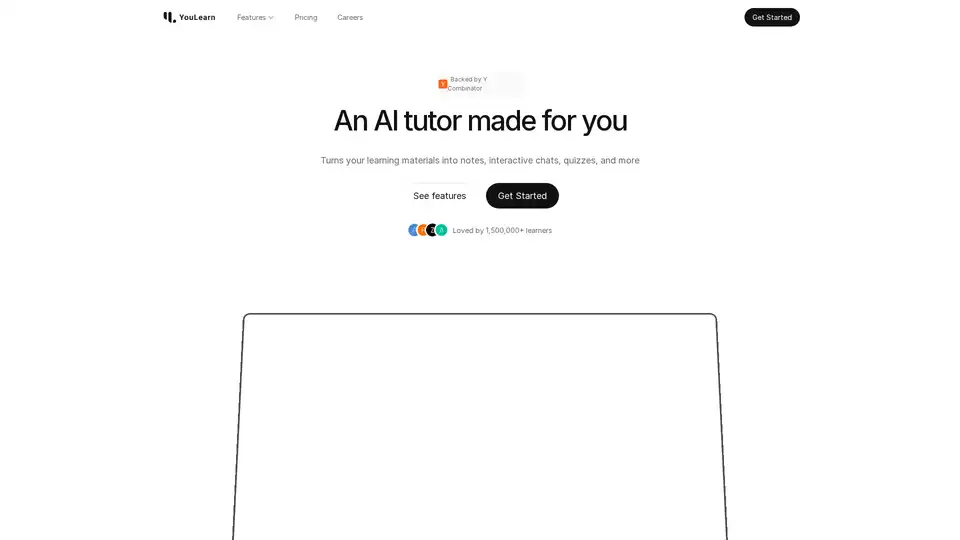
YouLearn AI is your personalized AI tutor that transforms PDFs, YouTube videos, and lectures into notes, chats, quizzes, and more. Save time and learn smarter with interactive tools backed by Y Combinator.
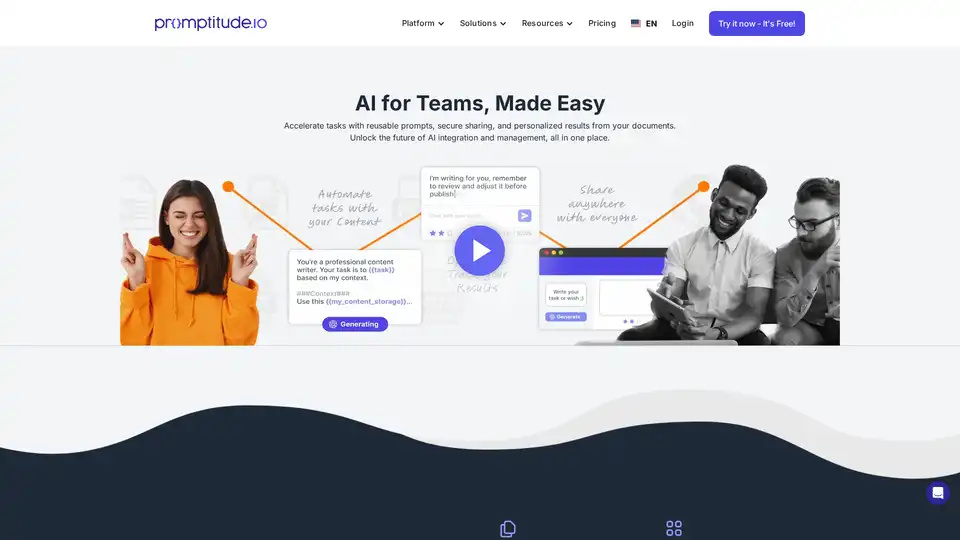
Promptitude.io empowers teams to integrate GPT into apps and workflows seamlessly. Test, manage, and optimize prompts with one API call for personalized AI results in document summarization, code review, and more.
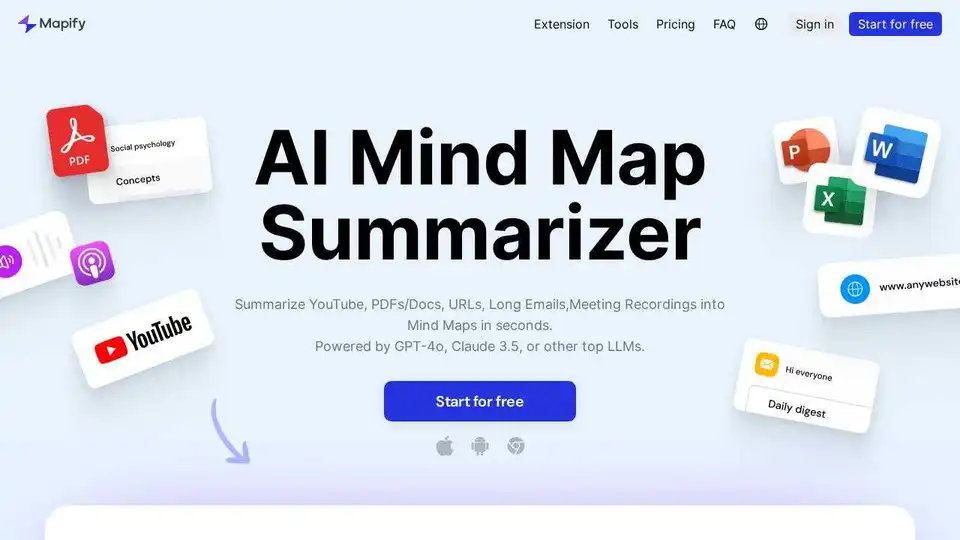
Mapify is an AI-powered mind map tool that transforms PDFs, YouTube videos, and more into structured mind maps, simplifying learning and boosting productivity.
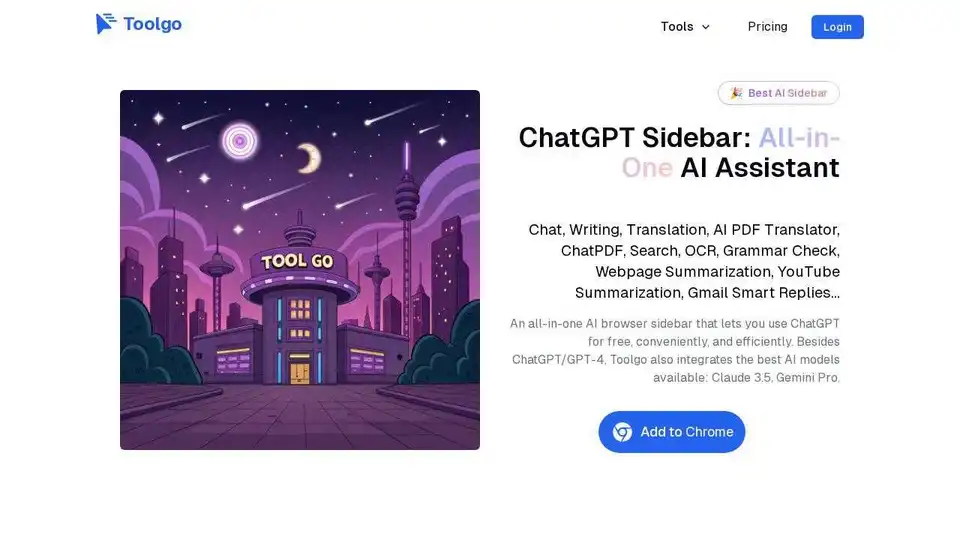
Toolgo is a free AI toolbox offering AI tools for chat, writing, translation, PDF processing with ChatPDF, summarization, and more, accessible as a browser sidebar.

UPDF is an AI-integrated PDF editor, converter, annotator, and reader. Edit, annotate, convert, OCR, organize, protect, share, print, summarize, translate, and chat with PDF files powered by AI.
