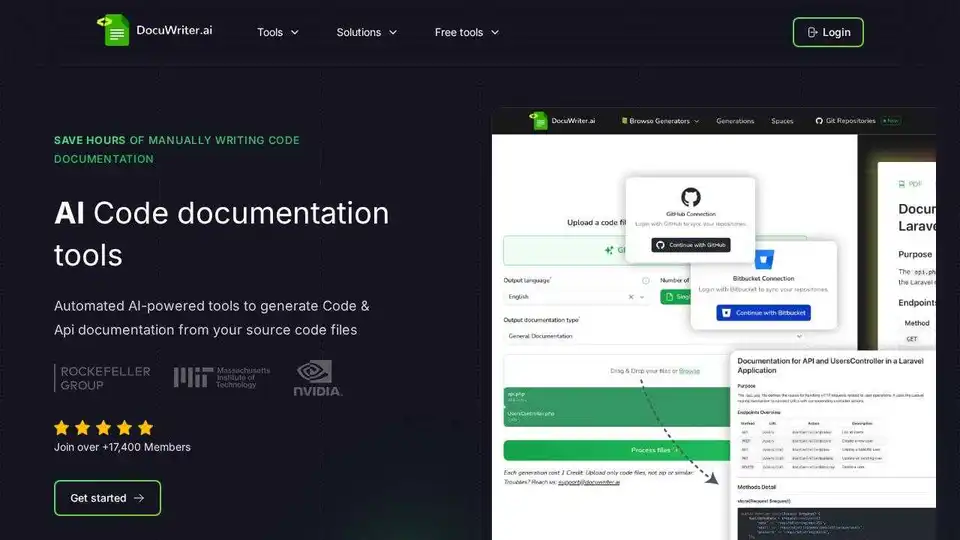DocuWriter.ai
Overview of DocuWriter.ai
DocuWriter.ai: AI-Powered Code Documentation Tool
What is DocuWriter.ai? DocuWriter.ai is an automated AI-powered tool designed to generate code and API documentation directly from your source code files. It aims to save developers time and effort by automating the tedious task of writing and maintaining code documentation.
Key Features:
- Automatic Code Documentation Generation: DocuWriter.ai utilizes AI to create accurate documentation for your code.
- API Documentation Tool: Generates documentation specifically for APIs.
- Code Comments & DocBlock Generator: Automatically creates code comments and DocBlocks.
- UML Diagram Generator: Creates UML diagrams from your code.
- AI-Powered Code Tests Suite Generation: Generate code test suites with AI.
- Intelligent Code Refactoring: Refactor your code with AI assistance.
- Code Language Converter: Convert code between different programming languages.
- n8n Workflow Integration: Integrate with n8n workflows.
How does DocuWriter.ai work?
DocuWriter.ai analyzes your source code using AI algorithms to understand its structure, functionality, and dependencies. It then generates comprehensive documentation, including API references, code comments, and diagrams. The tool is designed to continuously refresh the code documentation, ensuring it remains up-to-date with the latest code changes. This helps maintain consistency in code documentation.
Key Benefits:
- Saves Time: Automates the process of writing code documentation, saving developers countless hours.
- Reduces Outdates: Continuously updates code documentation to reflect the latest changes.
- Ensures Consistency: Maintains consistent code documentation across your codebase.
All-in-One Codebase Knowledge Base Management Tool
DocuWriter.ai offers a centralized platform where all your documentation can be stored and organized. The Spaces feature allows you to create your own spaces and arrange your documentation as you wish, making it easy to manage and access.
Pricing Plans:
DocuWriter.ai offers a range of pricing plans to suit different needs:
- Starter: $19/year (Billed Yearly) - Includes basic functionalities, 100 Generations/Month, all generators, Spaces, multi-language support, Markdown & PDF export, and unlimited history generations.
- Professional: $33/year (Billed Yearly) - Includes advanced features, 250 Generations/Month, up to 5 Spaces, upload multiple files, Git Repositories, access to accurate models, and all Starter features.
- Enterprise: $86/year (Billed Yearly) - Includes unlimited potential, 500 Generations/Month, Unlimited Spaces, Automatic Git Documentation, Teams system, and all Professional features.
- Unlimited: $166/year (Billed Yearly) - Unlimited Generations and spaces. Get beta access to new features.
- Educational Discount: Available for students, teachers, and educational institutions. Contact support@docuwriter.ai for more details.
What problems does DocuWriter.ai solve?
DocuWriter.ai addresses the common challenges associated with code documentation:
- Time-consuming Documentation: Manually writing code documentation can be a significant time investment.
- Outdated Documentation: Keeping documentation up-to-date with code changes is often neglected, leading to outdated and inaccurate information.
- Inconsistent Documentation: Maintaining consistency in documentation across a large codebase can be difficult.
DocuWriter.ai helps developers overcome these challenges by automating the documentation process, ensuring that documentation is always up-to-date and consistent.
Real User Testimonials:
- Scott A., CTO / Co-Founder at Tech: "I have been in this business for 20+ years and this is one of the most useful tools I have come across in recent years 😃"
- Mike T., Engineer at NVIDIA: "Great tool to write code documentation. It saves me a lot of time and the output is very accurate and professional."
- Esteve A., Co-founder & CBO at FwLaps: "Great tool to speed up the writing of Code documentation. Time saver and high quality output."
- Jose L., Senior Web developer at Tech: "DocuWriter saved my deadline. I was able to generate the entire code documentation for my project in a few minutes."
Where can I use DocuWriter.ai?
DocuWriter.ai can be used in various scenarios, including:
- Open Source Projects: Maintain clear and up-to-date documentation for your open-source projects.
- Enterprise Software Development: Ensure consistent and accurate documentation for complex enterprise systems.
- API Development: Generate comprehensive API documentation for internal and external use.
How to get started with DocuWriter.ai?
Getting started with DocuWriter.ai is easy:
- Visit the DocuWriter.ai website.
- Sign up for an account.
- Choose a pricing plan that suits your needs.
- Integrate DocuWriter.ai with your codebase or use the VSCode marketplace extension.
- Start generating code documentation automatically.
Conclusion:
DocuWriter.ai is a valuable tool for developers and teams looking to streamline their code documentation process. By automating documentation generation, it saves time, reduces the risk of outdated documentation, and ensures consistency across the codebase. Whether you're working on open-source projects, enterprise software, or APIs, DocuWriter.ai can help you create and maintain high-quality documentation with ease.
Best Alternative Tools to "DocuWriter.ai"
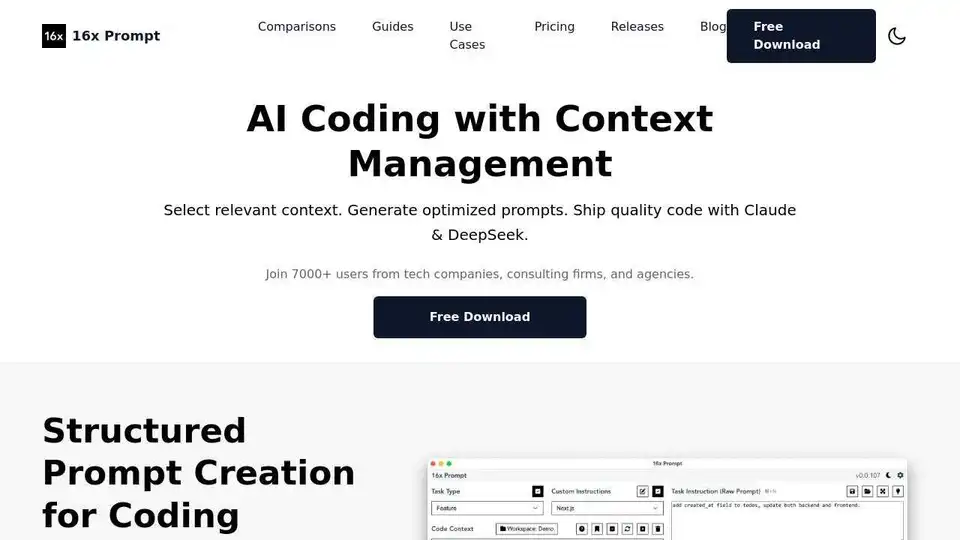
16x Prompt is an AI coding tool for managing code context, customizing prompts, and shipping features faster with LLM API integrations. Ideal for developers seeking efficient AI-assisted coding.

NextCoder by Microsoft revolutionizes code editing with AI. It uses Selective Knowledge Transfer for superior performance, even on 16GB systems. Enhance your coding workflow now!
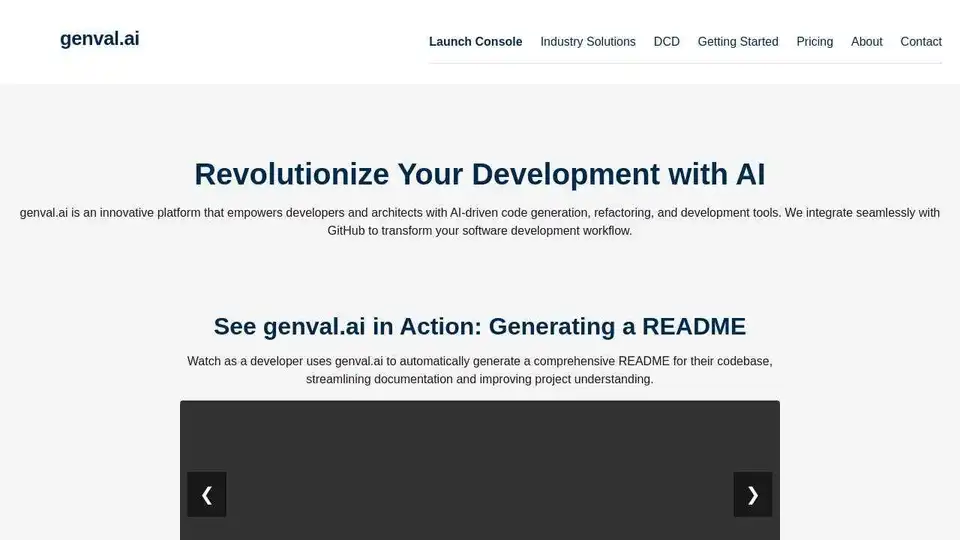
genval.ai revolutionizes software development with AI-powered code generation and refactoring tools. Integrate with GitHub to streamline your workflow and modernize codebases.
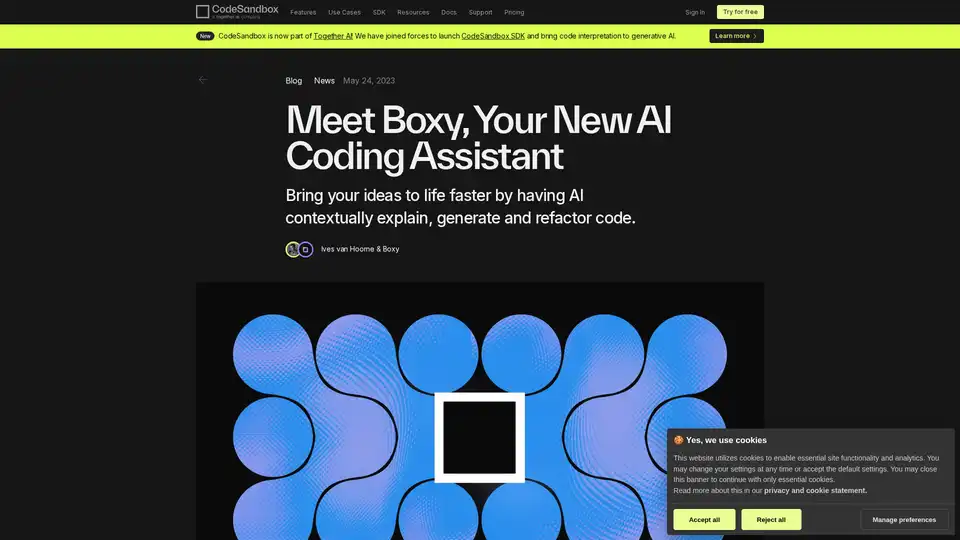
Bring your ideas to life faster by having AI contextually explain, generate and refactor code.
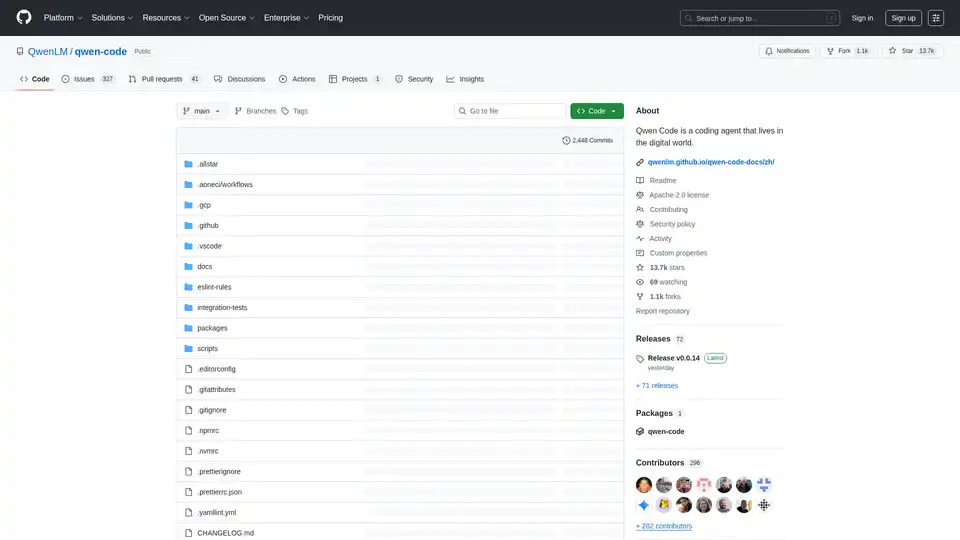
Qwen Code is an AI-powered command-line tool designed to enhance developer coding workflows with code understanding, task automation and intelligent assistance. Optimized for Qwen3-Coder models.
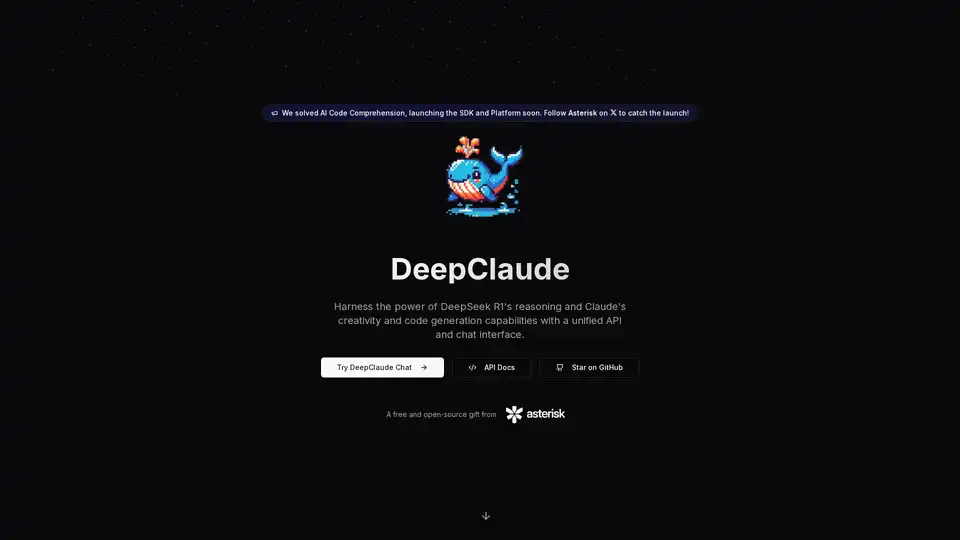
DeepClaude is an open-source tool that merges DeepSeek R1's advanced reasoning with Claude's creativity for seamless AI code generation. Enjoy zero-latency responses, privacy, and customizable APIs—no signup required.
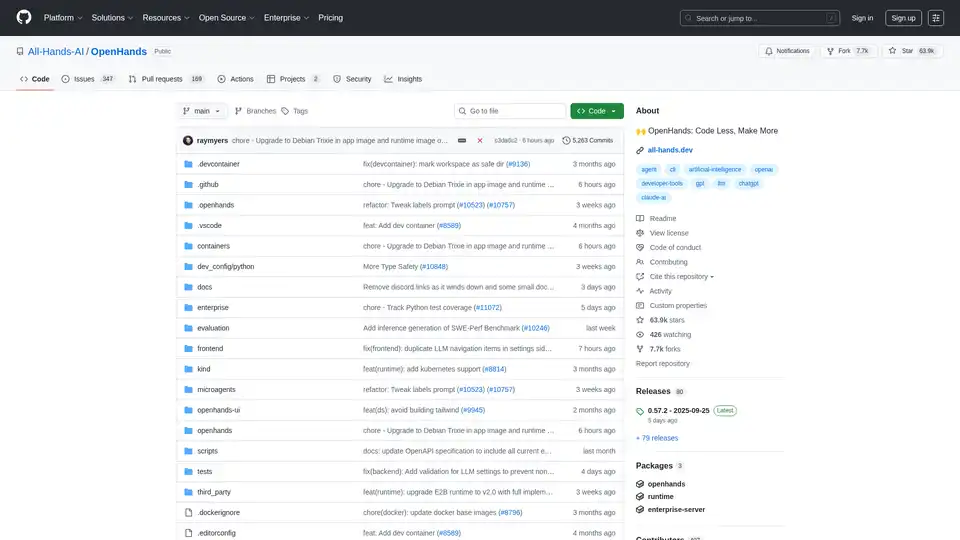
OpenHands is an AI-powered software development agent that can modify code, run commands, browse the web and call APIs. Sign up for OpenHands Cloud to get started.
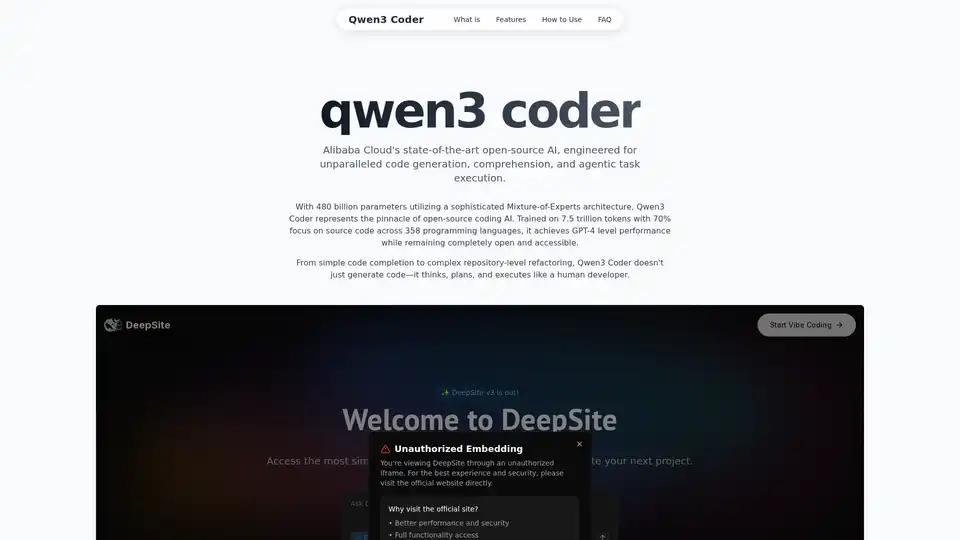
Explore Qwen3 Coder, Alibaba Cloud's advanced AI code generation model. Learn about its features, performance benchmarks, and how to use this powerful, open-source tool for development.
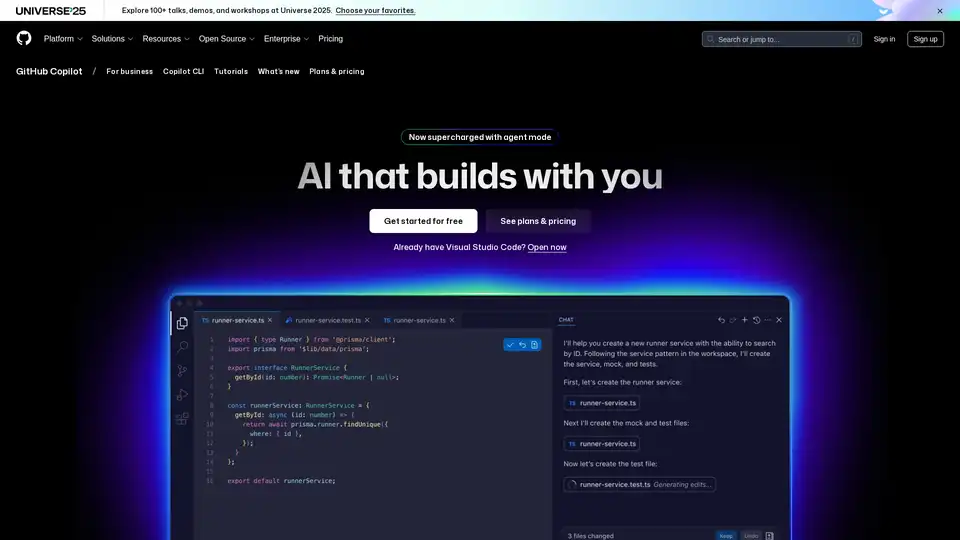
GitHub Copilot is an AI-powered coding assistant that integrates into your IDE, suggesting code lines, handling issues via agent mode, and providing reviews to boost developer productivity.
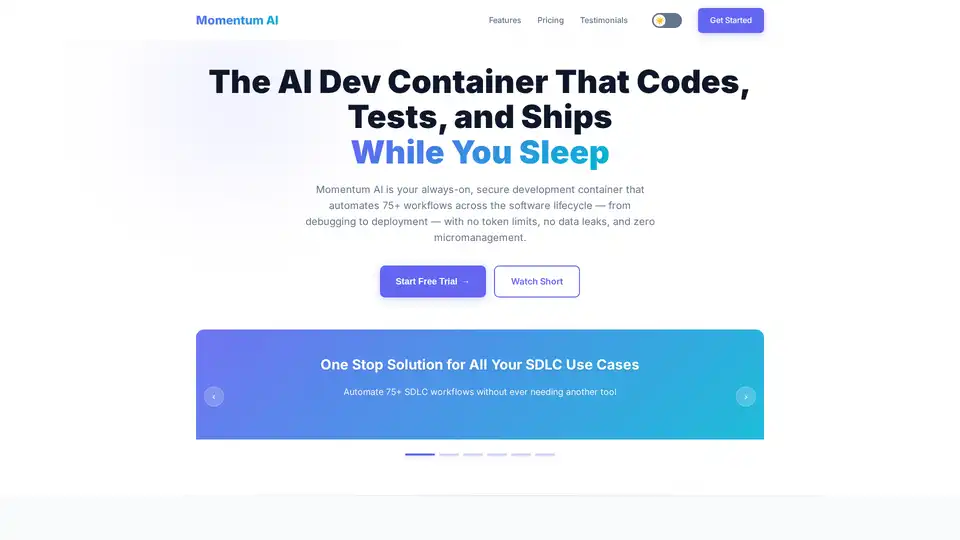
Momentum AI is an AI-powered dev container automating 75+ SDLC workflows. It offers secure, private, and limitless coding, testing, and deployment with local-first execution.

Experience seamless AI chat with DeepSeek Nederlands, powered by the advanced DeepSeek-V3 model. Use it for any task, completely free and without registration!
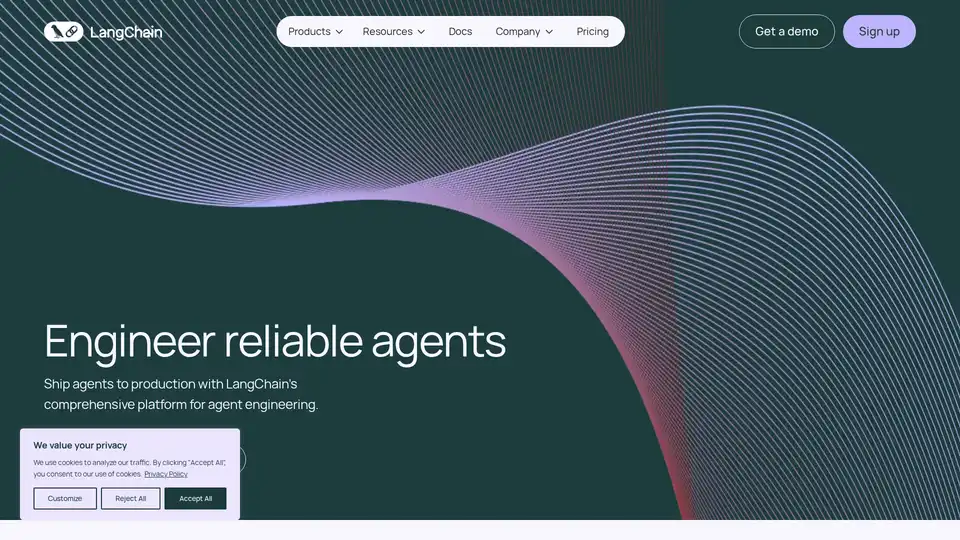
LangChain is an open-source framework that helps developers build, test, and deploy AI agents. It offers tools for observability, evaluation, and deployment, supporting various use cases from copilots to AI search.
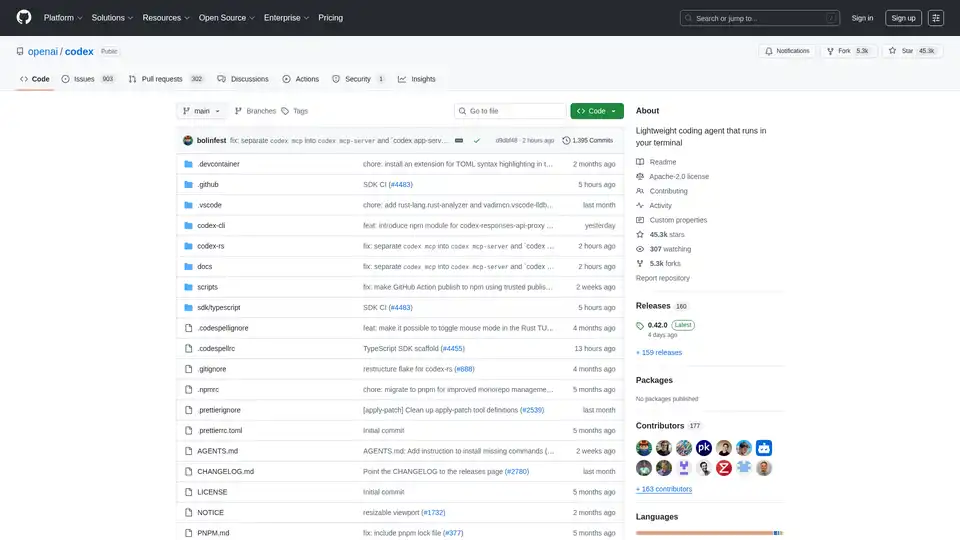
Codex CLI is OpenAI's open-source coding agent that runs in your terminal, offering AI-powered assistance for programming tasks. Install via npm or Homebrew for seamless integration into your workflow.
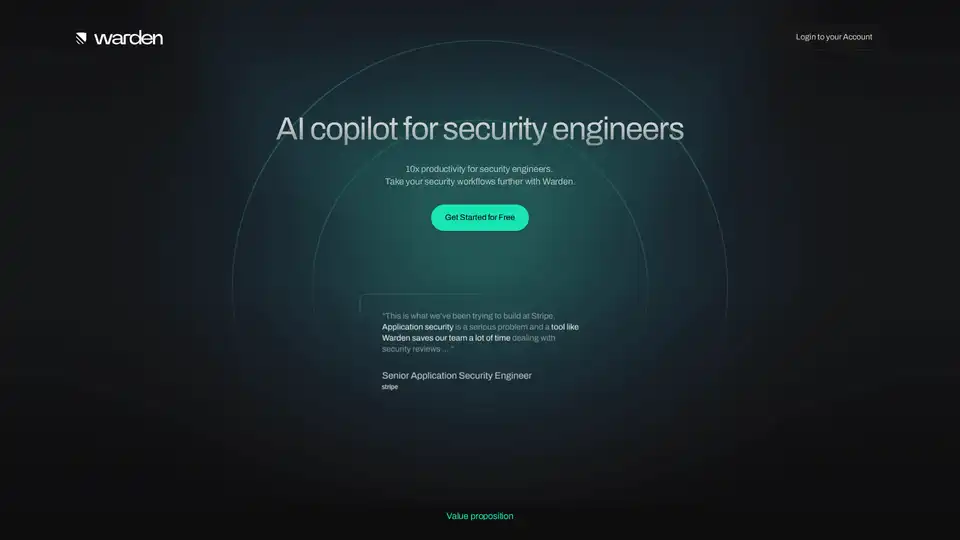
Warden is an AI copilot designed for security engineers, enhancing productivity by 10x through automated architecture diagrams, risk identification, and mitigation suggestions for secure application development.