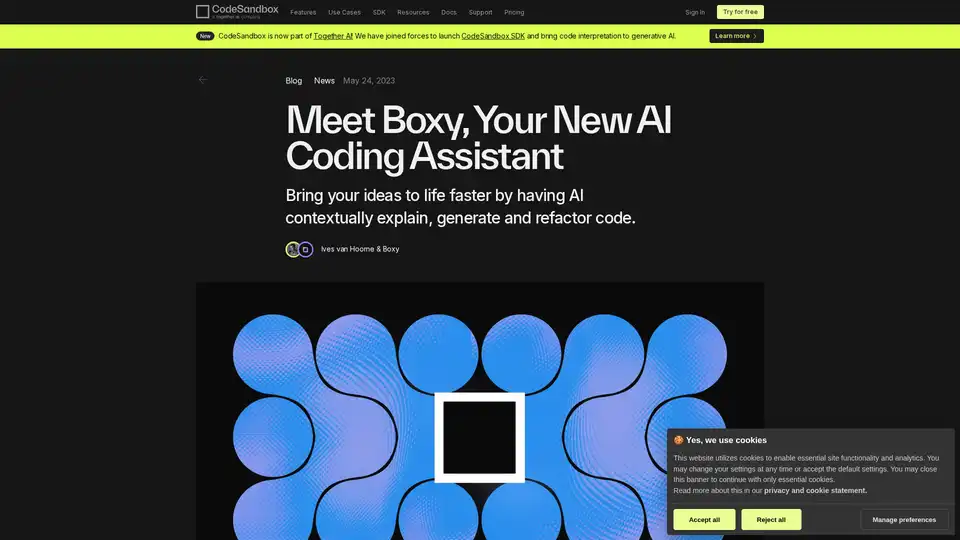Boxy
Overview of Boxy
What is Boxy?
Boxy is an innovative AI coding assistant integrated into the CodeSandbox platform, designed to supercharge your development workflow. Launched in beta for Pro subscribers, Boxy acts as a smart companion that understands your entire codebase, providing contextual insights and automation to make coding more efficient and enjoyable. Whether you're explaining complex code, generating new snippets, or refactoring existing ones, Boxy helps turn ideas into functional applications with minimal friction. Note that while Boxy itself was deprecated in July 2024, its core AI features continue through integrations like Codeium, ensuring ongoing value for users.
As CodeSandbox's co-founder Ives van Hoorne highlights, Boxy embodies the potential of AI to make development more accessible, fun, and rewarding. By leveraging cloud-based environments with zero setup time, Boxy fits seamlessly into CodeSandbox's ecosystem, where your code runs instantly on shareable URLs. This makes it ideal for rapid prototyping, like importing a GitHub repo or experimenting with a Next.js project.
How Does Boxy Work?
Boxy operates within the CodeSandbox environment, accessing your full project context to deliver tailored assistance. It uses advanced AI models to analyze code, understand app structures, and respond to natural language queries via the integrated chat DevTool. Here's a breakdown of its core mechanics:
Contextual Understanding: Unlike standalone AI tools, Boxy reviews your entire codebase, including dependencies and environment configurations. This allows it to provide suggestions that align perfectly with your project's architecture.
Chat-Based Interaction: Users interact with Boxy through a dedicated chat interface. You can ask questions like "Explain this function" or "Generate a login component," and Boxy responds with detailed, actionable code or explanations.
Preview-Driven Refactoring: Select any UI element in the live app preview, and Boxy identifies the associated code. It then proposes refactored versions, considering security, performance, and best practices, all while maintaining project coherence.
Code Insertion Workflow: Generated code includes clickable file paths that open directly in the editor. A single click inserts the snippet, streamlining the iteration process and reducing manual copying errors.
Commit Message Automation: When you make changes to a branch, Boxy scans the diffs and suggests meaningful commit messages. These capture the intent behind your updates, and you can regenerate or edit them as needed.
Boxy's design emphasizes opt-in privacy—AI features activate only after manual approval, respecting user control over code access. This principled approach builds trust, especially for sensitive projects.
Core Features of Boxy
Boxy packs a suite of features that address common pain points in coding. Let's explore the highlights:
Intuitive Code Refactoring
Refactoring is Boxy's standout capability. Instead of digging through files, highlight an element in the app preview—say, a button or form—and prompt Boxy for improvements. It generates optimized code on the fly, such as enhancing accessibility or reducing redundancy. For instance, if your React component is bloated, Boxy might suggest hooks for state management, explaining why it boosts performance.
Contextual Code Generation
Need a new feature without starting from scratch? Describe your requirement, like "Add user authentication with JWT," and Boxy crafts precise code snippets. Tailored to your stack (e.g., Next.js, Vue), these generations include error handling and integration tips, allowing you to focus on innovation rather than boilerplate.
Automatic Commit Messages
Streamline version control by letting Boxy draft commits. Analyzing changes like "Updated API endpoint to handle pagination," it proposes descriptive messages that follow conventional commit standards. This saves time and improves collaboration in team settings.
Educational Explanations
For beginners or when tackling unfamiliar code, Boxy shines as a tutor. Query a file or snippet, and receive breakdowns on syntax, logic, or optimizations. It might explain async/await patterns with real-world analogies, fostering deeper learning without overwhelming jargon.
These features are powered by CodeSandbox's robust infrastructure, ensuring low latency and reliable execution. Pro users get unlimited access, while the AI playground lets anyone test Boxy for free.
Use Cases for Boxy
Boxy excels in scenarios where speed and context matter most. Here are practical applications:
Rapid Prototyping: Developers building MVPs can generate UI components or backend logic instantly, testing ideas in a live environment without local setup.
Code Reviews and Optimization: Teams use Boxy to identify bugs, enhance security (e.g., suggesting input validation), or refactor legacy code for modern frameworks.
Learning and Onboarding: New hires or students query Boxy for explanations, accelerating ramp-up on projects like full-stack apps.
Daily Workflow Efficiency: Solo devs automate tedious tasks like commit writing or snippet creation, entering a 'flow state' faster.
Real-world examples include integrating with GitHub repos for collaborative sandboxes or experimenting with Storybook for component libraries. Boxy's impact is evident in CodeSandbox's evolution, now part of Together AI, which enhances code interpretation in generative models.
Who is Boxy For?
Boxy caters to a broad audience:
Junior Developers: Provides guidance and explanations to build confidence.
Experienced Coders: Saves time on repetitive tasks, allowing focus on architecture.
Teams and Educators: Facilitates collaboration and teaching through shared, AI-enhanced environments.
Pro Subscribers: Full access requires a Personal Pro or Team Pro plan, with free trials available. The AI Research Program offers volunteers premium features for feedback, shaping future iterations.
If you're wary of AI accessing code, the opt-in model ensures control. For those seeking alternatives post-deprecation, Codeium integration maintains similar capabilities within CodeSandbox.
Why Choose Boxy?
In a crowded field of AI tools, Boxy stands out with its deep integration into CodeSandbox's zero-config cloud dev environment. It doesn't just generate code—it contextualizes it, reducing errors and iterations. Users report faster idea-to-app cycles, with one highlight being the seamless preview-to-code bridge.
Compared to general-purpose AIs like GitHub Copilot, Boxy's environment-specific awareness minimizes hallucinations. Plus, its educational bent makes it rewarding for growth-oriented devs. As Ives notes, AI like Boxy democratizes coding, making it accessible beyond experts.
How to Use Boxy
Getting started is straightforward:
Sign Up and Opt-In: Create a CodeSandbox account, upgrade to Pro, and enable AI features manually.
Launch a Sandbox: Import a repo or start with a template (e.g., Next.js example).
Access the Chat DevTool: Open the interface and query Boxy—e.g., "Refactor this button for better UX."
Interact via Preview: Select elements and request changes; insert generated code with clicks.
Manage Commits: Switch branches, review AI-suggested messages, and commit.
Explore the Playground: Test without commitment via the free AI demo.
For advanced use, integrate with VS Code Extension or Sandpack for embedded experiences. Documentation and support are readily available on CodeSandbox's site.
Practical Value and Best Practices
Boxy's value lies in amplifying productivity: developers report 2-3x faster prototyping and fewer bugs from contextual suggestions. It aligns with modern dev trends like low-code acceleration and AI-augmented engineering.
To maximize benefits:
- Use specific prompts for precise outputs.
- Combine with CodeSandbox's sharing for feedback loops.
- Leverage explanations for skill-building.
In summary, Boxy transforms CodeSandbox into an AI-powered IDE, ideal for anyone aiming to code smarter. Whether refactoring for efficiency or learning new patterns, it's a game-changer in accessible development. Upgrade today and experience the future of coding.
Best Alternative Tools to "Boxy"
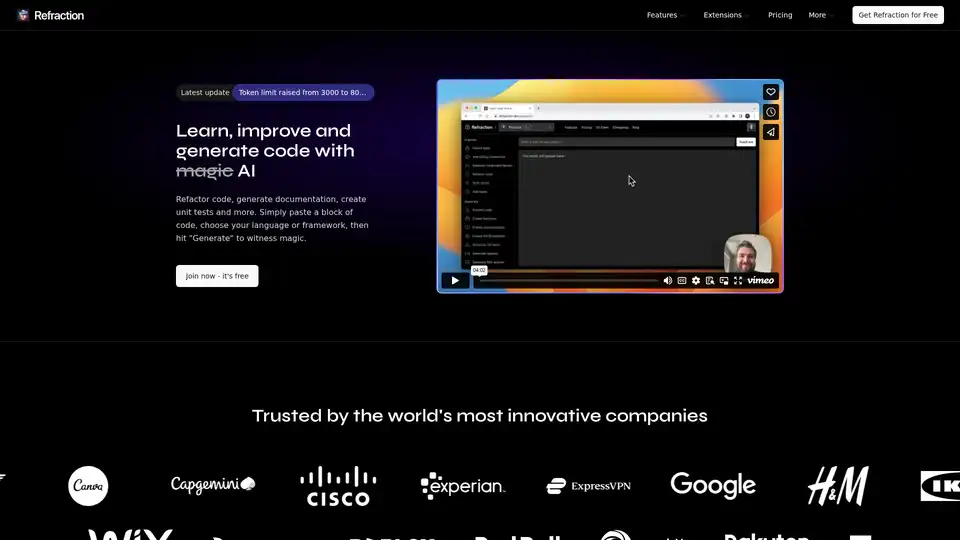
Refraction is an AI code generation tool that helps developers refactor code, generate documentation, and create unit tests in 56 languages. Trusted by innovative companies.
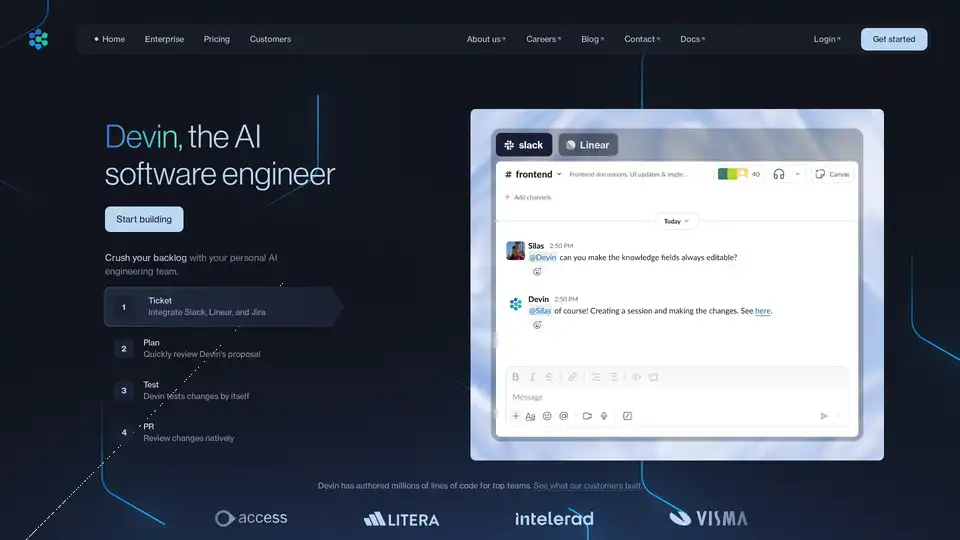
Devin is an AI software engineer designed to help developers build software faster and more efficiently. It automates code migration and refactoring tasks, significantly reducing engineering time and costs.
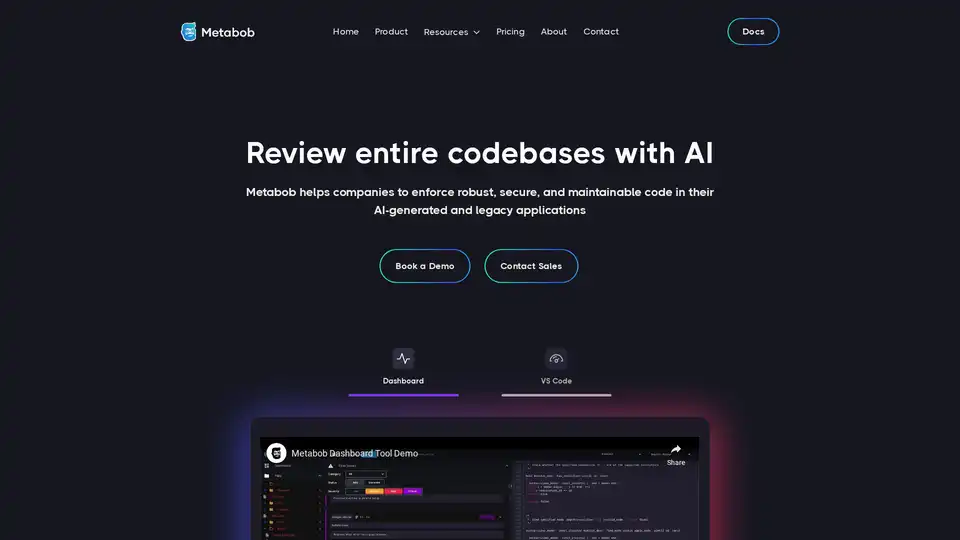
Metabob is an AI code review tool that uses graph-attention networks and generative AI to address code complexity in legacy and AI-generated software systems.

Explore Grok 4 Code, xAI's AI coding assistant, boasting a 131k token context window. Features advanced code generation, debugging, and seamless IDE integration for developers.
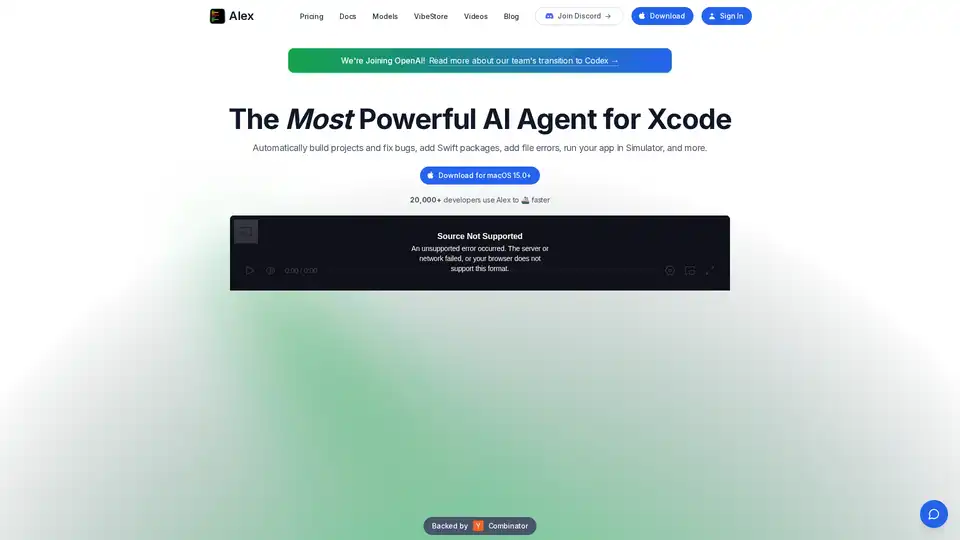
Alex is the ultimate tool for iOS and Swift app development, empowering developers with AI for Xcode to streamline workflows, tackle complex coding challenges, and boost productivity. Discover what makes it an essential asset for modern app creation.
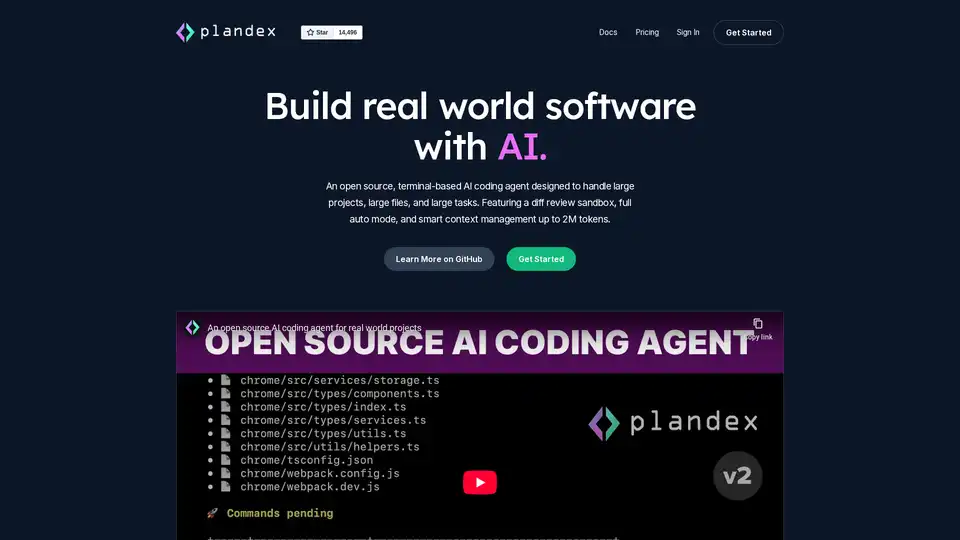
Plandex is an open-source, terminal-based AI coding agent designed for large projects and real-world tasks. It features diff review, full auto mode, and up to 2M token context management for efficient software development with LLMs.
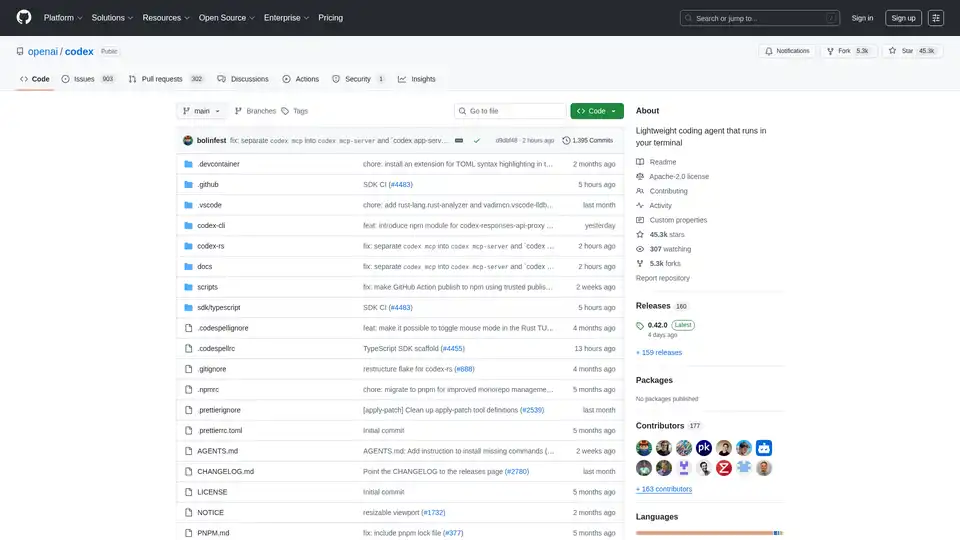
Codex CLI is OpenAI's open-source coding agent that runs in your terminal, offering AI-powered assistance for programming tasks. Install via npm or Homebrew for seamless integration into your workflow.
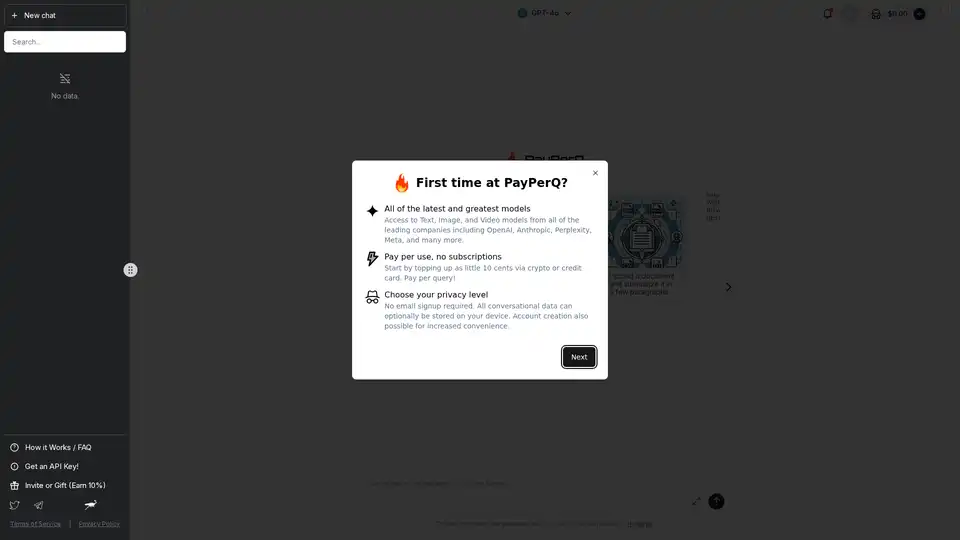
PayPerQ (PPQ.AI) offers instant access to leading AI models like GPT-4o using Bitcoin and crypto. Pay per query with no subscriptions or registration required, supporting text, image, and video generation.
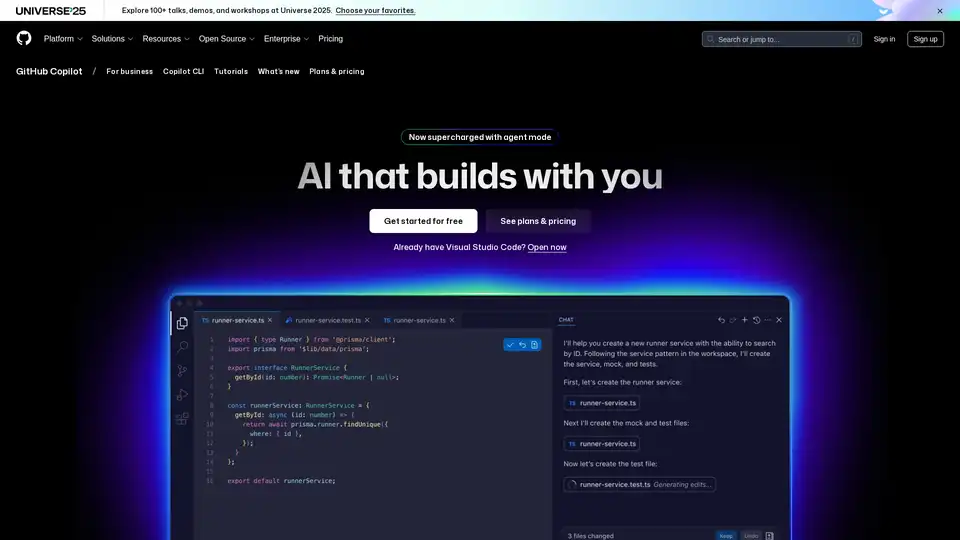
GitHub Copilot is an AI-powered coding assistant that integrates into your IDE, suggesting code lines, handling issues via agent mode, and providing reviews to boost developer productivity.
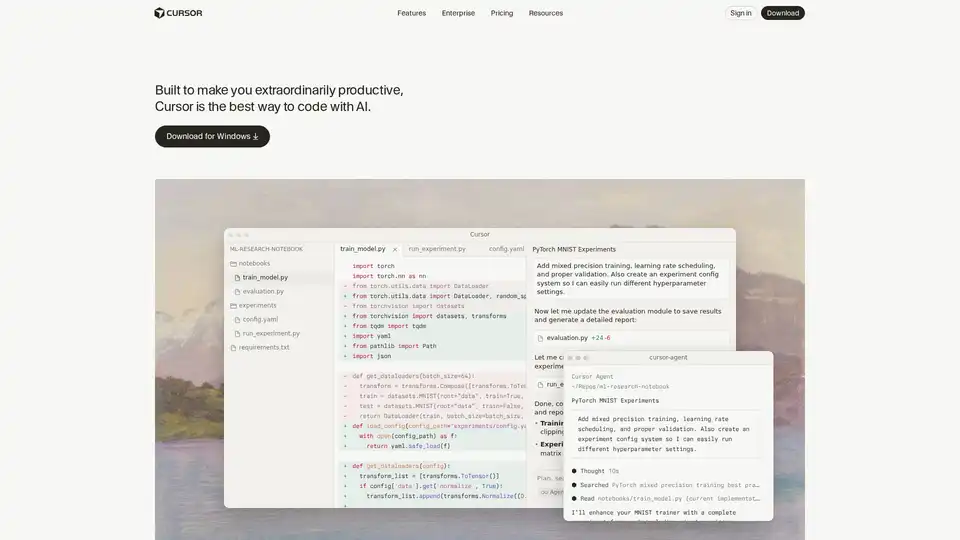
Cursor is the ultimate AI-powered code editor designed to boost developer productivity with features like intelligent autocomplete, agentic coding, and seamless integrations for efficient software building.
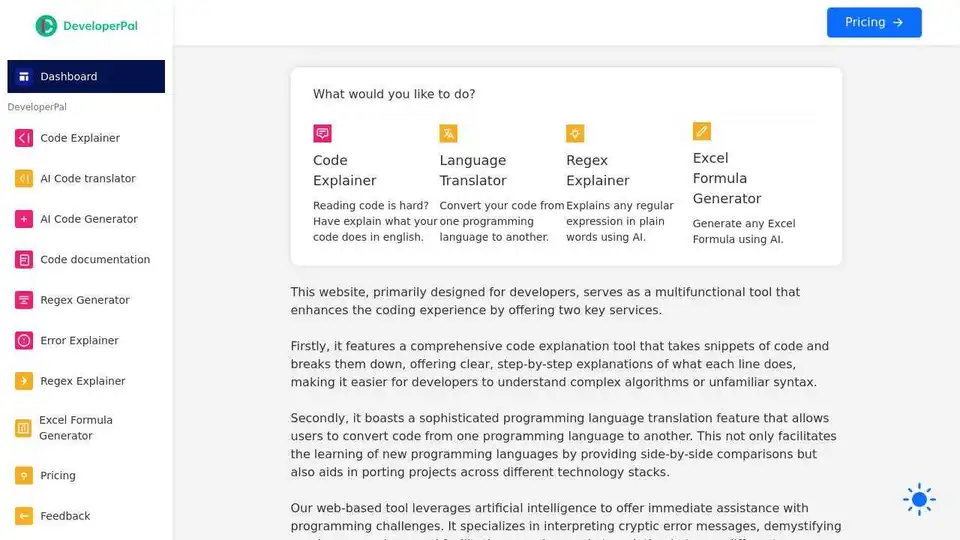
DeveloperPal is an AI-powered platform offering code explanation and cross-language translation for developers. Boost your coding efficiency and solve programming challenges with ease.
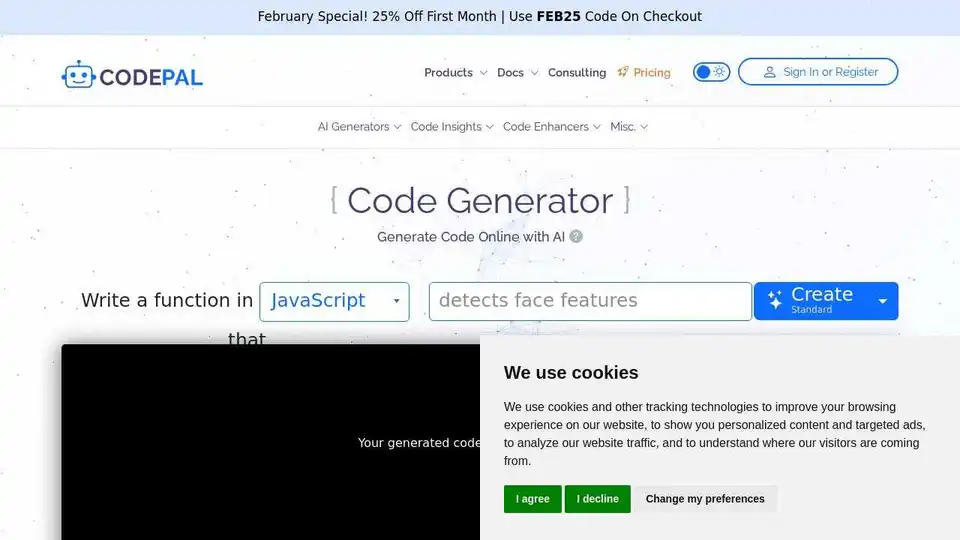
CodePal is an AI-powered coding companion providing tools for code generation and completion. Explore community projects and save hours with dev-first AI tools.
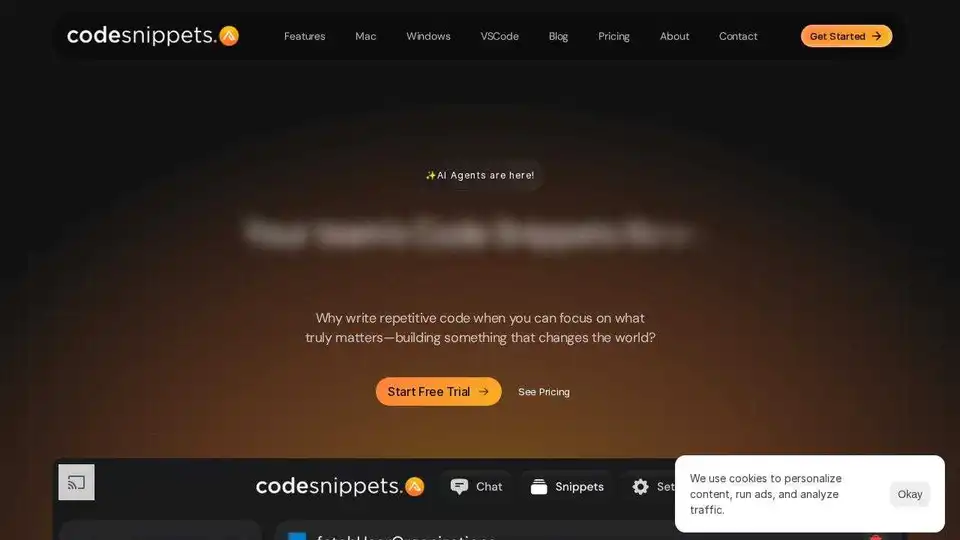
Code Snippets AI enhances coding with AI-driven snippet management, seamlessly integrating LLMs for efficient code generation, debugging, and collaboration. Try it free!
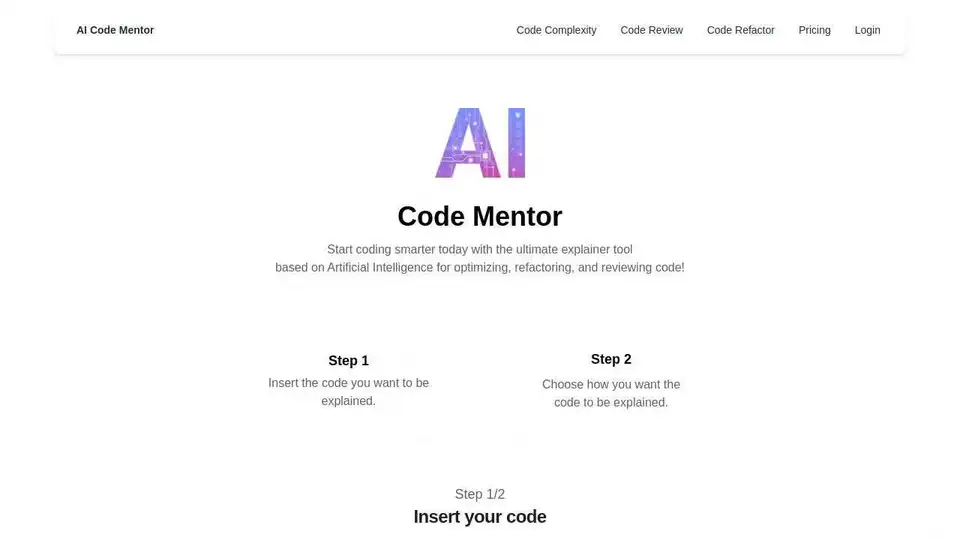
AI Code Mentor: An AI-powered tool for code optimization, refactoring, and review. Understand code logic, improve code quality, and accelerate development.