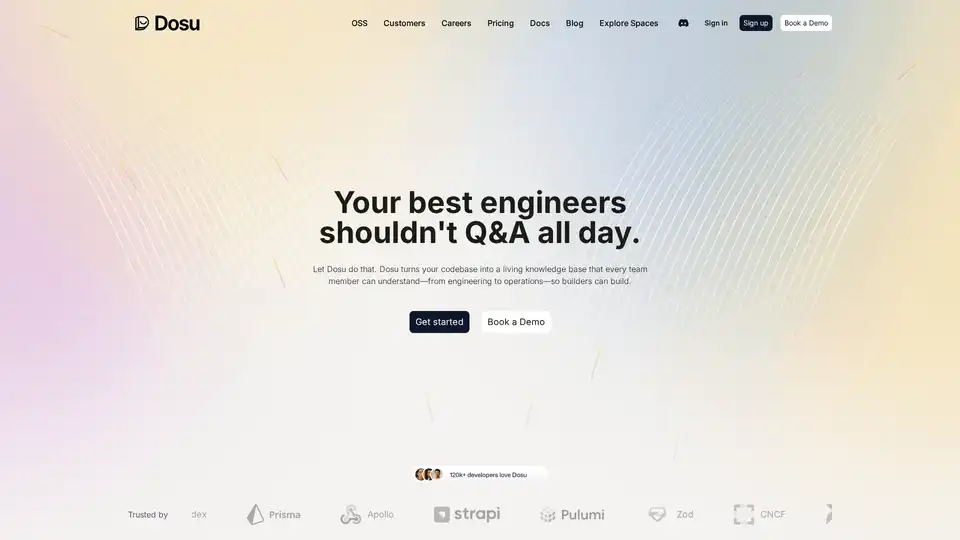Dosu
Overview of Dosu
What is Dosu?
Dosu is an innovative AI-powered knowledge base designed specifically for engineering teams who want to streamline their workflows without the constant drag of repetitive questions and outdated documentation. Imagine a tool that turns your entire codebase into a living, breathing resource that everyone—from developers to operations teams—can access and understand effortlessly. Instead of top engineers spending their days answering the same queries over and over, Dosu steps in to handle that load, allowing builders to focus on what they do best: building.
At its core, Dosu leverages artificial intelligence to generate, maintain, and distribute documentation in real-time. It pulls from various data sources like code commits, conversations, tickets, and code reviews to create comprehensive, always-up-to-date knowledge. This isn't just another static wiki; it's a dynamic system that adapts to your project's evolution, ensuring that knowledge gaps are filled proactively and content remains relevant.
How Does Dosu Work?
Dosu operates by integrating seamlessly into your existing development environment, starting with your codebase as the foundation. Here's a breakdown of its key mechanisms:
Automatic Documentation Generation: As you code, Dosu scans and distills information from multiple channels. It generates README files, API docs, and explanatory notes directly from the code itself. For instance, when a new feature is added or a bug is fixed, Dosu captures the context and creates structured documentation without manual intervention.
Topic Discovery and Distillation: The AI identifies key concepts, topics, and relationships within your repository. It doesn't just catalog code; it understands the 'why' behind changes by analyzing pull requests, issues, and discussions. This results in a knowledge graph that's easy to query and navigate.
Templates for Structured Output: Teams can define custom templates for what needs to be documented—think onboarding guides, deployment instructions, or troubleshooting steps. Dosu fills these in automatically, reducing the heavy lifting and ensuring consistency across your docs.
Multi-Channel Updates and Versioning: Knowledge isn't siloed. Updates flow from Slack threads, Jira tickets, or GitHub PRs directly into the knowledge base. Every change is versioned, so you can track exactly when and why something was modified, maintaining a clear audit trail.
Audience Adaptation: Dosu intelligently tailors content based on the user's role. Technical deep dives for engineers? Simplified explanations for product managers or support staff? It handles both, making knowledge accessible without overwhelming anyone.
Built with security in mind, Dosu is SOC 2 Type II certified and follows a zero-trust model. Crucially, it never trains on your private data, ensuring your intellectual property stays safe. Integration is straightforward—install the GitHub app, connect your repos, and it starts working immediately.
Key Features of Dosu
Dosu's feature set is tailored to eliminate common pain points in software development:
DosuBot for Instant Answers: Need to know how to script an EC2 instance joining Active Directory? Just ask DosuBot in your chat or issue tracker. It provides precise, context-aware responses drawn from your codebase, saving hours of searching.
Reports on Changes and Evolution: Generate insightful reports to see how features have developed over time or what’s changed in a sprint. This is invaluable for retrospectives or compliance checks.
Proactive Gap Filling: Dosu spots undocumented areas and prompts the right experts to contribute, closing loops before they become issues.
Seamless Publishing: Export or sync docs to tools like GitHub, Confluence, Notion, or even custom platforms. No more copy-pasting; it's all automated.
These features combine to deliver measurable impact: users report saving hundreds of hours per engineer annually and reducing resolution times by up to 50%.
Who is Dosu For?
Dosu shines for teams in fast-paced tech environments where documentation often lags behind code. It's particularly suited for:
Engineering Teams: Onboard new hires quickly with tailored guides, enabling them to contribute sooner. Cross-team collaborations become smoother as ops, product, and support access the same reliable info.
AI Agent Developers: For those building or using AI agents (like in LangChain or LlamaIndex ecosystems), Dosu provides fresh, structured data feeds. Stale docs can cripple AI performance; Dosu ensures agents get the latest context to automate tasks effectively.
Product, Sales, and Support Roles: Non-technical users get simplified views of complex systems, unblocking sales demos, support tickets, and product roadmaps.
If you're managing open-source repos with high issue volumes or scaling a startup where onboarding evolves rapidly, Dosu is a game-changer. Trusted by leaders like LangChain, Astronomer, and Quivr, it's proven in real-world scenarios.
Why Choose Dosu?
In a sea of knowledge management tools, Dosu stands out for its deep integration with dev workflows and AI smarts. Unlike general platforms like Confluence or Notion, which require manual upkeep, Dosu automates the process end-to-end. It's not exclusive to GitHub—while it excels there, it supports private repos and can be adapted for self-hosting if needed.
Pricing is flexible: free for open-source projects, with enterprise plans starting at scalable tiers that include advanced features like custom integrations. No hidden costs for core functionality, and it's designed to ROI quickly through time savings.
Real user stories highlight its value. Jacob Lee from LangChain notes how Dosu handles 100+ daily issues, keeping the team organized. Stan Girard from Quivr praises its role in multilingual onboarding, making first impressions seamless and efficient.
How to Use Dosu: Getting Started
Getting up and running is simple:
- Sign Up and Install: Head to the Dosu website, create an account, and install the GitHub app on your repos.
- Configure Data Sources: Connect tickets, chats, and other tools to feed into the knowledge base.
- Define Templates: Set up what you want documented—Dosu handles the rest.
- Query and Share: Use DosuBot in your daily tools or publish docs to your preferred platform.
- Monitor and Update: Review reports and let the AI suggest improvements.
For demos, book a session directly on the site. It's available wherever work happens—Slack, GitHub, email—and supports global teams with multilingual capabilities.
Practical Value and Impact
Dosu's true power lies in its ability to foster a culture of shared knowledge. Engineers ship code faster, AI agents perform better with current data, and support teams resolve issues without escalations. In metrics terms, it slashes Q&A time, accelerates onboarding by weeks, and boosts overall productivity.
For SEO-conscious teams, Dosu's clean, structured outputs can even enhance public docs, improving search visibility for open-source projects. Whether you're optimizing for internal efficiency or external discoverability, Dosu aligns with modern devops principles.
In summary, if repetitive documentation woes are holding your team back, Dosu offers a smart, secure solution to build knowledge that evolves with your code. Try it today and watch your engineers reclaim their time for innovation.
Best Alternative Tools to "Dosu"
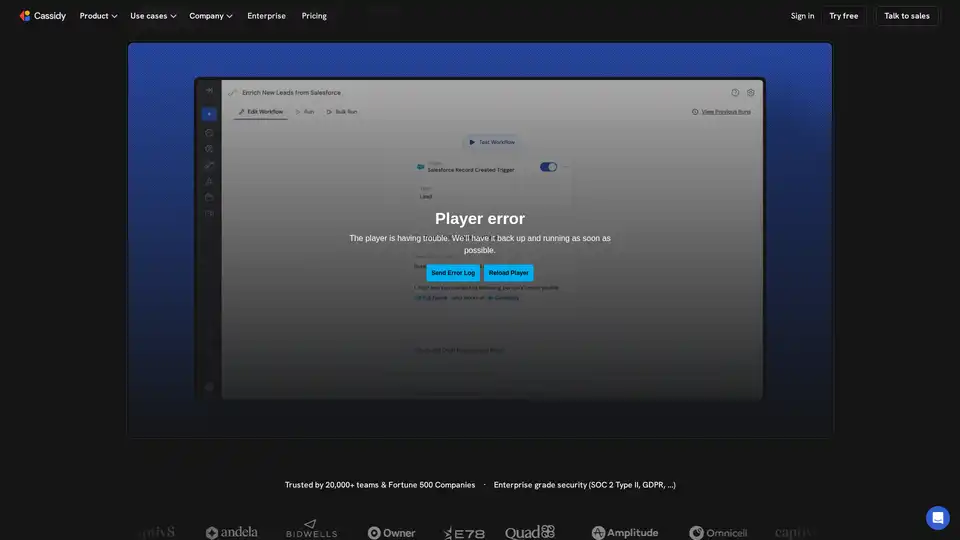
Cassidy AI automates tasks like customer support, lead qualification, and RFP processing by integrating with your tools and leveraging your company knowledge. Trusted by 20,000+ teams.
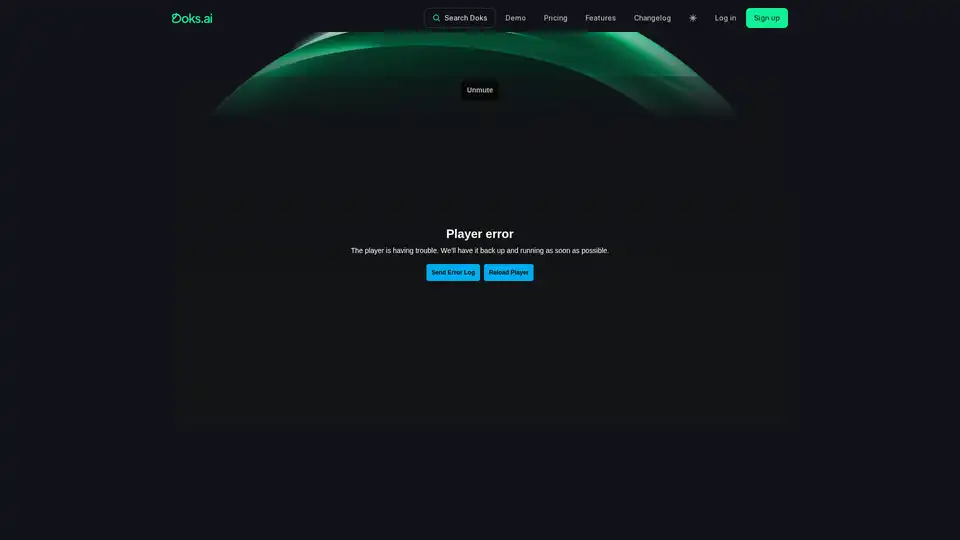
Doks.ai is an AI-powered chatbot designed to automate customer support by integrating with your website, documentation, and knowledge base. It uses ChatGPT to provide instant, accurate answers, reducing support ticket volume and enhancing user satisfaction.
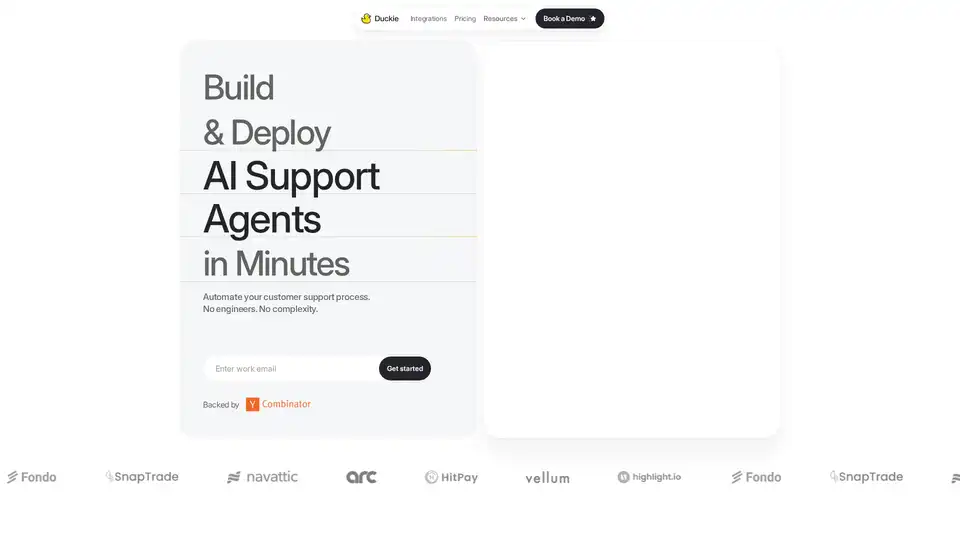
Duckie helps you build and deploy AI support agents to automate customer support. Connect knowledge, design AI agents, add tools, and deploy across various platforms.
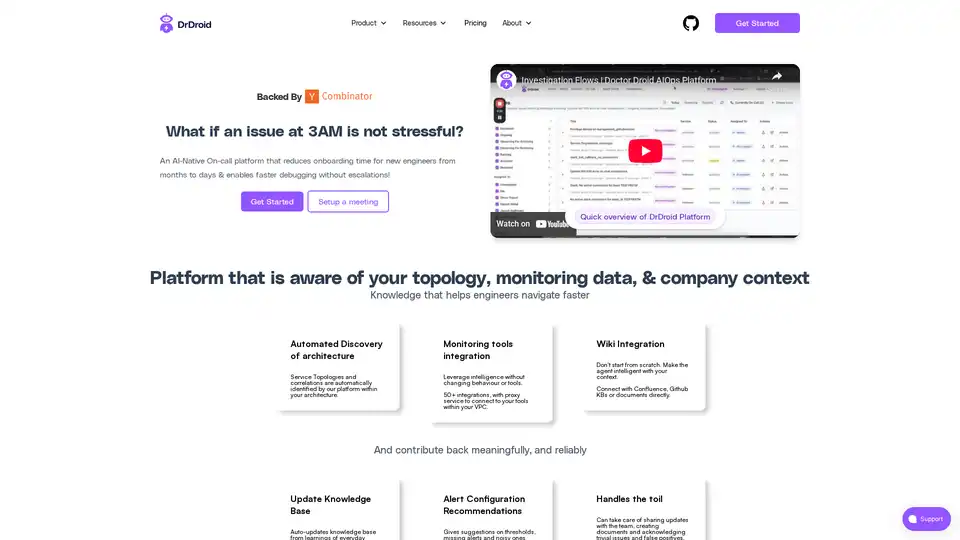
Dr. Droid is an AI-native on-call platform that accelerates production diagnosis and improves issue response. It reduces engineer onboarding time and enables faster debugging without escalations by leveraging AI for automated discovery and monitoring.
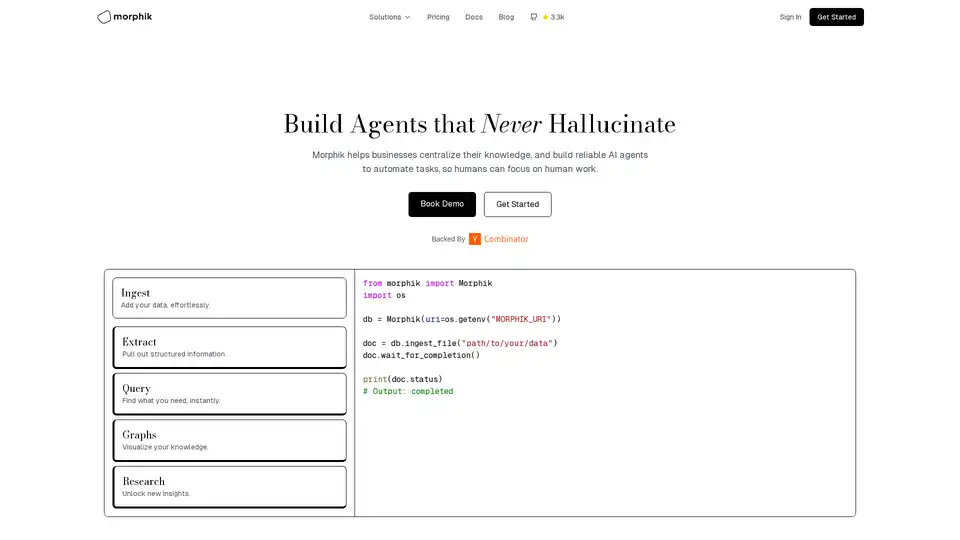
Morphik centralizes knowledge, builds reliable AI agents to automate tasks. State-of-the-art RAG for document analysis & semantic search. Try Morphik for free!
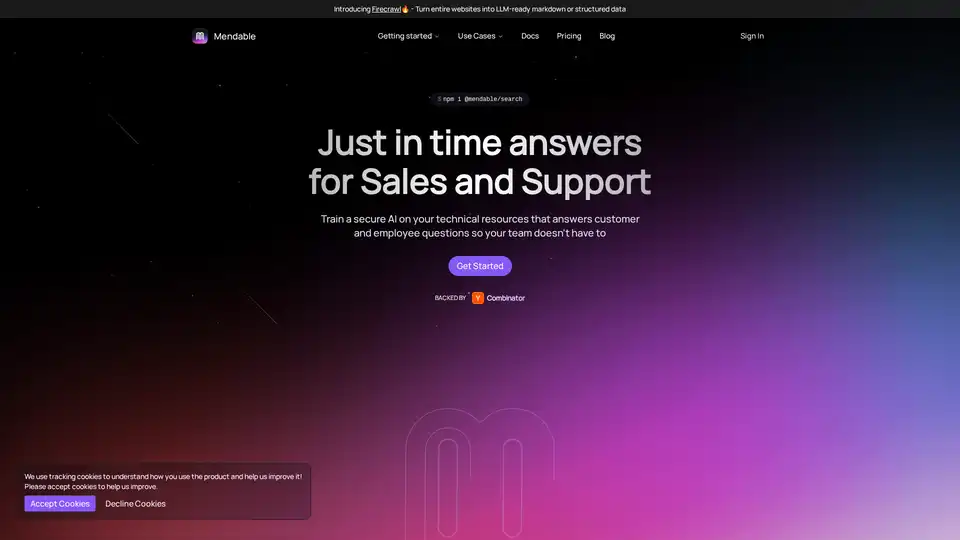
Mendable lets you build AI chat apps that answer customer and employee questions using your technical resources. Train a secure AI on your documentation and knowledge base to reduce support tickets and improve sales.
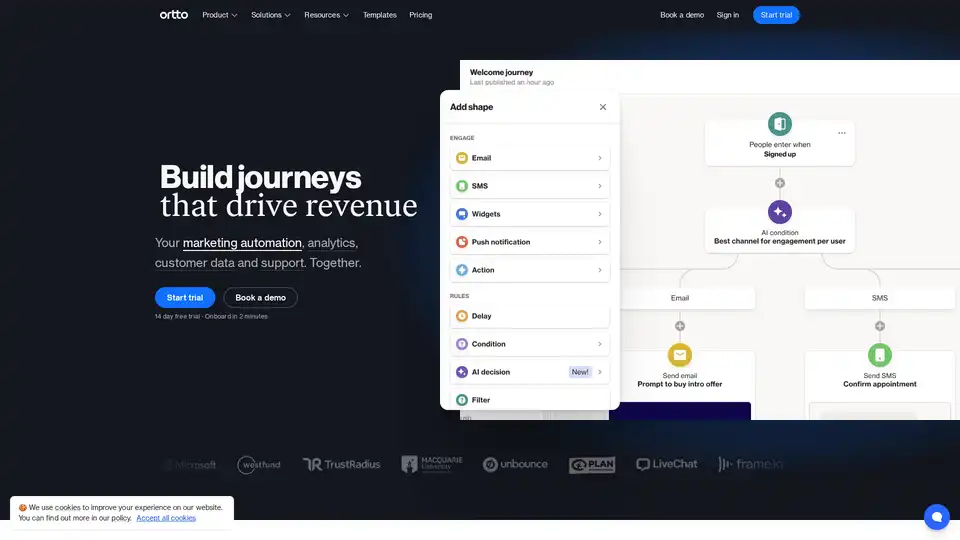
Ortto is an AI-powered marketing automation platform that unifies customer data, analytics, and omnichannel messaging to drive revenue growth through personalized customer journeys.
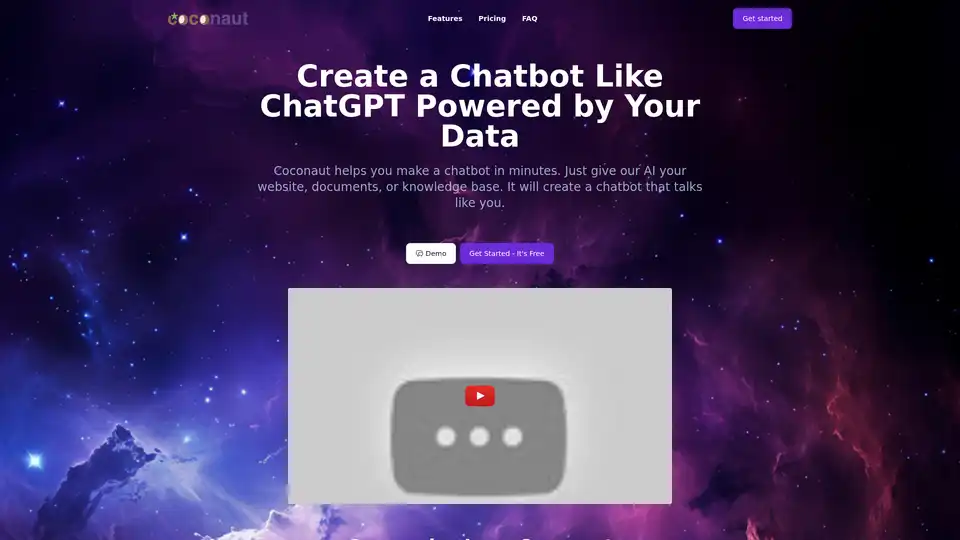
Create a Chatbot Like ChatGPT Powered by Your Data. Coconaut lets you build custom AI chatbots quickly by training on your website, PDFs, or knowledge base for seamless customer engagement.
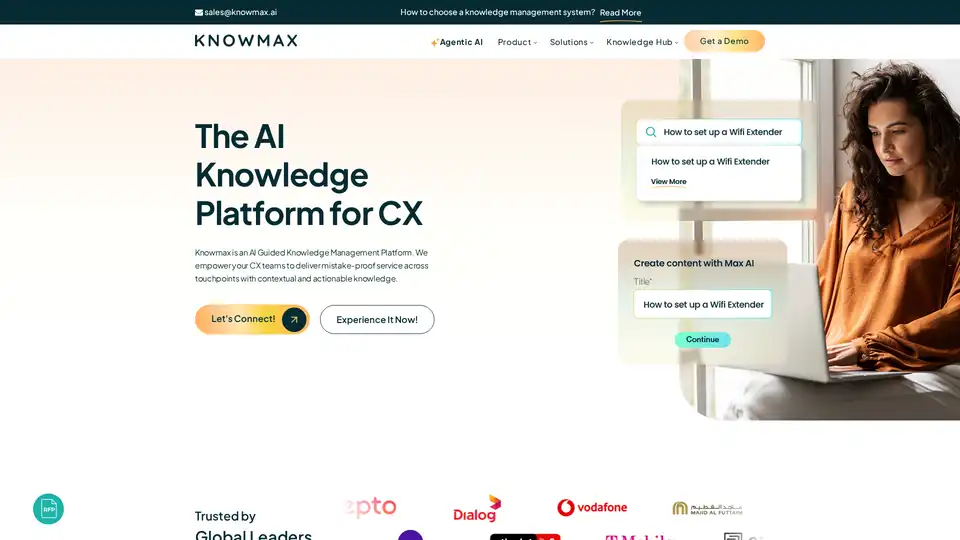
Discover Knowmax, the AI-guided knowledge management platform for CX teams. It unifies knowledge, creates interactive decision trees, and empowers self-service, reducing answer time by 80% and boosting CSAT by 30%. Ideal for telecom, banking, and more.
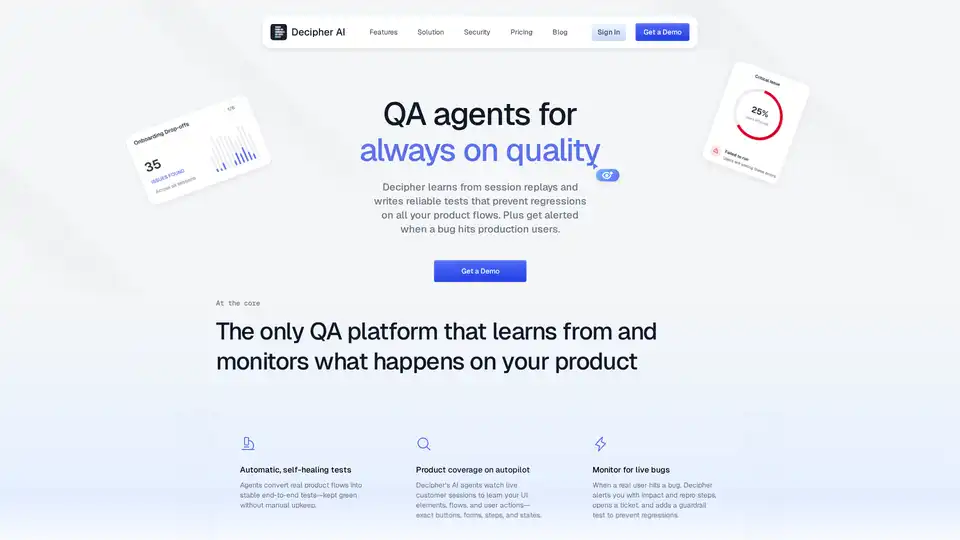
Decipher's agents learn from session replays, auto-write regression tests across every flow, and monitor production for user-impacting bugs.

Bizway is a no-code platform for building AI agents to automate business tasks like content creation, market research, and data analysis. Ideal for small businesses and solopreneurs, it integrates with tools like Notion and Stripe for seamless automation without coding.

Lecca.io is a no-code AI agent and automation platform that allows businesses to automate tasks like customer support, sales prospecting, and email management with AI agents. Start free!
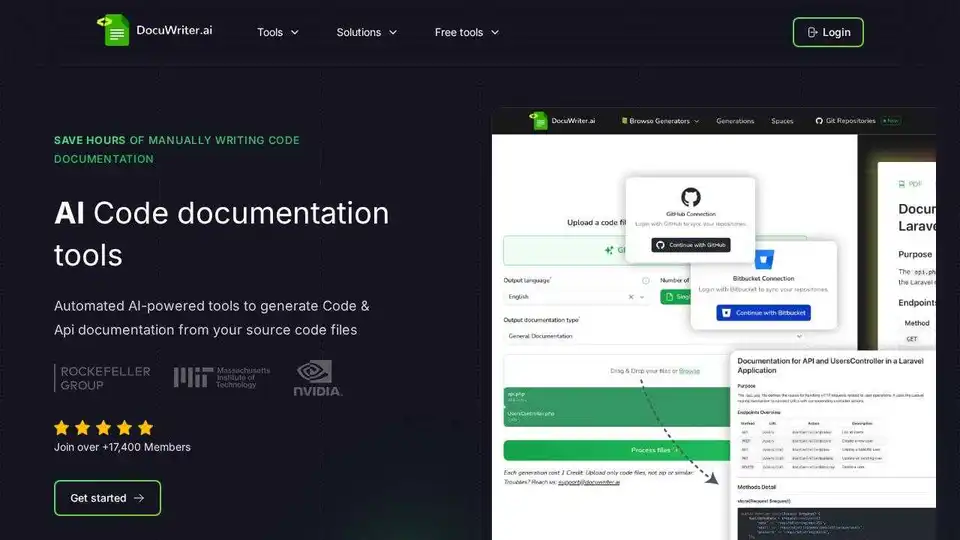
DocuWriter.ai is an AI-powered tool that automatically generates code & API documentation from your source code files, saving developers time and ensuring consistent documentation.

ChatWP is an AI chatbot trained on official WordPress documentation, providing instant answers to your WordPress questions. Get accurate and truthful support powered by AI.