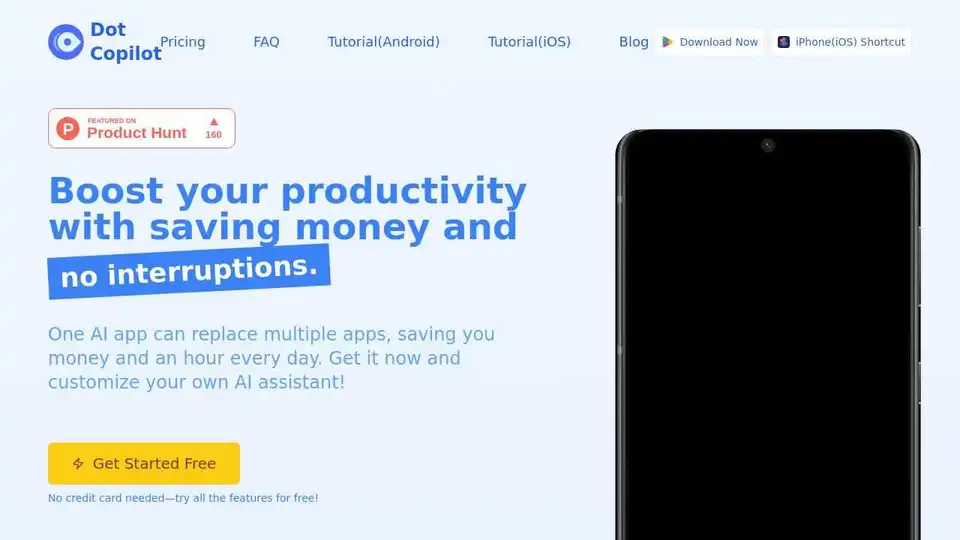Dot Copilot
Overview of Dot Copilot
Dot Copilot: The AI Assistant Super App for Android and iPhone
What is Dot Copilot?
Dot Copilot is an AI assistant designed to boost productivity on Android and iPhone devices. It streamlines digital life by recognizing on-screen content and automating various tasks. The app aims to replace multiple apps, saving users time and money. With customizable actions and integrations, Dot Copilot personalizes the AI assistant experience to suit individual needs.
How does Dot Copilot work?
Dot Copilot leverages the power of AI, specifically the ChatGPT model, to understand and interact with the content displayed on your screen. By simply tapping, users can activate Dot Copilot to:
- Recognize Text and Image Content: Extract information from various sources, including chats, receipts, and web pages.
- Automate Tasks: Create calendar events, manage to-do lists, reply to messages, translate text, and summarize web pages.
- Integrate with Google Sheets: Track monthly income and expenses seamlessly.
Key Features
- Expense Tracker: Extract expense data from texts or receipts and automatically sync it to Google Sheets. This feature simplifies budgeting and financial management.
- Calendar Event Creation: Automatically extract schedule details from chats and add them to your calendar app, ensuring you never miss an important appointment.
- Translation: Translate on-screen text or messages from international friends, breaking down language barriers and facilitating communication.
- Social Media Engagement: Generate engaging comments for platforms like Reddit, LinkedIn, X (Twitter), and Facebook, saving time and effort.
- Chat Assistance: Get help replying to chats on WhatsApp, Telegram, Line, and other messaging apps, ensuring you respond promptly and effectively.
- Web Summarization: Quickly and efficiently summarize web page content, allowing you to grasp the main points without reading the entire article. This is particularly helpful for research and staying informed.
- Task Management: Pull to-dos from chats or screenshots and add them to your Reminders app, keeping you organized and on track.
- Custom Commands and Actions: Dot Copilot allows users to create custom actions tailored to specific needs. This flexibility makes the app highly adaptable and personalizable.
Who is Dot Copilot for?
Dot Copilot is ideal for:
- Office Workers: Streamline daily tasks and improve overall productivity.
- Busy Individuals: Manage time and tasks more efficiently.
- International Communicators: Easily translate messages and content.
- Social Media Users: Generate engaging content and save time.
Pricing Plans
Dot Copilot offers several pricing plans to cater to different user needs:
- Free: (Limited to 1 Day Validity) Includes GPT-4o-mini model, basic text extraction, expense tracking, translation, calendar extraction, to-do list extraction, web page summarization, custom commands, custom private data, and multilingual support.
- Starter: ($9.0 / 1 Year Validity) Includes GPT-4o-mini model, 1000 requests per year, and core feature access.
- Advanced: ($19.9 / 1 Year Validity) Includes GPT-4o model, 1000 requests per year, enhanced text extraction, and priority support.
- Ultimate: ($29.9 / 1 Year Validity) Includes GPT-4o model, 1000 requests per year, premium text extraction, superior visual comprehension, early access to new features, and 24/7 premium support.
How to use Dot Copilot?
- Download: Download and install Dot Copilot on your iPhone.
- Setup: Set up the required permissions.
- Customize: Customize your AI assistant by creating actions tailored to your needs.
- Use: Start using Dot Copilot within your favorite apps to boost your productivity.
User Feedback
"Dot Copilot is indeed a convenient AI assistant application for mobile devices."
Frequently Asked Questions
- What is Dot Copilot? It's an AI assistant for Android and iPhone that helps streamline your digital life.
- How does Dot Copilot protect my privacy? Please refer to the Privacy Policy (Android) and Privacy Policy (iOS).
- Is Dot Copilot available for iOS? Yes, Dot Copilot is available for iOS.
- Can I try Dot Copilot for free? Yes, there's a free plan with limited usage.
Join the Community
Engage with the Dot Copilot development team and fellow users:
- Reddit: https://www.reddit.com/
- Telegram: https://t.me/
- Discord: https://discord.com/
Why is Dot Copilot important?
Dot Copilot simplifies daily tasks, saves time, and enhances overall productivity. By centralizing various functions into a single app and leveraging AI, it helps users manage their digital lives more efficiently.
Best way to boost your productivity?
Start using Dot Copilot. Download the app today and discover how it can transform your productivity.
Best Alternative Tools to "Dot Copilot"
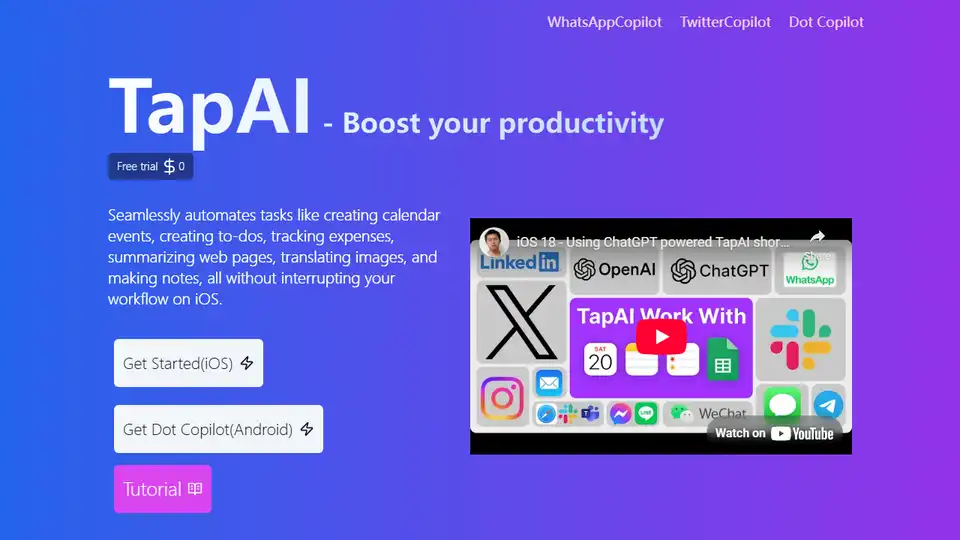
TapAI is an iOS shortcut that uses ChatGPT to automate tasks like calendar events, to-dos, expense tracking, and summarization via double-tapping the back of your phone.
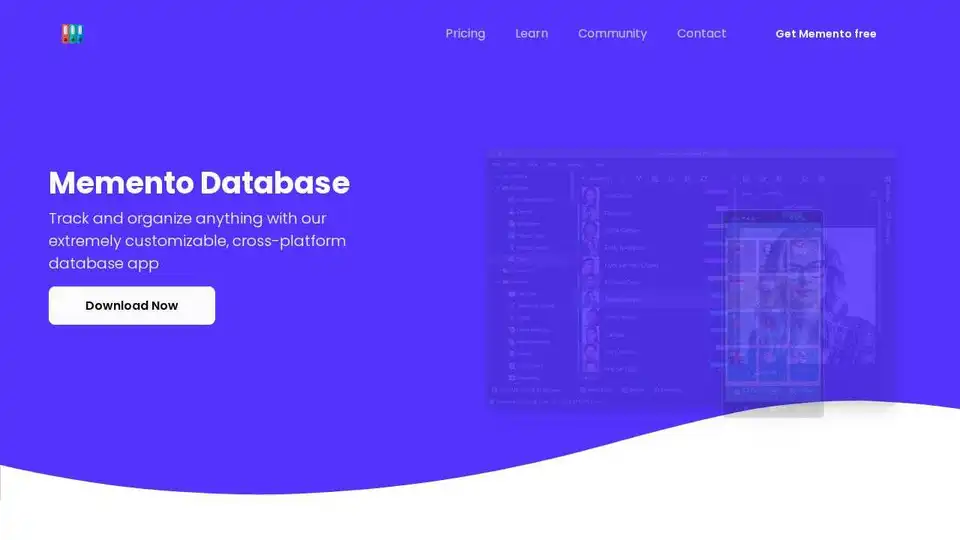
Memento Database is a powerful AI-enabled data management tool for businesses & personal use. Organize, analyze, & visualize data across platforms with ease.
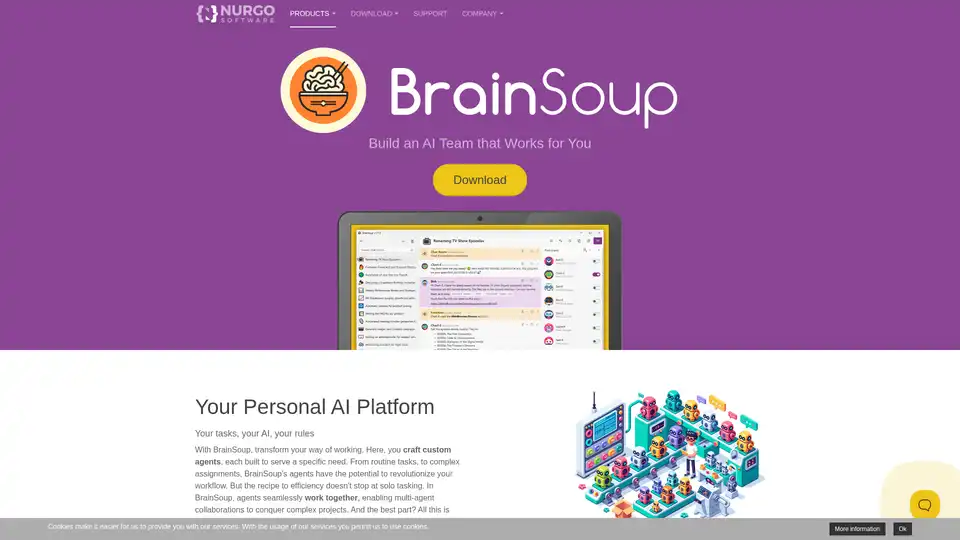
Transform your workflow with BrainSoup! Create custom AI agents to handle tasks and automate processes through natural language. Enhance AI with your data while prioritizing privacy and security.
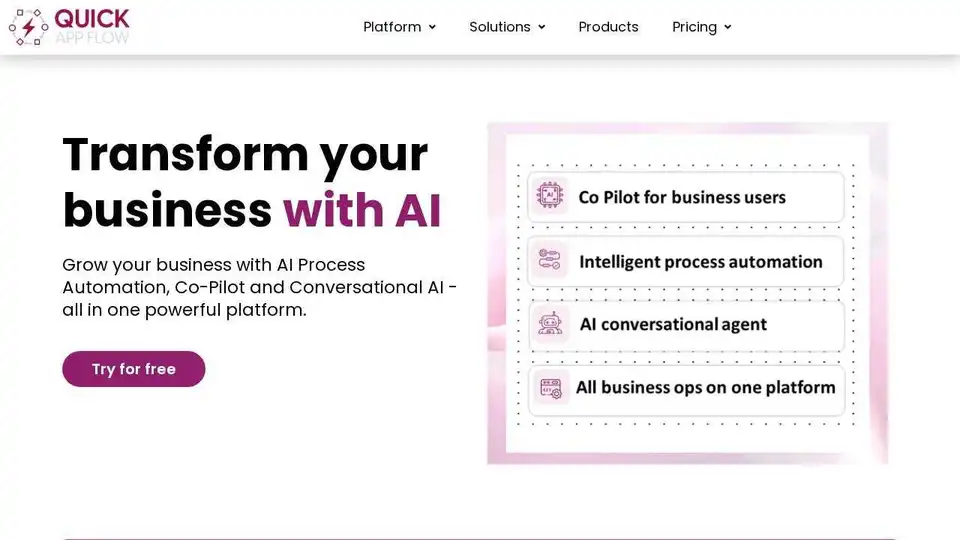
Enhance efficiency and innovation with QuickAppFlow's low-code platform for custom workflows and task automation.
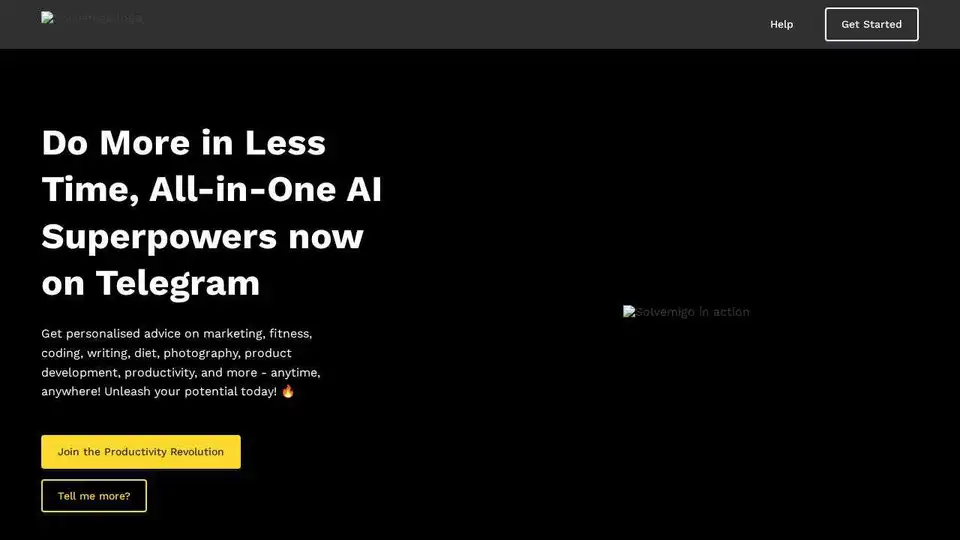
Access ChatGPT, Whisper, and Dall-E via Telegram with Solvemigo! Get AI-powered content writing, marketing, coding, art generation, & expert advice 24/7. $9.99/month.
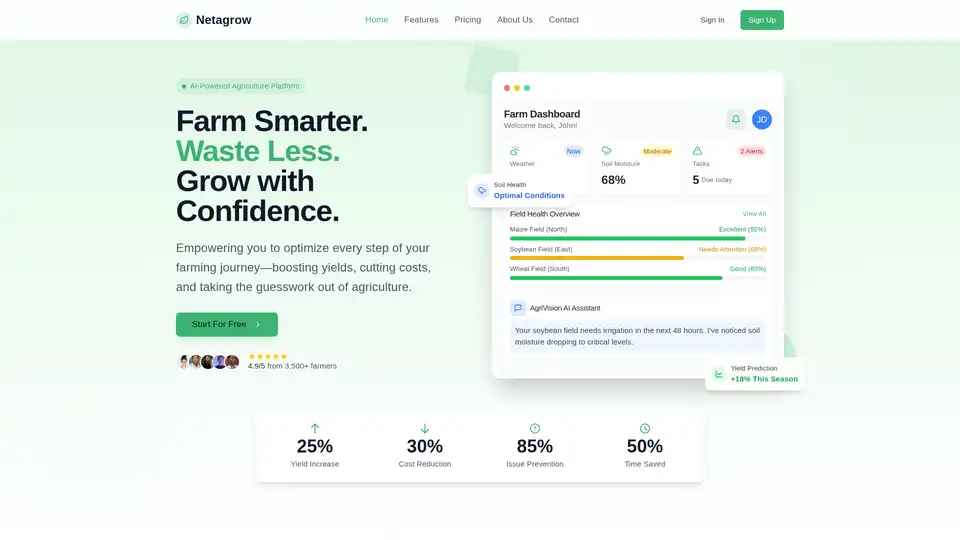
Netagrow: Transforming agriculture through intelligent technology. Smart farming solutions, IoT devices, real-time monitoring, and AI-powered insights for sustainable farming.
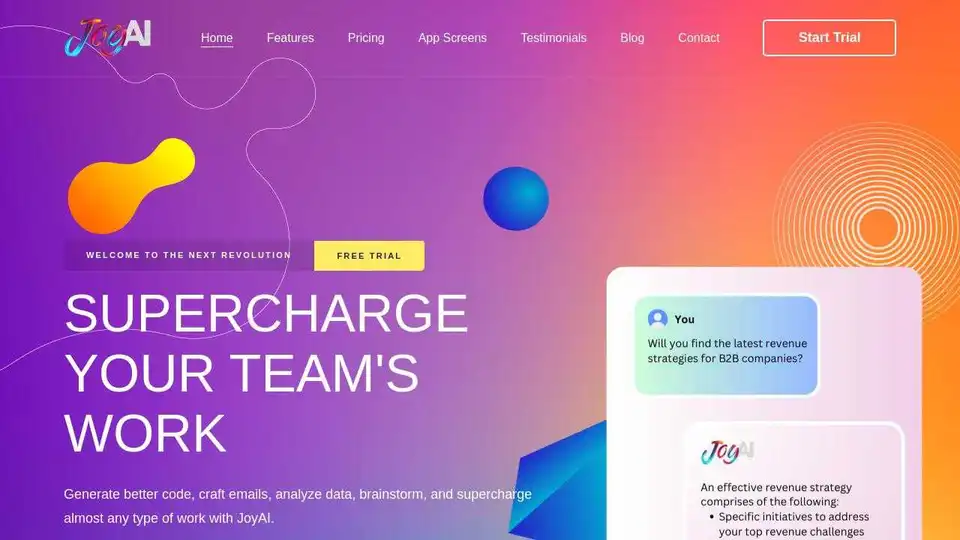
JoyAI supercharges your team's work with AI co-pilots for various departments. Automate tasks, generate documents, and optimize workflows with integrated AI models and browser extensions.
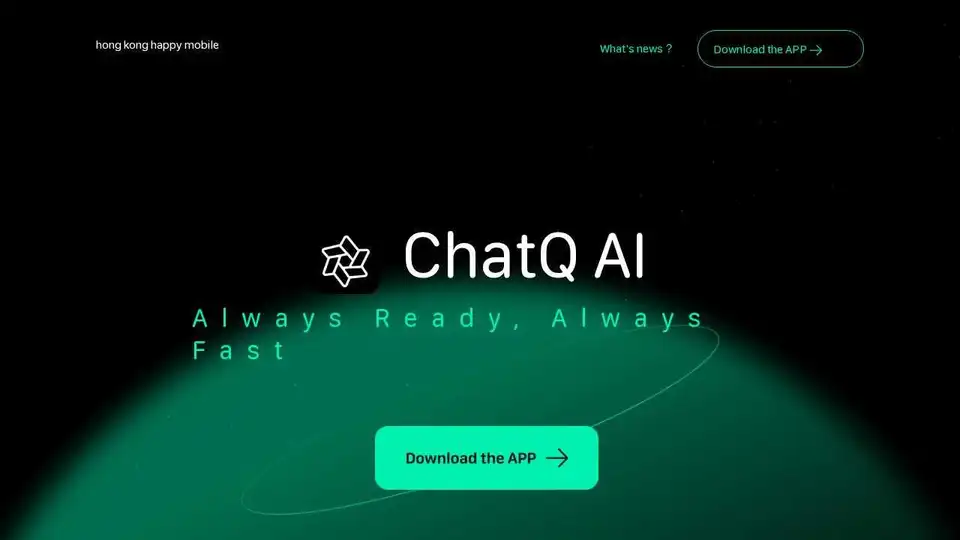
ChatQ AI is a fast AI app designed to simplify tasks and boost efficiency. Create videos, search the web, master PDFs, and more with AI-powered tools.
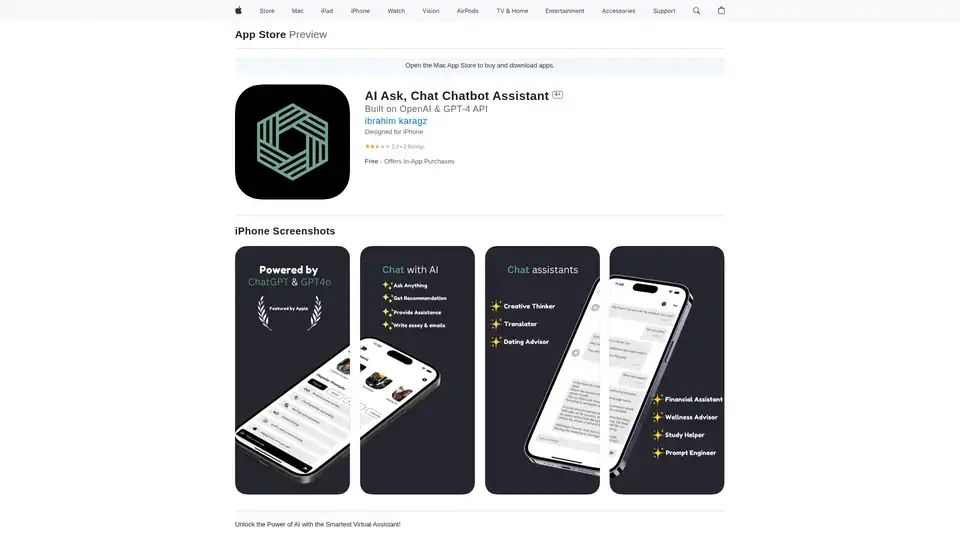
Discover AI Ask, the ultimate AI chatbot assistant app for iPhone. Powered by GPT-4, it offers instant answers, task management, writing help, and personalized chats to boost productivity on the go.
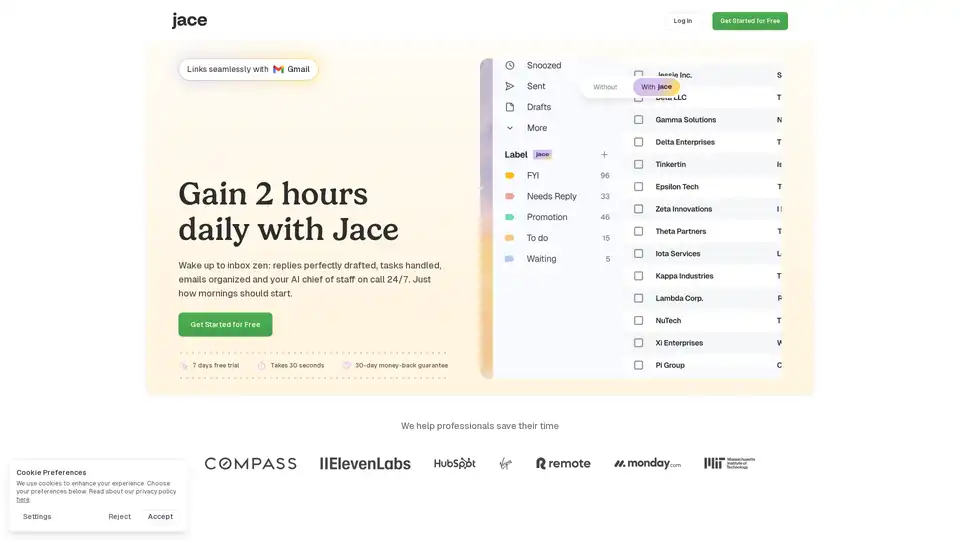
Jace AI is your intelligent 24/7 email assistant that drafts replies in your voice, organizes your inbox, schedules meetings, and automates tasks to reclaim hours of your day with seamless Gmail integration.
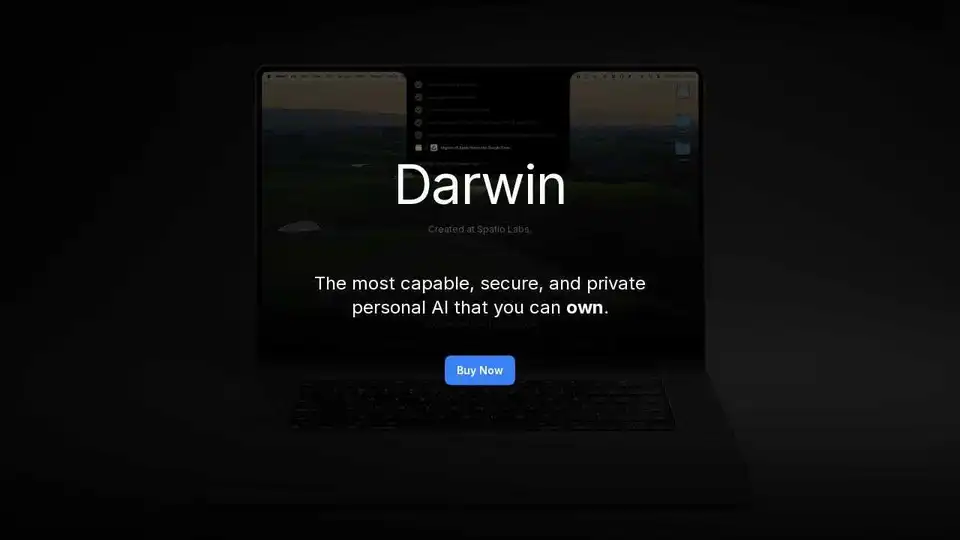
Spatio is a local-first AI assistant that prioritizes privacy while boosting productivity with workflow automation and seamless macOS integration. Available on Mac, iOS, Android, and CLI.
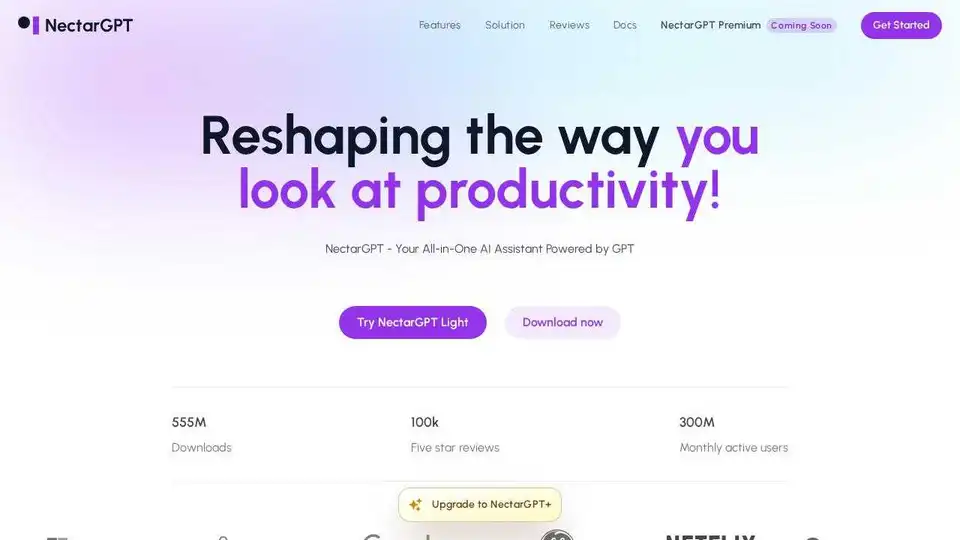
NectarGPT is an AI assistant Chrome extension with 1-Click Prompts in ChatGPT for SEO, marketing, copywriting, sales, and productivity. Try it for FREE!
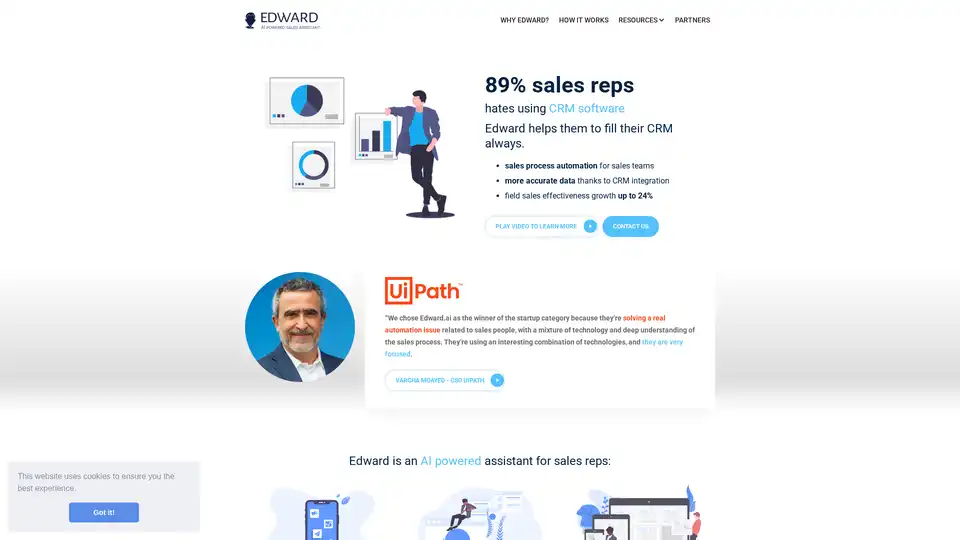
Edward.ai is an AI-powered sales assistant that automates CRM processes, increases field sales effectiveness by 24%, and provides automatic reporting through telephone, mail, and calendar integrations.

Triplo AI is an all-in-one AI assistant that boosts productivity across any application. With real-time assistance, SmartPrompts, voice interaction, and access to multiple AI models, it simplifies tasks and enhances workflows.