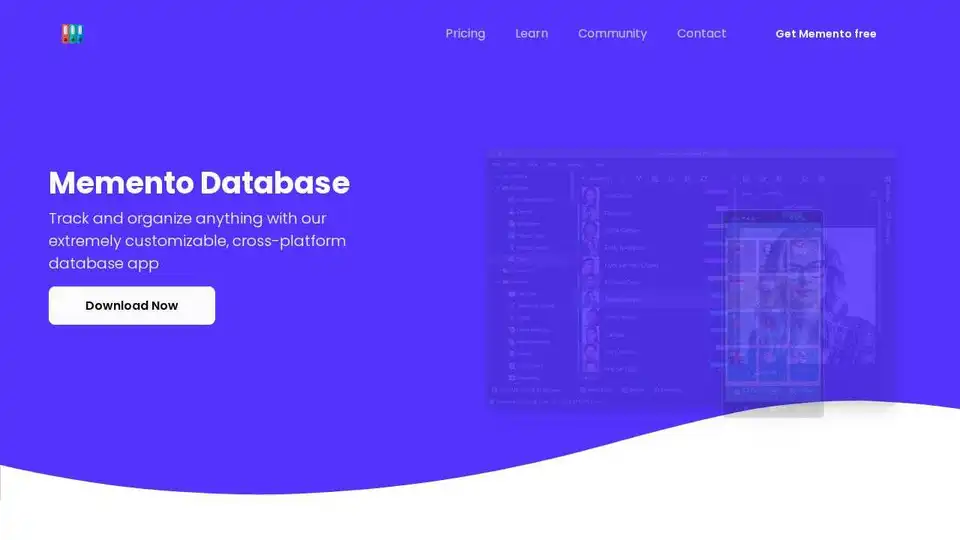Memento Database
Overview of Memento Database
Memento Database: AI-Powered Data Management for Everyone
What is Memento Database?
Memento Database is a highly customizable, cross-platform database application designed to simplify data management for both small businesses and personal use. Available on Windows, Mac, Linux, Android, and iOS, Memento empowers users to store, organize, analyze, and visualize data without requiring programming skills.
Key Features:
- Flexible Structure Design: Create your own data structures effortlessly with an AI-powered assistant for optimal layouts. Link data across entities to establish relationships.
- Seamless Teamwork & Cross-Platform Access: Robust permission and access control system with full library access on all major platforms for real-time collaboration.
- Customizable Data Views: Choose from multiple data visualization options: List, Tables, Map, Calendar. Tailor view settings for a personalized experience and create app-like interfaces.
- Comprehensive Dashboards: Aggregate data from various sources in one view, create insightful charts and graphs, and perform complex calculations across datasets.
- Mobile Power: Experience full desktop features in a mobile-optimized interface, seamless Google Sheets and Docs integration, true offline mode, and smart device features like camera, barcode scanning, and GPS.
How does Memento Database Work?
Memento Database allows you to create custom databases tailored to your specific needs. It's designed with flexibility in mind, allowing you to define the structure of your data, establish relationships between different data sets, and visualize the information in a way that makes sense to you.
- Design Your Database: Start by defining the fields you need to store, such as text, numbers, dates, locations, and more. Memento’s AI-powered assistant can suggest optimal layouts to get you started quickly.
- Enter Your Data: Populate your database with the information you want to track. Use manual entry, import data from other sources (like spreadsheets), or leverage smart device features to capture data on the go.
- Organize and Link Data: Establish relationships between different entries to create a connected data ecosystem. For example, link customer records to sales orders or track inventory levels based on purchase orders.
- Visualize and Analyze: Choose from a variety of data visualization options, including lists, tables, maps, and calendars. Create custom dashboards with charts and graphs to gain insights into your data.
- Automate and Extend: Use JavaScript scripting to automate tasks, integrate with external systems, and create custom interface widgets.
Use Cases:
Business Solutions:
Memento Database can replace multiple specialized apps, offering an all-in-one platform to streamline operations.
- Inventory Management: Track stock levels, orders, and suppliers efficiently.
- CRM: Manage client interactions and sales pipelines.
- Project Management: Organize tasks, timelines, and team responsibilities.
- Asset Tracking: Monitor equipment, maintenance schedules, and depreciation.
- HR Management: Streamline employee data, performance reviews, and training records.
- Production Planning: Schedule manufacturing processes and track materials.
Personal Use:
Design your personal productivity system to manage various aspects of your life.
- Task Management: Organize to-do lists, goals, and personal projects.
- Collection Cataloging: Track books, movies, music, or any personal collection.
- Home Inventory: Catalog household items for insurance or organization purposes.
- Health Tracking: Monitor fitness goals, medical records, and medication schedules.
- Event Planning: Coordinate guest lists, budgets, and timelines for personal events.
- Travel Planning: Manage itineraries, packing lists, and travel expenses.
Advanced Features:
- Scripting Power: Automate, integrate, and customize with JavaScript.
- SQL Mastery: Unlock deeper insights with powerful queries.
- Custom Reporting: Create professional reports with flexible designs.
Why is Memento Database Important?
Memento Database is important because it provides a flexible and accessible way to manage data for both businesses and individuals. It replaces multiple specialized apps with a single, customizable platform, streamlining workflows and improving productivity. The AI-powered features enhance data insights and automation, while the cross-platform support ensures that your data is always accessible.
Where can I use Memento Database?
You can use Memento Database on Windows, Mac, Linux, Android, and iOS devices. This makes it ideal for both office-based and on-the-go data management.
Conclusion:
Memento Database is a powerful and versatile tool that simplifies data management for businesses and individuals. With its flexible structure design, cross-platform access, and advanced features like scripting and SQL support, Memento empowers users to organize, analyze, and visualize their data in a way that meets their specific needs. Whether you're managing inventory, tracking projects, or cataloging your personal collection, Memento Database offers a customizable and efficient solution.
Best Alternative Tools to "Memento Database"
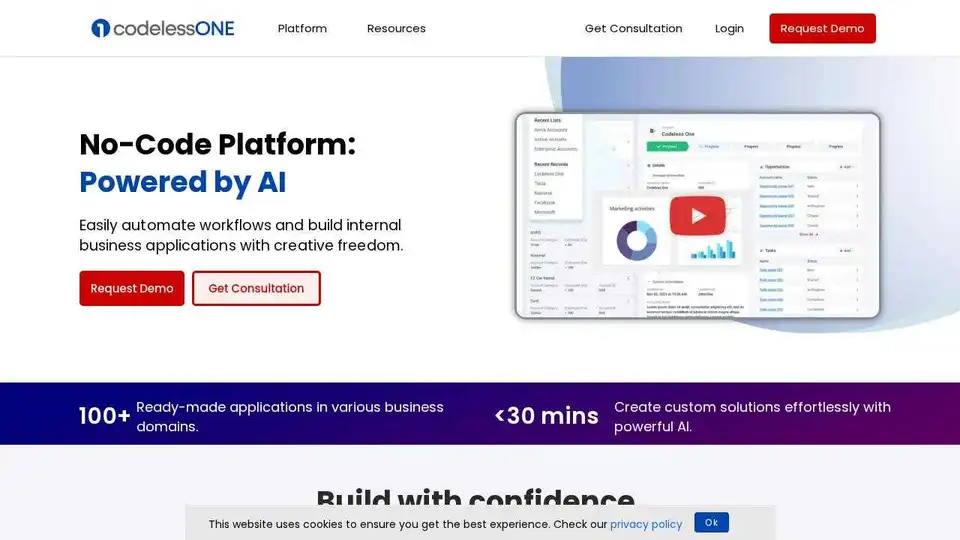
Build custom internal business apps without coding using Codeless ONE, an AI-powered no-code platform. Automate workflows and replace spreadsheets. Start for free today!
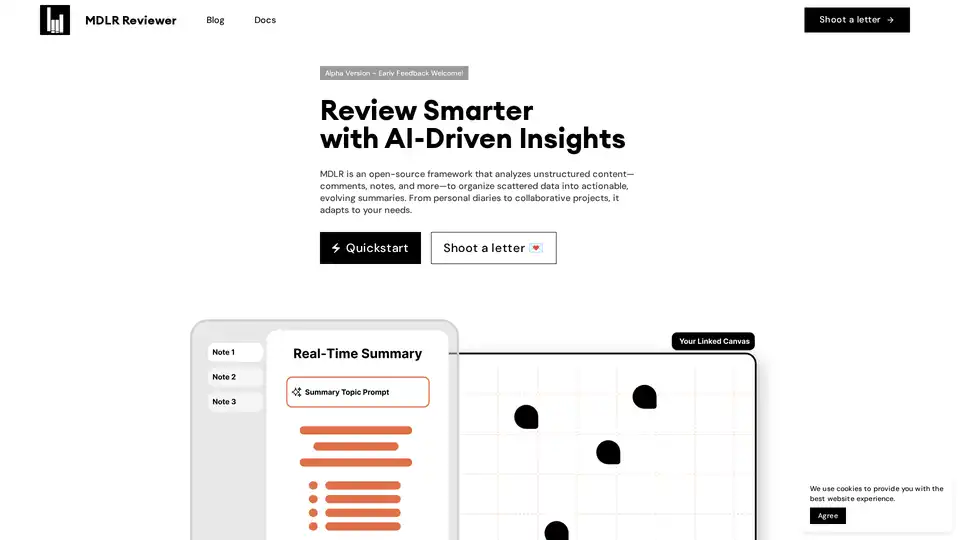
MDLR is an open-source AI framework that organizes scattered unstructured data like comments and notes into actionable, auto-updating summaries. Ideal for personal use or collaborative projects, it provides real-time insights without static responses.
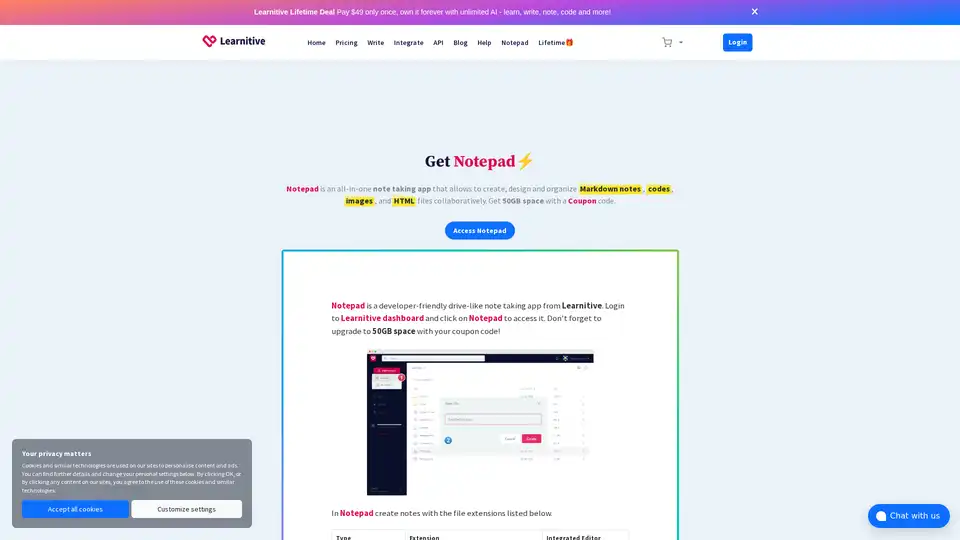
Learnitive Notepad is an AI-powered all-in-one note-taking app for creating Markdown notes, codes, photos, webpages, and more. Boost productivity with 50GB storage, unlimited AI assistance, and cross-device support.
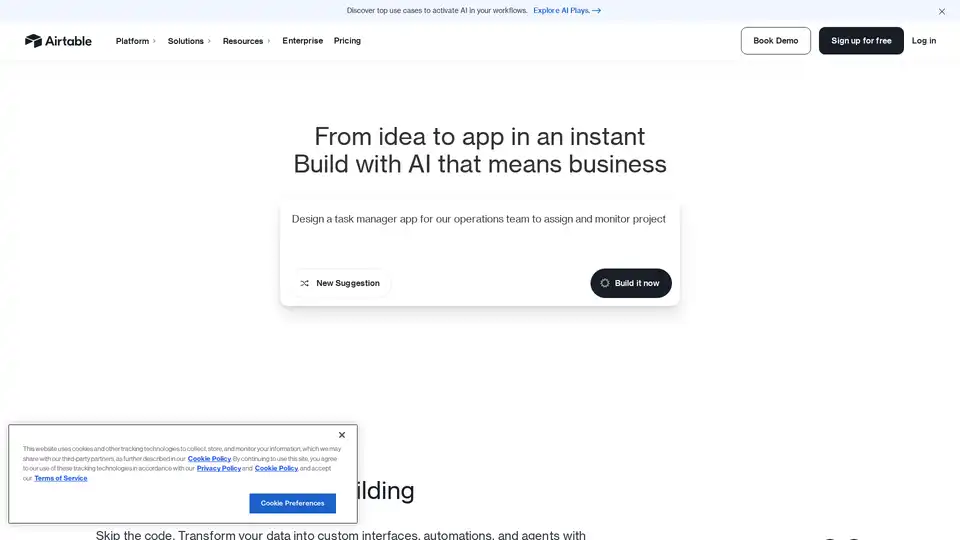
Airtable is an AI-native platform that allows businesses to build custom AI apps, automate workflows, and embed AI agents without code, enhancing operational efficiency and scalability.
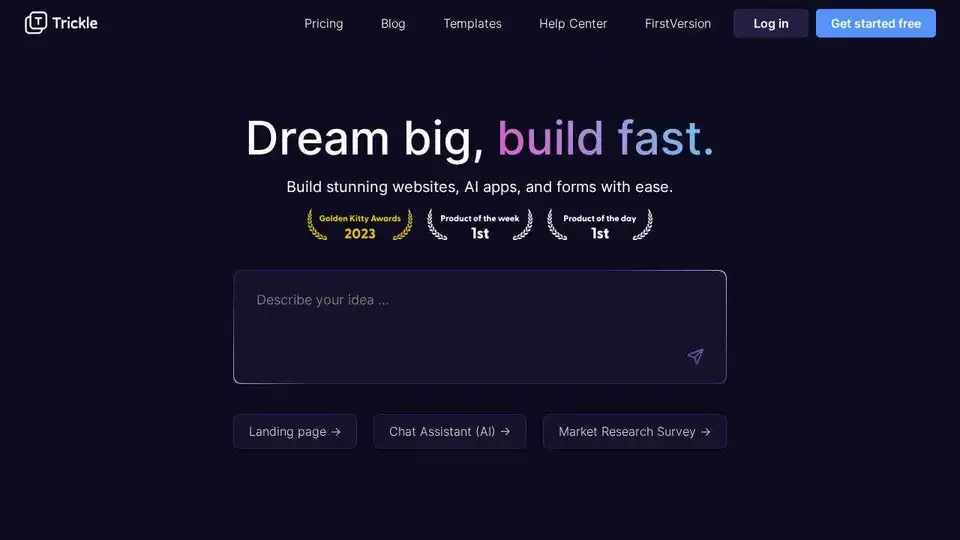
Trickle AI is an all-in-one platform to build, launch, and manage apps and websites with AI. Turn your ideas into ready-to-use applications from concept to reality with built-in database, AI models and analytics.
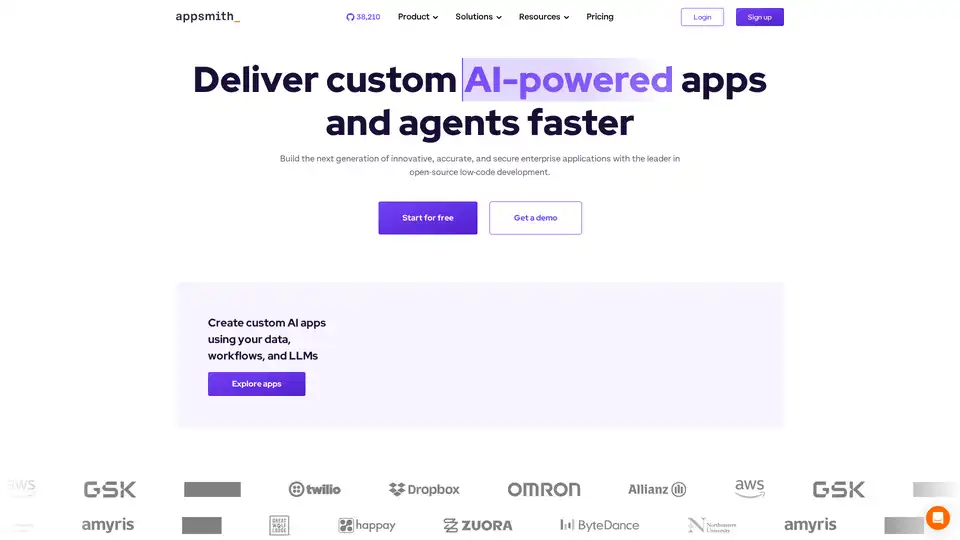
Appsmith is an open-source low-code platform that enables developers to build custom AI-powered applications and internal tools rapidly. It connects to various data sources and offers full control over application development.
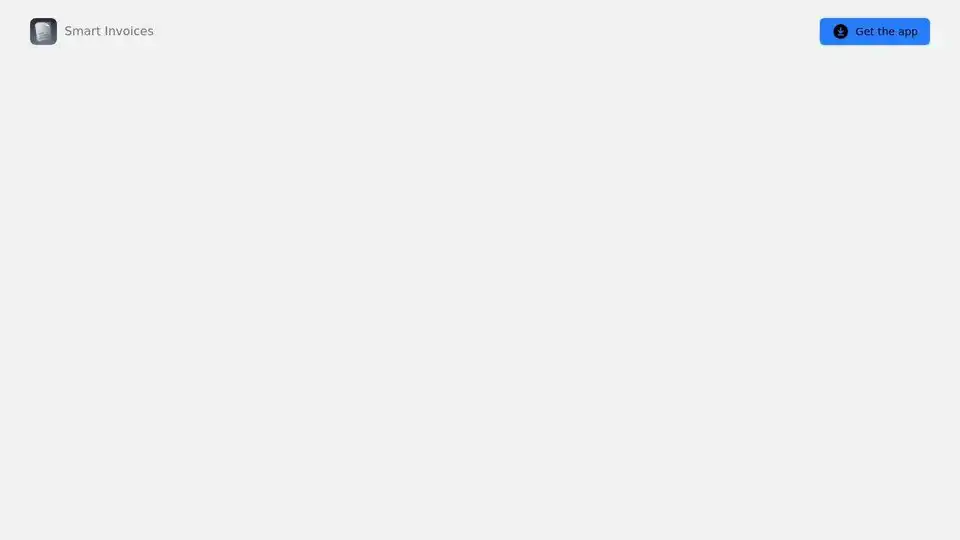
Create, organize, and send invoices instantly. Smart Invoices makes invoice tracking, digital invoice management, and tax preparation simple and secure.
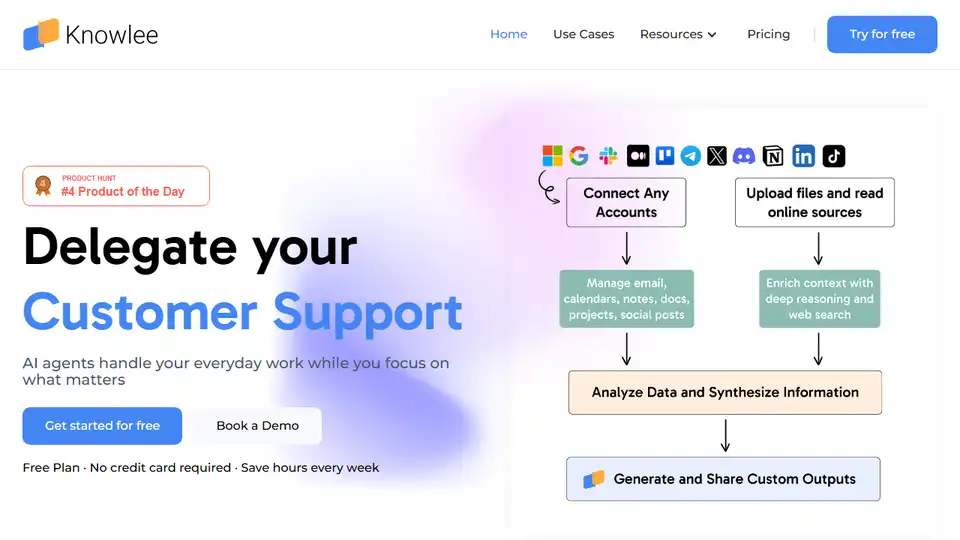
Knowlee is the simplest way to create AI agents that integrate with your apps, from Gmail to Slack, saving hours weekly and helping you grow your business.
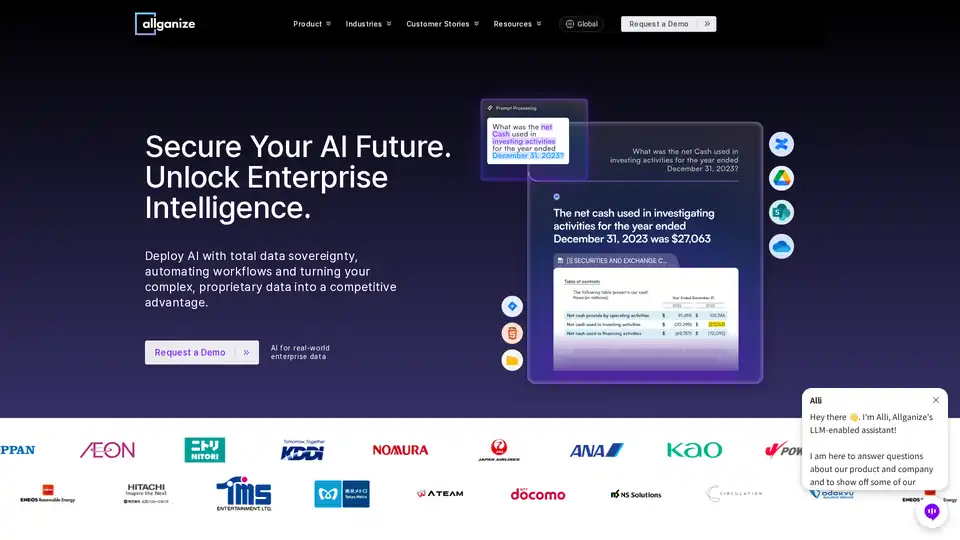
Allganize offers enterprise AI solutions with secure, on-premise AI, automating workflows and transforming proprietary data into a competitive advantage. Features include Agentic RAG, Generative BI, and a No-Code App Builder.
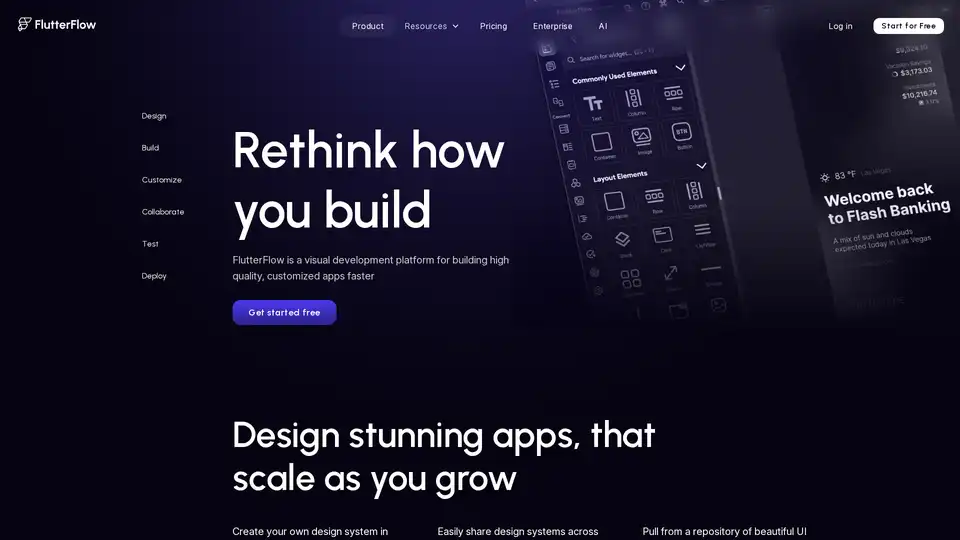
FlutterFlow is a Visual Development Builder that lets you build cross-platform apps incredibly fast in your browser. Build fully functional apps with Firebase integration, API support, animations, and more. Export your code or deploy directly to app stores.
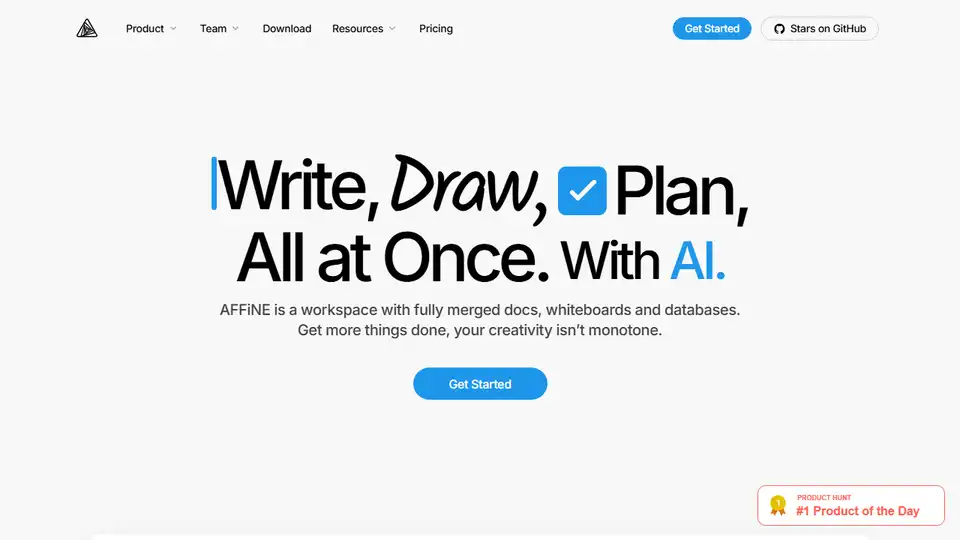
AFFiNE: The universal editor for work, play, present, or create anything. An open-source KnowledgeOS for writing, drawing, and planning with AI.
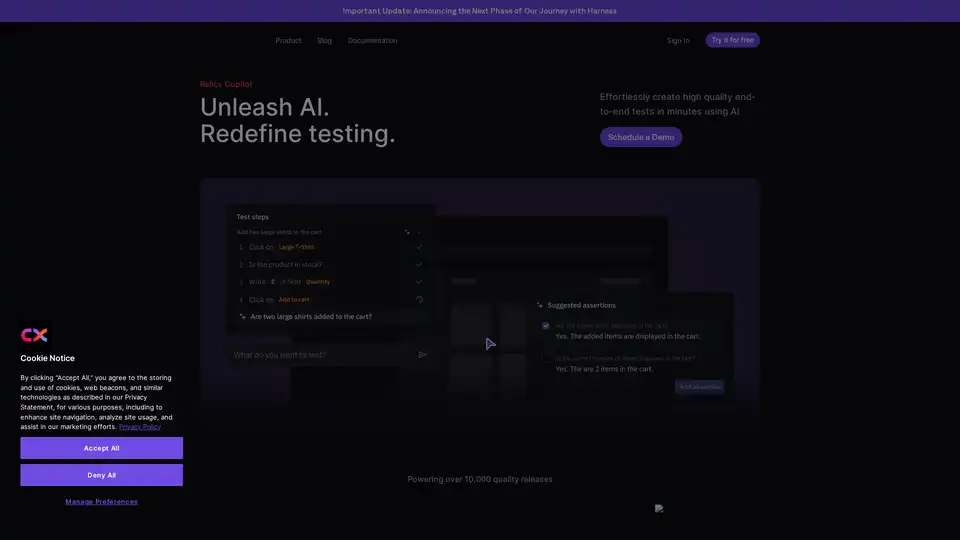
Relicx is a Generative AI-powered software testing tool that allows users to create high-quality end-to-end tests in minutes using natural language. It enhances testing ecosystems with advanced capabilities for automating user acceptance testing and integrates seamlessly into CI/CD pipelines.
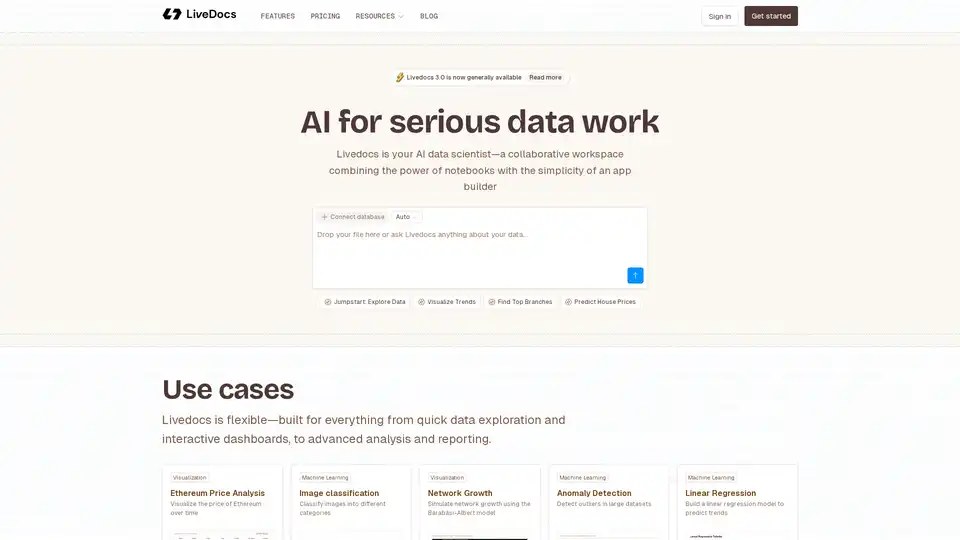
Livedocs is your AI data scientist, a collaborative workspace that combines the power of notebooks with the simplicity of an app builder. Use it for data exploration, visualization, and machine learning.
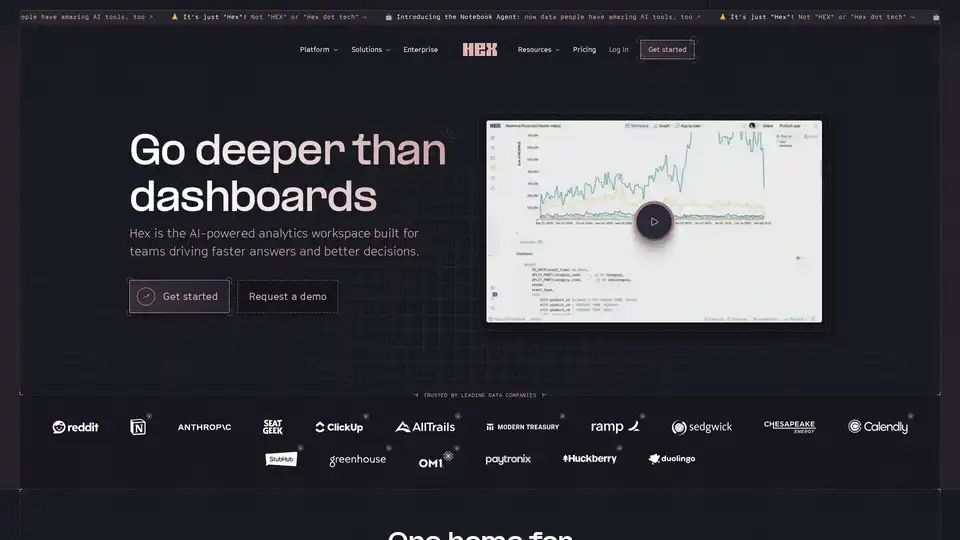
Hex is the AI-powered analytics workspace designed for teams to drive faster answers, better decisions, and collaborative data exploration with notebooks, apps, and self-serve tools.