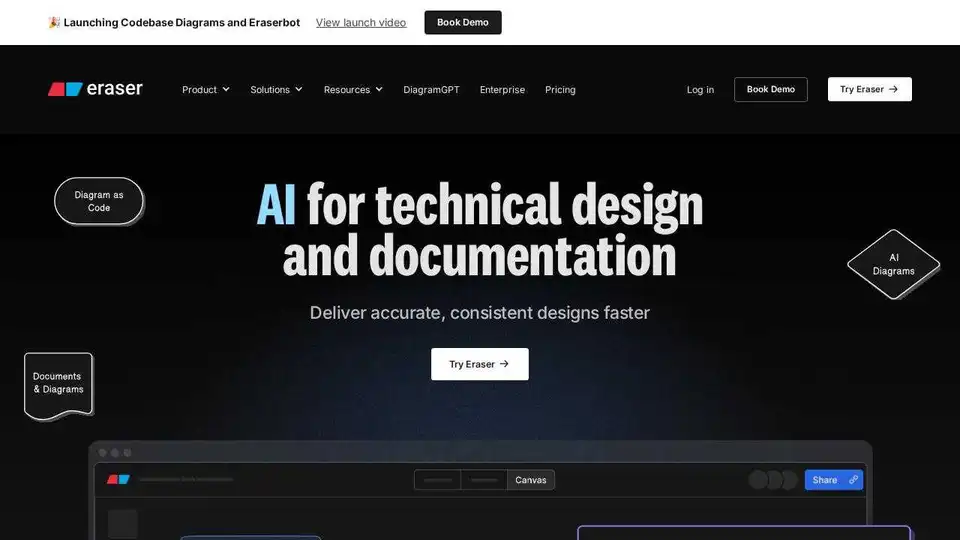Eraser
Overview of Eraser
Eraser: The AI Co-pilot for Technical Design and Documentation
What is Eraser? Eraser is an innovative platform designed to streamline the creation, maintenance, and sharing of technical diagrams and documentation. It leverages the power of AI to help technical teams deliver accurate and consistent designs faster. Trusted by leading companies worldwide, Eraser is the ideal solution for architects, engineers, and developers seeking to enhance their workflow.
How does Eraser work? At its core, Eraser functions as a diagram-as-code tool. This means that diagrams are created and stored in a code-like format, ensuring they are always legible and easily maintainable. The platform's AI capabilities further enhance this process by automating diagram generation and providing intelligent suggestions.
Key Features and Benefits:
- Speed and Efficiency: Create beautiful, professional-looking diagrams in seconds. Spend less time manually arranging elements and more time focusing on the design itself.
- Usability: Enjoy a polished, modern software experience free from distractions. Eraser's minimal tool design helps you maintain flow and focus.
- Version History: Automatic saving and snapshot generation ensure your diagrams are always backed up and easily recoverable.
- Markdown Support: Seamlessly integrate diagrams into your existing documentation using Markdown.
- Export Options: Export diagrams in various formats, including PNG, SVG, PDF, and MD.
- GitHub Integration: Create, edit, and add diagrams directly to your GitHub README files. You can even create a pull request directly from Eraser.
- Enterprise-Grade Security: Eraser is SOC 2 Type 2 certified and penetration tested annually, ensuring the highest level of security for your data.
- DiagramGPT: Utilize AI to generate diagrams from text prompts, significantly speeding up the design process. Stephen Moreira, Founder of BL Media Group, notes that DiagramGPT addresses the time-consuming nature of creating and maintaining diagrams, making it easier to communicate complex ideas.
Diagram Types Supported:
- Cloud Architecture Diagrams: Visualize your infrastructure with ease.
- Entity Relationship Diagrams (ERDs): Visualize data models clearly and effectively.
- Flow Charts: Visualize process and logic flows.
- Sequence Diagrams: Model the interaction between different components of a system.
Integration and Workflow:
Eraser is designed to seamlessly integrate into your existing workflow. It supports:
- API access for automation.
- Markdown for portable notes.
- Export to PNG, SVG, PDF, and MD formats.
- GitHub integration for easy collaboration.
Security and Governance:
Eraser offers robust security features, including:
- SOC 2 Type 2 certification.
- SAML SSO integration with Microsoft Entra, Okta, and more.
- Flexible deployment options, including multi-tenancy, single-tenancy, and private cloud (BYOC).
What users are saying about Eraser:
- Dennis Dao, Distinguished Software Architect, MISSION+: Praises the Markdown note-taking feature for its ability to embed diagram snapshots directly in the canvas.
- Alex Kenley, Technical Director, Mott Mac: Was able to rapidly build out a complex VMWare validated design in under an hour, showcasing Eraser's speed and efficiency.
- Fernando Borretti, Software engineer @ Mathspace: Highlights Eraser as being "simply delightful: the best of Graphviz and Figma and code-to-diagrams in a neat UI."
- Terrance Bryant, Founder, SideKechs: Values the consolidation of diagramming tools into one place and the ease of committing back to the codebase.
- Patrick Krukenfellner, ACONIO, CEO: Stresses Eraser's intuitive usability and speed, stating that it allows users to "draw the diagram at the speed of your thought."
How to use Eraser?
- Sign up for a free account: Visit the Eraser website and create a free account to start using the platform.
- Create a new diagram: Choose from a variety of diagram templates or start with a blank canvas.
- Add elements: Drag and drop elements from the library onto the canvas.
- Connect elements: Use connectors to define the relationships between elements.
- Customize your diagram: Adjust colors, fonts, and styles to create a visually appealing diagram.
- Collaborate with your team: Share your diagram with your team members and collaborate in real-time.
- Export your diagram: Export your diagram in various formats for use in documentation, presentations, or other applications.
Why is Eraser important?
In today's fast-paced development environment, clear and accurate communication is essential. Eraser helps teams communicate complex technical concepts visually, ensuring everyone is on the same page. By automating diagram creation and streamlining the documentation process, Eraser empowers teams to work more efficiently and effectively.
Where can I use Eraser?
Eraser is suitable for a wide range of use cases, including:
- Architecture diagrams
- Design docs
- Documentation
- Brainstorming
- Wireframes
- Whiteboard interviews
How to Get Started with Eraser?
Ready to unlock your team's collaborative superpowers? Visit the Eraser website today and start creating stunning technical diagrams with ease!
AI Article Generation AI Text Polishing AI Writing Assistance Paper and Report Generation News and Blog Generation Email and Business Writing
Best Alternative Tools to "Eraser"
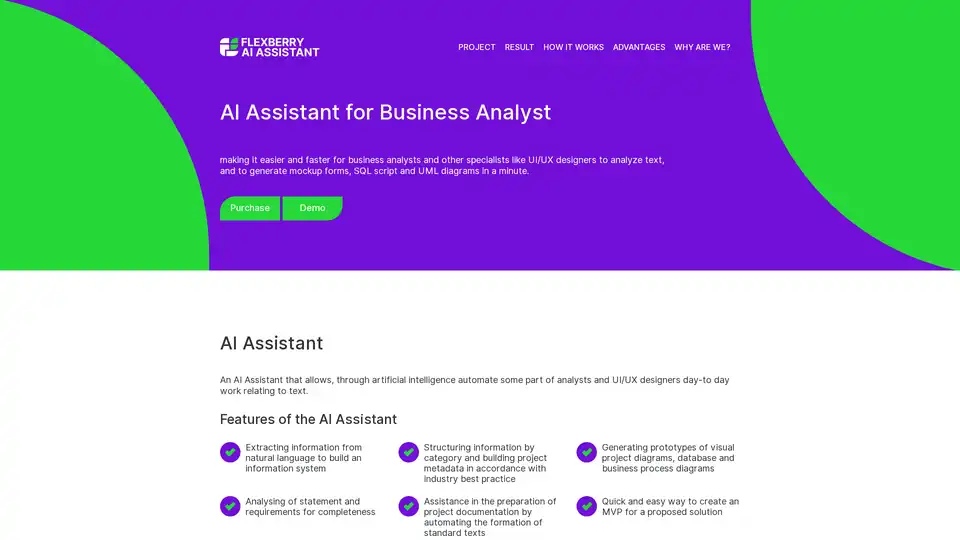
The AI Assistant simplifies tasks for business analysts and UI/UX designers by automating text analysis, generating mockup forms, SQL scripts, and UML diagrams to speed up project prototyping and documentation.
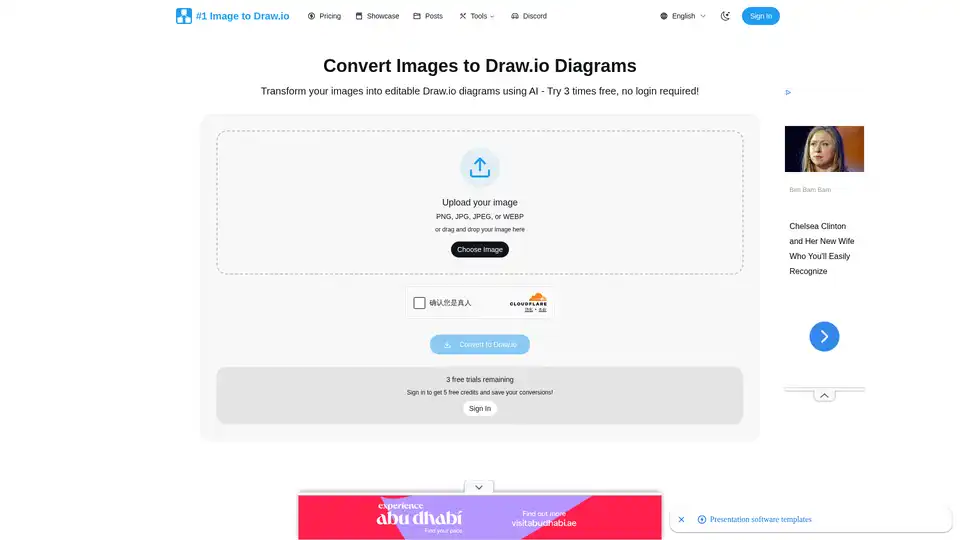
Convert any image to Draw.io instantly with AI precision. Turn screenshots, whiteboard photos, and diagram images into fully editable Draw.io files.
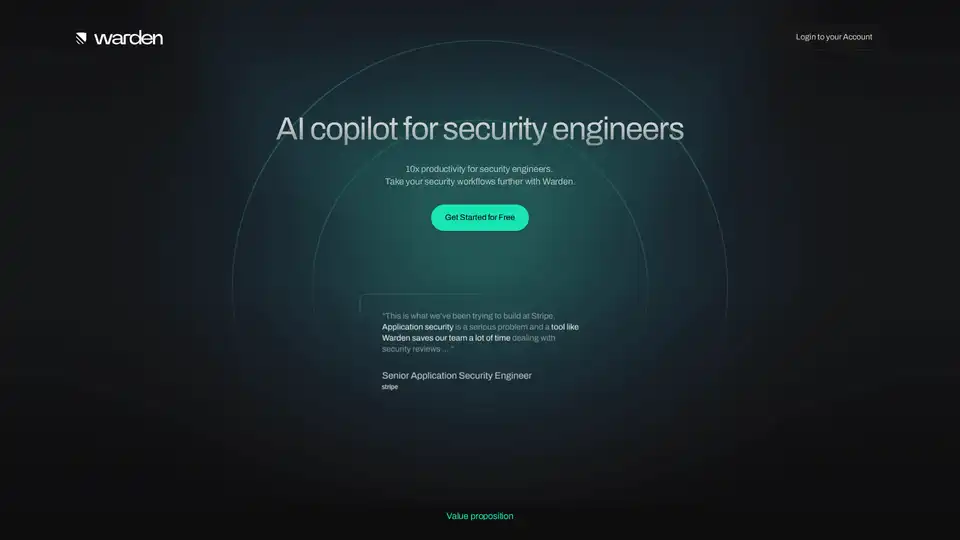
Warden is an AI copilot designed for security engineers, enhancing productivity by 10x through automated architecture diagrams, risk identification, and mitigation suggestions for secure application development.
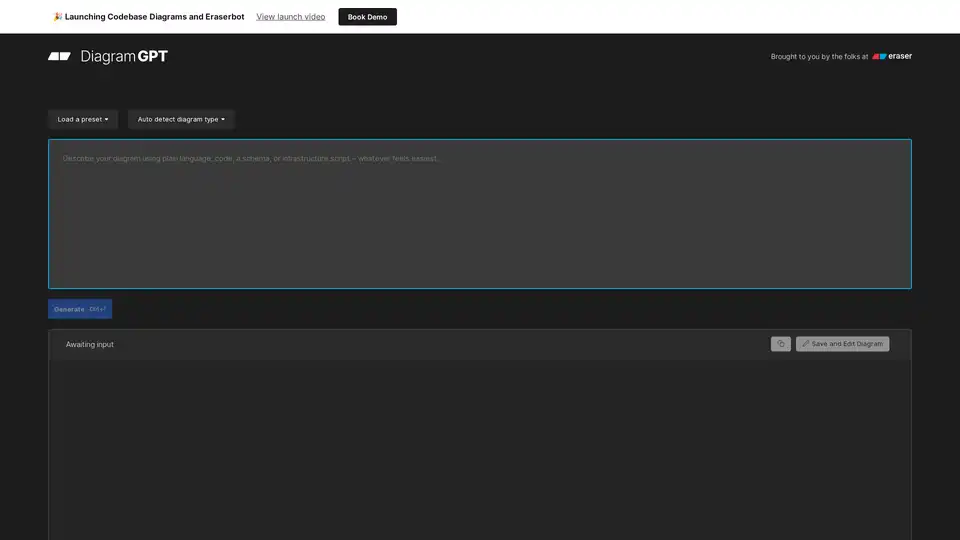
Generate technical diagrams instantly with DiagramGPT, an AI diagram generator by Eraser. Create sequence, flow charts, ERDs, cloud architecture, and more from text or code.