
Fibery AI
Overview of Fibery AI
Fibery AI: Supercharge Your Workflow with AI Assistance
What is Fibery AI? Fibery AI is designed to streamline your work processes by integrating AI directly into your Fibery workspace. It offers a range of AI-powered features that help you brainstorm ideas, improve writing, automate repetitive tasks, and find relevant information more efficiently.
Key Features:
- AI-Powered Space Creation: Quickly set up customized workspaces by entering a short prompt. Fibery AI will generate a full-blown space with databases, relations, an overview guide, sample data, and views in minutes.
- AI Formula Generation: Generate formulas using natural language requests, making it easier to calculate metrics like the total number of open features or the percentage of closed bugs.
- AI Writing Assistance: Improve your writing, summarize information, and brainstorm ideas directly within Fibery. Create Twitter threads from release notes, invent titles for articles, or generate checklists for features.
- AI Automation: Automate repetitive tasks by setting up automation rules or buttons that fill text, number, or rich-text fields with the help of AI. Summarize meeting notes and chats, extract address data into fields, or analyze the sentiment of conversations.
- AI Search: Find relevant information quickly using AI search, which understands the meaning of your search query to provide relevant results, even if they don't exactly match your search terms.
How does Fibery AI work?
Fibery AI leverages the power of OpenAI and Deepgram APIs to provide its AI-powered features. When you use Fibery AI, your prompts are sent to these APIs, which process the information and return the results to Fibery. Fibery ensures that your data is protected by not using prompts as training data, aligning with OpenAI's terms.
How to use Fibery AI?
- Create a Space: Start by creating a new space in Fibery and use the AI-powered space creation feature to set up a customized workspace.
- Generate Formulas: Use the AI formula generation feature to create formulas quickly by simply describing what you want to calculate.
- Write and Summarize: Use the AI writing assistant to improve your writing, summarize information, and brainstorm ideas directly within Fibery.
- Automate Tasks: set up automation rules or buttons that fill text, number, or rich-text fields with the help of AI
- Search smarter: use AI-powered search to find relevant information quickly.
Why choose Fibery AI?
Fibery AI stands out because it integrates AI directly into your workflow, helping you automate repetitive tasks, simplify space creation, generate formulas, and speed up data search. This centralizes many AI functions within Fibery, reducing context switching and improving productivity.
Who is Fibery AI for?
Fibery AI is for:
- Product Teams: Streamline product development by automating tasks, improving communication, and gaining insights from data.
- Digital Agencies: Collaborate with clients, manage projects, and connect work to a built-in CRM for easy reporting.
- Software Development Teams: Run sprints, develop wikis, and manage resource allocations efficiently.
- Startups: Innovate, build, and grow without getting lost in multiple SaaS tools by centralizing core functions in Fibery.
Real User Feedback:
- Oshyan Greene, Technology Enthusiast: Praises Fibery AI for creating multiple interconnected databases automatically, facilitating complex workflows.
- Cameron: Highlights the ease of use and potential for future versions to be mind-blowing.
- Simon: Reports setting up a CMS for a travel blog in minutes, which would have taken hours otherwise.
- Michele Bugiolacchio: Appreciates the deep integration of AI, allowing dynamic work with tools and space creation.
- Yvette Lans: Uses Fibery AI for content creation, designing prompts for metaphors and analogies based on selected input.
Privacy Implications:
Fibery ensures privacy by not using prompts as training data. The privacy situation remains the same as before if you don't use the AI feature. For additional information, refer to the Fibery AI Additional Terms.
Get Started with Fibery AI
Try Fibery AI for free and integrate AI into your workflow.
Rated 4.8 on G2 and Capterra, Fibery AI is transforming work processes by making AI an integral part of your everyday tasks.
Best Alternative Tools to "Fibery AI"
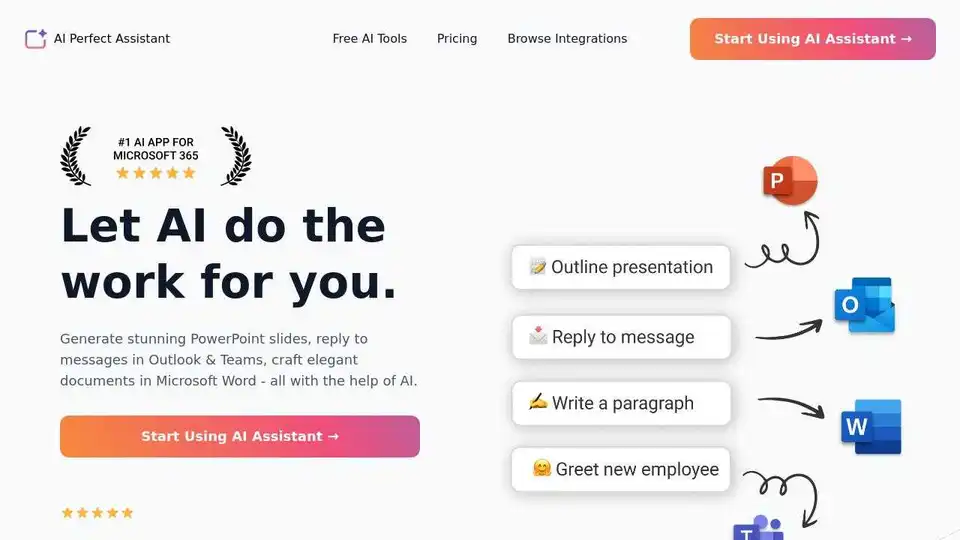
AI Perfect Assistant provides AI-powered tools for Word, Outlook, Excel, PowerPoint & more. Enhance writing, generate content, and automate tasks with 60+ AI tools seamlessly integrated into your Office 365 suite.
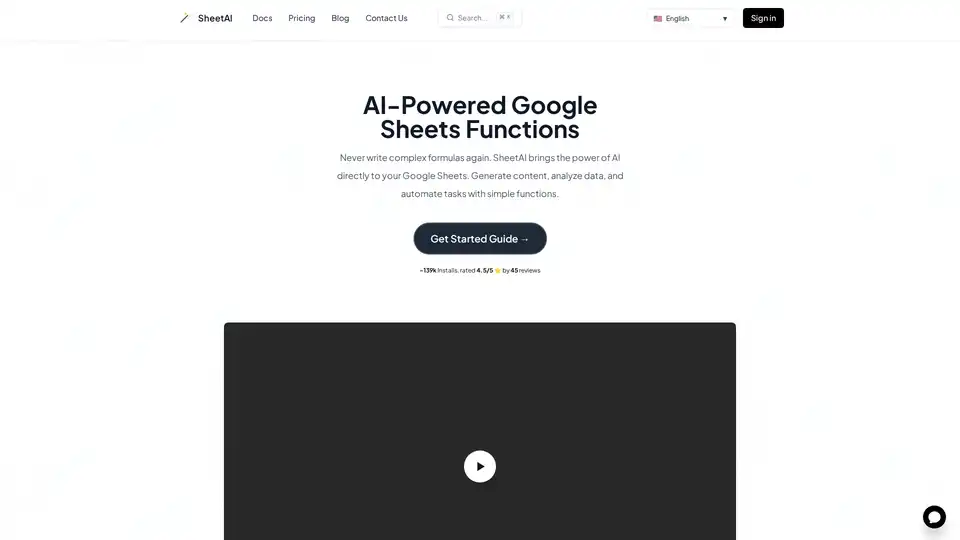
SheetAI brings AI power to Google Sheets, enabling content generation, data analysis, and task automation with simple functions. Train AI with your data and automate spreadsheets.
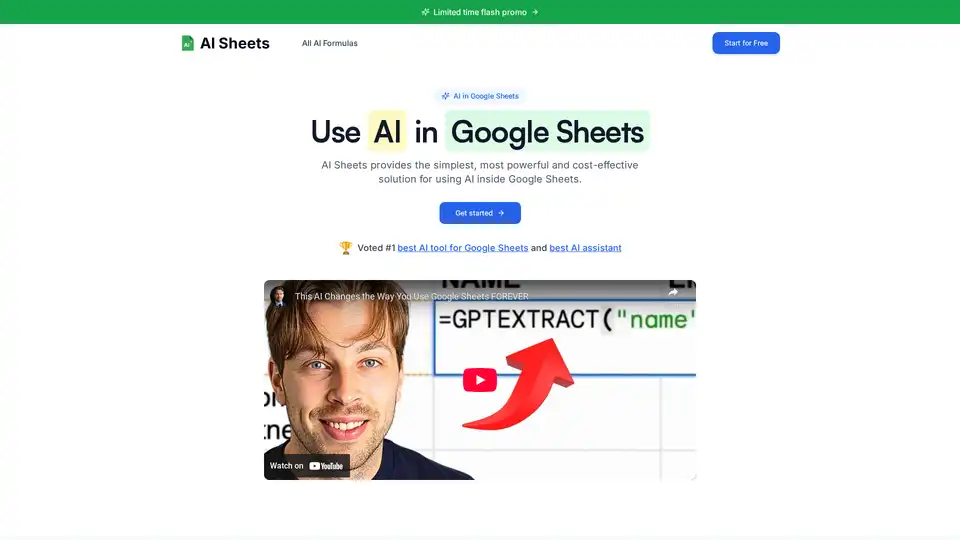
Discover AI Sheets, the top-rated AI tool for Google Sheets. Effortlessly generate content, analyze data, search the web, and automate tasks without API keys. Voted #1 with 4.9/5 stars—start your free trial today!
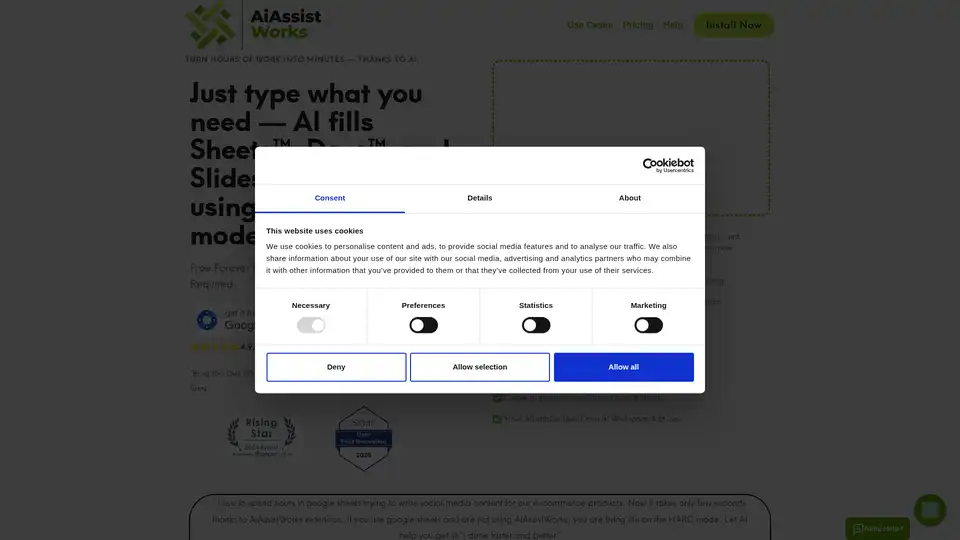
AiAssistWorks is an AI add-on for Google Sheets, Slides, and Docs, leveraging 100+ models like GPT, Claude, and Gemini to automate content generation, formulas, slides, and data tasks. Free forever plan available with your own API key.
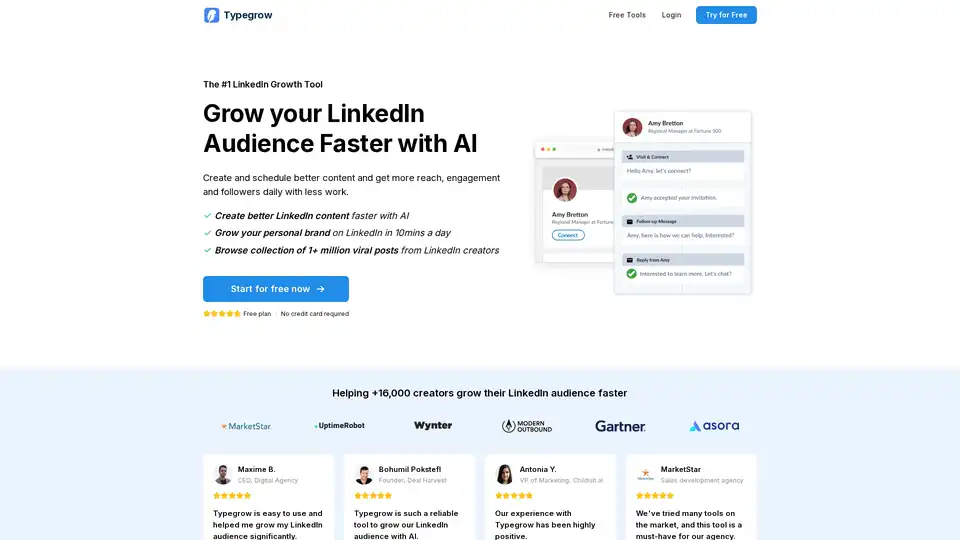
Typegrow is the best AI tool for LinkedIn that helps you write, generate, and publish better content for LinkedIn and grow your audience faster.
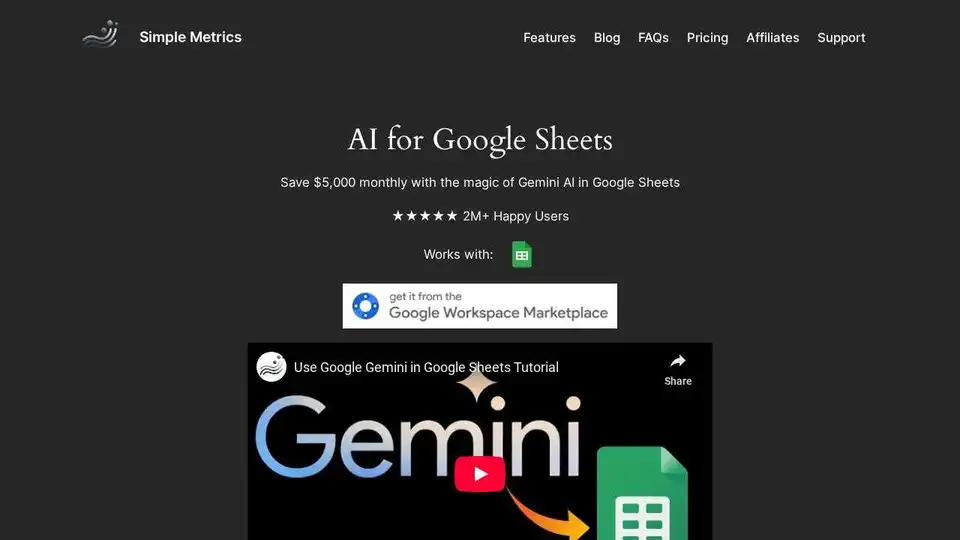
Boost Google Sheets with AI. Generate text with =GEMINI, analyze images with =VISION, search with =AISEARCH. Automate tasks, save time, and get more done with AI for Sheets.

Discover SheetGPT, the simplest way to embed OpenAI's GPT for text and image generation directly in Google Sheets. Boost productivity with AI-powered content creation, SEO tools, and data summarization—no API keys required.
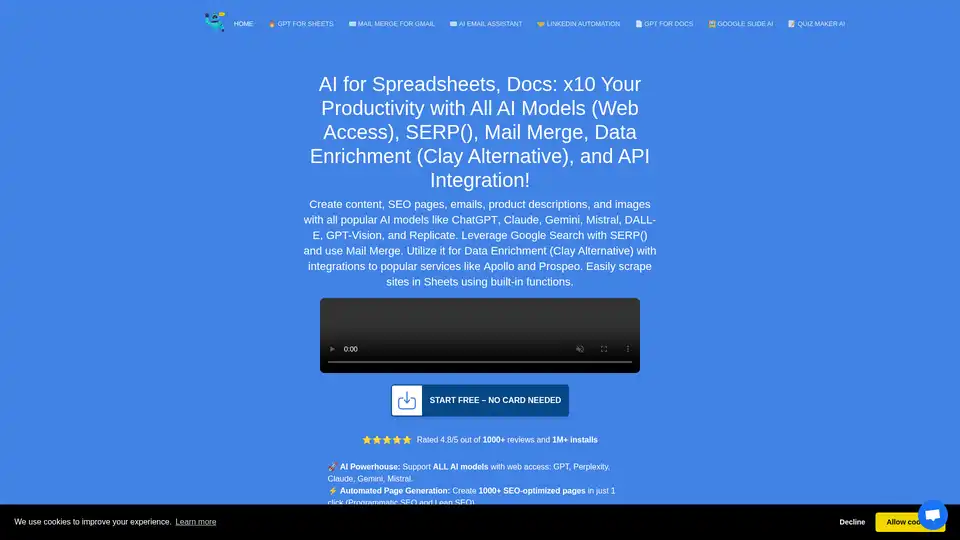
DocGPT.ai boosts productivity with AI for Spreadsheets, Docs, Slides, and Email. Access various AI models, automate SEO, and integrate with services like Apollo and Prospeo. Rated 4.8/5 with 1M+ installs.

Quick Access AI is a Chrome extension providing instant ChatGPT access on any site. Boost productivity by generating content, writing code, summarizing text, and more with this AI assistant.
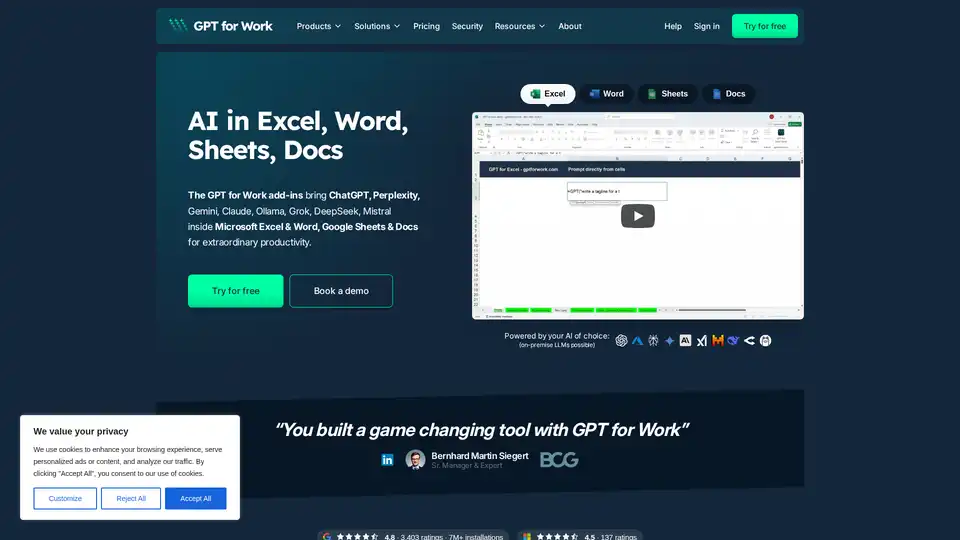
GPT for Work integrates top AIs like ChatGPT, Gemini into Excel, Word, Sheets & Docs, automating tasks like translation, content generation, and data analysis. Ideal for professionals seeking enhanced productivity.
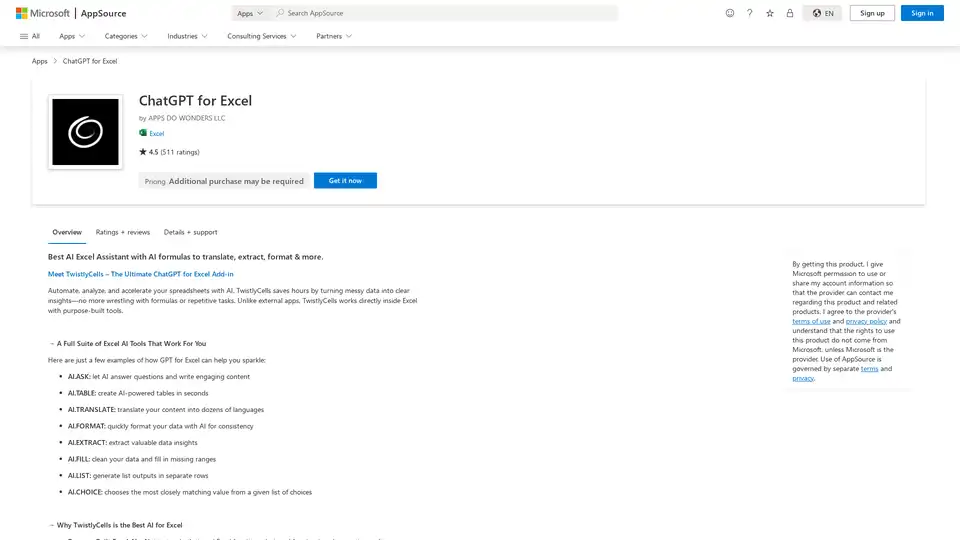
Best AI Excel Assistant with AI formulas to translate, extract, format & more. TwistlyCells integrates ChatGPT and Claude directly into Excel for seamless data handling and automation.
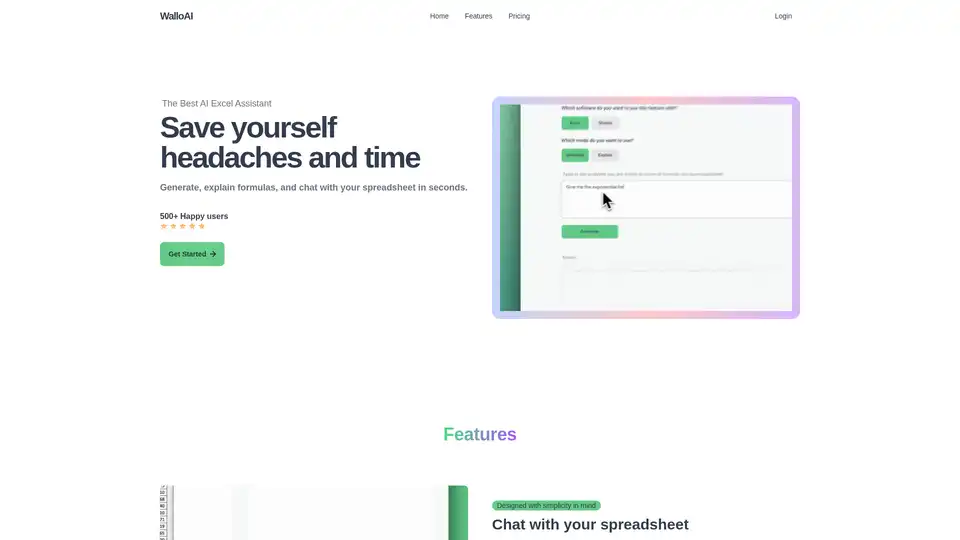
WalloAI is an AI-powered Excel assistant that simplifies spreadsheet tasks. Generate and explain formulas, chat with your spreadsheet, and get help with VBA scripts in seconds. Save time and increase productivity.
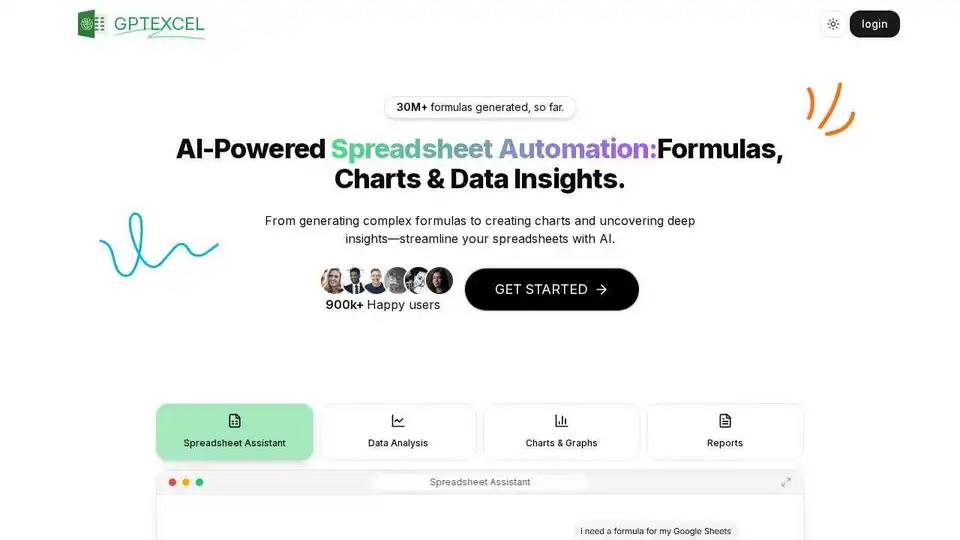
GPTExcel is an AI-powered tool for Excel & Google Sheets that generates formulas, SQL queries, VBA scripts, and more. Automate spreadsheet tasks and analyze data efficiently.
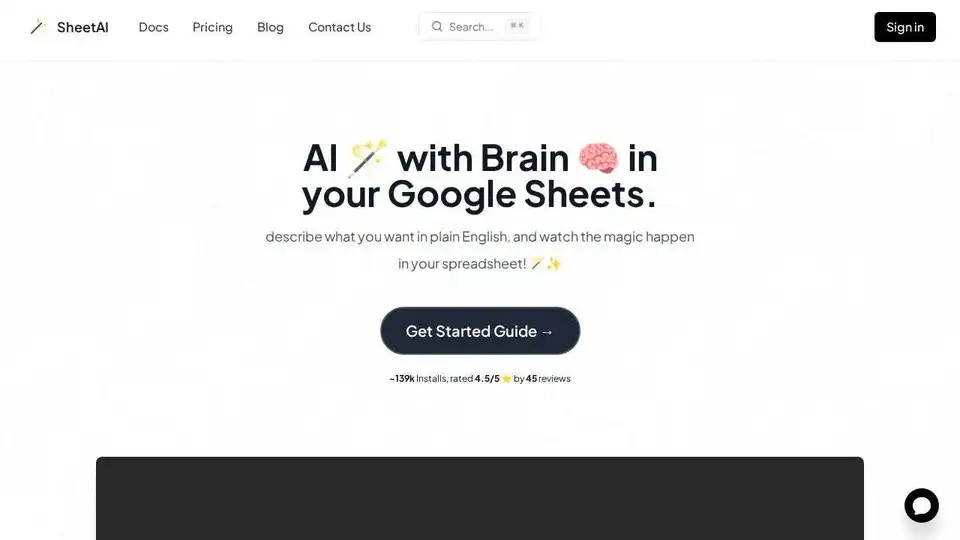
SheetAI brings AI power to Google Sheets. Generate content, analyze data, automate tasks with simple AI functions. Get started for free!
