
SheetGPT
Overview of SheetGPT
What is SheetGPT?
SheetGPT is a powerful Google Sheets add-on that brings the capabilities of OpenAI's GPT models right into your spreadsheets. Designed for seamless integration, it allows users to harness natural language processing for text and image generation without the hassle of managing API keys. Whether you're brainstorming ideas, automating marketing tasks, or analyzing data, SheetGPT transforms Google Sheets from a simple spreadsheet tool into a dynamic AI-powered workspace. This integration is particularly valuable for teams looking to experiment with generative AI in a familiar, collaborative environment.
Founded and developed by a US-based team, SheetGPT emphasizes ease of use, cost-efficiency, and high performance. It's built to support organizations, enabling multi-user collaboration while caching results for long-term retention. No technical expertise is required—just install it from the Google Workspace Marketplace and start using simple GPT functions in any cell.
How Does SheetGPT Work?
At its core, SheetGPT leverages OpenAI's advanced language models, such as GPT-3.5 and potentially newer iterations, to process prompts directly within Google Sheets. The add-on acts as a bridge, sending your inputs to OpenAI's servers and returning results in real-time or cached for efficiency. This avoids redundant queries, making it more cost-effective than direct API usage. For instance, you can enter a prompt like '=GPT("Generate 10 blog topic ideas on sustainable fashion")' in a cell, and it will populate the sheet with tailored outputs.
Key to its operation is the no-API-key requirement: SheetGPT handles authentication internally, simplifying setup. It supports both text-based tasks like summarization and classification, as well as image generation for visual content needs. Performance is optimized through partnerships with AI providers, ensuring fast responses even for complex prompts. For collaborative work, results are stored in the sheet, allowing teams to review, edit, and build upon AI outputs without losing context.
Core Features of SheetGPT
SheetGPT stands out with a suite of features tailored for productivity in data-driven workflows:
- No API Keys Needed: Install and go—authentication is managed by the add-on, reducing setup time and security concerns.
- Simple Functions: Use intuitive GPT formulas in cells for instant AI assistance, like generating content or analyzing text.
- Multi-User Support: Perfect for teams; all organization users can access the same AI capabilities under one plan.
- Cost-Efficient Caching: Avoids re-processing identical prompts, lowering token usage and costs compared to raw API calls.
- US-Based Support: Dedicated teams provide help via online resources or priority channels, ensuring reliable assistance.
- High Performance: Leverages premium AI infrastructure for quick, reliable outputs, even during peak usage.
- Image Generation: Beyond text, create visuals from descriptions, enhancing creative and marketing projects.
These features make SheetGPT ideal for structured environments where spreadsheets already handle data organization.
Main Use Cases and Practical Value
SheetGPT excels in scenarios where AI can automate repetitive or creative tasks within spreadsheets. Here's how it delivers real-world value:
Ideate and Create Content
Content creators can generate topic lists, social media calendars, and multichannel posts from a single prompt. For example, input a broad idea, and SheetGPT outputs variations tailored to platforms like Instagram or LinkedIn. This saves hours of brainstorming, allowing focus on refinement. The practical value? Faster content pipelines for bloggers, marketers, and social media managers, leading to consistent output and audience engagement.
Research and Organize Digital Marketing Campaigns
Digital marketers use it to produce AdWords keywords, ad copy, Facebook campaign structures, and SEO-optimized titles. By inputting campaign goals, users get structured outputs ready for implementation. This reduces grunt work, such as keyword research, which traditional tools might take days for. Value lies in efficiency: agencies can serve more clients with data-backed strategies, improving ROI on ad spends.
Summarize, Categorize, Classify, and Cleanse Data
For researchers handling large text volumes—like articles, surveys, or social media feeds—SheetGPT summarizes insights, categorizes content, and normalizes messy inputs. Imagine processing survey responses: it extracts themes and cleans data for analysis. Students and analysts benefit from quick insights without manual sifting. The value? Accelerated research cycles, enabling deeper analysis and informed decisions in academia or business intelligence.
Test and Collaborate on AI Prototypes
Product managers and engineers prototype GPT-based features by experimenting with prompts in a shareable sheet format. Cache long-term results for iteration, fostering team collaboration. This is invaluable for AI development, as it combines spreadsheet structure with AI power. Value: Low-risk prototyping that speeds up innovation, helping teams validate ideas before full implementation.
In all cases, SheetGPT's integration enhances Google Sheets' collaborative nature, making AI accessible to non-coders. It's used by content creators for idea generation, marketers for campaign planning, researchers for data handling, and engineers for prototyping—proving its versatility across industries.
Who is SheetGPT For?
This tool targets professionals who rely on Google Sheets for workflows:
- Content Creators and Bloggers: Needing quick, varied ideas without starting from scratch.
- Digital Marketing Managers: Streamlining SEO, ads, and content strategies for clients.
- Researchers and Students: Managing and interpreting qualitative data efficiently.
- Product Managers and Engineers: Building and testing AI-driven features collaboratively.
- Organizations: Seeking scalable AI tools for team-wide use without complex setups.
It's especially suited for small to medium teams valuing cost savings and ease over enterprise-level custom solutions. Beginners appreciate the trial (100,000 words free), while power users upgrade for unlimited access, image gen, and support.
Pricing and Getting Started
SheetGPT offers a free trial equivalent to 100,000 words of GPT-3.5 generation—no signup needed. Install from the Google Marketplace to begin. Paid plans unlock higher limits, advanced models, multi-user features, and priority support. All plans are organization-wide, ensuring equitable access. This structure makes it accessible for experimentation before commitment, aligning with its cost-efficient ethos.
To use SheetGPT:
- Install via Google Workspace Marketplace.
- Open a Google Sheet and type a GPT function in a cell (e.g., '=GPT("Your prompt here")').
- Review outputs and collaborate in real-time.
Templates like Social Media Content Creation or SEO Marketing Campaign provide starters, easing adoption.
Why Choose SheetGPT?
In a crowded AI tool landscape, SheetGPT shines for its native Google Sheets fit—no exports or third-party apps required. It outperforms direct OpenAI use by embedding AI into your existing workflow, with built-in optimizations like caching that cut costs by up to 50% on repeated tasks. User feedback highlights its speed and simplicity, with templates accelerating common use cases. For SEO enthusiasts, generating keywords and content directly aids search rankings, while summarization tools support data-driven content strategies.
Backed by US development, it complies with privacy standards, storing data securely in Google Workspace. Compared to alternatives, its no-key setup and organizational focus make it a top pick for collaborative AI. If you're tired of context-switching between tools, SheetGPT delivers integrated power that boosts efficiency and creativity.
Ultimately, SheetGPT empowers users to unlock AI's potential in everyday spreadsheets, turning routine tasks into innovative opportunities. Whether scaling marketing efforts or prototyping features, it's a game-changer for data-oriented professionals.
Best Alternative Tools to "SheetGPT"
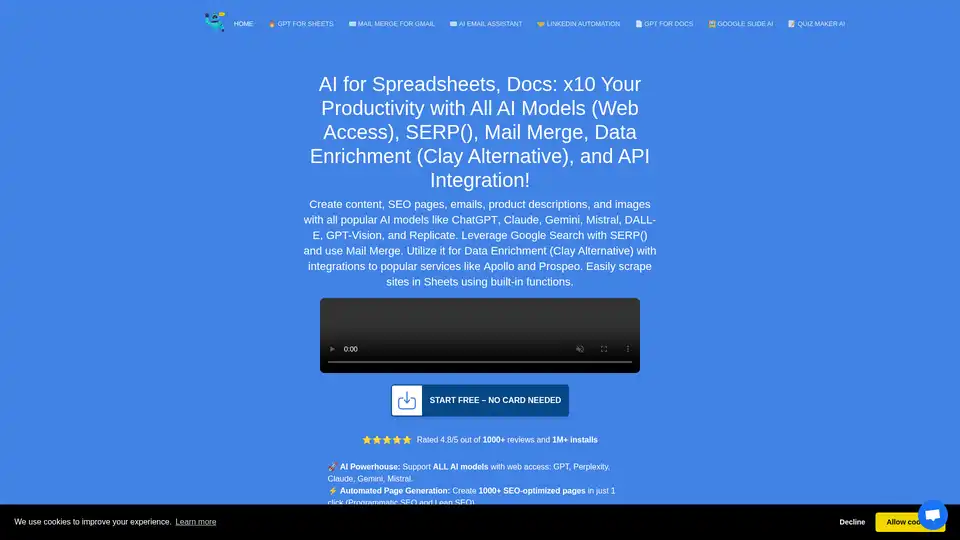
DocGPT.ai boosts productivity with AI for Spreadsheets, Docs, Slides, and Email. Access various AI models, automate SEO, and integrate with services like Apollo and Prospeo. Rated 4.8/5 with 1M+ installs.
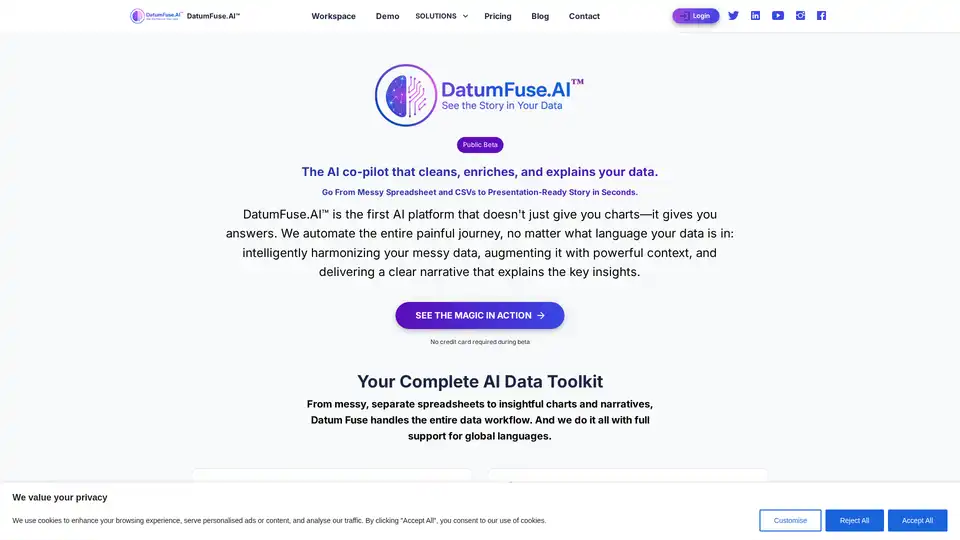
DatumFuse.AI™ is an AI platform that transforms messy spreadsheets and CSVs into presentation-ready stories. It cleans, enriches, and explains data, offering AI-powered visualization, data harmonization, and SEO keyword research.
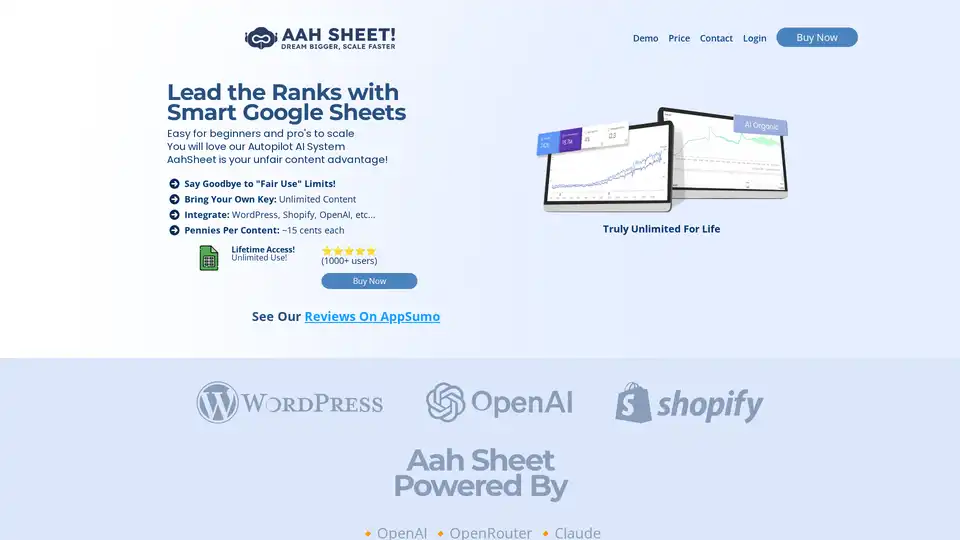
Aah Sheet is an AI Google Sheets tool that helps you scale SEO content creation with unlimited use. Integrate with WordPress, Shopify, OpenAI, and more for content automation.
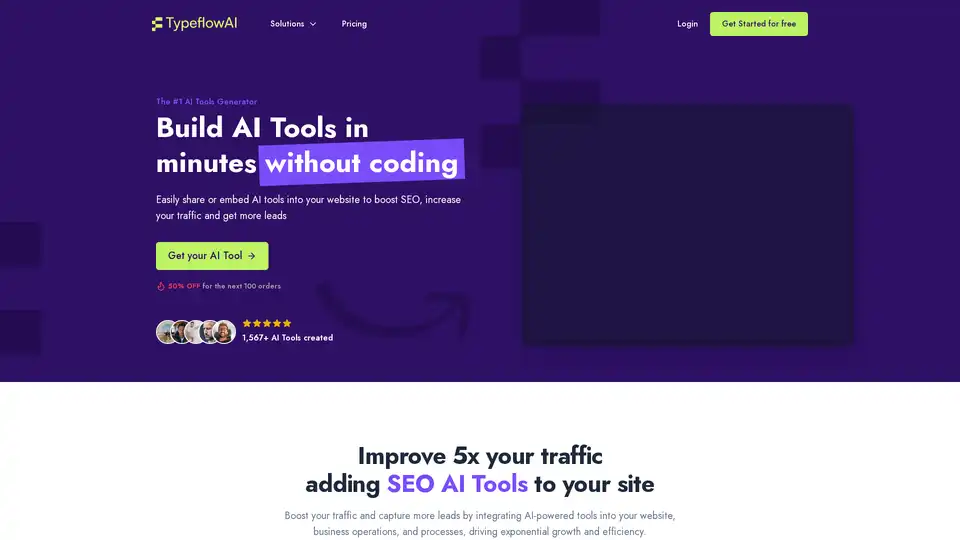
TypeflowAI is an AI tool generator that allows users to create AI tools using dynamic forms and advanced prompts without coding. Embed these tools into your website to boost SEO and generate leads.
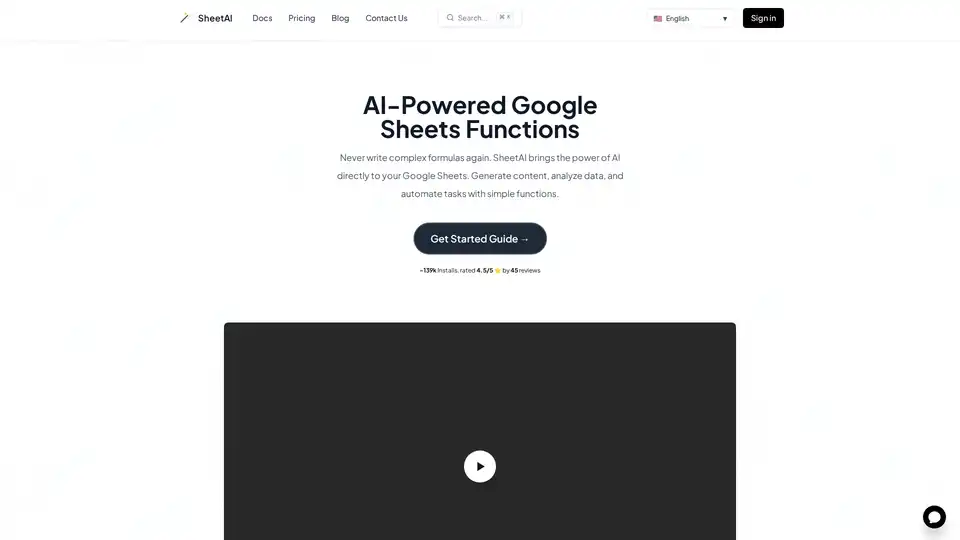
SheetAI brings AI power to Google Sheets, enabling content generation, data analysis, and task automation with simple functions. Train AI with your data and automate spreadsheets.
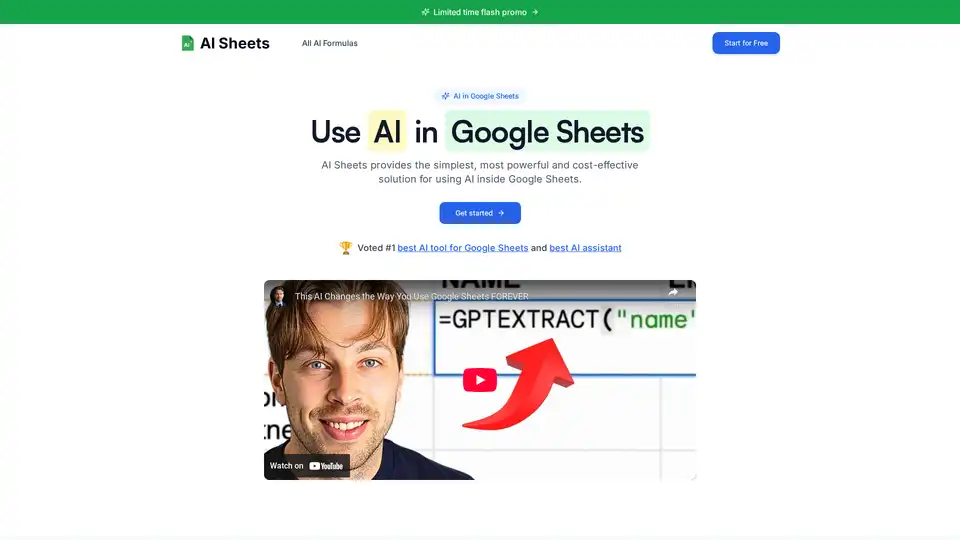
Discover AI Sheets, the top-rated AI tool for Google Sheets. Effortlessly generate content, analyze data, search the web, and automate tasks without API keys. Voted #1 with 4.9/5 stars—start your free trial today!
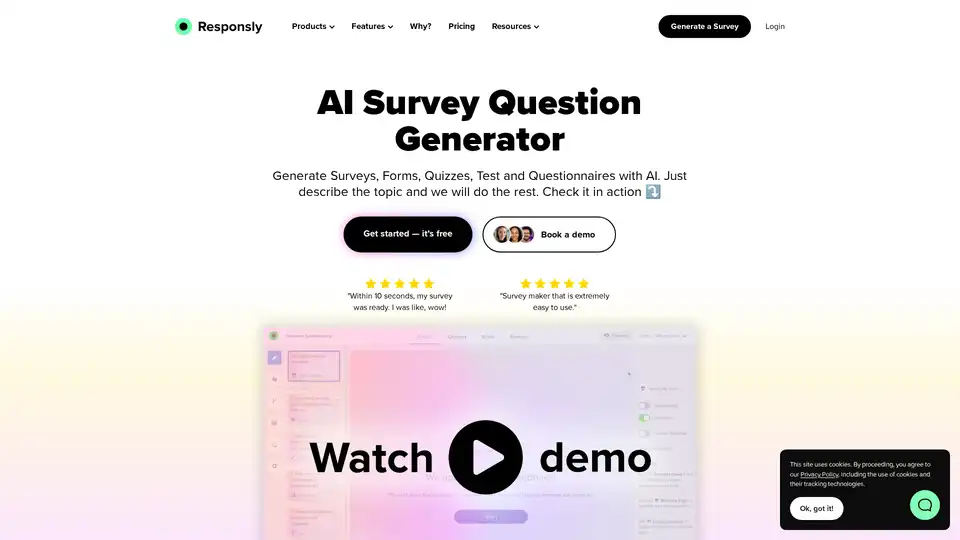
Generate surveys, questionnaires and forms with AI. Just describe the topic and AI Survey generator will do the rest. It will only take 30 seconds and it's FREE.
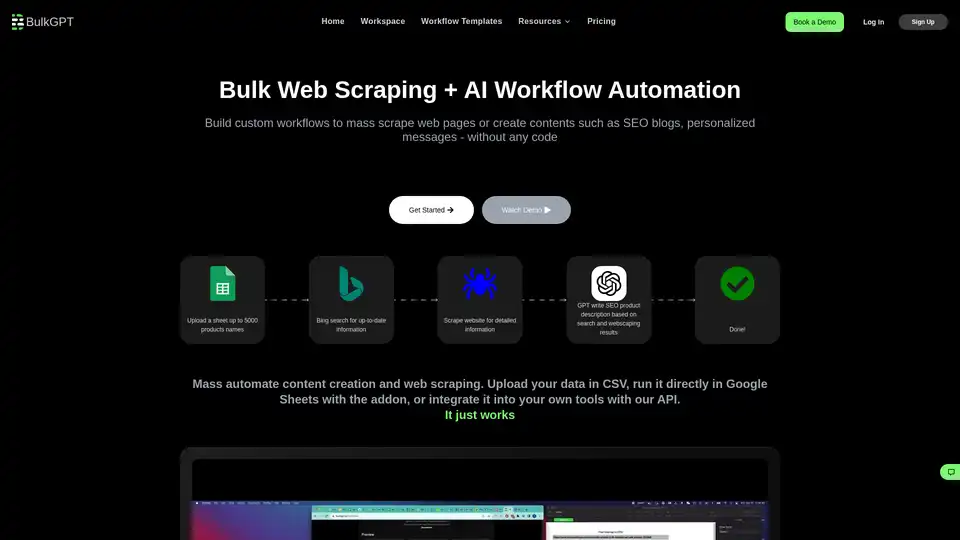
BulkGPT is a no-code tool for bulk AI workflow automation, enabling fast web scraping and ChatGPT batch processing to create SEO content, product descriptions, and marketing materials effortlessly.
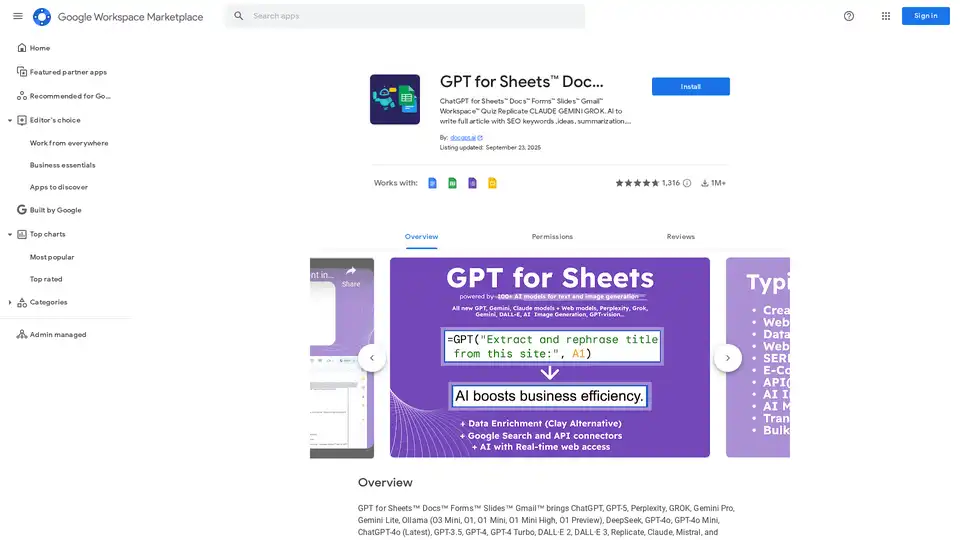
Discover GPT for Sheets, Docs, Forms & Slides – seamless AI integration with ChatGPT, Claude, Gemini for writing, SEO, translation and automation in Google Workspace.
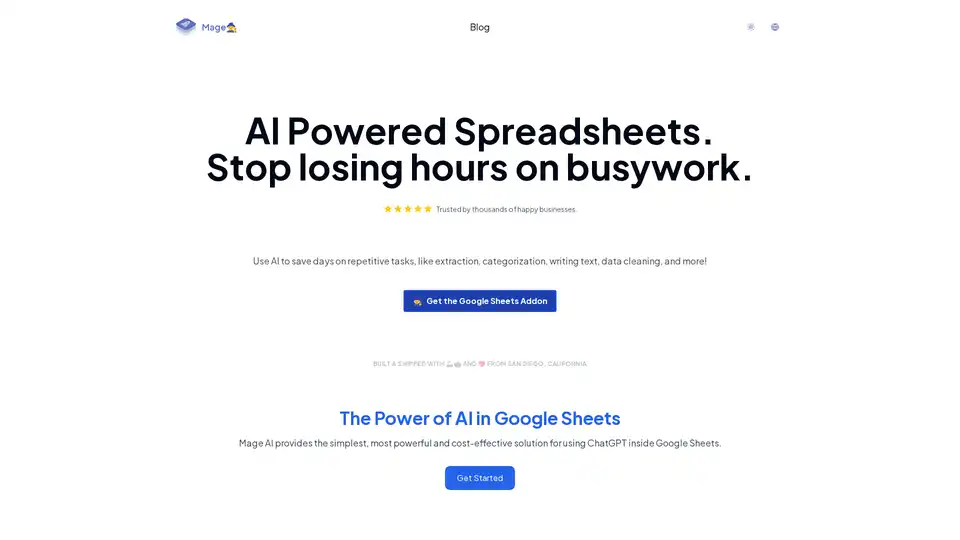
Mage AI integrates ChatGPT into Google Sheets for effortless automation of tasks like data extraction, categorization, text generation, and cleaning. Trusted by businesses, it saves hours on repetitive work and boosts productivity in marketing and content creation.
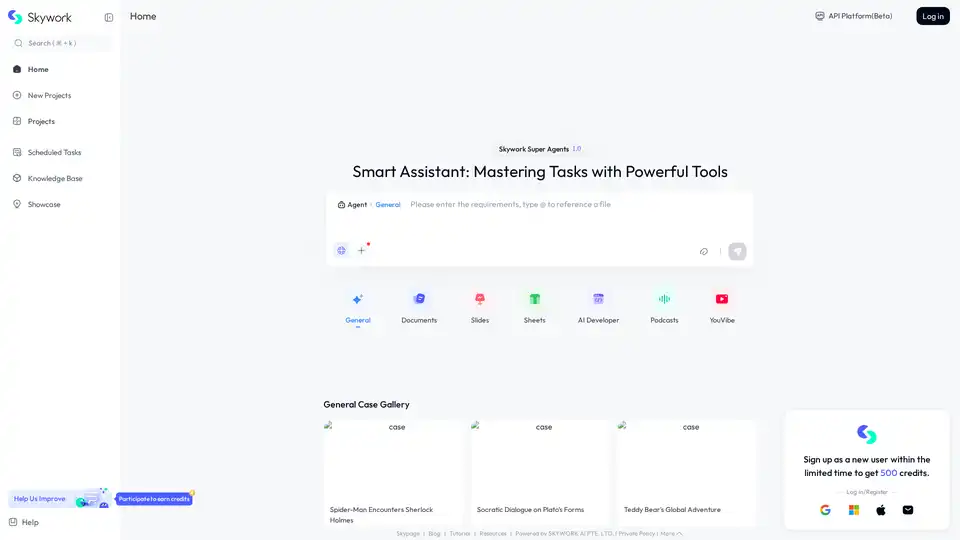
Skywork - Skywork turns simple input into multimodal content - docs, slides, sheets with deep research, podcasts & webpages. Perfect for analysts creating reports, educators designing slides, or parents making audiobooks. If you can imagine it, Skywork realizes it.
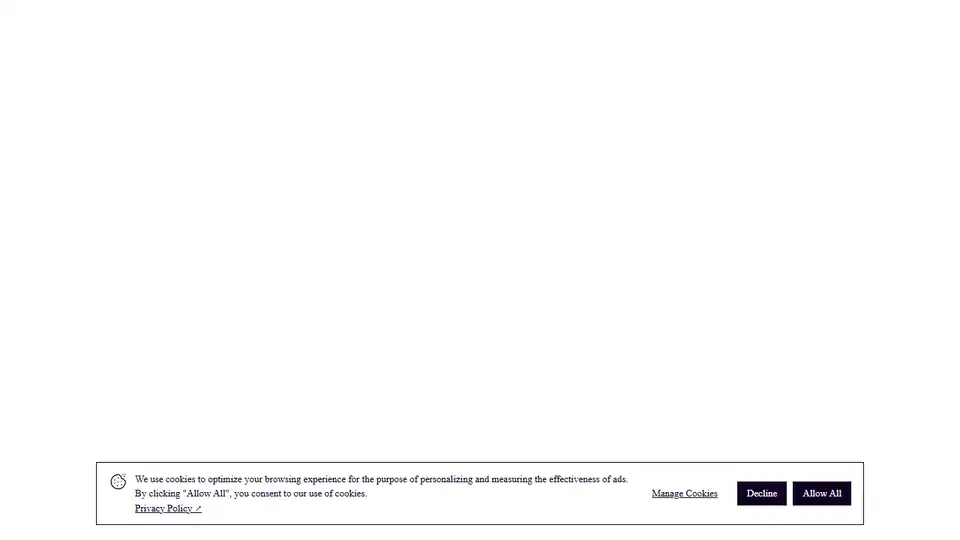
Automate your marketing with Promarkia, an AI platform using AI Agents that streamlines content creation, SEO, social media, and more. Start free today!
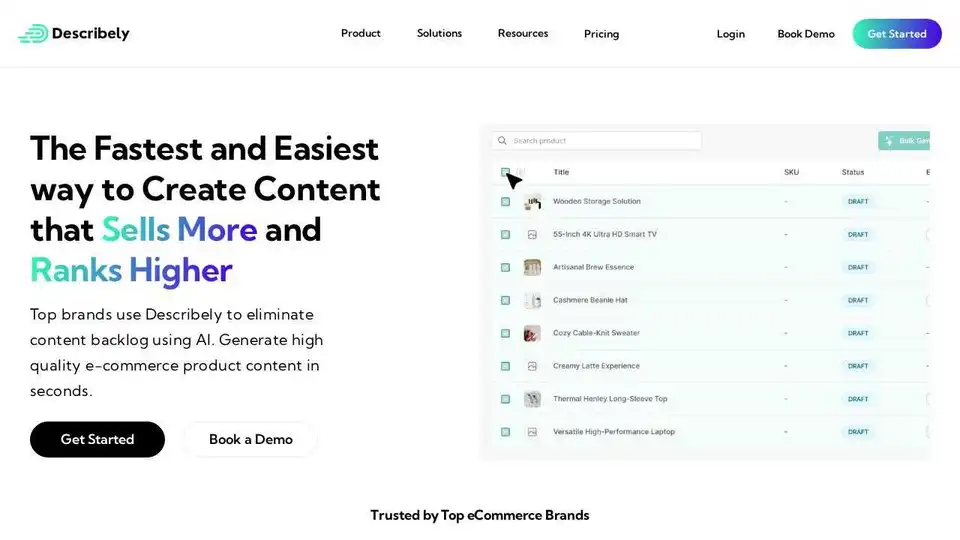
Generate compelling eCommerce product descriptions with Describely.ai. AI-powered content generation, SEO optimization, and product data enrichment in one platform. Boost your sales today!

TypeflowAI allows users to create AI tools using dynamic forms and advanced prompts. Enhance SEO, increase traffic, and generate more leads by integrating these tools into your website.
