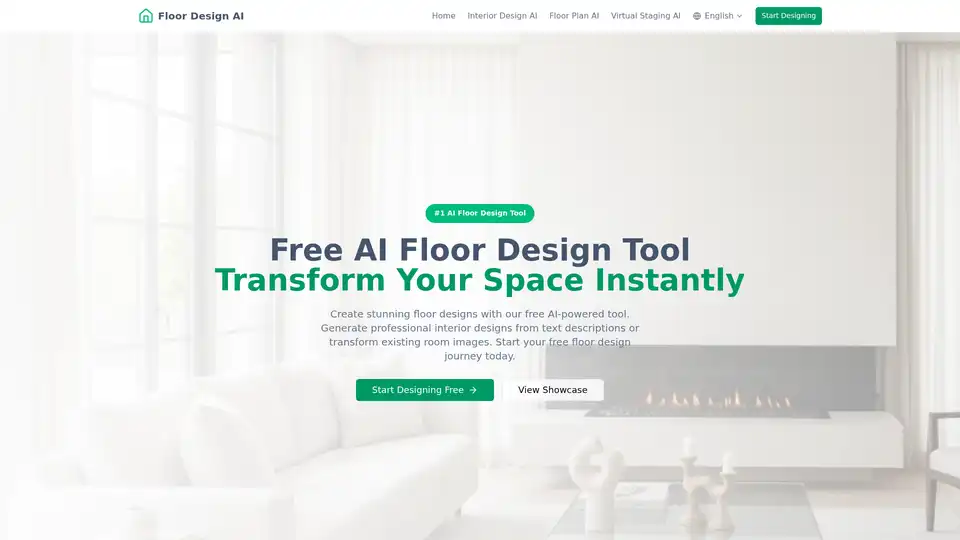FloorDesign.ai
Overview of FloorDesign.ai
FloorDesign.ai is revolutionizing how people approach interior and floor planning with its cutting-edge AI technology. This free online tool empowers users to create stunning, professional-grade designs without the need for expensive software or expert consultations. Whether you're a homeowner envisioning a new look for your living room or a professional designer needing quick prototypes, FloorDesign.ai delivers fast, accurate results that save time and money.
What is FloorDesign.ai?
FloorDesign.ai is an AI-powered platform specializing in floor design, interior planning, and visual staging. It combines three specialized studios—Floor Design, Floor Plan, and Interior Design—into one seamless interface. Users can generate photorealistic renders of floor layouts, experiment with materials like hardwood or ceramic tile, and visualize entire room transformations. The tool stands out for its accessibility: no signup is required to start, making it ideal for instant experimentation.
Trained on millions of professional designs, the AI applies authentic principles across over 25 styles, from Modern and Scandinavian to Industrial and Bohemian. This ensures that every output feels polished and tailored, rivaling what you'd get from a high-end design firm.
How Does FloorDesign.ai Work?
The process is straightforward and user-friendly, designed for both novices and experts. Here's a breakdown of the simple three-step workflow:
Input Your Vision: Begin by describing your ideas in natural language, such as "a modern kitchen with light oak hardwood floors and herringbone patterns." Optionally, upload a photo of your existing room (supports JPG and PNG, up to 10MB) to base the design on real space.
AI Processing and Customization: Select details like room type (bedroom, kitchen, living room, etc.), lighting conditions (bright, dim, natural), floor materials (hardwood, laminate, vinyl, bamboo), patterns (straight plank, chevron, parquet), and colors (light oak, dark walnut). The AI analyzes these inputs, leveraging advanced ray-tracing algorithms for accurate lighting, shadows, and textures.
Generate and Download: In seconds, receive multiple high-resolution previews. Download renders ready for contractors, furniture shopping, or personal use. Smart recommendations guide you on furniture placement, color schemes, and optimizations based on room dimensions and functionality.
This efficient system ensures photorealistic outputs that capture every nuance, from material reflections to spatial flow.
Core Features of FloorDesign.ai
FloorDesign.ai packs a suite of powerful features into its free platform, making it a go-to for AI-driven interior tools:
Floor Material & Pattern Designer: Visualize over a dozen options, including ceramic tiles, natural stone, and bamboo, with patterns like herringbone or chevron. Upload photos to see how they fit your actual space.
Style Intelligence: Access 25+ design styles with AI that recognizes trends and applies them intelligently. Whether it's the clean lines of Scandinavian minimalism or the bold accents of Art Deco, the tool adapts seamlessly.
Photorealistic Rendering: Using studio-quality algorithms, outputs include realistic shadows, lighting variations, and textures that help users make informed decisions.
Advanced Customization: Adjust every element—furniture scale, architectural details, and even natural light effects—for precise control.
Design Library and Collaboration: Browse a vast database of branded furniture and materials with real pricing info. Share designs via real-time commenting and version control for team workflows.
For those needing more, premium plans unlock unlimited generations and advanced integrations, but the free tier covers most casual and professional prototyping needs.
Best Use Cases for FloorDesign.ai
This tool shines in various scenarios where quick visualization is key:
Home Renovations: Homeowners like Sarah Chen from Seattle have used it to skip costly consultations, generating concepts that saved thousands in fees.
Professional Design Work: Interior designers and architects, such as Michael Rodriguez and Emma Thompson, rely on it for rapid prototyping and client presentations. The image-to-design feature turns inspiration photos into actionable plans.
Real Estate and Staging: Agents use virtual staging to showcase properties, while developers like James Wilson visualize options for projects, speeding up decisions.
DIY Inspiration: Explore showcases of styles like Industrial Loft or Minimalist Zen to spark ideas for personal spaces.
It's particularly valuable for urban dwellers or budget-conscious remodelers seeking professional results without the hassle.
Why Choose FloorDesign.ai Over Other Tools?
In a crowded market of AI design apps, FloorDesign.ai differentiates itself with zero barriers to entry and enterprise-level quality. Unlike paid-only platforms, it offers free generations right away, with a 98% satisfaction rate from over 25,000 active users and 150,000+ projects.
Security is top-notch: end-to-end encryption, GDPR compliance, and 99.9% uptime ensure your data stays safe. It even won the 2024 AI Innovation Award, earning trust from leading firms.
Users praise its intuitiveness—"incredibly intuitive with stunning results," says Emma Thompson—and time-saving capabilities. For commercial use, designs are yours to apply, and integrations with other tools are possible via premium features.
Compared to traditional software, it eliminates steep learning curves and high costs, making pro-level floor planning accessible to everyone.
Who is FloorDesign.ai For?
This tool caters to a broad audience:
Homeowners and DIY Enthusiasts: Perfect for visualizing changes without hiring pros.
Interior Designers and Architects: Ideal for mood boards, client consultations, and efficient workflows.
Real Estate Professionals: Enhances listings with virtual staging and quick customizations.
Property Developers and Consultants: Streamlines project planning with accurate, scalable renders.
If you're dealing with room layouts, material selections, or style explorations, FloorDesign.ai fits seamlessly into your process.
Practical Value and Tips for Getting Started
The real value lies in its ability to bridge imagination and reality. By providing high-res downloads and smart suggestions, it reduces errors in renovations and boosts confidence in choices. For best results:
- Start with detailed prompts to leverage the AI's natural language understanding.
- Experiment with lighting and patterns to see how they affect mood.
- Use the showcase for inspiration—styles like Bohemian Eclectic add vibrant, personalized touches.
FAQs address common queries: Yes, it's free for basics; generations take seconds; supported formats include JPG/PNG; commercial use is allowed; and refunds are available for premium dissatisfaction.
In summary, FloorDesign.ai democratizes design innovation, turning anyone into a capable planner. Start your free trial today to transform spaces with AI precision—no signup, just creativity.
Best Alternative Tools to "FloorDesign.ai"
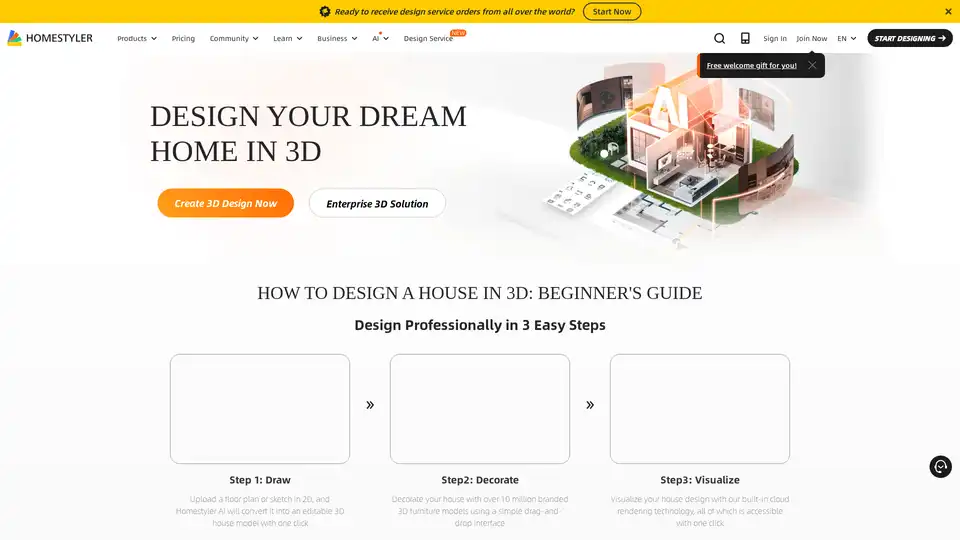
Homestyler is a 3D home design platform that uses AI to convert 2D floor plans into 3D models. Decorate with 10M+ branded 3D furniture models and visualize designs with cloud rendering technology.
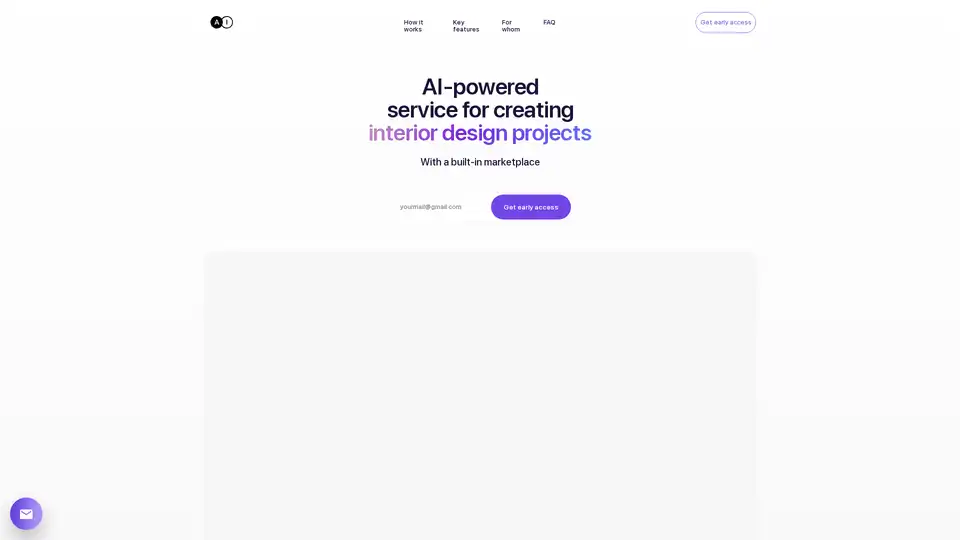
AI-Design.pro is an AI-powered platform for creating interior design projects. Input text prompts to generate floor plans, visualizations, construction drawings, and furniture specifications. Get early access to this innovative service.
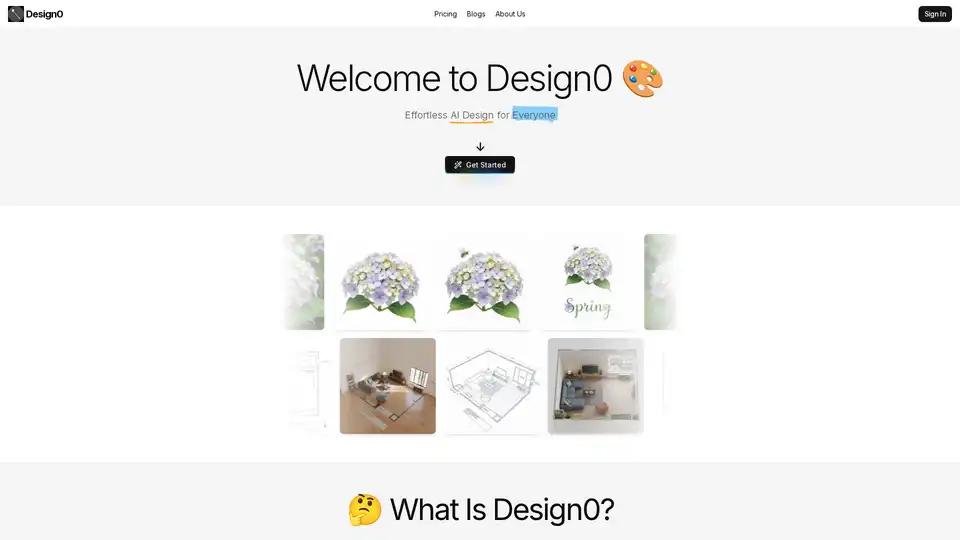
Design0: Effortless AI design for everyone. Turn ideas into stunning visuals with AI-powered image generation, smart editing, and a built-in elements library.
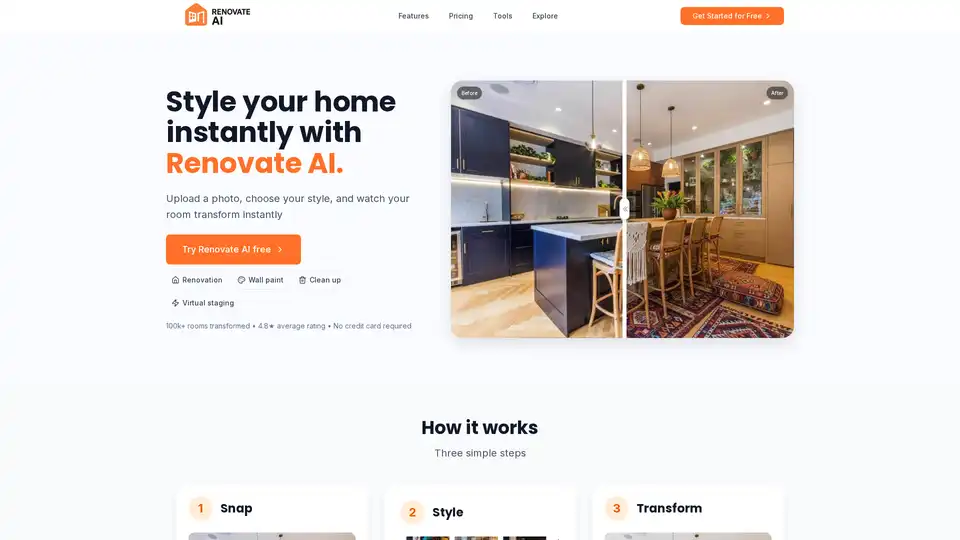
Redesign your home instantly with Renovate AI. Upload a photo, choose your style, and watch your room transform in seconds. Virtual staging, wall paint, and clean up clutter with AI.
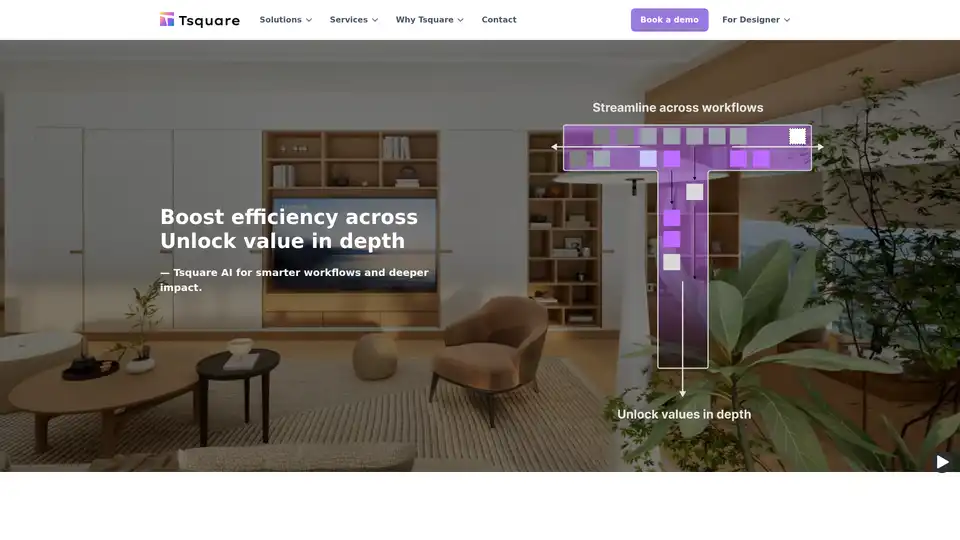
Tsquare AI empowers brands to visualize, configure, and sell products instantly using AI. Transform floorplans and product images into sales-ready 2D/3D visuals for smarter workflows.
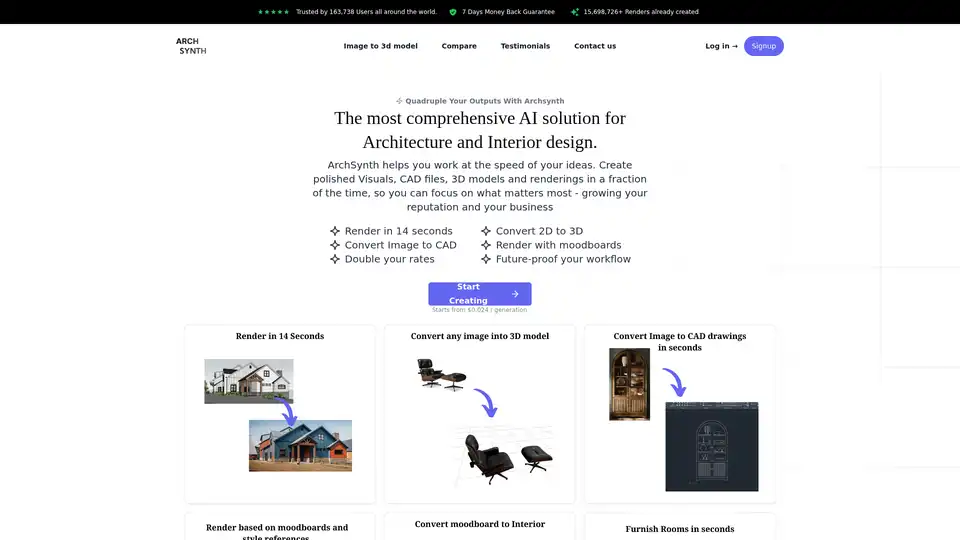
Transform architecture sketches to renders in seconds with Archsynth, the AI-powered solution trusted by thousands. Create 3D models, CAD files, and stunning visuals rapidly.
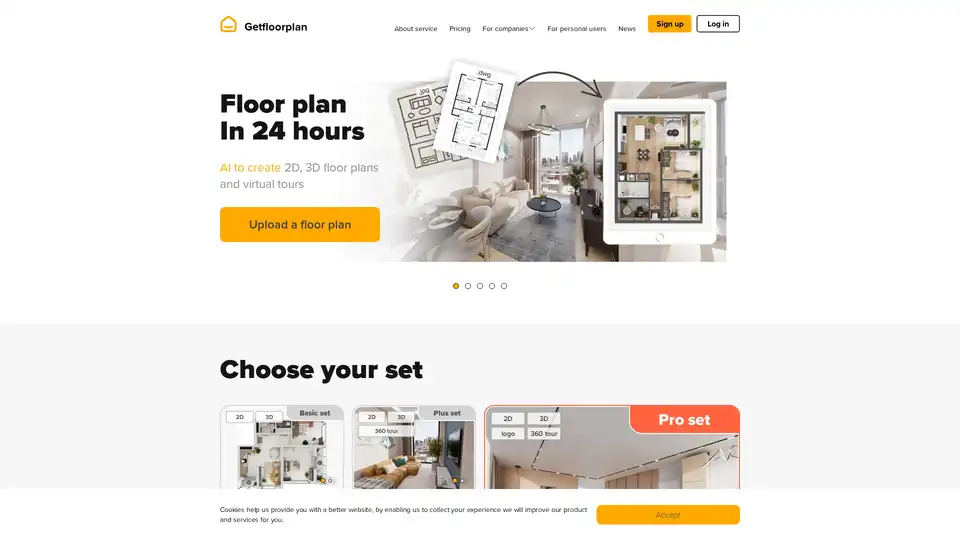
Getfloorplan leverages AI to generate professional 2D floor plans, 3D renderings, and 360° virtual tours from simple uploads in just 24 hours, perfect for real estate visualization and property marketing.
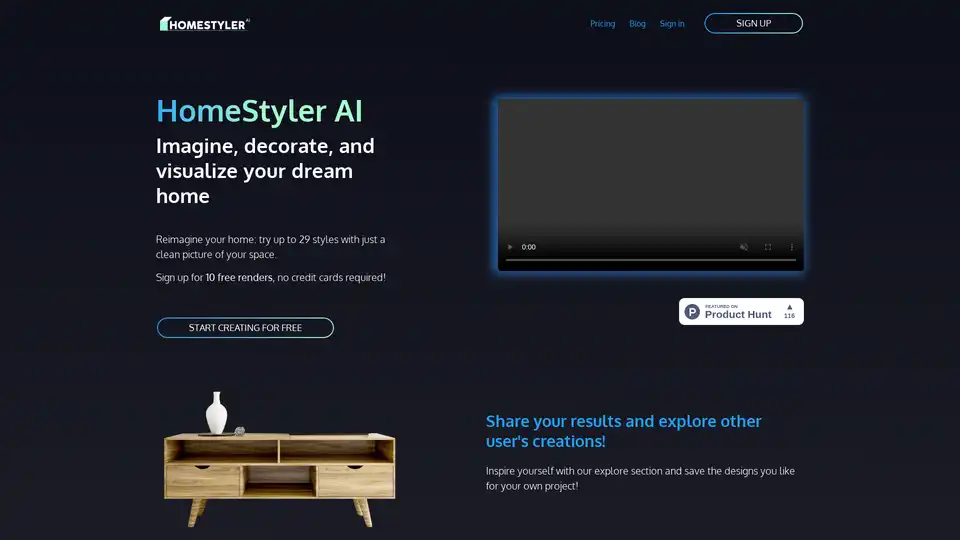
Discover HomeStyler AI for effortless interior design. Upload a photo of your space and instantly apply up to 29 styles like minimalist or Scandinavian to visualize your dream home. Start with 10 free renders today!
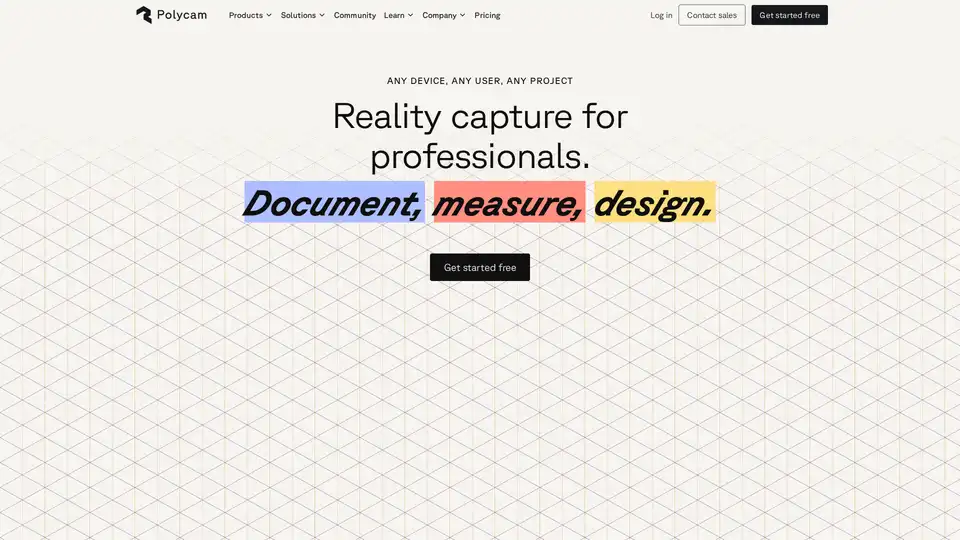
Capture reality with Polycam’s LiDAR scanner & photogrammetry platform. Create 3D captures and download thousands of 3D models on iPhone, Android, and Web.
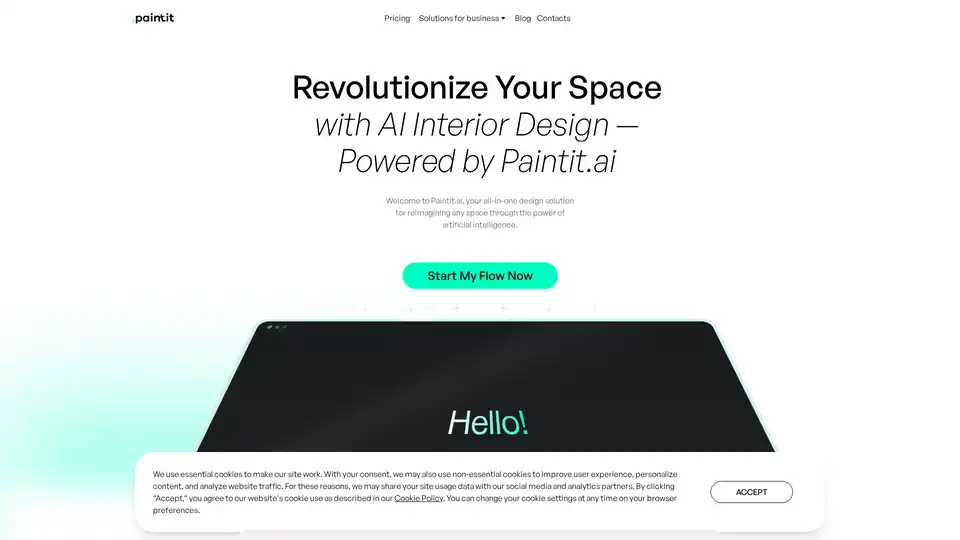
Advanced AI interior design tool with instant results⚡️! Smart furniture placement & real-time transformations 🏡. Try Paintit.ai now!
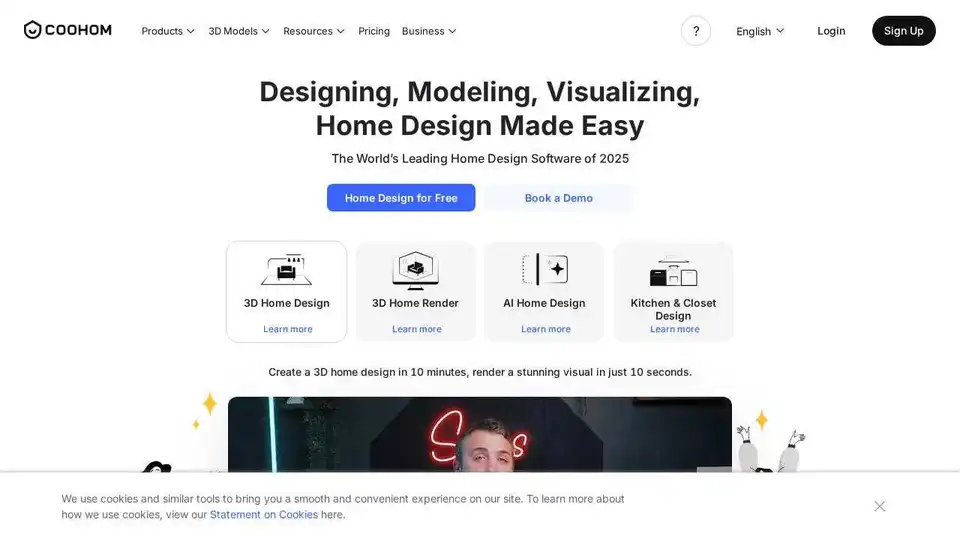
Design smarter with AI! Create free 2D & 3D floor plans, customize layouts, and preview stunning interiors online — fast, easy, and powerful.
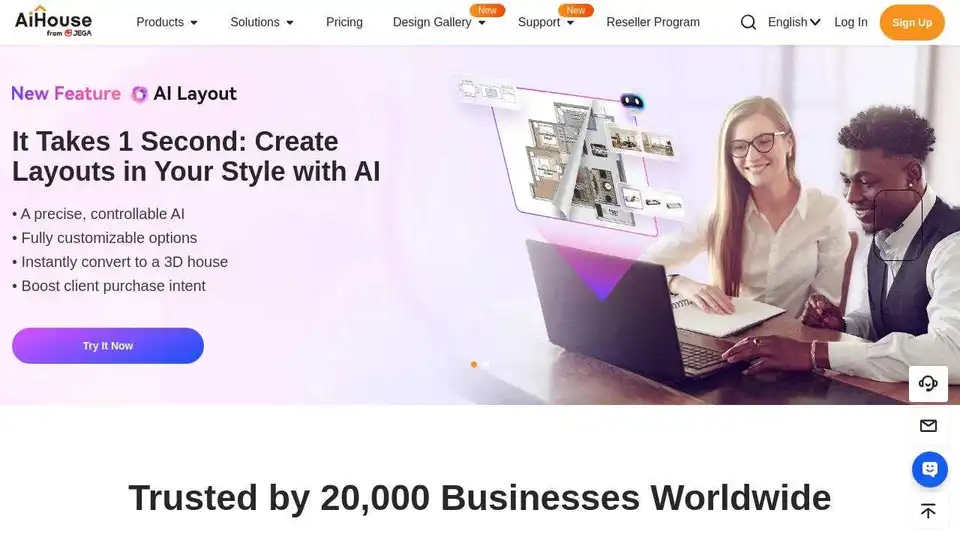
AiHouse is an AI-powered platform for 3D interior design and manufacturing, enabling lifelike renders and streamlined design-to-manufacturing.
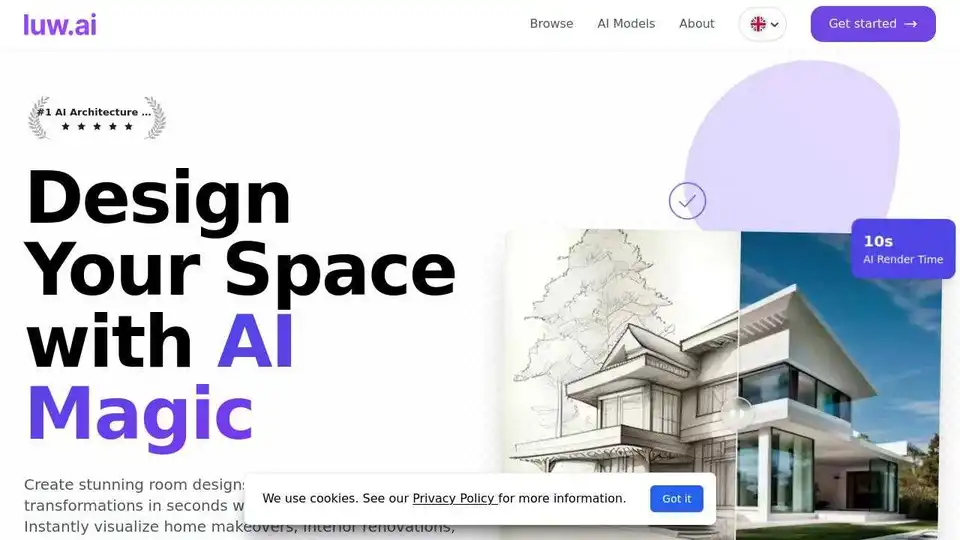
Luw.ai is a free AI-powered platform for interior and exterior home design. Visualize room makeovers, renovations, and architectural changes instantly. Transform your space with AI magic!
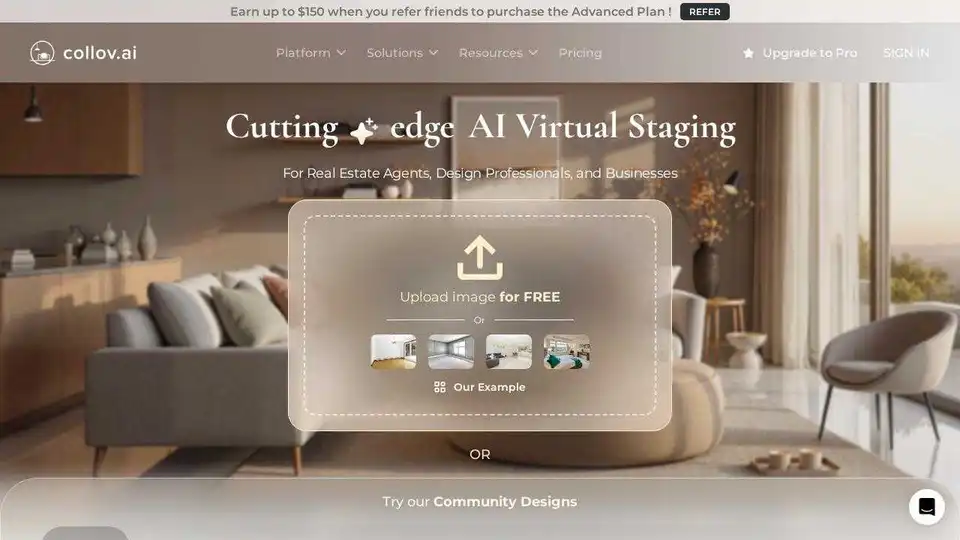
Transform empty spaces into stunning homes with Virtual Staging AI by Collov AI. Fast, cost-effective, and realistic virtual furniture staging for real estate. Sell properties faster and boost listing prices.