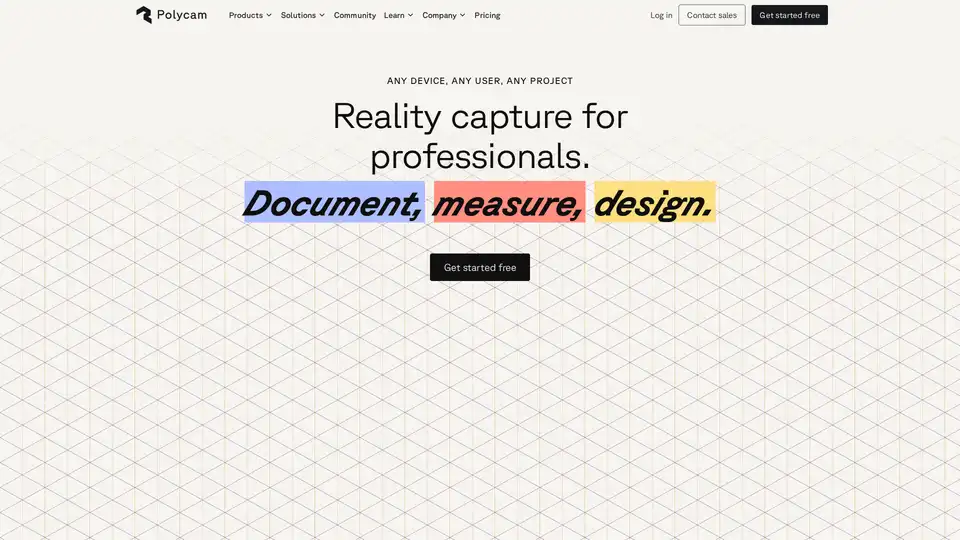Polycam
Overview of Polycam
What is Polycam?
Polycam is a powerful cross-platform tool designed for reality capture, enabling users to create detailed 3D models, floor plans, and aerial mappings using LiDAR scanning and photogrammetry. Trusted by half of the Fortune 500 companies, it supports professionals in architecture, engineering, construction, forensics, product design, and media. Available on iPhone, Android, and web, Polycam allows seamless documentation, measurement, and design workflows for any project, from site surveys to product prototyping.
How Does Polycam Work?
At its core, Polycam leverages advanced LiDAR sensors on compatible devices and photogrammetry techniques to transform real-world environments into digital 3D representations. Users can scan spaces, objects, or aerial views with just their smartphone or drone integration. The process is straightforward: point your device, capture the scene, and let the app's algorithms generate high-fidelity 3D models. For instance, the LiDAR scanner captures spatial data in real-time, while photogrammetry builds models from a series of photos, ensuring accuracy down to millimeters.
Key to its functionality are integrated AI tools like the AI 3D Model Generator and AI Texture Generator, which enhance scans by automatically refining textures and structures. This AI-powered processing reduces manual editing time, making it ideal for quick iterations in design phases. Outputs are exportable in formats such as OBJ, FBX, GLTF, and more, compatible with software like AutoCAD, Maya, Unity, Blender, and Unreal Engine.
Core Features of Polycam
Polycam stands out with its versatile capture modes tailored to different needs:
- Spatial and Interior Scanning: Perfect for documenting rooms, buildings, or facilities. Users can generate instant floor plans with precise measurements, areas, and volumes.
- Object Scanning: Capture detailed 3D models of products, materials, or prototypes for manufacturing and design review.
- Floor Plan Generation: Automatically create 2D and 3D floor plans from scans, complete with annotations for collaborative sharing.
- Aerial and Drone Mapping: Integrate drone footage for large-scale site surveys, useful in construction, oil & gas, or renewable energy projects.
Additional free tools enhance its utility:
- Photogrammetry Creator & Viewer for photo-based modeling.
- Gaussian Splatting Tool for advanced rendering.
- Drone Photogrammetry Tool for aerial data processing.
- 3D Model Viewer and Room Scanner for on-the-go visualization.
- 360 Image Creator for immersive panoramas.
- Support for Apple Vision Pro for AR/VR applications.
These features ensure Polycam handles everything from simple object scans to complex industrial mappings, with cloud-based collaboration for teams.
How to Use Polycam?
Getting started is simple and free. Download the app from the App Store or Google Play, or access via web. Create an account to unlock full features. For a basic scan:
- Open the app and select a capture mode (e.g., Room or Object).
- Position your device steadily and follow on-screen prompts to scan the target.
- Process the capture—AI tools will optimize the model automatically.
- Measure dimensions, annotate, or export to preferred formats.
- Share via links or integrate with team workflows.
For advanced users, connect drones for aerial captures or use the web platform to browse and download from a library of thousands of community-shared 3D models, categorized by anatomy, dinosaurs, architecture, food, sneakers, vehicles, LEGO, and more.
Why Choose Polycam?
Polycam excels in speed and accuracy, instantly generating measurements that traditional tools can't match. Its cross-platform nature means no hardware investments beyond your existing devices, reducing costs for small teams or solo professionals. Business plans offer unlimited storage, priority processing, and API access for enterprise integration. Trusted across industries, it streamlines tasks like facilities management, structural design, and content creation for media.
In architecture, engineering, and construction (AEC), it centralizes planning and monitoring. For real estate, it creates virtual tours; in health care and retail, it aids layout optimization. Forensics benefits from precise evidence documentation, while oil & gas or solar energy sectors use it for site assessments. Media and entertainment pros leverage it for high-quality 3D assets in games or films.
User testimonials highlight its ease: "Polycam transformed our site surveys—measurements are spot-on, saving hours," says a construction lead. Compared to competitors, its AI enhancements and model library provide unmatched value.
Who is Polycam For?
Polycam suits a wide audience:
- Professionals in AEC, Real Estate, and Manufacturing: For accurate documentation and design collaboration.
- Forensics and Law Enforcement Teams: Needing reliable 3D evidence capture.
- Content Creators in Media & Entertainment: Building 3D models for animations or VR.
- Small Businesses and Freelancers: With free tier access for basic needs.
- Educators and Hobbyists: Exploring 3D scanning via community resources.
Whether you're a solo designer prototyping products or a large firm managing facilities, Polycam's scalability ensures it fits.
Practical Value and Best Use Cases
The real power of Polycam lies in its ability to bridge physical and digital worlds, boosting productivity by 50% in measurement tasks according to user reports. In product design, upload physical prototypes for virtual feedback loops, accelerating manufacturing. For structural design, calculate material needs from accurate area data, minimizing waste.
Best ways to maximize it:
- Integrate with CAD software for seamless workflows.
- Use collaborative features for remote team reviews.
- Explore the model library for inspiration in game design or education.
With ongoing updates via release notes and customer stories, Polycam evolves with user needs, making it a go-to for 3D reality capture. Start free today to see how it revolutionizes your projects.
Best Alternative Tools to "Polycam"
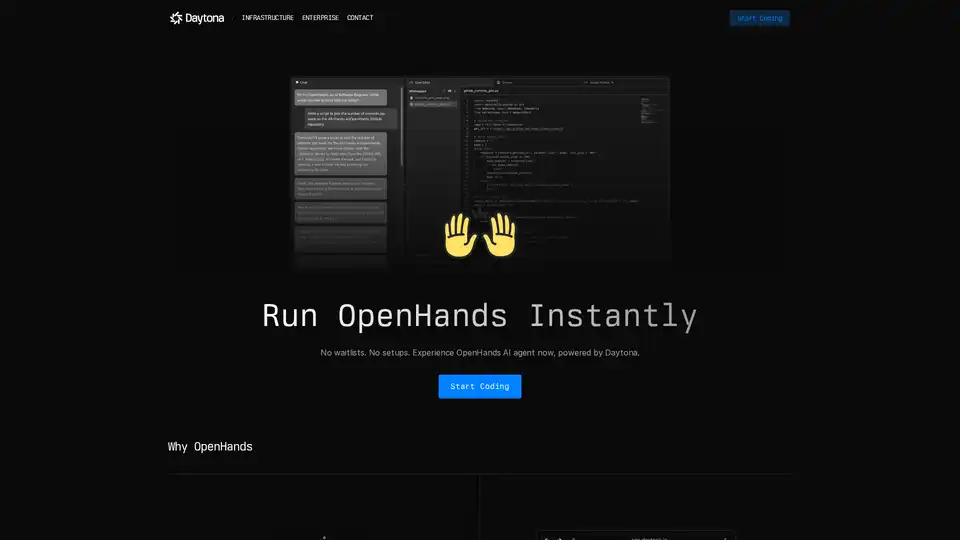
OpenHands is an AI Coding Agent powered by Daytona, designed to handle tasks like code refactoring and troubleshooting. It features natural language collaboration, parallel work capability, and adapts to enterprise needs.
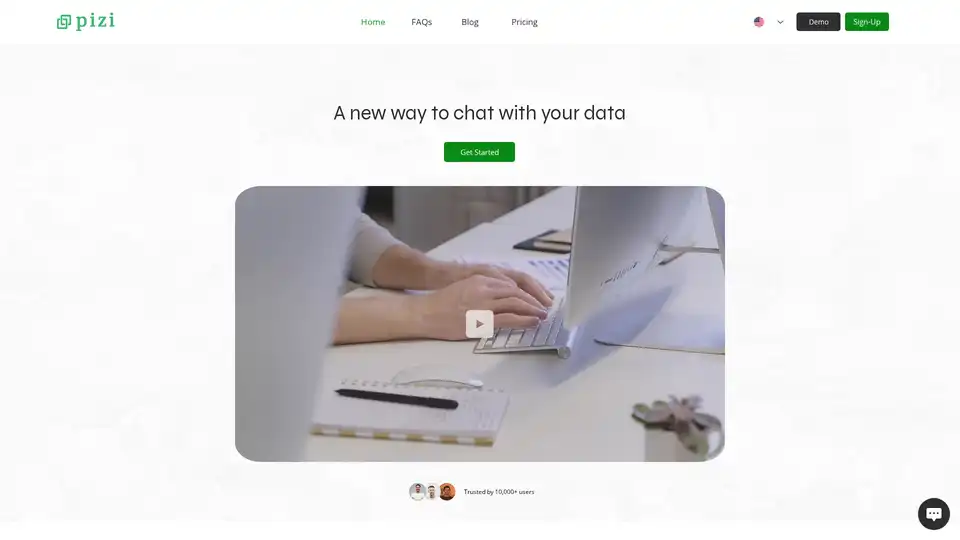
Pizi AI is an AI assistant designed for handling multiple files. It summarizes documents, translates content, and solves math problems with ease, supporting various file formats and over 100 languages.
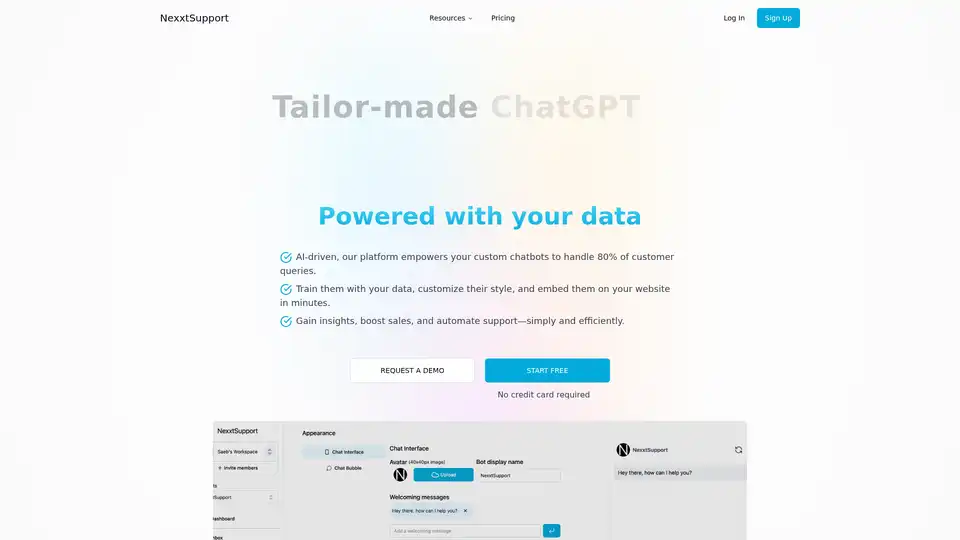
NexxtSupport is an AI-first platform that empowers custom chatbots to handle 80% of customer queries. Train with your data, customize the style, and embed on your website in minutes. Gain insights, boost sales, and automate support.
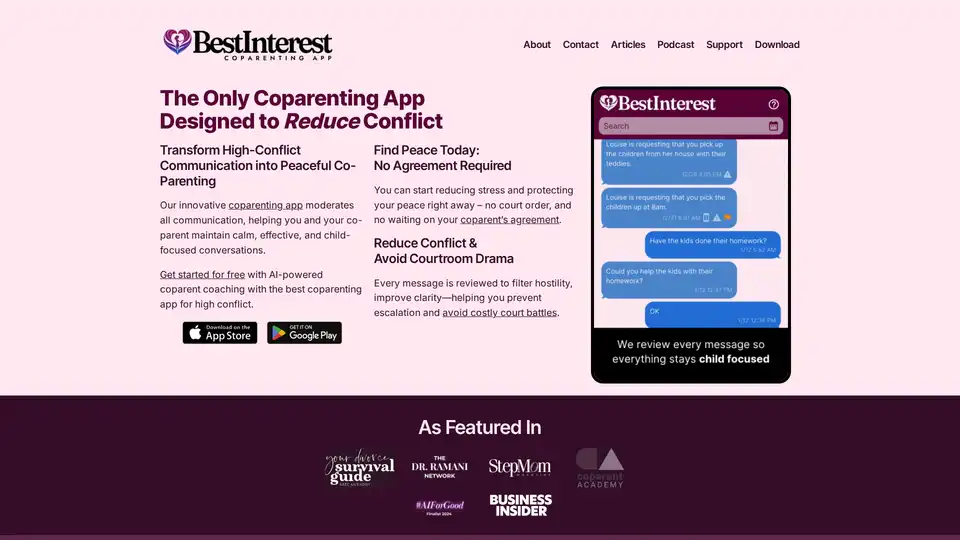
BestInterest is an AI-driven co-parenting app designed to improve communication and navigate high-conflict situations, offering unalterable records and support for separated parents.
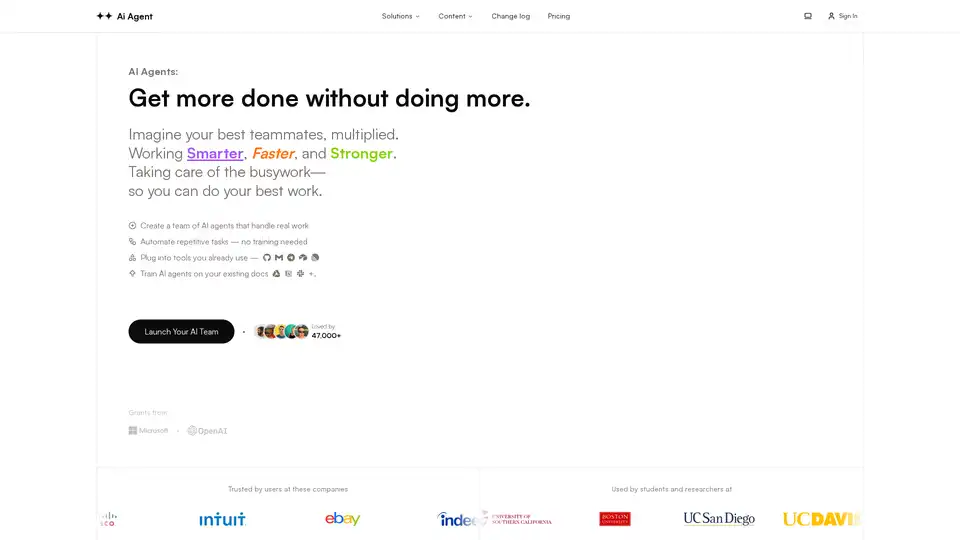
AI Agent lets you create a team of AI agents to handle repetitive tasks, connect with your existing tools, and learn from your documents. Automate workflows and boost productivity without needing training.
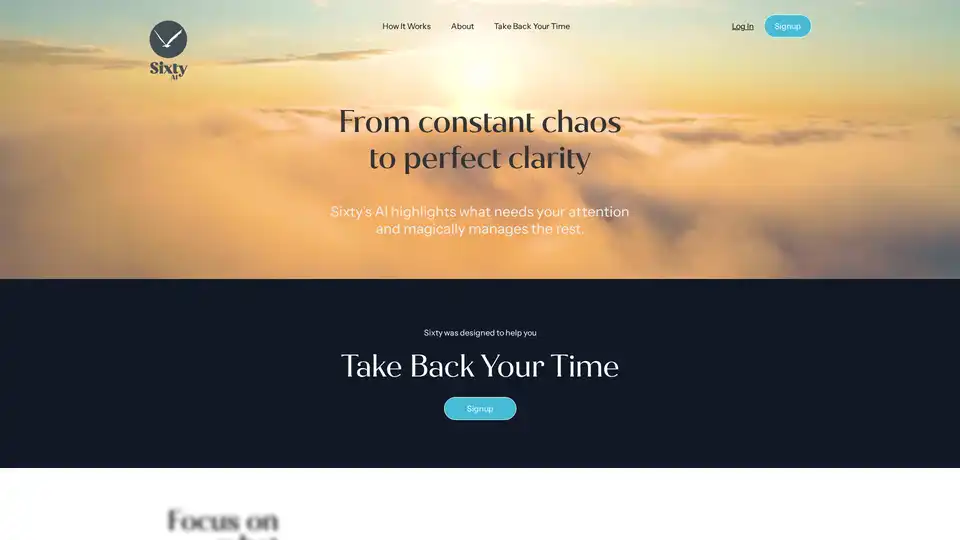
Stop wasting time on tasks AI can easily handle and get back to what really matters. Sixty highlights what needs your attention and magically manages the rest.
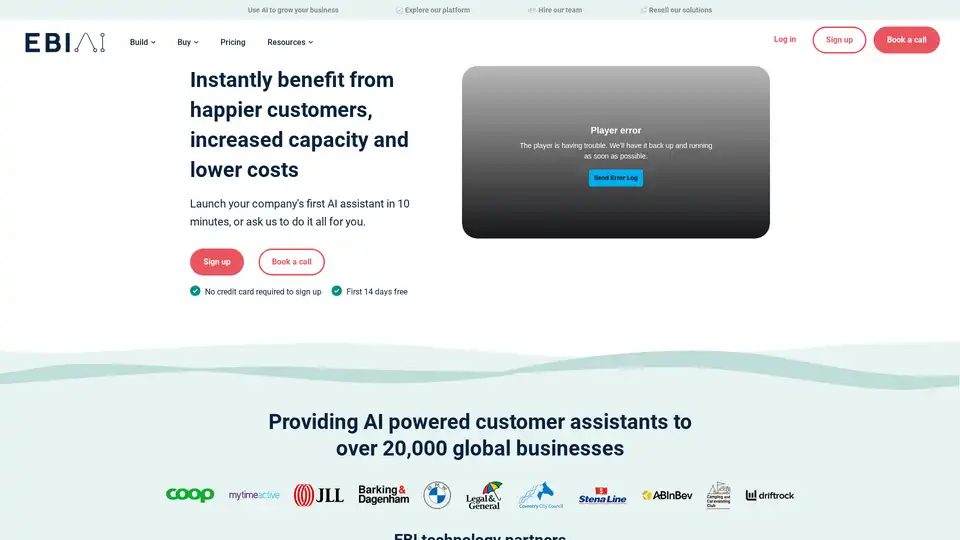
AI chatbots are basic and limited. An AI assistant from ebi.ai can handle 85% of your routine enquiries from day one. Takes literally minutes to set up.
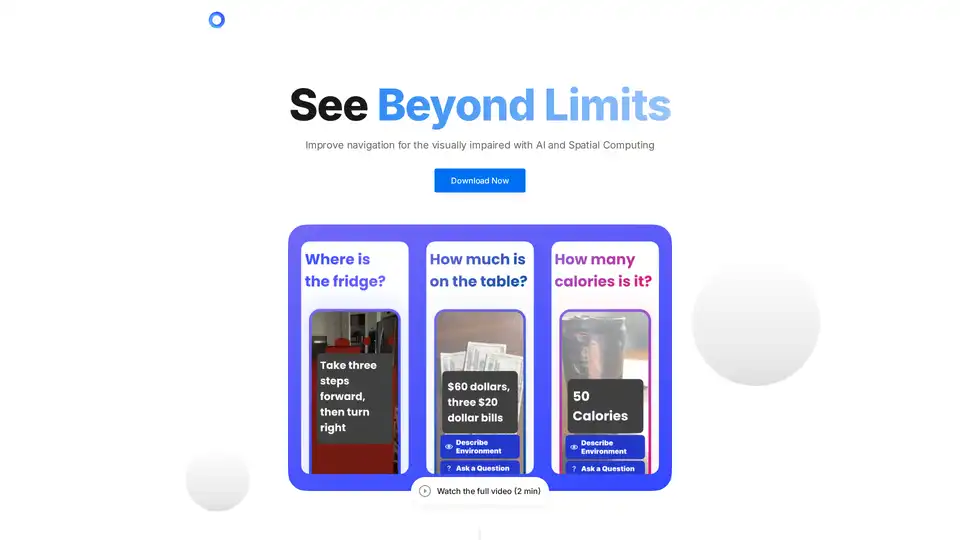
PingPath is an AI-powered mobile app that enhances navigation for visually impaired users using spatial audio, LiDAR, and voice interaction to detect objects and explore indoor spaces effortlessly.
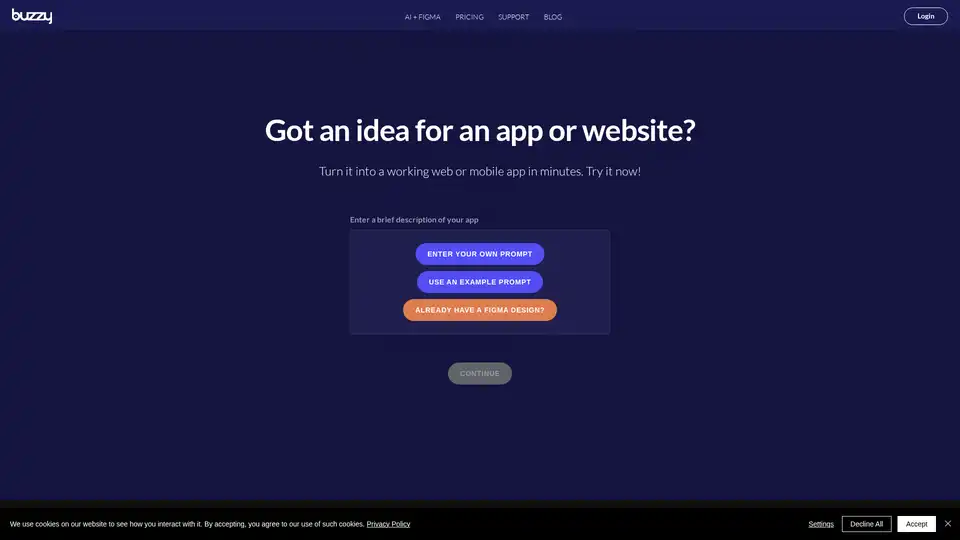
Buzzy is an AI-powered no-code platform that transforms ideas into high-quality Figma designs and full-stack web or mobile apps in minutes. Start from scratch or integrate with Figma without coding for rapid app development.
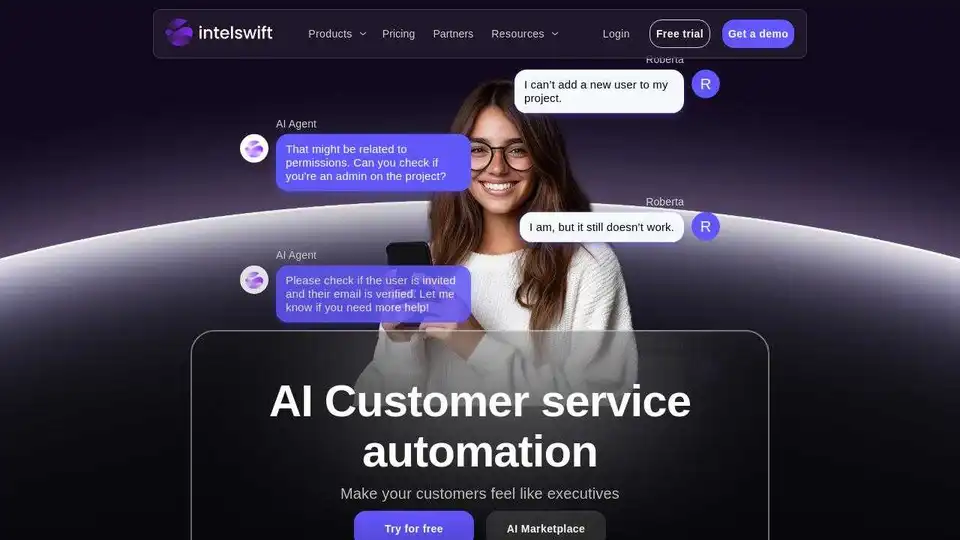
Intelswift is an AI-powered customer service automation platform that uses AI Agents to handle customer conversations across phone, chat, and email. It helps businesses improve resolution times, reduce escalations, and personalize customer interactions.
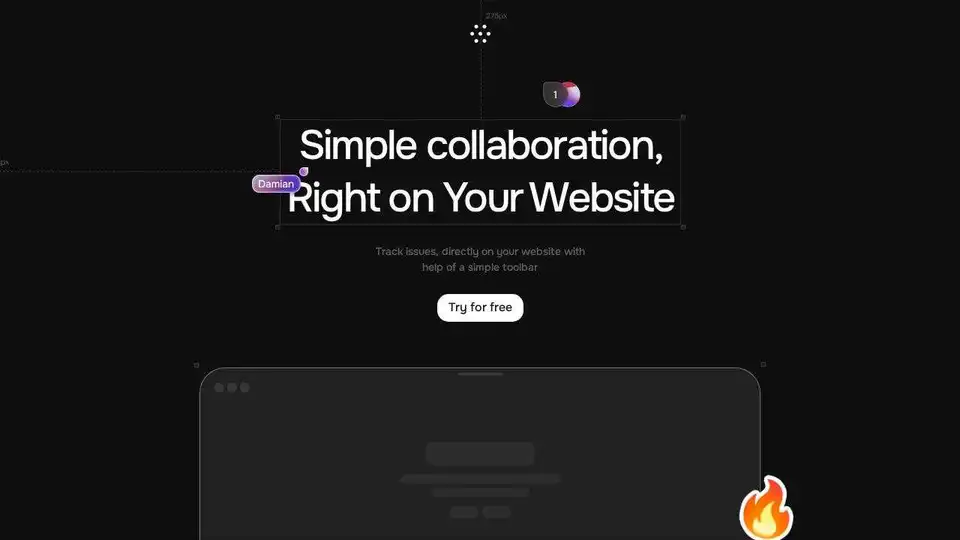
Toolbar offers a smarter way to handle website feedback. Add comments, track issues, and manage tasks directly on your site with ease. Improve collaboration and bug tracking instantly.
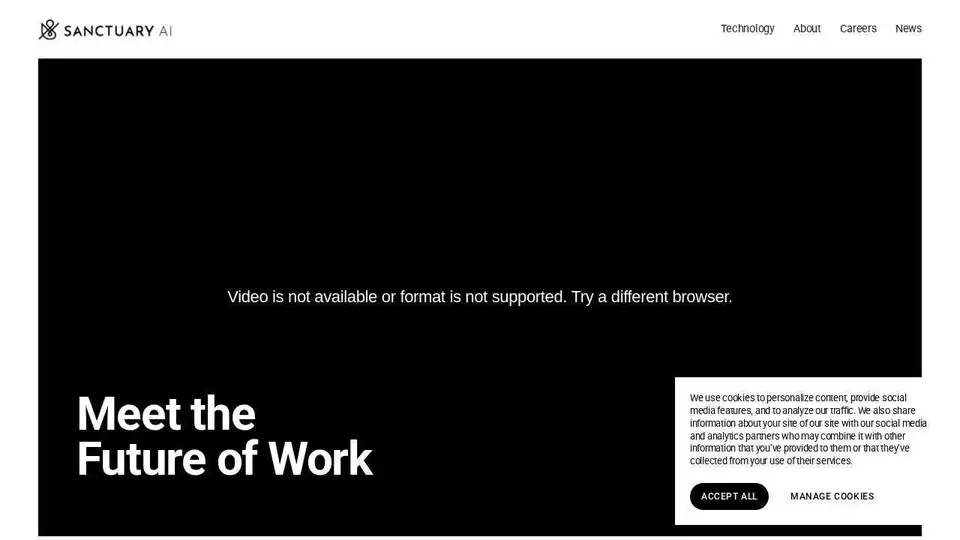
Sanctuary AI develops industrial-grade humanoid robots, like Phoenix, to address labor shortages in industries like manufacturing and logistics. They focus on dexterity, tactile feedback, and AI-driven autonomous work.
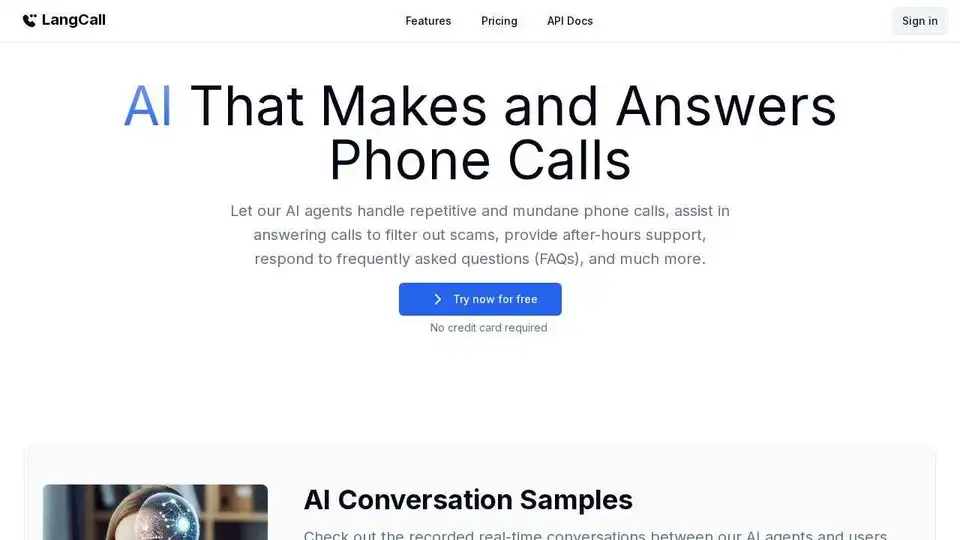
LangCall uses AI agents to handle phone calls, navigate menus, wait in queues, and connect you only when needed. Skip hold music and automate your calls.
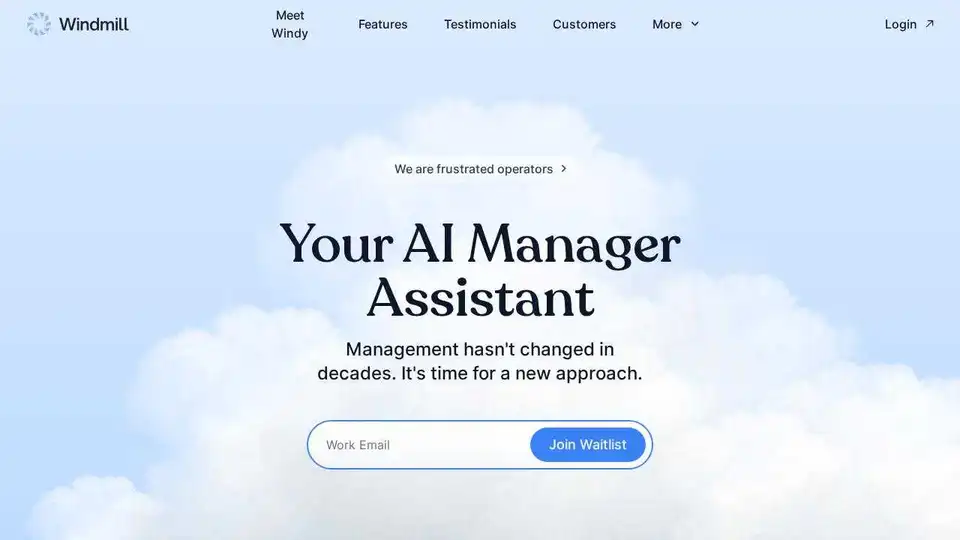
Windmill is an AI management company that uses Windy, an AI agent, to handle busywork and help teams focus on what matters, improving productivity and team management.