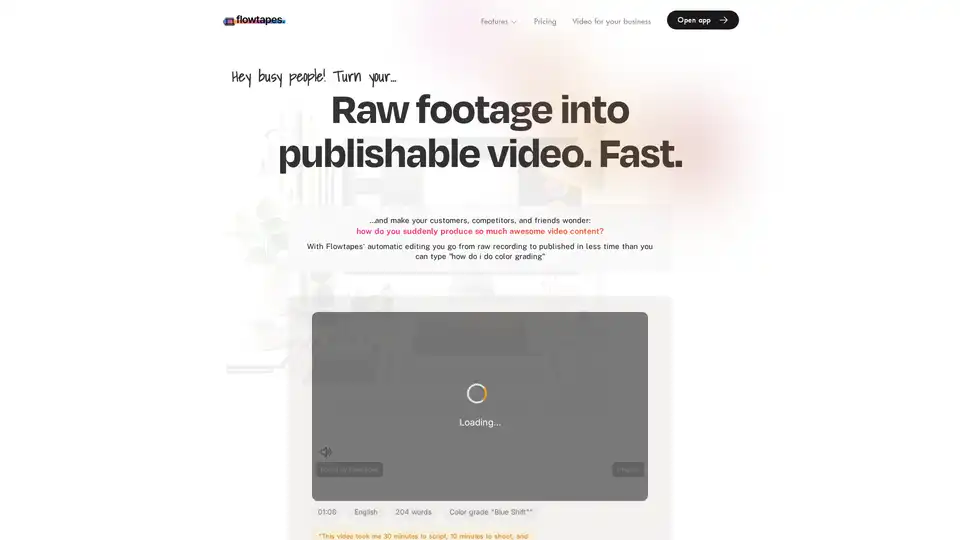Flowtapes
Overview of Flowtapes
Flowtapes: Effortless AI Video Editing for Fast Content Creation
What is Flowtapes? Flowtapes is an AI-powered video editor designed to transform raw footage into engaging, publishable videos in a matter of minutes. Aimed at busy professionals, content creators, and anyone looking to produce video content quickly and efficiently, Flowtapes automates the tedious aspects of video editing, allowing users to focus on their message.
How does Flowtapes work? Flowtapes utilizes artificial intelligence to handle various editing tasks automatically. Here’s a breakdown of its key features and functionalities:
Key Features:
- Automatic Silence Removal: Automatically detects and removes silences in the recording, streamlining the video and keeping viewers engaged.
- Repetition and Blooper Removal: Identifies and cuts out repeated sentences, stumbles, and other unwanted takes to ensure a coherent flow of speech.
- Zoom Jump Cuts: Adds dynamic zooms to jump cuts, making the video more visually appealing and engaging.
- Audio Quality Enhancements: Improves audio quality by removing echo and background noise, delivering clear and professional sound.
- Background Music: Integrates royalty-free background music to enhance the viewing experience, selected from a curated library.
- Animated Captions: Generates animated captions that overlay the footage, improving accessibility and viewer engagement.
- Auto Shorts: Creates short-form video clips from the main video, optimized for platforms like YouTube Shorts, TikTok, and Instagram.
- Text-Based Editing: Allows users to make post-corrections in the text-based editor.
How to use Flowtapes?
- Upload: Upload raw video recording (explainer, tutorial, online course, or other talk-driven video).
- Automatic Editing: The recording edits itself within 3 to 35 minutes.
- Preview: Preview the edited video.
- Adjust & Correct: Adjust effects or do post-correction in the text-based editor
- Export: Render and export the final edit in high resolution.
- Publish: Add the video to the website and/or post it on social media such as YouTube or X or Facebook and boost visibility.
- (Optional) Create Auto Short: Create an auto short with just one button click
- (Optional) Post to Social Media: Post the short-form versions on platforms like YouTube Shorts, TikTok, or Instagram and get even more views
Who is Flowtapes for?
- Online Course Creators: Easily produce engaging course content with automated editing features.
- YouTubers: Quickly create and publish videos, saving time and effort on post-production.
- Businesses: Enhance marketing efforts with high-quality video content without the need for extensive editing knowledge.
- Anyone who wants to create video content quickly and easily: Flowtapes is designed for users who want to make awesome videos without the need of editing experience.
Why choose Flowtapes?
- Saves Time: Automates the most time-consuming aspects of video editing, allowing users to focus on content creation.
- Saves Money: Eliminates the need to hire professional video editors for basic editing tasks.
- Reduces Mental Energy: Simplifies the editing process by making decisions on behalf of the user, reducing decision fatigue.
- Improves Video Quality: Enhances audio and video quality automatically, resulting in more professional-looking content.
What Flowtapes can't do for you
- Video Editing Nerds: Flowtapes' video styling has limited customizability.
- Music Videos: Flowtapes works best with talk-driven videos.
- Those seeking Hollywood production quality: This is just not possible without a professional editor you pay $110 an hour.
- Multi-file projects: This is one of the next major features we're planning.
User Testimonials:
- Ludwig: "This video took me 30 minutes to script, 10 minutes to shoot, and 15 minutes to edit. It's like 11:30am and I can already call it a day lol."
- Miranda, Shopify store owner: "My product explainer videos look so much better now!"
- Gülcan, SEO-optimized marketing website: "Engagement went through the roof with all this new video content!"
What You Get Out of It:
First and foremost, you save three things:
- Time: Save a massive amount of hours.
- Money $: Save cost compare to hiring someone.
- Mental energy: Flowtapes makes decisions for you regarding how to edit your video. Thus saving you from decision fatigue.
Conclusion:
Flowtapes is an innovative AI video editor that simplifies video creation for a wide range of users. By automating key editing tasks, Flowtapes saves time, money, and mental energy, making it an ideal solution for anyone looking to produce high-quality video content quickly and efficiently. Whether you're creating online courses, YouTube videos, or marketing materials, Flowtapes empowers you to make awesome videos like a filmmaker, without needing any editing experience.
AI Video Generation AI Video Editing AI Motion Capture and Animation AI Virtual Human and Digital Avatar 3D Video Generation
Best Alternative Tools to "Flowtapes"
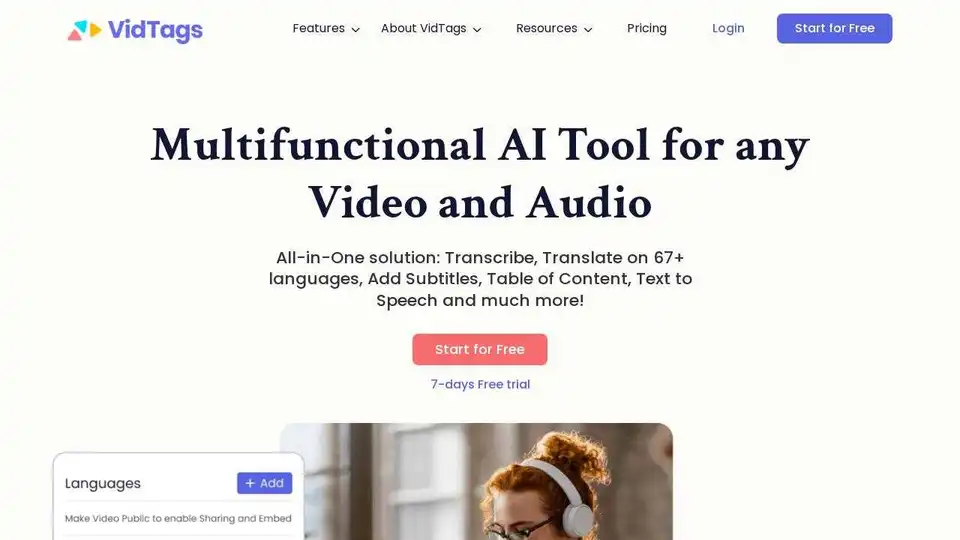
VidTags is an AI-powered interactive video hosting platform. It offers transcription, translation, and interactive elements to enhance video engagement and accessibility. Try VidTags for searchable and multilingual video solutions.
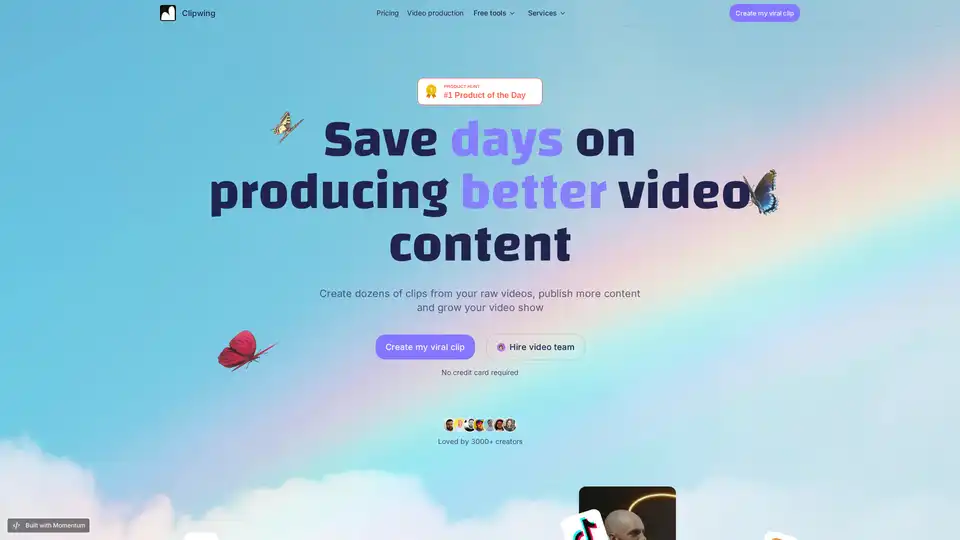
Clipwing is a video editing tool that turns long videos into short, engaging clips for social media. It offers features like text highlighting for clip creation, subtitle addition, AI-powered clip generation, and team collaboration.

Create stunning videos with Wondershare Filmora AI video editing software! Features include AI smart long video to short video, AI portrait matting, dynamic subtitles, multi-camera editing and more. Easy and fun for beginners and professionals!

CoCoClip.AI is an AI video editor for creating engaging content for YouTube Shorts, TikTok, and Instagram Reels. Effortlessly create captivating videos with AI.