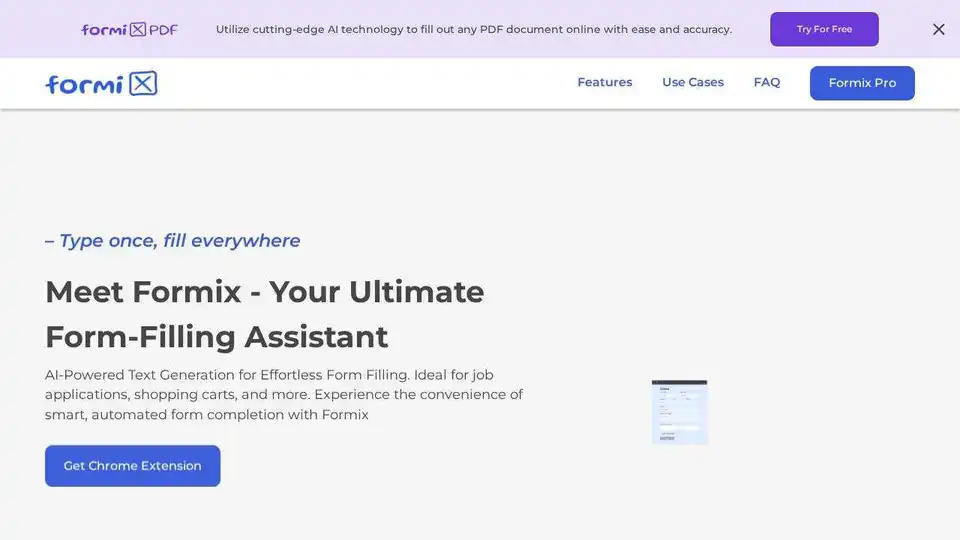Formix
Overview of Formix
Formix: AI-Powered PDF Form Filler
What is Formix? Formix is a Chrome extension designed to simplify and automate the process of filling out online forms and PDF documents. By leveraging AI, Formix intelligently predicts and auto-fills form fields, making tasks like job applications, e-commerce checkouts, and classified ad submissions faster and more efficient.
How does Formix work?
Formix works by analyzing the structure of online forms and PDF documents and using AI to predict the correct information for each field. Here's a breakdown of its functionality:
- Intelligent Autofill: Formix uses AI to instantly predict and fill out form fields.
- Data Privacy: The extension stores information solely on the user's device, ensuring data security and user control.
- Universal Compatibility: It works seamlessly with various online forms, including those for job applications, e-commerce checkouts, and classified ads.
Key Features and Benefits
- Automated Job Application Submission: Efficiently complete multiple online job application forms with accurate and uniform data entry.
- E-commerce Checkout Optimization: Auto-fill shipping and payment information during checkout, speeding up the purchasing process.
- Classified Ad Submission: Quickly and accurately fill out online forms for posting classified ads.
- Time-Saving: Significantly reduces the time spent on repetitive form filling.
- Accuracy: Minimizes errors by providing accurate and consistent data entry.
- Data Security: Prioritizes user privacy by storing data locally on the user's device.
Use Cases
- Job Applications: Streamline the process of applying for multiple jobs by automatically filling in your personal information, work history, and education details.
- E-commerce Checkouts: Speed up your online shopping experience by automatically filling in your shipping and payment details.
- Classified Ads: Quickly post ads for selling items, renting properties, or offering services.
- Online Surveys: Easily complete online surveys by automatically filling in your demographic information and other required fields.
How to use Formix?
- Install the Chrome Extension: Add the Formix extension to your Chrome browser.
- Open an Online Form or PDF Document: Navigate to the form you want to fill out.
- Activate Formix: Click on the Formix icon in your browser toolbar.
- Review and Submit: Review the auto-filled information, make any necessary corrections, and submit the form.
Why choose Formix?
Formix stands out due to its AI-driven approach to form filling, which ensures accuracy and efficiency. Unlike traditional autofill tools, Formix understands the context of the form and provides more relevant and precise suggestions. Additionally, Formix prioritizes user privacy by storing data locally, giving you complete control over your personal information.
FAQ
- Where are input documents and prompts saved? Input documents and prompts are saved only locally within your Chrome browser and never on a server.
- Why is the fill-in not complete? Some sites are not fully supported yet. Ensure the site's structure is compatible with Formix.
- Does Formix submit or click any buttons on forms? No, Formix only fills text fields and dropdown menus. It does not click any buttons.
- Are there any limitations for using the extension? Yes, there are limitations on form size and supported document size, which are increased in the Pro version.
- Why are generated values empty? This may occur if the provided documents and prompts do not match the form's requirements.
- Can I submit a form directly without reviewing? It is crucial to review all generated values as Formix is a helper tool and may make errors.
- Can I regenerate a single field? Yes, you can regenerate content by clicking the reload button in the values tab.
- Which websites are supported by Formix? Formix supports popular sites like eBay, Craigslist, Indeed, and Google Forms. Compatibility can vary based on the site's HTML structure.
- Why are new history items not being saved? The local storage limit of your Chrome browser may have been exceeded. Consider deleting old items to free up space.
Formix Pro: Enhanced Capabilities
For users seeking more advanced features, Formix Pro offers:
- Increased Daily Limit: Complete more applications and save time.
- Larger Document Base: Use even more data to fill forms.
- Extended History: Access a larger history of previous prompts.
- Higher Precision and More Supported Sites: Enjoy improved accuracy and broader website support.
- Priority Support: Receive faster, dedicated assistance.
Who is Formix for?
Formix is ideal for:
- Job seekers applying for multiple positions.
- Online shoppers looking to speed up the checkout process.
- Individuals who frequently fill out online forms.
- Anyone who values data privacy and security.
Best way to fill forms with Formix
To maximize the effectiveness of Formix, follow these tips:
- Provide Relevant Documents: Use documents and prompts that closely match the form's requirements.
- Review Generated Values: Always review the auto-filled information and make any necessary corrections.
- Regenerate When Necessary: If a field is not filled correctly, regenerate its content.
- Consider Formix Pro: For more advanced features and increased capabilities, consider upgrading to Formix Pro.
By using Formix, you can streamline your form-filling tasks, save time, and ensure accurate data entry. Whether you're applying for jobs, shopping online, or posting classified ads, Formix is the ultimate AI-powered assistant for effortless form completion.
Best Alternative Tools to "Formix"
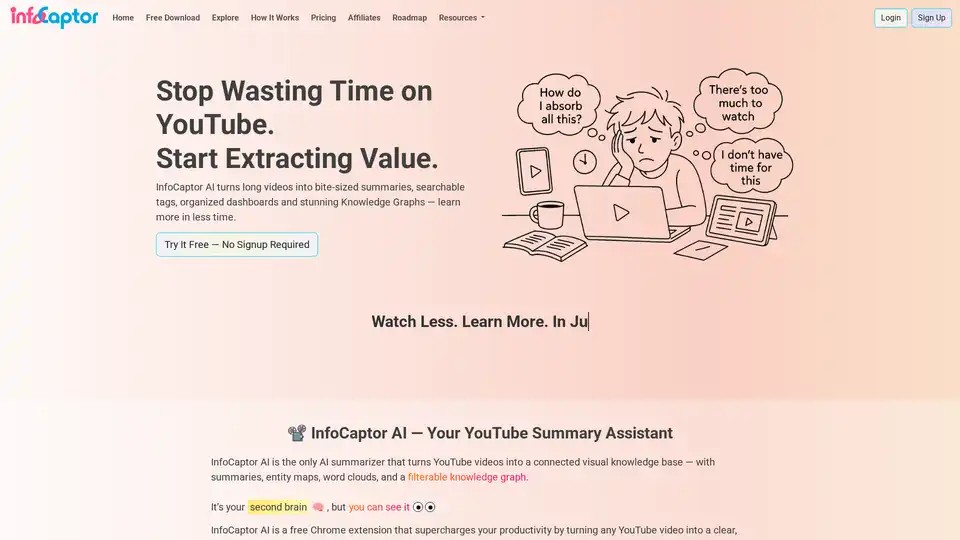
InfoCaptor AI is a Chrome extension that summarizes YouTube videos, providing transcripts, summaries, and knowledge graphs to enhance learning and research. It helps users extract value from videos efficiently.
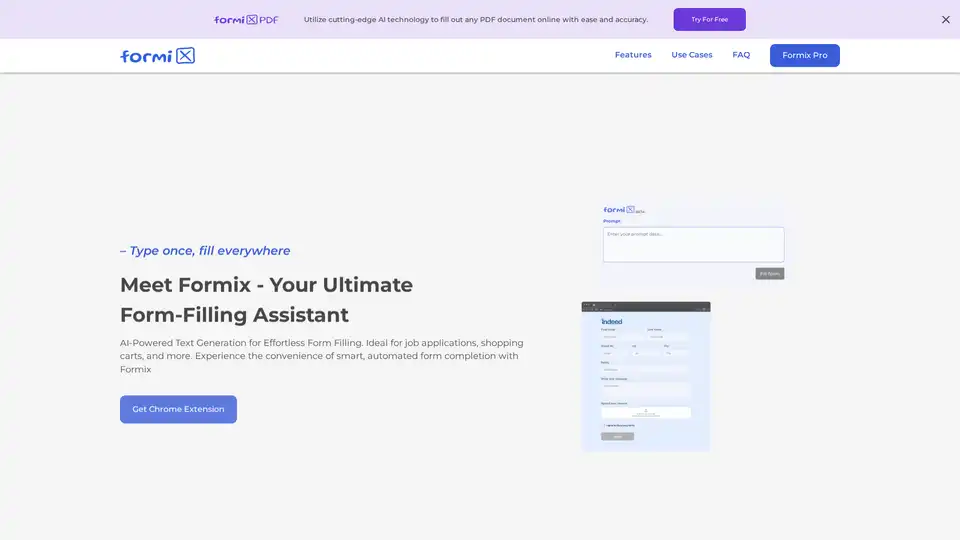
Formix is an AI-powered Chrome extension that simplifies form filling with intelligent autofill and secure data privacy, compatible with all online forms.
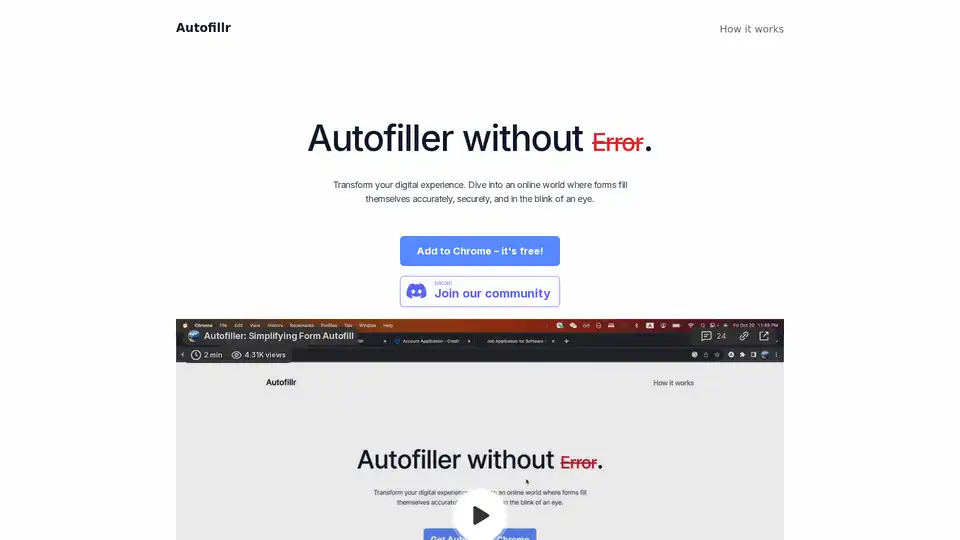
Autofillr is an AI-powered Chrome extension that accurately and swiftly fills out online forms, saving you time and eliminating manual entry errors. Experience seamless browsing with Autofillr!
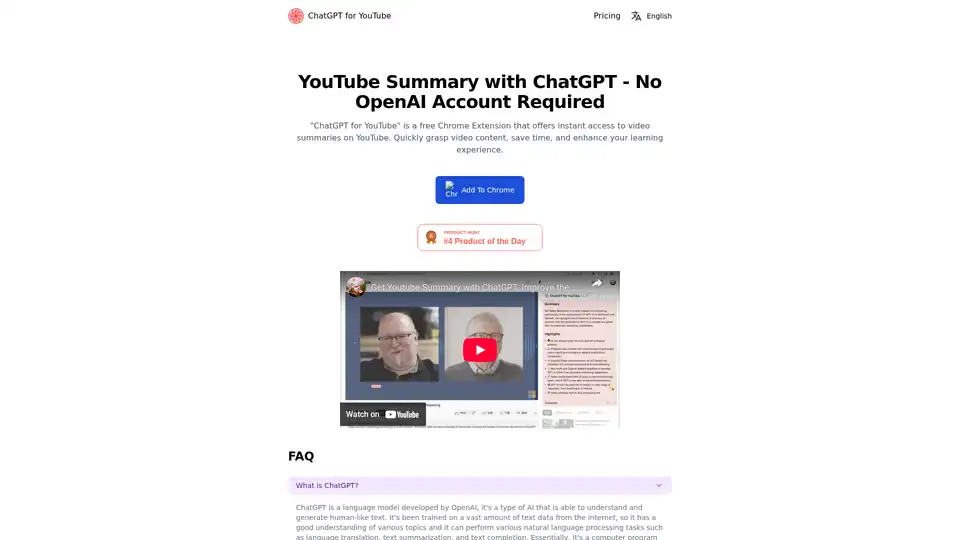
"ChatGPT for YouTube" is a free Chrome Extension that offers instant access to video summaries on YouTube. Quickly grasp video content, save time, and enhance your learning experience.
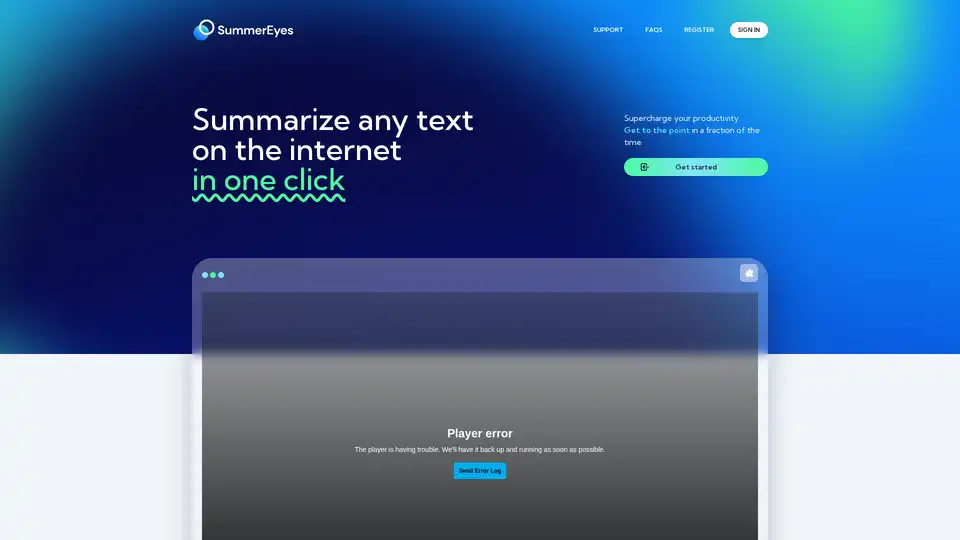
SummerEyes is an AI-powered browser extension that summarizes any internet text in one click, boosting productivity with 70% faster reading and 30 minutes saved daily using advanced NLP models.
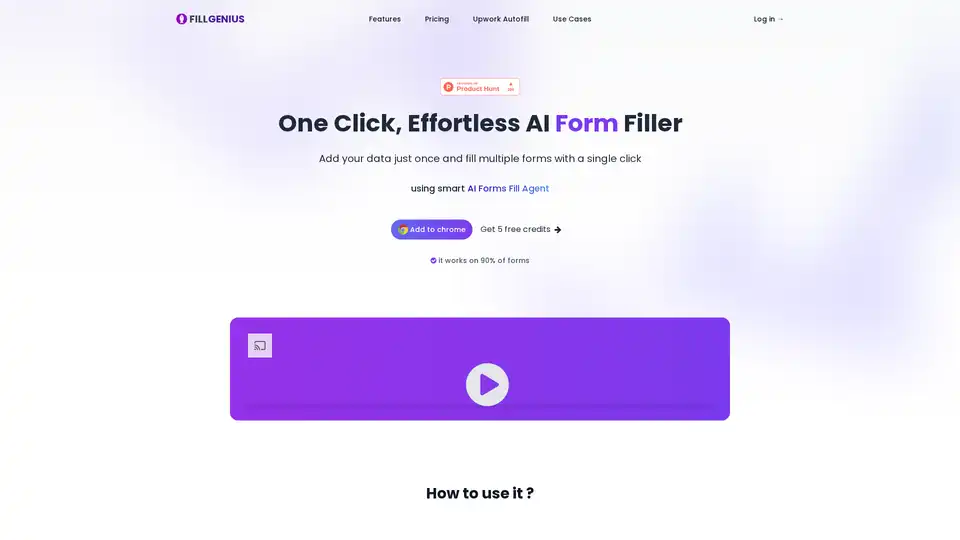
Discover FILLGENIUS, the AI-powered Chrome extension that auto-fills forms effortlessly. Add data once and handle multiple forms with one click, saving time on job applications, product listings, and more. Boost productivity today!
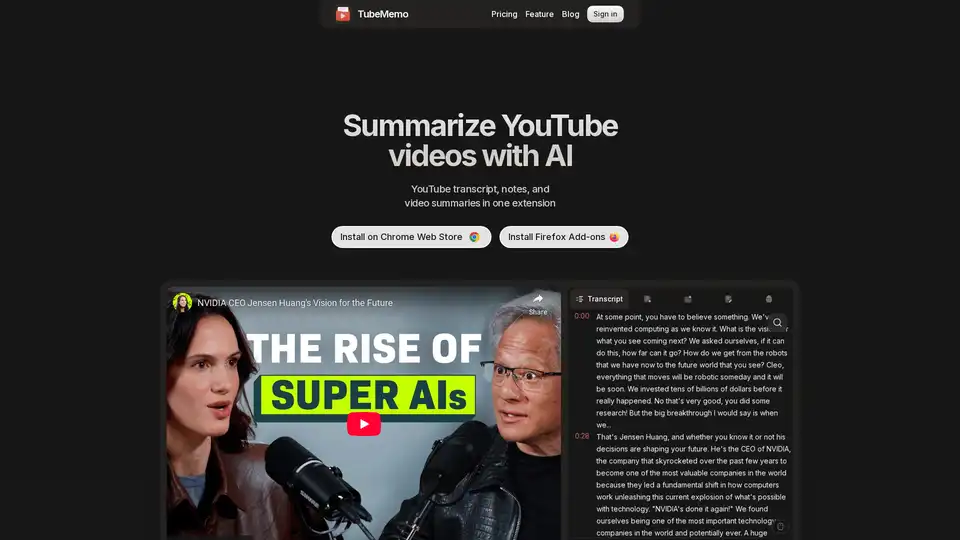
Use TubeMemo to extract, enhance, and summarize YouTube transcripts with AI. Turn videos into smart, searchable notes in seconds.
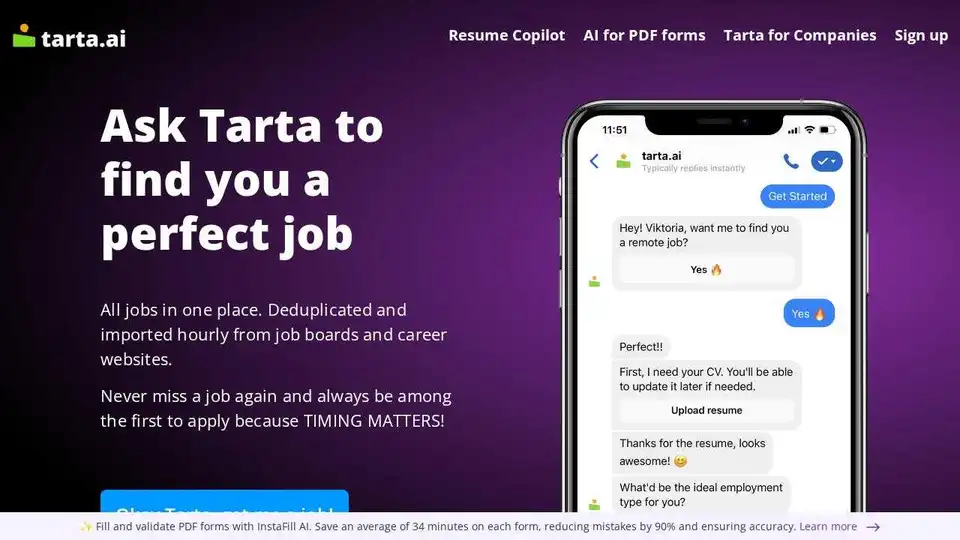
Tarta.ai automates your job search using AI. Find jobs from multiple boards, fill PDF forms with InstaFill AI, and never miss an opportunity. Get your perfect job faster!
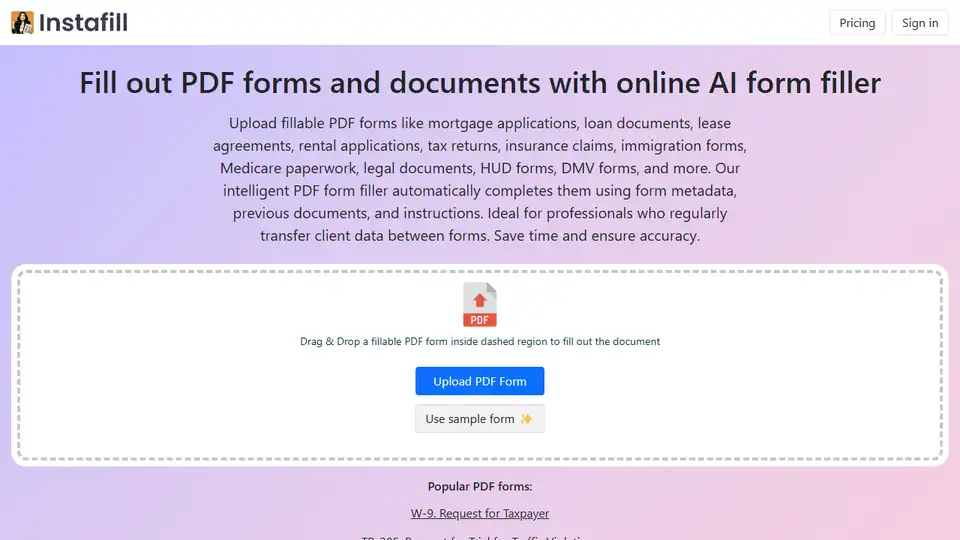
Automate PDF form filling with Instafill.ai. Quickly and accurately fill out PDF forms and documents using AI, saving time and reducing errors. Try the online AI form filler today!
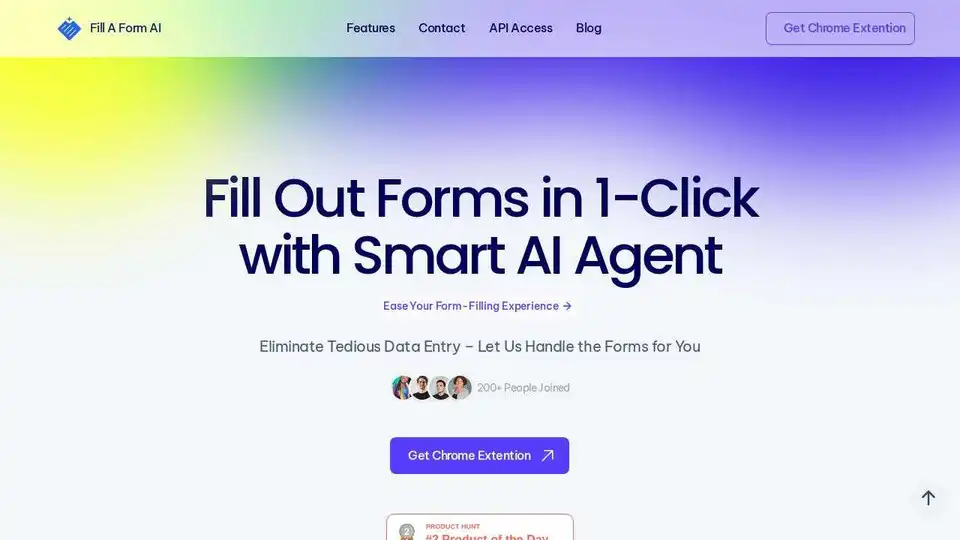
Fill A Form AI is an AI-powered Chrome extension that completes online forms with one click. Save time, reduce errors, and boost productivity. Automate your form filling tasks now!
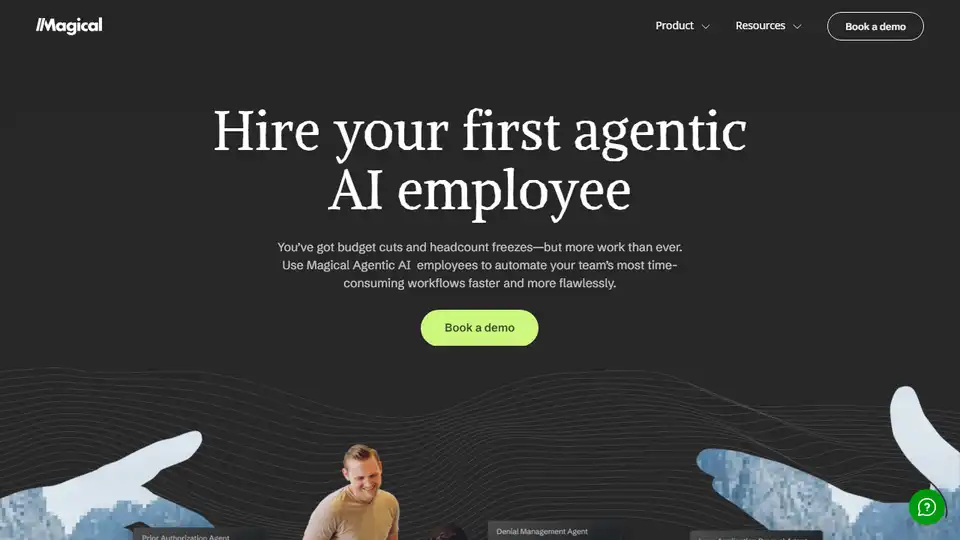
Automate time-consuming workflows with Magical's agentic AI employees. A browser extension that increases efficiency by 50%. Hire a 24/7 AI employee today.
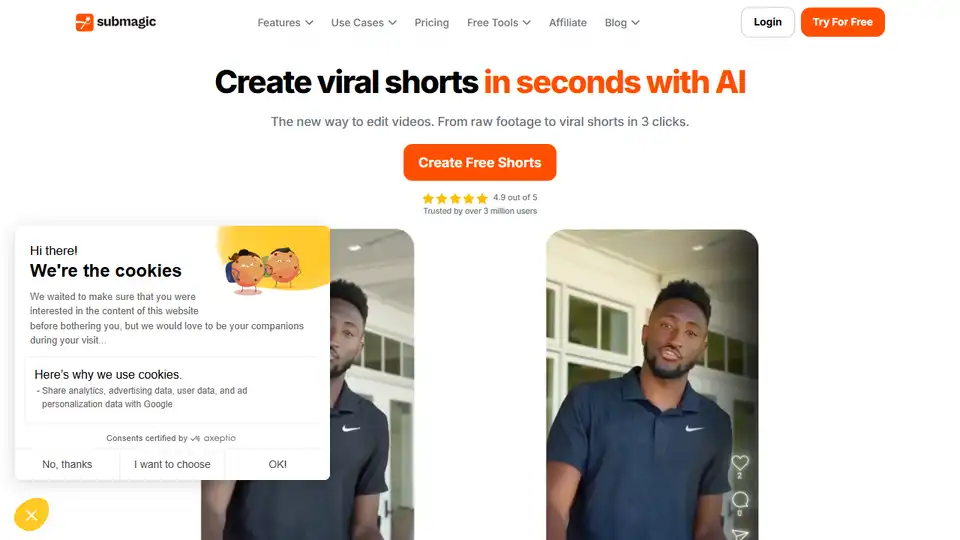
Submagic is an AI-powered platform that helps you create captivating short-form videos with AI captions, B-rolls, and smart edits. Save time and grow your social media reach effortlessly.
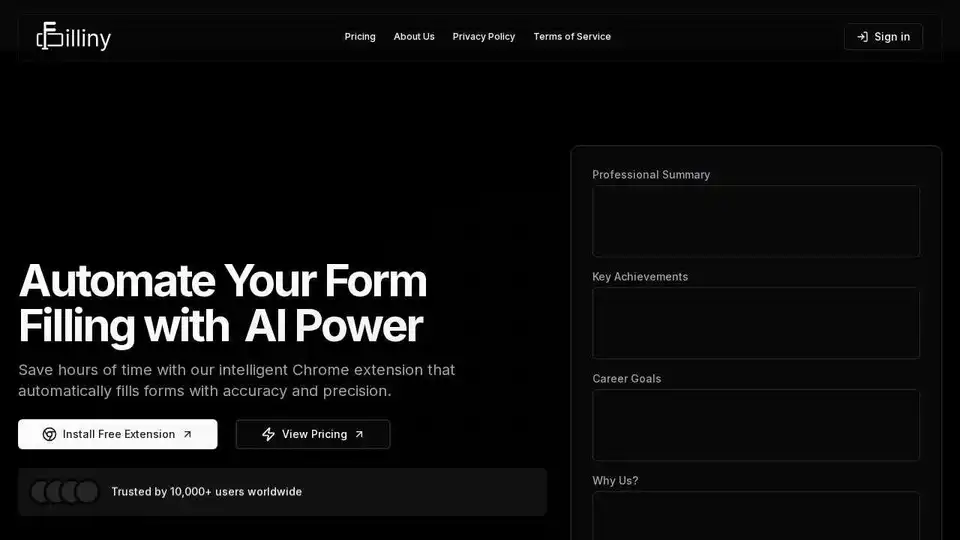
Filliny automatically completes online forms with AI. Save time on job applications, surveys, and more with our smart form filling assistant.
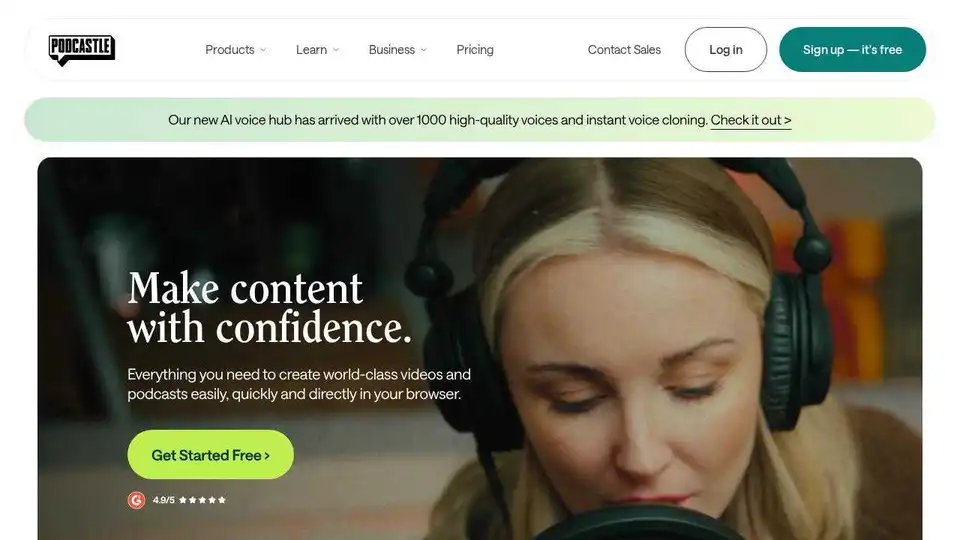
Podcastle is an AI-powered video and podcasting platform designed for long-form content creators. Features include AI voiceovers, text-based editing, and studio-quality recording.