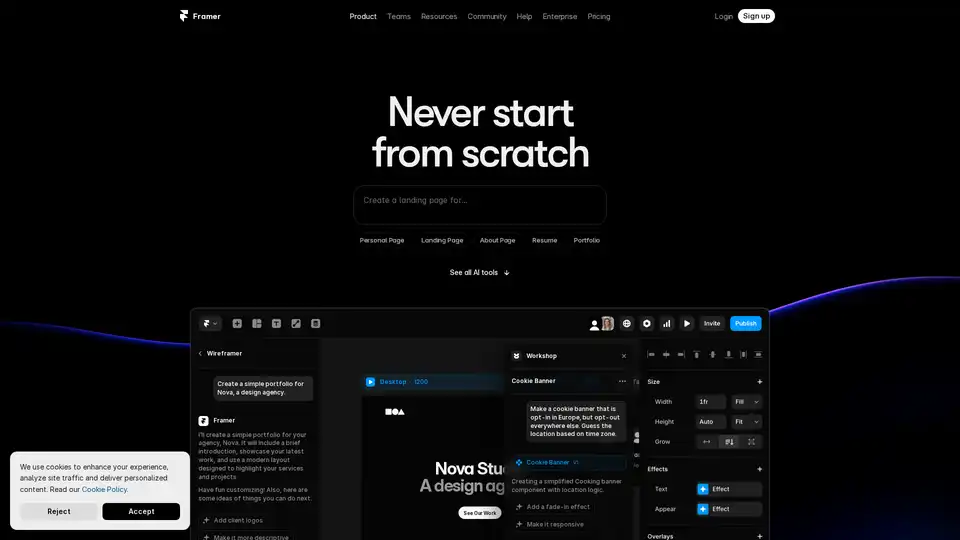Framer
Overview of Framer
What is Framer?
Framer is a powerful no-code website builder that integrates advanced AI capabilities to streamline the web design process. Unlike traditional tools that require starting from a blank canvas, Framer empowers designers, developers, and creators to build responsive, professional websites quickly and intuitively. At its core, Framer combines visual design principles with AI-driven features, making it ideal for crafting landing pages, portfolios, and complex sites without extensive coding knowledge. Whether you're a solo freelancer or part of a collaborative team, Framer's real-time collaboration and AI tools ensure your projects stay synchronized and innovative.
Founded on the principles of UI/UX excellence, Framer stands out in the crowded web design landscape by leveraging artificial intelligence to automate repetitive tasks. This allows users to focus on creativity rather than technical hurdles. From generating initial site structures to translating content across languages, Framer's AI suite— including Wireframer, Workshop, AI Translate, and AI Plugins—transforms how websites are conceptualized and deployed.
How Does Framer Work?
Framer operates as an intuitive online platform where users can drag, drop, and customize elements to build sites. Its AI integration elevates this process by analyzing user inputs and generating tailored outputs. For instance, the platform's engine processes natural language prompts to create layouts, content, and even interactive components, ensuring consistency across devices like desktop and tablet breakpoints.
The workflow typically begins with ideation: Instead of sketching wireframes manually, you describe your vision in plain English, and Framer's AI responds with a fully structured page. This generative approach is powered by large language models, similar to those in ChatGPT or Gemini, but fine-tuned for design contexts. Once generated, elements can be refined in real-time, with changes syncing across team members instantly. Framer also handles responsive design automatically, adapting layouts for various screen sizes without manual adjustments.
Security and performance are baked in; sites built on Framer load quickly and comply with modern standards like cookie consent banners tailored for regions such as Europe. This no-code foundation means even non-technical users can produce high-fidelity prototypes that rival custom-coded sites.
Core Features of Framer
Framer's toolkit is rich with AI-enhanced features that cater to diverse web design needs. Here's a breakdown of the standout ones:
Wireframer: AI-Powered Page Generation
Wireframer is Framer's flagship AI tool, designed to skip the blank slate entirely. By chatting with the AI, users can spark ideas and receive a responsive page complete with structure, starter content, and modern layouts. For example, if you're building a portfolio for a design agency like 'Nova Studio,' simply describe it—"Create a simple portfolio showcasing latest work with a brief intro"—and Wireframer delivers a ready-to-edit site featuring sections for home, about, and contact pages.
Key Capabilities:
- Generates bespoke layouts for personal pages, landing pages, resumes, or portfolios.
- Includes placeholder content that's easy to customize, such as adding client logos or descriptive text.
- Supports breakpoints for desktop and tablet views, ensuring mobile-friendliness.
This feature is particularly useful for rapid prototyping, where time is of the essence. Users often follow up by adding footers, enhancing descriptions, or integrating visuals, all without coding.
Workshop: No-Code Component Building
Workshop serves as Framer's built-in developer environment for crafting advanced components visually. Need a cookie banner that adapts to user location—opt-in for Europe, opt-out elsewhere? Workshop lets you build it using logic based on time zones, complete with fade-in effects and responsiveness.
Practical Uses:
- Create tabs, visual effects, or interactive elements like simplified cooking banners.
- No programming required; drag-and-drop interfaces handle animations and conditions.
- Ideal for custom UI elements that enhance user experience without external dependencies.
Workshop democratizes advanced design, allowing creators to experiment with features like project showcases in portfolios, displaying timelines from 2020 to 2024 projects seamlessly.
AI Translate: Effortless Site Localization
In a global market, multilingual support is crucial. AI Translate automates the process by converting your entire site into multiple languages with one click. Keep the project open during translation, and it handles up to 99 characters per segment without plugins or manual edits.
How It Works:
- Scans site content and applies AI models (integrated with top providers) for accurate translations.
- Maintains design integrity, ensuring translated text fits layouts perfectly.
- Supports ongoing projects, canceling only if needed.
This tool is invaluable for international audiences, reducing localization time from days to minutes and enabling businesses to reach broader markets efficiently.
AI Plugins: Custom AI Integrations
For power users, AI Plugins allow building third-party extensions that connect to leading models like OpenAI, Anthropic, and Gemini. Generate images, rewrite text, or auto-create alt text for accessibility—all within Framer.
Extensions Include:
- Image generation for visuals like agency logos or project thumbnails.
- Text optimization for SEO-friendly content.
- Workflow automation to streamline repetitive design tasks.
These plugins extend Framer's ecosystem, making it a hub for innovative, AI-augmented design solutions.
Use Cases and Practical Value
Framer shines in scenarios where speed and collaboration meet creativity. For freelancers, it's perfect for quickly assembling client portfolios or resumes, showcasing skills through clean, modern interfaces. Agencies like Nova can use it to prototype landing pages that highlight services, integrating work samples and contact forms effortlessly.
In team environments, real-time editing keeps everyone aligned—share workspaces, track changes, and collaborate as if in the same room. Educators and students benefit from its no-code accessibility for UI/UX projects, while startups leverage it for MVP landing pages without developer hires.
The practical value lies in its efficiency: What once took hours of coding now takes minutes with AI assistance. Sites built in Framer are production-ready, with features like cookie management ensuring compliance. Compared to competitors like Webflow, Squarespace, or Figma, Framer's AI edge provides smarter, faster results, often at a competitive pricing tier (free to start, with enterprise options).
User feedback highlights its intuitiveness: "I created a full portfolio in under an hour," notes one designer. For businesses, the ROI is clear—faster launches mean quicker market entry and reduced costs.
Who is Framer For?
Framer targets a wide audience:
- Designers and Creatives: Seeking no-code tools for UI/UX experimentation.
- Developers: Who want to prototype visually before coding.
- Marketers and Startups: Needing quick landing pages for campaigns.
- Agencies and Teams: Requiring collaborative, scalable platforms.
- Students and Hobbyists: Learning web design without barriers.
If you're tired of rigid templates or complex code, Framer's AI-driven approach makes web building accessible and enjoyable.
Why Choose Framer Over Alternatives?
In comparisons with WordPress, Wix, or Unbounce, Framer excels in AI innovation and design freedom. It bridges Figma's prototyping with full-site deployment, offering Figma-to-HTML conversion and superior no-code capabilities. No more wrestling with plugins; everything is native and optimized.
The best way to experience Framer? Start for free: Input a prompt into Wireframer, build a component in Workshop, and translate for global reach. Join communities for tips, or explore resources like wallpapers and live events to stay inspired.
Framer isn't just a tool—it's a catalyst for design innovation, proving that AI can make professional web creation available to all.
Best Alternative Tools to "Framer"
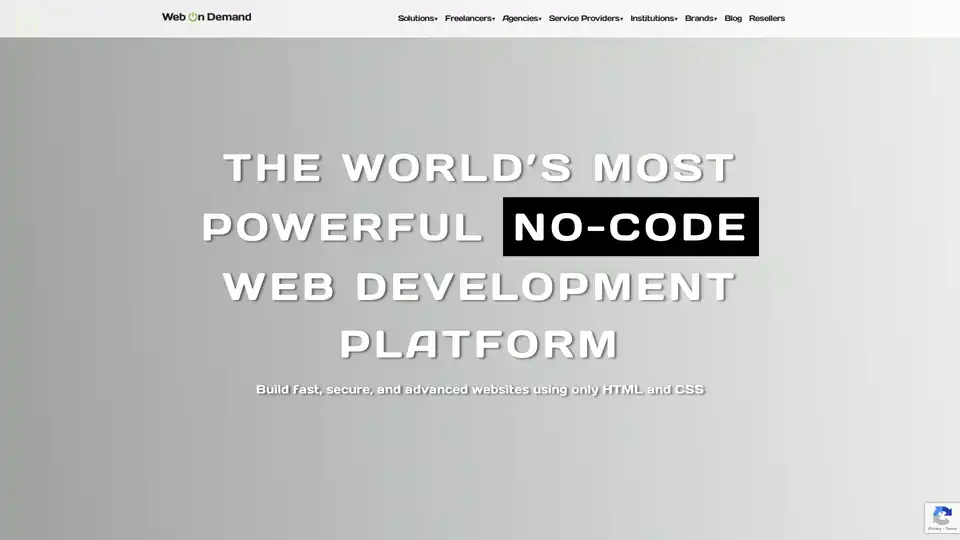
Web on Demand is a no-code web development platform offering a user-friendly approach to building advanced websites. Features include drag-and-drop components, customizable templates, and AI content generation.
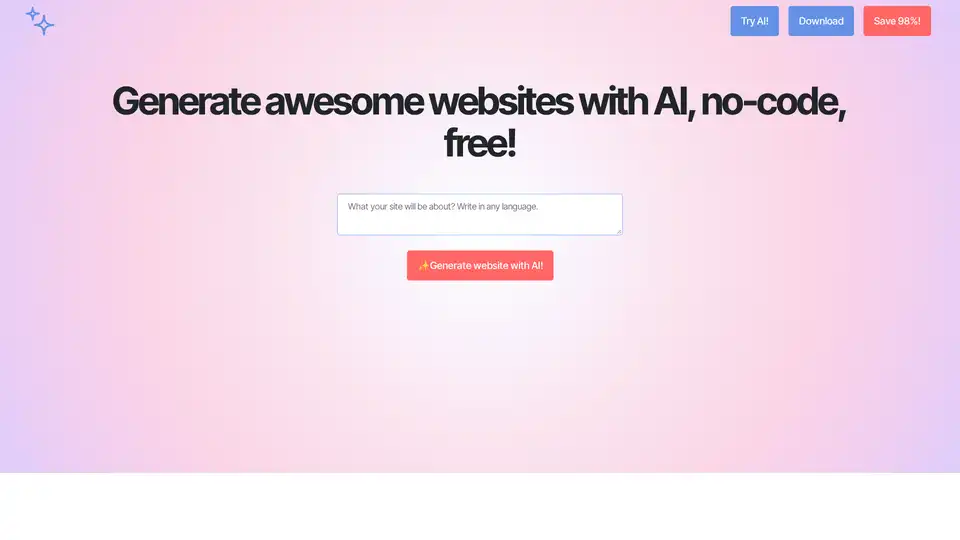
Mobirise is a free web design software that uses AI to help you generate websites quickly. It offers a drag-and-drop interface, customizable templates, and responsive design capabilities without needing any coding skills.
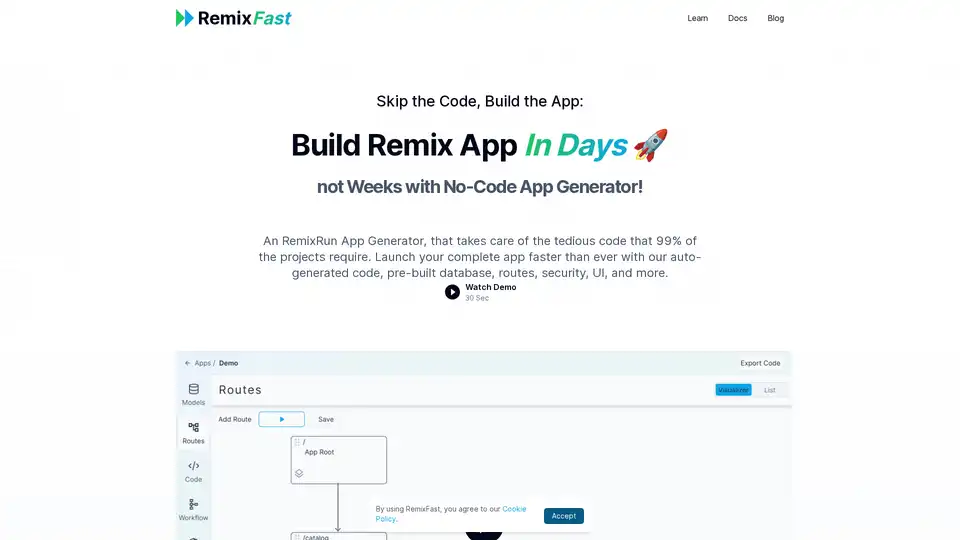
RemixFast is a no-code app generator for building Remix applications quickly using a visual editor. It automates tedious code tasks, allowing developers to focus on core functionalities and launch apps faster.
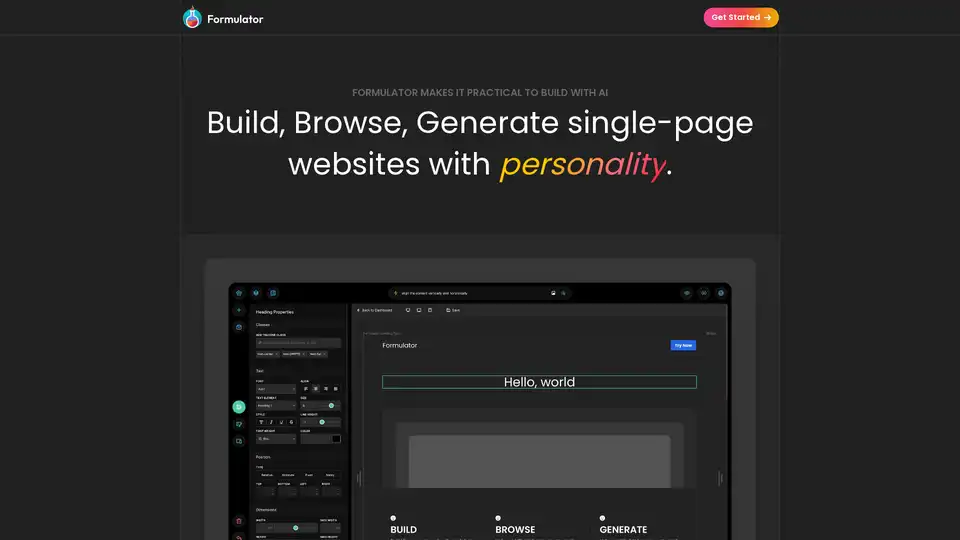
Formulator is an AI-powered website builder that simplifies creating single-page websites and UI components. It offers a drag-and-drop interface, AI-powered generation, and free code exports for easy integration.
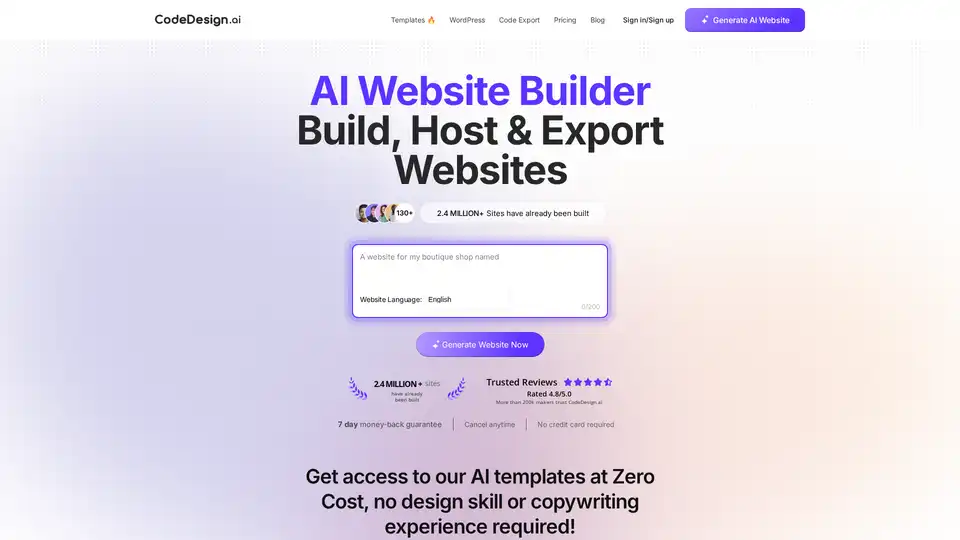
CodeDesign.ai: Build stunning websites effortlessly with our AI Website Builder. Generate, host, and export beautiful, functional web designs with no coding required.
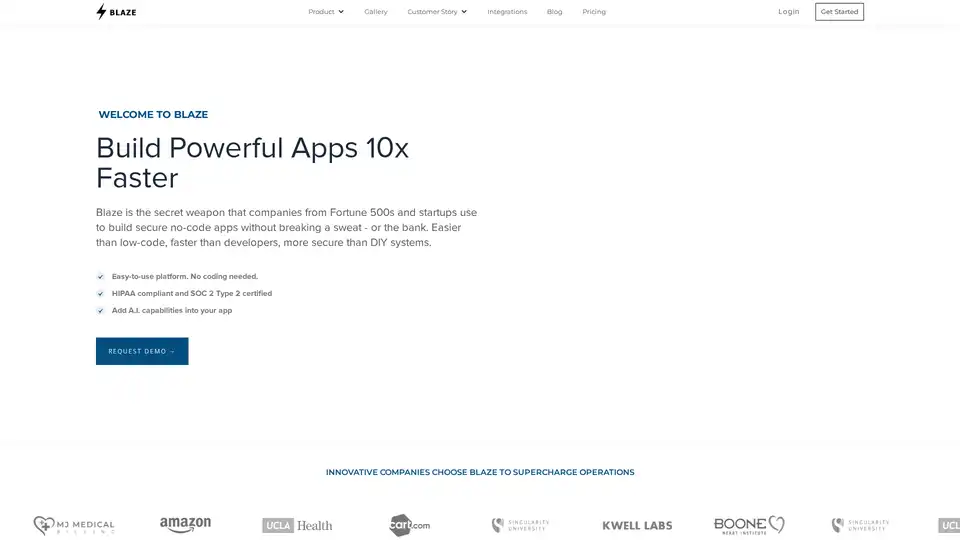
Blaze is a powerful no-code platform for building secure apps 10x faster. Automate workflows, integrate with APIs, and add AI capabilities. HIPAA and SOC 2 compliant.
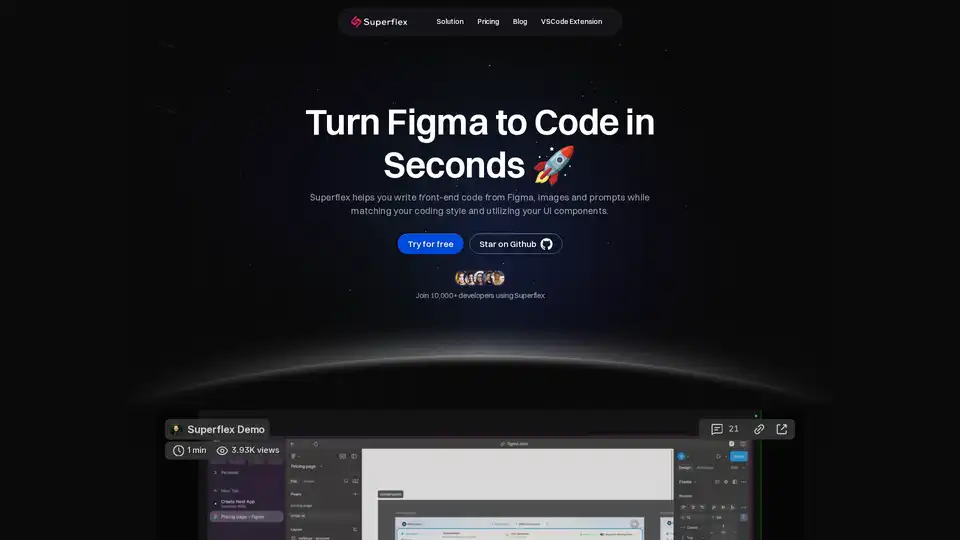
Elevate your workflow with Superflex, the ultimate Figma-to-code solution. Our AI instantly converts Figma and Image designs into pixel-perfect, production-ready code that meets your standards and boosts team efficiency.
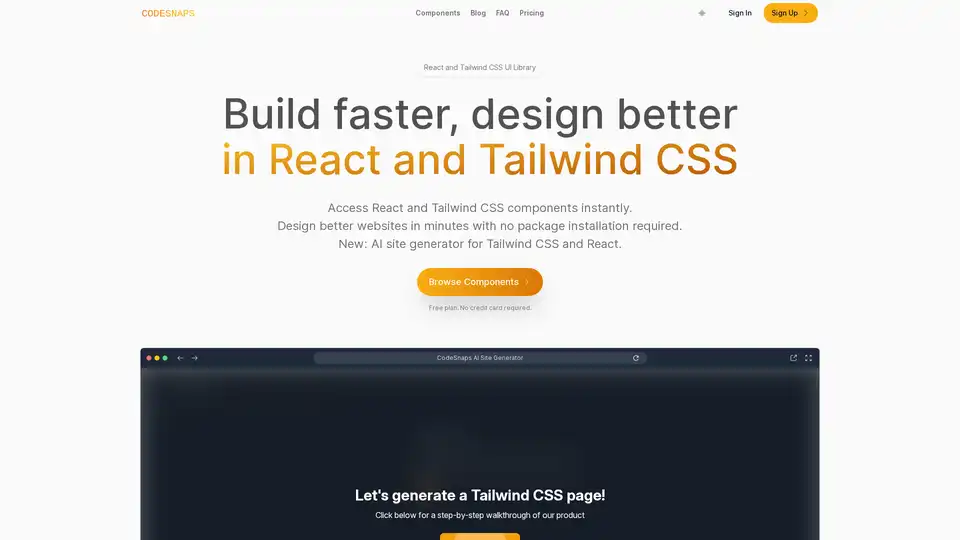
CodeSnaps offers a React and Tailwind CSS UI library with production-ready components and an AI site generator. Build stunning websites quickly without installations—copy, paste, and customize in minutes for developers and teams.
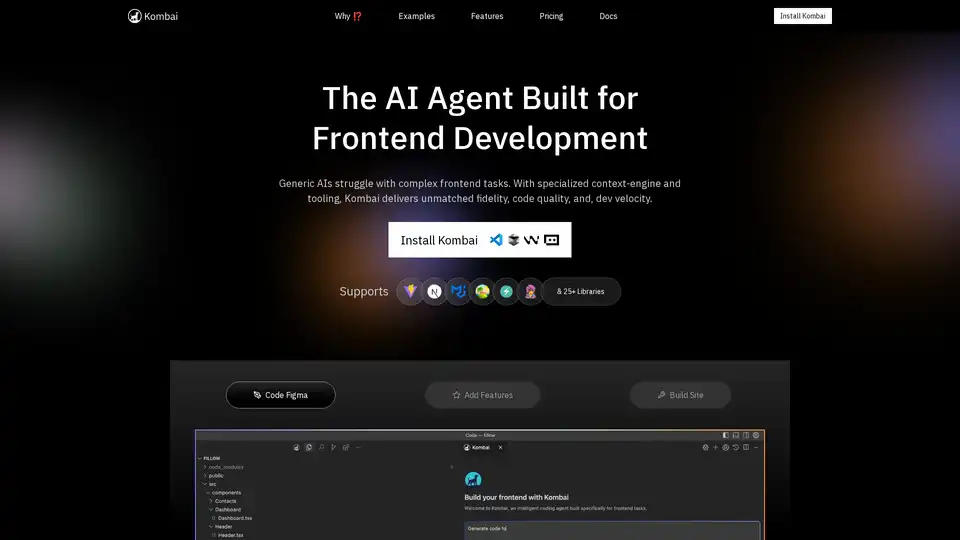
Kombai is a specialized AI agent for frontend development, excelling in converting Figma designs, images, and text prompts into high-fidelity code with superior speed and accuracy for React and more.

QuickStart is a SaaS boilerplate providing production-ready features for auth, payments, OpenAI chat, and more. Build your SaaS app faster with Next.js and SolidStart.
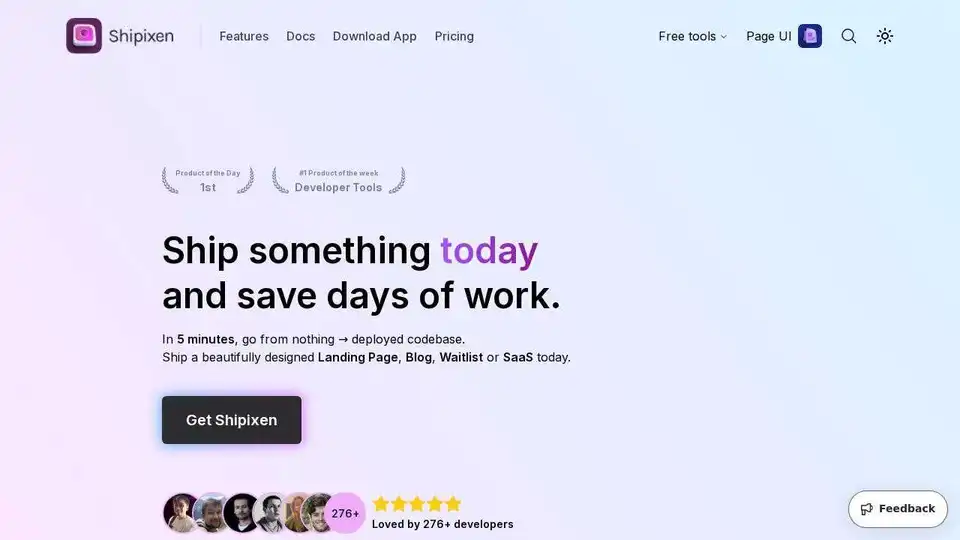
Shipixen lets you build Next.js 15 apps and MDX blogs in minutes. Use TypeScript, Shadcn UI and pre-built components for fast, SEO-optimized development. Perfect for landing pages, SaaS products, and more.
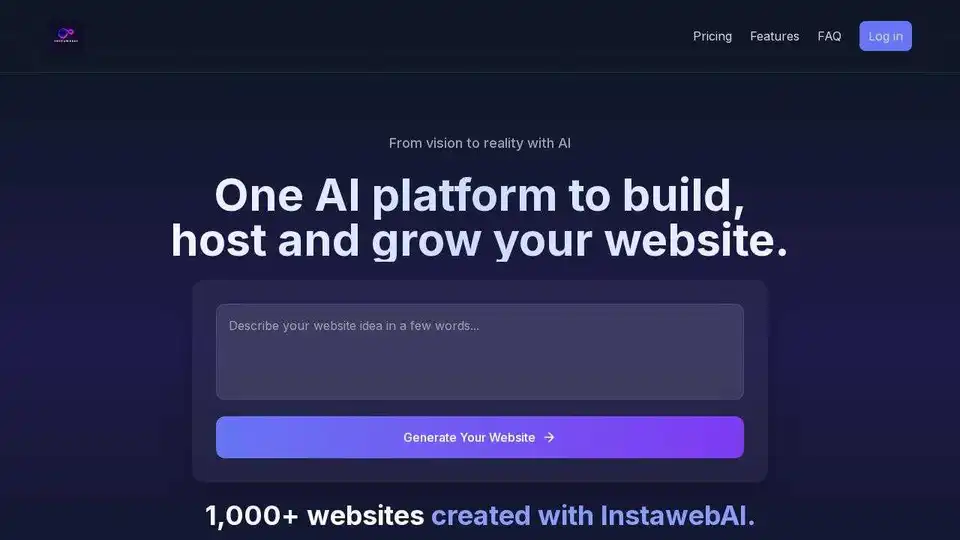
InstaWebAI uses AI to generate professional, SEO-driven websites in seconds. No coding or design skills needed. Launch your website instantly!
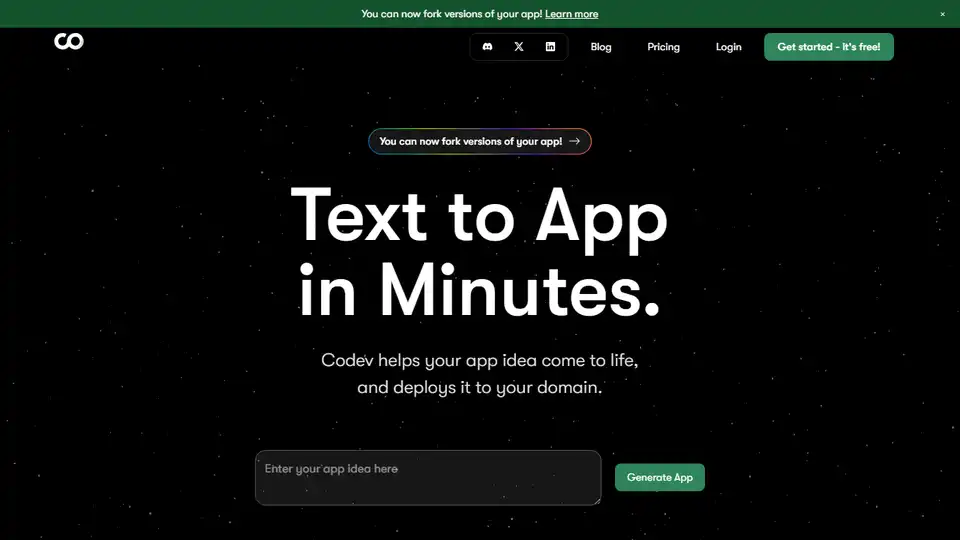
Build full-stack Next.js web apps from text descriptions in minutes with Codev, an AI-powered platform for developers and non-developers.
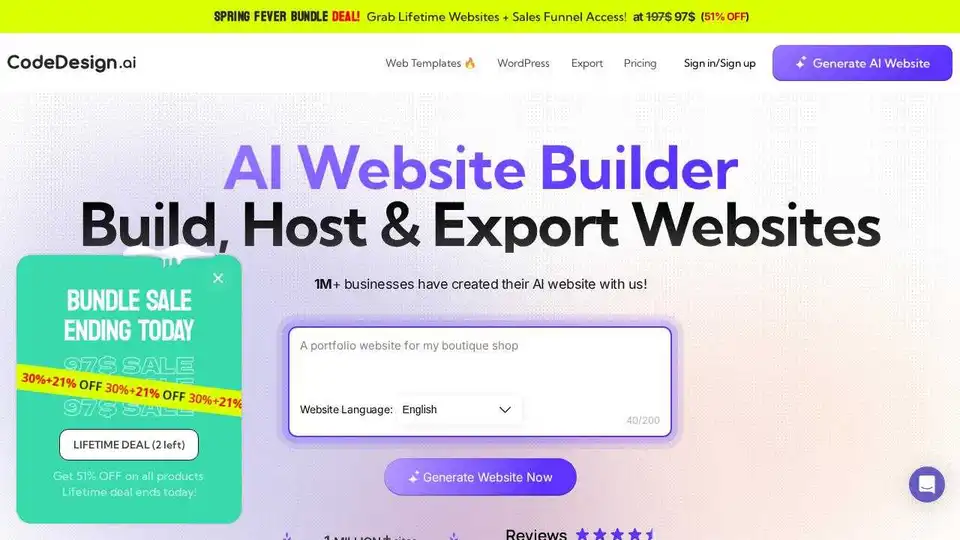
CodeDesign.ai is an AI website builder that allows users to generate, host, and export websites with no coding required. It offers 2000+ AI templates and a no-code editor for easy customization.