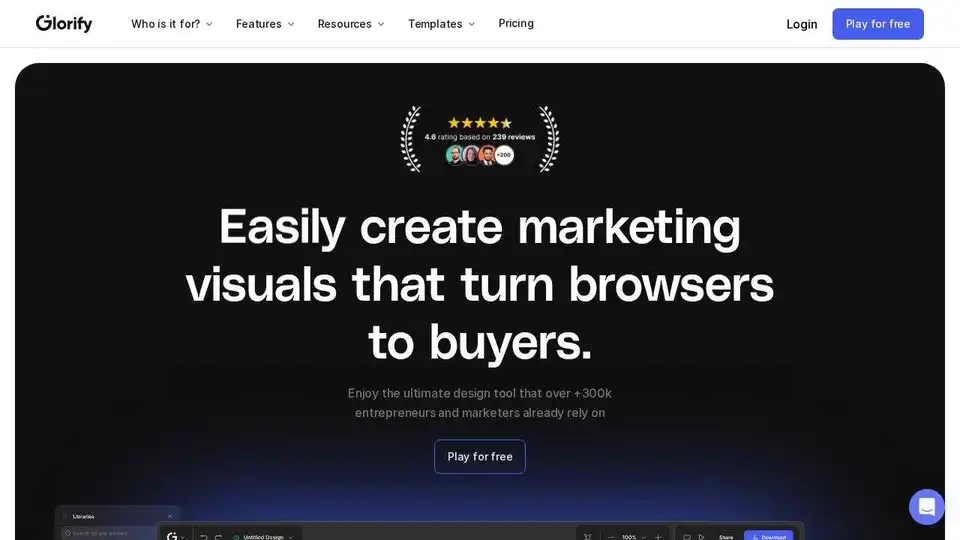Glorify
Overview of Glorify
Glorify: The Ultimate Graphic Design Tool for E-commerce
What is Glorify? Glorify is an online graphic design tool specifically designed for e-commerce business owners and marketers. It aims to simplify the process of creating high-quality marketing visuals that convert browsers into buyers. With its user-friendly interface and AI-powered tools, Glorify empowers entrepreneurs to create stunning images and videos for social media, ads, product mockups, and more, all in one place.
Key Features and Benefits:
- Limitless Canvas: Organize and create multiple designs in a single space.
- AI-Powered Tools: Generate images with text prompts, remove backgrounds, and enhance your designs with AI assistance.
- Extensive Template Library: Access over 11,000 customizable templates for various e-commerce and marketing needs.
- Free Assets: Enjoy a vast library of high-quality stock photos, illustrations, and mockups without premium costs.
- Collaboration Features: Enhance teamwork with features for sharing and collaboration.
- Brand Kit: Centralize your brand assets like logos, fonts, and color palettes for easy access.
- Background Remover: Remove backgrounds from product images easily with AI.
- Shadows & Reflections: Add depth to your product photos with realistic shadows and reflections.
- Annotate Tool: Create informative product images with annotations.
How does Glorify work?
Glorify provides a user-friendly platform that combines design tools with a vast library of assets and AI-powered features. Here's a general overview:
- Choose a template or start from scratch: Browse the extensive template library or begin with a blank canvas.
- Customize your design: Use the editing tools to adjust shapes, colors, images, and text.
- Add assets: Access free stock photos, illustrations, and mockups to enhance your visuals.
- Utilize AI tools: Generate images, remove backgrounds, and refine your designs with AI assistance.
- Collaborate with your team: Share your designs and gather feedback from your team members.
- Export your design: Download your design in various formats for digital or print purposes.
Why is Glorify important for E-commerce?
In the competitive e-commerce landscape, visually appealing and engaging content is crucial for attracting and converting customers. Glorify helps e-commerce businesses by:
- Saving Time: With its user-friendly interface and AI-powered tools, Glorify simplifies the design process and reduces the time it takes to create marketing visuals.
- Reducing Costs: Access a vast library of free assets, eliminating the need to pay for premium stock photos and illustrations.
- Improving Brand Consistency: Centralize your brand assets with the Brand Kit feature, ensuring consistent branding across all your marketing materials.
- Enhancing Product Presentation: Use the background remover, shadows & reflections, and annotate tools to create high-quality product images that attract customers.
Glorify vs. Other Design Tools
Glorify is often compared to other design tools like Canva, Kittl, VistaCreate, and Visme. While these tools offer general design capabilities, Glorify is specifically tailored for e-commerce needs. Glorify excels in product mockups, background removal, and other features that are essential for creating effective e-commerce visuals.
User Testimonials:
- Andy Lim (Solopreneur): "I like Glorify's infinite canvas as I can organize and create multiple designs in a single space."
- Ibrahim E. (Ecom Business Owner): "Glorify has helped our team save a lot of time: everything is there and easy to find."
- Abdul Sattar G. (Sr. Web Designer): "Glorify’s AI tools are incredible. I can easily generate any image I can imagine using the AI Image feature. It’s like magic!"
Who is Glorify for?
Glorify is ideal for:
- E-commerce business owners
- Marketing professionals
- Social media managers
- Anyone who needs to create visually appealing marketing content
Pricing
Glorify offers various pricing plans to suit different needs and budgets. Visit the Glorify website for detailed pricing information.
How to Get Started with Glorify
- Visit the Glorify website: Go to the official Glorify website.
- Start a free trial: Sign up for a free trial to explore the platform and its features.
- Choose a template or start from scratch: Select a template from the library or begin with a blank canvas.
- Customize your design: Use the editing tools, assets, and AI-powered features to create your desired visual.
- Export and share your design: Download your design in various formats and share it on social media or other platforms.
Best way to use Glorify
- Take advantage of the templates: Start with a template and customize it to fit your brand.
- Explore the AI tools: Experiment with the AI image generator and background remover to enhance your designs.
- Utilize the Brand Kit: Keep your branding consistent by using the Brand Kit feature.
- Collaborate with your team: Share your designs and gather feedback from your team members.
Conclusion
Glorify is a powerful and user-friendly graphic design tool that simplifies the creation of high-quality visuals for e-commerce businesses. Its AI-powered features, extensive template library, and collaboration tools make it an invaluable asset for anyone looking to enhance their marketing efforts and attract more customers. Whether you're creating social media posts, ads, product mockups, or website graphics, Glorify provides the tools and resources you need to succeed.
What is Glorify? It's your all-in-one design solution for e-commerce success.
Best Alternative Tools to "Glorify"
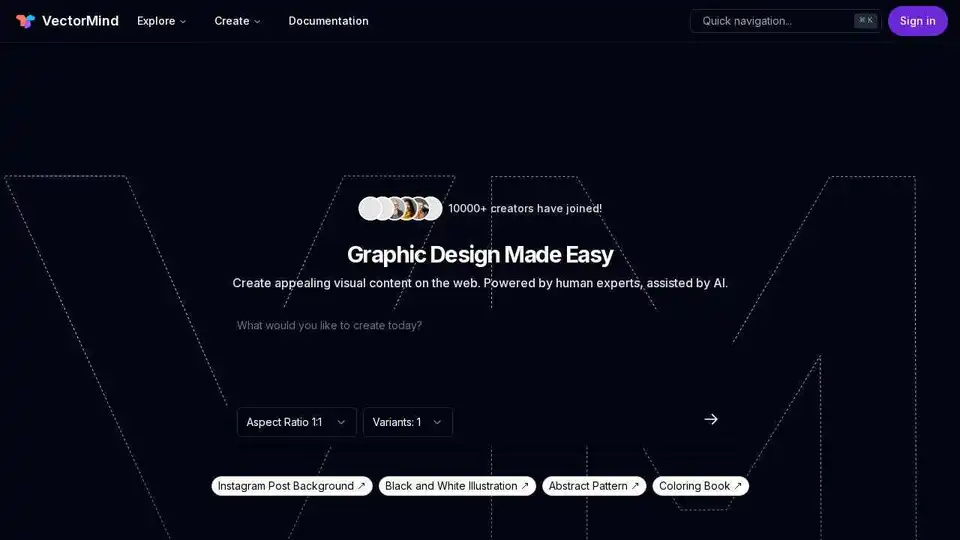
VectorMind offers AI tools for easy graphic design: AI Art Generator, Vectorizer, Upscaler, Background Remover, and more. Create stunning visuals quickly and easily.
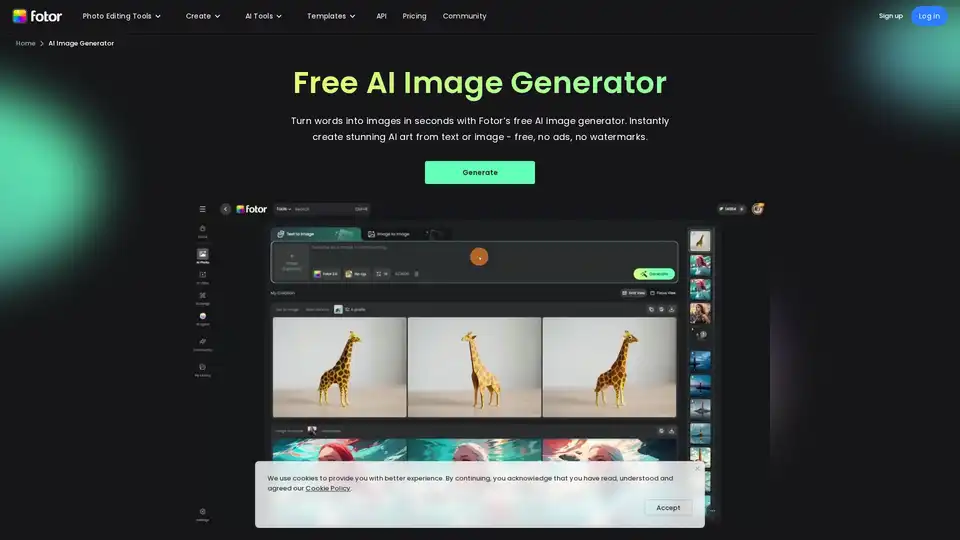
Generate unique AI images from a text prompt with Fotor free AI image generator. Input a prompt or upload an image, set the style, ratio and quantity, and get stunning images instantly.
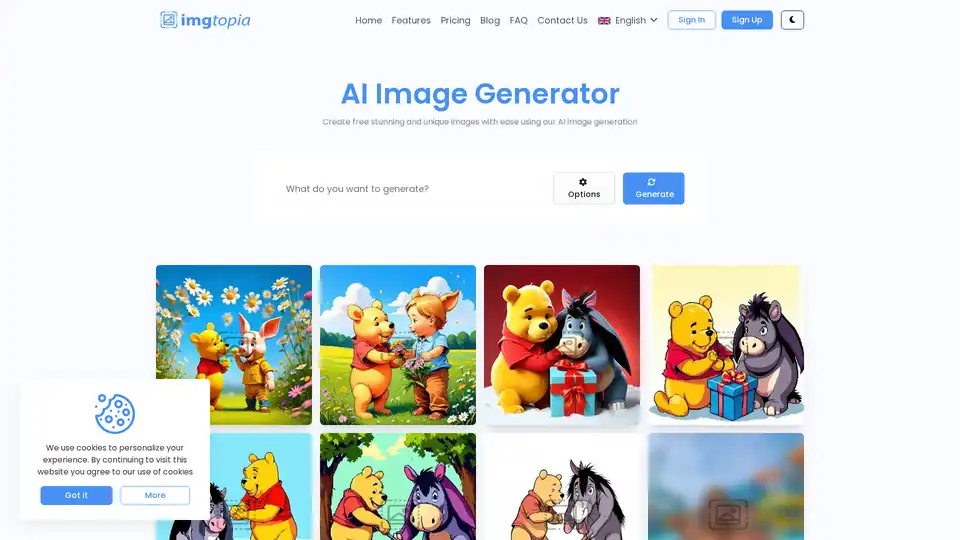
Discover IMGtopia, the AI-powered image generator that lets you create unique, high-quality custom images effortlessly from text prompts. Ideal for marketing, social media, and creative projects with commercial use rights.
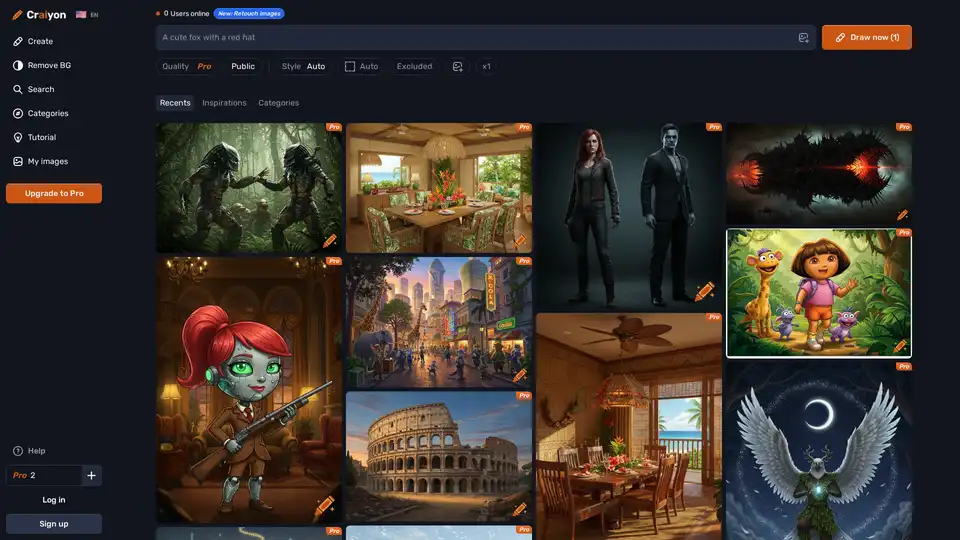
Discover Craiyon, the free AI image generator that turns text prompts into stunning AI art. Create unlimited illustrations instantly, no login required—perfect for beginners and pros alike.
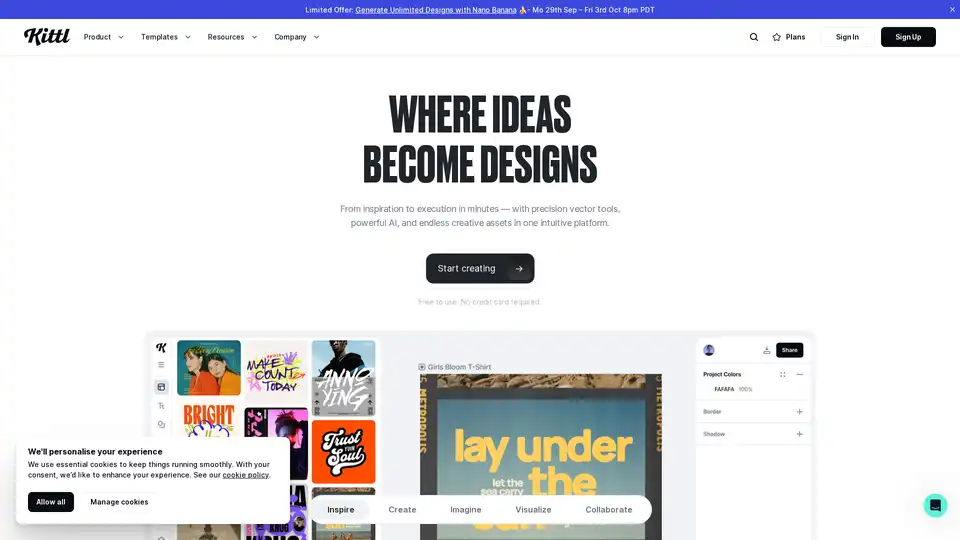
Kittl is the intuitive design platform for professionals, featuring real-time collaboration, advanced tools, and a vast library of fonts and assets. Design, deliver, and collaborate seamlessly.
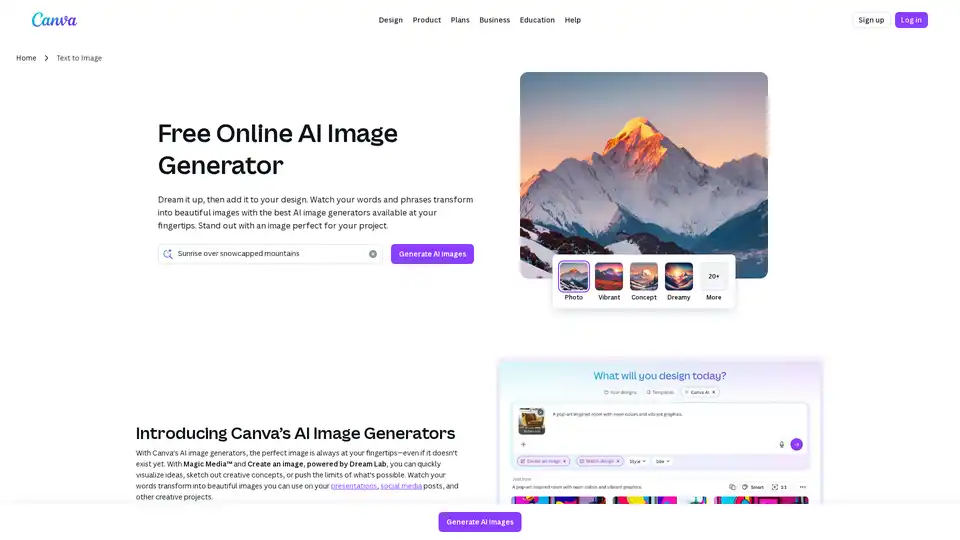
Produce AI-generated images and art with a text prompt using Canva's AI photo generator apps: Text to Image, DALL·E by OpenAI, and Imagen by Google Cloud.

Discover the Nano Banana Photoshop Script, an AI-powered plugin for fast image editing in Photoshop. This guide covers installation, features like Flux Kontext model, and tips for professional workflows.
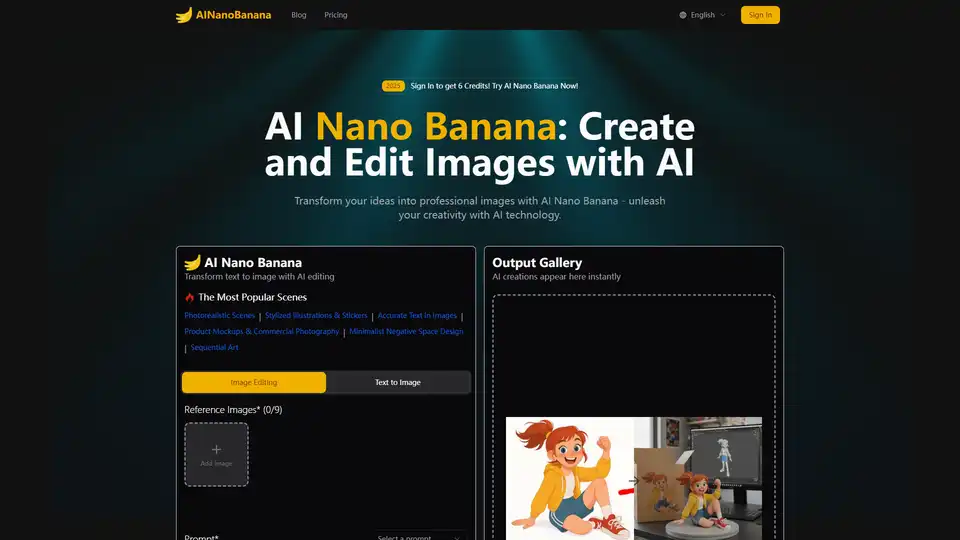
AI Nano Banana is an AI image generation and editing platform that creates stunning visuals from simple text descriptions. Generate and edit images with AI for professional results.
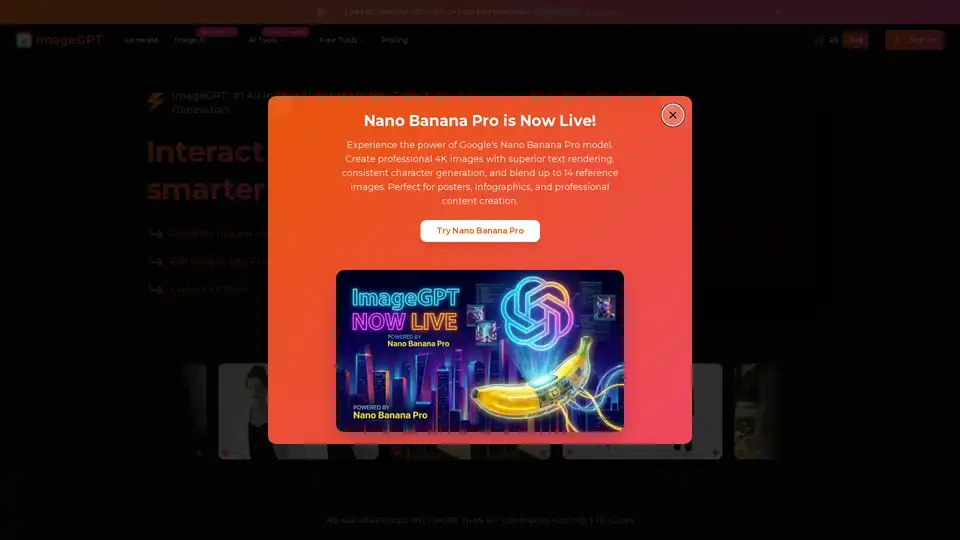
ImageGPT is an all-in-one AI platform for image generation, editing, and enhancement using models like Flux AI, GPT-4o, and Stable Diffusion. Features include text-to-image, unblurring, face swaps, and more for professional results.
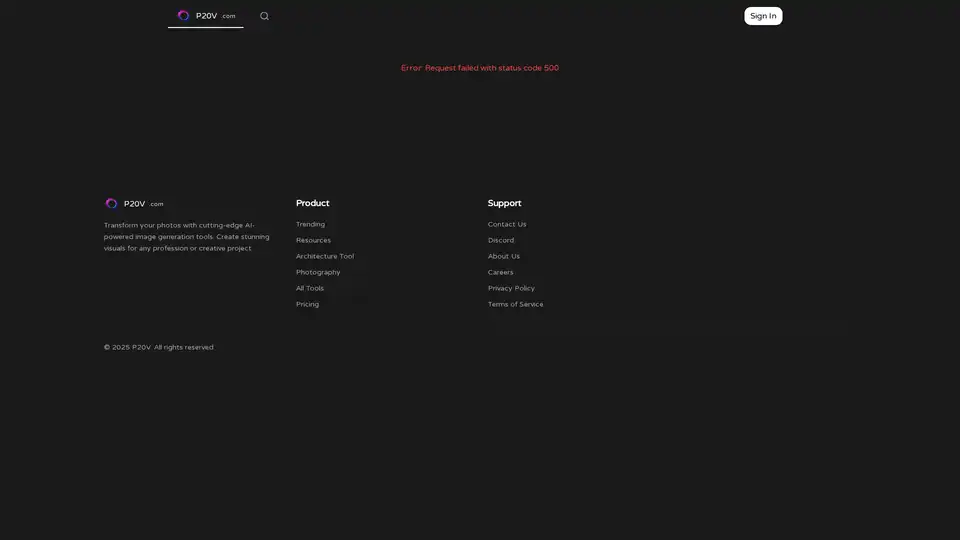
P20V is an AI-powered image generation platform that transforms text prompts and reference images into professional visuals for marketing, design, e-commerce, architecture, and fashion industries.
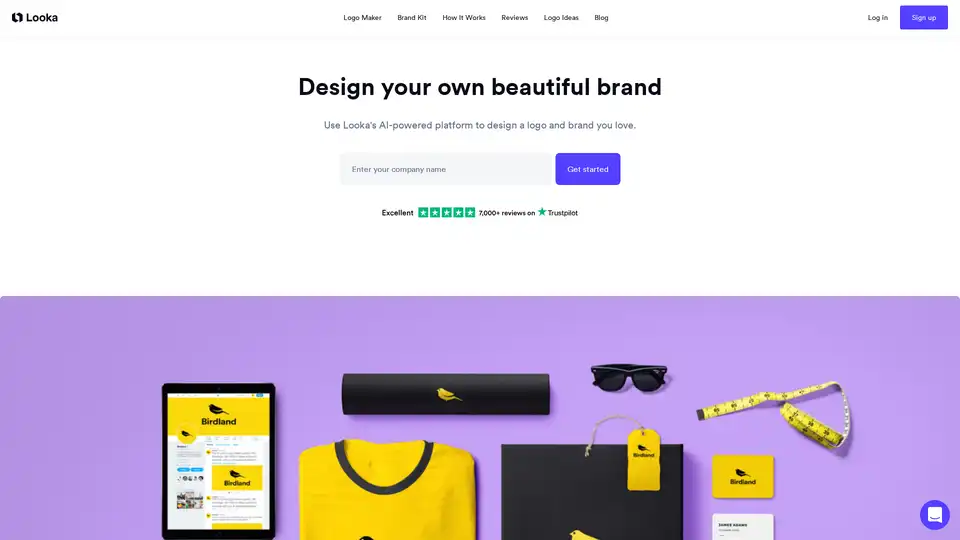
Looka is an AI-powered platform for creating custom logos, brand kits, and marketing materials. Effortlessly design professional logos and build your business identity without design skills – start for free today!
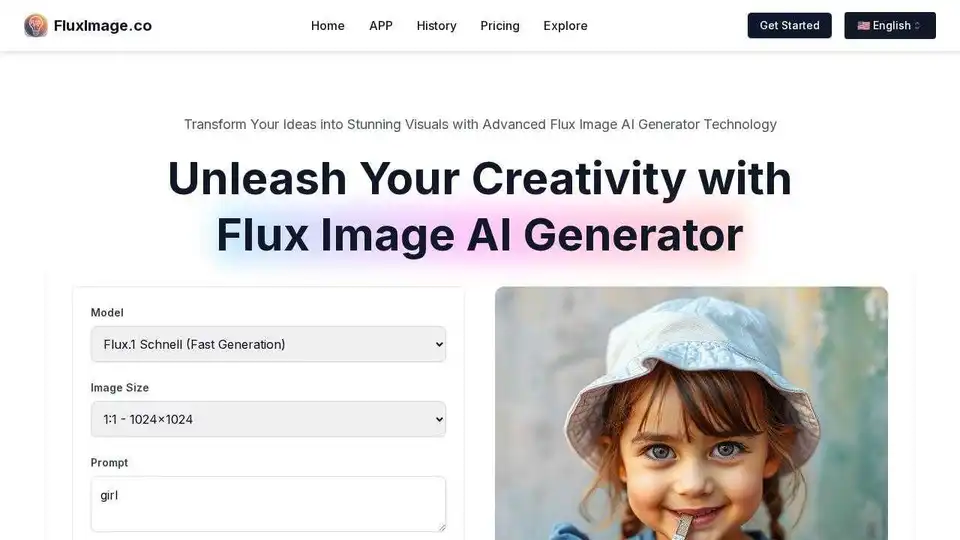
FLUX.1 Kontext revolutionizes AI image editing, allowing users to transform images with natural language instructions. It preserves context, identity, visual relationships, and offers surgical precision and rapid iteration for creative professionals.
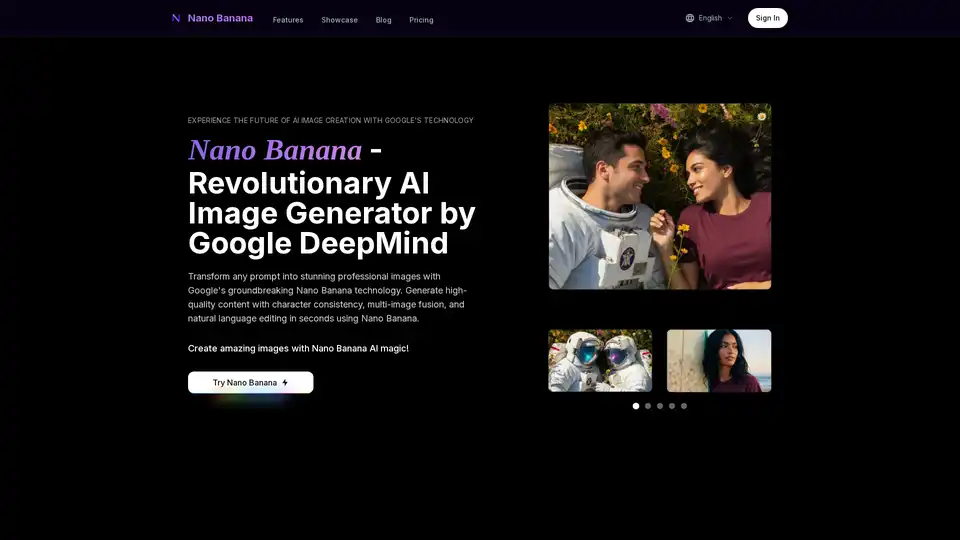
Create professional images with Nano Banana, Google's breakthrough AI featuring character consistency, multi-image fusion, and real-time speed.
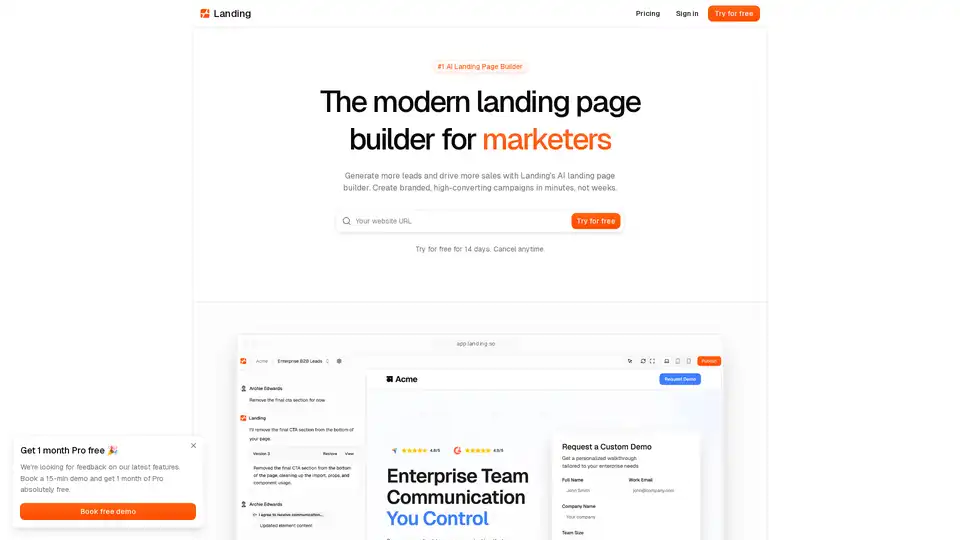
Generate more leads and drive more sales with Landing's AI landing page builder. Create branded, high-converting campaigns in minutes, not weeks.