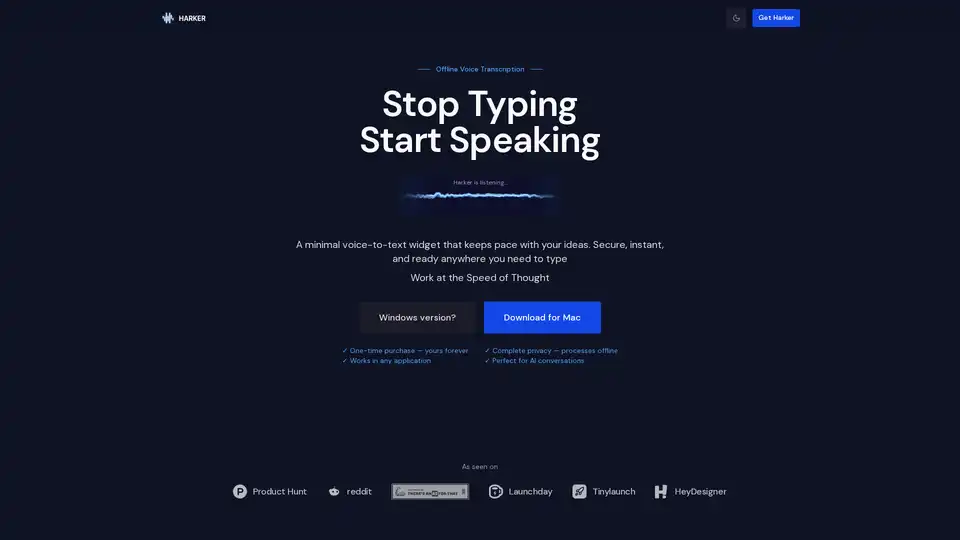Harker
Overview of Harker
Harker: The Offline Voice Transcription Tool for Fast Thinkers
What is Harker? Harker is a voice-to-text tool designed to help users type faster by using their voice. This offline voice transcription widget is secure, instant, and compatible with any application, making it perfect for those who want to work at the speed of thought.
Key Features:
- Offline Processing: All transcription is done locally on your device, ensuring complete privacy.
- Universal Compatibility: Works with any application, allowing you to speak directly into any active text field.
- Instant Activation: Launch Harker instantly from any app with a global keyboard shortcut.
- Minimal & Clean Design: A distraction-free workspace with a hidden widget until you need it.
- AI Ready: Perfect for speaking prompts instead of typing when working with AI assistants.
How Does Harker Work?
Harker addresses the common issue of typing speed not keeping pace with the speed of thought. The average person thinks at 150+ words per minute, while typing typically caps out around 70 words per minute. This discrepancy can lead to lost ideas, disrupted flow states, hand fatigue, and communication friction.
Harker provides a seamless solution by allowing users to:
- Launch Harker: Use a keyboard shortcut to instantly access voice-powered productivity.
- Speak Anywhere: Speak naturally, and watch your words appear instantly in any application.
- Work at the Speed of Thought: Experience effortless communication and turbocharged productivity.
Why Choose Harker?
- Boost Productivity: Eliminates the typing bottleneck, allowing you to capture ideas as quickly as they come.
- Ensure Privacy: Offline processing keeps your voice and text secure on your computer.
- Seamless Integration: Works with any application, making it a versatile tool for various tasks.
- User-Friendly Design: Minimalist design ensures a distraction-free workspace.
- Cost-Effective: One-time purchase with lifetime access.
Who is Harker For?
Harker is designed for:
- Fast thinkers who want to keep up with their ideas.
- Professionals seeking to boost productivity.
- Individuals concerned about data privacy.
- Users who frequently work with AI assistants and need a faster way to input prompts.
How to Use Harker?
- Download and Install: Download Harker for macOS from the official website.
- Launch the App: Open Harker on your Mac.
- Set a Keyboard Shortcut: Assign a global keyboard shortcut for quick access.
- Start Speaking: Open any application and use the keyboard shortcut to activate Harker. Speak naturally, and watch your words appear instantly in the text field.
User Feedback:
- Many users have praised Harker for its seamless integration and significant productivity boost.
- The offline processing feature is particularly appreciated by users who handle sensitive information.
- The minimalist design has been well-received for maintaining a distraction-free workspace.
FAQ
- Does Harker work offline? Yes, all transcription is processed locally on your device.
- What languages are supported? Please refer to the official Harker website for the latest information on supported languages.
- How do I update the app? Check the Changelog & Roadmap for update information.
Best Way to Boost Productivity with Voice Transcription
Harker offers a seamless way to transition from thought to text, making it an invaluable tool for anyone looking to enhance their productivity and communication efficiency. By removing the limitations of typing speed, Harker enables you to work at the speed of thought, ensuring no idea is left behind.
Best Alternative Tools to "Harker"

VoicePen is an AI note taker that converts speech to text, summaries, and more. Perfect for meetings, lectures, and interviews. Available on iPhone, Mac, and iPad.
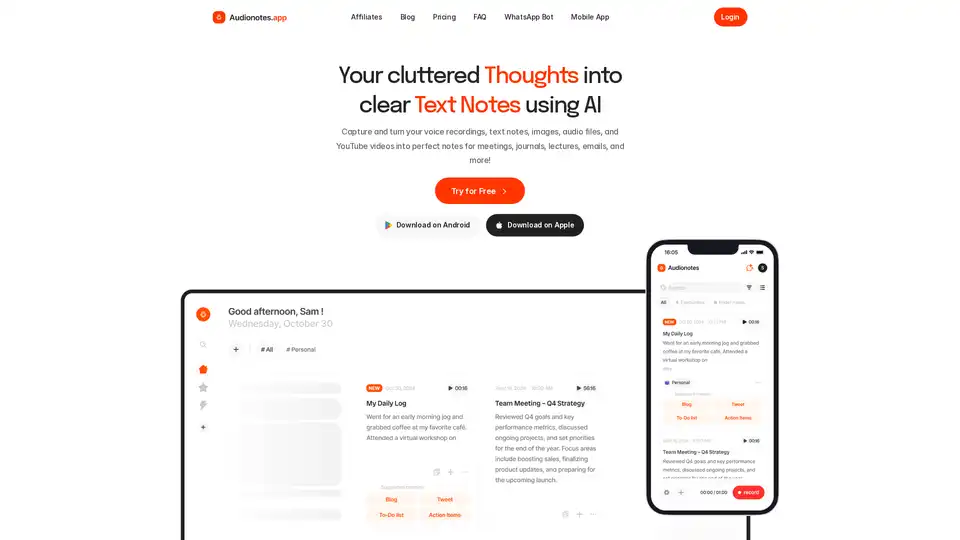
AI note taking app that transforms voice recordings, text, images, audio files and videos into clear, summarized notes for meetings, lectures, journals, and more.
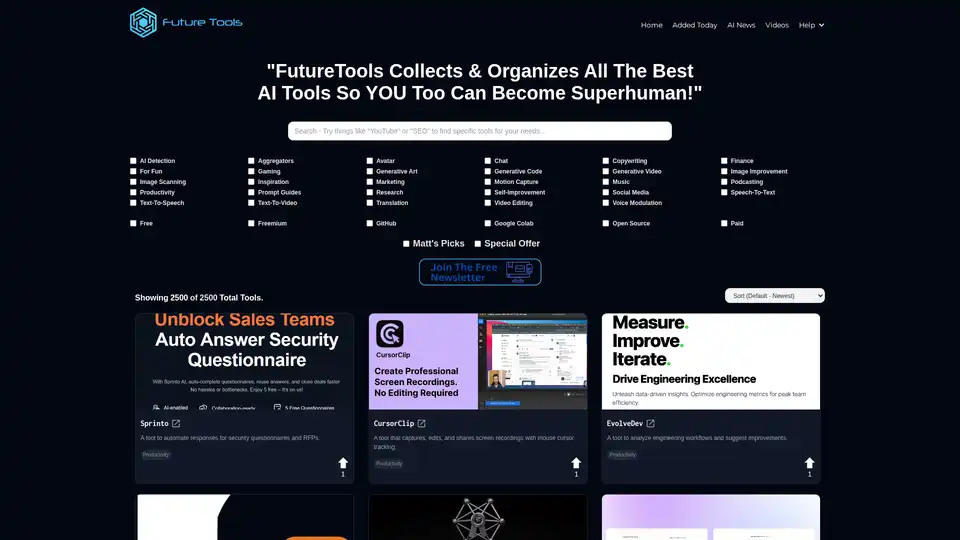
FutureTools Collects & Organizes All The Best AI Tools So YOU Too Can Become Superhuman!

Superwhisper is an AI-powered voice-to-text app for macOS and iPhone, enabling faster typing and seamless integration with any application. Transcribe audio and video, translate languages, and boost productivity.
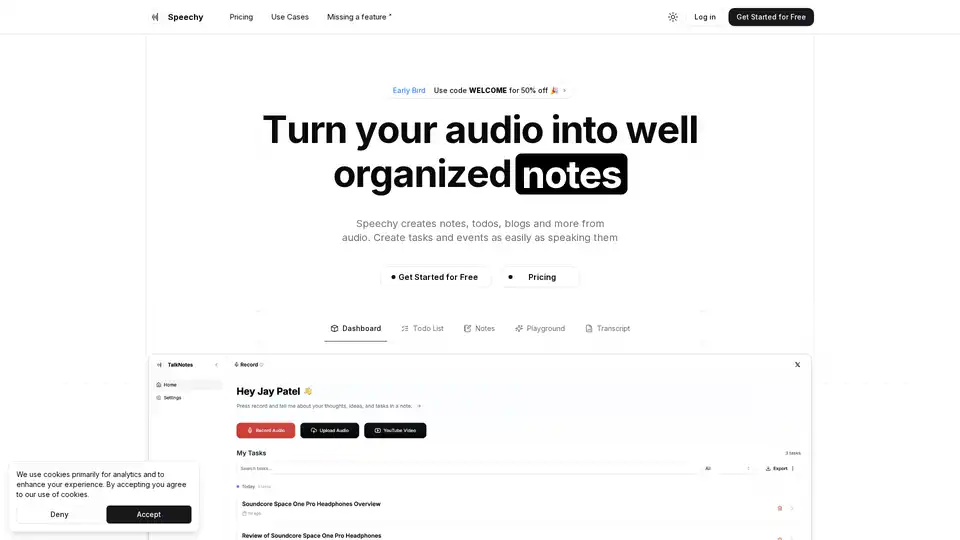
Speechy is an AI-powered tool that turns audio into organized notes, todo lists, blogs, and more. It supports 100+ languages, making it easy to transcribe voice notes and audio recordings into actionable text.
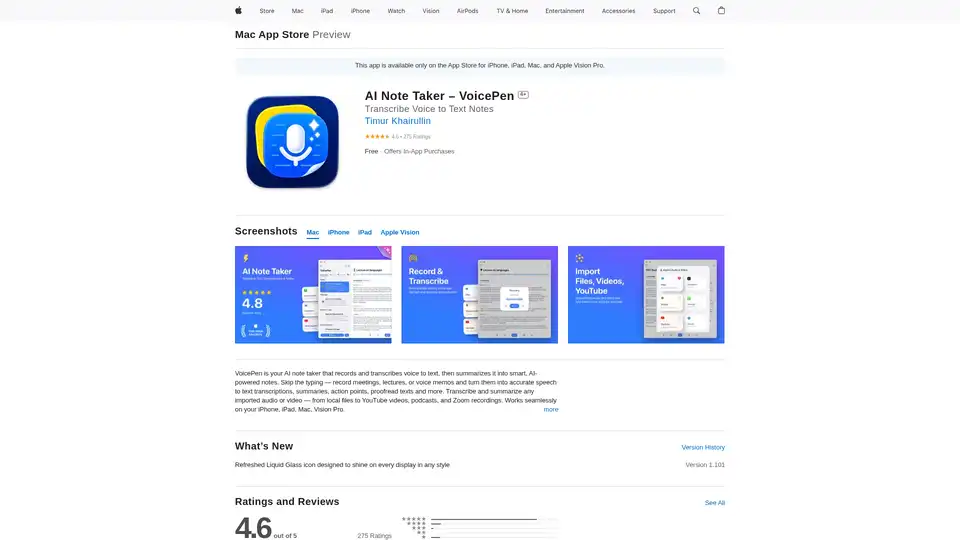
VoicePen is an AI-powered note taker that transcribes voice to text, summarizes meetings, lectures, and memos into smart notes. Record offline, export to PDF/DOC, and integrate with Notion for efficient productivity.

HoldSpeak is an AI-powered macOS app that allows you to type 3x faster using voice-to-text. It offers high accuracy, offline functionality, and supports over 100 languages. Ideal for interacting with LLM apps and replying to emails quickly.

FridayGPT is an AI copilot for Mac, offering instant access to ChatGPT, Claude, and other LLMs. Features include voice-to-text powered by Whisper and one-click AI actions, enhancing productivity.
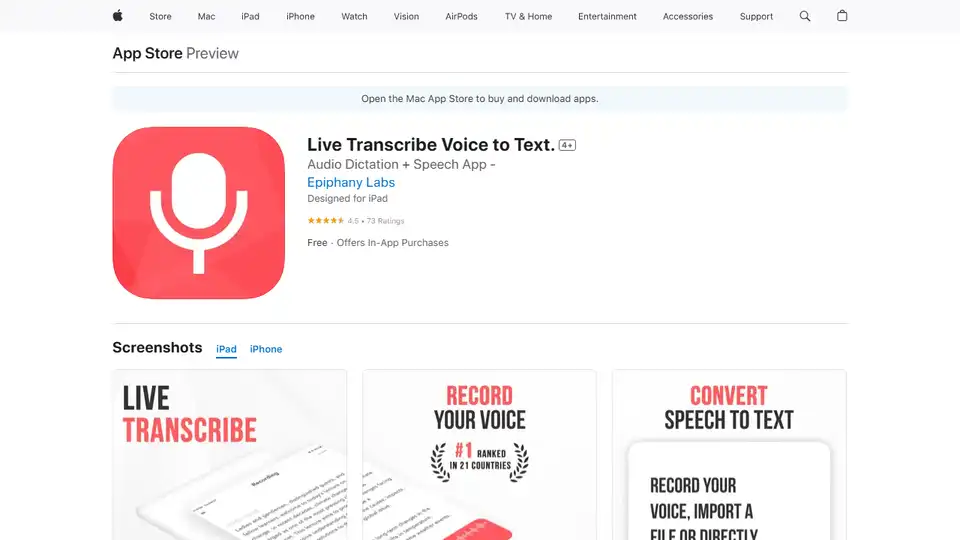
AI Note Taker is an AI-powered app that converts voice to text in real-time. Record and transcribe lectures, interviews, and meetings with high accuracy.
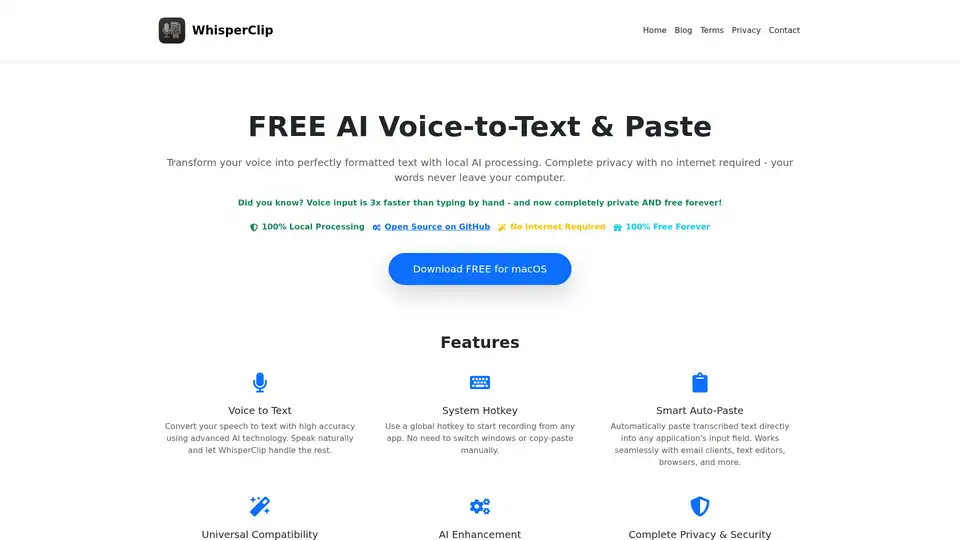
WhisperClip is a free macOS app that uses local AI to convert voice to text. It offers complete privacy with no internet required and auto-pastes the transcribed text into any application.
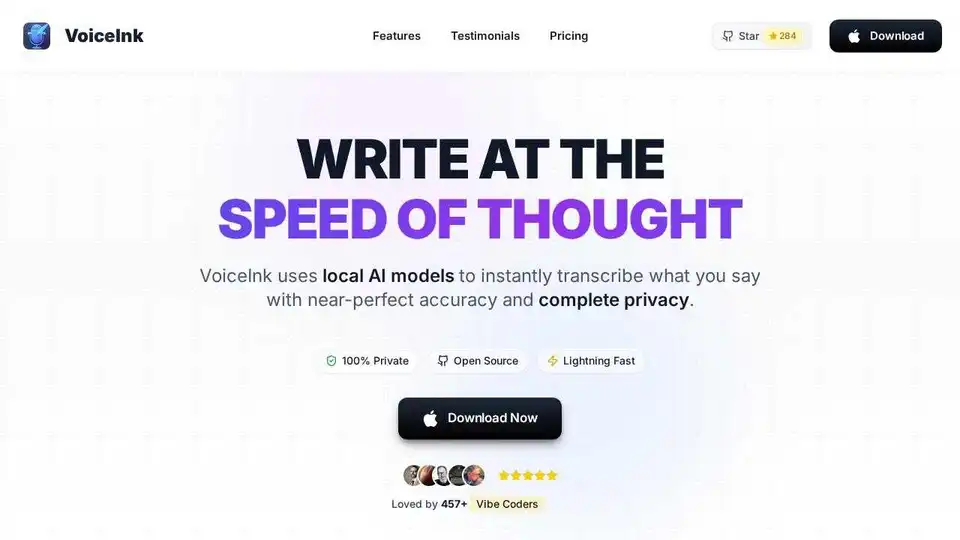
VoiceInk is an AI-powered dictation app for Mac that transcribes speech to text with high accuracy and privacy. It offers offline processing, custom dictionaries, and integration with various apps.
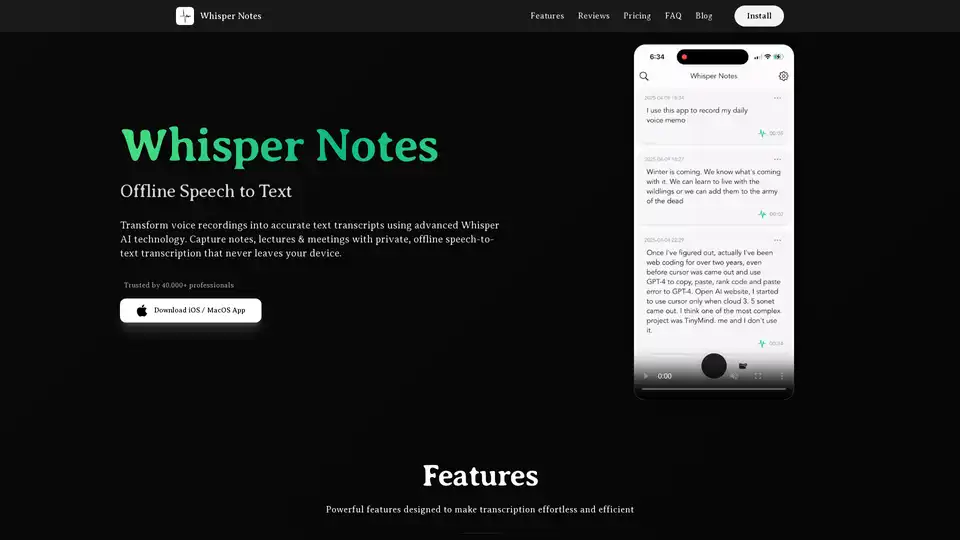
Whisper Notes is an offline speech-to-text app for iOS/macOS, utilizing Whisper AI for private, accurate transcription. It supports 80+ languages, audio file import, and offers lifetime access with a one-time purchase.
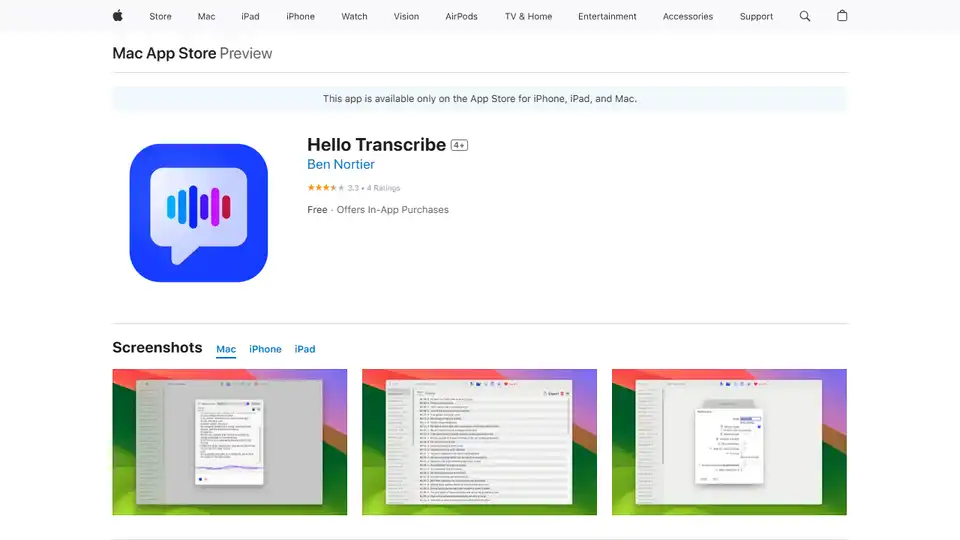
Hello Transcribe: Private speech to text transcriber using OpenAI Whisper, works offline and encrypts results in iCloud.
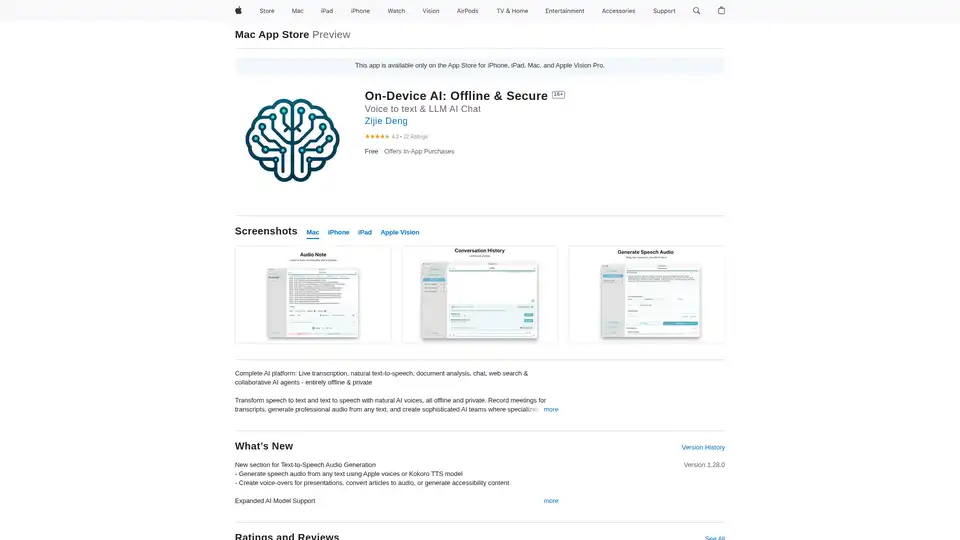
On-Device AI: Transform speech to text, natural text-to-speech, and chat with LLMs offline and securely on your iPhone, iPad, and Mac. Private and powerful!