
Huly
Overview of Huly
What is Huly?
Huly stands out as a versatile open-source platform designed to streamline team workflows by combining the best features of popular tools like Linear, Jira, Slack, and Notion into one cohesive environment. This all-in-one solution empowers developers, product teams, and remote collaborators with tools for project management, communication, and knowledge sharing. At its core, Huly aims to foster unmatched productivity by integrating process, project, time, and knowledge management in a single, customizable workspace. Unlike fragmented apps that require constant switching, Huly provides a unified platform where teams can plan, execute, and collaborate without interruptions.
What sets Huly apart is its forward-thinking approach to AI integration. Through Huly MetaBrain, it connects every workflow element to build a dynamic knowledge base, with upcoming Huly AI features promising to transform this into a 'second brain' for teams—essentially an intelligent assistant that learns from your data to offer insights and automation.
How Does Huly Work?
Huly operates as a comprehensive ecosystem that syncs seamlessly across various aspects of team operations. At the heart of its functionality is bidirectional synchronization with GitHub, allowing users to manage issues and projects directly from Huly while keeping repositories in perfect harmony. Changes made in Huly instantly reflect in GitHub, and vice versa, eliminating manual updates and reducing errors.
The platform's architecture supports multiple repositories, enabling teams to organize complex projects with ease. Advanced filtering tools let you search and sort project data precisely, while milestone migration ensures smooth transitions between phases. Progress tracking is intuitive, monitoring GitHub contributions right within your Huly dashboard.
For day-to-day operations, Huly's Team Planner visualizes tasks in a centralized calendar, incorporating time-blocking to convert to-dos into focused work sessions. Keyboard shortcuts accelerate common actions, and real-time notifications keep everyone aligned on updates. The virtual office feature recreates an in-office feel with customizable spaces for departments or events, complete with high-quality audio and video conferencing—no need for external software.
Collaboration extends to documents and chat. Huly's document editor supports rich formatting like bold, italic, underlines, mentions, highlights, and code blocks. Teams can embed images, attachments, and links to issues, making it ideal for roadmaps, meeting notes, and technical docs. Real-time editing with version history prevents data loss and tracks contributions effortlessly.
Chat functionality includes direct messages, group chats, and an inbox for streamlined communication. Everything syncs in real-time, ensuring instant visibility into progress. As Huly evolves, its AI components will analyze this interconnected data to provide smarter recommendations, such as auto-summarizing documents or suggesting task optimizations.
Core Features of Huly
Huly packs a robust set of features tailored for productive teamwork:
- Project Management: Customize workspaces for tasks, milestones, and progress tracking with GitHub integration.
- Team Planner and Time Management: Centralized calendars, time-blocking, and personal event scheduling to maintain focus.
- Virtual Office: Create dedicated rooms for meetings with seamless audio/video calls and guest invites.
- Communication Tools: Real-time chat, notifications, and inbox for quick team interactions.
- Documents and Knowledge Base: Collaborative editing with advanced formatting; Huly MetaBrain builds a searchable, AI-enhanced repository.
- GitHub Sync: Two-way integration for issues, projects, and multiple repos with filtering and migration support.
These features work together to minimize context-switching, a common productivity killer in remote setups. For instance, you can jump from planning a sprint in the Team Planner to discussing it in a virtual meeting room, then document outcomes in a shared file—all without leaving Huly.
How to Use Huly?
Getting started with Huly is straightforward, especially as an open-source tool. Download the platform from its official repository, set up your workspace, and invite your team. Begin by syncing your GitHub repos to import existing projects. Create tasks via the planner, assign them in chats, and use the virtual office for stand-ups.
For document collaboration, start a new file, tag team members, and link to tasks for accountability. Enable notifications to stay looped in, and leverage keyboard shortcuts for speed. As you build your knowledge base, Huly MetaBrain will index everything, setting the stage for AI-driven insights.
Customization is key—tailor virtual spaces for specific needs, like onboarding sessions or client reviews. The platform's intuitive interface ensures even non-technical users can adapt quickly, with resources like the community Slack for support.
Why Choose Huly?
In a crowded market of productivity tools, Huly shines for its open-source nature, meaning no vendor lock-in or subscription traps. Teams gain full control, with the ability to self-host and modify code as needed. It replaces multiple paid apps, potentially saving costs while delivering premium features like high-fidelity conferencing and AI potential.
Remote teams particularly benefit from the virtual office, which bridges geographical gaps with office-like immersion. Developers appreciate the GitHub depth, while product managers value the holistic view from planner to docs. Early adopters praise its efficiency: 'Huly turned our scattered tools into a seamless workflow,' notes a user testimonial implied in the platform's collaborative ethos.
Compared to Linear or Jira, Huly adds chat and docs natively; against Slack or Notion, it layers in project tracking and AI. The upcoming Huly AI will elevate it further, turning raw data into actionable intelligence—think automated summaries or predictive tasking.
Who is Huly For?
Huly is ideal for developers, product teams, and any remote or hybrid group seeking integrated productivity. Startups can scale without juggling apps, while enterprises appreciate the open-source security and customization. It's suited for those handling GitHub workflows, needing virtual collaboration, or building knowledge repositories. If your team struggles with tool overload or remote disconnects, Huly addresses these pain points head-on.
Non-dev teams, like marketing or ops, can use it for planning and docs without coding knowledge. Its accessibility makes it a fit for growing organizations aiming for long-term efficiency.
Best Ways to Maximize Huly's Value
To get the most from Huly:
- Integrate Early: Sync GitHub on day one to centralize data.
- Customize Actively: Set up virtual offices and document templates for recurring needs.
- Leverage Collaboration: Use real-time features for daily syncs to build team rhythm.
- Build the Knowledge Base: Consistently add notes and links to fuel MetaBrain's growth.
- Engage the Community: Join the Slack for tips, updates, and feature requests.
By focusing on these, teams report up to 30% productivity gains through reduced friction (based on similar tool benchmarks). As Huly continues to innovate, especially with AI enhancements, it positions itself as a future-proof choice for collaborative success.
In summary, Huly redefines team productivity with its open-source, all-encompassing approach. Whether managing sprints, hosting meetings, or curating knowledge, it delivers tools that adapt to your workflow, ensuring your team stays connected and efficient in an increasingly remote world.
Best Alternative Tools to "Huly"
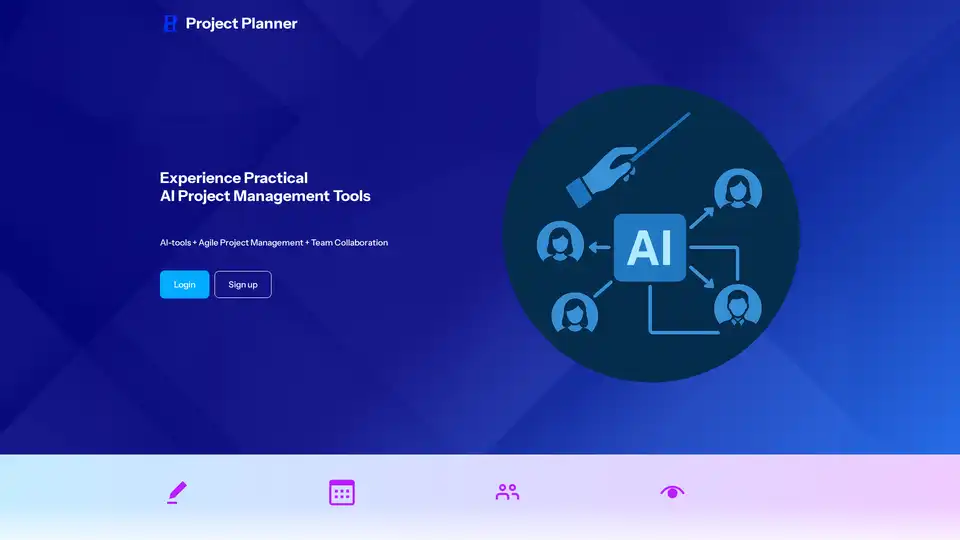
Project Planner is an AI-powered project management tool offering features like AI task completion, project plan creation, team collaboration, and automated reporting, designed to streamline project execution and boost team efficiency.

ChatTTS is an open-source text-to-speech model optimized for conversational scenarios, supporting Chinese and English with high-quality voice synthesis trained on 100,000 hours of data.
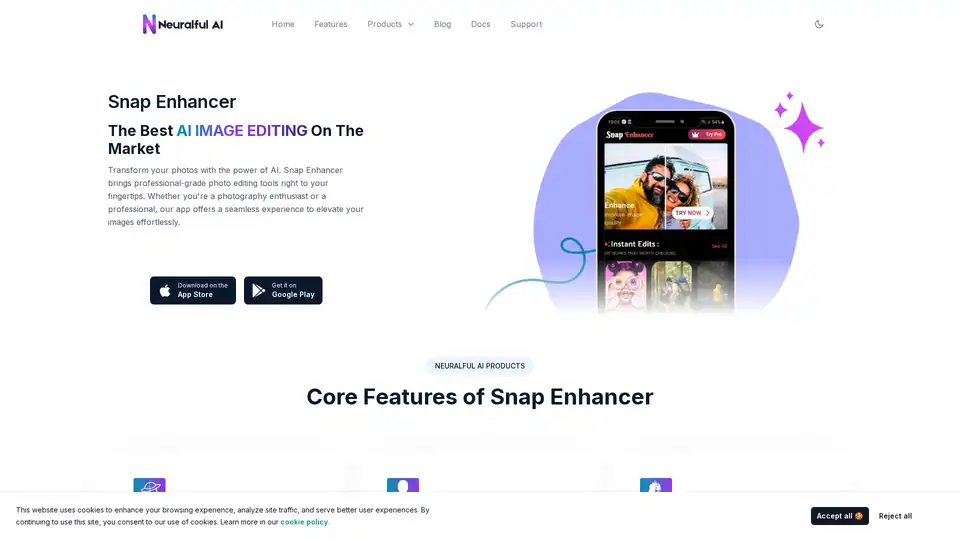
Transform your photos with Snap Enhancer's AI-powered tools for portraits, background changes, cartoonization, and more. Elevate your images effortlessly.
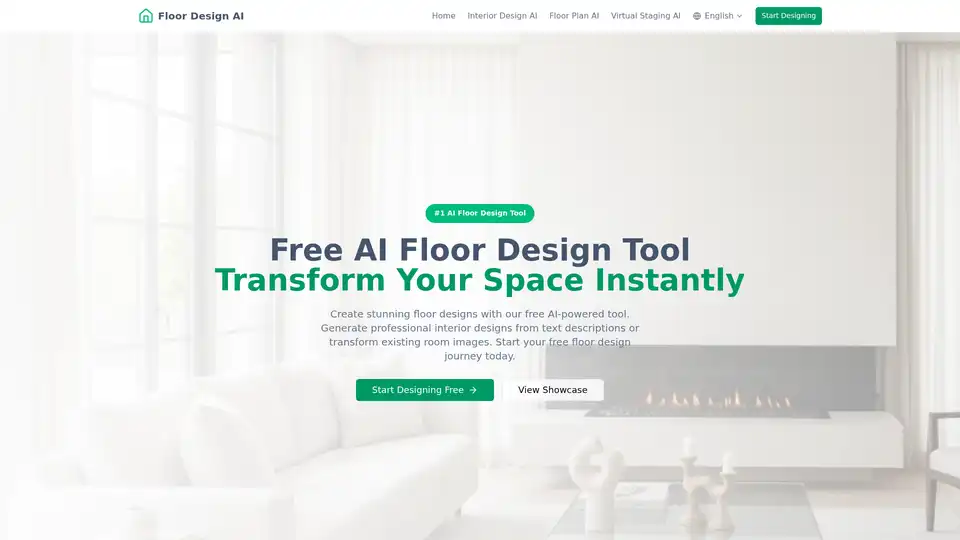
Discover FloorDesign.ai, the free AI floor design tool that generates professional layouts and visualizations instantly from text or images. No signup needed for quick interior transformations.
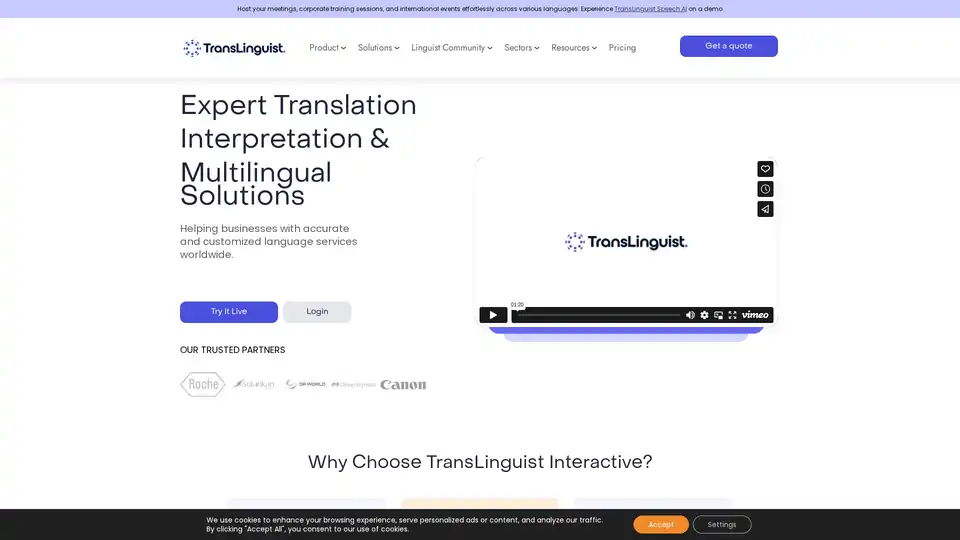
Reliable and professional translation, AI speech translation, and live interpretation with TransLinguist.com. Explore our certified linguists' expertise in delivering exceptional language solutions.
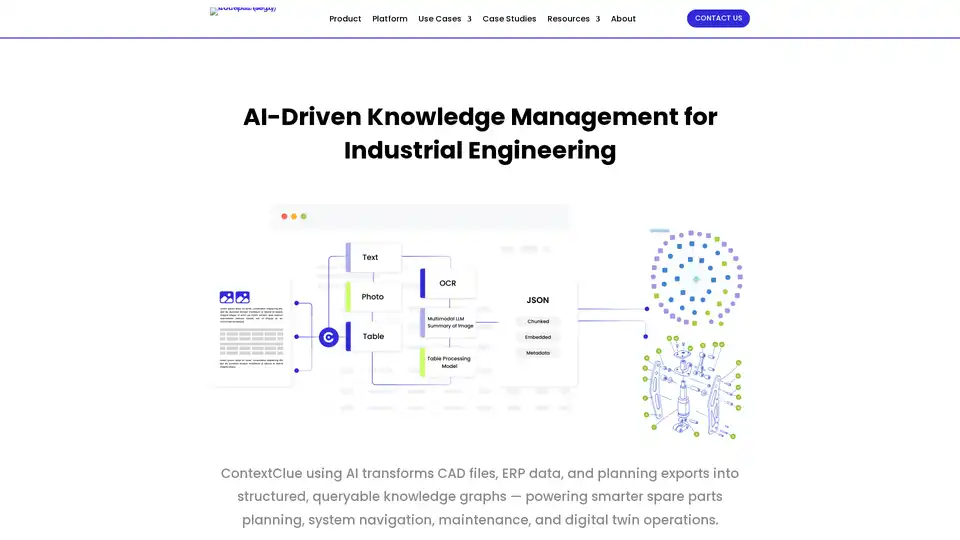
Optimize engineering workflows with intelligent knowledge management – organize, search, and share technical data across your entire ecosystem using ContextClue's AI-powered tools for knowledge graphs and digital twins.
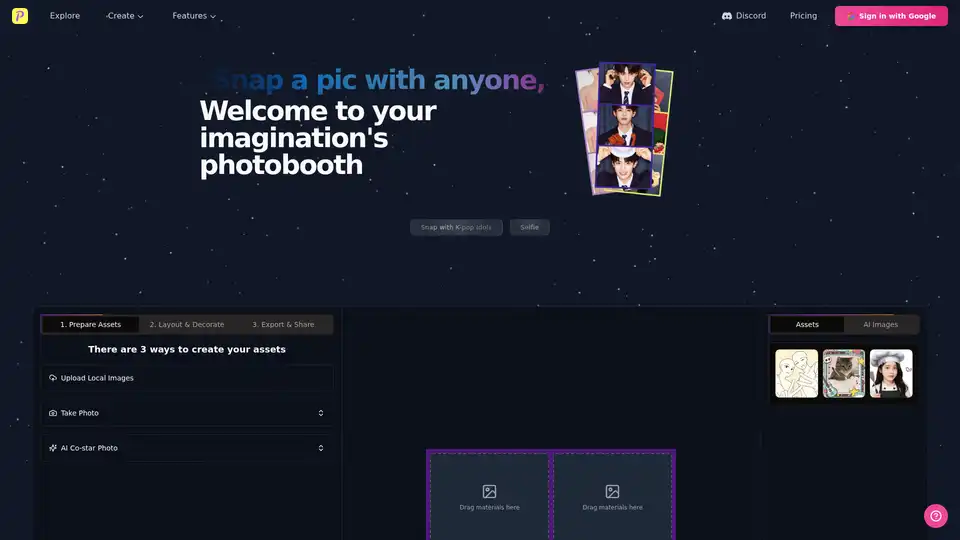
Discover Purikura Online, the ultimate virtual photo booth for creating stunning Japanese-style photos with AI-powered effects, beauty filters, and cute decorations. Perfect for instant sharing and fun memories.
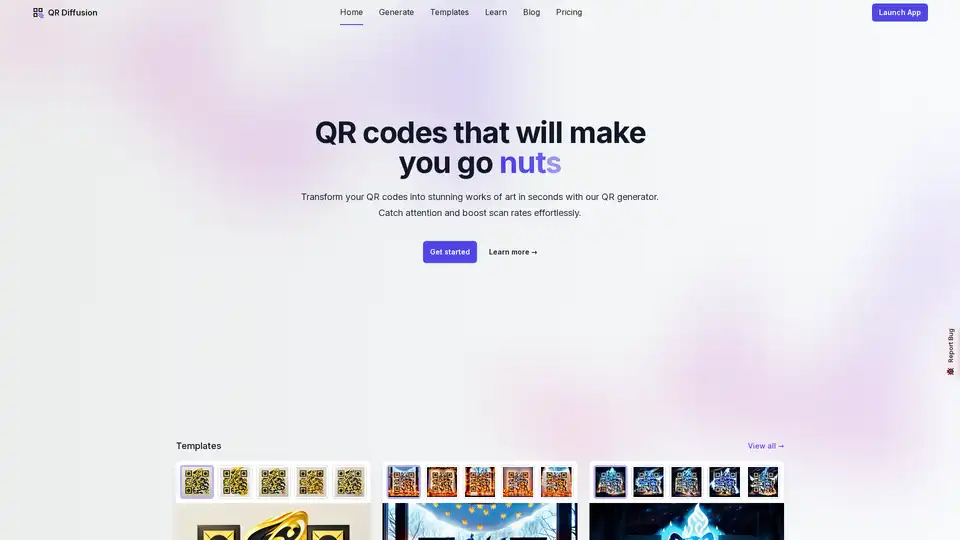
Discover QR Diffusion, a free AI-powered tool using Stable Diffusion and ControlNet to create stunning artistic QR codes. Boost engagement with customizable, scannable designs for marketing and more.
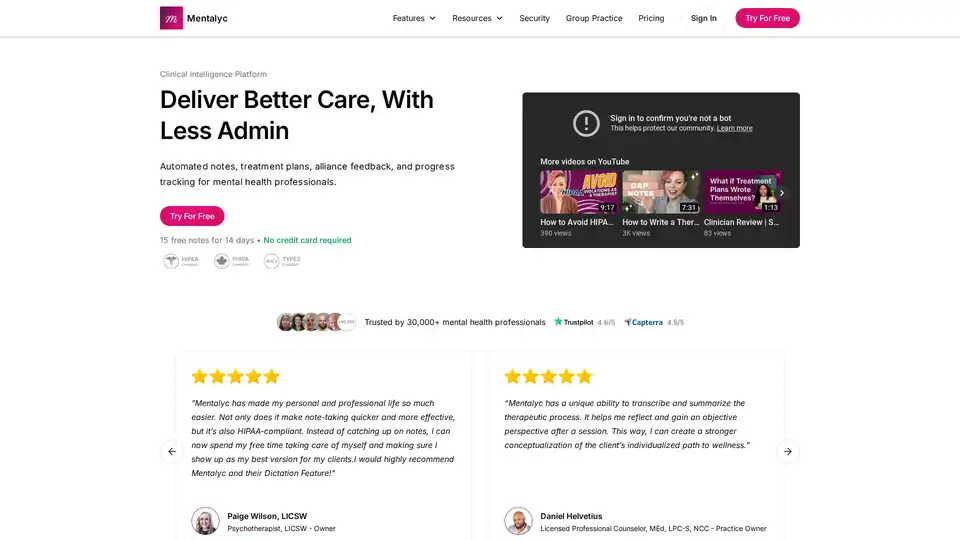
Mentalyc transforms therapy sessions into automated, HIPAA-compliant notes and insights, reducing paperwork and enhancing patient care for mental health professionals.
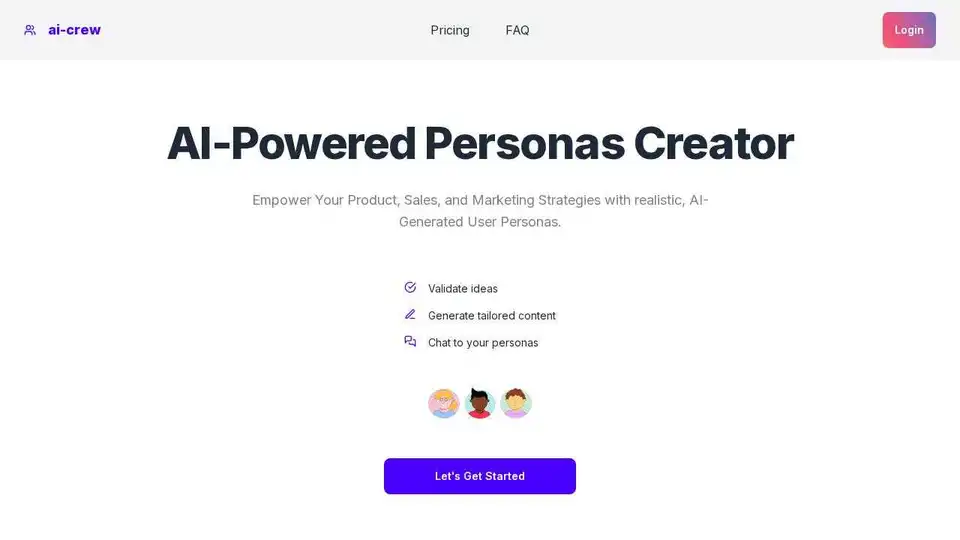
Empower Your Product, Sales, and Marketing Strategies with Realistic, AI-Generated User Personas. Validate ideas, generate tailored content, and chat with your personas for immediate insights.
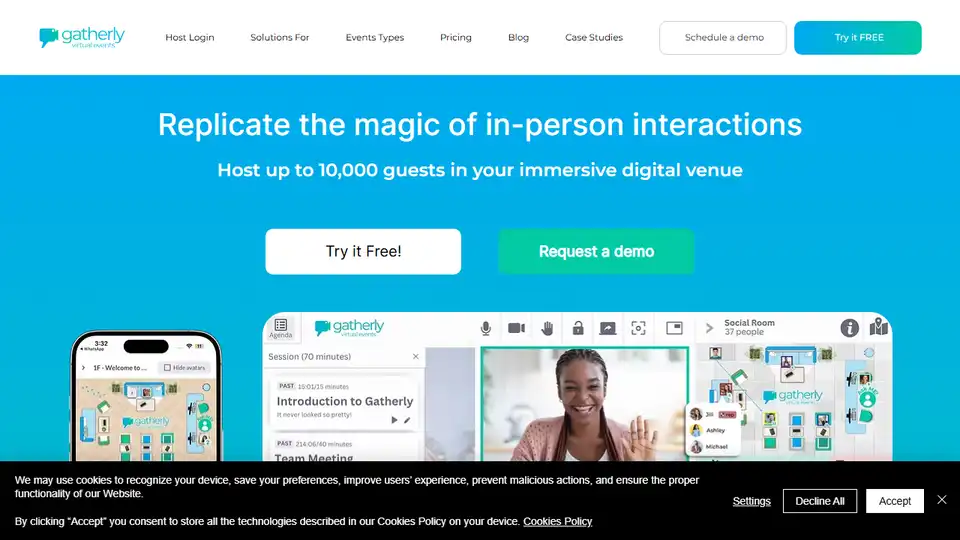
Gatherly is a virtual event platform that helps boost turnout and engagement by replacing static webinars with immersive digital venues. Effortlessly host engaging online events.

WAYUT uses AI to create engaging, employee-driven team-building activities that strengthen team bonds and boost employee retention. Improve workplace culture and productivity.

Accelerate AI development with AgentRunner, the all-in-one AI workflow builder. Visual editor, prompt chaining, versioning, and deployment tools.
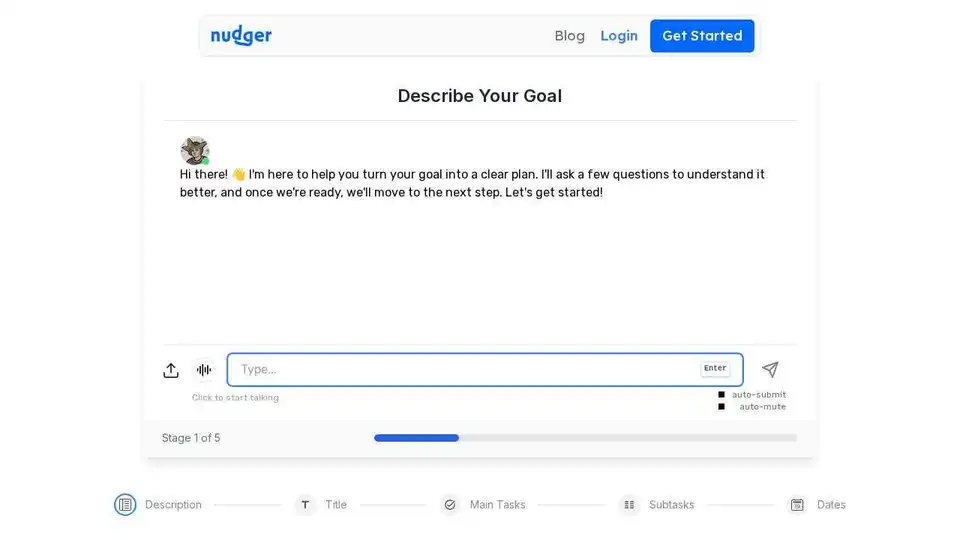
Plan smarter with Nudger, the AI-powered interactive roadmap planner that help you visualize, prioritize, and achieve your goals seamlessly.
