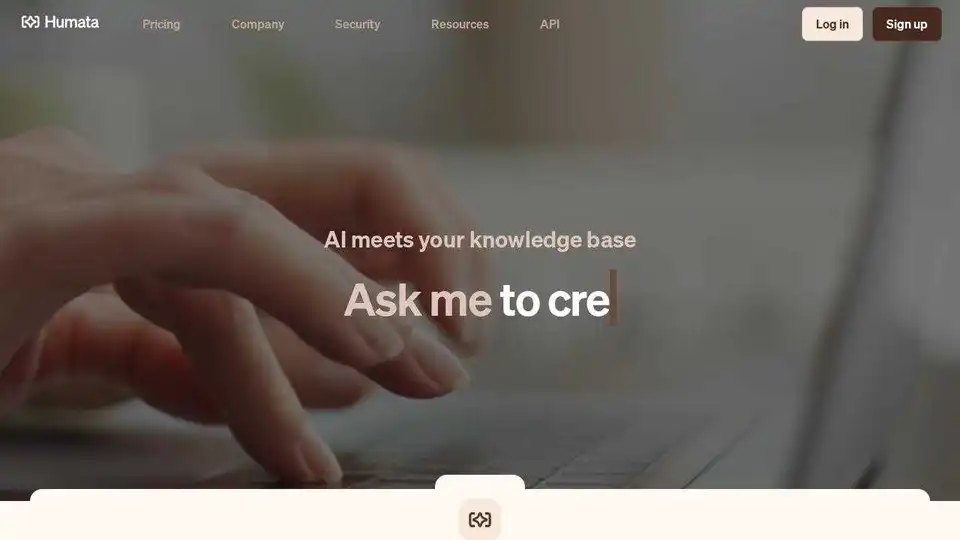Humata
Overview of Humata
Humata: AI for Your Files
What is Humata? Humata is an AI-powered tool designed to help you unlock insights from your files instantly. It enables you to ask questions, learn quickly, and extract data 10X faster from documents, particularly PDFs. Think of it as ChatGPT, but specifically for your PDF files.
How does Humata work? Humata leverages AI to summarize findings, compare documents, and search for answers within your files, saving you significant time and effort. It allows you to upload unlimited files and ask unlimited questions, making it an invaluable tool for research, analysis, and knowledge management.
Key Features
- AI-Powered Document Analysis: Summarize findings, compare documents, and search for answers with AI.
- Unlimited Files: Upload as many documents as you need.
- Citation Highlights: Build trust with cited links into your source files.
- Unlimited Questions: Ask the AI to rewrite summaries and refine answers until you are satisfied.
- Webpage Embedding: Embed the AI into your webpage with a single click to provide customers with answers locked away in your documents.
- Team Collaboration: Secure data rooms for team file sharing with user access controls.
- Enterprise-Grade Security: Encrypted at rest with role-based security and single sign-on (SSO) coming soon.
How to Use Humata
- Upload Your Files: Upload any number of documents to Humata.
- Ask Questions: Ask Humata anything about your documents.
- Get Answers: Receive AI-generated answers with citations.
Pricing Plans
Humata offers a range of pricing plans to suit different needs:
- Free: Access to basic features, up to 60 pages, and 10 answers.
- Student: $1.99 per month for up to 200 free pages, with additional pages at $0.02 each.
- Expert: $9.99 per month for up to 500 free pages, with additional pages at $0.02 each. Includes 3 users and premium chat support.
- Team: $49 per user per month for up to 5,000 free pages, with additional pages at $0.01 each. Includes 10 users, premium chat support, department and folder level permissions, OCR for images and scanned text, and response personalization.
For larger organizations, Enterprise pricing is available.
Why is Humata important?
Humata addresses the common problem of information overload. Teams often struggle to sift through lengthy documents to find key insights. Humata automates this process, enabling users to extract critical information quickly and efficiently.
Where can I use Humata?
Humata can be used in a variety of settings, including:
- Research
- Education
- Business
- Legal
User Testimonials
- Phil Fersht, CEO and Chief Analyst, HFS Research: "Humata has helped transform our research business model...We can't imagine working without it."
- Ian Straughn, Associate Professor, Department of Anthropology, UC Irvine: "With Humata in the classroom, students are realizing they can build and train their own AI tools to advance projects...in virtually all domains."
FAQ
- What are the benefits of using Humata over ChatGPT? Humata is specifically designed for document analysis and provides features such as citation highlighting and team collaboration.
- Does Humata Offer A Free Trial? Yes, Humata offers a free plan with access to basic features.
Conclusion
Humata is a powerful AI tool that revolutionizes how you interact with documents. By automating document analysis and providing instant insights, Humata helps individuals and teams save time, improve productivity, and make better decisions. Whether you're a researcher, student, or business professional, Humata can help you unlock the full potential of your knowledge base. Try Humata today and experience the future of document analysis.
AI Task and Project Management AI Document Summarization and Reading AI Smart Search AI Data Analysis Automated Workflow
Best Alternative Tools to "Humata"
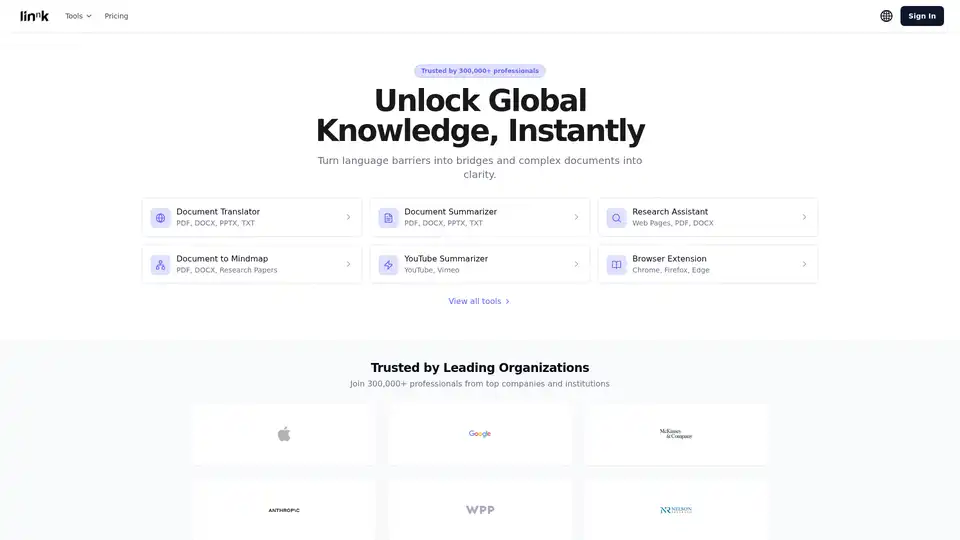
Linnk.ai: AI-powered summarizer & translator for documents and web content. Quickly extract insights from PDFs, DOCX, PPTX, and more. Perfect for research and workflow efficiency.
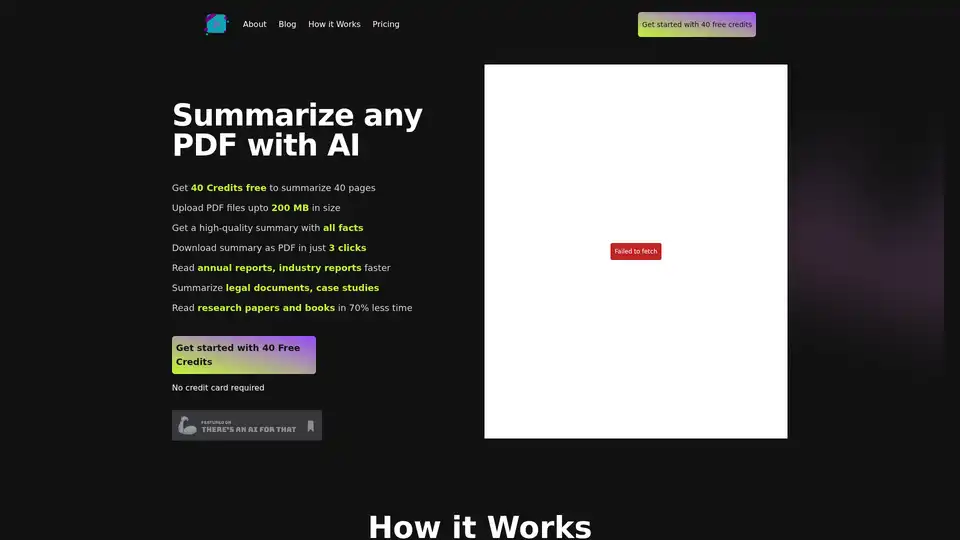
Summary with AI is the best tool to summarize any PDF with AI. Quickly read annual reports, research papers, and legal documents with AI-powered summaries.
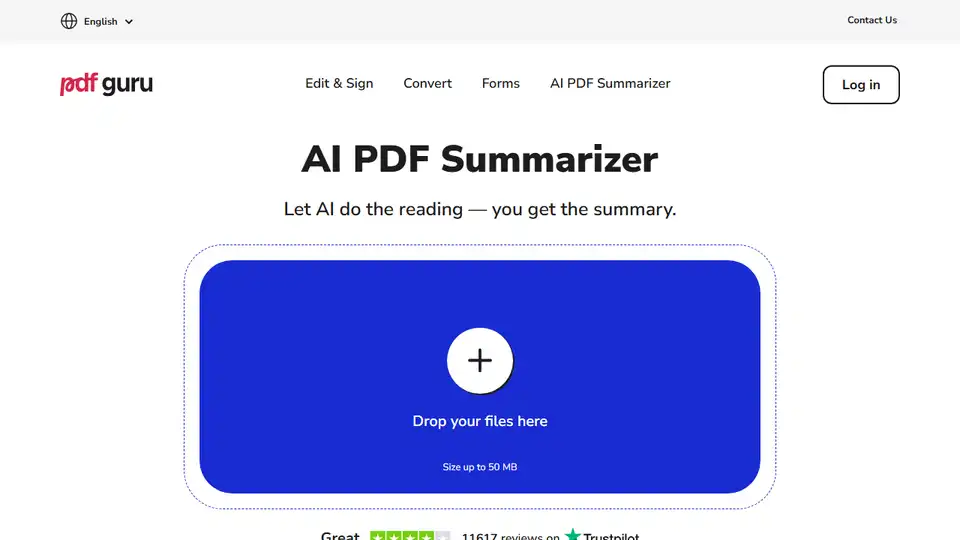
AI PDF Summarizer: Instantly summarize PDF files online with AI. Quickly extract key information, chat with PDF, and translate in 90+ languages. Free access available.
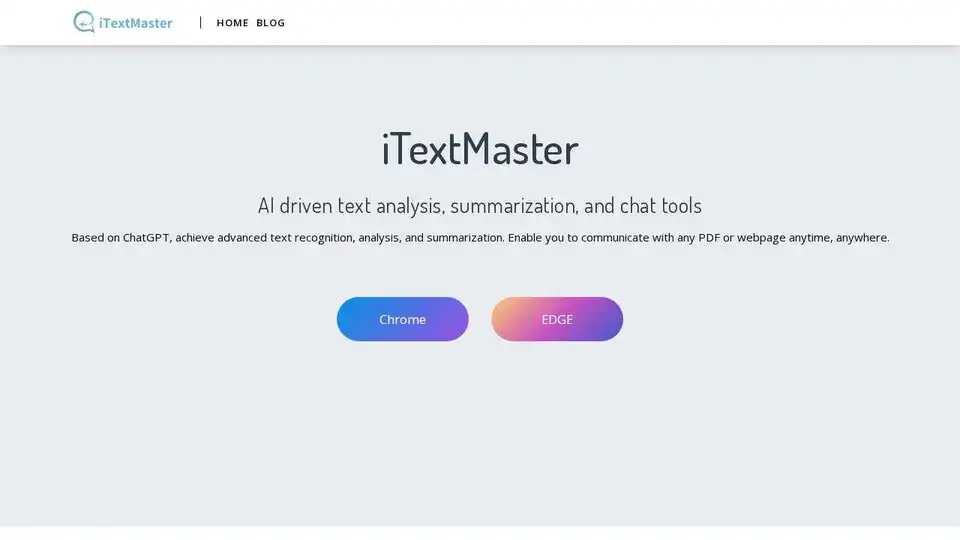
iTextMaster: AI-driven tool for advanced text analysis, summarization, and chat with PDFs and webpages using ChatGPT. Enhance document interaction and save time.