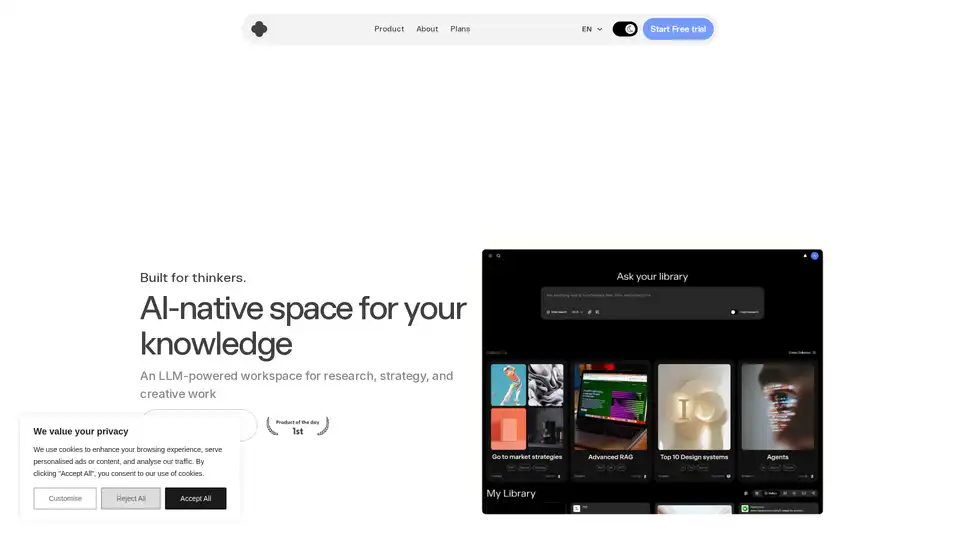IKI AI
Overview of IKI AI
IKI AI: The Intelligent Knowledge Interface for Thinkers
What is IKI AI?
IKI AI is an AI-native workspace designed for professionals and teams to enhance their research, strategy, and creative endeavors. Backed by 500 Global, it offers a smart library and knowledge assistant that empowers users to capture, organize, and utilize information more effectively.
How does IKI AI work?
IKI AI operates as an LLM-powered workspace, enabling users to:
- Capture Anything: Build a comprehensive thinking library by saving webpages, notes, and files in one click.
- AI Assistant: Turn long reads into clear insights with AI-driven summarization, highlighting, and connection of key points.
- AI Editor: Write with real context, grounded in your content rather than generic internet data.
- Team Spaces: Create shared brains for teams, providing a central space for knowledge, context, and decisions.
Core Features and Benefits:
- AI-Powered Summarization: Automatically condense lengthy articles and documents into concise summaries.
- Intelligent Highlighting: Identify and extract the most important information from any source.
- Contextual AI Writing: Generate content that's directly informed by your existing knowledge base.
- Team Collaboration: Share knowledge and collaborate on projects within dedicated team spaces.
- Multi-Source Insights: Integrate insights from various sources with agent context for deep research.
- Ultra-Fast Search: Quickly find the information you need with a lightning-fast search function.
- Browser Extension: Save webpages and notes in one click.
Key Functionality
IKI AI provides various capabilities for improved knowledge management and content creation:
- AI Summary: Provides quick overviews of saved items.
- AI Editor: Helps in creating content based on the knowledge base.
- Team Space: Facilitates sharing and collaboration.
User Testimonials:
- Jerry Liu: Describes IKI as a cool example of an AI-enabled note-taking interface that epitomizes the value of RAG (Retrieval-Augmented Generation), organizing and surfacing information from messy, unstructured data.
- Joe Schmoe: Highlights the great AI quality and slick UI, making it easy to clip articles and videos with the Chrome Extension, creating content from links, videos, and PDFs.
- PocketChange: Appreciates the time-saving aspect of IKI, allowing for the loading of website pages, YouTube videos, and PDF files, thus buying back valuable time.
- Paul Mit: Praises the simple yet genius implementation of a digital library with a smart and accurate co-pilot, smooth data addition, and easy collection sharing for social media distribution.
- Kinger: Finds IKI perfect for online marketing, offering an intuitive dashboard and instant results.
- Zook: Finds the tool amazing for writing podcast and YouTube scripts, with great research and PDF book uploader features.
- Niko Germish: Has transformed information management by dropping stuff and asking the co-pilot to extract key ideas or answer questions.
- mb: Foresees collecting article bookmarks in IKI, highlighting the productivity boost from having a co-pilot at hand.
Who is IKI AI for?
IKI AI is designed for:
- Researchers seeking to streamline their information gathering and analysis.
- Strategists needing to quickly synthesize insights from multiple sources.
- Creative professionals looking for a tool to generate content with contextual awareness.
- Teams aiming to improve knowledge sharing and collaboration.
How to use IKI AI?
- Sign up: Start with a free trial to explore IKI AI's features.
- Install the Browser Extension: Save webpages and notes directly to your IKI AI library.
- Upload Documents: Add PDFs and other files to your knowledge base.
- Use the AI Assistant: Summarize articles, highlight key information, and connect related concepts.
- Create Content: Utilize the AI Editor to generate content grounded in your knowledge base.
- Collaborate with your team: share knowledge and collaborate on projects within dedicated team spaces.
Why Choose IKI AI?
- AI-Powered Efficiency: Automate tasks like summarization and highlighting, saving you time and effort.
- Contextual Awareness: Generate content that's informed by your unique knowledge base.
- Seamless Integration: Capture information from any source with the browser extension.
- Collaborative Workspace: Share knowledge and work together with your team.
IKI AI provides a range of features to help you manage and utilize knowledge more effectively. By leveraging AI, it enhances productivity and enables you to create content grounded in your unique understanding and insights.
AI Task and Project Management AI Document Summarization and Reading AI Smart Search AI Data Analysis Automated Workflow
Best Alternative Tools to "IKI AI"
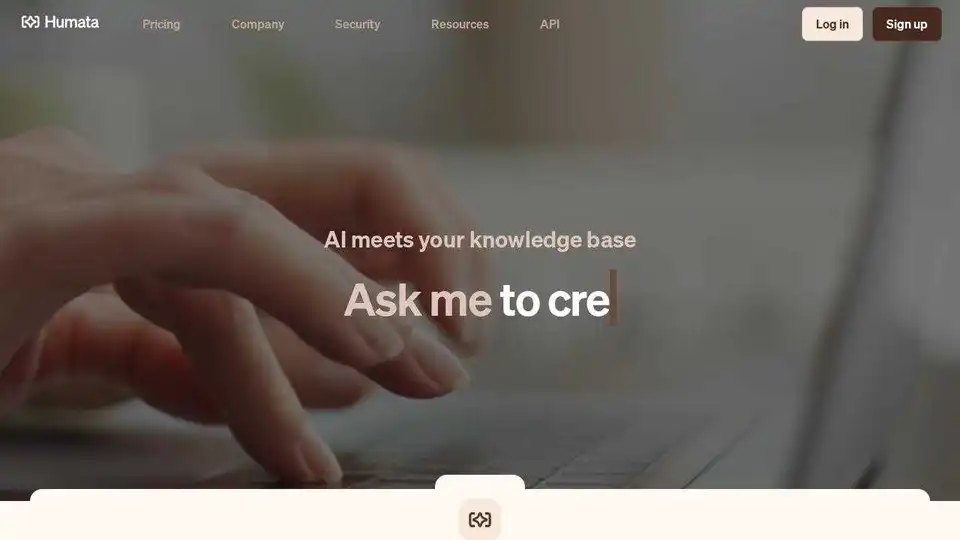
Unlock AI insights from your files instantly with Humata. Ask questions, learn quickly, and extract data 10X faster. Summarize, compare, and search PDFs effortlessly.
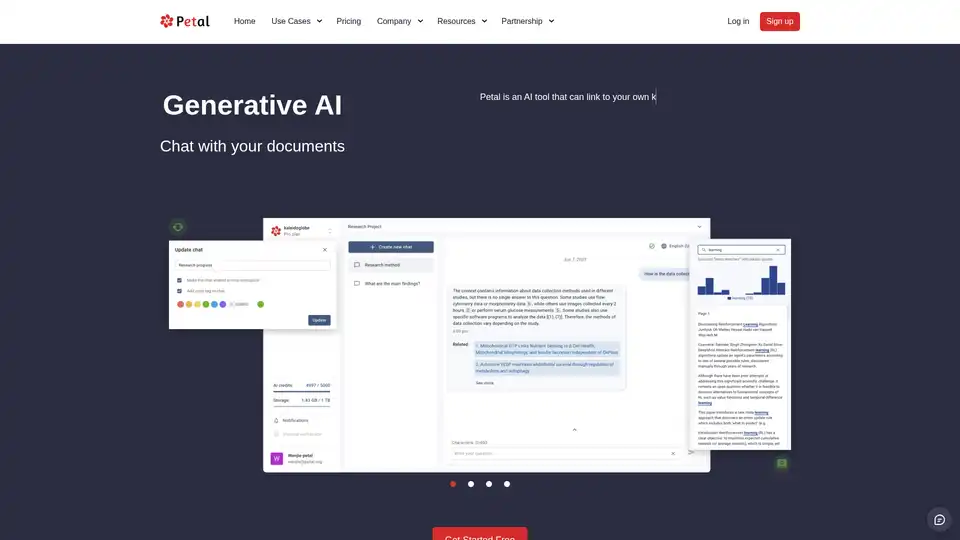
Petal is an AI-powered platform for chatting with documents, providing accurate answers, summaries, translations, and collaboration tools. Ideal for researchers in academia, R&D, and industry to analyze and organize knowledge efficiently.
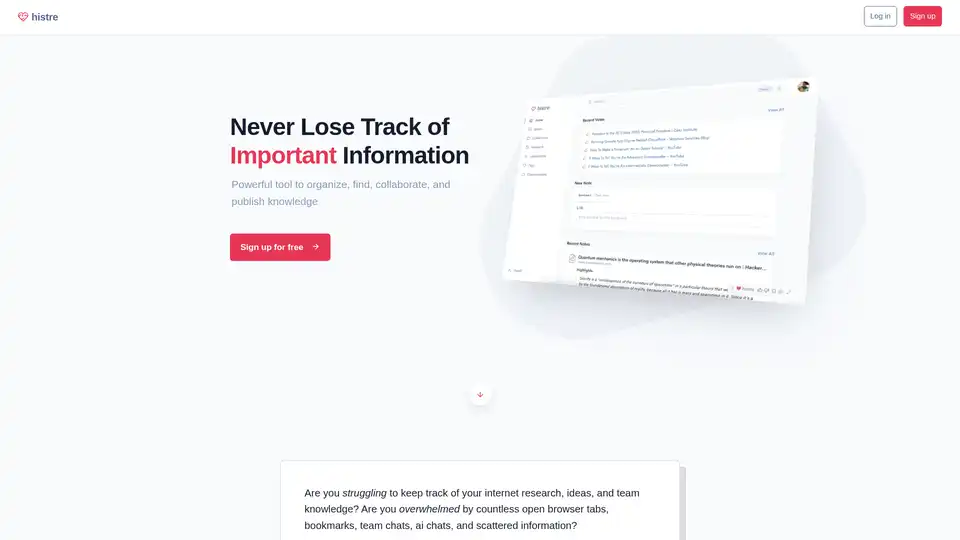
histre is an AI-powered knowledge system designed to help teams organize, find, and collaborate on information. It offers tools for annotating, highlighting, summarizing, and sharing knowledge efficiently, improving productivity and decision-making.

MindmapAI transforms ideas, PDFs, YouTube videos, and URLs into structured visual mind maps using advanced AI technology for enhanced productivity and organization.